Puppet原理及基础配置应用
1.概述
名称概述
Puppet:集中式的配置管理工具,通过自有配置语言对节点进行目标状态定义,并能够基于网络实现目标状态的维护。
master:中心配置库
agent:读取并应用配置的节点
manifest:清单
用于定义并保存资源,是一个资源组织工具
modules:模块
多个资源组成一个模块,类的集合
类:
层次型组织组件一种方式(继承),资源的集合,include调用
node:节点
多个模块定义一个节点
模板配置语言:
(基于agent的facter获取系统配置信息,替换配置本地配置)
资源
支持变量(自定义变量、puppet内置变量、facter变量)、条件语句、正则表达式
Puppet Dashboard(第三方):
从数据库种获取,展示agentd返回状态信息
工作模型
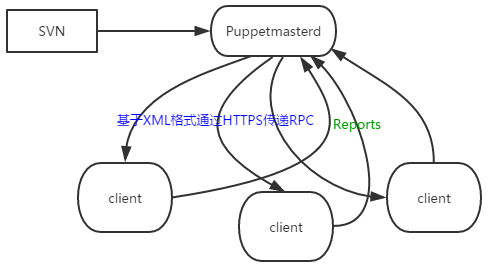
- define:使用puppet语言来定义资源状态
- 模拟:根据资源关系图,puppet模拟部署(无损运行c)测试代码
- 强制:比对客户端主机状态和定义的资源状态是否一致,自动强制执行
- report:通过puppet api将日志发送到第三方监控工具(dashboard,foreman)
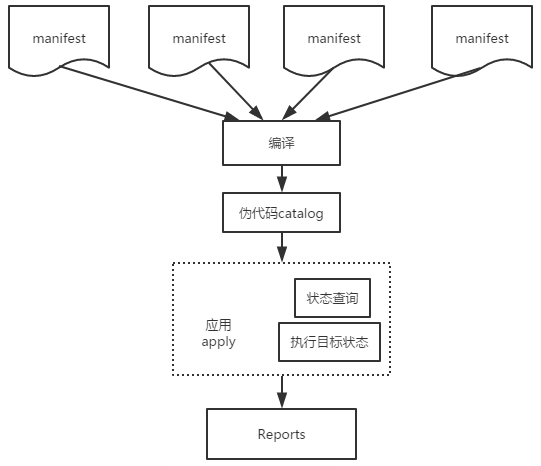
2.单机环境
下载地址:http://yum.puppetlabs.com/el/6.5/products/x86_64/
| 系统 | CentOS release 6.8 (Final) |
| 单机 | 192.168.195.207 |
[root@localhost ~]#yum install ruby # puppet基于ruby安装
[root@localhost ~]#yum install puppet-3.8.7-1.el6.noarch.rpm facter-2.4.6-1.el6.x86_64.rpm # 安装所需包
错误:Package: puppet-3.8.7-1.el6.noarch (/puppet-3.8.7-1.el6.noarch)Requires: ruby-shadow
错误:Package: puppet-3.8.7-1.el6.noarch (/puppet-3.8.7-1.el6.noarch)Requires: hiera >= 1.0.0
错误:Package: puppet-3.8.7-1.el6.noarch (/puppet-3.8.7-1.el6.noarch)Requires: rubygem-json
错误:Package: puppet-3.8.7-1.el6.noarch (/puppet-3.8.7-1.el6.noarch)Requires: ruby-augeas解决Requires: ruby-shadow,Requires: hiera >= 1.0.0等依赖
[root@localhost ~]#rpm -ivh puppetlabs-release-6-12.noarch.rpm # 安装yum源
[root@localhost ~]#yum install puppet-3.8.7-1.el6.noarch.rpm facter-2.4.6-1.el6.x86_64.rpm3.语法
变量
$变量a = $变量b 是? {值1 => 值11,值2 => 值22,
}
# 变量b是值1就赋值值11给变量a,最后一个要逗号,否则不生效
$ssl = $operatingsystem ? {solaris => SMCossl,default => openssl
}
# 访问非当前作用于的变量
$vhostdir = $顶级作用于::次级作用于::变量
# 执行facter,会列出系统内置变量
agent: $enviroment, $clientcert, $clientversion
master: $serverip, $servername, $serversion
# 正则表达式,启用i表示忽略字符大小写,不支持m表示把.当作换行符,x忽略模式中的空白字符和注释
$package = $operatingsystem ? {/(?i-mx:ubuntu|debian)/ => 'apache2',/(?i-mx:centos|fedora|redhat)/ => 'httpd',
}操作符
| 比较 | 逻辑 | 算术 | |||||
| == | 等值比较 | and | 与 | + | 加 | ||
| != | 不等比较 | or | 或 | - | 减 | ||
| < | 小于 | !(not) | 非 | / | 除 | ||
| > | 大于 | * | 乘 | ||||
| <= | 小等 | << | 左移 | ||||
| >= | 大等 | >> | 右移 | ||||
| =~ | 正则匹配 | ||||||
| !~ | 正则不匹 | ||||||
| in | 存在 |
if
if CONDITION1 {...
}
elif CONDITION2{...
}
else{...
}
[root@localhost ~]# vim /tmp/test4.pp
if $operatingsystem =~ /^(?i-mx:(centos|redhat))/ {notice("Welcome to $1 linux server")
}
# $1是()匹配的值
[root@localhost ~]# puppet apply /tmp/test4.pp
Notice: Scope(Class[main]): Welcom to CentOS linux.
Notice: Compiled catalog for localhost in environment production in 0.04 seconds
Notice: Finished catalog run in 0.02 secondscase
case CONTROL_EXP {case1,...: {statement...}case2,...: {statement...}default: {statement...}
}
[root@localhost ~]# vim /tmp/test5.pp
case $operatingsystem {'Solaris': { notice("Welcome to Solaris") }'RedHat', 'CentOS': { notice("Welcome to RedHat OSFamily")}/^(Debian|Ubuntu)$/: { notice("Welcome to $1 linux")}default: {notice("Welcome, alien *_...")}
}
[root@localhost ~]# puppet apply /tmp/test5.pp
Notice: Scope(Class[main]): Welcome to RedHat OSFamily
Notice: Compiled catalog for localhost in environment production in 0.05 seconds
Notice: Finished catalog run in 0.01 secondsselector(返回值)
CONTROL_VARIABLE ? {case1 => value1case2 => value2...default => valueN
}
[root@localhost ~]# vim /tmp/test6.pp
$webserver = $operatingsystem ? {/(?i-mx:ubuntu|debain)/ => 'apache2',/(?i-mx:centos|fedora|redhat)/ => 'httpd',
}
notice($webserver)
[root@localhost ~]# puppet apply /tmp/test6.pp
Notice: Scope(Class[main]): httpd
Notice: Compiled catalog for localhost in environment production in 0.04 seconds
Notice: Finished catalog run in 0.01 seconds4.资源配置
命令格式
[root@localhost ~]#rpm -ql puppet | less # 查看puppet安装信息
[root@localhost ~]#puppet help
Usage: puppet <subcommand> [options] <action> [options]apply Apply Puppet manifests locally # 应用资源describe Display help about resource types # 描述资源资源定义
[root@localhost ~]#puppet describe -h
* --list:List all types
[root@localhost ~]#puppet describe -l # 资源类型列表
cron - Installs and manages cron jobs
exec - Executes external commands
file - Manages files, including their content, owner ...
group - Manage groups
notify - .. no documentation ..
service - Manage running services
user - Manage users
package - Manage packages
# 资源定义在manifest文件里,定义格式
type {'title':attribute1 => value1,a2 => v2,
}通知资源notify
[root@localhost ~]#puppet describe notify # 描述notify类型资源
- **message**
- **name**
- **withpath**
[root@localhost ~]#vim /etc/test.pp # 定义notify类型的资源
notify {'notice':message => 'welcome to puppet',
}
[root@localhost ~]#puppet apply /tmp/test.pp # 应用资源,通知信息
Notice: Compiled catalog for localhost in environment production in 0.04 seconds
Notice: welcome to puppet
Notice: /Stage[main]/Main/Notify[notice]/message: defined 'message' as 'welcome to puppet'
Notice: Finished catalog run in 0.02 seconds软件包资源package
[root@localhost ~]# puppet describe package # 描述package类型资源
- **ensure** `present` (also called `installed`), `absent`,`purged`, `held`, `latest`
# 程序包状态
- **name** 资源的名称=软件包的名字
Providers
---------aix, appdmg, apple, apt, aptitude, aptrpm, blastwave, dpkg, fink,freebsd, gem, hpux, macports, msi, nim, openbsd, opkg, pacman, pip, pkg,pkgdmg, pkgin, pkgutil, portage, ports, portupgrade, rpm, rug, sun,sunfreeware, up2date, urpmi, windows, yum, zypper
# 软件包管理器,默认yum安装
- **source** 指定程序文件路径
- **install_options**package { 'mysql':ensure => installed,source => 'N:/packages/mysql-5.5.16-winx64.msi',install_options => [ '/S', { 'INSTALLDIR' => 'C:\mysql-5.5' } ],}
[root@localhost ~]# vim /tmp/nginx.pp # 定义package类型资源
package {'nginx':ensure => present,name => nginx,
}
[root@localhost ~]# vim /etc/yum.repos.d/nginx.repo # 要应用这个资源,必须能够yum安装nginx
[nginx]
name = nginx repo
baseurl = http://nginx.org/packages/centos/6/$basearch/
gpgcheck = 0
enabled = 1
# 新建yum源,url的系统版本centos,6视环境而定
[root@localhost ~]# puppet apply /tmp/nginx.pp # 应用资源,安装nginx
Notice: Compiled catalog for localhost in environment production in 0.22 seconds
Notice: /Stage[main]/Main/Package[nginx]/ensure: created
Notice: Finished catalog run in 16.50 seconds
[root@localhost ~]# rpm -q nginx # 已经安装
nginx-1.10.3-1.el6.ngx.x86_64
# 设置absent,应用会移除package服务资源service
[root@localhost ~]# puppet describe service # 描述service类型资源
- **ensure** `stopped` (also called `false`), `running` (also called `true`)
- **enable** start at boot `true`, `false`, `manual`
- **name**
- **path** path for finding init scripts
- **stop/start/status**Specify a *stop/start/status* command manually.
[root@localhost ~]# vim /tmp/nginx.pp # 定义service类型资源
package {'nginx':ensure => present,name => nginx,
}service {'nginx':ensure => true,name => nginx,enable => true,
}
[root@localhost ~]# puppet apply /tmp/nginx.pp # 应用,80端口不占用下
Notice: Compiled catalog for localhost in environment production in 0.36 seconds
Notice: /Stage[main]/Main/Package[nginx]/ensure: created
Notice: /Stage[main]/Main/Service[nginx]/ensure: ensure changed 'stopped' to 'running'
Notice: Finished catalog run in 45.73 seconds
Notice: Finished catalog run in 45.73 seconds
[root@localhost ~]# service nginx status
nginx (pid 2902) 正在运行...
[root@localhost ~]# chkconfig --list nginx
nginx 0:关闭 1:关闭 2:启用 3:启用 4:启用 5:启用 6:关闭文件资源file
[root@localhost ~]# puppet describe file # 描述文件资源
# 管理文件、目录、符号链接
# 生成文件内容
# 管理文件权限、属性
# 通过source属性到指定位置下载文件
# 通过recurse属性来获取目录
- **ensure** `present` `absent` 是|不是 `file` `directory` `link`
- **backup** 通过filebucket资源备份文件,值通常为filebucket资源
# 文件内容:content,source,target
- **content** 文件内容
- **source** 下载文件,格式:puppet:///modules/MODULE_NAME/FILE_NAME
- **target** 为符号链接指定目标
- **links** 'follow' 'manage'
- **path** (*namevar*) 对象文件路径
- **mode** "owner," "group," and "other" 421
- **force** 强制删除文件、链接或目录,仅在ensure=>absent
- **purge** 清空指定目录中存在的,但未在资源中定义的文件
- **recurse** 目录递归,`true`, `false`, `yes`, `no`
- **replace** 替换`true`, `false`, `inf`, `remote`
[root@localhost ~]# vim /tmp/file.pp # 定义文件资源
$str = 1 ? {1 => 'abc file'
}
file {'abc.txt':ensure => present,content => "$str",path => "/tmp/abc.txt"
}
file {'symbol':ensure => link,path => "/tmp/link_abc",target => "/tmp/abc.txt"
}
file {'symbol2':ensure => present,path => "/tmp/lin2_abc",target => "/tmp/abc.txt",links => follow,
}
[root@localhost ~]# puppet apply /tmp/file.pp # 应用
Notice: Compiled catalog for localhost in environment production in 0.08 seconds
Notice: /Stage[main]/Main/File[abc.txt]/ensure: created
Notice: Finished catalog run in 0.02 seconds
[root@localhost ~]# ls -al /tmp/abc.txt /tmp/link_abc /tmp/lin2_abc # 查看目录
-rw-r--r--. 1 root root 8 3月 14 03:38 /tmp/abc.txt
lrwxrwxrwx. 1 root root 12 3月 14 03:53 /tmp/lin2_abc -> /tmp/abc.txt
lrwxrwxrwx. 1 root root 12 3月 14 03:48 /tmp/link_abc -> /tmp/abc.txt
[root@localhost ~]# cat /tmp/abc.txt # 查看文件
abc file执行exec
# 通常在不得不用时使用,完成puppet无法实现的功能
# command: 要执行的命令,通常为命令文件的完整路径
# path: 命令搜索路径
# group/user: 执行用户组/用户
# onlyif: 0/1,表示命令的状态返回值为0/1时执行
# refresh: 接收到其他资源通知时,如何刷新执行
# refreshonly: 仅当依赖的文件资源发生改变时,才执行
# tries: 执行次数,默认1
# try_sleep: 执行间隔
[root@localhost ~]# vim /tmp/exec.pp # 定义exec资源,输出会重定向
exec {'echo command':command => "touch /tmp/tmp.xxx",path => '/bin:/sbin:/usr/bin:/usr/sbin',
}
[root@localhost ~]# puppet apply /tmp/exec.pp # 应用资源
Notice: Compiled catalog for localhost in environment production in 0.05 seconds
Notice: /Stage[main]/Main/Exec[echo command]/returns: executed successfully
Notice: Finished catalog run in 0.09 seconds
[root@localhost ~]# ls /tmp/tmp.xxx # 查看
/tmp/tmp.xxx用户组group
[root@localhost ~]# puppet describe group # 描述user资源
- **ensure** Create or remove the group,`present`, `absent`
- **name** 组名
- **gid** GID
- **system** 系统组,`true`, `false`, `yes`, `no`
[root@localhost ~]# vim /tmp/test3.pp # 定义group资源
group {'testgp':ensure => present,gid => 1001,
}
[root@localhost ~]# puppet apply /tmp/test3.pp -v # 应用资源
Notice: Compiled catalog for localhost in environment production in 0.10 seconds
Info: Applying configuration version '1489440108'
Notice: /Stage[main]/Main/Group[testgp]/ensure: created
Notice: Finished catalog run in 0.14 seconds用户user
[root@localhost ~]# puppet describe user # 秒速user资源
- **gid**
- **groups**
- **home**
- **name**
- **uid**
- **system**
- **shell**
- **password**
- **managehome** true false
[root@localhost ~]# openssl passwd -1 -salt `openssl rand -hex 4` # 生成密码加密串
Password:
$1$7d03e65a$ss3hIid.JUTZadq6PbGPh1
[root@localhost ~]# vim /tmp/test3.pp
group {'testgp':ensure => present,gid => 1001,
} ->
user {'testuser':ensure => present,gid => 1001,uid => 1001,home => '/home/test',shell => '/bin/bash',password => '$1$7d03e65a$ss3hIid.JUTZadq6PbGPh1',managehome => true,
}
[root@localhost ~]# puppet apply /tmp/test3.pp # 应用资源周期性任务cron
[root@localhost ~]# puppet describe cron # 秒速cron资源
Example:cron { logrotate:ensure => present,command => "/usr/sbin/logrotate",user => root,hour => 2, # [2, 4] 定时 # ['2-4'] 时间内minute => 0}资源高级配置
资源引用
Type['title'] 例:Package['nginx']
元参数
用于定义资源间的依赖关系,及应用次序,通知机制:
特殊属性:require(后于)或before(先于),notify(通知)或subscribe(订阅)
[root@localhost ~]# vim /tmp/nginx.pp # 默认是先定义先执行,先应用先执行
package {'nginx':ensure => present,name => nginx,before => Service['nginx']
}service {'nginx':ensure => true,name => nginx,enable => true,require => Package['nginx'],
}[root@localhost ~]# vim /tmp/test1.pp
file {'/tmp/test2.txt':ensure => file,content => "hello puppet",notify => Exec['monitor'],
}exec {'monitor':command => 'echo "/tmp/test2.txt changed." >> /tmp/monitor.txt',refreshonlt => true,subscribe => File['/tmp/test2.txt'],path => "/bin:/sbin:/usr/bin:/usr/sbin",
}
[root@localhost ~]# puppet apply /tmp/test1.pp -v
Notice: Compiled catalog for localhost in environment production in 0.11 seconds
Info: Applying configuration version '1489438469'
Info: Computing checksum on file /tmp/test2.txt
Info: FileBucket got a duplicate file {md5}d41d8cd98f00b204e9800998ecf8427e
Info: /Stage[main]/Main/File[/tmp/test2.txt]: Filebucketed /tmp/test2.txt to puppet with sum d41d8cd98f00b204e9800998ecf8427e
Notice: /Stage[main]/Main/File[/tmp/test2.txt]/content: content changed '{md5}d41d8cd98f00b204e9800998ecf8427e' to '{md5}19ee62e0c6b5f00aaf9b02280c0dad66'
Info: /Stage[main]/Main/File[/tmp/test2.txt]: Scheduling refresh of Exec[monitor]
Notice: /Stage[main]/Main/Exec[monitor]/returns: executed successfully
Notice: /Stage[main]/Main/Exec[monitor]: Triggered 'refresh' from 1 events
Notice: Finished catalog run in 0.25 seconds
[root@localhost ~]# cat /tmp/test
test1.pp test2.txt test.pp
[root@localhost ~]# cat /tmp/test2.txt
hello puppet[root@localhost ~]# cat /tmp/monitor.txt
/tmp/test2.txt changed.应用链
"->"用于定义次序链,"~>"用于定义通知链
Package['nginx'] -> File['nginx.conf'] ~> Service['nginx']package {'nginx':ensure => present,...
}->
file {'nginx':...
}~> # 默认restart
service {'nginx':ensure => true,enable => true,restart => '/etc/rc.d/init.d/nginx reload', # 优先使用本地
}5.类
用于通用目标或目的的一组资源,在全局可被调用
不带参数类
[root@localhost ~]# vim /tmp/class.pp
class nginx{package {'nginx':ensure => present,}service {'nginx':ensure => true,require => Package['nginx'],}
}
include nginx
# 启用类
# include 类名
# require 类名
# class {'类名':}
[root@localhost ~]# puppet apply /tmp/class.pp
Notice: Compiled catalog for localhost in environment production in 0.37 seconds
Notice: /Stage[main]/Nginx/Package[nginx]/ensure: created
Notice: /Stage[main]/Nginx/Service[nginx]/ensure: ensure changed 'stopped' to 'running'
Notice: Finished catalog run in 10.40 seconds带参数的类
# 清空原始web下
[root@localhost ~]# vim /tmp/class_par.pp
$webserver = $operatingsystem ? {/^(?i-mx:redhat|centos|fedora)/ => 'httpd',/^(?i-mx:ubuntu|debian)/ => 'apache2'
}
class httpd ($pkgname = 'apache2') {package {"$pkgname":ensure => present,}service {"$pkgname":ensure => true,require => Package["$pkgname"],}
}
class {"httpd":pkgname => $webserver,
}
[root@localhost ~]# puppet apply /tmp/class_par.pp
Notice: Compiled catalog for localhost in environment production in 0.37 seconds
Notice: /Stage[main]/Httpd/Package[httpd]/ensure: created
Notice: /Stage[main]/Httpd/Service[httpd]/ensure: ensure changed 'stopped' to 'running'
Notice: Finished catalog run in 4.95 seconds类继承
class C_NAME inherits PARENT_CLASS_NAME {}
子类的命名方式:nginx::rproxy[root@localhost ~]# vim /tmp/class_inherit_node.pp
import "/tmp/class_inherit.pp"
include nginx::web
[root@localhost ~]# vim /tmp/class_inherit.pp # 定义入口资源文件
class nginx {package {"nginx":ensure => present,}
}
class nginx::proxy inherits nginx {file {"/etc/nginx/nginx.conf":ensure => file,source => "/tmp/nginx/nginx_proxy.conf",notify => Service['nginx'],}service {"nginx":ensure => true,}
}
class nginx::web inherits nginx {file {"/etc/nginx/nginx.conf":ensure => file,source => "/tmp/nginx/nginx_web.conf",notify => Service['nginx'],}service {"nginx":ensure => true,}
}
[root@localhost ~]# mkdir /tmp/nginx # 设置测试所需文件
[root@localhost ~]# cp /etc/nginx/nginx.conf /tmp/nginx/nginx_web.conf
[root@localhost ~]# cp /etc/nginx/nginx.conf /tmp/nginx/nginx_proxy.conf
[root@localhost ~]# vim /tmp/nginx/nginx_web.conf
worker_processes 4;
[root@localhost ~]# service httpd stop
停止 httpd: [确定]
[root@localhost ~]# service nginx status
nginx 已停
[root@localhost ~]# puppet apply /tmp/class_inherit_node.pp # 应用资源
Warning: The use of 'import' is deprecated at /tmp/class_inherit_node.pp:2. See http://links.puppetlabs.com/puppet-import-deprecation(at /usr/lib/ruby/site_ruby/1.8/puppet/parser/parser_support.rb:110:in `import')
Notice: Compiled catalog for localhost in environment production in 0.45 seconds
Notice: /Stage[main]/Nginx::Web/Service[nginx]/ensure: ensure changed 'stopped' to 'running'
Notice: Finished catalog run in 0.22 seconds
[root@localhost ~]# cat /etc/nginx/nginx.conf | grep 'worker_processes'
worker_processes 4;6.模块
为了实现某种完备功能而组织成一个独立的,自我包含的目录结构(目录名称=模块名称)
- files 文件存储目录
- manifests 清单存储目录
- init.pp 一个模块同名类,应用起点,import其他资源
- 每个清单文件通常包含一个类
- templaters 模板存储目录(.erb)
- lib ruby插件存储目录
- 默认是/etc/puppet/modules路径下查找,include启用在init.pp中模块同名类或import的其他类
- puppet apply --modulepath=/etc/puppet/modules/ -e "include nginx, nginx::web"
[root@localhost ~]# cd /etc/puppet/modules/
[root@localhost modules]# mkdir nginx
[root@localhost modules]# mkdir -pv nginx/{manifests,files,templates,lib}
mkdir: 已创建目录 "nginx/manifests"
mkdir: 已创建目录 "nginx/files"
mkdir: 已创建目录 "nginx/templates"
mkdir: 已创建目录 "nginx/lib"
[root@localhost modules]# vim nginx/manifests/nginx_web.pp class nginx::web inherits nginx {file {"/etc/nginx/nginx.conf":ensure => file,source => "puppet:///modules/nginx/nginx_web.conf",notify => Service['nginx'],require => Package['nginx'],}service {"nginx":ensure => true,}
}
[root@localhost modules]# vim nginx/manifests/nginx_proxy.pp class nginx::proxy inherits nginx {file {"/etc/nginx/nginx.conf":ensure => file,source => "puppet:///modules/nginx/nginx_proxy.conf",notify => Service['nginx'],require => Package['nginx'],}service {"nginx":ensure => true,}
}
[root@localhost modules]# vim nginx/manifests/init.pp
class nginx {package {"nginx":ensure => present,}
}
import "nginx_web.pp","nginx_proxy.pp"
[root@localhost modules]# cp /tmp/nginx/nginx_* nginx/file/
[root@localhost modules]# service httpd stop
[root@localhost modules]# service nginx stop
[root@localhost modules]# puppet apply --modulepath=/etc/puppet/modules/ -e "include nginx, nginx::web"
Warning: The use of 'import' is deprecated at /etc/puppet/modules/nginx/manifests/init.pp:7. See http://links.puppetlabs.com/puppet-import-deprecation(at /usr/lib/ruby/site_ruby/1.8/puppet/parser/parser_support.rb:110:in `import')
Notice: Compiled catalog for localhost in environment production in 0.43 seconds
Notice: /Stage[main]/Nginx/Package[nginx]/ensure: created
Notice: /Stage[main]/Nginx::Web/File[/etc/nginx/nginx.conf]/content: content changed '{md5}f7984934bd6cab883e1f33d5129834bb' to '{md5}43af14050809e44e3af2515762545a50'
Notice: /Stage[main]/Nginx::Web/Service[nginx]/ensure: ensure changed 'stopped' to 'running'
Notice: Finished catalog run in 23.88 seconds'
[root@localhost modules]# service nginx status
nginx (pid 13084) 正在运行...
[root@localhost modules]# cat /etc/nginx/nginx.conf | grep worker_p
worker_processes 4;不用import
[root@localhost modules]# vim nginx/manifests/init.pp
class nginx {package {"nginx":ensure => present,}
}
[root@localhost modules]# vim nginx/manifests/nginx_web.pp
class nginx::web inherits nginx {file {"/etc/nginx/nginx.conf":ensure => file,source => "puppet:///modules/nginx/nginx_web.conf",notify => Service['nginx'],require => Package['nginx'],}service {"nginx":ensure => true,}
}
[root@localhost modules]# mv nginx/manifests/nginx_web.pp nginx/manifests/web.pp
[root@localhost modules]# puppet apply --modulepath=/etc/puppet/modules/ -e "include nginx, nginx::web"
Notice: Compiled catalog for localhost in environment production in 0.45 seconds
Notice: /Stage[main]/Nginx/Package[nginx]/ensure: created
Notice: /Stage[main]/Nginx::Web/File[/etc/nginx/nginx.conf]/content: content changed '{md5}f7984934bd6cab883e1f33d5129834bb' to '{md5}43af14050809e44e3af2515762545a50'
Notice: /Stage[main]/Nginx::Web/Service[nginx]/ensure: ensure changed 'stopped' to 'running'
Notice: Finished catalog run in 11.70 seconds
[root@localhost modules]# service nginx status
nginx (pid 13584) 正在运行...
[root@localhost modules]# cat /etc/nginx/nginx.conf | grep worker_p
worker_processes 4;puppet3版本不建议用import,在模块nginx下,init.pp只定义模块同名nginx类;在nginx模块下,定义的其他类的资源文件,类名要与文件名同名。
应用时,include nginx就是默认init.pp里的类,nginx::web就是查找manifests里的web资源文件的web类
7.节点
定义节点:也需要在清单文件中,文件后缀名为.pp;在master/agent,所有节点清单文件入口文件为site.pp
node ‘node_name’ {
节点专用变量
类声明
}
一类节点使用一个清单文件,所有清单文件都在site.pp中使用include包含进来
只要模块放在专用的类就可以直接查找
[root@localhost manifests]# vim /etc/puppet/modules/nginx/manifests/init.pp
class nginx {package {"nginx":ensure => present,}
}
[root@localhost manifests]# vim /etc/puppet/modules/nginx/manifests/web.pp
class nginx::web inherits nginx {file {"/etc/nginx/nginx.conf":ensure => file,source => "puppet:///modules/nginx/nginx_web.conf",notify => Service['nginx'],require => Package['nginx'],}service {"nginx":ensure => true,}
}
[root@localhost manifests]# pwd # 在装有puppet_server的节点上,会自动生成puppet/manifests
/etc/puppet/manifests
[root@localhost manifests]# hostname
localhost.localdomain
[root@localhost manifests]# vim site.pp
node 'localhost' {include nginx::web
}
[root@localhost manifests]# puppet apply site.pp
Notice: Compiled catalog for localhost in environment production in 0.43 seconds
Notice: /Stage[main]/Nginx/Package[nginx]/ensure: created
Notice: /Stage[main]/Nginx::Web/File[/etc/nginx/nginx.conf]/content: content changed '{md5}f7984934bd6cab883e1f33d5129834bb' to '{md5}43af14050809e44e3af2515762545a50'
Notice: /Stage[main]/Nginx::Web/Service[nginx]/ensure: ensure changed 'stopped' to 'running'
Notice: Finished catalog run in 40.25 seconds
[root@localhost manifests]# service nginx status
nginx (pid 13968) 正在运行...
[root@localhost manifests]# cat /etc/nginx/nginx.conf | grep worker_p
worker_processes 4;
# 父类的资源在子类里是可见的,web类require包 会自动通知nginx资源应用8.模板
<%= Ruby Expression %>:替换为表达式的值
使用@加变量名
<% ruby code %>:仅执行代码,不做任何替换,常用于条件判断或循环语句、设定变量以及在输出之前对数据进行处理
<%# commit %>:注释
<%%:输出<%
%%>:显示%>
调用模块变量:变量完全限定名称
迭代和条件判断
使用模板生成文件时,使用的文件属性为content
content => template ('module_name/template_file_name')
[root@localhost ~]# cd /etc/puppet/modules/nginx/
[root@localhost nginx]# rm -rf files/*
root@localhost nginx]# cp /etc/nginx/conf.d/default.conf files/nginx_web.conf
[root@localhost nginx]# cp /etc/nginx/conf.d/default.conf files/nginx_rproxy.conf
server_name web_server;
[root@localhost nginx]# vim files/nginx_rproxy.conflocation / {#root /usr/share/nginx/html;#index index.html index.htm;rproxy_pass http://172.0.0.1}
[root@localhost nginx]# cp /etc/nginx/nginx.conf templates/
[root@localhost nginx]# vim templates/nginx.conf
worker_processes <%= @processorcount %>;
# 替换变量一定要有值,这里是facter变量,值为1
[root@localhost nginx]# mv templates/nginx.conf templates/nginx.conf.erb
[root@localhost nginx]# vim manifests/init.pp
class nginx {package {"nginx":ensure => present,}file {"nginx.conf":ensure => file,content => template('nginx/nginx.conf.erb'),path => '/etc/nginx/nginx.conf',mode => '0644',require => Package['nginx'],}
}
# 替换是content,template在nginx模板下找template目录里模板文件,不用加template
[root@localhost nginx]# vim manifests/web.pp
class nginx::web inherits nginx {file {"nginx_web.conf":ensure => file,source => "puppet:///modules/nginx/nginx_web.conf",path => '/etc/nginx/conf.d/default.conf',notify => Service['nginx'],require => Package['nginx'],mode => '0644',}service {"nginx":ensure => true,enable => true,restart => '/etc/init.d/nginx reload',subscribe => File['nginx.conf', 'nginx_web.conf'],}
}
[root@localhost nginx]# vim manifests/rproxy.pp
class nginx::proxy inherits nginx {file {"nginx_rproxy.conf":ensure => file,source => "puppet:///modules/nginx/nginx_proxy.conf",path => '/etc/ngxin/conf.d/default.conf',require => Package['nginx'],mode => '0644',notify => Service['nginx'],}service {"nginx":ensure => true,enable => true,restart => '/etc/init.d/nginx reload',subscribe => File['nginx.conf', 'nginx_rproxy.conf'],}
}
[root@localhost nginx]# service nginx status
nginx (pid 14598) 正在运行...
[root@localhost nginx]# cat /etc/nginx/nginx.conf | grep worker_p
worker_processes 1;
[root@localhost nginx]# cat /etc/nginx/conf.d/default.conf | grep server_nameserver_name web_server;转载于:https://my.oschina.net/charlock/blog/856508
Puppet原理及基础配置应用相关推荐
- 交换机的原理以及基础配置命令(eNSP)
文章目录 1.交换机原理 1.1 交换机简介 1.2 交换机原理 2.交换机基础配置命令 1.交换机原理 1.1 交换机简介 交换机是一种用于电(光)信号转发的网络设备.它可以为接入交换机的任意两个网 ...
- 静态路由和默认路由的原理与基础配置命令
目录 一.路由概述 1.路由 :从源主机到目标主机的转发过程 2.路由器的工作原理 二.路由器转发数据包的封装过程 三.交换与路由对比 1.路由工作在网络层 2.交换工作在数据链路层 四.静态 ...
- IPSec虚拟专用网原理及基础配置实例
一.虚拟专用网相关概念. 1.虚拟专用网的定义 虚拟专用网:英文全称是"(Virtual Private Network)",翻译过来就是"虚拟专用网络".虚拟 ...
- FTP-工作原理及Vsftpd基础配置
废话不多说,先上图 说明:上图介绍了FTP的工作原理及数据连接下的两种工作模式对比 常见Server和Client Server:wu-ftpd,proftpd,pureftp,vsftpd(今天的主 ...
- Windows Server 2012 R2 NAP服务器安装与配置02之 NAP的原理与基础安装 2014-02-25 20:45:53
Windows Server 2012 R2 NAP服务器安装与配置02之 NAP的原理与基础安装 2014-02-25 20:45:53 标签: windows server 2012 r2 W ...
- Windows Server 2012 R2 NAP服务器安装与配置02之 NAP的原理与基础安装 2014-02-25 20:45:53 标签:windows server 2012 r2 Win
Windows Server 2012 R2 NAP服务器安装与配置02之 NAP的原理与基础安装 2014-02-25 20:45:53 标签: windows server 2012 r2 W ...
- PPPoE 的 基础配置及原理
PPPoE 的 基础配置及原理 拓扑图 配置原理 1.Virtual-Template虚拟模板接口的配置: 为了让同为L2层协议的以太网承载ppp,那么就需要配置vt虚拟模板(Virtual-Temp ...
- puppet自动化运维之puppet的资源基础知识
2019独角兽企业重金招聘Python工程师标准>>> puppet自动化运维之puppet的资源基础知识 此篇文章,主要是让读者提前了解puppet资源的一些知识. 变量和数组会经 ...
- kafka入门:简介、使用场景、设计原理、主要配置及集群搭建
为什么80%的码农都做不了架构师?>>> kafka入门:简介.使用场景.设计原理.主要配置及集群搭建(转) 问题导读: 1.zookeeper在kafka的作用是什么? 2. ...
最新文章
- 新的mysql如何使用_如何使用新的MySQL更新日志
- (C++)1023 组个最小数 简单贪心
- python爬取小说代码bs4和_使用python爬虫,requests(夹带BeautifulSoup的使用)爬取网络小说...
- linux -组管理和权限管理
- 学习underscore源码整体架构,打造属于自己的函数式编程类库
- 在 Visual Studio 2019 中为 .NET Core WinForm App 启用窗体设计器
- CustomError可以设置绝对路径
- 简述计算机阶码表达什么,阶码
- python threading_Python threading的使用方法解析
- timerfd_create Function not implemented问题
- 计算机网络误区——VLAN中Access和Trunk原理详解
- java坦克大战练习。java基础项目。巩固java基础部分。
- 命令行解析工具gflags
- 苹果雪豹操作系统正式版_苹果发布WatchOS 6.1.2第三个测试版本,修复Bug、提升设备稳定性...
- Photoshop插件-证件照-2寸裁剪-2寸排版-脚本开发-PS插件
- win10显示无法连接到Internet但是能上网
- docker之网络配置
- C语言人机大战之三字棋博弈
- 计蒜客:幼儿园买玩具(C++)
- 笑到爆,产品经理VS大堂经理
