微软跳上OpenID Bandwagon

Now is OpenID finally mainstream? Microsoft announced today that it will be enabling all Windows Live ID accounts — of which there are some 420 million plus users — with the ability to log in to OpenID web sites. Microsoft announced the availability of a Community Technology Preview (their word for beta) of the Windows Live ID OpenID Provider.
现在 ,OpenID终于成为主流了吗? 微软今天宣布 ,它将启用所有Windows Live ID帐户(其中有约4.2亿用户),并具有登录OpenID网站的功能。 微软宣布推出Windows Live ID OpenID Provider的社区技术预览版(其词为beta)。
Microsft sang high praises for OpenID in a blogged announcement. Said Microsoft’s Jorgen Thelin, “OpenID is an emerging, de facto standard Web protocol for user authentication.”
Microsft在博客公告中赞扬了OpenID。 微软的Jorgen Thelin说,“ OpenID是一种新兴的, 事实上的用于用户身份验证的标准Web协议。”
Microsoft expects to roll out full OpenID support sometime in 2009. Like Yahoo!, who announced support for OpenID last January, Microsoft will be an OpenID provider, but it doesn’t appear that it will be a “relying party” — in other words, it seems likely that you won’t be able to sign in to Microsoft properties using an OpenID obtained elsewhere.
微软预计将在2009年某个时候全面提供OpenID支持。就像Yahoo!于去年一月宣布支持OpenID一样,微软将成为OpenID提供者,但似乎并不会成为“依赖方”,换句话说,则很可能您将无法使用在其他位置获得的OpenID登录Microsoft属性。
That’s kind of a bummer, because OpenID only works completely if providers that also offer user services become relying parties as well. Everything needs to be two-way.
这真是令人遗憾,因为OpenID仅在还提供用户服务的提供商也成为依赖方的情况下才能完全起作用。 一切都需要双向。
OpenID越来越大,但仍不是主流 (OpenID is Getting Big, But Still Isn’t Mainstream)
With support from Microsoft and Yahoo! there are now likely north of three quarters of a billion OpenID enabled logins out there. There is definitely overlap (I have both a Windows Live ID and a Yahoo! ID, for example, and I am sure that many people do), but even so, Microsoft and Yahoo! are two of the largest online ID providers on the web, so these are big wins for OpenID.
在Microsoft和Yahoo!的支持下 现在,大概有四分之三的启用OpenID的登录中的四分之三以上。 肯定存在重叠(例如,我同时拥有Windows Live ID和Yahoo! ID,并且我相信会有很多人这样做),但是即使如此,Microsoft和Yahoo! 是网络上最大的两个在线ID提供商,因此,这对于OpenID来说是一大胜利。
But OpenID still isn’t mainstream. As a Yahoo! user experience study revealed a couple of weeks ago, OpenID just hasn’t been sold well to the public. Adding 420 million new OpenID enabled accounts doesn’t fix the marketing problem.
但是OpenID仍然不是主流。 作为雅虎! 用户体验研究显示,几周前 ,OpenID尚未很好地向公众出售。 添加4.2亿启用了OpenID的新帐户并不能解决营销问题。
Take, for example, Microsoft’s instructions to test out the current technology preview of the OpenID Provider program for Live ID:
例如,以Microsoft的说明测试Live ID的OpenID Provider程序的当前技术预览:
Go to https://login.live-int.com/ and use the sign-up button to set up a Windows Live ID test account in the INT environment.
转到https://login.live-int.com/,然后使用注册按钮在INT环境中设置Windows Live ID测试帐户。
Go to https://login.live-int.com/beta/ManageOpenID.srf to set up your OpenID test alias.
转到https://login.live-int.com/beta/ManageOpenID.srf设置您的OpenID测试别名。
At any Web site that supports OpenID 2.0, type openid.live-INT.com in the OpenID login box to sign in to that site by means of your Windows Live ID OpenID alias.
在任何支持OpenID 2.0的网站上,在OpenID登录框中键入openid.live-INT.com ,以使用Windows Live ID OpenID别名登录该网站。
Certainly, turning on OpenID will be easier once Microsoft’s support goes into production sometime next year, but even so, the conventions for using OpenID on the user end are just too alien for many users. Most OpenID login boxes look like the one depicted below:
当然,一旦微软的支持在明年某个时候投入生产,打开OpenID将会更加容易,但是即使如此,在用户端使用OpenID的约定对于许多用户来说也太陌生了。 大多数OpenID登录框如下图所示:
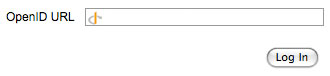
That’s not the type of sign on form that most people are used to. The two field “username” and “password” approach is so ingrained in the minds of users, that a lot of people are confused when presented with an OpenID login form and don’t know how to proceed. Users in Yahoo!’s test confirmed this, and many reported being confused when they weren’t presented with the password box they’re used to.
这不是大多数人习惯的签到表单。 用户心中根深蒂固地使用了“用户名”和“密码”这两个字段,以至于许多人在收到OpenID登录表单时都感到困惑,不知道如何进行。 Yahoo!测试中的用户证实了这一点,许多人报告说,当他们不习惯使用密码框时,他们感到困惑。
“The key takeaway [from Yahoo!’s study] is probably that even if OpenID is ready for the mainstream, the mainstream doesn’t seem to be ready for OpenID,” we wrote earlier this month. “It could definitely benefit from being simplified (in terms of both signing up and signing in), but the main thing that needs to happen for average users to begin to adopt OpenID is that it needs to be pitched in a completely different way.”
“(从Yahoo!的研究中得出的主要结论可能是,即使OpenID已经为主流做好了准备,但主流似乎还没有为OpenID做好准备,”我们在本月初写道。 “从简化(在注册和登录方面)来看,它肯定可以从中受益,但是对于普通用户而言,开始采用OpenID所需要发生的主要事情是,它需要以完全不同的方式进行推广。”
David Recordon, who is on the OpenID Foundation board, noted in the comments of our post that OpenID is still in the early adopter phase of the traditional adoption curve. So looking at the pure numbers of OpenID enabled accounts is misleading — the mainstream isn’t yet using OpenID.
OpenID Foundation董事会的David Recordon 在我们的帖子中指出,OpenID仍处于传统采用曲线的早期采用者阶段。 因此,仅查看启用了OpenID的帐户的纯数字会产生误导-主流尚未使用OpenID。
As we wrote a couple of weeks ago, OpenID is fundamentally a sound idea, but for many users the implementation has been far from ideal, and the sales pitch has been terrible. Further, without large OpenID providers like Microsoft and Yahoo! also becoming relying parties, the key benefit for users — that you can use your single OpenID to log into all the sites you use — is lost. Yahoo! advised that publishers “promote the utility, not the technology” of OpenID. When the utility is lost, the pitch to the mainstream becomes impossible, however.
正如我们在几周前所写,OpenID从根本上来说是一个不错的主意,但对于许多用户而言,实现远非理想,而且销售情况也很糟糕。 此外,没有像Microsoft和Yahoo!这样的大型OpenID提供程序。 如果成为依赖方,用户的主要利益(您可以使用单个OpenID登录到您使用的所有站点)就失去了。 雅虎! 建议发布商“推广OpenID的实用程序,而不是技术”。 但是,当实用程序丢失时,向主流的宣传就变得不可能了。
翻译自: https://www.sitepoint.com/microsoft-jumps-on-openid-bandwagon/
微软跳上OpenID Bandwagon相关推荐
- [递归]一只青蛙一次可以跳上1级台阶,也可以跳上2级。求该青蛙跳上一个n级的台阶总共有多少种跳法(先后次序不同算不同的结果)。
这题是用C写的~ 在牛客上半天找不着ACM模式,练习模式里只有核心代码模式 这样用C语言编译器就不能自定义函数啊,不鸡肋吗??? 解决方法:在核心代码模式下用C++编译器(反正C++完全兼容C的不是吗 ...
- 微软Azure AI负责人:OpenAI只能在微软云上训练模型,不懂中台
晓查 发自 善缘街 量子位 出品 | 公众号 QbitAI 几天前,微软刚刚以10亿美元投资了AI研究机构OpenAI.之后微软将成为OpenAI的独家云计算供应商,同时OpenAI也将为微软Azur ...
- 即使在微软 Azure 上,Linux 也大有一统天下之势!
[CSDN编者按]微软曾一度视Linux之父Linus为眼中钉,Linux从一开始就开源.而微软在开源的大门外徘徊多年,终于叩开开源之门.但是即便如此,微软的Azure相比Linux仍有一定的差距!今 ...
- 关于如何在Android、Java等非微软平台上建立高信任的SharePoint应用程序
关于如何在非微软平台上建立高信任的SharePoint应用程序 原文 :http://blogs.msdn.com/b/kaevans/archive/2014/07/14/high-trust-sh ...
- 【python逻辑算法题】一只青蛙一次可以跳上1级台阶,也可以跳上2级.求该青蛙跳上一个n级的台阶总共有多少种跳法
文章目录 一.题目描述 二.问题分析 三.代码分析与逻辑(python3实现) 四.源码及运行结果 总结 提示:以下是本篇文章正文内容: 一.题目描述 题目:一只青蛙一次可以跳上1级台阶,也可以跳上2 ...
- c语言青蛙游戏,c语言:一只青蛙一次可以跳上1级台阶,也可以跳上2级。求该青蛙跳上一个n级的台阶总共有多少种跳法?...
一只青蛙一次可以跳上1级台阶,也可以跳上2级.求该青蛙跳上一个n级的台阶总共有多少种跳法? 解:把n级台阶时的跳法记为f(n),当n>2时,第一次跳的时候有两种不同的选择:一是第一次只跳1级,此 ...
- 一只青蛙一次可以跳上1级台阶,也可以跳上2级。求该青蛙跳上一个n级的台阶总共有多少种跳法?(递归与动态规划)
一只青蛙一次可以跳上1级台阶,也可以跳上2级.求该青蛙跳上一个n级的台阶总共有多少种跳法? private static HashMap<Integer, Long> record = n ...
- 牛客网刷题java之(斐波那契数列)一只青蛙一次可以跳上1级台阶,也可以跳上2级。求该青蛙跳上一个n级的台阶总共有多少种跳法(先后次序不同算不同的结果)。
题目:一只青蛙一次可以跳上1级台阶,也可以跳上2级.求该青蛙跳上一个n级的台阶总共有多少种跳法(先后次序不同算不同的结果). 分析: 对于本题,前提只有 一次 1阶或者2阶的跳法. a.如果两种跳法, ...
- 牛客网刷题java之变态跳台阶一只青蛙一次可以跳上1级台阶,也可以跳上2级……它也可以跳上n级。求该青蛙跳上一个n级的台阶总共有多少种跳法。
题目: 一只青蛙一次可以跳上1级台阶,也可以跳上2级--它也可以跳上n级.求该青蛙跳上一个n级的台阶总共有多少种跳法. 分析: 其实和普通的只能跳一个和两个台阶的思路是一样的,都是为了求迭代表达式. ...
最新文章
- TensorRT宏碁自建云(BYOC, BuildYourOwnCloud)上集成
- springboot(二):web综合开发
- hashmap允许null键和值吗_hashMap底层源码浅析
- Spring Boot笔记-validation的使用及统一异常处理
- linux tomcat 发布servlet,SpringBoot项目使用war包部署至云服务器(Linux+Tomcat)
- .net各版本新增加的功能
- SQLAlchemy Transactions
- M1支持 Accusonus ERA Bundle for mac(音频降噪消除去混音插件包)
- Java常用排序算法
- webserver总结
- 配置maven的settings文件
- Unity2019安卓平台新手安装设置建议
- chrome扩展程序_如何实施Chrome扩展程序
- Hive学习(待续)
- dsp6657的helloworld例程测试-第一篇
- Hairpin流量, 发卡流量怎么理解
- php 把数字转化为大写中文(完善版)
- C语言三行代码情书,程序员的极致浪漫!!!
- 《好好学习》读书笔记心得感悟1400字
- 【Java Se】集合框架
