RH134 UNIT5
使用逻辑卷管理器管理灵活存储
一.LVM定义
物理分区或磁盘是 LVM 的第一构建块。这些可以是分区、完整磁盘、 RAID 集或 SAN 磁盘
物理卷是 LVM 所使用的基础 “ 物理 ” 存储。这通常是块设备 ,例如分区或完整磁盘。设备必须初 始 化为 LVM 物理卷 , 才能与 LVM 结合使用
卷组是存储池 , 由一个或多个物理卷组成
物理区块是物理卷中存储的小型数据区块 , 用作 LVM 存储的后端
逻辑区块映射到物理区块 , 构成 LVM 存储的前端。默认情况下 , 每个逻辑区块映射到一个物理区块。 启用某些选项将更改此映射。例如 , 镜像会导致每个逻辑区块映射到两个物理区块
逻辑卷是逻辑区块组。逻辑卷可以像硬盘驱动器分区一样使用
二.LVM分区建立
建立两块lvm分区
[root@desktop ~]# fdisk /dev/vdb ###建立分区
Welcome to fdisk (util-linux 2.23.2).
Changes will remain in memory only, until you decide to write them.
Be careful before using the write command.
Command (m for help): n ###新建分区
Partition type:
p primary (0 primary, 0 extended, 4 free)
e extended
Select (default p):
Using default response p
Partition number (1-4, default 1):
First sector (2048-20971519, default 2048):
Using default value 2048
Last sector, +sectors or+size{K,M,G} (2048-20971519, default 20971519): +500M#划分容量
Partition 1 of type Linux and of size 500 MiB is set
Command (m for help): n
Partition type:
p primary (1 primary, 0 extended, 3 free)
e extended
Select (default p):
Using default response p
Partition number (2-4, default 2):
First sector (1026048-20971519, default 1026048):
Using default value 1026048
Last sector, +sectors or +size{K,M,G} (1026048-20971519, default 20971519): +500M
Partition 2 of type Linux and of size 500 MiB is set
Command (m for help): t ###修改功能标签
Partition number (1,2, default 2): 1
Hex code (type L to list all codes): l ###列出所有功能标签
0 Empty 24 NEC DOS 81 Minix / old Lin bf Solaris
1 FAT12 27 Hidden NTFS Win 82 Linux swap / So c1 DRDOS/sec (FAT-
2 XENIX root 39 Plan 9 83 Linux c4 DRDOS/sec (FAT-
3 XENIX usr 3c PartitionMagic 84 OS/2 hidden C: c6 DRDOS/sec (FAT-
4 FAT16 <32M 40 Venix 80286 85 Linux extended c7 Syrinx
5 Extended 41 PPC PReP Boot 86 NTFS volume set da Non-FS data
6 FAT16 42 SFS 87 NTFS volume set db CP/M / CTOS / .
7 HPFS/NTFS/exFAT 4d QNX4.x 88 Linux plaintext de Dell Utility
8 AIX 4e QNX4.x 2nd part 8e Linux LVM df BootIt
9 AIX bootable 4f QNX4.x 3rd part 93 Amoeba e1 DOS access
a OS/2 Boot Manag 50 OnTrack DM 94 Amoeba BBT e3 DOS R/O
b W95 FAT32 51 OnTrack DM6 Aux 9f BSD/OS e4 SpeedStor
c W95 FAT32 (LBA) 52 CP/M a0 IBM Thinkpad hi eb BeOS fs
e W95 FAT16 (LBA) 53 OnTrack DM6 Aux a5 FreeBSD ee GPT
f W95 Ext'd (LBA) 54 OnTrackDM6 a6 OpenBSD ef EFI (FAT-12/16/
10 OPUS 55 EZ-Drive a7 NeXTSTEP f0 Linux/PA-RISC b
11 Hidden FAT12 56 Golden Bow a8 Darwin UFS f1 SpeedStor
12 Compaq diagnost 5c Priam Edisk a9 NetBSD f4 SpeedStor
14 Hidden FAT16 <3 61 SpeedStor ab Darwin boot f2 DOS secondary
16 Hidden FAT16 63 GNU HURD or Sys af HFS / HFS+ fb VMware VMFS
17 Hidden HPFS/NTF 64 Novell Netware b7 BSDI fs fc VMware VMKCORE
18 AST SmartSleep 65 Novell Netware b8 BSDI swap fd Linux raid auto
1b Hidden W95 FAT3 70 DiskSecure Mult bb Boot Wizard hid fe LANstep
1c Hidden W95 FAT3 75 PC/IX be Solaris boot ff BBT
1e Hidden W95 FAT1 80 Old Minix
Hex code (type L to list all codes): 8e
Changed type of partition 'Linux' to 'Linux LVM'
Command (m for help): t
Partition number (1,2, default 2): 2
Hex code (type L to list all codes): 8e
Changed type of partition 'Linux' to 'Linux LVM'
Command (m for help): p ###列出分区状态
Disk /dev/vdb: 10.7 GB, 10737418240 bytes, 20971520 sectors
Units = sectors of 1 * 512 = 512 bytes
Sector size (logical/physical): 512 bytes / 512 bytes
I/O size (minimum/optimal): 512 bytes / 512 bytes
Disk label type: dos
Disk identifier: 0xe24dd216
Device Boot Start End Blocks Id System
/dev/vdb1 2048 1026047 512000 8e Linux LVM
/dev/vdb2 1026048 2050047 512000 8e Linux LVM
Command (m for help): wq ###退出并保存
The partition table has been altered!
Calling ioctl() to re-read partition table.
Syncing disks.
[root@desktop ~]# partprobe
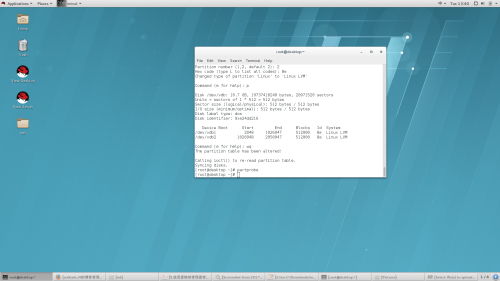
部署LVM
监视命令 watch -n 1 'pvs(查看pv设备);vgs(查看vg设备);lvs(查看lvm设备);df -h;'
pv
pvcreate 分区 ##自作pv设备
vg
vgcreate vg名称 pv设备
lv
lvcreate -L 大小 -n 名字 vg名称
mkfs.xfs /dev/vg0/lv0
mount /dev/vg0/lv0 /mnt
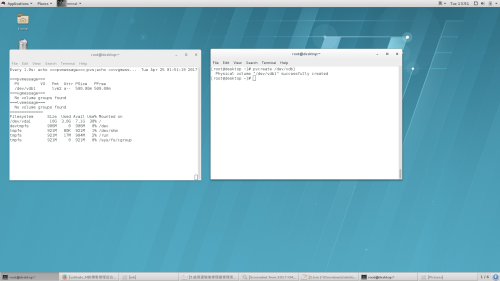
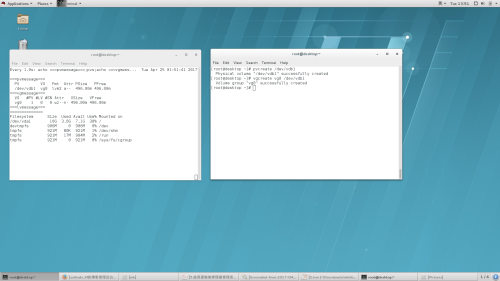
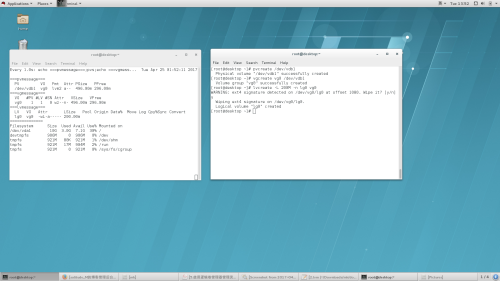
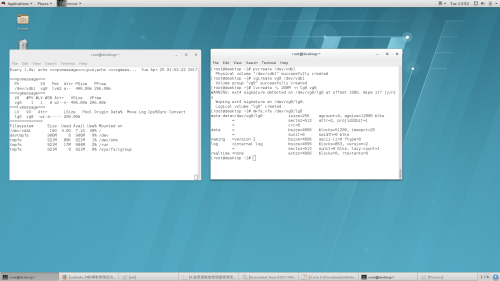

三.LVM分区扩展
lvextend -L 400M /dev/vg0/lv0 ###扩大lvm
xfs_growfs /dev/vg0/lv0 ###扩大文件系统
pvcreate /dev/vdb2 ###创建新pv设备
vgextend vg0 /dev/vdb2 ###扩大vg
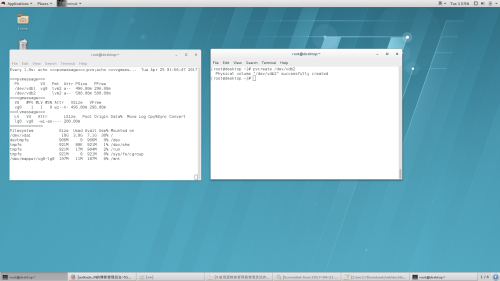
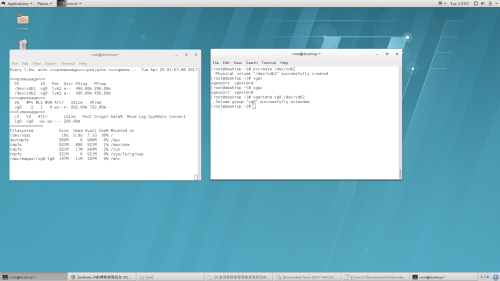

四.分区缩减
xfs文件系统无法缩减 ext4文件系统支持缩减
umount /mnt ###卸载lvm分区
mkfs.etx4 /dev/vg0/lg0 ###将xfs文件系统转换为ext4文件系统
fesize2fs /dev/vg0/lg0 100M ###缩减文件系统
mount /dev/vg0/lg0 /mnt ###挂载lvm
lvreduce -L 100M /dev/vg0/lg0 ###缩减lvm设备
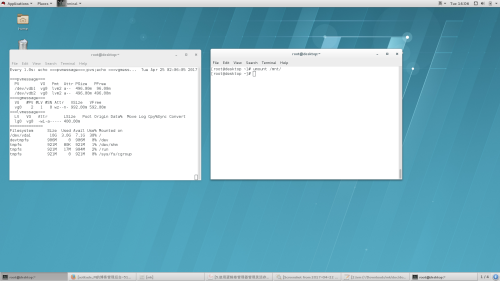
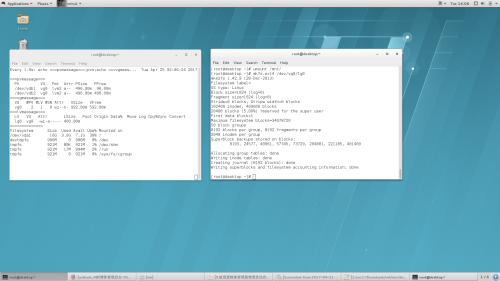
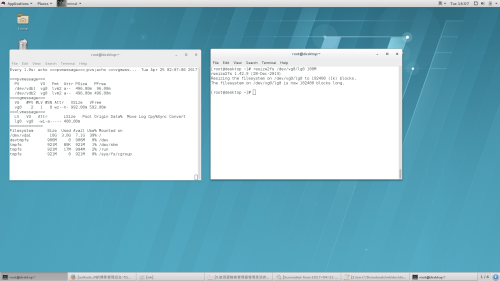
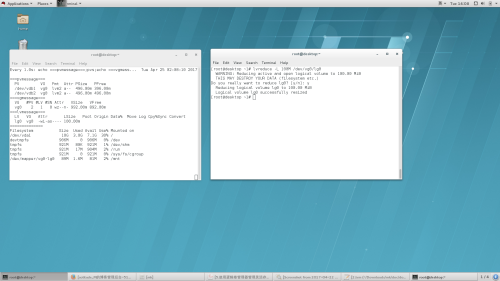
pvmove /dev/vdb1 /dev/vdb2 ###将vdb1的数据迁移到vdb2

五.lvm快照
lvcreate -L 50M -n lv0bak -s /dev/vg0/lg0 ###创建lg0的快照lv0bak
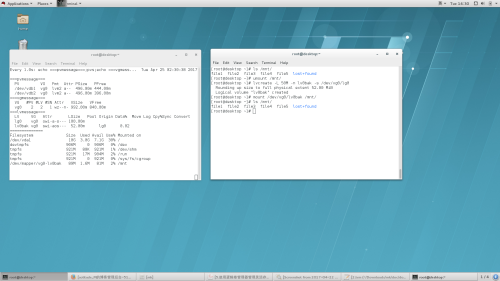
快照删除
umount /mnt ###卸载设备
lvremove /dev/vg0/lv0bak ###删除快照
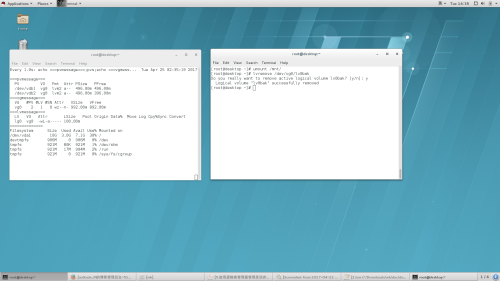
六.LVM设备删除
umount /mnt ###卸载设备
lvremove /dev/vg0/lg0 ###删除lvm
vgremove vg0 ###删除vg
pvremove /dev/vdb1 ###删除pv
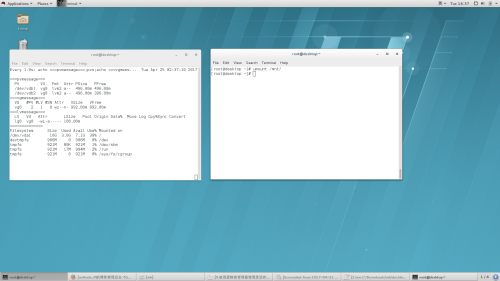
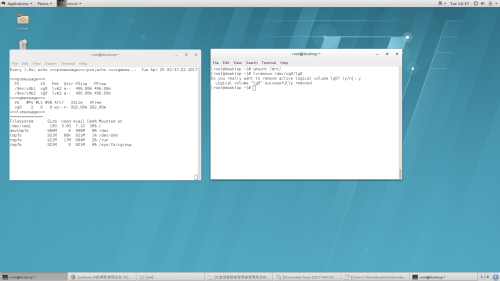
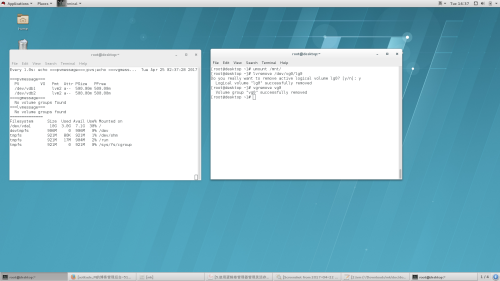
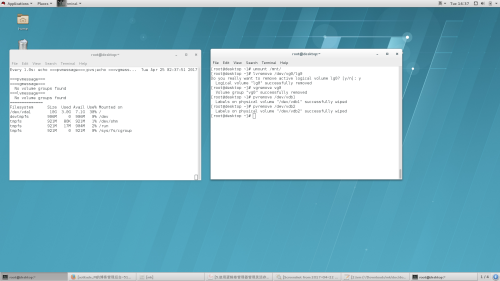
本文转自Super_MONKEY 51CTO博客,原文链接:http://blog.51cto.com/supermk/1919218
RH134 UNIT5相关推荐
- 狂神说es笔记_人教版七上英语Unit5电子课本音频+课堂笔记+课后同步习题
1人教 七上英语Unit5单词 七年级英语上册Unit 5单词默写 1做:干(助动词)__________ 2做,干(助动词第三人称单数形式)__________ 3有__________ 4网球__ ...
- 第二本书unit5 lvm管理
unit5 lvm管理 1.lvm名词 lvm 逻辑卷,可以让设备自由伸缩的一个设备管理软件 pv 物理卷 vg 物理卷组 pe 物理拓展,lvm最小的存储单元 lvm 逻辑卷,时最终我们使用的 ...
- 学术英语(理工)第二版unit5课文翻译
学术英语(理工)第二版unit5课文翻译 (纯属为了自己看着方便) 医学研究中的欺诈:对生物统计学家的国际调查 六级标题 引言 自上世纪80年代末,一篇因造假而被调查的论文的共同作者是诺贝尔奖得主[1 ...
- python UNIT5 函数 习题
python UNIT5 函数 习题 2020/5/18 wzl 编写函数,模拟内置函数sum() def sums(L):s = 0for i in L:s += ireturn s >> ...
- L计算机英语ppt,罗立胜-学术综合英语Unit5.ppt
罗立胜-学术综合英语Unit5 Section A. New Words and Expressions Section A Listen Task 1 Section A Listen Task 1 ...
- 新职业英语计算机unit5,新职业英语IT英语Unit5 Sales of IT Products II.ppt
新职业英语IT英语Unit5 Sales of IT Products II.ppt (32页) 本资源提供全文预览,点击全文预览即可全文预览,如果喜欢文档就下载吧,查找使用更方便哦! 14.90 积 ...
- 新职业英语计算机unit5,新职业英语2Unit5.ppt
新职业英语2Unit5 Mini-sample Mini-project Language Lab Language Lab Task 1 Task 2 Task 3 Task 4 Task 5 LL ...
- Unit5 Survival Shooter笔记3
调用游戏脚本 Unity作用,脚本也是一个GameObject的基本的Component,也可以使用GetComponent<>()进行调用,<>内部输入脚本的名称即可.可以调 ...
- 学术英语理工(第二版)Unit5课文翻译
医学研究中的欺诈:生物统计学家的国际调查 1 19世纪80年代末,公众对科学造假的意识显著增强,当时一场争论登上了头版新闻,这场争论是关于一篇因造假而被调查的论文,该论文的合著者是诺贝尔奖获得者.19 ...
最新文章
- XXX管理平台系统——会议管理
- spark shuffle内在原理说明
- Linq之Lambda表达式初步认识
- django+ajax+表格加载,如何使用ajax在Django-admin表格内联中读取/写入输入字段?
- 密码学专题 密钥生成|分组加密的模式 ECB|CBC|CFB|OFB
- jq 比较两个时间是否在同一天_jq: 属性-class
- python自动化框架(unnitest+selenium+htmlreport)
- Spark推荐系列之Word2vec算法介绍、实现和应用说明(附代码)
- 专访刘琛梅:如何全面提升测试效率和质量?
- SDL游戏之路(十一)--按钮制作
- SpringBoot调用腾讯云短信服务
- 超声波无线充电电动牙刷方案开发设计
- kubernetes Auditing 实战
- 正在参加2021年「博客之星」评选,求投票
- 微信小程序分享功能(微信好友,朋友圈)
- spring aop 切面添加日志
- 计算机网络局域网的组建实验报告,《计算机网络》局域网的组建与测试实验报告...
- 机器学习——贝叶斯网(bayesian Network)一
- 【转录调控网络】典型的基因转录调控网络推导方法——奇异值分解
- pdf格式怎么转换excel表格?分享3个免费PDF转Excel方法
