XenApp_XenDesktop_7.6实战篇之一:走进桌面虚拟化世界
XenApp 和 XenDesktop 是在统一体系结构基础上构建的应用程序和桌面虚拟化解决方案,这样可以轻松进行管理,并且具有足够的灵活性,能够满足组织的所有用户的需求。
Citrix XenApp 和 XenDesktop是业界遥遥领先的应用程序和桌面虚拟化产品,在架构设计和前期规划需要具备网络、存储、安全、系统和虚拟化等丰富的实践和管理经验。Citrix官方在2012年发布了“Citrix虚拟桌面快速部署手册第二版(共计45章节,824页)“,这本手册版本虽然有点老,但是本手册充分详细的介绍了从需求调研、架构分析设计、项目管理、角色分配、部署、测试、高可用性和数据安全,具有很大的借鉴意义。(有需要手册及相关资料的朋友可以添加技术交流群进行下载和学习:IT之光 397506426)
1. 概念及组件
1.1典型 XenApp 或XenDesktop 部署(称为站点)的主要组件
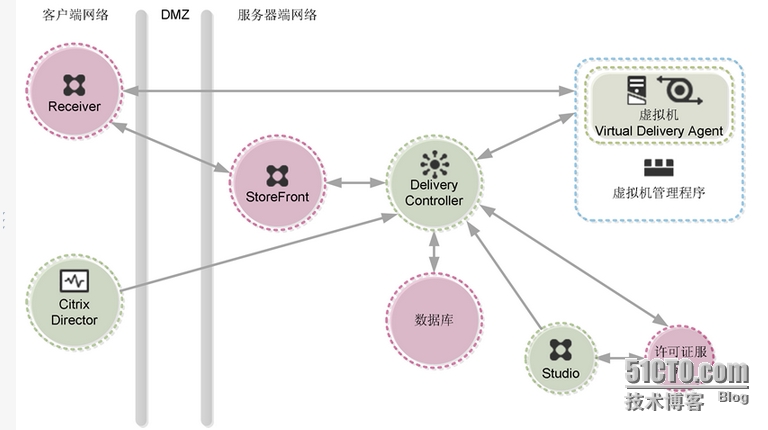
1.2 同学们一定要对以上架构图的各个组件有一定的了解,相关概念解释和信息参考Citrix ProductDocumentation:
http://support.citrix.com/proddocs/topic/xenapp-xendesktop-76/nl/zh/cn/xad-core-concepts.html?locale=cn
1.3 XenApp 和 XenDesktop 7.6 与 XenApp 6.5 和早期版本之间的差异

2. 系统要求
2.1 Active Directory 功能级别支持
支持以下 Active Directory 林和域功能级别:
· Windows 2000 本机
· Windows Server 2003
· Windows Server 2008
· Windows Server 2008 R2
· Windows Server 2012
· Windows Server 2012 R2
注:XenApp 和 XenDesktop环境中必须有域控服务器。
2.2主机/虚拟化资源
支持的平台:
· XenServer。
o XenServer 6.5
o XenServer 6.2 SP1 加上修补程序(必须应用 SP1 才能应用将来的修补程序)
o XenServer 6.1
· VMware vSphere。 不支持 vSphere vCenter“链接模式”操作。
o VMware vSphere 5.5 Update 2
o VMware vSphere 5.5 Update 1
o VMware vSphere 5.5
o VMware vSphere 5.1 Update 2
o VMware vSphere 5.0 Update 2
· System Center Virtual Machine Manager - 包括可以注册到受支持的 System Center VirtualMachine Manager 版本的任意 Hyper-V 版本。
o System Center Virtual Machine Manager 2012 R2
o System Center Virtual Machine Manager 2012 SP1
o System Center Virtual Machine Manager 2012
注:XenApp 和 XenDesktop是支持直接部署在物理机上的。
2.3 Delivery Controller
支持的操作系统:
· Windows Server 2012 R2 Standard Edition 和 Datacenter Edition
· Windows Server 2012 Standard Edition 和 Datacenter Edition
· Windows Server 2008 R2 SP1 Standard Edition、Enterprise Edition 和 Datacenter Edition
2.4数据库
站点配置数据库(最初包括配置日志记录数据库和监视数据库)支持的 Microsoft SQL Server 版本:
· SQL Server 2014 Express Edition、Standard Edition 和 EnterpriseEdition。
· SQL Server 2012 SP1 Express Edition、Standard Edition 和 Enterprise Edition。默认情况下,如果未检测到支持的现有 SQL Server 安装,安装 Controller 时将安装 SQL Server 2012 SP1 Express。
· SQL Server 2008 R2 SP2 Express Edition、Standard Edition、EnterpriseEdition 和 Datacenter Edition。
支持下列数据库功能(SQL Server Express除外,此版本仅支持独立模式):
· SQL Server 群集实例
· SQL Server 镜像
· SQL Server 2012 AlwaysOn 可用性组
Controller 与 SQL Server 数据库之间的连接需要 Windows 身份验证。
2.5 Studio
支持的操作系统:
· Windows 8.1 Professional Edition 和 Enteprise Edition
· Windows 8 Professional Edition 和 Enteprise Edition
· Windows 7 Professional Edition、Enterprise Edition 和 UltimateEdition
· Windows Server 2012 R2 Standard Edition 和 Datacenter Edition
· Windows Server 2012 Standard Edition 和 Datacenter Edition
· Windows Server 2008 R2 SP1 Standard Edition、Enterprise Edition 和 Datacenter Edition
2.6 Director
支持的操作系统:
· Windows Server 2012 R2 Standard Edition 和 Datacenter Edition
· Windows Server 2012 Standard Edition 和 Datacenter Edition
· Windows Server 2008 R2 SP1 Standard Edition、Enterprise Edition 和 Datacenter Edition
2.7 Virtual Delivery Agent (VDA) for Windows Desktop OS
支持的操作系统:
· Windows 8.1 Professional Edition 和 Enteprise Edition
· Windows 8 Professional Edition 和 Enteprise Edition
· Windows 7 SP1 Professional Edition、Enterprise Edition 和 Ultimate Edition
2.8 Virtual Delivery Agent (VDA) for Windows Server OS
支持的操作系统:
· Windows Server 2012 R2 StandardEdition 和 Datacenter Edition
· Windows Server 2012 Standard Edition和 Datacenter Edition
· Windows Server 2008 R2 SP1 StandardEdition、Enterprise Edition 和Datacenter Edition
2.9 Citrix Product Documentation
http://support.citrix.com/proddocs/topic/xenapp-xendesktop-76/nl/zh/cn/xad-system-requirements-76.html?locale=cn
3. 实验拓扑图
3.1 学习任何东西都是需要循序渐进的态度和方法,由此我们先一步步开始实践XenApp_XenDesktop7.6,以下是本次实验的拓扑图(暂时不考虑容错,此拓扑仅供实验使用)
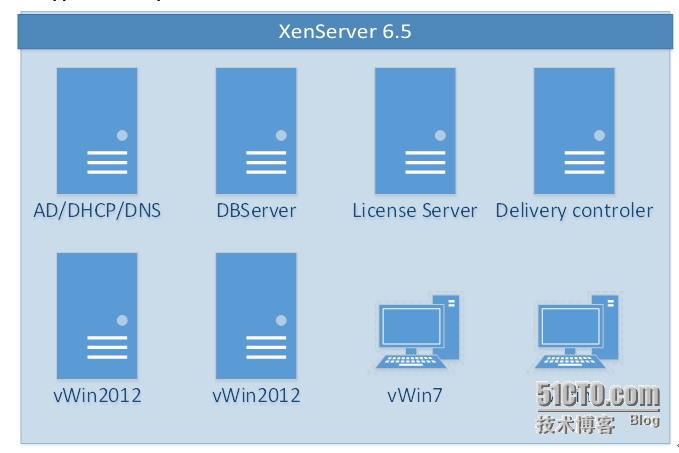
3.2 管理服务器虚拟机规划(以下配置仅供实验使用,实际环境务必做好严格规划)
|
No. |
主机名 |
虚拟机名称 |
服务器角色 |
操作系统 |
vCPU/Memory(GB)/Disk(GB) |
IP地址 |
|
1 |
XS01 |
CTXDC01 |
AD/DHCP/DNS |
Windows Server 2012 R2 |
2/2/60 |
192.168.1.11 |
|
2 |
CTXDB01 |
数据库服务器 |
Windows Server 2012 R2 SQL Server 2012 SP1 |
2/4/200 |
192.168.1.12 |
|
|
3 |
CTXDDC01 |
Desktop Delivery Controller |
Windows Server 2012 R2 |
2/4/60 |
192.168.1.13 |
|
|
4 |
CTXLIC01 |
License服务器 |
Windows Server 2012 R2 |
2/4/60 |
192.168.1.14 |
|
|
5 |
vWin7 |
提供虚拟桌面 |
Windows 7 Enterprise |
2/2/60 |
自动获取 |
|
|
6 |
vWin2012 |
提供App发布 |
Windows Server 2012 R2 |
2/2/60 |
自动获取 |
注:Citrix License 服务器、Desktop DeliveryController和数据库服务器是支持同时部署在一台服务器或虚拟机上的,但生产环境建议独立分别部署和规划容错。
以上是本章节的分享,朋友们务必先了解Citrix XenApp_XenDesktop_7.6的相关概念及基础知识,做好规划后即可开始我们的桌面虚拟化世界。
本文出自 “黄锦辉专栏” 博客,请务必保留此出处http://stephen1991.blog.51cto.com/8959108/1655787
XenApp_XenDesktop_7.6实战篇之一:走进桌面虚拟化世界相关推荐
- XenApp_XenDesktop_7.6实战篇之十四:XenDesktop虚拟桌面的交付
上一章节我们完成了VDA的安装,今天我们会跟大家分享通过Remote PC Access为用户交付桌面.利用 Remote PC Access,最终用户几乎可以从任何地方远程登录到位于其办公室的物理 ...
- XenApp_XenDesktop_7.6实战篇之二十一:Linux Virtual Desktop 1.0(下篇)
在Linux Virtual Desktop 1.0(上篇)完成了系统要求介绍.更新Delivery Controller和准备Linux系统三部分的内容,在本文章中我们将在上篇的基础上继续介绍创建计 ...
- XenApp_XenDesktop_7.6实战篇之十五:StoreFront的配置
1. StoreFront服务器证书申请 我们将为StoreFront 申请Web 服务器证书,将此证书应用到StoreFront 的IIS 站点上,并将IIS 的443 端口绑定此证书,以使我们从 ...
- XenApp_XenDesktop_7.6实战篇之九:SQL Server数据库服务器规划及部署
安装SQL Server 数据库,用于支持Desktop Studio 和桌面云管理台数据存储和访问.在简单的POC测试中,数据库可以只配置单机:但数据库故障时,不但影响配置管理台,也会影响DDC的运 ...
- XenApp_XenDesktop_7.6实战篇之十六:安装Virtual Delivery Agent For Windows Server OS
本章节将会为大家分享如何安装Virtual Delivery Agent For Windows Server OS,目前支持的操作系统如下: Windows Server 2012 R2 Stand ...
- XenApp_XenDesktop_7.6实战篇之十二:组策略配置
在XenDesktop整个部署过程中,我们需要将ctxadmin加入到DDC.License Server等服务器的本地管理员组中.包括后期的桌面和应用程序交付时,ctxadmin必须具备Window ...
- XenApp_XenDesktop_7.6实战篇之十三:安装Virtual Delivery Agent For Windows Desktop OS
在前面的章节我们已经非常详细的完成了基础环境.数据库.License Server和Delivery Controller等组件的部署和配置工作.在Citrix XenDesktop和XenApp交付 ...
- XenApp_XenDesktop_7.6实战篇之八:申请及导入许可证
1. 申请许可证 Citrix XenApp_XenDesktop7.6和XenServer 6.5申请许可证的步骤是一致的,由于之前我已经申请过XenApp_XenDesktop的许可证,本次以X ...
- 桌面虚拟化之用户体验篇
桌面虚拟化之用户体验篇 2011-01-22 18:01:01 标签:桌面虚拟化 vmware view 休闲 用户体验 职场 原创作品,允许转载,转载时请务必以超链接形式标明文章 原始出处 .作者 ...
最新文章
- AI独角兽面对BAT,挑战还是臣服?| 《财经》封面
- [EULAR文摘] 肢端MRI能否在未分化关节患者中甄别出RA患者
- react学习笔记1--基础知识
- 《不只是美:信息图表设计原理与经典案例》—— 2.5 功能限制形式
- c# 扩展方法奇思妙用高级篇六:WinForm 控件选择器
- UI5 table display visible row count logic calculation calculate
- leetcode - 统计封闭岛屿的数目
- RedHat5 升级OpenSSH服务
- Java设计模式百例 - 原型模式
- 一个能拖动,能调整大小,能更新bind值的vue指令-vuedragx
- ENVI 5.3 下载及安装
- 2019 CCF 推荐 期刊 列表
- 2021-06-02使用Digispark(ATTINY85)制作一个Badusb
- STM32F103ZET6---【硬件篇】定时器
- 李国飞:全面反思腾讯的战略
- REST Assured 4 - 第一个GET Request
- 从零开始制作Linux
- 【强推文章】如果你在犹豫要不要去外包公司,不妨看看这篇文章(自己深有感触)
- linux 脚本 $? -ne 0是什么意思,【shell】linux之if [ $? -ne 0 ];-ne 表示 不等于,参考shell中运算符整数比较
- android java 调试工具_调试应用 | Android 开发者 | Android Developers
热门文章
- 真实故事:他用了3天时间写个程序,日入30万
- Swift5.1 语言指南(二十) 类型转换
- Python爬虫入门教程 16-100 500px摄影师社区抓取摄影师数据
- Python实现深度学习MNIST手写数字识别(单文件,非框架,无需GPU,适合初学者)
- 纷享销客重磅发布中国CRM应用与选型案例集之《高科技现代企业服务》
- 第四届河南省程序设计大赛D nyoj306-走迷宫【二分DFS、最短路Dijkstra】
- 智慧树python第四章答案_知到智慧树Python程序设计基础答案章节单元测试答案
- Time Out“全球超酷街区”榜单新鲜出炉
- 香蕉派 BPI-M2 Zero 四核开源单板计算机 , 全尺寸兼容raspberry pi Zero W
- 坦克大战java源码
