Set up Ubuntu 12.04 Laptop as WiFi Hotspot (ad-hoc) to Share Wired Internet
I made a tutorial showing “How to Make an Ubuntu Laptop as a WiFi Hotspot” before. The post is actually for Ubuntu 10.04. Since the Ubuntu 12.04 LTS (Precise Pangolin) is released, there is a bit problem to implement the same purpose following the setup from that tutorial.
In this post I will show how to setup Ubuntu 12.04 as hotspot (ad-hoc, Access Point) to share wired internet with other WIFI enabled devices, e.g. laptops, iPad, iPhone, iTouch, smart-phones. Do not worry, it is quite easy to do the setup step by step by my captured screenshot.
First of all, what you need are:
A laptop with WIFI hardware and the WIFI function is on
The laptop is connected with internet via wired connection(WLAN)
OK, here we go.
- 1. Right click network manager on the laptop with wireless hardware (these days most of laptops have wireless modules) and connected with internet by wired network (WLAN), then choose “Edit Connections…”, click it (Figure 1).
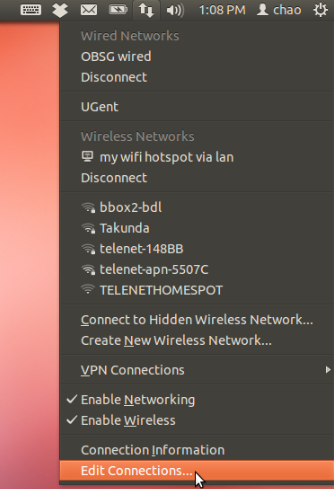
Figure 1
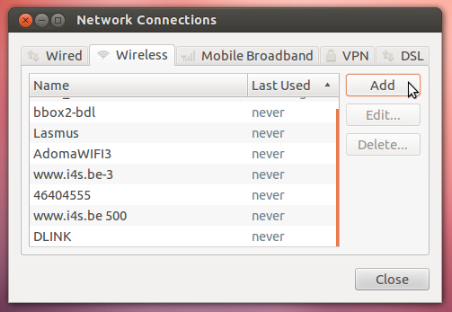
Figure 2
- 2. Click the menu “Wireless”, and click “Add” button, then fill up the blanks as you like: your “Connection name”, “SSID”, then choose “Mode” option as “Ad-hoc”, for others no need to change, shown as Figure 3.
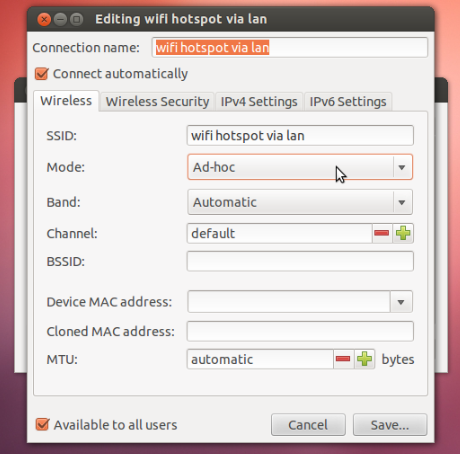
Figure 3
- 3. The next step is set up your key for the connection, click “Wireless Security”, choose “WEP 40/128-bit Key (Hex or ASCII)”, type your own “Key” if you do not want to make the whole world to share your WIFI, it is better make the length of the key as 5 characters that I tried successfully (other length may not work) (Figure 4).
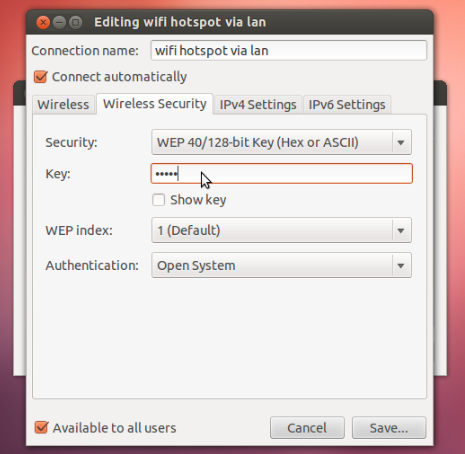
Figure 4
- 4. Turn to “IPv4-Settings”, choose the option “Shared to other computers” for “Method”, as shown in Figure 5.
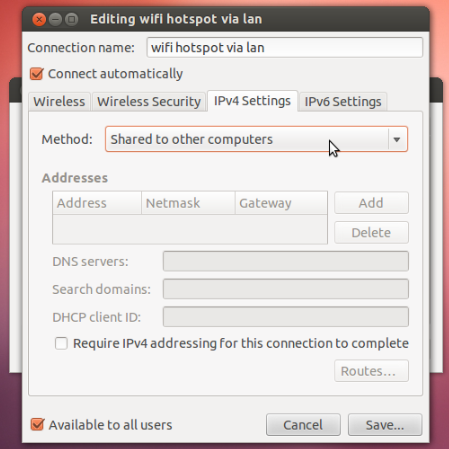
Figure 5
- 5. Do not make any change for “IPv6 Settings”, OK, click “Save” to finish the setup work, as shown in Figure 6.
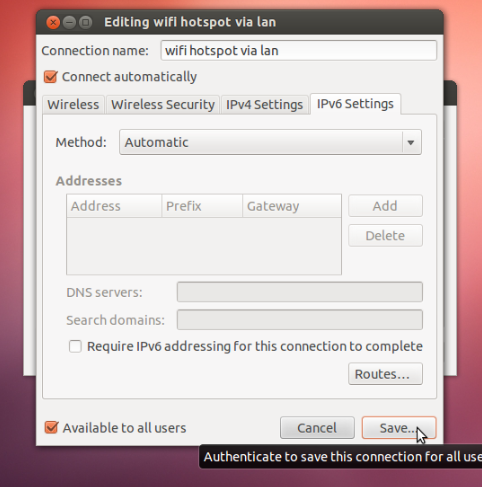
Figure 6
- 6. Left click the wireless icon on the right top corner and left click the last option: “Create New Wireless Network…”, as shown in Figure 7.
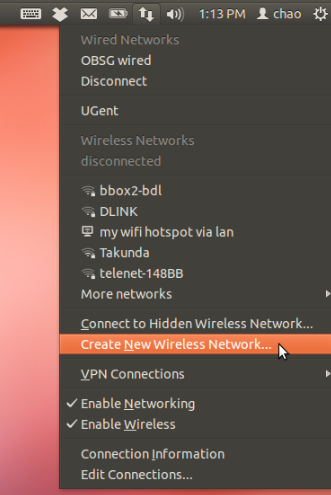
Figure 7
- 7. On the new pop-up window, choose your created wireless network, in my case is “WIFI hotspot via LAN”, and click “Create” button, type your password set at the step 3. (Figure 8).
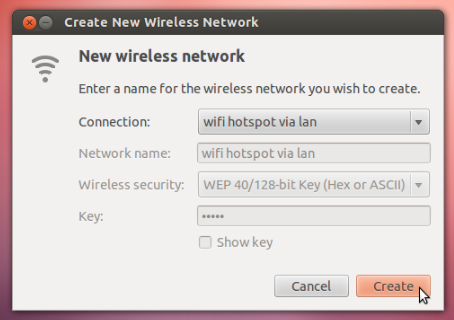
Figure 8
- 8. Now, you should see the “Wireless Networks” with a computer icon on your laptop, which means this WIFI is the wireless connection by a computer rather than a wireless router (Figure 9).

Figure 9
- 9. OK, all work is done on the laptop that acts as WIFI hotspot (ad-hoc). Now you can use the wireless connection (WIFI) you already created for other devices enabled with WIFI connection (Figure 10), select it, and input the Key (password you set) (Figure 11).
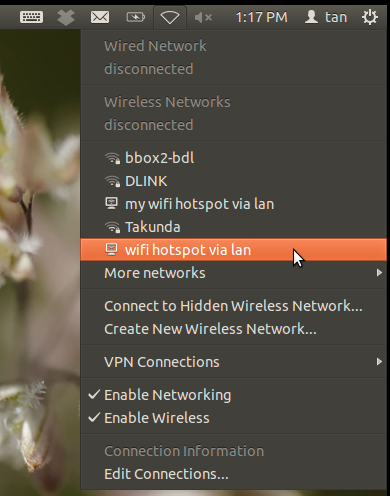
Figure 10
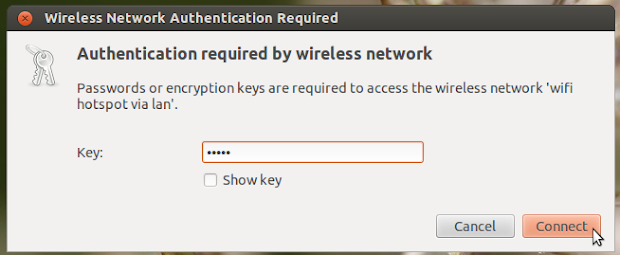
Figure 11
- 10. OK, you are using the WiFi from the laptop connected with cable Internet (WLAN connection) (Figure 12)!
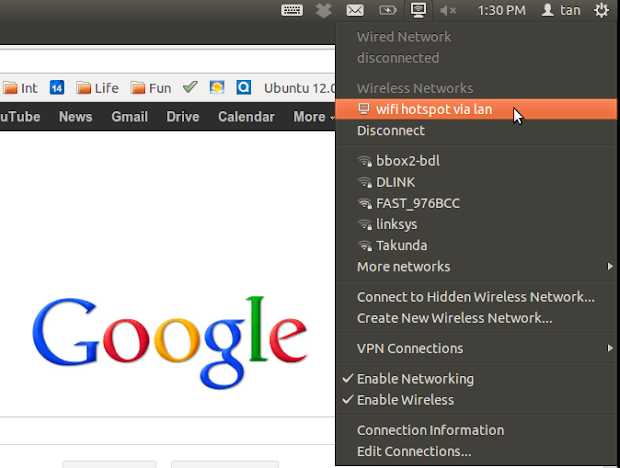
Figure 12
Is it great? Yes, it is, no command, all is done by GUI setup. It is the power of Linux (here is Ubuntu 12.04), since this is only possible on Windows 7 in Microsoft family, almost no way for XP.
The above method has been successfully tested on my two laptops, iPad 2 (WIFI only), and Nokia 5800.
Here is the information of my two laptops (hardware and software).
- HP 520 laptop, Ubuntu 12.04, cable Internet (WLan)
- Intel Corporation 82562ET/EZ/GT/GZ – PRO/100 VE (LOM) Ethernet Controller Mobile (rev 01)
- Intel Corporation PRO/Wireless 3945ABG [Golan] Network Connection (rev 02)
- Acer Aspire one Netbook, Ubuntu 12.04, WiFi provided by HP 520
- Atheros Communications Inc. AR5001 Wireless Network Adapter (rev 01)
- Atheros Communications Atheros AR8132 / L1c Gigabit Ethernet Adapter (rev c0)
Update: If you think the procedure above is too complicated, you can also try the simplest and easiest method: How to create a WiFi hotspot in Ubuntu laptop for mobile devices [easiest and simplest]
来源:https://tumutanzi.com/archives/8195
Set up Ubuntu 12.04 Laptop as WiFi Hotspot (ad-hoc) to Share Wired Internet相关推荐
- Android 手机上安装并运行 Ubuntu 12.04
Android 手机上安装并运行 Ubuntu 12.04 2012 年 8 月 16 日 by DawnDIY in Android | 7 Comments Android 是基于Linu ...
- 双硬盘Win7装Ubuntu 12.04经验并解决无线网络不能使用问题
今天急急忙忙下装了 Ubuntu 12.04(双系统 Win7 Ultimate 64bit + Ubuntu). 先是Ubuntu安装过程把Win7下的盘识别的乱七八糟的,后来才发现是主分区已经没 ...
- Ubuntu 12.04安装Sun JDK 6
Ubuntu 12.04安装Sun JDK 6 下载 sun jdk 6 bin. 设置权限 chmod +x jdk-6u25-linux-i586.bin 解压文件 ./jdk-6u25-linu ...
- Ubuntu 12.04 64bit上安装Apache Traffic Server 4.1.2
说明: 对于企业级服务器来说,一般是使用Redhat或是CentOS上来跑Apache traffic server作为代理缓存服务器, 一般使用Ubuntu的机会很少,我这里探讨安装在Ubuntu ...
- 在Ubuntu 12.04 64bit上搭建Crtmpserver视频直播服务
本篇博客继续在上篇<在Ubuntu 12.04 64bit上搭建Crtmpserver视频点播服务> http://blog.csdn.net/tao_627/article/detail ...
- 在Ubuntu 12.04 64bit上搭建Crtmpserver视频点播服务
说明如下: (1)所有操作最好使用root操作,以尽可能避免权限问题 (2)crtmpserver和web服务器apache(Ngnix亦可)被装在同一台服务器上,客户端使用其他PC的桌面浏览器和an ...
- Ubuntu 12.04 64bit或者CentOS 6.3 64bit上搭建OpenRTMFP/Cumulus服务器
Ubuntu 12.04 64bit或者CentOS 6.3 64bit上搭建OpenRTMFP/Cumulus服务器 2013-12-25 1.从官网下载源码包 cd ~/progrom_devel ...
- Ubuntu 12.04安装firefox 26中的flash plugin方法
Ubuntu 12.04 64bit中安装firefox 26中的flash player插件的方法 昨天, 有最新的firefox 26更新了,可是我在软件更新中无法下载到ubuntu官方源中的fl ...
- 在Ubuntu 12.04 64bit上配置,安装和运行go程序
注意: 下面的安装配置均遵从官网或是教材<Go语言程序设计>中的部分内容. 顺便说下,这是一本很难得的Go语言的入门教程,非常基础和全面.起初我因为这本书的封面比较讨厌它,闲置几年之后,一 ...
最新文章
- css3弹性盒子模型之box-flex(--)
- html基本标签结构
- Android studio | From Zero To One —— Hello Android
- 【Linux系统编程】POSIX有名信号量
- python标准日期正则表达式_Python 正则表达式验证传统日期
- php hsetnx,HSETNX命令_视频讲解_用法示例-redis编程词典-php中文网
- mysql文件导出NULL值处理_Mysql select into outfile NULL值导出的处理方法
- Java Excel(jxl)学习笔记
- python标准库学习笔记
- android如何开发ui服务,Android UI-对Activity工作流程的理解(一)
- 还怕Web 安全编程学不会?来这里,准没错!
- 遗传算法及c++实现
- Android input touchpanel双击灭屏
- 修改log4j的日志文件的日志级别
- 一个不错微服务架构图
- Paper--3d reconstruction:Photo Tourism: Exploring Photo Collections in 3D
- 分享一些常用软件序列号及注册码
- 自变量与因变量相关分析不显著能做回归分析吗?
- 鲁豫有约--之分享李连杰的私密生活
- Kindle dxg 越狱升级小记
