win10 UWP 蜘蛛网效果
我看见了知乎首页登录背景和普通的地球人写的博客,发现了个好看的效果。
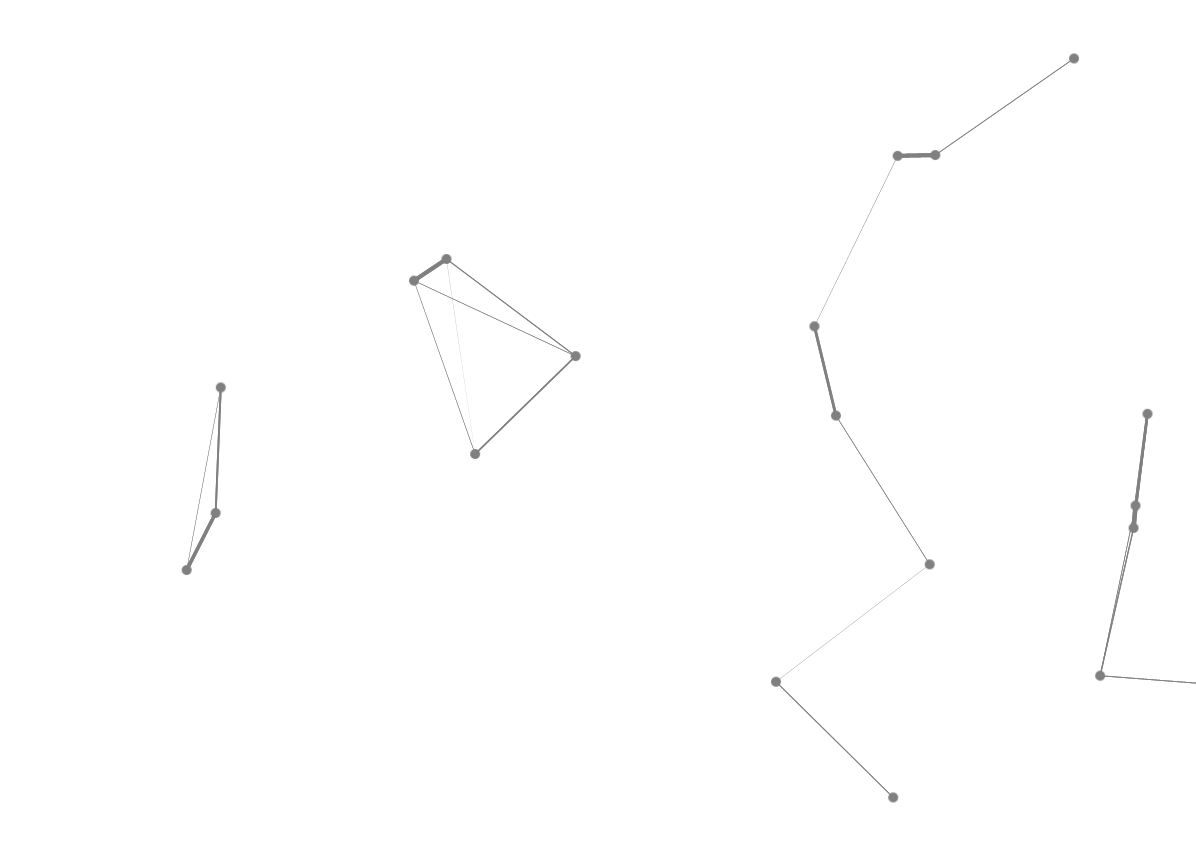
那么我来告诉大家如何做这个效果。
第一步是在 Canvas 画点,第二步是让点移动,第三步是画线
在 Canvas 画一个点
我们画点可以使用 Ellipse 我们给他宽和高,Fill,就可以画出来。需要加在 Canvas ,可以使用canvas.Children.Add(ellipse)
Canvas 一开始的大小是 0 ,需要一开始给他一个足够大的值
<Canvas x:Name="P" Width="1000" Height="1000"/>
于是给他一个比较大的值,超过外面的Grid就不显示。
添加 一个 Ellipse 就会显示,可以没有指定在哪显示,也就是显示的 X 和 Y。
指定添加到 Canvas 的 Element 的位置
我们可以通过几个方法改变控件的位置,在我之前写的拖动控件博客有说到。
现在使用 Canvas,可以使用 Canvas 有的一个方法。
假如有一个 X 和 Y 要设置在控件,那么可以使用
Canvas.SetLeft(control, X);Canvas.SetTop(control, Y);
注意,Canvas 是类。
这个方法可以移动控件。
我就是用他移动点。
随机移动点
我首先写一个类,Staf。包含显示的 Point 和他的 X,Y,两个方向移动速度。还有移动多久,超过了可以移动的时间,就随机给新移动速度。
public class Staf{public UIElement Point { set; get; }public double X { set; get; }public double Y { set; get; }public double Vx { set; get; }public double Vy { set; get; }public void RandomStaf(Random ran){var staf = this;_ran = ran;staf.Vx = (double)ran.Next(-1000, 1000) / 1000;staf.Vy = (double)ran.Next(-1000, 1000) / 1000;staf.Time = ran.Next(100);}private Random _ran;public int Time{set{_time = value;if (value == 0){RandomStaf(_ran);}}get{return _time;}}private int _time;}
画线
使用两重 foreach ,得到两个点之间距离,如果距离小于我给的一个值,那么就是可以连线
那么距离长的就把连线的宽度变短。
这个做法很简单,可以使用 StrokeThickness 设置线宽度。
line.StrokeThickness=最大宽度 * (最大距离-距离)/最大距离线需要多少个点可以确定?这个我就不说啦,确定了两个点是可以连线,于是使用就可以设置线的点。需要知道,点的X和Y是左上角,需要加上画的图形的值才是连在点,不然看起来不是连在点。
自动移动
可以使用 DispatcherTimer ,过 0.1 s就移动点和画线。
public MainPage(){this.InitializeComponent();_time = new DispatcherTimer();_time.Interval = TimeSpan.FromTicks(500);_time.Tick += Time_Tick; _time.Start();}private DispatcherTimer _timeTime_Tick就写移动点和线的代码
全部代码
<Pagex:Class="Bsgame.MainPage"xmlns="http://schemas.microsoft.com/winfx/2006/xaml/presentation"xmlns:x="http://schemas.microsoft.com/winfx/2006/xaml"xmlns:local="using:Bsgame"xmlns:d="http://schemas.microsoft.com/expression/blend/2008"xmlns:mc="http://schemas.openxmlformats.org/markup-compatibility/2006"mc:Ignorable="d"><Grid Background="{ThemeResource ApplicationPageBackgroundThemeBrush}"><Canvas x:Name="P" Width="1000" Height="1000"></Canvas><Canvas x:Name="Pw" Width="1000" Height="1000"></Canvas></Grid>
</Page>using System;
using System.Collections.Generic;
using System.IO;
using System.Linq;
using System.Runtime.InteropServices.WindowsRuntime;
using Windows.Foundation;
using Windows.Foundation.Collections;
using Windows.UI;
using Windows.UI.Xaml;
using Windows.UI.Xaml.Controls;
using Windows.UI.Xaml.Controls.Primitives;
using Windows.UI.Xaml.Data;
using Windows.UI.Xaml.Input;
using Windows.UI.Xaml.Media;
using Windows.UI.Xaml.Media.Animation;
using Windows.UI.Xaml.Navigation;
using Windows.UI.Xaml.Shapes;namespace Bsgame
{/// <summary>/// 可用于自身或导航至 Frame 内部的空白页。/// </summary>public sealed partial class MainPage : Page{public MainPage(){this.InitializeComponent();_time = new DispatcherTimer();_time.Interval = TimeSpan.FromTicks(500);_time.Tick += Time_Tick;RandomStaf();_time.Start();_width = Window.Current.Bounds.Width;_height = Window.Current.Bounds.Height;//lindexi}private void RandomStaf(){const int count = 20;for (int i = 0; i < count; i++){Staf staf = new Staf();staf.X = ran.Next((int)_width);staf.Y = ran.Next((int)_height);staf.Point = new Ellipse(){Height = 10,Width = 10,Fill = new SolidColorBrush(Colors.Gray),};staf.RandomStaf(ran);// CSDN_staf.Add(staf);}foreach (var temp in _staf){P.Children.Add(temp.Point);//lindexi}}private List<Staf> _staf = new List<Staf>();private double _width;private double _height;private void Time_Tick(object sender, object e){foreach (var temp in _staf){if (temp.X > _width || temp.Y > _height|| temp.X < 0 || temp.Y < 0){temp.X = ran.Next((int)_width);temp.Y = ran.Next((int)_height);}//lindexi.oschina.iotemp.X -= temp.Vx;temp.Y -= temp.Vy;Canvas.SetLeft(temp.Point, temp.X);Canvas.SetTop(temp.Point, temp.Y);temp.Time--;}const double distan = 200;Pw.Children.Clear();Line line = new Line();foreach (var temp in _staf){foreach (var p in _staf){line.X1 = temp.X + 5;line.Y1 = temp.Y + 5;line.X2 = p.X + 5;line.Y2 = p.Y + 5;double sqrt = Math.Sqrt(Math.Pow((line.X1 - line.X2), 2) +Math.Pow((line.Y1 - line.Y2), 2));if (sqrt < distan){line.Stroke = new SolidColorBrush(Colors.Gray);line.StrokeThickness = 5* (distan- sqrt) /distan;Pw.Children.Add(line);line = new Line();}}}}private Random ran = new Random();private DispatcherTimer _time;}public class Staf{public UIElement Point { set; get; }public double X { set; get; }public double Y { set; get; }public double Vx { set; get; }public double Vy { set; get; }public void RandomStaf(Random ran){var staf = this;_ran = ran;staf.Vx = (double)ran.Next(-1000, 1000) / 1000;staf.Vy = (double)ran.Next(-1000, 1000) / 1000;staf.Time = ran.Next(100);}private Random _ran;public int Time{set{_time = value;if (value == 0){RandomStaf(_ran);}}get{return _time;}}private int _time;}
}
可以看到性能很差,于是把连线去掉,显示点不显示连接
private void RandomStaf(object sender, object e){Storyboard board = new Storyboard();board.Duration = new Duration(TimeSpan.FromSeconds(1));board.Completed += RandomStaf;DoubleAnimationUsingKeyFrames animation;foreach (var temp in _staf){double f = temp.X;temp.X += temp.Vx * 10;if (temp.X > _width - 100){temp.X = _width - 100;}else if (temp.X < 0){temp.X = 0;}animation = EllPoile(f, temp.X);Storyboard.SetTarget(animation, temp.Point);Storyboard.SetTargetProperty(animation, "(Canvas.Left)");board.Children.Add(animation);f = temp.Y;temp.Y += temp.Vy * 10;if (temp.Y > _height - 100){temp.Y = _height - 100;}else if (temp.Y < 0){temp.Y = 0;}animation = EllPoile(f, temp.Y);Storyboard.SetTarget(animation, temp.Point);Storyboard.SetTargetProperty(animation, "(Canvas.Top)");if (temp.X >= _width - 100 || temp.Y >= _height - 100|| temp.X <= 0 || temp.Y <= 0){temp.X = ran.Next((int)_width);temp.Y = ran.Next((int)_height);}board.Children.Add(animation);temp.Time -= 10;animation = EllPoile(10, 15);Storyboard.SetTarget(animation, temp.Point);Storyboard.SetTargetProperty(animation, "Height");board.Children.Add(animation);animation = EllPoile(10, 15);Storyboard.SetTarget(animation, temp.Point);Storyboard.SetTargetProperty(animation, "Width");board.Children.Add(animation);animation = new DoubleAnimationUsingKeyFrames();EasingDoubleKeyFrame frame = new EasingDoubleKeyFrame();frame.KeyTime = KeyTime.FromTimeSpan(TimeSpan.FromSeconds(0));frame.Value = 0;animation.KeyFrames.Add(frame);frame = new EasingDoubleKeyFrame();frame.KeyTime = KeyTime.FromTimeSpan(TimeSpan.FromSeconds(0.5));frame.Value = 180;animation.KeyFrames.Add(frame);frame = new EasingDoubleKeyFrame();frame.KeyTime = KeyTime.FromTimeSpan(TimeSpan.FromSeconds(1));frame.Value = 0;animation.KeyFrames.Add(frame);Storyboard.SetTarget(animation, temp.Point.RenderTransform);Storyboard.SetTargetProperty(animation, "(CompositeTransform.Rotation)");board.Children.Add(animation);}board.Begin();}

本作品采用知识共享署名-非商业性使用-相同方式共享 4.0 国际许可协议进行许可。欢迎转载、使用、重新发布,但务必保留文章署名林德熙(包含链接:http://blog.csdn.net/lindexi_gd ),不得用于商业目的,基于本文修改后的作品务必以相同的许可发布。如有任何疑问,请与我联系。
win10 UWP 蜘蛛网效果相关推荐
- win10 uwp 萤火虫效果
本文在Nukepayload2指导下,使用他的思想用C#写出来. 本文告诉大家,如何使用 win2d 做出萤火虫效果. 安装 win2d 安装win2d的方法请使用 Nuget 下载的方法,参见:wi ...
- win10 uwp win2d CanvasVirtualControl 与 CanvasAnimatedControl
本文来告诉大家 CanvasVirtualControl ,在什么时候使用这个控件. 在之前的入门教程win10 uwp win2d 入门 看这一篇就够了我直接用的是CanvasControl,实际上 ...
- Win10 UWP开发系列:使用VS2015 Update2+ionic开发第一个Cordova App
安装VS2015 Update2的过程是非常曲折的.还好经过不懈的努力,终于折腾成功了. 如果开发Cordova项目的话,推荐大家用一下ionic这个框架,效果还不错.对于Cordova.PhoneG ...
- win10 uwp 毛玻璃
原文:win10 uwp 毛玻璃 版权声明:博客已迁移到 http://lindexi.gitee.io 欢迎访问.如果当前博客图片看不到,请到 http://lindexi.gitee.io 访问博 ...
- Win10 UWP开发中的重复性静态UI绘制小技巧 1
Win10 UWP开发中的重复性静态UI绘制小技巧 1 原文:Win10 UWP开发中的重复性静态UI绘制小技巧 1 介绍 在Windows 10 UWP界面实现的过程中,有时会遇到一些重复性的.静态 ...
- win10 uwp 使用 Matrix3DProjection 进行 3d 投影
win10 uwp 使用 Matrix3DProjection 进行 3d 投影 原文:win10 uwp 使用 Matrix3DProjection 进行 3d 投影 版权声明:博客已迁移到 htt ...
- win10 uwp 线程池
win10 uwp 线程池 原文:win10 uwp 线程池 如果大家有开发 WPF 或以前的程序,大概知道线程池不是 UWP 创造的,实际上在很多技术都用到线程池. 为什么需要线程池,他是什么?如何 ...
- win10 uwp 如何开始写 uwp 程序
本文告诉大家如何创建一个 UWP 程序. 这是一系列的 uwp 入门博客,所以写的很简单 本文来告诉大家如何创建一个简单的程序 安装 VisualStudio 在开始写 UWP 需要安装 Visual ...
- win10 UWP Controls by function
Windows的 XAML UI 框架提供了很多控件,支持用户界面开发库. 我现在做的一个中文版的,很多都是照着微软写,除了注释 我们先学微软做一个简单的frame,新建Page,里面放title和跳 ...
最新文章
- python经典小游戏-用Python设计一个经典小游戏:猜大小
- Java线程之核心概念
- mysql新建用户和授权登录
- 前端HTML5CSS3基础知识点
- Work Time Manager【开源项目】- 创建自己日志组件 2.0重构
- oracle 事务未正常回滚,Spring事务没有回滚异常(Oracle JNDI数据源)
- WPF入门教程系列(二) 深入剖析WPF Binding的使用方法
- MVC三层架构在各框架中的特征
- php分类程序,PHP无限分类实现程序_PHP教程
- 安卓手机运行ios教程_英雄联盟手游日服怎么注册?安卓/ios注册下载教程! 18183手机游戏网...
- python编程狮苹果系统_Python编程狮app下载-Python编程狮苹果版v1.0
- buck变换器设计matlab_电力电子变换器控制设计(1)
- 计算机抓取整个屏幕的按键,技术员搞定电脑截全屏快捷键【搞定方法】
- 数学建模 - 时间序列分析
- matlab里的计算符号,Matlab符号运算总结
- heaps入门---1
- 洛伦兹吸引子 matlab,混沌蝴蝶——洛伦兹吸引子
- CPU输入/输出的控制方式有哪些?
- 布法罗大学计算机中国博士,【博士】计算机网络方向招生 - 计算机科学技术系(CS)版 - 北大未名BBS...
- 关于 ‘builtin_function_or_method‘ object has no attribute ‘set_colorkey‘和 No video mode has been set解释
