配置多台三层交换VLAN间相互通信
通过在SW100 来创建VLAN 100 ,sw2 上创建VLAN 200,因为VLAN100和VLAN200因为业务上的关系,需要两台PC之间相互通信,保证不同VLAN之间可以互相访问。 本实验将给您详细阐述实现方法,将用到诸多交换知识点。
实验拓扑:
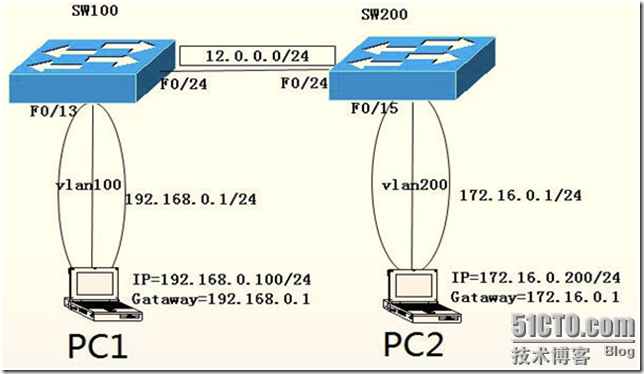
实验过程 第一步 SW100基础配置
|
SW100>
SW100>enable
SW100#conf t
Enter configuration commands, one per line. End with CNTL/Z.
SW100(config)#no ip do lo
SW100(config)#line con 0
SW100(config-line)#no exec-t
SW100(config-line)#logg syn
SW100(config-line)#exit
SW100(config)#username admin privilege 15 password admin
SW100(config)#line vty 0 15
SW100(config-line)#login local
SW100(config-line)#int f0/24
//配置把二层接口更改为三层接口
SW100(config-if)#no switchport
SW100(config-if)#ip add 12.0.0.1 255.255.255.0
00:02:57: %LINK-3-UPDOWN: Interface FastEthernet0/24, changed state to up
00:02:58: %LINEPROTO-5-UPDOWN: Line protocol on Interface FastEthernet0/24, changed state to up
SW100(config-if)#no sh
|
第二步 SW200 基础配置
|
Switch>enable
Switch#conf t
Enter configuration commands, one per line. End with CNTL/Z.
Switch(config)#host SW200
SW200(config)#no ip do lo
SW200(config)#line con 0
SW200(config-line)#no exec-t
SW200(config-line)#logg syn
SW200(config-line)#exit
SW200(config)#username admin privilege 15 password admin
SW200(config)#line vty 0 15
SW200(config-line)#login local
SW200(config-line)#int f0/24
//把二层端口改变成三层接口
SW200(config-if)#no switchport
SW200(config-if)#ip add 12.0.0.2 255.2
00:03:40: %LINK-3-UPDOWN: Interface FastEthernet0/24, changed state to up
00:03:41: %LINEPROTO-5-UPDOWN: Line protocol on Interface FastEthernet0/24, changed state to up
SW200(config-if)#ip add 12.0.0.2 255.255.255.0
SW200(config-if)#no sh
SW200(config-if)#exit
|
第三步 完整SW1上VLAN配置
|
//创建VLAN 100
SW100(config)#vlan 100
//给VLAN命名为100
SW100(config-vlan)#name 100
//进入f0/13接口模式下,把f0/13接口划分到VLAN100
SW100(config-vlan)#int f0/13
SW100(config-if)#switchport mode access
SW100(config-if)#switchport access vlan 100
SW100(config-if)#exit
SW100(config)#int f0/13
//因为此接口连接的终端设备,故可以关闭生成树的选举,开启快速端口特性
SW100(config-if)#spanning-tree portfast
%Warning: portfast should only be enabled on ports connected to a single
host. Connecting hubs, concentrators, switches, bridges, etc... to this
interface when portfast is enabled, can cause temporary bridging loops.
Use with CAUTION
%Portfast has been configured on FastEthernet0/15 but will only
have effect when the interface is in a non-trunking mode.
SW100(config-if)#exit
00:05:40: %SYS-5-CONFIG_I: Configured from console by console
//查看VLAN信息
SW100#show vlan brief
VLAN Name Status Ports
---- -------------------------------- --------- -------------------------------
1 default active Fa0/1, Fa0/2, Fa0/3, Fa0/4
Fa0/5, Fa0/6, Fa0/7, Fa0/8
Fa0/9, Fa0/10, Fa0/11, Fa0/12
Fa0/14, Fa0/15, Fa0/16, Fa0/17
Fa0/18, Fa0/23, Gi0/1, Gi0/2
100 100 active Fa0/13
1002 fddi-default act/unsup
1003 token-ring-default act/unsup
1004 fddinet-default act/unsup
1005 trnet-default act/unsup
|
第四步 完成SW200上VLAN配置
|
SW200(config)#vlan 200
SW200(config-vlan)#name 200
SW200(config-vlan)#int f0/15
SW200(config-if)#switchport mode access
SW200(config-if)#switchport access vlan 200
SW200(config-if)#exit
SW200(config)#int f0/15
SW200(config-if)#spanning-tree portfast
%Warning: portfast should only be enabled on ports connected to a single
host. Connecting hubs, concentrators, switches, bridges, etc... to this
interface when portfast is enabled, can cause temporary bridging loops.
Use with CAUTION
%Portfast has been configured on FastEthernet0/15 but will only
have effect when the interface is in a non-trunking mode.
SW100#show vlan brief
VLAN Name Status Ports
---- -------------------------------- --------- -------------------------------
1 default active Fa0/1, Fa0/2, Fa0/3, Fa0/4
Fa0/5, Fa0/6, Fa0/7, Fa0/8
Fa0/9, Fa0/10, Fa0/11, Fa0/12
Fa0/14, Fa0/15, Fa0/16, Fa0/17
Fa0/18, Fa0/23, Gi0/1, Gi0/2
200 200 active Fa0/15
1002 fddi-default act/unsup
1003 token-ring-default act/unsup
1004 fddinet-default act/unsup
1005 trnet-default act/unsup
|
第五步 在SW100上创建SVI(交换虚拟接口),并给SW100所连接PC配置IP地址为192.168.0.100,网关192.168.0.1(PC配置IP地址,网关,实验手册内容略过)
|
SW100#conf t
Enter configuration commands, one per line. End with CNTL/Z.
//进入VLAN 100
SW100(config)#int vlan 100
//配置VLAN100,IP地址,这里的IP地址,就是F0/13接口下PC所指的网关地址
SW100(config-if)#ip add 192.168.0.1 255.255.255.0
SW100(config-if)#no sh
SW100(config-if)#end
00:06:09: %LINEPROTO-5-UPDOWN: Line protocol on Interface Vlan100, changed state to up
//从SW100上测试可以ping通本VLAN下PC
SW100#ping 192.168.0.100
Type escape sequence to abort.
Sending 5, 100-byte ICMP Echos to 192.168.0.100, timeout is 2 seconds:
!!!!!
|
第六步 在SW200上创建SVI(交换机虚拟接口),并给SW200所连接PC配置IP地址为172.16.0.100,网关172.16.0.1(PC配置IP地址,实验手册内容略过)
|
SW200(config-if)#exit
SW200(config)#int vlan 200
SW200(config-if)#ip add 172.16.0.1 255.255.255.0
00:04:41: %LINEPROTO-5-UPDOWN: Line protocol on Interface Vlan200, changed state to up
SW200(config-if)#no sh
SW200(config-if)#end
00:04:52: %SYS-5-CONFIG_I: Configured from console by console
SW200#ping 172.16.0.200
Type escape sequence to abort.
Sending 5, 100-byte ICMP Echos to 172.16.0.200, timeout is 2 seconds:
!!!!!
|
第七步 在SW100 上开启路由功能,并运行动态路由协议
|
SW100#conf t
Enter configuration commands, one per line. End with CNTL/Z.
//开启三层交换路由功能,默认是关闭的
SW100(config)#ip routing
SW100(config)#router ospf 100
SW100(config-router)#net 12.0.0.1 0.0.0.255 a 0
SW100(config-router)#net 192.168.0.1 0.0.0.255 a 0
SW100(config-router)#end
SW100#
00:08:11: %SYS-5-CONFIG_I: Configured from console by console
|
第八步 在SW200 上开启路由功能,并运行动态路由协议
|
SW200#conf t
Enter configuration commands, one per line. End with CNTL/Z.
//注意:如果没有开启路由功能,直接运行路由协议,将提示如下的错误信息
SW200(config)#router ospf 200
IP routing not enabled
SW200(config)#ip routing
SW200(config)#router ospf 200
SW200(config-router)#net 12.0.0.2 0.0.0.255 a 0
SW200(config-router)#net 172.16.0.2 0.0.0.255 a 0
SW200(config-router)#end
00:05:27: %OSPF-5-ADJCHG: Process 200, Nbr 192.168.0.1 on FastEthernet0/24 from LOADING to FULL, Loading Done
//查看路由表,观察通过OSPF学习到路由条目
SW200#show ip ro
00:05:33: %SYS-5-CONFIG_I: Configured from console by console
SW200#show ip route
Codes: C - connected, S - static, R - RIP, M - mobile, B - BGP
D - EIGRP, EX - EIGRP external, O - OSPF, IA - OSPF inter area
N1 - OSPF NSSA external type 1, N2 - OSPF NSSA external type 2
E1 - OSPF external type 1, E2 - OSPF external type 2, E - EGP
i - IS-IS, su - IS-IS summary, L1 - IS-IS level-1, L2 - IS-IS level-2
ia - IS-IS inter area, * - candidate default, U - per-user static route
o - ODR, P - periodic downloaded static route
Gateway of last resort is not set
172.16.0.0/24 is subnetted, 1 subnets
C 172.16.0.0 is directly connected, Vlan200
O 192.168.0.0/24 [110/2] via 12.0.0.1, 00:00:02, FastEthernet0/24
12.0.0.0/24 is subnetted, 1 subnets
C 12.0.0.0 is directly connected, FastEthernet0/24
//测试IP连通性
SW200#ping 12.0.0.1
Type escape sequence to abort.
Sending 5, 100-byte ICMP Echos to 12.0.0.1, timeout is 2 seconds:
!!!!!
Success rate is 100 percent (5/5), round-trip min/avg/max = 1/1/4 ms
SW200#ping 192.168.0.1
Type escape sequence to abort.
Sending 5, 100-byte ICMP Echos to 192.168.0.1, timeout is 2 seconds:
!!!!!
Success rate is 100 percent (5/5), round-trip min/avg/max = 1/1/4 ms
SW200#ping 192.168.0.100
Type escape sequence to abort.
Sending 5, 100-byte ICMP Echos to 192.168.0.100, timeout is 2 seconds:
!!!!!
Success rate is 100 percent (5/5), round-trip min/avg/max = 1/1/4 ms
SW200#
|
第九步 在PC2 用ping命令测试到PC1,测试vlan200是否可以和VLAN 100 PING通,测试结果全网ping 通,实验现象成功(因为PC2是windows 7 简体中文版本,故ping结果是中文方式显示的) 测试步骤:开始-运行-cmd
|
C:\>ping 172.16.0.1
正在 Ping 172.16.0.1 具有 32 字节的数据:
来自 172.16.0.1 的回复: 字节=32 时间=1ms TTL=255
来自 172.16.0.1 的回复: 字节=32 时间=1ms TTL=255
来自 172.16.0.1 的回复: 字节=32 时间=1ms TTL=255
来自 172.16.0.1 的回复: 字节=32 时间=1ms TTL=255
172.16.0.1 的 Ping 统计信息:
数据包: 已发送 = 4,已接收 = 4,丢失 = 0 (0% 丢失),
往返行程的估计时间(以毫秒为单位):
最短 = 1ms,最长 = 1ms,平均 = 1ms
Control-C
^C
C:\>ping 12.0.0.2
正在 Ping 12.0.0.2 具有 32 字节的数据:
来自 12.0.0.2 的回复: 字节=32 时间=2ms TTL=255
来自 12.0.0.2 的回复: 字节=32 时间=2ms TTL=255
来自 12.0.0.2 的回复: 字节=32 时间=2ms TTL=255
来自 12.0.0.2 的回复: 字节=32 时间=2ms TTL=255
12.0.0.2 的 Ping 统计信息:
数据包: 已发送 = 4,已接收 = 4,丢失 = 0 (0% 丢失),
往返行程的估计时间(以毫秒为单位):
最短 = 2ms,最长 = 2ms,平均 = 2ms
Control-C
^C
C:\>ping 12.0.0.1
正在 Ping 12.0.0.1 具有 32 字节的数据:
来自 12.0.0.1 的回复: 字节=32 时间=1ms TTL=254
来自 12.0.0.1 的回复: 字节=32 时间=1ms TTL=254
来自 12.0.0.1 的回复: 字节=32 时间=1ms TTL=254
来自 12.0.0.1 的回复: 字节=32 时间=1ms TTL=254
12.0.0.1 的 Ping 统计信息:
数据包: 已发送 = 4,已接收 = 4,丢失 = 0 (0% 丢失),
往返行程的估计时间(以毫秒为单位):
最短 = 1ms,最长 = 1ms,平均 = 1ms
Control-C
^C
C:\>ping 192.168.0.1
正在 Ping 192.168.0.1 具有 32 字节的数据:
来自 192.168.0.1 的回复: 字节=32 时间=1ms TTL=254
来自 192.168.0.1 的回复: 字节=32 时间=1ms TTL=254
来自 192.168.0.1 的回复: 字节=32 时间=1ms TTL=254
来自 192.168.0.1 的回复: 字节=32 时间=1ms TTL=254
192.168.0.1 的 Ping 统计信息:
数据包: 已发送 = 4,已接收 = 4,丢失 = 0 (0% 丢失),
往返行程的估计时间(以毫秒为单位):
最短 = 1ms,最长 = 1ms,平均 = 1ms
Control-C
^C
C:\>ping 192.168.0.200
正在 Ping 192.168.0.200 具有 32 字节的数据:
Control-C
^C
C:\>ping 192.168.0.100
正在 Ping 192.168.0.100 具有 32 字节的数据:
来自 192.168.0.100 的回复: 字节=32 时间=1ms TTL=62
来自 192.168.0.100 的回复: 字节=32 时间=1ms TTL=62
来自 192.168.0.100 的回复: 字节=32 时间=1ms TTL=62
来自 192.168.0.100 的回复: 字节=32 时间=1ms TTL=62
192.168.0.100 的 Ping 统计信息:
数据包: 已发送 = 4,已接收 =4,丢失 = 0 (0% 丢失),
往返行程的估计时间(以毫秒为单位):
最短 = 1ms,最长 = 1ms,平均 = 1ms
Control-C
^C
|
转载于:https://blog.51cto.com/1041201/228225
配置多台三层交换VLAN间相互通信相关推荐
- 【网络】配置VLANIF接口实现VLAN间的通信示例
[网络]配置VLANIF接口实现VLAN间的通信示例 文章标签: vlanif 网络 华为 ensp 交换机 组网需求: 配置S5700-28C-HI交换机的二层接口G0/0/1和G0/0/2分别与P ...
- 三层交换机如何配置?如何实现不同vlan间的通信?
一.什么是三层交换机? 在了解vlan之间,我们先来简单的了解下三层交换机. 要实现vlan间通信,就需要路由:解决的方法要么是二层交换机加路由器,要么就是直接使用三层交换机,为什么要使用三层交换机呢 ...
- 105、三层交换机如何配置?如何实现不同vlan间的通信?
前面我们曾提到关于vlan组网,有很多朋友反映有没有更详细.更简单的内容,这次我们用一个实例来讲解vlan的创建及组网过程,且所有的命令都有流释,我们一起来看下.在了解vlan之间,我们先来简单的了解 ...
- ENSP配置 实例一 不同VLAN间通信
ENSP配置 实例一 不同VLAN间通信 SW1 [SW1]vlan batch 10 20 [SW1]interface g0/0/1 [SW1-GigabitEthernet0/0/1]port ...
- access下如何配置两个vlan_不同vlan间的通信如何简单配置(三种方式) ?
1.单臂路由(图) 环境:一台路由器,一台二层交换机,两台pc机 二层交换机的配置 一般模式: Switch> 输入enable进入特权模式: Switch>enable 输入config ...
- 思科三层交换机不同vlan互通_cisco(三层交换和动态路由,不同vlan间的通信,静态路由实现全网互通)...
之前是同vlan的通信 现在是不同vlan间的通信,不同网络之间的通信,不同网段间的通信,要用到路由器. 路由器上一个接口只能配一个网关.路由器接口少,怎么办? 在一个接口上划分出多个子接口. 单肩路 ...
- 相同vlan间的通信(同一台交换机和跨交换机)
目录 前言 一.同一台交换机相同VLAN 1.概述 2.拓扑实验解析 二.跨交换机相同vlan 1.vlan跨交换机的传输过程 2.概述 3.设置白名单 4.拓扑实验解析 总结 前言 上篇有讲到vla ...
- 三层交换机解决不同VLAN间的通信—Vecloud微云
交换机的转发过程 交换机工作于OSI参考模型的第二层,即数据链路层.交换机内部的CPU会在每个端口成功连接时,通过将MAC地址和端口对应,形成一张MAC表.交换机根据MAC地址表转发数据. 路由器的转 ...
- 三层交换(VLAN间互通+路由功能)+VTP+STP(PVST)综合实验(理论+实践=真实)
三层交换(VLAN间互通+路由功能)+VTP+STP(PVST) 综合实验(理论+实践=经验) [需求分析] 本实验采用双核心结构,将三层交换技术和VTP.STP.以太网通道综合一起,实现 ...
最新文章
- SLAM之特征匹配(三)————RANSAC------LO-RANSAC Algorithm
- centos6 安装 mantisbt-1.2.8 —— (4)在CentOS6.4中安装配置LAMP环境
- 【教程】超详细的虚拟无线控制器安装教程
- 3个常考的SQL数据分析题(含数据和代码)
- 部署superset_ubuntu16下部署apache superset趟坑指南(内有福利)
- Buffers与cached啥区别
- 备战春招:阿里一面,给了几条SQL,问需要执行几次树搜索操作?
- 是什么缩写_网友:啊啊啊啊这是什么该死的缩写...“sm居然是这个意思??”...
- Halcon模板匹配(基于相关性)
- mybatis-generator扩展教程系列 -- 自定义配置参数修改DAO,Mapper文件后缀
- php缓冲--ob缓冲
- MyBatis学习_2_MyBatis的关联映射
- 世园会开幕式上的机器人_小胖机器人驻扎“2019北京世园会”媒体分会场
- 计算几何常用的函数/方法
- 【ASE入门学习】ASE入门系列——序章
- 金融业务架构的技术挑战
- 用上这门黑科技,运维从此不背锅!
- 亿道信息丨手持PDA丨条形扫描器丨终端PDA丨优化机动车查验系统
- CUDA实现FFT并行计算
- BZOJ1112 - [POI2008]砖块Klo
