mysql高可用方案之主从同步+MHA高可用
对于mysql读写分离,网上各种解决方案还是比较多,在这边我选择Maxscale,一是功能能满足需求配置简单,二是我后端的数据全部用的mariadb,跟Maxscale本是一家,搭配起来也方便,这边基本的架构是数据库三个节点,一主两从,使用MHA做高可用,前端用Maxscale做读写分离,Maxscale配合Corosync-Pacemaker做高可用。
这里有一个问题,那就是Mariadb10.3.6不支持super_read_only,所以MHA只能用mha4mysql-0.56,最新版的mha4mysql-0.58支持super_read_only,mysql5.7可以用。
架构图:
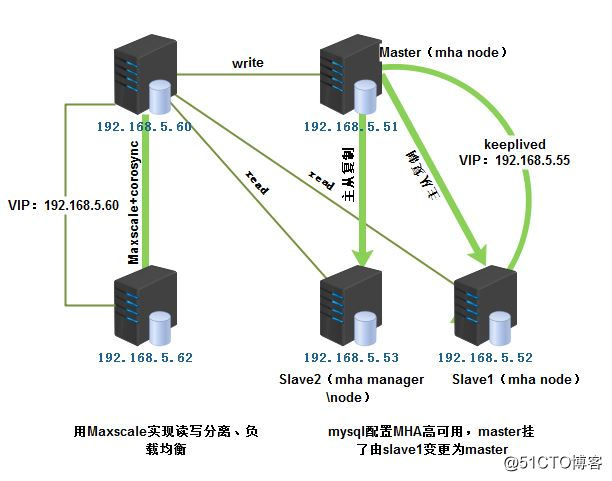
###环境简要介绍:
maxscale61.blufly.com 192.168.5.61 MaxScale-master maxscale62.blufly.com 192.168.5.62 MaxScale-backup MSVIP:192.168.5.60 db51.blufly.com 192.168.5.51 Master db52.blufly.com 192.168.5.52 Slave1 db53.blufly.com 192.168.5.53 Slave2 DBVIP:192.168.5.55
#初始化
ntpdate 120.25.108.11 /root/init_system_centos7.sh
#hosts文件配置
cat >> /etc/hosts << EOF 192.168.5.61 maxscale61.blufly.com 192.168.5.62 maxscale62.blufly.com 192.168.5.51 db51.blufly.com 192.168.5.52 db52.blufly.com 192.168.5.53 db53.blufly.com EOF
###------------------ 一、mysql GTID主从复制 ------------------###
#下载安装包
cd /opt wget http://mirrors.neusoft.edu.cn/mariadb//mariadb-10.3.6/source/mariadb-10.3.6.tar.gz wget https://github.com/jemalloc/jemalloc/releases/download/5.1.0/jemalloc-5.1.0.tar.bz2
#安装系统组件
yum install -y cmake ncurses-devel openssl-devel openssl zlib-devel
#卸载系统自带mariadb-libs
rpm -qa|grep mariadb
rpm -e --nodeps mariadb-libs
find / -name "mariadb" -exec rm -rf {} \;
rm -rf /etc/my.cnf /etc/my.cnf.d/
#、安装mariadb
#安装jemalloc内存优化工具
cd /opt tar -jxvf jemalloc-5.1.0.tar.bz2 cd jemalloc-5.1.0 ./configure --prefix=/usr/local/jemalloc --libdir=/usr/local/lib make;make install echo "/usr/local/lib" > /etc/ld.so.conf.d/local.conf ldconfig cd ../ cd /opt mkdir -p /usr/local/mysql mkdir -p /data/mysql mkdir -p /data/mysql/binlog groupadd -r mysql useradd -g mysql -r -s /sbin/nologin -d /data/mysql/ mysql chown mysql.mysql -R /data/mysql chown mysql.mysql -R /usr/local/mysql mkdir -p /var/log/mariadb mkdir -p /var/run/mariadb chown mysql -R /var/run/mariadb chown mysql -R /var/log/mariadb tar -zxvf mariadb-10.3.6.tar.gz cd mariadb-10.3.6 切记:如果之前编译有错误,需要重新编译,请删除CMakeCache.txt rm -rf CMakeCache.txt cmake . -DCMAKE_INSTALL_PREFIX=/usr/local/mysql \ -DMYSQL_DATADIR=/data/mysql/ \ -DSYSCONFDIR=/etc \ -DWITHOUT_TOKUDB=1 \ -DWITH_INNOBASE_STORAGE_ENGINE=1 \ -DWITH_ARCHIVE_STPRAGE_ENGINE=1 \ -DWITH_BLACKHOLE_STORAGE_ENGINE=1 \ -DMYSQL_TCP_PORT=9106 \ -DWIYH_READLINE=1 \ -DWIYH_SSL=system \ -DVITH_ZLIB=system \ -DWITH_LOBWRAP=0 \ -DMYSQL_UNIX_ADDR=/tmp/mysql.sock \ -DDEFAULT_CHARSET=utf8 \ -DDEFAULT_COLLATION=utf8_general_ci \ -DWITH_EXTRA_CHARSETS=all \ -DCMAKE_EXE_LINKER_FLAGS='-ljemalloc' \ -DWITH_SAFEMALLOC=OFF make && make install
#初始化MariaDB
cd /usr/local/mysql/ ./scripts/mysql_install_db --user=mysql --datadir=/data/mysql/
#创建启动脚本
cp support-files/mysql.server /etc/rc.d/init.d/mysqld chmod +x /etc/init.d/mysqld
##------ 设置my.cnf(master)-------##
[client] port = 9106 socket=/tmp/mysql.sock[mysql] #no-auto-rehash auto-rehash [mysqld] port = 9106 datadir=/data/mysql socket=/tmp/mysql.sock # Disabling symbolic-links is recommended to prevent assorted security risks symbolic-links=0 #*** network *** back_log = 512 max_connections = 3000 max_connect_errors = 6000 table_open_cache = 1024 max_allowed_packet = 32M # *** global cache *** read_buffer_size = 8M read_rnd_buffer_size = 64M sort_buffer_size = 16M join_buffer_size = 16M # *** thread *** thread_cache_size = 300 thread_stack = 512K # *** query cache *** query_cache_size = 128M query_cache_limit = 4M # *** index *** ft_min_word_len = 8 default-storage-engine = INNODB transaction_isolation = REPEATABLE-READ # *** tmp table *** tmp_table_size = 256M max_heap_table_size = 256M # *** slow query log *** slow_query_log long_query_time = 10 log-queries-not-using-indexes #*** MyISAM Specific options key_buffer_size = 256M read_buffer_size = 1M read_rnd_buffer_size = 16M bulk_insert_buffer_size = 256M myisam_sort_buffer_size = 256M myisam_max_sort_file_size = 10G myisam_repair_threads = 1 myisam_recover_options=force,backup # *** INNODB Specific options *** #innodb_additional_mem_pool_size = 64M innodb_buffer_pool_size = 512M innodb_data_file_path = ibdata1:10M:autoextend #innodb_data_home_dir = <directory> innodb_write_io_threads = 8 innodb_read_io_threads = 8 #innodb_force_recovery=1 innodb_thread_concurrency = 16 innodb_flush_log_at_trx_commit = 2 #innodb_fast_shutdown innodb_log_buffer_size = 16M innodb_log_file_size = 256M innodb_log_files_in_group = 3 #innodb_log_group_home_dir innodb_max_dirty_pages_pct = 90 #innodb_flush_method=O_DSYNC innodb_lock_wait_timeout = 120 # 禁止MySQL对外部连接进行DNS解析 skip-name-resolve lower_case_table_names = 1 #设置服务器ID server-id= 51 # 设置同步数据库 #binlog-do-db = blufly #不对mysql库进行日志记录操作 binlog-ignore-db=test,information_schema,performance_schema #不对test进行复制操作 replicate-ignore-db=test,information_schema,performance_schema # 打开日志 #binlog日志格式,mysql默认采用statement,建议使用mixed binlog_format=mixed #binlog日志文件 log-bin=/data/mysql/binlog/mysql-bin.log log-bin-index=/data/mysql/binlog/mysql-bin.index #binlog过期清理时间 expire_logs_days=30 #binlog每个日志文件大小 max-binlog-size=100M #binlog缓存大小 binlog_cache_size=4M #最大binlog缓存大小 max_binlog_cache_size=10M binlog_stmt_cache_size=2M log-slave-updates=true master-info-repository=TABLE relay-log-info-repository=TABLE sync-master-info=1 slave-parallel-threads=2 binlog-checksum=CRC32 master-verify-checksum=1 slave-sql-verify-checksum=1 binlog-rows-query-log_events=1 [mysqldump] quick max_allowed_packet = 32M [myisamchk] key_buffer_size = 2048M sort_buffer_size = 2048M read_buffer = 32M write_buffer = 32M [mysqlhotcopy] interactive-timeout [mysqld_safe] open-files-limit = 10240 log-error=/var/log/mariadb/mariadb.log pid-file=/var/run/mariadb/mariadb.pid
##-------- 设置my.cnf(slave52)------##
##-------- 设置my.cnf(slave53)------##
[client] port = 9106 socket=/tmp/mysql.sock[mysql] #no-auto-rehash auto-rehash [mysqld] port = 9106 datadir=/data/mysql socket=/tmp/mysql.sock # Disabling symbolic-links is recommended to prevent assorted security risks symbolic-links=0 #*** network *** back_log = 512 max_connections = 3000 max_connect_errors = 6000 table_open_cache = 1024 max_allowed_packet = 32M # *** global cache *** read_buffer_size = 8M read_rnd_buffer_size = 64M sort_buffer_size = 16M join_buffer_size = 16M # *** thread *** thread_cache_size = 300 thread_stack = 512K # *** query cache *** query_cache_size = 128M query_cache_limit = 4M # *** index *** ft_min_word_len = 8 default-storage-engine = INNODB transaction_isolation = REPEATABLE-READ # *** tmp table *** tmp_table_size = 256M max_heap_table_size = 256M # *** slow query log *** slow_query_log long_query_time = 10 log-queries-not-using-indexes #*** MyISAM Specific options key_buffer_size = 256M read_buffer_size = 1M read_rnd_buffer_size = 16M bulk_insert_buffer_size = 256M myisam_sort_buffer_size = 256M myisam_max_sort_file_size = 10G myisam_repair_threads = 1 myisam_recover_options=force,backup # *** INNODB Specific options *** #innodb_additional_mem_pool_size = 64M innodb_buffer_pool_size = 512M innodb_data_file_path = ibdata1:10M:autoextend #innodb_data_home_dir = <directory> innodb_write_io_threads = 8 innodb_read_io_threads = 8 #innodb_force_recovery=1 innodb_thread_concurrency = 16 innodb_flush_log_at_trx_commit = 2 #innodb_fast_shutdown innodb_log_buffer_size = 16M innodb_log_file_size = 256M innodb_log_files_in_group = 3 #innodb_log_group_home_dir innodb_max_dirty_pages_pct = 90 #innodb_flush_method=O_DSYNC innodb_lock_wait_timeout = 120 # 禁止MySQL对外部连接进行DNS解析 skip-name-resolve lower_case_table_names = 1 #设置服务器ID server-id= 52 # 设置同步数据库 #binlog-do-db = blufly #不对test进行复制操作 replicate-ignore-db=test,information_schema,performance_schema # 打开日志 binlog-format=mixed relay-log=/data/mysql/binlog/mysql-relay-bin.log relay-log-index=/data/mysql/binlog/mysql-relay-bin.index max_relay_log_size=100M expire_logs_days=30 log-slave-updates=true master-info-repository=TABLE relay-log-info-repository=TABLE sync-master-info=1 slave-parallel-threads=2 binlog-checksum=CRC32 master-verify-checksum=1 slave-sql-verify-checksum=1 binlog-rows-query-log_events=1 [mysqldump] quick max_allowed_packet = 32M [myisamchk] key_buffer_size = 2048M sort_buffer_size = 2048M read_buffer = 32M write_buffer = 32M [mysqlhotcopy] interactive-timeout [mysqld_safe] open-files-limit = 10240 log-error=/var/log/mariadb/mariadb.log pid-file=/var/run/mariadb/mariadb.pid
##-----------------------------##
#启动mariadb
/etc/rc.d/init.d/mysqld start /sbin/chkconfig --add mysqld /sbin/chkconfig --level 2345 mysqld on ln -s /usr/local/mysql/bin/mysql /sbin/mysql ln -s /usr/local/mysql/bin/mysqladmin /sbin/mysqladmin ln -s /usr/local/mysql/bin/mysqlbinlog /sbin/mysqlbinlog
#设置环境变量
echo 'export PATH=$PATH:/usr/local/mysql/bin' > /etc/profile.d/mysql.sh chmod +x /etc/profile.d/mysql.sh source /etc/profile.d/mysql.sh
#修改修改root密码,添加新用户
mysqladmin -u root password '753951' mysql -uroot -p753951 -P9106 #授权一个网段 msqyl> grant all on *.* to 'blufly'@'192.168.5.%' identified by '852741'; msqyl> flush privileges; msqyl> exit;
/etc/rc.d/init.d/mysqld restart
#查看jemalloc是否生效
yum install lsof -y lsof -n | grep jemalloc
#在master上创建有复制权限的帐号
mysql -uroot -p grant replication slave,replication client on *.* to "repl"@'192.168.5.%' identified by 'qazqwe1688'; flush privileges; exit;
#数据库备份还原
#master备份(db51):
mysqldump -uroot -p753951 --all-databases --lock-all-tables --flush-logs --master-data=2 > /opt/mysql20180905.sql scp -P 65535 /opt/mysql20180905.sql 192.168.5.52:/opt/mysql20180905.sql scp -P 65535 /opt/mysql20180905.sql 192.168.5.53:/opt/mysql20180905.sql
#slave还原(db52、db53):
mysql -uroot -p753951 < /opt/mysql20180905.sql
#困为master数据库是全备,包括了mysql授权表,所以在slave上还原数据库后,要重新刷新一下授权表
mysql -uroot -p flush privileges;
#获取master状态值(db51)
mysql -uroot -p MariaDB [(none)]> show master status; +------------------+----------+--------------+--------------------------------------------------+ | File | Position | Binlog_Do_DB | Binlog_Ignore_DB | +------------------+----------+--------------+--------------------------------------------------+ | mysql-bin.000010 | 358 | | mysql,test,information_schema,performance_schema | +------------------+----------+--------------+--------------------------------------------------+ 1 row in set (0.000 sec)
#用BINLOG_GTID_POS()函数来计算GTID
MariaDB [(none)]> SELECT BINLOG_GTID_POS("mysql-bin.000003", 727);
+------------------------------------------+
| BINLOG_GTID_POS("mysql-bin.000003", 727) |
+------------------------------------------+
| 0-51-430 |
+------------------------------------------+
1 row in set (0.007 sec)
#SLAVE可以通过设置 @@gtid_slave_pos 的值来设定复制的起始位置,用 CHANGE MASTER 把这个值传给主库(db52、db53)
mysql -uroot -p SET GLOBAL gtid_slave_pos = "0-51-430";
CHANGE MASTER TO MASTER_HOST='192.168.5.51',MASTER_USER='repl',MASTER_PASSWORD='qazqwe1688',MASTER_PORT=9106,MASTER_USE_GTID=slave_pos;
#在slave上查看同步状态
MariaDB [mysql]> start slave; MariaDB [mysql]> show slave status\G *************************** 1. row ***************************Slave_IO_State: Waiting for master to send eventMaster_Host: 192.168.5.51Master_User: replMaster_Port: 9106Connect_Retry: 60Master_Log_File: mysql-bin.000003Read_Master_Log_Pos: 40778Relay_Log_File: mysql-relay-bin.000002Relay_Log_Pos: 40778Relay_Master_Log_File: mysql-bin.000003Slave_IO_Running: YesSlave_SQL_Running: YesReplicate_Do_DB: Replicate_Ignore_DB: test,mysql,information_schema,performance_schemaReplicate_Do_Table: Replicate_Ignore_Table: Replicate_Wild_Do_Table: Replicate_Wild_Ignore_Table: Last_Errno: 0Last_Error: Skip_Counter: 0Exec_Master_Log_Pos: 40778Relay_Log_Space: 41087Until_Condition: NoneUntil_Log_File: Until_Log_Pos: 0Master_SSL_Allowed: NoMaster_SSL_CA_File: Master_SSL_CA_Path: Master_SSL_Cert: Master_SSL_Cipher: Master_SSL_Key: Seconds_Behind_Master: 0 Master_SSL_Verify_Server_Cert: NoLast_IO_Errno: 0Last_IO_Error: Last_SQL_Errno: 0Last_SQL_Error: Replicate_Ignore_Server_Ids: Master_Server_Id: 51Master_SSL_Crl: Master_SSL_Crlpath: Using_Gtid: Slave_PosGtid_IO_Pos: 0-51-464Replicate_Do_Domain_Ids: Replicate_Ignore_Domain_Ids: Parallel_Mode: conservativeSQL_Delay: 0SQL_Remaining_Delay: NULLSlave_SQL_Running_State: Slave has read all relay log; waiting for the slave I/O thread to update it 1 row in set (0.000 sec)
#将两台slave服务器设置read_only,从库对外提供读服务,之所以没有写进配置文件,是因为随时slave会提升为master
mysql -uroot -p753951 -e "set global read_only=1"
###--------------------- 二、MySQL高可用之MHA ----------------------###
#Checking if super_read_only is defined and turned on..DBD::mysql::st execute failed: Unknown system variable 'super_read_only'
#Mariadb10.3.6不支持super_read_only只能用mha4mysql-0.56
#mysql5.7支持super_read_only,可以配合mha4mysql-0.58
#show variables like ‘super_read_only’;
#--------------------------------------------------------#
#在所有节点都要安装MHA node所需的perl模块(DBD:mysql)(db51、db52、db53)
rpm -vih http://dl.fedoraproject.org/pub/epel/7/x86_64/Packages/e/epel-release-7-11.noarch.rpm yum -y install perl-DBD-MySQL perl-devel perl-CPAN
#在所有的节点安装mha node
cd /opt tar -zxvf mha4mysql-node-0.56.tar.gz cd mha4mysql-node-0.56 perl Makefile.PL make && make install
#配置相互SSH登录无密码验证
#DB51
[root@db51 ~]# ssh-keygen -t rsa [root@db51 ~]# ssh-copy-id -i ~/.ssh/id_rsa.pub -p 65535 root@192.168.5.51 [root@db51 ~]# ssh-copy-id -i ~/.ssh/id_rsa.pub -p 65535 root@192.168.5.52 [root@db51 ~]# ssh-copy-id -i ~/.ssh/id_rsa.pub -p 65535 root@192.168.5.53
#DB52
[root@db52 ~]# ssh-keygen -t rsa [root@db52 ~]# ssh-copy-id -i ~/.ssh/id_rsa.pub -p 65535 root@192.168.5.51 [root@db52 ~]# ssh-copy-id -i ~/.ssh/id_rsa.pub -p 65535 root@192.168.5.52 [root@db52 ~]# ssh-copy-id -i ~/.ssh/id_rsa.pub -p 65535 root@192.168.5.53
#DB53
[root@db53 ~]# ssh-keygen -t rsa [root@db53 ~]# ssh-copy-id -i ~/.ssh/id_rsa.pub -p 65535 root@192.168.5.51 [root@db53 ~]# ssh-copy-id -i ~/.ssh/id_rsa.pub -p 65535 root@192.168.5.52 [root@db53 ~]# ssh-copy-id -i ~/.ssh/id_rsa.pub -p 65535 root@192.168.5.53
#无密码登录测试
ssh -p 65535 root@192.168.5.51
#把DB53作为MHA Manger
[root@db53 ~]# cd /opt #首先安装MHA Manger依赖的perl模块 [root@db53 ~]# yum install perl-DBD-MySQL perl-Config-Tiny perl-Log-Dispatch perl-Parallel-ForkManager perl-Time-HiRes -y [root@db53 ~]# tar -zxvf mha4mysql-manager-0.56.tar.gz [root@db53 ~]# cd mha4mysql-manager-0.56 [root@db53 ~]# perl Makefile.PL [root@db53 ~]# make && make install
#配置MHA
[root@db53 ~]# mkdir -p /etc/masterha [root@db53 ~]# mkdir -p /var/log/masterha [root@db53 ~]# cp samples/conf/app1.cnf /etc/masterha/
#编辑app1.cnf配置文件
[root@db53 ~]# cat /etc/masterha/app1.cnf [server default] manager_workdir=/var/log/masterha/app1 manager_log=/var/log/masterha/app1/manager.log master_binlog_dir=/data/mysql/binlog #master_ip_failover_script=/usr/local/bin/master_ip_failover #master_ip_online_change_script=/usr/local/bin/master_ip_online_change password=852741 user=blufly ping_interval=1 remote_workdir=/data/mysql/binlog repl_password=qazqwe1688 repl_user=repl report_script=/usr/local/bin/send_report secondary_check_script= /usr/local/bin/masterha_secondary_check -s 192.168.5.51 -s 192.168.5.52 shutdown_script="" ssh_user=root ssh_port=65535 [server1] hostname=192.168.5.51 port=9106 [server2] hostname=192.168.5.52 port=9106 candidate_master=1 check_repl_delay=0 [server3] hostname=192.168.5.53 port=9106
#故障邮件报警脚本
[root@db53 ~]# cat /usr/local/bin/send_report
#!/usr/bin/perl
# Copyright (C) 2011 DeNA Co.,Ltd.
#
# This program is free software; you can redistribute it and/or modify
# it under the terms of the GNU General Public License as published by
# the Free Software Foundation; either version 2 of the License, or
# (at your option) any later version.
#
# This program is distributed in the hope that it will be useful,
# but WITHOUT ANY WARRANTY; without even the implied warranty of
# MERCHANTABILITY or FITNESS FOR A PARTICULAR PURPOSE. See the
# GNU General Public License for more details.
#
# You should have received a copy of the GNU General Public License
# along with this program; if not, write to the Free Software
# Foundation, Inc.,
# 51 Franklin Street, Fifth Floor, Boston, MA 02110-1301 USA
## Note: This is a sample script and is not complete. Modify the script based on your environment.
use strict;
use warnings FATAL => 'all';
use Mail::Sender;
use Getopt::Long;
#new_master_host and new_slave_hosts are set only when recovering master succeeded
my ( $dead_master_host, $new_master_host, $new_slave_hosts, $subject, $body );
my $smtp='smtp.163.com';
my $mail_from='1234567@163.com';
my $mail_user='1234567@163.com';
my $mail_pass='1234567';
my $mail_to=['1234567@163.com'];
GetOptions('orig_master_host=s' => \$dead_master_host,'new_master_host=s' => \$new_master_host,'new_slave_hosts=s' => \$new_slave_hosts,'subject=s' => \$subject,'body=s' => \$body,
);
mailToContacts($smtp,$mail_from,$mail_user,$mail_pass,$mail_to,$subject,$body);
sub mailToContacts {my ( $smtp, $mail_from, $user, $passwd, $mail_to, $subject, $msg ) = @_;open my $DEBUG, "> /tmp/monitormail.log"or die "Can't open the debug file:$!\n";my $sender = new Mail::Sender {ctype => 'text/plain; charset=utf-8',encoding => 'utf-8',smtp => $smtp,from => $mail_from,auth => 'LOGIN',TLS_allowed => '0',authid => $user,authpwd => $passwd,to => $mail_to,subject => $subject,debug => $DEBUG};$sender->MailMsg({ msg => $msg,debug => $DEBUG}) or print $Mail::Sender::Error;return 1;
}
# Do whatever you want here
exit 0;
#在每个slave节点上设置relay log的清除方式
#db52
[root@db52 ~]# mysql -uroot -p753951 -e "set global relay_log_purge=0"
#db53
[root@db53 ~]# mysql -uroot -p753951 -e "set global relay_log_purge=0"
#在每个slave节点上设置定期清理relay脚本
[root@db52 ~]# cat /root/purge_relay_log.sh #!/bin/bash user=blufly passwd=852741 port=9106 log_dir='/data/masterha/log' work_dir='/data' purge='/usr/local/bin/purge_relay_logs' if [ ! -d $log_dir ] thenmkdir $log_dir -p fi $purge --user=$user --password=$passwd --disable_relay_log_purge --port=$port --workdir=$work_dir >> $log_dir/purge_relay_logs.log 2>&1
#设置计划任务(db52、db53)
echo "0 3 * * * /bin/bash /root/purge_relay_log.sh > /dev/null 2>&1" >> /etc/crontab
#手动执行purge_relay_logs脚本删除中继日志
[root@db52 ~]# purge_relay_logs --user=root --password=753951 --port=9106 -disable_relay_log_purge --workdir=/data/ 2018-09-06 15:50:26: purge_relay_logs script started.Found relay_log.info: /data/mysql/relay-log.infoOpening /data/mysql/binlog/mysql-relay-bin.000003 ..Opening /data/mysql/binlog/mysql-relay-bin.000004 ..Executing SET GLOBAL relay_log_purge=1; FLUSH LOGS; sleeping a few seconds so that SQL thread can delete older relay log files (if it keeps up); SET GLOBAL relay_log_purge=0; .. ok. 2018-09-06 15:50:29: All relay log purging operations succeeded.
#在Monitor监控节点上检查SSH配置(db53)
#先注释掉这行master_ip_failover_script=/usr/local/scripts/master_ip_failover
[root@db53 ~]# masterha_check_ssh --conf=/etc/masterha/app1.cnf Thu Sep 6 16:13:59 2018 - [warning] Global configuration file /etc/masterha_default.cnf not found. Skipping. Thu Sep 6 16:13:59 2018 - [info] Reading application default configuration from /etc/masterha/app1.cnf.. Thu Sep 6 16:13:59 2018 - [info] Reading server configuration from /etc/masterha/app1.cnf.. Thu Sep 6 16:13:59 2018 - [info] Starting SSH connection tests.. Thu Sep 6 16:14:01 2018 - [debug] Thu Sep 6 16:13:59 2018 - [debug] Connecting via SSH from root@192.168.5.51(192.168.5.51:65535) to root@192.168.5.52(192.168.5.52:65535).. Thu Sep 6 16:14:00 2018 - [debug] ok. Thu Sep 6 16:14:00 2018 - [debug] Connecting via SSH from root@192.168.5.51(192.168.5.51:65535) to root@192.168.5.53(192.168.5.53:65535).. Thu Sep 6 16:14:01 2018 - [debug] ok. Thu Sep 6 16:14:01 2018 - [debug] Thu Sep 6 16:13:59 2018 - [debug] Connecting via SSH from root@192.168.5.52(192.168.5.52:65535) to root@192.168.5.51(192.168.5.51:65535).. Thu Sep 6 16:14:00 2018 - [debug] ok. Thu Sep 6 16:14:00 2018 - [debug] Connecting via SSH from root@192.168.5.52(192.168.5.52:65535) to root@192.168.5.53(192.168.5.53:65535).. Thu Sep 6 16:14:01 2018 - [debug] ok. Thu Sep 6 16:14:02 2018 - [debug] Thu Sep 6 16:14:00 2018 - [debug] Connecting via SSH from root@192.168.5.53(192.168.5.53:65535) to root@192.168.5.51(192.168.5.51:65535).. Thu Sep 6 16:14:01 2018 - [debug] ok. Thu Sep 6 16:14:01 2018 - [debug] Connecting via SSH from root@192.168.5.53(192.168.5.53:65535) to root@192.168.5.52(192.168.5.52:65535).. Thu Sep 6 16:14:02 2018 - [debug] ok. Thu Sep 6 16:14:02 2018 - [info] All SSH connection tests passed successfully.
#检查mysql主从复制(db53)
masterha_check_repl --conf=/etc/masterha/app1.cnf [root@db53 /]# masterha_check_repl --conf=/etc/masterha/app1.cnf Thu Sep 6 19:46:46 2018 - [warning] Global configuration file /etc/masterha_default.cnf not found. Skipping. Thu Sep 6 19:46:46 2018 - [info] Reading application default configuration from /etc/masterha/app1.cnf.. Thu Sep 6 19:46:46 2018 - [info] Reading server configuration from /etc/masterha/app1.cnf.. Thu Sep 6 19:46:46 2018 - [info] MHA::MasterMonitor version 0.56. Thu Sep 6 19:46:47 2018 - [info] GTID failover mode = 0 Thu Sep 6 19:46:47 2018 - [info] Dead Servers: Thu Sep 6 19:46:47 2018 - [info] Alive Servers: Thu Sep 6 19:46:47 2018 - [info] 192.168.5.51(192.168.5.51:9106) Thu Sep 6 19:46:47 2018 - [info] 192.168.5.52(192.168.5.52:9106) Thu Sep 6 19:46:47 2018 - [info] 192.168.5.53(192.168.5.53:9106) Thu Sep 6 19:46:47 2018 - [info] Alive Slaves: Thu Sep 6 19:46:47 2018 - [info] 192.168.5.52(192.168.5.52:9106) Version=10.3.6-MariaDB-log (oldest major version between slaves) log-bin:enabled Thu Sep 6 19:46:47 2018 - [info] Replicating from 192.168.5.51(192.168.5.51:9106) Thu Sep 6 19:46:47 2018 - [info] Primary candidate for the new Master (candidate_master is set) Thu Sep 6 19:46:47 2018 - [info] 192.168.5.53(192.168.5.53:9106) Version=10.3.6-MariaDB-log (oldest major version between slaves) log-bin:enabled Thu Sep 6 19:46:47 2018 - [info] Replicating from 192.168.5.51(192.168.5.51:9106) Thu Sep 6 19:46:47 2018 - [info] Current Alive Master: 192.168.5.51(192.168.5.51:9106) Thu Sep 6 19:46:47 2018 - [info] Checking slave configurations.. Thu Sep 6 19:46:47 2018 - [info] Checking replication filtering settings.. Thu Sep 6 19:46:47 2018 - [info] binlog_do_db= , binlog_ignore_db= information_schema,mysql,performance_schema,test Thu Sep 6 19:46:47 2018 - [info] Replication filtering check ok. Thu Sep 6 19:46:47 2018 - [info] GTID (with auto-pos) is not supported Thu Sep 6 19:46:47 2018 - [info] Starting SSH connection tests.. Thu Sep 6 19:46:51 2018 - [info] All SSH connection tests passed successfully. Thu Sep 6 19:46:51 2018 - [info] Checking MHA Node version.. Thu Sep 6 19:46:51 2018 - [info] Version check ok. Thu Sep 6 19:46:51 2018 - [info] Checking SSH publickey authentication settings on the current master.. Thu Sep 6 19:46:52 2018 - [info] HealthCheck: SSH to 192.168.5.51 is reachable. Thu Sep 6 19:46:52 2018 - [info] Master MHA Node version is 0.56. Thu Sep 6 19:46:52 2018 - [info] Checking recovery script configurations on 192.168.5.51(192.168.5.51:9106).. Thu Sep 6 19:46:52 2018 - [info] Executing command: save_binary_logs --command=test --start_pos=4 --binlog_dir=/data/mysql/binlog --output_file=/data/mysql/binlog/save_binary_logs_test --manager_version=0.56 --start_file=mysql-bin.000004 Thu Sep 6 19:46:52 2018 - [info] Connecting to root@192.168.5.51(192.168.5.51:65535).. Creating /data/mysql/binlog if not exists.. ok.Checking output directory is accessible or not..ok.Binlog found at /data/mysql/binlog, up to mysql-bin.000004 Thu Sep 6 19:46:53 2018 - [info] Binlog setting check done. Thu Sep 6 19:46:53 2018 - [info] Checking SSH publickey authentication and checking recovery script configurations on all alive slave servers.. Thu Sep 6 19:46:53 2018 - [info] Executing command : apply_diff_relay_logs --command=test --slave_user='blufly' --slave_host=192.168.5.52 --slave_ip=192.168.5.52 --slave_port=9106 --workdir=/data/mysql/binlog --target_version=10.3.6-MariaDB-log --manager_version=0.56 --relay_log_info=/data/mysql/relay-log.info --relay_dir=/data/mysql/ --slave_pass=xxx Thu Sep 6 19:46:53 2018 - [info] Connecting to root@192.168.5.52(192.168.5.52:65535).. Checking slave recovery environment settings..Opening /data/mysql/relay-log.info ... ok.Relay log found at /data/mysql/binlog, up to mysql-relay-bin.000003Temporary relay log file is /data/mysql/binlog/mysql-relay-bin.000003Testing mysql connection and privileges.. done.Testing mysqlbinlog output.. done.Cleaning up test file(s).. done. Thu Sep 6 19:46:53 2018 - [info] Executing command : apply_diff_relay_logs --command=test --slave_user='blufly' --slave_host=192.168.5.53 --slave_ip=192.168.5.53 --slave_port=9106 --workdir=/data/mysql/binlog --target_version=10.3.6-MariaDB-log --manager_version=0.56 --relay_log_info=/data/mysql/relay-log.info --relay_dir=/data/mysql/ --slave_pass=xxx Thu Sep 6 19:46:53 2018 - [info] Connecting to root@192.168.5.53(192.168.5.53:65535).. Checking slave recovery environment settings..Opening /data/mysql/relay-log.info ... ok.Relay log found at /data/mysql/binlog, up to mysql-relay-bin.000003Temporary relay log file is /data/mysql/binlog/mysql-relay-bin.000003Testing mysql connection and privileges.. done.Testing mysqlbinlog output.. done.Cleaning up test file(s).. done. Thu Sep 6 19:46:54 2018 - [info] Slaves settings check done. Thu Sep 6 19:46:54 2018 - [info] 192.168.5.51(192.168.5.51:9106) (current master)+--192.168.5.52(192.168.5.52:9106)+--192.168.5.53(192.168.5.53:9106) Thu Sep 6 19:46:54 2018 - [info] Checking replication health on 192.168.5.52.. Thu Sep 6 19:46:54 2018 - [info] ok. Thu Sep 6 19:46:54 2018 - [info] Checking replication health on 192.168.5.53.. Thu Sep 6 19:46:54 2018 - [info] ok. Thu Sep 6 19:46:54 2018 - [warning] master_ip_failover_script is not defined. Thu Sep 6 19:46:54 2018 - [warning] shutdown_script is not defined. Thu Sep 6 19:46:54 2018 - [info] Got exit code 0 (Not master dead). MySQL Replication Health is OK.
#开启MHA Manager监控(db53)
nohup masterha_manager --conf=/etc/masterha/app1.cnf --remove_dead_master_conf --ignore_last_failover < /dev/null > /var/log/masterha/app1/manager.log 2>&1 &
#slave数据库重启后要执行以下操作(db51、db52)
mysql -uroot -p753951 -e "set global read_only=1" mysql -uroot -p753951 -e "set global relay_log_purge=0"
#----------- 利用keeplived做VIP切换 -------------#
#(在db51、db52上安装keeplived)
wget http://www.keepalived.org/software/keepalived-2.0.1.tar.gz yum -y install libnl libnl-devel libnfnetlink-devel tar -zxvf keepalived-2.0.1.tar.gz cd keepalived-2.0.1 ./configure make;make install
cp /usr/local/etc/sysconfig/keepalived /etc/sysconfig/ mkdir /etc/keepalived cp /usr/local/etc/keepalived/keepalived.conf /etc/keepalived/ cp /usr/local/sbin/keepalived /usr/sbin/ cp /opt/keepalived-2.0.1/keepalived/etc/init.d/keepalived /etc/rc.d/init.d/ chmod +x /etc/rc.d/init.d/keepalived
#主库(db51)
[root@db51 ~]# mv /etc/keepalived/keepalived.conf /etc/keepalived/keepalived.conf-bak
[root@db51 ~]# vi /etc/keepalived/keepalived.conf
! Configuration File for keepalived
global_defs {notification_email {1234567@163.com}notification_email_from admin@blufly.comsmtp_server 127.0.0.1smtp_connect_timeout 30router_id MySQL-HAenable_script_security
}
vrrp_script chk_mysql_port { #检测mysql服务是否在运行。有很多方式,比如进程,用脚本检测等等script "/root/chk_mysql.sh" #这里通过脚本监测interval 2 #脚本执行间隔,每2s检测一次weight -5 #脚本结果导致的优先级变更,检测失败(脚本返回非0)则优先级 -5fall 2 #检测连续2次失败才算确定是真失败。会用weight减少优先级(1-255之间)rise 1 #检测1次成功就算成功。但不修改优先级user root
}
vrrp_instance MysqlHA_1 {state BACKUPinterface eno16777984virtual_router_id 55priority 150advert_int 1nopreemptunicast_src_ip 192.168.5.51 ##本机ipunicast_peer {
192.168.5.52 ##对端ip}authentication {auth_type PASSauth_pass haha268}virtual_ipaddress {192.168.5.55}track_script {chk_mysql_port}
}
#备用主库(db52)
[root@db52 ~]# mv /etc/keepalived/keepalived.conf /etc/keepalived/keepalived.conf-bak
[root@db52 ~]# vi /etc/keepalived/keepalived.conf
! Configuration File for keepalived
global_defs {notification_email {1234567@163.com}notification_email_from admin@blufly.comsmtp_server 127.0.0.1smtp_connect_timeout 30router_id MySQL-HAenable_script_security
}
vrrp_script chk_mysql_port { #检测mysql服务是否在运行。有很多方式,比如进程,用脚本检测等等script "/root/chk_mysql.sh" #这里通过脚本监测interval 2 #脚本执行间隔,每2s检测一次weight -5 #脚本结果导致的优先级变更,检测失败(脚本返回非0)则优先级 -5fall 2 #检测连续2次失败才算确定是真失败。会用weight减少优先级(1-255之间)rise 1 #检测1次成功就算成功。但不修改优先级user root
}
vrrp_instance MysqlHA_1 {state BACKUPinterface eno16777984virtual_router_id 55priority 120advert_int 1nopreemptunicast_src_ip 192.168.5.52 ##本机ipunicast_peer {
192.168.5.51 ##对端ip}authentication {auth_type PASSauth_pass haha268}virtual_ipaddress {
192.168.5.55}track_script {chk_mysql_port}
}
#mysql端口检测脚本(db51、db52)
[root@db51 ~]# cat /root/chk_mysql.sh
#!/bin/bash
counter=$(netstat -na|grep "LISTEN"|grep "9106"|wc -l)
if [ "${counter}" -eq 0 ]; then/etc/init.d/keepalived stop
fi
#添加执行权限
[root@db51 ~]# chmod +x /root/chk_mysql.sh
##############
#上面两台服务器的keepalived都设置为了BACKUP模式,在keepalived中2种模式,分别是master->backup模式和backup->backup模式。
#这两种模式有很大区别。在master->backup模式下,一旦主库宕机,虚拟ip会自动漂移到从库,当主库修复后,keepalived启动后,
#还会把虚拟ip抢占过来,即使设置了非抢占模式(nopreempt)抢占ip的动作也会发生。在backup->backup模式下,当主库宕机后虚拟ip
#会自动漂移到从库上,当原主库恢复和keepalived服务启动后,并不会抢占新主的虚拟ip,即使是优先级高于从库的优先级别,
#也不会发生抢占。为了减少ip漂移次数,通常是把修复好的主库当做新的备库。
##############
#启动keepalived(db51、db52)
[root@db51 ~]# /etc/init.d/keepalived start [root@db51 ~]# chkconfig keepalived on [root@db51 ~]# systemctl list-unit-files|grep keepalived keepalived.service enabled
[root@db52 ~]# /etc/init.d/keepalived start [root@db52 ~]# chkconfig keepalived on [root@db52 ~]# systemctl list-unit-files|grep keepalived keepalived.service enabled
#查看VIP
[root@db51 ~]# ip addr|grep 192.168.5.55inet 192.168.5.55/32 scope global eno16777984
#修改master_ip_failover脚本(db53)
[root@db53 ~]# cat /usr/local/bin/master_ip_failover
#!/usr/bin/env perl
use strict;
use warnings FATAL => 'all';
use Getopt::Long;
my ($command, $ssh_user, $orig_master_host, $orig_master_ip,$orig_master_port, $new_master_host, $new_master_ip, $new_master_port
);
my $vip = '192.168.5.55';
my $ssh_start_vip = "/etc/init.d/keepalived start";
my $ssh_stop_vip = "/etc/init.d/keepalived stop";
GetOptions('command=s' => \$command,'ssh_user=s' => \$ssh_user,'ssh_port=s' => \$ssh_port,'orig_master_host=s' => \$orig_master_host,'orig_master_ip=s' => \$orig_master_ip,'orig_master_port=i' => \$orig_master_port,'new_master_host=s' => \$new_master_host,'new_master_ip=s' => \$new_master_ip,'new_master_port=i' => \$new_master_port,
);
exit &main();
sub main {print "\n\nIN SCRIPT TEST====$ssh_stop_vip==$ssh_start_vip===\n\n";if ( $command eq "stop" || $command eq "stopssh" ) {my $exit_code = 1;eval {print "Disabling the VIP on old master: $orig_master_host \n";&stop_vip();$exit_code = 0;};if ($@) {warn "Got Error: $@\n";exit $exit_code;}exit $exit_code;}elsif ( $command eq "start" ) {my $exit_code = 10;eval {print "Enabling the VIP - $vip on the new master - $new_master_host \n";&start_vip();$exit_code = 0;};if ($@) {warn $@;exit $exit_code;}exit $exit_code;}elsif ( $command eq "status" ) {print "Checking the Status of the script.. OK \n";#`ssh $ssh_user\@cluster1 \" $ssh_start_vip \"`;exit 0;}else {&usage();exit 1;}
}
# A simple system call that enable the VIP on the new master
sub start_vip() {`ssh $ssh_user\@$new_master_host \" $ssh_start_vip \"`;
}
# A simple system call that disable the VIP on the old_master
sub stop_vip() {return 0 unless ($ssh_user);`ssh $ssh_user\@$orig_master_host \" $ssh_stop_vip \"`;
}
sub usage {print"Usage: master_ip_failover --command=start|stop|stopssh|status --orig_master_host=host --orig_master_ip=ip --orig_master_port=port --new_master_host=host --new_master_ip=ip --new_master_port=port\n";
}#修改master_ip_online_change脚本
[root@db53 ~]# cat /usr/local/bin/master_ip_online_change
#!/usr/bin/env perl
use strict;
use warnings FATAL => 'all';
use Getopt::Long;
use MHA::DBHelper;
use MHA::NodeUtil;
use Time::HiRes qw( sleep gettimeofday tv_interval );
use Data::Dumper;
my $_tstart;
my $_running_interval = 0.1;
my ($command, $orig_master_is_new_slave, $orig_master_host, $orig_master_ip, $orig_master_port, $orig_master_user, $orig_master_password, $orig_master_ssh_user,$new_master_host, $new_master_ip, $new_master_port, $new_master_user, $new_master_password, $new_master_ssh_user,
);
my $vip = '192.168.5.55';
my $ssh_start_vip = "/etc/init.d/keepalived start";
my $ssh_stop_vip = "/etc/init.d/keepalived stop";
GetOptions('command=s' => \$command,'ssh_user=s' => \$ssh_user,'ssh_port=s' => \$ssh_port,'orig_master_is_new_slave' => \$orig_master_is_new_slave,'orig_master_host=s' => \$orig_master_host,'orig_master_ip=s' => \$orig_master_ip,'orig_master_user=s' => \$orig_master_user,'orig_master_password=s' => \$orig_master_password,'new_master_host=s' => \$new_master_host,'new_master_ip=s' => \$new_master_ip,'new_master_port=i' => \$new_master_port,'new_master_user=s' => \$new_master_user,'new_master_password=s' => \$new_master_password,
);
exit &main();
sub current_time_us {my ( $sec, $microsec ) = gettimeofday();my $curdate = localtime($sec);return $curdate . " " . sprintf( "%06d", $microsec );
}
sub sleep_until {my $elapsed = tv_interval($_tstart);if ( $_running_interval > $elapsed ) {sleep( $_running_interval - $elapsed );}
}
sub get_threads_util {my $dbh = shift;my $my_connection_id = shift;my $running_time_threshold = shift;my $type = shift;$running_time_threshold = 0 unless ($running_time_threshold);$type = 0 unless ($type);my @threads;my $sth = $dbh->prepare("SHOW PROCESSLIST");$sth->execute();while ( my $ref = $sth->fetchrow_hashref() ) {my $id = $ref->{Id};my $user = $ref->{User};my $host = $ref->{Host};my $command = $ref->{Command};my $state = $ref->{State};my $query_time = $ref->{Time};my $info = $ref->{Info};$info =~ s/^\s*(.*?)\s*$/$1/ if defined($info);next if ( $my_connection_id == $id );next if ( defined($query_time) && $query_time < $running_time_threshold );next if ( defined($command) && $command eq "Binlog Dump" );next if ( defined($user) && $user eq "system user" );nextif ( defined($command)&& $command eq "Sleep"&& defined($query_time)&& $query_time >= 1 );if ( $type >= 1 ) {next if ( defined($command) && $command eq "Sleep" );next if ( defined($command) && $command eq "Connect" );}if ( $type >= 2 ) {next if ( defined($info) && $info =~ m/^select/i );next if ( defined($info) && $info =~ m/^show/i );}push @threads, $ref;}return @threads;
}
sub main {if ( $command eq "stop" ) {## Gracefully killing connections on the current master# 1. Set read_only= 1 on the new master# 2. DROP USER so that no app user can establish new connections# 3. Set read_only= 1 on the current master# 4. Kill current queries# * Any database access failure will result in script die.my $exit_code = 1;eval {## Setting read_only=1 on the new master (to avoid accident)my $new_master_handler = new MHA::DBHelper();# args: hostname, port, user, password, raise_error(die_on_error)_or_not$new_master_handler->connect( $new_master_ip, $new_master_port,$new_master_user, $new_master_password, 1 );print current_time_us() . " Set read_only on the new master.. ";$new_master_handler->enable_read_only();if ( $new_master_handler->is_read_only() ) {print "ok.\n";}else {die "Failed!\n";}$new_master_handler->disconnect();# Connecting to the orig master, die if any database error happensmy $orig_master_handler = new MHA::DBHelper();$orig_master_handler->connect( $orig_master_ip, $orig_master_port,$orig_master_user, $orig_master_password, 1 );## Drop application user so that nobody can connect. Disabling per-session binlog beforehand#$orig_master_handler->disable_log_bin_local();#print current_time_us() . " Drpping app user on the orig master..\n";#FIXME_xxx_drop_app_user($orig_master_handler);## Waiting for N * 100 milliseconds so that current connections can exitmy $time_until_read_only = 15;$_tstart = [gettimeofday];my @threads = get_threads_util( $orig_master_handler->{dbh},$orig_master_handler->{connection_id} );while ( $time_until_read_only > 0 && $#threads >= 0 ) {if ( $time_until_read_only % 5 == 0 ) {printf
"%s Waiting all running %d threads are disconnected.. (max %d milliseconds)\n",current_time_us(), $#threads + 1, $time_until_read_only * 100;if ( $#threads < 5 ) {print Data::Dumper->new( [$_] )->Indent(0)->Terse(1)->Dump . "\n"foreach (@threads);}}sleep_until();$_tstart = [gettimeofday];$time_until_read_only--;@threads = get_threads_util( $orig_master_handler->{dbh},$orig_master_handler->{connection_id} );}## Setting read_only=1 on the current master so that nobody(except SUPER) can writeprint current_time_us() . " Set read_only=1 on the orig master.. ";$orig_master_handler->enable_read_only();if ( $orig_master_handler->is_read_only() ) {print "ok.\n";}else {die "Failed!\n";}## Waiting for M * 100 milliseconds so that current update queries can completemy $time_until_kill_threads = 5;@threads = get_threads_util( $orig_master_handler->{dbh},$orig_master_handler->{connection_id} );while ( $time_until_kill_threads > 0 && $#threads >= 0 ) {if ( $time_until_kill_threads % 5 == 0 ) {printf
"%s Waiting all running %d queries are disconnected.. (max %d milliseconds)\n",current_time_us(), $#threads + 1, $time_until_kill_threads * 100;if ( $#threads < 5 ) {print Data::Dumper->new( [$_] )->Indent(0)->Terse(1)->Dump . "\n"foreach (@threads);}}sleep_until();$_tstart = [gettimeofday];$time_until_kill_threads--;@threads = get_threads_util( $orig_master_handler->{dbh},$orig_master_handler->{connection_id} );}print "Disabling the VIP on old master: $orig_master_host \n";&stop_vip(); ## Terminating all threadsprint current_time_us() . " Killing all application threads..\n";$orig_master_handler->kill_threads(@threads) if ( $#threads >= 0 );print current_time_us() . " done.\n";#$orig_master_handler->enable_log_bin_local();$orig_master_handler->disconnect();## After finishing the script, MHA executes FLUSH TABLES WITH READ LOCK$exit_code = 0;};if ($@) {warn "Got Error: $@\n";exit $exit_code;}exit $exit_code;}elsif ( $command eq "start" ) {## Activating master ip on the new master# 1. Create app user with write privileges# 2. Moving backup script if needed# 3. Register new master's ip to the catalog database
# We don't return error even though activating updatable accounts/ip failed so that we don't interrupt slaves' recovery.
# If exit code is 0 or 10, MHA does not abortmy $exit_code = 10;eval {my $new_master_handler = new MHA::DBHelper();# args: hostname, port, user, password, raise_error_or_not$new_master_handler->connect( $new_master_ip, $new_master_port,$new_master_user, $new_master_password, 1 );## Set read_only=0 on the new master#$new_master_handler->disable_log_bin_local();print current_time_us() . " Set read_only=0 on the new master.\n";$new_master_handler->disable_read_only();## Creating an app user on the new master#print current_time_us() . " Creating app user on the new master..\n";#FIXME_xxx_create_app_user($new_master_handler);#$new_master_handler->enable_log_bin_local();$new_master_handler->disconnect();## Update master ip on the catalog database, etcprint "Enabling the VIP - $vip on the new master - $new_master_host \n";&start_vip();$exit_code = 0;};if ($@) {warn "Got Error: $@\n";exit $exit_code;}exit $exit_code;}elsif ( $command eq "status" ) {# do nothingexit 0;}else {&usage();exit 1;}
}
# A simple system call that enable the VIP on the new master
sub start_vip() {`ssh $ssh_user\@$new_master_host \" $ssh_start_vip \"`;
}
# A simple system call that disable the VIP on the old_master
sub stop_vip() {return 0 unless ($ssh_user);`ssh $ssh_user\@$orig_master_host \" $ssh_stop_vip \"`;
}
sub usage {print
"Usage: master_ip_online_change --command=start|stop|status --orig_master_host=host --orig_master_ip=ip --orig_master_port=port --orig_master_user=user --orig_master_password=password --orig_master_ssh_user=sshuser --new_master_host=host --new_master_ip=ip --new_master_port=port --new_master_user=user --new_master_password=password --new_master_ssh_user=sshuser \n";die;
}
#修改app1.cnf,取消master_ip_failover_script注释(db53)
[root@db53 ~]# sed -i 's/\r$//' /usr/local/bin/master_ip_online_change [root@db53 ~]# sed -i 's/\r$//' /usr/local/bin/master_ip_failover#在app1.conf中去掉master_ip_failover、master_ip_failover注释 [root@db53 ~]# grep 'master_ip_failover_script' /etc/masterha/app1.cnf master_ip_failover_script=/usr/local/bin/master_ip_failover
#检查mysql主从复制(db53)
[root@db53 ~]# masterha_check_repl --conf=/etc/masterha/app1.cnf Fri Sep 7 09:53:22 2018 - [warning] Global configuration file /etc/masterha_default.cnf not found. Skipping. Fri Sep 7 09:53:22 2018 - [info] Reading application default configuration from /etc/masterha/app1.cnf.. Fri Sep 7 09:53:22 2018 - [info] Reading server configuration from /etc/masterha/app1.cnf.. Fri Sep 7 09:53:22 2018 - [info] MHA::MasterMonitor version 0.56. Fri Sep 7 09:53:23 2018 - [info] GTID failover mode = 0 Fri Sep 7 09:53:23 2018 - [info] Dead Servers: Fri Sep 7 09:53:23 2018 - [info] Alive Servers: Fri Sep 7 09:53:23 2018 - [info] 192.168.5.51(192.168.5.51:9106) Fri Sep 7 09:53:23 2018 - [info] 192.168.5.52(192.168.5.52:9106) Fri Sep 7 09:53:23 2018 - [info] 192.168.5.53(192.168.5.53:9106) Fri Sep 7 09:53:23 2018 - [info] Alive Slaves: Fri Sep 7 09:53:23 2018 - [info] 192.168.5.52(192.168.5.52:9106) Version=10.3.6-MariaDB-log (oldest major version between slaves) log-bin:enabled Fri Sep 7 09:53:23 2018 - [info] Replicating from 192.168.5.51(192.168.5.51:9106) Fri Sep 7 09:53:23 2018 - [info] Primary candidate for the new Master (candidate_master is set) Fri Sep 7 09:53:23 2018 - [info] 192.168.5.53(192.168.5.53:9106) Version=10.3.6-MariaDB-log (oldest major version between slaves) log-bin:enabled Fri Sep 7 09:53:23 2018 - [info] Replicating from 192.168.5.51(192.168.5.51:9106) Fri Sep 7 09:53:23 2018 - [info] Current Alive Master: 192.168.5.51(192.168.5.51:9106) Fri Sep 7 09:53:23 2018 - [info] Checking slave configurations.. Fri Sep 7 09:53:23 2018 - [info] Checking replication filtering settings.. Fri Sep 7 09:53:23 2018 - [info] binlog_do_db= , binlog_ignore_db= information_schema,mysql,performance_schema,test Fri Sep 7 09:53:23 2018 - [info] Replication filtering check ok. Fri Sep 7 09:53:23 2018 - [info] GTID (with auto-pos) is not supported Fri Sep 7 09:53:23 2018 - [info] Starting SSH connection tests.. Fri Sep 7 09:53:27 2018 - [info] All SSH connection tests passed successfully. Fri Sep 7 09:53:27 2018 - [info] Checking MHA Node version.. Fri Sep 7 09:53:28 2018 - [info] Version check ok. Fri Sep 7 09:53:28 2018 - [info] Checking SSH publickey authentication settings on the current master.. Fri Sep 7 09:53:28 2018 - [info] HealthCheck: SSH to 192.168.5.51 is reachable. Fri Sep 7 09:53:29 2018 - [info] Master MHA Node version is 0.56. Fri Sep 7 09:53:29 2018 - [info] Checking recovery script configurations on 192.168.5.51(192.168.5.51:9106).. Fri Sep 7 09:53:29 2018 - [info] Executing command: save_binary_logs --command=test --start_pos=4 --binlog_dir=/data/mysql/binlog --output_file=/data/mysql/binlog/save_binary_logs_test --manager_version=0.56 --start_file=mysql-bin.000004 Fri Sep 7 09:53:29 2018 - [info] Connecting to root@192.168.5.51(192.168.5.51:65535).. Creating /data/mysql/binlog if not exists.. ok.Checking output directory is accessible or not..ok.Binlog found at /data/mysql/binlog, up to mysql-bin.000004 Fri Sep 7 09:53:29 2018 - [info] Binlog setting check done. Fri Sep 7 09:53:29 2018 - [info] Checking SSH publickey authentication and checking recovery script configurations on all alive slave servers.. Fri Sep 7 09:53:29 2018 - [info] Executing command : apply_diff_relay_logs --command=test --slave_user='blufly' --slave_host=192.168.5.52 --slave_ip=192.168.5.52 --slave_port=9106 --workdir=/data/mysql/binlog --target_version=10.3.6-MariaDB-log --manager_version=0.56 --relay_log_info=/data/mysql/relay-log.info --relay_dir=/data/mysql/ --slave_pass=xxx Fri Sep 7 09:53:29 2018 - [info] Connecting to root@192.168.5.52(192.168.5.52:65535).. Checking slave recovery environment settings..Opening /data/mysql/relay-log.info ... ok.Relay log found at /data/mysql/binlog, up to mysql-relay-bin.000003Temporary relay log file is /data/mysql/binlog/mysql-relay-bin.000003Testing mysql connection and privileges.. done.Testing mysqlbinlog output.. done.Cleaning up test file(s).. done. Fri Sep 7 09:53:30 2018 - [info] Executing command : apply_diff_relay_logs --command=test --slave_user='blufly' --slave_host=192.168.5.53 --slave_ip=192.168.5.53 --slave_port=9106 --workdir=/data/mysql/binlog --target_version=10.3.6-MariaDB-log --manager_version=0.56 --relay_log_info=/data/mysql/relay-log.info --relay_dir=/data/mysql/ --slave_pass=xxx Fri Sep 7 09:53:30 2018 - [info] Connecting to root@192.168.5.53(192.168.5.53:65535).. Checking slave recovery environment settings..Opening /data/mysql/relay-log.info ... ok.Relay log found at /data/mysql/binlog, up to mysql-relay-bin.000003Temporary relay log file is /data/mysql/binlog/mysql-relay-bin.000003Testing mysql connection and privileges.. done.Testing mysqlbinlog output.. done.Cleaning up test file(s).. done. Fri Sep 7 09:53:30 2018 - [info] Slaves settings check done. Fri Sep 7 09:53:30 2018 - [info] 192.168.5.51(192.168.5.51:9106) (current master)+--192.168.5.52(192.168.5.52:9106)+--192.168.5.53(192.168.5.53:9106) Fri Sep 7 09:53:30 2018 - [info] Checking replication health on 192.168.5.52.. Fri Sep 7 09:53:30 2018 - [info] ok. Fri Sep 7 09:53:30 2018 - [info] Checking replication health on 192.168.5.53.. Fri Sep 7 09:53:30 2018 - [info] ok. Fri Sep 7 09:53:30 2018 - [info] Checking master_ip_failover_script status: Fri Sep 7 09:53:30 2018 - [info] /usr/local/bin/master_ip_failover --command=status --ssh_user=root --orig_master_host=192.168.5.51 --orig_master_ip=192.168.5.51 --orig_master_port=9106 --orig_master_ssh_port=65535 Unknown option: orig_master_ssh_port IN SCRIPT TEST====/etc/init.d/keepalived stop==/etc/init.d/keepalived start=== Checking the Status of the script.. OK Fri Sep 7 09:53:30 2018 - [info] OK. Fri Sep 7 09:53:30 2018 - [warning] shutdown_script is not defined. Fri Sep 7 09:53:30 2018 - [info] Got exit code 0 (Not master dead). MySQL Replication Health is OK.
#MHA manager启动脚本
[root@db53 ~]# vi /etc/init.d/mha_manager
#! /bin/sh
# Description: Startup mha_manager
# chkconfig: 2345 55 25
function start(){
nohup /usr/local/bin/masterha_manager --conf=/etc/masterha/app1.cnf --remove_dead_master_conf --ignore_last_failover < /dev/null > /var/log/masterha/app1/manager.log 2>&1 &
}
function stop(){
/usr/local/bin/masterha_stop --conf=/etc/masterha/app1.cnf
}
function status(){
/usr/local/bin/masterha_check_status --conf=/etc/masterha/app1.cnf
}
case "$1" in
start)
start
;;
stop)
stop
;;
status)
status
;;
*)
echo "Usage: $0 start|stop"
esac
#添加执行权限
[root@db53 ~]# chmod +x /etc/init.d/mha_manager
#启动MHA manager(db53)
[root@db53 ~]# sed -i 's/\r$//' /etc/init.d/mha_manager [root@db53 ~]# /etc/init.d/mha_manager start [root@db53 ~]# chkconfig mha_manager on
#通过MHA Manger监控,查看集群里面现在谁是master
[root@db53 ~]# masterha_check_status --conf=/etc/masterha/app1.cnf app1 (pid:18766) is running(0:PING_OK), master:192.168.5.51
#--------- 自动Failover(MHA Manager必须运行)-------#
#在主库上使用sysbench生成测试数据
[root@db51 ~]# yum install sysbench -y
#在主库(db51)上进行sysbench数据生成,在mhatest库下生成10张表,每张表10w条记录
[root@db51 ~]# mysql -uroot -p753951 -e "create database mhatest" [root@db51 ~]# sysbench /usr/share/sysbench/oltp_write_only.lua --mysql-host=127.0.0.1 --mysql-port=9106 --mysql-user=root --mysql-password=753951 --mysql-socket=/tmp/mysql.sock --mysql-db=mhatest --db-driver=mysql --tables=10 --table_size=100000 --report-interval=10 --threads=30 --time=120 prepare
#停掉slave sql线程,模拟主从延时(db52)
[root@db52 ~]# mysql -uroot -p MariaDB [(none)]> stop slave io_thread; Query OK, 0 rows affected (0.08 sec) MariaDB [(none)]> show slave status\G *************************** 1. row ***************************Slave_IO_State: Master_Host: 192.168.5.51Master_User: replMaster_Port: 9106Connect_Retry: 60Master_Log_File: mysql-bin.000005Read_Master_Log_Pos: 89202349Relay_Log_File: mysql-relay-bin.000006Relay_Log_Pos: 89202648Relay_Master_Log_File: mysql-bin.000005Slave_IO_Running: NoSlave_SQL_Running: YesReplicate_Do_DB: Replicate_Ignore_DB: test,mysql,information_schema,performance_schemaReplicate_Do_Table: Replicate_Ignore_Table: Replicate_Wild_Do_Table: Replicate_Wild_Ignore_Table: Last_Errno: 0Last_Error: Skip_Counter: 0Exec_Master_Log_Pos: 89202349Relay_Log_Space: 194088288Until_Condition: NoneUntil_Log_File: Until_Log_Pos: 0Master_SSL_Allowed: NoMaster_SSL_CA_File: Master_SSL_CA_Path: Master_SSL_Cert: Master_SSL_Cipher: Master_SSL_Key: Seconds_Behind_Master: NULL Master_SSL_Verify_Server_Cert: NoLast_IO_Errno: 0Last_IO_Error: Last_SQL_Errno: 0Last_SQL_Error: Replicate_Ignore_Server_Ids: Master_Server_Id: 51Master_SSL_Crl: Master_SSL_Crlpath: Using_Gtid: Slave_PosGtid_IO_Pos: 0-51-922Replicate_Do_Domain_Ids: Replicate_Ignore_Domain_Ids: Parallel_Mode: conservativeSQL_Delay: 0SQL_Remaining_Delay: NULLSlave_SQL_Running_State: Slave has read all relay log; waiting for the slave I/O thread to update it 1 row in set (0.000 sec)
#在主库上(db51)进行压力测试,持续时间为3分钟,产生大量的binlog
[root@db51 ~]# sysbench /usr/share/sysbench/oltp_write_only.lua --mysql-host=127.0.0.1 --mysql-port=9106 --mysql-user=root --mysql-password=753951 --mysql-socket=/tmp/mysql.sock --mysql-db=mhatest --db-driver=mysql --tables=10 --table_size=100000 --report-interval=10 --threads=30 --time=180 run
#开启slave(db52)上的IO线程,追赶落后于master的binlog
[root@db52 ~]# mysql -uroot -p MariaDB [(none)]> start slave io_thread; Query OK, 0 rows affected (0.00 sec) MariaDB [(none)]> show slave status\G *************************** 1. row ***************************Slave_IO_State: Waiting for master to send eventMaster_Host: 192.168.5.51Master_User: replMaster_Port: 9106Connect_Retry: 60Master_Log_File: mysql-bin.000009Read_Master_Log_Pos: 99099077Relay_Log_File: mysql-relay-bin.000009Relay_Log_Pos: 34972386Relay_Master_Log_File: mysql-bin.000006Slave_IO_Running: YesSlave_SQL_Running: YesReplicate_Do_DB: Replicate_Ignore_DB: test,mysql,information_schema,performance_schemaReplicate_Do_Table: Replicate_Ignore_Table: Replicate_Wild_Do_Table: Replicate_Wild_Ignore_Table: Last_Errno: 0Last_Error: Skip_Counter: 0Exec_Master_Log_Pos: 34972087Relay_Log_Space: 623421793Until_Condition: NoneUntil_Log_File: Until_Log_Pos: 0Master_SSL_Allowed: NoMaster_SSL_CA_File: Master_SSL_CA_Path: Master_SSL_Cert: Master_SSL_Cipher: Master_SSL_Key: Seconds_Behind_Master: 245 Master_SSL_Verify_Server_Cert: NoLast_IO_Errno: 0Last_IO_Error: Last_SQL_Errno: 0Last_SQL_Error: Replicate_Ignore_Server_Ids: Master_Server_Id: 51Master_SSL_Crl: Master_SSL_Crlpath: Using_Gtid: Slave_PosGtid_IO_Pos: 0-51-520164Replicate_Do_Domain_Ids: Replicate_Ignore_Domain_Ids: Parallel_Mode: conservativeSQL_Delay: 0SQL_Remaining_Delay: NULLSlave_SQL_Running_State: Waiting for room in worker thread event queue 1 row in set (0.000 sec)MariaDB [mhatest]> show tables; +-------------------+ | Tables_in_mhatest | +-------------------+ | sbtest1 | | sbtest10 | | sbtest2 | | sbtest3 | | sbtest4 | | sbtest5 | | sbtest6 | | sbtest7 | | sbtest8 | | sbtest9 | +-------------------+ 10 rows in set (0.000 sec)MariaDB [mhatest]> select count(*) from sbtest1; +----------+ | count(*) | +----------+ | 100000 | +----------+ 1 row in set (0.027 sec)
#可以看到备库的数据已同步过来了
#杀掉主库(db51)mysql进程,模拟主库发生故障,进行自动failover操作
[root@db51 ~]# pkill -9 mysqld
#查看MHA切换日志,了解整个切换过程(db53)
cat /var/log/masterha/app1/manager.log ----- Failover Report ----- app1: MySQL Master failover 192.168.5.51(192.168.5.51:9106) to 192.168.5.52(192.168.5.52:9106) succeeded Master 192.168.5.51(192.168.5.51:9106) is down! Check MHA Manager logs at db53.blufly.com:/var/log/masterha/app1/manager.log for details. Started automated(non-interactive) failover. Invalidated master IP address on 192.168.5.51(192.168.5.51:9106) The latest slave 192.168.5.52(192.168.5.52:9106) has all relay logs for recovery. Selected 192.168.5.52(192.168.5.52:9106) as a new master. 192.168.5.52(192.168.5.52:9106): OK: Applying all logs succeeded. 192.168.5.52(192.168.5.52:9106): OK: Activated master IP address. 192.168.5.53(192.168.5.53:9106): This host has the latest relay log events. Generating relay diff files from the latest slave succeeded. 192.168.5.53(192.168.5.53:9106): OK: Applying all logs succeeded. Slave started, replicating from 192.168.5.52(192.168.5.52:9106) 192.168.5.52(192.168.5.52:9106): Resetting slave info succeeded. Master failover to 192.168.5.52(192.168.5.52:9106) completed successfully.
#此时192.168.5.52已经是新的master了
#一旦发生切换管理进程(Manager)将会退出,无法进行再次测试,需将故障数据库解决掉之后,重新change加入到MHA环境中来,并且要保证app1.failover.complete不存在或则加上--ignore_last_failover参数忽略,才能再次开启管理进程。
#--------- 修复宕机的Master作为Slave ---------------------#
#通常情况下自动切换以后,原master可能已经废弃掉,待原master主机修复后,如果数据完整的情况下,可能想把原来master重新作为新主库的slave,这时我们可以借助当时自动切换时刻的MHA日志来完成对原master的修复。下面是提取相关日志的命令:
[root@db53 app1]# grep -i "All other slaves should start" manager.log Mon Apr 21 22:28:33 2014 - [info] All other slaves should start replication from here. Statement should be: CHANGE MASTER TO MASTER_HOST='192.168.5.52', MASTER_PORT=9106, MASTER_LOG_FILE='mysql-bin.000008', MASTER_LOG_POS=342, MASTER_USER='repl', MASTER_PASSWORD='qazqwe1688';
#获取上述信息以后,就可以直接在修复后的master上执行change master to相关操作,重新作为从库了。
[root@db51 ~]# /etc/init.d/mysqld start [root@db51 ~]# /etc/init.d/keepalived start [root@db51 ~]# mysql -uroot -p753951 MariaDB [(none)]> CHANGE MASTER TO MASTER_HOST='192.168.5.52', MASTER_PORT=9106, MASTER_LOG_FILE='mysql-bin.000008', MASTER_LOG_POS=342, MASTER_USER='repl', MASTER_PASSWORD='qazqwe1688'; MariaDB [(none)]> start slave; MariaDB [(none)]> show slave status\G;
#把原主库设置为只读
[root@db51 ~]# mysql -uroot -p753951 -e "set global read_only=1" [root@db51 ~]# mysql -uroot -p753951 -e "set global relay_log_purge=0"
#通过MHA Manger监控,查看集群里面现在谁是master
[root@db53 ~]# /etc/init.d/mha_manager start [root@db53 ~]# masterha_check_status --conf=/etc/masterha/app1.cnf app1 (pid:21725) is running(0:PING_OK), master:192.168.5.52
#--------- 手动Failover(MHA Manager必须没有运行)-------#
#关闭MHA Manager(db53)
[root@db53 ~]# /etc/init.d/masterha_manager stop [root@db53 ~]# masterha_master_switch --master_state=dead --conf=/etc/masterha/app1.cnf --dead_master_host=192.168.5.52 --dead_master_port=9106 --new_master_host=192.168.5.51 --new_master_port=9106 --ignore_last_failover
#-------------------- 在线进行切换 ----------------------#
#通过MHA Manger监控,查看集群里面现在谁是master
[root@db53 ~]# masterha_check_status --conf=/etc/masterha/app1.cnf app1 (pid:26244) is running(0:PING_OK), master:192.168.5.52
#首先,停掉MHA监控:
[root@db53 ~]# /etc/init.d/mha_manager stop
#查看manager status
[root@db53 ~]# masterha_check_status --conf=/etc/masterha/app1.cnf app1 is stopped(2:NOT_RUNNING).
#其次,进行在线切换操作(模拟在线切换主库操作,原主库192.168.5.52变为slave,192.168.5.51提升为新的主库)
[root@db53 ~]# masterha_master_switch --conf=/etc/masterha/app1.cnf --master_state=alive --new_master_host=192.168.5.51 --new_master_port=9106 --orig_master_is_new_slave --running_updates_limit=10000 Fri Sep 21 12:44:52 2018 - [info] MHA::MasterRotate version 0.56. Fri Sep 21 12:44:52 2018 - [info] Starting online master switch.. Fri Sep 21 12:44:52 2018 - [info] Fri Sep 21 12:44:52 2018 - [info] * Phase 1: Configuration Check Phase.. Fri Sep 21 12:44:52 2018 - [info] Fri Sep 21 12:44:52 2018 - [warning] Global configuration file /etc/masterha_default.cnf not found. Skipping. Fri Sep 21 12:44:52 2018 - [info] Reading application default configuration from /etc/masterha/app1.cnf.. Fri Sep 21 12:44:52 2018 - [info] Reading server configuration from /etc/masterha/app1.cnf.. Fri Sep 21 12:44:53 2018 - [info] GTID failover mode = 0 Fri Sep 21 12:44:53 2018 - [info] Current Alive Master: 192.168.5.52(192.168.5.52:9106) Fri Sep 21 12:44:53 2018 - [info] Alive Slaves: Fri Sep 21 12:44:53 2018 - [info] 192.168.5.51(192.168.5.51:9106) Version=10.3.6-MariaDB-log (oldest major version between slaves) log-bin:enabled Fri Sep 21 12:44:53 2018 - [info] Replicating from 192.168.5.52(192.168.5.52:9106) Fri Sep 21 12:44:53 2018 - [info] 192.168.5.53(192.168.5.53:9106) Version=10.3.6-MariaDB-log (oldest major version between slaves) log-bin:enabled Fri Sep 21 12:44:53 2018 - [info] Replicating from 192.168.5.52(192.168.5.52:9106) It is better to execute FLUSH NO_WRITE_TO_BINLOG TABLES on the master before switching. Is it ok to execute on 192.168.5.52(192.168.5.52:9106)? (YES/no): yes Fri Sep 21 12:44:55 2018 - [info] Executing FLUSH NO_WRITE_TO_BINLOG TABLES. This may take long time.. Fri Sep 21 12:44:55 2018 - [info] ok. Fri Sep 21 12:44:55 2018 - [info] Checking MHA is not monitoring or doing failover.. Fri Sep 21 12:44:55 2018 - [info] Checking replication health on 192.168.5.51.. Fri Sep 21 12:44:55 2018 - [info] ok. Fri Sep 21 12:44:55 2018 - [info] Checking replication health on 192.168.5.53.. Fri Sep 21 12:44:55 2018 - [info] ok. Fri Sep 21 12:44:55 2018 - [info] 192.168.5.51 can be new master. Fri Sep 21 12:44:55 2018 - [info] From: 192.168.5.52(192.168.5.52:9106) (current master)+--192.168.5.51(192.168.5.51:9106)+--192.168.5.53(192.168.5.53:9106) To: 192.168.5.51(192.168.5.51:9106) (new master)+--192.168.5.53(192.168.5.53:9106)+--192.168.5.52(192.168.5.52:9106) Starting master switch from 192.168.5.52(192.168.5.52:9106) to 192.168.5.51(192.168.5.51:9106)? (yes/NO): yes Fri Sep 21 12:44:59 2018 - [info] Checking whether 192.168.5.51(192.168.5.51:9106) is ok for the new master.. Fri Sep 21 12:44:59 2018 - [info] ok. Fri Sep 21 12:44:59 2018 - [info] 192.168.5.52(192.168.5.52:9106): SHOW SLAVE STATUS returned empty result. To check replication filtering rules, temporarily executing CHANGE MASTER to a dummy host. Fri Sep 21 12:44:59 2018 - [info] 192.168.5.52(192.168.5.52:9106): Resetting slave pointing to the dummy host. Fri Sep 21 12:44:59 2018 - [info] ** Phase 1: Configuration Check Phase completed. Fri Sep 21 12:44:59 2018 - [info] Fri Sep 21 12:44:59 2018 - [info] * Phase 2: Rejecting updates Phase.. Fri Sep 21 12:44:59 2018 - [info] Fri Sep 21 12:44:59 2018 - [info] Executing master ip online change script to disable write on the current master: Fri Sep 21 12:44:59 2018 - [info] /usr/local/bin/master_ip_online_change --command=stop --orig_master_host=192.168.5.52 --orig_master_ip=192.168.5.52 --orig_master_port=9106 --orig_master_user='blufly' --orig_master_password='852741' --new_master_host=192.168.5.51 --new_master_ip=192.168.5.51 --new_master_port=9106 --new_master_user='blufly' --new_master_password='852741' --orig_master_ssh_user=root --new_master_ssh_user=root --orig_master_ssh_port=65535 --new_master_ssh_port=65535 --orig_master_is_new_slave Unknown option: orig_master_ssh_port Unknown option: new_master_ssh_port Fri Sep 21 12:44:59 2018 849902 Set read_only on the new master.. ok. Fri Sep 21 12:44:59 2018 854742 Set read_only=1 on the orig master.. ok. Disabling the VIP on old master: 192.168.5.52 ssh: connect to host 192.168.5.52 port 22: Connection refused Fri Sep 21 12:44:59 2018 865695 Killing all application threads.. Fri Sep 21 12:44:59 2018 865768 done. Fri Sep 21 12:44:59 2018 - [info] ok. Fri Sep 21 12:44:59 2018 - [info] Locking all tables on the orig master to reject updates from everybody (including root): Fri Sep 21 12:44:59 2018 - [info] Executing FLUSH TABLES WITH READ LOCK.. Fri Sep 21 12:44:59 2018 - [info] ok. Fri Sep 21 12:44:59 2018 - [info] Orig master binlog:pos is mysql-bin.000008:629044. Fri Sep 21 12:44:59 2018 - [info] Waiting to execute all relay logs on 192.168.5.51(192.168.5.51:9106).. Fri Sep 21 12:44:59 2018 - [info] master_pos_wait(mysql-bin.000008:629044) completed on 192.168.5.51(192.168.5.51:9106). Executed 0 events. Fri Sep 21 12:44:59 2018 - [info] done. Fri Sep 21 12:44:59 2018 - [info] Getting new master's binlog name and position.. Fri Sep 21 12:44:59 2018 - [info] mysql-bin.000015:545235 Fri Sep 21 12:44:59 2018 - [info] All other slaves should start replication from here. Statement should be: CHANGE MASTER TO MASTER_HOST='192.168.5.51', MASTER_PORT=9106, MASTER_LOG_FILE='mysql-bin.000015', MASTER_LOG_POS=545235, MASTER_USER='repl', MASTER_PASSWORD='xxx'; Fri Sep 21 12:44:59 2018 - [info] Executing master ip online change script to allow write on the new master: Fri Sep 21 12:44:59 2018 - [info] /usr/local/bin/master_ip_online_change --command=start --orig_master_host=192.168.5.52 --orig_master_ip=192.168.5.52 --orig_master_port=9106 --orig_master_user='blufly' --orig_master_password='852741' --new_master_host=192.168.5.51 --new_master_ip=192.168.5.51 --new_master_port=9106 --new_master_user='blufly' --new_master_password='852741' --orig_master_ssh_user=root --new_master_ssh_user=root --orig_master_ssh_port=65535 --new_master_ssh_port=65535 --orig_master_is_new_slave Unknown option: orig_master_ssh_port Unknown option: new_master_ssh_port Fri Sep 21 12:45:00 2018 107287 Set read_only=0 on the new master. Enabling the VIP - 192.168.5.55 on the new master - 192.168.5.51 ssh: connect to host 192.168.5.51 port 22: Connection refused Fri Sep 21 12:45:00 2018 - [info] ok. Fri Sep 21 12:45:00 2018 - [info] Fri Sep 21 12:45:00 2018 - [info] * Switching slaves in parallel.. Fri Sep 21 12:45:00 2018 - [info] Fri Sep 21 12:45:00 2018 - [info] -- Slave switch on host 192.168.5.53(192.168.5.53:9106) started, pid: 19526 Fri Sep 21 12:45:00 2018 - [info] Fri Sep 21 12:45:01 2018 - [info] Log messages from 192.168.5.53 ... Fri Sep 21 12:45:01 2018 - [info] Fri Sep 21 12:45:00 2018 - [info] Waiting to execute all relay logs on 192.168.5.53(192.168.5.53:9106).. Fri Sep 21 12:45:00 2018 - [info] master_pos_wait(mysql-bin.000008:629044) completed on 192.168.5.53(192.168.5.53:9106). Executed 0 events. Fri Sep 21 12:45:00 2018 - [info] done. Fri Sep 21 12:45:00 2018 - [info] Resetting slave 192.168.5.53(192.168.5.53:9106) and starting replication from the new master 192.168.5.51(192.168.5.51:9106).. Fri Sep 21 12:45:00 2018 - [info] Executed CHANGE MASTER. Fri Sep 21 12:45:00 2018 - [info] Slave started. Fri Sep 21 12:45:01 2018 - [info] End of log messages from 192.168.5.53 ... Fri Sep 21 12:45:01 2018 - [info] Fri Sep 21 12:45:01 2018 - [info] -- Slave switch on host 192.168.5.53(192.168.5.53:9106) succeeded. Fri Sep 21 12:45:01 2018 - [info] Unlocking all tables on the orig master: Fri Sep 21 12:45:01 2018 - [info] Executing UNLOCK TABLES.. Fri Sep 21 12:45:01 2018 - [info] ok. Fri Sep 21 12:45:01 2018 - [info] Starting orig master as a new slave.. Fri Sep 21 12:45:01 2018 - [info] Resetting slave 192.168.5.52(192.168.5.52:9106) and starting replication from the new master 192.168.5.51(192.168.5.51:9106).. Fri Sep 21 12:45:01 2018 - [info] Executed CHANGE MASTER. Fri Sep 21 12:45:01 2018 - [info] Slave started. Fri Sep 21 12:45:01 2018 - [info] All new slave servers switched successfully. Fri Sep 21 12:45:01 2018 - [info] Fri Sep 21 12:45:01 2018 - [info] * Phase 5: New master cleanup phase.. Fri Sep 21 12:45:01 2018 - [info] Fri Sep 21 12:45:01 2018 - [info] 192.168.5.51: Resetting slave info succeeded. Fri Sep 21 12:45:01 2018 - [info] Switching master to 192.168.5.51(192.168.5.51:9106) completed successfully.
#-orig_master_is_new_slave 切换时加上此参数是将原 master 变为 slave 节点,如果不加此参数,原来的 master 将不启动
#--running_updates_limit=10000,故障切换时,候选master 如果有延迟的话,mha切换不能成功,加上此参数表示延迟在此时间范围内都可切换(单位为s),但是切换的时间长短是由recover 时relay 日志的大小决定
#注意:由于在线进行切换需要调用到master_ip_online_change这个脚本
#通过MHA Manger监控,查看集群里面现在谁是master
[root@db53 ~]# /etc/init.d/mha_manager start [root@db53 ~]# masterha_check_status --conf=/etc/masterha/app1.cnf app1 (pid:19644) is running(0:PING_OK), master:192.168.5.51
#master已经切换到192.168.5.51
#查看VIP切换情况
[root@db51 ~]# ip addr|grep 192.168.5.55inet 192.168.5.55/32 scope global eno16777984
#MaxScale上进行验证
[root@maxscale61 ~]# maxadmin -S /tmp/maxadmin.sock MaxScale> list servers Servers. -------------------+-----------------+-------+-------------+-------------------- Server | Address | Port | Connections | Status -------------------+-----------------+-------+-------------+-------------------- server1 | 192.168.5.51 | 9106 | 0 | Master, Running server2 | 192.168.5.52 | 9106 | 0 | Slave, Running server3 | 192.168.5.53 | 9106 | 0 | Slave, Running -------------------+-----------------+-------+-------------+--------------------
至此mysql一主两从的主从同步、MHA高可用已实现,下一步就是实现Maxscale读写分离和Maxscale HA,相关脚本已放到https://github.com/ivehu/mha
mysql高可用方案之主从同步+MHA高可用相关推荐
- MQ问题集(kafka主从同步与高可用,MQ重复消费、幂等)
1.kafka主从同步与高可用 https://1028826685.iteye.com/blog/2354570 http://developer.51cto.com/art/201808/5815 ...
- Mysql服务器线上配置主从同步
我们一般在线上搭建MYSQL都会部署一套主从同步方案: 当master(主)库的数据发生变化的时候,变化会实时的同步到slave(从)库. 主从复制的过程: Mysql同步过程的第一部分就是maste ...
- Mysql的高可用方案及主从详细配置
1.常用的高可用MySQL解决方案: 数据库作为最基础的数据存储服务之一,在存储系统中有着非常重要的地位,因此要求其具备高可用性无可厚非.能实现不同SLA(服务水平协定)的解决方案有很多种,这些方案可 ...
- mysql高可用方案之主从架构(master-slave)
mysql主从在目前企业中很常见的方案之一,主是将DML,DDL,DML语句用mysql dump进程将二进制日志记录,从是用thread_io线程读取主上的制日志存放中继日志中,再用thread_s ...
- redis的主从同步及高可用集群
redis 是一个高性能的 key-value 数据库. redis 的出现,很大程度补偿了 memcached 这类 keyvalue 存储的不足,在部分场合可以对关系数据库起到很 好的补充作用.它 ...
- memcache高集群搭建----主从同步实验
目录 一.环境部署 二.主从服务器搭建 2.1 修改主机名 2.2 上传软件包并解压 2.3 主服务器上安装magent代理 2.4 主从服务器搭建keepalived 2.5 主服务器中keepal ...
- Mysql数据备份恢复及主从同步
目录 Mysql备份及主从同步 Mysql备份 1. mysqldump全量备份 2.log_bin增量备份 Mysql主从同步配置 1.1主从同步过程 1.2 配置 Mysql备份及主从同步 Mys ...
- ubuntu mysql混合开发_mysql5.7主从同步 ubuntu
实现环境: | System | mysql | ip | |主ubuntu | mysql-5.7.24 | 10.192.209.122 | |从ubuntu | mysql- ...
- MySQL(17) 通过Docker搭建主从同步
一.前言 本文将基于Docker部署2台MySQL服务实现主从同步,即主master用于写(增删改),从slave用来读(查) 二.Docker搭建MySQL实现主从同步 1.master(主)配置 ...
- mysql从库显示connecting_Mysql主从同步时Slave_IO_Running:Connecting ; Slave_SQL_Running:Yes的情况故障排除...
前几天在测试主从服务器Mysql同步时遇到了从数据库显示Slave_IO_Running:Connecting: Slave_SQL_Running:Yes的问题. 下面列举几种可能的错误原因: 1. ...
最新文章
- 7. Query Expressions(查询表达式)
- linux 临时设置英文输入,Linux 设置 Rime 默认英文状态
- tensorflow 对csv数据进行批量获取
- Tkinter的Button组件的使用
- 开源Delphi:AutoCHM:CHM生成和还原Html工具
- 心脏为什么长在左边?原来是因为这个消失的器官
- 推荐一些数据挖掘和生信友好的SCI!
- HTML限制输入个数,如何使用CSS(或jQuery,如果需要)限制输入HTML输入的字符数?
- hdu1233 还是畅通工程 基础最小生成树
- [GO]冒泡排序的原理和代码实现
- docker安装cboard
- 批量提取html文字,批量提取网页内容(全自动)
- Latex \TexStudio 设置数学符号
- 独自一人开发返利平台小程序日记(准备开源中):万事开头难,既然做了,那就只能咬牙坚持了
- 深度装N卡LINUX驱动 性能怎么样,讲解Deepin 20开源Nouveau和闭源NVIDIA驱动,附装闭源N卡驱动的方法...
- win7——win server 2012 iis中使用asp程序出现Microsoft OLE DB Provider for ODBC Drivers 错误 '80004005'
- js 获取手机型号和版本
- c语言模拟走迷宫课程程序设计报告,《C语言程序设计》走迷宫游戏程序设计.doc...
- 应对羊毛党的老手段不管用了,但有些公司依然有办法,他们是怎么做的?
- Cong! ZOJ 100AC!
