云存储:在Drobpox,Drive,S3和其他之间进行选择

Whether it’s high throughput storage for your very successful app, archiving for your business and project files, or even easily integrated desktop services for sharing data, there’s a service targeted at you to handle 100GB, 100TB, or 100PB just as well.
无论是为非常成功的应用程序提供高吞吐量的存储,还是为您的业务和项目文件进行归档,甚至是用于共享数据的轻松集成的桌面服务,都有针对您的服务也可以处理100GB,100TB或100PB。
In our previous installment about cloud services, A Side-by-Side Comparison of AWS, Google Cloud and Azure, we did an overview of what is it that you can do in the cloud, covering topics such as computing, analytics and networking. In this article, we’ll dig deeper into cloud storage, starting from small and very practical requirements for domestic users (desktop services), and scaling up to the needs of businesses, using the same technologies.
在上一部分有关云服务的AWS,Google Cloud和Azure的并行比较中 ,我们概述了您在云中可以做什么,涵盖了计算,分析和网络等主题。 在本文中,我们将从家庭用户的小型且非常实际的需求(桌面服务)开始,再深入研究云存储 ,并使用相同的技术扩展到业务需求。
什么是“云”? (What Is “the Cloud”?)
“旧”方式 (The “old” way)
Not more than just a decade ago, when you needed to upload something to the internet, you would hire a hosting company to rent a certain amount of online space. If you were fancy, you would make an additional backup of files, just in case something happened to that server. And of course, things did happen to servers: hardware failures (it even seemed that hard disk drives (HDD) were just meant to break), crackers (if you ever had an account on a shared hosting, you just knew that every couple of months some foreign flag would appear on your site), and the always unintentional but clumsy overwriting or deletion of files (come on, we all did it).
仅仅在十年前,当您需要将某些内容上传到Internet时,您将雇用托管公司来租用一定数量的在线空间。 如果您愿意,可以对文件进行额外的备份,以防万一该服务器发生了问题。 当然,服务器确实发生了事情:硬件故障(甚至似乎只是要破坏硬盘驱动器 (HDD)),破解器(如果您在共享主机上拥有一个帐户,您就知道每一对几个月,您的网站上就会出现一些外国标志),并且总是无意却笨拙地覆盖或删除文件(来吧,我们都做到了)。
Now, if you were really fancy, you would deploy your files to different locations at once to ensure redundancy and availability, and to minimize the latency worldwide (that is, the amount of time between you request a file, and when you finally access it). However, doing things the right way was not only costly and time consuming, but it required a fair amount of technical savvy (and we didn’t even get to discuss doing load balancing so that your files would still be available during high traffic situations).
现在,如果您真的很喜欢,您可以立即将文件部署到不同的位置,以确保冗余和可用性,并最大程度地减少全球范围内的延迟 (即从请求文件到最终访问文件之间的时间量) )。 但是, 以正确的方式进行操作不仅成本高昂且耗时,而且还需要大量的技术知识 (而且我们甚至没有讨论进行负载平衡,以便在流量大的情况下仍然可以使用您的文件) 。
新方法 (The new way)
Today, when you upload a file to a service such as Google Drive, iCloud, Amazon S3 or a hosting grid, this file is automatically replicated in multiple servers and, very often, to multiple locations — so that when you try to access your documents while in Japan or the East Coast of the United States, your request is automatically routed to the closest pool of data that’s available. That is the cloud.
今天,当您将文件上传到Google Drive,iCloud,Amazon S3或托管网格之类的服务时 ,该文件会自动复制到多台服务器中,并且通常会复制到多个位置 ,因此当您尝试访问文档时在日本或美国东海岸时,您的请求将自动路由到最接近的可用数据池。 那就是云。
Under this new architecture, if a server or a data center gets disrupted, chances are you won’t ever find out, because the traffic is going to be transparently redirected to the next available pool of data. And even if a server gets cracked, the attackers are not going to come across regular files as in a traditional hosting service, because in many cases the data is obscured in some way and even encrypted, and it’s your request that actually builds the file.
在这种新架构下,如果服务器或数据中心受到干扰,您将永远找不到,因为流量将被透明地重定向到下一个可用数据池。 即使服务器被破解,攻击者也不会像传统的托管服务那样遇到常规文件,因为在许多情况下,数据会以某种方式被遮盖甚至被加密,而实际上是由您来请求构建文件的。
Mind you, this technology — which is pretty much ubiquitous today — made its breakthrough just a decade ago:
请注意,这项技术-如今已无处不在-仅在十年前就取得了突破:
- Amazon S3, launched in 2006Amazon S3,于2006年推出
- Dropbox, founded in 2007Dropbox,成立于2007年
- iCloud, launched in 2011iCloud,于2011年推出
- Google Drive, launched in 2012Google云端硬盘,于2012年推出
- … et cetera.…等等
您已经在使用它 (You are already using it)
Some people (OK, my ex-girlfriend) are hesitant about using the cloud. “The cloud?” they say. “No thanks!” They don’t like this idea of having their files “everywhere”, and it does sound awkward when you put it that way. But as we mentioned, it’s not quite “your files” that are everywhere, but rather the bits of data that can build your files upon your requests. And if you use services such as Gmail or Yahoo Mail (which is another way of saying “if you’re using the internet”), you are already using the cloud, and you realize how convenient that is.
有些人(好吧,我的前女友)对使用云感到犹豫。 “云端?” 他们说。 “不用了,谢谢!” 他们不喜欢将文件“无处不在”的想法,当您这样说时听起来确实很尴尬。 但是正如我们提到的,并不是到处都是“您的文件”,而是可以根据您的请求构建文件的少量数据。 而且,如果您使用Gmail或Yahoo Mail之类的服务(这是“如果您正在使用互联网”的另一种说法),则您已经在使用云 ,并且您会意识到这样做的便利性。
To explain further: some of you won’t even remember the days when email was downloaded with a client program to a single machine and everything was lost if something happened to that computer, should there be no backup of those files somewhere else. Gmail or Yahoo Mail are just the cloud version of email — a ubiquitous, secure and reliable service that’s replicated around the world for instant access … Yes, the cloud!
进一步说明:你们中的某些人甚至都不记得用客户端程序将电子邮件下载到一台计算机上的日子,如果那台计算机上发生了什么事,如果没有其他地方的那些文件备份,一切都会丢失。 Gmail或Yahoo Mail只是电子邮件的云版本-一种遍在全球,安全可靠的服务,已被复制到世界各地以便即时访问…是的,云!
桌面服务 (Desktop Services)
There are tons of services, but for this survey, we’ll be listing some that have been running for a couple of years and that offer full-featured free plans, not just limited trial periods. Some of these services have specific tools, or come integrated with services for certain kinds of storage, such as music files, pictures and documents, which we will cover in detail later in the article. (The w is a link the Wikipedia entry.)
有大量的服务,但是在本次调查中,我们将列出一些已经运行了两年并且提供功能齐全的免费计划,而不仅仅是有限的试用期。 其中一些服务具有特定的工具,或者与用于某些类型的存储的服务集成在一起,例如音乐文件,图片和文档,我们将在本文后面详细介绍。 ( w是Wikipedia条目的链接。)
| service | docs | pics | music | free | plans | |
|---|---|---|---|---|---|---|
| Amazon Drive | w | no | yes | yes | 5GB | unlimited/$59.99/yr |
| Apple iCloud | w | no | yes | yes | 5GB | 50GB/$0.99/mo; 1TB/$9.99/mo; and more |
| iDrive | w | no | limited | no | 5GB | 1TB/$52.12/yr |
| Google Drive | w | yes | yes | yes | 15GB | 100GB/$1.99/mo; 1TB/$9.99/mo; and more |
| Dropbox | w | yes | limited | no | 2GB | 1TB/$9.99/mo |
| OneDrive | w | yes | limited | yes | 5GB | 50GB/$1.99/mo; 1TB/$6.99/mo |
| 服务 | docs | 图片 | 音乐 | 自由 | 计划 | |
|---|---|---|---|---|---|---|
| 亚马逊驱动器 | w | 没有 | 是 | 是 | 5GB | 无限/$59.99/年 |
| 苹果iCloud | w | 没有 | 是 | 是 | 5GB | 50GB / $ 0.99 / mo; 1TB / $ 9.99 / mo; 和更多 |
| 我开车 | w | 没有 | 有限 | 没有 | 5GB | 1TB / $ 52.12 /年 |
| Google云端硬碟 | w | 是 | 是 | 是 | 15GB | 100GB / $ 1.99 / mo; 1TB / $ 9.99 / mo; 和更多 |
| 投寄箱 | w | 是 | 有限 | 没有 | 2GB | 1TB / $ 9.99 / mo |
| 一个驱动器 | w | 是 | 有限 | 是 | 5GB | 50GB / $ 1.99 / mo; 1TB / $ 6.99 / mo |
Pay attention to how you count space! All of the space you’re using on the same provider will count as a single resource. For example, if you’re using 5GB on Gmail and 2GB on files stored on Google Drive, that means you’re using a total of 7GB, so your available space in case you’re using the free tier would be:
注意您如何计算空间! 您在同一提供程序上使用的所有空间都将被视为一个资源。 例如,如果您在Gmail上使用5GB,在Google云端硬盘上存储的文件上使用2GB,则意味着您总共使用了7GB,因此,如果您使用免费套餐,则可用空间为:
15GB (total space)
- 5GB (from Gmail)
- 2GB (from Google Drive)
= 8GB available
iCloud is more of a backup service for the iPhone and the Mac rather than a full-featured cloud service, and as such is not available for non-Apple products. In fact, Apple has earned a poor reputation when in comes to interoperability and, while it’s convenient in Apple environments, you’ll come across a number of problems if you ever need to change to Android or temporarily switch to a PC.
iCloud更像是iPhone和Mac的备份服务,而不是功能齐全的云服务,因此非Apple产品不可用。 实际上,在互操作性方面,苹果公司的声誉很差,尽管它在苹果环境中很方便,但是如果您需要更换为Android或临时切换到PC时,将会遇到很多问题。

On the other hand OneDrive (formerly SkyDrive) is not exclusively a Windows tool, even though it’s developed by Microsoft. You can freely use it on a Mac, your iPhone, and on Linux environments such as Android phones.
另一方面, OneDrive (以前称为SkyDrive)并不是Windows工具 ,即使它是由Microsoft开发的。 您可以在Mac,iPhone和Linux环境(例如Android手机)上自由使用它。
文件资料 (Documents)
The field for productivity is certainly that of office documents. You can store these files in any storage service. After all, they’re just files. However, we’re listing here services that, besides storage, also give you the possibility to manage documents right there, allowing users to create, edit, and share documents.
生产力领域肯定是办公文件领域。 您可以将这些文件存储在任何存储服务中。 毕竟,它们只是文件。 但是,我们这里列出的服务除了存储外,还使您能够在此处管理文档,从而允许用户创建,编辑和共享文档。

Google Drive is the home for Google Docs, Sheets, Slides and Forms. All of them are mature tools that you can use without limitations and for free through your browser. And Google has really managed to make collaborative editing in real-time a true highlight of its office suite.
Google云端硬盘是Google 文档 , 表格 , 幻灯片和表格的存放地。 所有这些都是成熟的工具,您可以不受限制地使用这些工具,并且可以通过浏览器免费使用。 Google确实设法使实时协作编辑成为其Office套件的真正亮点。

Late but determined, Microsoft joined the online club of productivity tools. You can store your Office documents in OneDrive and have a limited editing and free visualization via Office Online, the free version of Office 365. The licensing scheme for the full-featured products is way to complex to reproduce here, but have a look at it if what you need is full support for Microsoft Office products.
微软迟来了,但决心坚定,加入了生产力工具在线俱乐部。 您可以将Office文档存储在OneDrive中,并可以通过Office Online ( Office 365的免费版本)进行有限的编辑和免费可视化。 功能齐全的产品的许可方案在这里可以很复杂地复制,但是如果您需要的是对Microsoft Office产品的全面支持,请查看一下。

Paper is the all-in-one work solution by Dropbox. It’s a fairly limited tool, specially when compared against Google’s tools or the full-fledged Office 365. But its simplicity might also be its main advantage, given that it’s a very straightforward tool to use that requires little training. And it does support collaboration, rich formatting and, of course, Dropbox attachments.
Paper是Dropbox的多合一工作解决方案。 它是一个相当有限的工具,特别是与Google的工具或成熟的Office 365相比。但是, 它的简单性也可能是其主要优势,因为它是一种非常简单易用的工具,几乎不需要培训。 它确实支持协作,丰富的格式,当然还有Dropbox附件。
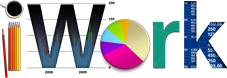
There are some workarounds and plans to integrate iCloud with iWork, Apple’s office suite, which would bring document editing capabilities to the iCloud service. For now, though, we count it as a missing feature.
有一些变通办法和计划将iCloud与 Apple的办公套件 iWork集成在一起 ,这将为iCloud服务带来文档编辑功能。 不过,目前,我们将其视为缺少的功能。
图片 (Pictures)
If there is a backup service you should start using now, this is it. It’s sad to know that still today many families keep their treasured memories on a desktop or laptop computer hard drive. If I wasn’t clear before, I’ll try to make it clear now: the hard drive of a computer (especially the traditional HDD) is a bomb about to explode. And even if you have a more reliable solid-state drive (SSD), still, your laptop could get stolen, get a virus, or disappear into the blue (why not?).
如果你现在应该开始使用备份服务,这是它。 这是可悲知道,今天仍然很多家庭保住珍贵的回忆台式机或笔记本电脑硬盘驱动器上。 如果以前不清楚,我现在将尝试澄清一下: 计算机的硬盘驱动器(尤其是传统的HDD)会炸弹爆炸 。 而且,即使您拥有更可靠的固态驱动器 (SSD),您的笔记本电脑也可能被盗,感染病毒或消失为蓝色(为什么不这样)。
When it comes to storing and sharing pictures, for some of you Facebook may do just fine, but it does fall short on features: you can’t order prints, you can’t search by date, or edit. And what if you decided one day to get rid of Facebook altogether?
在存储和共享图片方面,对于某些人来说,Facebook也许不错,但在功能上却很不足:您无法订购打印件,无法按日期搜索或编辑。 而且,如果您决定有一天完全摆脱Facebook,该怎么办?
As a solution, all of the services we’ll cover here will automatically upload for you every new pic or video that you take on your phone or that you sync from your camera to your computer, thus enabling you to clean up space very quickly and allowing you to select later what you keep or not.
作为解决方案,我们将在此处介绍的所有服务将为您自动上传您在手机上拍摄或从相机同步到计算机的每个新图片或视频,从而使您能够非常快速地清理空间并让您以后选择保留或不保留的内容。
| service | free space | plans | |
|---|---|---|---|
| Amazon Prime Photos | w | 5GB | unlimited/$59.99/yr |
| Flickr | w | 1TB | 2TB/$5.99/mo |
| Google Photos | w | unlimited | 100GB/$1.99/mo; 1TB/$9.99/mo; and more |
| iCloud Photo Library | w | 5GB | 50GB/$0.99/mo; 1TB/$9.99/mo; and more |
| 服务 | 可用空间 | 计划 | |
|---|---|---|---|
| 亚马逊Prime照片 | w | 5GB | 无限/$59.99/年 |
| Flickr | w | 1TB | 2TB / $ 5.99 / mo |
| Google相簿 | w | 无限 | 100GB / $ 1.99 / mo; 1TB / $ 9.99 / mo; 和更多 |
| iCloud照片库 | w | 5GB | 50GB / $ 0.99 / mo; 1TB / $ 9.99 / mo; 和更多 |
Dropbox used to bundle a decent photo service called Carousel that they unfortunately decided to shut down in early 2016. They still have support for automatically uploading of photos from your phone and visualizing them with an app or the browser, but features come nowhere close to those of these other services. Microsoft also hasn’t integrated OneDrive with a dedicated photo service so far.
Dropbox曾经捆绑了一个名为Carousel的不错的照片服务, 但不幸的是, 他们决定在2016年初关闭 。 他们仍然支持自动从手机上传照片并使用应用程序或浏览器将其可视化,但是这些功能远不及其他服务。 到目前为止,微软还没有将OneDrive与专用照片服务集成在一起。

Flickr is arguably the place for sharing photos, with the biggest community of pros and amateur photo enthusiasts, a website that’s been running and adding features since 2004, and great organization tools and privacy settings.
Flickr可以说是共享照片的地方,拥有最大的专业人士和业余摄影爱好者社区,自2004年以来一直在运行并添加功能的网站以及出色的组织工具和隐私设置。

iCloud comes with a tool called iCloud Photo Library, and Google Drive comes integrated with Google Photos (formerly Picasa Web Albums). Both are full-featured photo services for tagging people, sharing and creating albums, and even editing pictures, along with many more features.
iCloud带有一个名为iCloud照片库的工具,而Google云端硬盘已与Google相册 (以前称为Picasa网络相册)集成在一起。 两者都是功能齐全的照片服务,用于标记人物,共享和创建相册,甚至编辑图片以及更多功能。

A huge plus is that Google Photos gives you unlimited storage for pictures for free (that is, without subtracting space from your Google Drive account) as long as you don’t need to store the originals for pictures in resolutions higher than 16 megapixels. Should you choose this option, it will shrink your hi-res pics to 2048×2048 (in other words, OK for most domestic uses).
巨大的好处是,只要您不需要存储分辨率高于16兆像素的图片的原始图像, Google相册就会为您免费提供无限制的图片存储空间(也就是说,不会从Google云端硬盘帐户中减去空间)。 如果您选择此选项,它将把您的高分辨率照片缩小到2048×2048(换句话说,对于大多数家庭使用来说还可以)。

A fairly limited product with few organizational tools and no search, Amazon Prime Photos (paid) is the most generous when it comes to storage — unlimited for all images, including hi-res.
Amazon Prime Photos (收费)是一款非常有限的产品,几乎没有组织工具,而且没有搜索功能, 在存储方面是最慷慨的-对于所有图像(包括高分辨率)都是无限的。
音乐 (Music)
You can also use the cloud for storing your ripped CDs and MP3 files. You’ll have the benefit of being able to stream your music from everywhere for free with your phone or computer, and forget altogether about the idea of bringing your files on USB drives and other media whenever you want to take your music somewhere else.
您还可以使用云存储翻录的CD和MP3文件。 您将受益于能够通过手机或计算机从任何地方免费流式播放音乐,而完全忘记了将文件转移到USB驱动器和其他媒体上的想法。
Aside from streaming, all of these services allow you with certain limitations to upload your own music collection:
除了流媒体之外,所有这些服务都使您有一定的限制来上传自己的音乐收藏:
| service | free upload | w/subscription | plans | |
|---|---|---|---|---|
| Amazon Music | w | 250 | 250,000 | $25/yr (storing only) |
| Groove Music | w | up to 5 GB | unlimited | $7/mo (streaming and storing) |
| Google Play Music | w | 50,000 | 50,000 | $9.99/mo (streaming and storing) |
| iTunes Match | w | no | 100,000 | $25/yr (storing only) |
| 服务 | 免费上传 | w /订阅 | 计划 | |
|---|---|---|---|---|
| 亚马逊音乐 | w | 250 | 250,000 | $ 25每年 (仅存储) |
| 凹槽音乐 | w | 高达5 GB | 无限 | $ 7 / mo(流媒体和存储) |
| Google Play音乐 | w | 50,000 | 50,000 | $ 9.99 / mo (流媒体和存储) |
| iTunes Match | w | 没有 | 100,000 | $ 25每年 (仅存储) |
Some of these services also include family packages so that different users can simultaneously access the service for a reduced fee. This is the case with the Google Play Music family plan, allowing unlimited access up to six family members for $14.99/mo.
这些服务中的一些还包括家庭套餐,以便不同的用户可以降低的费用同时访问该服务。 Google Play音乐家庭计划就是这种情况,最多可无限次访问六个家庭成员,价格为$ 14.99 / mo。
Notice that, when you pay a streaming subscription, you also have access to millions of songs in high definition audio. But as we covered here, this is not a requirement for uploading your own music files to the cloud.
请注意,当您支付流媒体订阅费用时,您还可以访问数百万首高清音频歌曲。 但是,正如我们在此处介绍的那样,这不是将您自己的音乐文件上传到云的要求。
And talking about music subscription services, we won’t discuss services such as Apple Music , Spotify, Deezer or Tidal, as these are intended strictly for streaming (that is, you pay a fee to stream music on demand) with no option for uploading and storing your own music library.
在谈论音乐订阅服务时,我们将不讨论诸如Apple Music , Spotify , Deezer或Tidal之类的服务 ,因为这些服务仅用于流媒体 (即,您需要付费才能按需流播音乐),而没有上传选项。并存储您自己的音乐库。

Google allows for uploading local music to the cloud with the Music Manager tool. The subscription to Google Play Music also includes YouTube Red, which is the ad-free version of YouTube, along with access to YouTube Red Original series and films.
Google允许使用“ 音乐管理器”工具将本地音乐上传到云中。 Google Play音乐的订阅还包括YouTube Red ( YouTube的无广告版本)以及对YouTube Red Original系列和电影的访问。

Amazon Music also allows uploading music, but through an app. Although Amazon shut down its Music Importer tool, they didn’t entirely get rid of the option to upload music, which can be done now with the Amazon Music app.
Amazon Music还允许通过应用程序上传音乐。 尽管Amazon关闭了其Music Importer工具 ,但他们并未完全摆脱上传音乐的选择, 现在可以使用Amazon Music应用程序来完成 。

iTunes Match will automatically try to match your local collection to what’s available on iTunes, and it will automatically add to your online library whatever matches without you needing to upload any actual files. However, you need to pay a subscription to be able to use this feature.
iTunes Match将自动尝试将您的本地收藏与iTunes上的收藏进行匹配 ,并且它将任何匹配项自动添加到您的在线图书馆,而无需您上传任何实际文件。 但是,您需要付费才能使用此功能。

Uploading files to Groove Music is a bit more of a hassle, and you need to keep space in mind. First, there’s no way to match your collection as with iTunes, so you’ll need to upload files individually or sync your Music folder to OneDrive. Second, and unlike the previously mentioned services, here you’ll be using up space from your cloud storage account, in this case OneDrive. However, if you’re already paying for a OneDrive subscription, this may be OK with you; same if you’re paying the $7/mo subscription for Groove Music.
将文件上传到Groove Music有点麻烦,您需要牢记空间。 首先,无法像iTunes一样匹配收藏,因此您需要单独上传文件或将“ Music文件夹同步到OneDrive。 其次,与前面提到的服务不同,这里您将耗尽云存储帐户(在本例中为OneDrive)中的空间。 但是,如果您已经在为OneDrive订阅付费,则可以这样做。 如果您要为Groove Music支付$ 7 /月的费用,则费用相同。
商业仓储 (Storage for Business)
There are very interesting options for those who like the simplicity and practicality of the desktop services we described, and would like to take just that to the working environment.
还有对于那些谁喜欢我们描述了桌面服务的简单性和实用性非常有趣的选项,并想借此只是工作环境。
These services may be very attractive for companies, because some of the functionalities we already described plus some of these extras:
这些服务可能对公司非常有吸引力,因为我们已经描述了一些功能以及以下一些额外功能:
easy online collaboration (which is a huge plus for the enterprise)
轻松的在线协作 (这对企业来说是一个巨大的优势)
no APIs to integrate;
没有集成的API ;
in general, no additional training for users (for example, if you already use Google Docs, you’re good to go)
一般而言,无需为用户提供其他培训 (例如,如果您已经在使用Google文档,则可以使用)
control panels for administrators (to manage users’ access, space quotas, and other features).
管理员的控制面板 (用于管理用户的访问权限,空间配额和其他功能)。
| service | space | plans, per user |
|---|---|---|
| Box | 100GB (starter); unlimited (business) | €4/mo (starter); €12/mo (business) |
| iDrive Business | 250GB (A); 1.25TB (C) | $74.62/yr (A); $374.62/yr (C) [unlimited users] |
| Dropbox Business | unlimited | $15/mo |
| Google Drive for Work | 1TB (for less than 5 users) | $10/mo |
| OneDrive for Business | 1TB (plan 1); 5TB (plan 2) | $5/mo (plan 1); $10/mo (plan 2) |
| 服务 | 空间 | 每个用户的计划 |
|---|---|---|
| 框 | 100GB(入门版); 无限 (业务) | €4 / mo(入门); €12 / mo(商务) |
| iDrive业务 | 250GB(A); 1.25TB(摄氏) | $ 74.62 /年(A); $ 374.62 /年(C) [ 无限用户 ] |
| Dropbox业务 | 无限 | $ 15 / mo |
| Google Drive for Work | 1TB(少于5个用户) | $ 10 /月 |
| 商业用OneDrive | 1TB(计划1); 5TB(计划2) | $ 5 / mo(方案1) ; $ 10 / mo(方案2) |
Be careful when evaluating the total cost of these services, as you’ll need to take into account both your storage requirements and the amount of employees.
在评估这些服务的总成本时要小心,因为您需要同时考虑存储需求和员工数量。
网站,应用程序和归档的云存储 (Cloud Storage for Websites, Apps and Archiving)
There are, of course, services oriented towards storing objects for websites and applications, as well as online archiving, and even building a content delivery network (CDN). For details about these services, you should see the “Storage” section of “A Side-by-Side Comparison of AWS, Google Cloud and Azure“.
当然,有一些服务旨在存储网站和应用程序的对象 ,以及在线存档 ,甚至构建内容交付网络 (CDN)。 有关这些服务的详细信息,您应该看到“ AWS,Google Cloud和Azure的并排比较 ”的“存储”部分。
结论 (Conclusions)
We’ve seen plenty of options for using the cloud to store your digital assets, including free and very rich-featured ones. If you’re a domestic user who wants to keep it simple, you might be better off choosing a desktop service and sticking to it for all of your needs. In addition, or as an alternative, you might pick a specific service for a specific type of storage (say, Flickr for pictures). And in some cases, you’ll be able to smoothly transfer these practices and tools to your company.
我们已经看到了很多使用云存储数字资产的选择,包括免费的功能非常丰富的数字资产。 如果您是想要保持简单性的家庭用户,那么最好选择桌面服务并坚持使用以满足您的所有需求。 另外,或者作为替代,您可以为特定类型的存储选择特定服务(例如,Flickr用于图片)。 在某些情况下,您将能够顺利地将这些实践和工具转移到您的公司。
In any case, don’t risk losing files and information you value, and keep your music, pictures and documents in a safe, accessible place. The cloud is your friend.
无论如何,不要冒险丢失您重视的文件和信息,并将音乐,图片和文档保存在安全,可访问的地方。 云是你的朋友。
翻译自: https://www.sitepoint.com/cloud-storage-for-you-and-your-business/
云存储:在Drobpox,Drive,S3和其他之间进行选择相关推荐
- 去中心化云存储聚合器ColdStack S3 API开启私人Beta版测试
去中心化云存储聚合器ColdStack宣布S3 API将开启私人Beta版测试,具体时间为3月29日-5月1日.在此测试期间,上传的文件不能超过10Tb.另外,ColdStack表示即将宣布代币发售消 ...
- 阿里云开发者大会:资源加应用酝酿云存储变局
云存储的概念虽然是近两年提出的,但其实际应用早在10多年前便已随着基于互联网的 Email 系统而开始.最早由Hotmail 提出这一概念,如今 Gmail 成了这一领域的象征,其实质都是建立在云存储 ...
- IT巨头互掐云存储:Dropbox能否一马当先
随着北京时间4月25日Google Drive横空出世,微软也迫不及待的发布了SkyDrive的大量更新.各大巨头进军云存储市场,激烈角逐的意向已经昭然可见.网友针对此事纷纷发表热议.苹果.微软.谷歌 ...
- 混合云存储组合拳:基于云存储网关与混合云备份的OSS数据备份方案
前言 阿里云对象存储(OSS)用户众多.很多用户因为业务或者合规性需求,需要对OSS内的数据做备份,无论是线上备份,还是线下备份.用户可以选择使用OSS的开放API,按照业务需求,做数据的备份,也可以 ...
- 云存储之对象存储性价比小谈
相信大家对云存储的优点都已经有所了解,例如云存储支持按需使用,按需付费,不必承担多余的开销,也无需增加额外的硬件设施或配备专人负责维护.正因为有如此多的优点,市场上云存储公司也如雨后春笋越来越多,但选 ...
- 数据爆炸时代,云存储在“破圈”!
受访者 | 陈靓 作者 | 朱雪研 责编 | 伍杏玲 出品 | CSDN(ID:CSDNnews) 我们每时每刻无不在产生数据:据 IDC 发布<数据时代 2025>的报告显示,全球每年产 ...
- 浅析单一冗余校验RAID缺陷--云存储环境下IP存储设备组建策略
浅析单一冗余校验RAID缺陷--云存储环境下IP存储设备组建策略 前面的话 摘要 一.当前常见阵列组建模式及云存储环境下IP存储设备特点 1.只求容量及读写性能的RAID0: 2.为了数据安全宁可牺牲 ...
- 【云开发】- 在小程序端操作云存储
文章目录 云存储介绍 手动操作云存储 小程序端操作云存储 上传文件 下载文件 删除文件 获取临时链接 云存储介绍 云存储用于将文件存储到云端: 云存储提供高可用.高稳定.强安全的云端存储服务; 持任意 ...
- dropbox免费容量_2020年免费云存储指南:Google Drive VS Dropbox VS iCloud VS OneDrive VS Amazon
dropbox免费容量 Cloud storage allows you to store your data on someone else's hard-drive, in data-center ...
最新文章
- Windows XP源代码泄露,外媒从中发现隐藏Mac主题
- 第一篇T语言实例开发(版本5.3),带错误检测的加减乘除运算器
- Linux中zip压缩和解压缩命令
- 通过PowerShell查询本机IP地址
- 【前端面试】数据类型与类型检测
- QT自定义MainWindow
- java数组 js数组的长度_js中split()方法得到的数组长度问题
- matlab的findpeak 极点查找
- chrome插件“京东商品佣金助手”之项目介绍(一)
- [转]条形码 EAN 8 码 / EAN 13 码
- 计算机一级c类题库及答案解析,全国计算机一级考试试题题库及答案
- 轻松学会当前读、快照读、MVCC、gap锁
- 全球最厉害的 14 位程序员,你认识几位?
- 腾讯Bugly工具介绍节选
- Android R- AudioManager之音量调节(一)
- 蓝牙耳机哪个品牌最好?数码博主整理2023超高性价比蓝牙耳机推荐
- 学校计算机社团目标,电脑社团活动计划
- vs2010中的Resource View和Class View都为空的有效解决办法
- C#实现图形的平移和缩放
- Java NIO与IO比较总结
