LaTeX - 黎曼和
2019独角兽企业重金招聘Python工程师标准>>> 
选自Riemann sum plot
\documentclass[10pt,x11names, pdf]{standalone}
\usepackage{pstricks-add}
%\usepackage{pst-func, pst-plot}
\begin{document}
\psset{algebraic=true,dimen=middle,dotstyle=o,linewidth=0.8pt,arrowsize=3pt 2,arrowinset=0.25,unit=3,plotpoints = 2000}
\begin{pspicture*}(-2,-2)(2,2)\psset{linecolor =SteelBlue4, linewidth = 1.2pt}\pscustom[fillstyle = solid, fillcolor =lightgray!25!LightSteelBlue2!10!]{\parametricplot{-0.99}{0}{3*t/(1 + t^3) | 3*t^2/(1 + t^3)}\parametricplot{-600}{-1.01}{3*t/(1 + t^3) | 3*t^2/(1 + t^3)}}
\pscustom[fillstyle = solid, fillcolor =LightSteelBlue2!25! ]{\parametricplot{0}{5}{3*t/(1 + t^3) | 3*t^2/(1 + t^3)}\parametricplot{5}{200}{3*t/(1 + t^3) | 3*t^2/(1 + t^3)}\closepath}%\psline[linewidth = 0.4pt, linecolor = black](-2.5; 45)(2.5 ; 45)\psline[linewidth = 0.4pt, linecolor = black](-2,1)(2,-3)
\psaxes[linecolor=gray,xAxis=true,yAxis=true,labels=none,ticks=none]{->}(0,0)(-2,-2)(2,2)
\rput(-0.1,-0.1){$O$}\rput(1.95,-0.1){$x$}\rput(-0.1,1.95){$y$}
\rput(-0.5,-0.08){$a$}\rput(-0.08,-0.5){$a$}
\end{pspicture*}
\end{document}

选自 Riemann Sum for Double Integral
\documentclass[border=5pt]{standalone}
\usepackage{tikz}
\usetikzlibrary{decorations,calc,intersections}%Mark Wibrow's code for stippling
% https://tex.stackexchange.com/a/267037/3954
\pgfkeys{/pgf/decoration/.cd,stipple density/.store in=\pgfstippledensity,stipple density=.1,stipple scaling function/.store in=\pgfstipplescalingfunction,stipple scaling function=sin(\pgfstipplex*180)*0.875+0.125,stipple radius/.store in=\pgfstippleradius,stipple radius=0.25pt
}
\pgfdeclaredecoration{stipple}{draw}{
\state{draw}[width=\pgfdecorationsegmentlength]{\pgfmathparse{\pgfdecoratedcompleteddistance/\pgfdecoratedpathlength}%\let\pgfstipplex=\pgfmathresult%\pgfmathparse{int(\pgfstippledensity*100)}%\let\pgfstipplen=\pgfmathresult\pgfmathloop\ifnum\pgfmathcounter<\pgfmathresult\relax\pgfpathcircle{%\pgfpoint{(rnd)*\pgfdecorationsegmentlength}%{(\pgfstipplescalingfunction)*(rnd^4)*\pgfdecorationsegmentamplitude+\pgfstippleradius}}% {\pgfstippleradius}%\repeatpgfmathloop
}
}\tikzset{stipple/.style={decoration={stipple, segment length=2pt, #1},decorate,fill
}}
% end of stippling code\newcommand\DrawBlock[3]{
\ifx#1b\relax\path[draw](lm\the\numexpr#2-1\relax) -- ++(0,0,#3) coordinate (blocklf)(bm\the\numexpr#2-1\relax) -- ++(0,0,#3) coordinate (blocklb)(lm#2) -- ++(0,0,#3) coordinate (blockrf)(bm#2) -- ++(0,0,#3) coordinate (blockrb);\filldraw[fill=white,draw=black](lm\the\numexpr#2-1\relax) -- (blocklf) -- (blocklb) -- (blockrb) -- (blockrf) -- (lm#2);
\else \ifx#1f\relax\path[draw](fm\the\numexpr#2-1\relax) -- ++(0,0,#3) coordinate (blocklf)(lm\the\numexpr#2-1\relax) -- ++(0,0,#3) coordinate (blocklb)(fm#2) -- ++(0,0,#3) coordinate (blockrf)(lm#2) -- ++(0,0,#3) coordinate (blockrb);\filldraw[fill=white,draw=black](fm\the\numexpr#2-1\relax) -- (blocklf) -- (blocklb) -- (blockrb) -- (blockrf) -- (fm#2);\fi
\fi
\draw (blocklf) -- (blockrf);
}\begin{document}
\begin{tikzpicture}[y={(0:1cm)},x={(225:0.86cm)}, z={(90:1cm)}]% coordinates for the lower grid
\path(1,3,0) coordinate (bm0) -- (4,3,0) coordinate (fm0) coordinate[midway] (lm0) --(4,8,0) coordinate[pos=0.25] (fm1) coordinate[midway] (fm2) coordinate[pos=0.75] (fm3) coordinate (fm4) --(1,8,0) coordinate (bm4) coordinate[midway] (lm4)--(bm0) coordinate[pos=0.25] (bm3) coordinate[midway] (bm2) coordinate[pos=0.75] (bm1);
\draw[dashed](lm0) -- (lm4) coordinate[pos=0.25] (lm1) coordinate[midway] (lm2) coordinate[pos=0.75] (lm3);% the blocks
\DrawBlock{b}{1}{4}
\DrawBlock{b}{2}{3.7}
\DrawBlock{b}{3}{4.3}
\DrawBlock{b}{4}{5}
\DrawBlock{f}{1}{3.3}
\DrawBlock{f}{2}{3.5}
\DrawBlock{f}{3}{4}
\DrawBlock{f}{4}{4.7}\foreach \Point/\Height in {lm1/3.7,lm2/4.3,lm3/5}\draw[ultra thin,dashed,opacity=0.2] (\Point) -- ++(0,0,\Height);% the lower grid
\foreach \x in {1,2,3}\draw[dashed] (fm\x) -- (bm\x);
\draw[dashed] (fm0) -- (bm0) -- (bm4);
\draw (fm0) -- (fm4) -- (bm4);
\draw[dashed] (lm0) -- (lm4);% coordinates for the surface
\coordinate (curvefm0) at ( $ (fm0) + (0,0,4) $ );
\coordinate (curvebm0) at ( $ (bm0) + (0,0,4) $ );
\coordinate (curvebm4) at ( $ (bm4) + (0,0,6) $ );
\coordinate (curvefm4) at ( $ (fm4) + (0,0,5.7) $ );% the surface
\filldraw[ultra thick,fill=gray!25,fill opacity=0.2](curvefm0) to[out=-30,in=210] (curvefm4) to[out=-4,in=260](curvebm4) to[out=215,in=330](curvebm0) to[out=240,in=-20](curvefm0);% lines from grid to surface
\draw[very thick,name path=leftline] (curvefm0) -- (fm0);
\draw[very thick] (curvefm4) -- (fm4);
\draw[very thick,name path=rightline] (curvebm4) -- (bm4);
\draw[very thick,dashed] (curvebm0) -- (bm0);% coordinate system
\coordinate (O) at (0,0,0);
\draw[-latex] (O) -- +(5,0,0) node[above left] {$x$};
\path[name path=yaxis] (O) -- +(0,10,0) coordinate (yaxisfinal) node[above] {$y$};
\draw[-latex] (O) -- +(0,0,5) node[left] {$z$};
\path[name intersections={of=yaxis and leftline,by={yaxis1}}];
\path[name intersections={of=yaxis and rightline,by={yaxis2}}];
\draw (O) -- (yaxis1);
\draw[densely dashed,opacity=0.1] (yaxis1) -- (yaxis2);
\draw[-latex] (yaxis2) -- (yaxisfinal);% the stippling
\path[postaction={stipple={amplitude=1cm,stipple density=0.15}}]( $ (fm4) + (0,0,4.7) $ ) -- (fm4);
\path[postaction={stipple={amplitude=1cm,stipple density=0.05}}]( $ (lm4) + (0,0,4.7) $ ) -- (lm4);% for debugging
%\foreach \Name in {bm0,fm0,lm0,fm1,fm2,fm3,fm4,bm4,lm4,bm1,bm2,bm3,lm1,lm2,lm3,%
%curvefm0,curvebm0,curvebm4,curvefm4}
% \node at (\Name) {\Name};
\end{tikzpicture}\end{document}
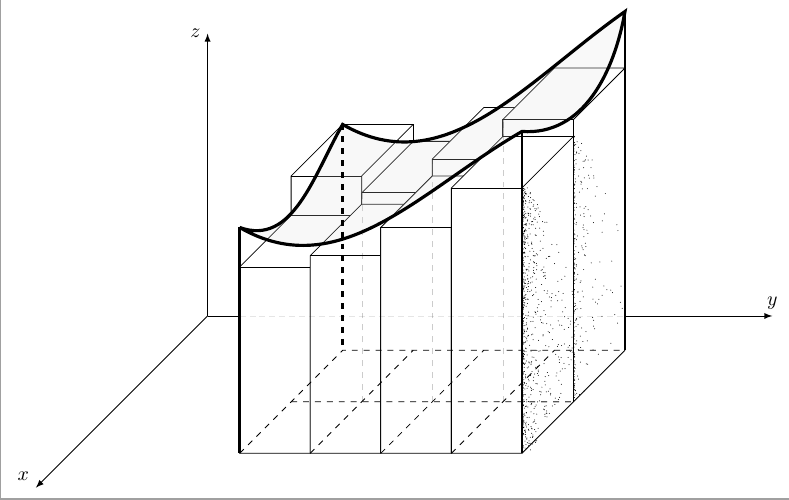
转载于:https://my.oschina.net/shaodongtang/blog/2252893
LaTeX - 黎曼和相关推荐
- 【杂】LaTeX中一些符号的输入方法
目录 数学符号 希腊字母和拉丁字母的各种形式 间距和换行控制 其他 1.放大括号 2.公式居中 矩阵 自动生成 数学符号 名 LaTeX 效果 绝对值 \vert ∣\vert∣ 范数 \Vert ∥ ...
- LaTeX技巧 twocolumn 双栏
twocolumn状态下怎么实现onecolumn的footnote,即双栏中如何排版通栏脚注. 查了些资料都没找到解决的方法,是不是有什么方便的宏包?还是要怎么设置一下就OK了? 参看: http: ...
- emacs 探索之五:latex配置
最近需要使用Latex写论文,之前一直在用emacs,而且渐渐理解emacs的思想之后发现大多数 事情都能够在emacs中完成,那么自然会想到emacs是否能够与latex相结合. Google一下发 ...
- latex 公式不居中_LaTex小技巧,祝你论文一臂之力!
LaTex作为常用的排版系统,已深入到大家的工作和学业中.但是很多小伙伴反馈说:LaTex公式编辑复杂.表格处理麻烦等.为此,我们特别收集了一些LaTex的小技巧,希望大家都可以get到! 公式篇 首 ...
- Latex使用简单总结
安装完Latex后会有这几个工具: AAAAA:第一部分-->基础篇 (1)打开图中TeXworks editor,出现如下界面: 在菜单栏下方空白处可进行编辑自己的内容. (2)从最简单的编辑 ...
- vscode 配置 Latex 编译后自动清理多余文件(.log .out等文件)
setting中配置: "latex-workshop.latex.autoClean.run": "onBuilt", //注意结尾是 t 不是 d" ...
- latex 中文_【小白向】LaTeX 中文入门
注:本文尚未撰写完毕,先暂存一下~(2020/06/27) 参考学习路线[1] 如何从零开始,入门 LaTeX? @孟晨 1. 卸载 CTeX 套装,安装 TeX Live 原因及教程见:TeX Li ...
- latex 插图解释_大O符号-只需插图和视频即可解释
latex 插图解释 Big O notation is used to communicate how fast an algorithm is. This can be important whe ...
- linux如何编译tex,Linux下优秀的文本编辑器(Markdown、LaTeX、MathJax)
这样一个标题可能不太准确,因为确实无法准确地解释什么叫"Linux下优秀的文本编辑器".其实我这篇随笔主要是想探讨Markdown.LaTeX.MathJax,有兴趣的朋友可以继续 ...
最新文章
- 新能源关键技术预见的研究
- jdbc操作步骤和preparedStatment相比Statment的好处
- VTK:PolyData之ExtractPolyLinesFromPolyData
- ORACLE系统表大全
- el-table中奇偶行背景色显示不同的颜色
- python数据结构编程_写给Python编程高手之 数据结构
- C#3.0 Sepcification(中英文对照) (转)
- c语言bmp转换jpeg_PDF格式转换工具
- numpy 矩阵拼接_Python实践代码总结第10集(Numpy)
- one hot encoding
- RHEL7安装配置FTP服务
- php 计算ip段开始ip
- 【100%通过率】华为OD机试真题 JS 实现【预订酒店】【2023 Q1 | 100分】
- 怎么样禁止鼠标和键盘唤醒win7系统睡眠模式转载
- 用友NC系统考勤机自动同步方案(适合大型商超)
- 去哪些网站能够查阅医学最新文献?
- 《22条商规》书中的精髓:商战的胜负不在于市场,而在于潜在顾客的心智。
- c语言实现天气预报步骤,天气预报的制作流程
- Authing 郑凌:我眼中的 Authing
- java生成json格式的文件
