postgres数据库入门, python 操作postgres
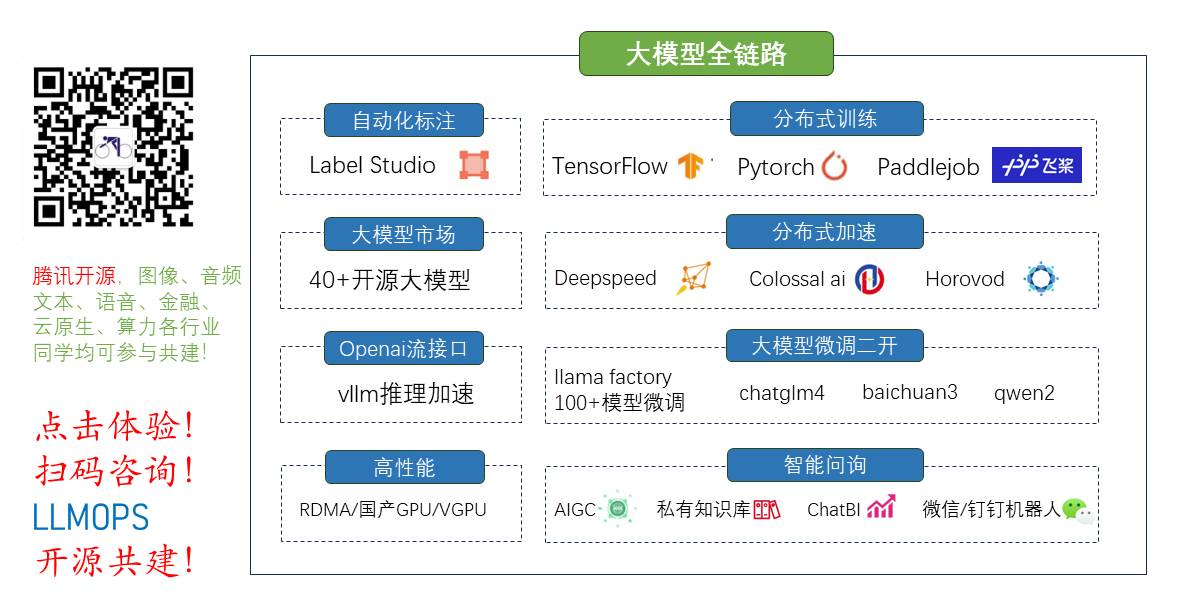
全栈工程师开发手册 (作者:栾鹏)
架构系列文章
linux安装postgres参考: https://blog.csdn.net/luanpeng825485697/article/details/80875860
docker 安装postgres参考:https://blog.csdn.net/luanpeng825485697/article/details/81209596
postgres常用linux命令
进入pgsql命令行,切换到Linux用户postgres,然后执行psql:
$ su - postgres
Last login: Wed Mar 1 13:16:48 CST 2017 on pts/1
$ psql
psql (9.2.18)
Type "help" for help.
postgres=#
此时就在数据库postgres中了。
显示用户生成的数据库列表
\d
显示某个表列属性
\d tablename
查询数据
select camera_ip,camera_id from device;创建数据库
CREATE DATABASE mydb;
删除数据库
DROP DATABASE mydb;
创建表
CREATE TABLE weather (city varchar(80),temp_lo int, -- 最低温度temp_hi int, -- 最高温度prcp real, -- 湿度 real是一种用于存储单精度浮点数的类型date date
);
CREATE TABLE cities (name varchar(80),location point
);
创建索引
create index tablename_columnname_idx on public.tablename (columnname)删除表
DROP TABLE cities;
DROP TABLE weather在表中增加行
INSERT INTO weather VALUES ('San Francisco', 46, 50, 0.25, '1994-11-27');
INSERT INTO cities VALUES ('San Francisco', '(-194.0, 53.0)');
INSERT INTO weather (city, temp_lo, temp_hi, prcp, date) VALUES ('San Francisco', 43, 57, 0.0, '1994-11-29');
INSERT INTO weather (date, city, temp_hi, temp_lo) VALUES ('1994-11-29', 'Hayward', 54, 37);参考:https://blog.csdn.net/taoshujian/article/details/60882172
jsonb相关操作
参考:https://zgljl2012.com/postgresql-cun-qu-jsonb/
建表语句如下:
create table if not exists name_age ( info jsonb
)
插入数据
插入数据可以直接以json格式插入:
insert into name_age values('{"id":1,"name":"小明", "age":18}')
在json里插入新的key值gender,如下:
SELECT info||'{"gender":"男"}'::jsonb from name_age where (info->>'id')::int4 = 1
查询数据
Postgres里的查询需要用到查询符。比如说,我们要查询id为1的数据,语句如下:
select info from name_age where info @> '{"id":1}'::jsonb
用到了 @> 这个查询符,表明info当前这条记录里的顶层json中有没有id为1的key-value对;有的话则满足条件。
再来一个复杂一点的查询的,查询 age>16 的记录,并且只显示 name ,语句如下:
select info->‘name’ from name_age where (info->>‘age’)::int4 > 16
关于详细运算符使用,请参考官方文档: 9.15. JSON Functions and Operators
修改数据
下面,将 age 从 18 改为 22 ,SQL语句:
SELECT info ||'{"age":22}'::jsonb from name_age where (info->>'id')::int4 = 1
上述用法仅适用于9.5以上,9.5以下需要整个记录更新,不可以单独修改某个值。
当然,上述只是修改了查询结果,修改表实际内容的语句:
UPDATE name_age SET info = info ||'{"age":22}'::jsonb where (info->>'id')::int4 = 1
除了操作符以外,还可以使用函数操作: jsonb_set() ,函数签名如下:
jsonb_set(target jsonb, path text[], new_value jsonb[, create_missing boolean])
详细使用可参考 9.15. JSON Functions and Operators
删除数据
删除age这个key,SQL如下:
SELECT info-'age' from name_age where (info->>'id')::int4 = 1
直接用操作符 - 即可。上述同样只是修改了查询结果,如果修改表内容,也需要使用update.
python操作postgres
安装需要的包 pip install psycopg2
新版本的安装方法升级为pip install psycopg2-binary
主要的api接口
1 psycopg2.connect(database="testdb", user="postgres", password="cohondob", host="127.0.0.1", port="5432")
这个API打开一个连接到PostgreSQL数据库。如果成功打开数据库时,它返回一个连接对象。 2 connection.cursor()
该程序创建一个光标将用于整个数据库使用Python编程。 3 cursor.execute(sql [, optional parameters])
此例程执行SQL语句。可被参数化的SQL语句(即占位符,而不是SQL文字)。 psycopg2的模块支持占位符用%s标志
例如:cursor.execute("insert into people values (%s, %s)", (who, age))4 curosr.executemany(sql, seq_of_parameters)
该程序执行SQL命令对所有参数序列或序列中的sql映射。 5 curosr.callproc(procname[, parameters])
这个程序执行的存储数据库程序给定的名称。该程序预计为每一个参数,参数的顺序必须包含一个条目。6 cursor.rowcount
这个只读属性,它返回数据库中的行的总数已修改,插入或删除最后 execute*().7 connection.commit()
此方法提交当前事务。如果不调用这个方法,无论做了什么修改,自从上次调用commit()是不可见的,从其他的数据库连接。8 connection.rollback()
此方法会回滚任何更改数据库自上次调用commit()方法。9 connection.close()
此方法关闭数据库连接。请注意,这并不自动调用commit()。如果你只是关闭数据库连接而不调用commit()方法首先,那么所有更改将会丢失! 10 cursor.fetchone()
这种方法提取的查询结果集的下一行,返回一个序列,或者无当没有更多的数据是可用的。11 cursor.fetchmany([size=cursor.arraysize])
这个例程中取出下一个组的查询结果的行数,返回一个列表。当没有找到记录,返回空列表。该方法试图获取尽可能多的行所显示的大小参数。12 cursor.fetchall()
这个例程获取所有查询结果(剩余)行,返回一个列表。空行时则返回空列表。
简单的demo
# -*- coding: utf-8 -*-import psycopg2import logging
import traceback
import timeclass PyPostgres:def __init__(self):self.conn = Noneself.cursor = None# 链接mysql数据库def connect(self, host, user, passwd, db, port=3306, charset="utf8"):try:self.conn = psycopg2.connect("host=%s port=%s dbname=%s user=%s password=%s" %(host,port,db,user,passwd))self.cursor = self.conn.cursor()logging.info('connect postgres success')except Exception as e:logging.error('connect postgres database %s error! %s' % (db, e))return Falsereturn True# 指定sql命令查询def query(self, sqlcommand, args=None):try:self.cursor = self.conn.cursor()self.cursor.execute(sqlcommand, args)result = self.cursor.fetchall()except Exception as e:logging.error("postgres query error: %s\n mysql:%s args: %s" %(e, sqlcommand, args))return Falsereturn result# 指定sql命令执行def execute(self, sqlcommand, args=None):try:self.cursor = self.conn.cursor()if isinstance(args, (list, tuple)) and len(args) > 0 and \isinstance(args[0], (list, tuple)):line = self.cursor.executemany(sqlcommand, args)else:line = self.cursor.execute(sqlcommand, args)except Exception as e:# traceback.print_exc()logging.error("postgres execute error: %s"% e)return Falsereturn line, self.cursor# 提交def commit(self):self.conn.commit()# 回滚def rollback(self):self.conn.rollback()# 关闭链接def close(self):if self.cursor:self.cursor.close()if self.conn:self.conn.close()logging.info('close postgres success')# 插入数据def insert_data(self, table_name, data_dict):data_values = "(" + "%s," * (len(data_dict)) + ")"data_values = data_values.replace(',)', ')')db_field = data_dict.keys()data_tuple = tuple(data_dict.values())db_field = str(tuple(db_field)).replace("'", '')sql = """ insert into %s %s values %s """ % (table_name, db_field, data_values)params = data_tupleself.execute(sql, params)self.commit()#self.close()# docker run --name postgres1 -e POSTGRES_PASSWORD=admin -p 5432:5432 -d postgres:latest
# su - postgres
# psql
# CREATE DATABASE IF NOT EXISTS testdb default charset utf8 COLLATE utf8_general_ci;if __name__ == "__main__":py_sql = PyPostgres()py_sql.connect(host='127.0.0.1', user ='postgres', passwd='admin', db = 'postgres', port = 6432)sql = 'drop table if exists public.member' # 不能使用user , 因为是postgres关键词py_sql.execute(sql)py_sql.commit()create_table = 'create table public.member(id integer not null primary key ,username varchar(64) not null,password varchar(64) not null, phone varchar(64));'py_sql.execute(create_table)py_sql.commit()insert_data = "insert into public.member(id,username,password,phone) values(1,'luanpeng','123456','112121212');"py_sql.execute(insert_data)py_sql.commit()update_data = "update public.member set username='luanpeng1' where id=1"py_sql.execute(update_data)py_sql.commit()rows = py_sql.query('select * from public.member')if rows:for row in rows:print('id=', row[0], ',username=', row[1], ',password=', row[2], ',phone=', row[3], '\n')delete_data = "delete from public.member where id=1"py_sql.execute(delete_data)py_sql.commit()truncate_data = "truncate table public.member"py_sql.execute(truncate_data)py_sql.commit()
postgres数据库入门, python 操作postgres相关推荐
- python操作三大主流数据库(12)python操作redis的api框架redis-py简单使用
python操作三大主流数据库(12)python操作redis的api框架redis-py简单使用 redispy安装 安装及简单使用:https://github.com/andymccurdy/ ...
- python操作三大主流数据库(6)python操作mysql⑥新闻管理后台功能的完善(增、ajax异步删除新闻、改、查)...
python操作mysql⑥新闻管理后台功能的完善(增.删.改.查) 安装表单验证 D:\python\python_mysql_redis_mongodb\version02>pip inst ...
- python操作postgres数据库
需要引入一个模块psycopg2, 完成postgresql数据库的增删改查操作. import psycopg2 #import jsonpgconn = psycopg2.connect(host ...
- python数据库pymysql_Python——数据库04 Python操作MySQL pymysql模块使用,python,04python,MySQLpymysql...
PyMySQL 是在 Python3.x 版本中用于连接 MySQL 服务器的一个库,Python2中则使用mysqldb. Django中也可以使用PyMySQL连接MySQL数据库. PyMySQ ...
- postgres数据库的卸载
一:卸载旧版本 yum remove postgresql* 二:卸载postgres数据库 1:查询出postgres数据库 rpm -qa |grep postgres 2:卸载postgres数 ...
- Docker - postgres 数据库
文章目录 Docker - postgres 数据库 1.构建 postgres 镜像 2.运行 postgres 镜像 3.postgres 镜像的基础知识 3.连接到 postgres 数据库 D ...
- python与数据库完整项目_python入门:操作数据库项目实例分享
本文根据一个项目实例,记录分享一下python将数据库的内容提取显示到程序界面的过程及相关设置,探索python操作数据库的用法. 主要分享内容: 1.显示数据库内容. 2.修改数据库内容. 3.表格 ...
- python 操作 postgresql 数据库
目录 一 简介 历史 描述 特征 函数 索引 触发器 多版本并发控制 规则 数据类型 用户定义对象 二 数据库连接 2.1 安装 psycopg2 2.2 连接数据库 三 创建表 四 插入操作 4.1 ...
- Bookstore Postgres数据库项目
版权声明:本文为博主原创文章,遵循 CC 4.0 BY-SA 版权协议,转载请附上原文出处链接和本声明. 本文链接:https://blog.csdn.net/qq_41099561/article/ ...
最新文章
- 微信 php 接口 函数,PHP的json_encode函数应用到微信接口有关问题(include \uxxxx will create fail)...
- java数据结构队列杨辉三角_数据结构之队列——输出杨辉三角形
- 分析师称iPhone 13将支持卫星通信,但仅限特定市场
- 【Flink】源码-Flink重启策略-简介 Task恢复策略 重启策略监听器
- 使用hutool发送QQ邮件在windows正常,linux发送报错。
- sourceInsight4 破解笔记(完美破解)【转】
- Windows核心编程_远线程方式实现Dll注入
- (转载)AS3中的mouseEnabled与mouseChildren
- 以太网安全技术ACL原理+配置
- LCR电桥测试仪测量原理 | LCR测试仪使用概要
- 什么是robots协议,robots文件的作用有哪些!
- 【长篇博文】Docker学习笔记与深度学习环境的搭建和部署(一)
- Python 之父出生 | 历史上的今天
- 【2023王道数据结构】【字符串匹配算法】字符串的KMP(next数组)模式匹配算法C、C++完整实现(可直接运行)
- python如何定义一个函数选择题_Python逻辑题(以下10个选择题有唯一答案,请编写自定义函数judge遍历答案列表并报告正确答案),python,道,汇报...
- 连续投影算法-python版
- 安卓10侧边返回_安卓10.0内测版现新操作手势:取消返回键、全靠Home胶囊完成...
- 作为一个食品专业的本科生 我对我们专业是彻底失望了[转帖]
- Android PackageManagerService分析一:PMS的启动
- js 判断两个时间相差多少月_js对日期操作 获取两个日期的相差是否在几月之内...
热门文章
- 语音识别在智能交通中的几种应用分析
- bilibili解析接口_仿最新BiliBili客户端(已开源)
- Js执行机制——同步和异步
- python调用flask接口实例化_常用业务接口界面化 in python flask
- python 新建一列_python – 如何在迭代pandas数据框时创建新列并插入行值
- jQuery 学习-DOM篇(二):jQuery 在 DOM 内部插入元素
- vscode的IntelliCode扩展报错
- 2021下半年ICPC各类赛事时间日程
- 20春学期《计算机应用基础》在线作业2,东大20春学期《计算机应用基础》在线平时作业2答案...
- 2021年文山州一中高考成绩查询,云南文山第一中学2021年录取分数线
