iptables 防火墙(上)
iptables 防火墙(上)
1. 防火墙概述
1.1 概念与作用
网络中的防火墙是一种将内部网络和外部网络分开的方法,是一种隔离技术。防火墙在内网与外网通信时进行访问控制,依据所设置的规则对数据包作出判断,最大限度地阻止网络中的黑客破坏企业网络,从而加强企业网络安全。
1.2 防火墙分类
1.2.1 硬件防火墙
如思科的ASA防火墙,H3C的Sepath防火墙等。
1.2.2 软件防火墙
如iptables等。
按架设的位置,可以分为主机防火墙,网关防火墙
1.3 iptables防火墙
Linux操作系统中默认内置一个软件防火墙, 即iptables防火墙
1.3.1 netfilter
位于Linux内核中的包过滤功能体系,称为Linux防火墙的“内核态”
1.3.2 iptables
位于/sbin/iptables,用来管理防火墙规则的工具,称为Linux防火墙的“用户态”
1.4 包过滤的工作层次
主要是网络层,针对IP数据包,体现在对包内的IP地址,端口等信息的处理上。
2. iptables规则链
2.1 规则链
- 规则的作用:对数据包进行过滤或处理
- 链的作用:容纳各种防火墙规则
- 链的分类依据:处理数据包的不同时机
2.2 默认包括5种规则链
- INPUT:处理入站数据包
- OUTPUT:处理出站数据包
- FORWARD:处理转发数据包
- POSTROUTING:在进行路由选择后处理数据包
- PREROUTING:在进行路由选择前处理数据包
3. iptables规则表
3.1 规则表
- 表的作用: 容纳各种规则链
- 表的划分依据:防火墙规则的动作相似
3.2 默认包括4个规则表
- raw表:确定是否对该数据包进行状态跟踪
- mangle表:为数据包设置标记
- nat表:修改数据包中的源、目标IP地址或端口
- filter表:确定是否被放行该数据包(过滤)
3.3 链表结构关系图
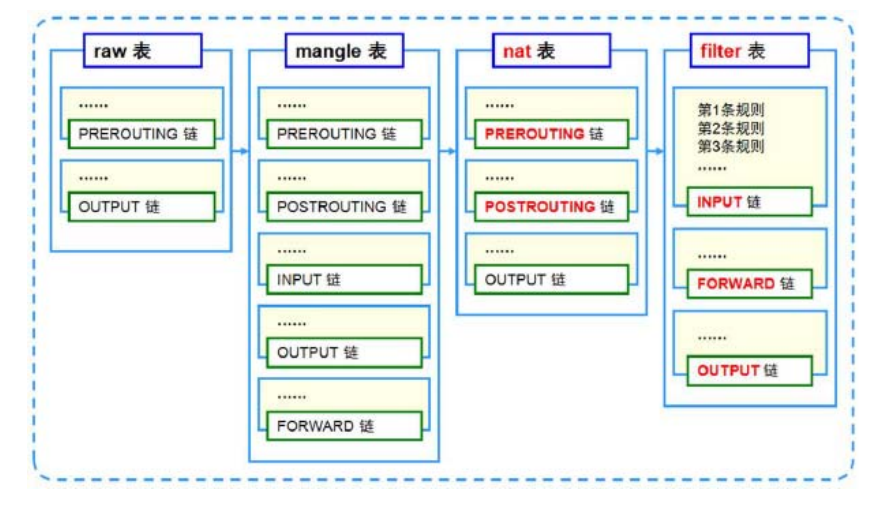
4. iptables匹配流程
4.1 规则表之间的顺序:
raw--->mangle--->nat--->filter
4.2 规则链之间的顺序:
- 入站: PREROUTING--->INPUT
- 出站: OUTPUT--->POSTROUTING
- 转发: PREROUTING--->FORWARD--->POSTROUTING
4.3 规则链内的匹配顺序
- 按顺序依次检查,匹配即停止(LOG 策略例外)
- 若找不到相匹配规则,按该链的默认策略处理
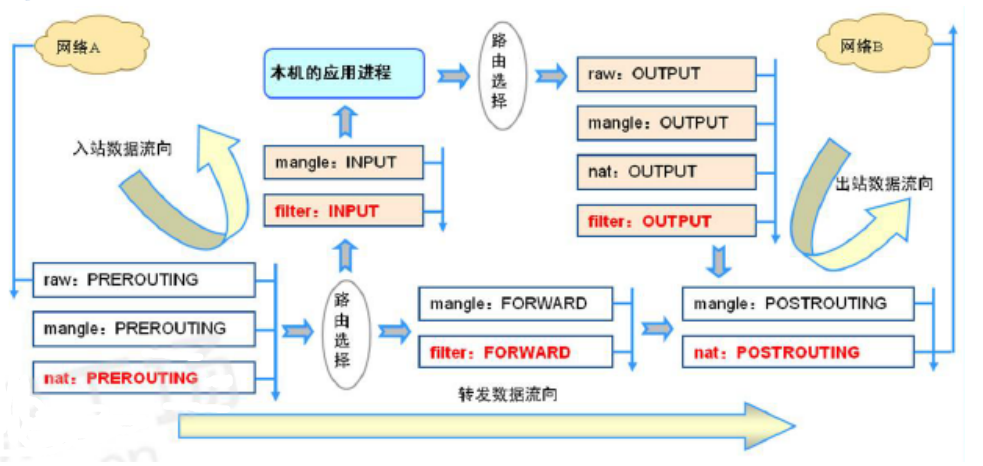
5. iptables命令
5.1 语法构成
iptables[-t表名]选项[链名] [条件] [j控制类型]
注意事项:
- 不指定表名时,默认指filter 表
- 不指定链名时,默认指表内的所有链
- 除非设置链的默认策略,否则必须指定匹配条件
- 选项、链名、控制类型使用大写字母,其余均为小写
5.2 数据包的常见控制类型
- ACCEPT: 允许通过
- DROP: 直接丢弃,不给出任何回应
- REJECT: 拒绝通过,必要时会给出提示
- LOG: 记录日志信息,然后传给下一条规则继续匹配
5.3 命令简介
5.3.1 查看规则
[root@iptables01 /]# iptables -L -nv #查看规则(默认查看filter表)
Chain INPUT (policy ACCEPT 97 packets, 7567 bytes)pkts bytes target prot opt in out source destination Chain FORWARD (policy ACCEPT 0 packets, 0 bytes)pkts bytes target prot opt in out source destination Chain OUTPUT (policy ACCEPT 59 packets, 6728 bytes)pkts bytes target prot opt in out source destination[root@iptables01 /]# iptables -t nat -L #指定查看nat表
Chain PREROUTING (policy ACCEPT)
target prot opt source destination Chain POSTROUTING (policy ACCEPT)
target prot opt source destination Chain OUTPUT (policy ACCEPT)
target prot opt source destination5.3.2 清空规则
[root@iptables01 /]# iptables -F #清空规则[root@iptables01 /]# service iptables stop #清空的更彻底5.4 项目小实战(一)
项目要求:查出xshell的连接链
5.4.1 已知现表规则
[root@iptables01 ~]# iptables -L
Chain INPUT (policy ACCEPT)
target prot opt source destination Chain FORWARD (policy ACCEPT)
target prot opt source destination Chain OUTPUT (policy ACCEPT)
target prot opt source destination 5.4.2 禁掉转发链FORWARD
[root@iptables01 /]# iptables -P FORWARD DROP
[root@iptables01 /]#
[root@iptables01 /]# iptables -L
Chain INPUT (policy ACCEPT)
target prot opt source destination Chain FORWARD (policy DROP)
target prot opt source destination Chain OUTPUT (policy ACCEPT)
target prot opt source destination xshell依据存活,说明它的连接跟FORWARD没关系
5.4.3 禁掉进站链INPUT(或出站链OUTPUT)
[root@iptables01 /]# iptables -P INPUT DROP
[root@iptables01 /]#
Socket error Event: 32 Error: 10053.
Connection closing...Socket close.Connection closed by foreign host.Disconnected from remote host(iptables01) at 15:26:29.Type `help' to learn how to use Xshell prompt.
[C:\~]$
Reconnecting in 3 seconds. Press any key to exit local shell.
...xshell掉了,说明它的连接直接与进站链(出站链)有关
- 重启iptables即可恢复连接
5.5 命令演练
5.5.1 DROP
[root@iptables01 ~]# iptables -I INPUT -p icmp -j DROP #禁掉ping的本机IP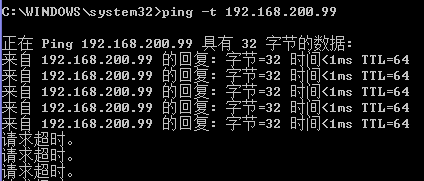
[root@iptables01 ~]# iptables -F #清空链规则#清空规则后,本机IP又可以ping的通了
5.5.2 REJECT
[root@iptables01 ~]# iptables -I INPUT -p icmp -j REJECT #禁掉ping的本机IP(但是有提示)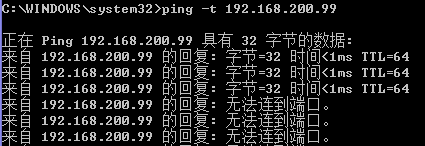
[root@iptables01 ~]# iptables -F #清空链规则#清空规则后,本机IP又可以ping的通了
小结:由此可以看出DROP与REJECT的区别,DROP无回复,REJECT拒绝,但有回复
6. 常用选项
6.1 增加新的规则
- A:在链的末尾追加一条规则
- I:在链的开头(或指定序号)插入一条规则
6.2 实战演练
[root@iptables01 ~]# iptables -A INPUT -p icmp -j ACCEPT
[root@iptables01 ~]# iptables -L
Chain INPUT (policy ACCEPT)
target prot opt source destination
ACCEPT icmp -- anywhere anywhere Chain FORWARD (policy ACCEPT)
target prot opt source destination Chain OUTPUT (policy ACCEPT)
target prot opt source destination [root@iptables01 ~]# iptables -I INPUT -p tcp -j ACCEPT
[root@iptables01 ~]# iptables -L
Chain INPUT (policy ACCEPT)
target prot opt source destination
ACCEPT tcp -- anywhere anywhere #在这里
ACCEPT icmp -- anywhere anywhere Chain FORWARD (policy ACCEPT)
target prot opt source destination Chain OUTPUT (policy ACCEPT)
target prot opt source destination [root@iptables01 ~]# iptables -I INPUT 2 -p udp -j ACCEPT
[root@iptables01 ~]# iptables -L
Chain INPUT (policy ACCEPT)
target prot opt source destination
ACCEPT tcp -- anywhere anywhere
ACCEPT udp -- anywhere anywhere #在这里
ACCEPT icmp -- anywhere anywhere Chain FORWARD (policy ACCEPT)
target prot opt source destination Chain OUTPUT (policy ACCEPT)
target prot opt source destination 6.3 查看规则列表
- L: 列出所有的规则条目
- n: 以数字形式显示地址、端口等信息
- V: 以更详细的方式显示规则信息
- line-numbers: 查看规则时,显示规则的序号。-line 与之同效
6.4 删除、清空规则
- D: 删除链内指定序号(或内容)的一条规则
- F: 清空所有的规则
[root@iptables01 ~]# iptables -D INPUT 3
[root@iptables01 ~]# iptables -L
Chain INPUT (policy ACCEPT)
target prot opt source destination
ACCEPT tcp -- anywhere anywhere
ACCEPT udp -- anywhere anywhere Chain FORWARD (policy ACCEPT)
target prot opt source destination Chain OUTPUT (policy ACCEPT)
target prot opt source destination 6.5 修改、替换规则
R: 修改替换规则
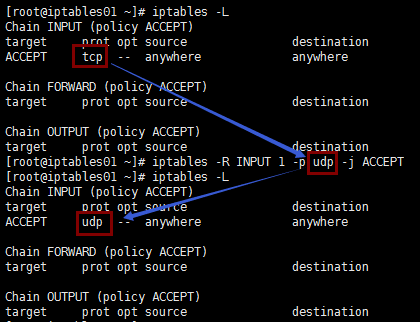
6.6 设置默认规则
P:为指定的链设置默认规则
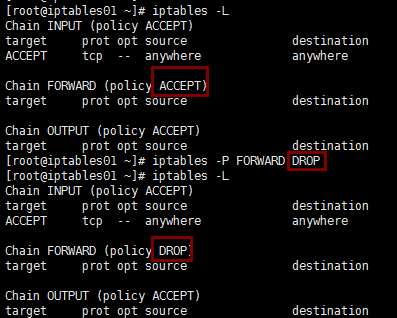
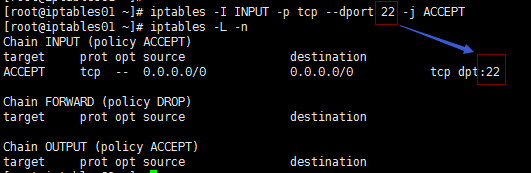
6.7 项目小实战(二)
项目要求:在三条链都DROP的情况下,如可保证xshell的正常连接
[root@iptables01 ~]# iptables -L
Chain INPUT (policy ACCEPT)
target prot opt source destination Chain FORWARD (policy DROP)
target prot opt source destination Chain OUTPUT (policy ACCEPT)
target prot opt source destination [root@iptables01 ~]# iptables -I INPUT -p tcp --dport 22 -j ACCEPT
#设置tcp协议22端口
[root@iptables01 ~]# iptables -P INPUT DROP
[root@iptables01 ~]#
[root@iptables01 ~]# #xshell正常工作
[root@iptables01 ~]# [root@iptables01 ~]# iptables -L
Chain INPUT (policy DROP)
target prot opt source destination
ACCEPT tcp -- anywhere anywhere tcp dpt:ssh Chain FORWARD (policy DROP)
target prot opt source destination Chain OUTPUT (policy ACCEPT)
target prot opt source destination 需要注意的是:若要设置filter 表中INPUT链或者OUTPUT链的默认规则为DROP时,要先设置tcp协议22端口(ssh 远程连接)为ACCEPT,否则通过远程操控的主机将断开连接,若在真实生产环境中,需要到服务器所在机房重新设置才可以,造成不必要的麻烦。
7. 规则的匹配类型
7.1 通用匹配
- 可直接使用,不依赖与其他条件或扩展
- 包括网络协议、IP 地址、网络接口等条件
7.2 隐含匹配
- 要求以特定的协议匹配作为前提
- 包含端口、TCP标记、ICMP 类型等条件
7.3 显式匹配
- 要求以“-m扩展模块”的形式明确指出类型
- 包括多端口、MAC地址、IP 范围、数据包状态等条件
7.4 常用管理选项汇总表
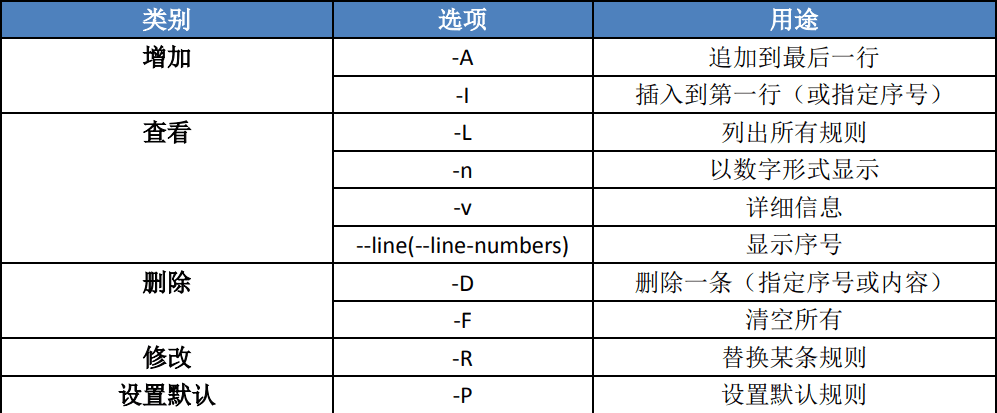
8. 常见的通用匹配条件:
8.1 协议匹配: -p 协议名
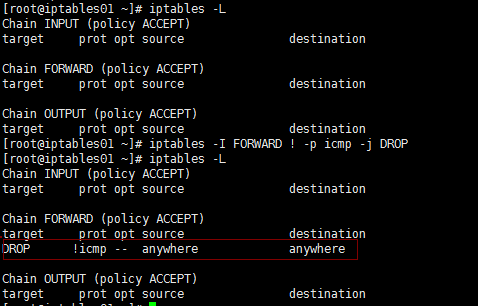
上图为:除了icmp协议,其他都丢弃
8.2 地址匹配:-s 源地址,-d 目的地址

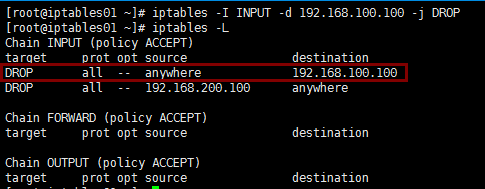
8.3 接口匹配: -i入站网卡、-0出站网卡
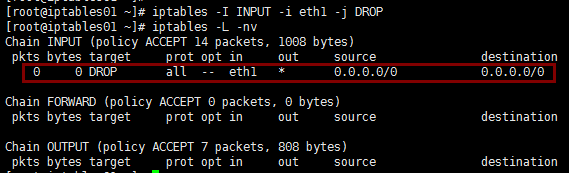
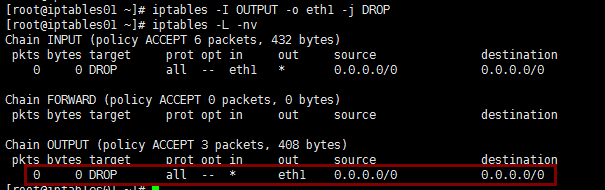
9. 项目实战
项目要求:三台主机,要求其中两台主机可以在不同网段下互ping,其中一台模拟网关转换
9.1 部署环境
| 主机名 | 主机IP(1) | 主机IP(2) | 网卡模式(1) | 网卡模式(2) | 主机网关 |
|---|---|---|---|---|---|
| iptables01 | 192.168.200.99 | NET8 | 192.168.200.100 | ||
| iptables02 | 192.168.200.100 | 192.168.100.100 | NET8 | NET1(仅主机) | |
| iptables03 | 192.168.100.110 | NET8 | 192.168.100.100 |
9.2 部署网卡配置文件
9.2.1 iptables01的网卡配置文件
[root@iptables01 network-scripts]# pwd
/etc/sysconfig/network-scripts
[root@iptables01 network-scripts]# cat ifcfg-eth0
DEVICE=eth0
TYPE=Ethernet
ONBOOT=yes
NM_CONTROLLED=yes
BOOTPROTO=none
IPADDR=192.168.200.99 #本主机的IP
NETMASK=255.255.255.0
GATEWAY=192.168.200.100 #本主机的网关,iptables02第一个网卡的IP9.2.2 iptables02的网卡配置文件
[root@iptables02 network-scripts]# pwd
/etc/sysconfig/network-scripts
[root@iptables02 network-scripts]# cat ifcfg-eth0
DEVICE=eth0
TYPE=Ethernet
ONBOOT=yes
NM_CONTROLLED=yes
BOOTPROTO=none
IPADDR=192.168.200.100 #本主机的IP,iptables01的网关
NETMASK=255.255.255.0[root@iptables02 network-scripts]# cat ifcfg-eth1
DEVICE=eth1
TYPE=Ethernet
ONBOOT=yes
NM_CONTROLLED=yes
BOOTPROTO=none
IPADDR=192.168.100.100 #本主机的IP,iptables03的网关
NETMASK=255.255.255.09.2.3 iptables03的网卡配置文件
[root@iptables03 network-scripts]# pwd
/etc/sysconfig/network-scripts
[root@iptables03 network-scripts]# cat ifcfg-eth0
DEVICE=eth0
TYPE=Ethernet
ONBOOT=yes
NM_CONTROLLED=yes
BOOTPROTO=none
IPADDR=192.168.100.110 #本主机的IP
NETMASK=255.255.255.0
GATEWAY=192.168.100.100 #本主机的网关,iptables02第二个网卡的IP9.3 修改iptables02转发的配置
[root@iptables02 /]# sed -n '7p' /etc/sysctl.conf
net.ipv4.ip_forward = 1 #修改成19.4 实验如下
[root@iptables01 /]# ping 192.168.100.110
PING 192.168.100.110 (192.168.100.110) 56(84) bytes of data.
64 bytes from 192.168.100.110: icmp_seq=1 ttl=63 time=62.5 ms
64 bytes from 192.168.100.110: icmp_seq=2 ttl=63 time=0.851 ms
64 bytes from 192.168.100.110: icmp_seq=3 ttl=63 time=0.935 ms
^C
--- 192.168.100.110 ping statistics ---
3 packets transmitted, 3 received, 0% packet loss, time 2585ms
rtt min/avg/max/mdev = 0.851/21.430/62.504/29.043 ms[root@iptables03 /]# ping 192.168.200.99
PING 192.168.200.99 (192.168.200.99) 56(84) bytes of data.
64 bytes from 192.168.200.99: icmp_seq=1 ttl=63 time=0.473 ms
64 bytes from 192.168.200.99: icmp_seq=2 ttl=63 time=2.37 ms
64 bytes from 192.168.200.99: icmp_seq=3 ttl=63 time=0.880 ms
^C
--- 192.168.200.99 ping statistics ---
3 packets transmitted, 3 received, 0% packet loss, time 2316ms
rtt min/avg/max/mdev = 0.473/1.242/2.373/0.816 ms转载于:https://www.cnblogs.com/ywb123/p/11219633.html
iptables 防火墙(上)相关推荐
- Linux上iptables防火墙的基本应用教程
iptables是Linux上常用的防火墙软件,下面vps侦探给大家说一下iptables的安装.清除iptables规则.iptables只开放指定端口.iptables屏蔽指定ip.ip段及解封. ...
- (转载)Linux上iptables防火墙的基本应用教程
(转载)http://www.vpser.net/security/linux-iptables.html iptables是Linux上常用的防火墙软件,下面vps侦探给大家说一下iptables的 ...
- 安全的Web主机iptables防火墙脚本
下面以自己的Web服务器举例说明之,系统的默认策略是INPUT为DROP,OUTPUT.FORWARD链为ACCEPT,DROP设置得比较宽松,因为我们知道出去的数据包比较安全:为了验证脚本的通用性, ...
- 快速入门linux系统的iptables防火墙 1 本机与外界的基本通信管理
概述 iptables是一种运行在linux下的防火墙组件,下面的介绍可以快速的学习iptables的入门使用. 特点(重要) 它的工作逻辑分为 链.表.规则三层结构. 数据包通过的时候,在对应表中, ...
- Iptables防火墙详细介绍与实战增强服务器安全
Iptables防火墙详细介绍与实战增强服务器安全 一:Iptables的概述及应用 iptables概述: netfilter/iptables : IP信息包过滤系统,它实际上由两个组件netfi ...
- centos6.5下系统编译定制iptables防火墙扩展layer7应用层访问控制功能及应用限制QQ2016上网...
iptables防火墙扩展之layer7应用层访问控制 概述: iptables防火墙是工作在网络层,针对TCP/IP数据包实施过滤和限制,属于典型的包过滤防火墙.以基于网络层的数据包过滤机制为主,同 ...
- Iptables防火墙配置详解
iptables防火墙配置详解 iptables简介 iptables是基于内核的防火墙,功能非常强大,iptables内置了filter,nat和mangle三张表. (1)filter表负责过滤数 ...
- iptables 防火墙设置
1.安装iptables防火墙 怎么知道系统是否安装了iptables?执行iptables -V,如果显示如: iptables v1.3.5 说明已经安装了iptables. 如果没有安装i ...
- Linux iptables防火墙设置与NAT服务配置
Linux iptables防火墙设置与NAT服务配置 - 摘要: linux教程,NAT服务器,iptables防火墙设置与NAT服务配置, 防火墙是指设置在不同网络或网络安全域之间的一系列部件的组 ...
最新文章
- i++ 和++i的区别
- .exp文件_mini_httpd 任意文件读取漏洞(附EXP脚本)
- Computer:现代计算机操作系统的四大基本特性(并发/共享/虚拟/异步)
- POJ-1655 Balancing Act 树的重心
- 编写第一个HADOOP应用程序
- 如何免费申请用于开发目的的Hybris Commerce license
- impdp导入表结构和表数据_ORACLE数据库如何用datapump工具导出表结构然后导入到其它Schema下面...
- ubuntu下安装jdk
- 深入理解傅里叶变换的性质:实函数、卷积、相关、功率谱、频响函数
- vue 中 Excel 的导入导出
- Kubernetes Dashboard on Ubuntu 16.04安装记录
- Netty工作笔记0008---NIO的Buffer的机制及子类
- 山东省大学计算机科学与技术,我校计算机科学与技术专业获山东省大学最佳专业排行榜第一名...
- MongoDB副本集学习(三):性能和优化相关
- 均匀权重向量集合的生成
- 玩转树莓派——游戏主机模拟器
- 惠普T620瘦客户机安装Win7时AMD显卡驱动造成Aero透明效果不能使用
- 用SET工具包制作钓鱼网站
- 网上流行护眼色的RGB值和颜色代码汇总
- 16位深度图像转8位灰度
