多云时代下数据管理技术_建立一个混合的多云数据湖并使用Apache Spark执行数据处理...
多云时代下数据管理技术
Azure / GCP / AWS / Terraform / Spark (Azure/GCP/AWS/Terraform/Spark)
Five years back when I started working on enterprise big data platforms, the prevalent data lake architecture was to go with a single public cloud provider or on-prem platform. Quickly these data lakes grew into several terabytes to petabytes of structured and unstructured data(only 1% of unstructured data is analyzed or used at all). On-prem data lakes hit capacity issues, while single cloud implementations risked so-called vendor lockin.
五年前,当我开始在企业大数据平台上工作时,流行的数据湖架构是与单个公共云提供商或本地平台一起使用。 这些数据湖很快就增长到数TB到PB的结构化和非结构化数据( 仅对1%的非结构化数据进行了分析或使用 )。 本地数据湖遇到容量问题,而单个云实施存在所谓的供应商锁定风险。
Today, Hybrid Multi-Cloud architectures that use two or more public cloud providers are the preferred strategy. 81% of public cloud users reported using two or more cloud providers.
如今,首选的策略是使用两个或多个公共云提供商的混合多云架构。 81%的公共云用户报告使用了两个或多个云提供商 。

Cloud providers offer various tools and services to move data to the cloud as well as to transform the data. Here in this article, we will create a cloud-native data pipeline using Apache Spark.
云提供商提供了各种工具和服务,可将数据移至云以及进行数据转换。 在本文的此处,我们将使用Apache Spark创建一个云原生数据管道。
创建多云数据平台并在其上运行Spark处理作业 (Create a Multi-Cloud Data Platform and run a Spark Processing job on it)
The use case we are going to build here is:
我们将在此处构建的用例是:
- Create a hybrid cloud infrastructure using Terraform使用Terraform创建混合云基础架构
Read European Center for Disease Prevention and Control Covid19 Dataset publically available in Azure open datasets
阅读Azure公开数据集中公开提供的欧洲疾病预防和控制中心Covid19数据集
- Extract US, Canadian and German data from the above dataset从上述数据集中提取美国,加拿大和德国数据
- Create and write the country wise data into separate tables on Amazon Redshift, Azure SQL and Google Bigquery创建国家/地区数据并将其写入到Amazon Redshift,Azure SQL和Google Bigquery上的单独表中
- Use your favorite data analytics tools on AWS, Azure, or GCP to explore the mysteries of Covid19.在AWS,Azure或GCP上使用您喜欢的数据分析工具来探索Covid19的奥秘。
We will create a Spark ETL Job on Google Cloud Dataproc, which will load ECDC Covid19 data from Azure Blob storage, transform it and then load it to 3 different cloud stores: Amazon Redshift, Azure SQL and Google BigQuery.
我们将在 Google Cloud Dataproc 上创建一个Spark ETL Job ,它将 从 Azure Blob存储中 加载 ECDC Covid19 数据 ,对其进行转换,然后将其加载到3个不同的云存储中: Amazon Redshift , Azure SQL 和 Google BigQuery 。
Here we automate cloud infrastructure provisoining using Infrastructure as Code(IaC)with Terraform . IaC allows you to easily spin up and shutdown clusters, this way you only run the cluster when you use it.
在这里,我们使用Terraform将基础设施作为代码(IaC)使用来自动化云基础设施的提供。 IaC允许您轻松启动和关闭集群,这样您就可以仅在使用集群时运行它。

先决条件: (Prerequisite:)
This use case can be built and run on AWS/Azure/GCP resources which qualify under free tier. Sign up for Azure/ GCP and AWS public cloud services free credits. Follow the links below to create each of them.
可以在符合免费套餐资格的AWS / Azure / GCP资源上构建和运行此用例。 注册以获得Azure / GCP和AWS公共云服务免费积分。 请按照下面的链接创建每个链接。
Sign up with GCP, get the 300$ free trial
注册GCP,即可获得300美元的免费试用
GCP Free Tier — Free Extended Trials and Always Free | Google CloudGet hands-on experience with popular products, including Compute Engine and Cloud Storage, up to monthly limits. These…cloud.google.com
GCP免费套餐—免费的扩展试用版,并且始终免费| Google Cloud 获得流行产品(包括Compute Engine和Cloud Storage)的动手经验,最高限额为每月。 这些… cloud.google.com
Once you signed up and logged in to the GCP console. Activate Cloud Shell by clicking on the icon highlighted in the below screenshot. Cloud Shell provides command-line access to a virtual machine instance, and this is where we are going to set up our use case. (Alternatively, you can also do this on your laptop terminal)
注册并登录GCP控制台后。 通过单击以下屏幕快照中突出显示的图标来激活Cloud Shell。 Cloud Shell提供了对虚拟机实例的命令行访问,这就是我们要设置用例的地方。 (或者,您也可以在笔记本电脑终端上执行此操作)


a. Create a new GCP project
一个。 创建一个新的GCP项目
Setup the env variables
设置环境变量
Run the following command in the cloud shell terminal:
在云shell终端中运行以下命令:
export PROJECT_NAME=${USER}-dataflowexport TF_ADMIN=${USER}-TFADMINexport TF_CREDS=~/.config/gcloud/${TF_ADMIN}-terraform-admin.jsonexport PROJECT_BILLING_ACCOUNT=YOUR_BILLING_ACCOUNT## To get YOUR_BILLING_ACCOUNT run gcloud beta billing accounts list## To get YOUR_BILLING_ACCOUNT run gcloud beta billing accounts listCreate and enable project:
创建并启用项目:
gcloud projects create ${PROJECT_NAME} --set-as-defaultgcloud config set project ${PROJECT_NAME}gcloud beta billing projects link $PROJECT_NAME \ --billing-account ${PROJECT_BILLING_ACCOUNT}Create a terraform service account:
创建一个terraform服务帐户:
gcloud iam service-accounts create terraform \ --display-name "Terraform admin account"gcloud iam service-accounts keys create ${TF_CREDS} \ --iam-account terraform@${PROJECT_NAME}.iam.gserviceaccount.com \ --user-output-enabled falseGrant terraform service account permission to view and manage cloud storage:
授予terraform服务帐户权限以查看和管理云存储:
gcloud projects add-iam-policy-binding ${PROJECT_NAME} \ --member serviceAccount:terraform@${PROJECT_NAME}.iam.gserviceaccount.com \ --role roles/viewergcloud projects add-iam-policy-binding ${PROJECT_NAME} \ --member serviceAccount:terraform@${PROJECT_NAME}.iam.gserviceaccount.com \ --role roles/storage.admingcloud projects add-iam-policy-binding $PROJECT_NAME \ --member serviceAccount:terraform@${PROJECT_NAME}.iam.gserviceaccount.com \ --role roles/bigquery.dataOwner \ --user-output-enabled falseEnable Dataproc API service:
启用Dataproc API服务:
gcloud services enable dataproc.googleapis.comgcloud services enable bigquery-json.googleapis.comb. Create Dataproc cluster and BigQuery data warehouse using terraform:
b。 使用terraform创建Dataproc集群和BigQuery数据仓库:
Install terraform on the cloud shell terminal(Debina VM), execute
在云Shell终端(Debina VM)上安装terraform,执行
curl -fsSL https://apt.releases.hashicorp.com/gpg | sudo apt-key add -
sudo apt-add-repository "deb [arch=amd64] https://apt.releases.hashicorp.com $(lsb_release -cs) main"
sudo apt-get update && sudo apt-get install terraformClone the bellow project for the terraform scripts to create Dataproc and Bigquery
克隆terraform脚本的波纹管项目以创建Dataproc和Bigquery
cd ~git clone https://github.com/ksree/dataflow-iac.gitRun terraform to create Dataproc cluster, BigQuery data warehouse, and GCS bucket
运行terraform以创建Dataproc集群,BigQuery数据仓库和GCS存储桶
cd ~/dataflow-iac/dataprocterraform initterraform apply -auto-approve \ -var="project_name=$PROJECT_NAME" \ -var="bucket_name=${PROJECT_NAME}_file_output_store"2. Sign up with Azure for free
2.免费注册Azure
Create your Azure free account today | Microsoft AzureTest and deploy enterprise apps Use Azure Virtual Machines, managed disks, and SQL databases while providing high…azure.microsoft.com
立即创建您的Azure免费帐户| Microsoft Azure 测试和部署企业应用程序使用Azure虚拟机,托管磁盘和SQL数据库,同时提供较高的性能 。azure.microsoft.com
Terraform supports a number of different methods for authentication to Azure:
Terraform支持多种用于Azure身份验证的方法:
We will use the Service Principal authentication method because this will come in handy when we what to automate this whole process(think CICD)
我们将使用服务主体身份验证方法,因为这在我们使整个过程自动化时会派上用场(请考虑一下CICD)
Register terraform with Azure AD and create a service principal * :
向Azure AD注册terraform并创建服务主体 * :
a. Create Application and Service Principal:
一个。 创建应用程序和服务主体:
Navigate to the Azure Active Directory overview within the Azure Portal — then select the App Registrations blade. Click the New registration button at the top to add a new Application within Azure Active Directory. On this page, set the following values then press Create:
导航到Azure门户内的Azure Active Directory概述 -然后选择“ 应用程序注册”刀片 。 单击顶部的“ 新建注册”按钮以在Azure Active Directory中添加新的应用程序。 在此页面上,设置以下值,然后按创建 :
Name — DataflowTerraformApp
名称 — DataflowTerraformApp
Supported Account Types — this should be set to “Accounts in this organizational directory only (single-tenant)”
支持的帐户类型 -应设置为“仅此组织目录中的帐户(单租户)”
Redirect URI — you should choose “Web” in for the URI type. the actual value can be left blank
重定向URI-您应在URI类型中选择“ Web”。 实际值可以留为空白

b. Generating a Client Secret for the Azure Active Directory Application
b。 为Azure Active Directory应用程序生成客户端密钥
Now that the Azure Active Directory Application exists we can create a Client Secret that can be used for authentication — to do this select Certificates & secrets. This screen displays the Certificates and Client Secrets (i.e. passwords) which are associated with this Azure Active Directory Application.
现在,Azure Active Directory应用程序已经存在,我们可以创建可用于身份验证的客户端密钥-为此,请选择证书和密钥 。 此屏幕显示与此Azure Active Directory应用程序关联的证书和客户端机密(即密码)。
Click the “New client secret” button, then enter a short description, choose an expiry period and click “Add”. Once the Client Secret has been generated it will be displayed on screen — the secret is only displayed once so be sure to copy it now (otherwise you will need to regenerate a new one). This is the client_secretyou will need.
单击“新客户密码”按钮,然后输入简短说明,选择有效期限,然后单击“添加”。 生成客户机密后,它将显示在屏幕上- 该机密仅显示一次,因此请确保立即复制它 (否则,您将需要重新生成一个新的机密 )。 这是您需要的client_secret。

export ARM_CLIENT_ID=”d9644b52-ae20–410f-bf70–32d0e324084d”export ARM_CLIENT_SECRET=”XXXXXXXXXXXXXXXX”export ARM_TENANT_ID=”fa6dd69f-ba26–418c-8dc5–525f88d2d963"
导出ARM_CLIENT_ID =” d9644b52-ae20–410f-bf70–32d0e324084d”导出ARM_CLIENT_SECRET =” XXXXXXXXXXXXXXXX”导出ARM_TENANT_ID =” fa6dd69f-ba26–418c-8dc5dc-525f88d2d963”

Assign a role to the applicationTo access resources in your subscription, you must assign a role to the application. Here we will assign a role at the subscription scope.
为应用程序分配角色要访问订阅中的资源,必须为应用程序分配角色。 在这里,我们将在订阅范围内分配角色。
a). Search for and select Subscriptions, or select Subscriptions on the Home page
一个)。 搜索并选择“ 订阅” ,或在主页上选择“ 订阅 ”

b). On the subscriptions page, click on your free subscription
b)。 在订阅页面上,单击免费订阅
Store the subscription ID as environment variables, as bellow:
将订阅ID存储为环境变量,如下所示:
For me the value is:
对我来说,价值是:
export ARM_SUBSCRIPTION_ID=”728ed9d5-a71a-4f39-b25b-a293943d7a06"
导出ARM_SUBSCRIPTION_ID =” 728ed9d5-a71a-4f39-b25b-a293943d7a06”

c). Select Access control (IAM).
C)。 选择访问控制(IAM) 。
d). Select Add role assignment.
d)。 选择添加角色分配 。
For the role select Owner(Contributor role will not work)
为角色选择所有者(贡献者角色将不起作用)
Select DataflowTerraformApp
选择DataflowTerraformApp

e). Select Save to finish assigning the role. You see your application in the list of users with a role for that scope.
e)。 选择保存以完成角色分配。 您会在具有该作用域角色的用户列表中看到您的应用程序。
Your service principal is set up.
您的服务主体已设置。
On Google Cloud Shell terminal, run the below commands to set up the environment variables for Azure auth
在Google Cloud Shell终端上 ,运行以下命令来设置Azure身份验证的环境变量
export ARM_CLIENT_ID="" #Fill in your client secretexport ARM_CLIENT_SECRET="" #Fill in your client secretexport ARM_TENANT_ID="" #Fill in your tenant idexport ARM_SUBSCRIPTION_ID="" #Fill in your subscription idOn Google Cloud Shell terminal, run the bellow terraform command to create Azure SQL database
在Google Cloud Shell终端上 ,运行bellow terraform命令以创建Azure SQL数据库
cd ~/dataflow-iac/azureexport ip4=$(/sbin/ip -o -4 addr list eth0 | awk '{print $4}' | cut -d/ -f1)terraform initterraform planterraform apply -auto-approveThis will create your Azure SQL Database, and you will see the output as bellow
这将创建您的Azure SQL数据库,并且您将在下面看到输出

Verify Azure SQL installation:
验证Azure SQL安装:
Search for and select Azure SQL , or select Azure SQL on the Home page
搜索并选择Azure SQL ,或在主页上选择Azure SQL

On the Azure SQL Home page, you will see the newly created SQL server and database.
在Azure SQL主页上,您将看到新创建SQL Server和数据库。

3. Sign up with AWS free tier
3.使用 AWS免费套餐进行 注册
Follow the AWS documentation to create a user with Programmatic access and Administrator permissions by attaching the AdministratorAccess policy directly. *
按照AWS文档的说明 ,通过直接附加AdministratorAccess策略来创建具有程序访问和管理员权限的用户。 *
Create a user DataflowTerraformApp, and attach the existing policies directly:
创建一个用户DataflowTerraformApp,并直接附加现有策略:
AmazonRedshiftFullAccess
亚马逊RedshiftFullAccess
AdministratorAccess
管理员访问
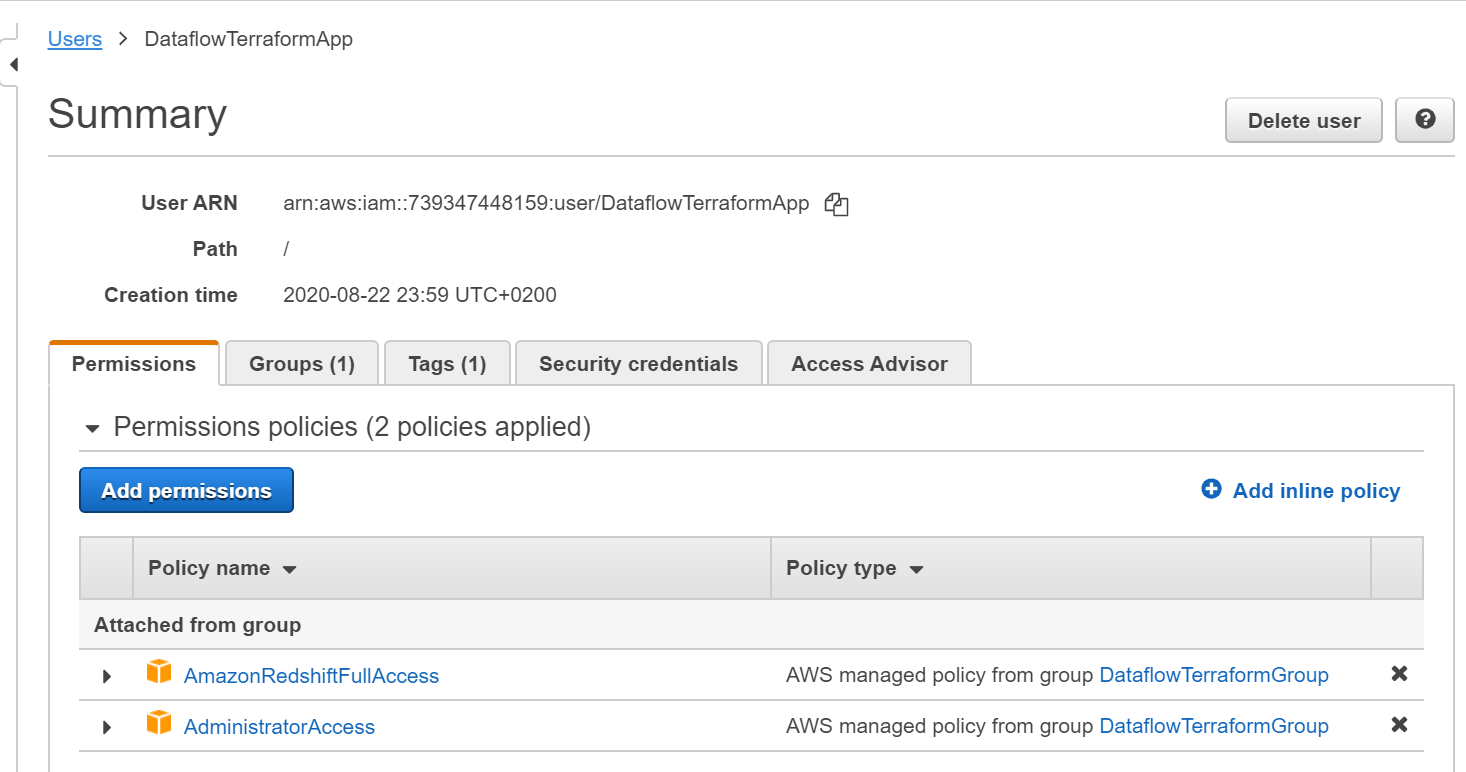
When you create the user, you will receive an Access key ID and a Secret access key. Create new environment variables as bellow, and run it in Google Terminal Shell
创建用户时,您将收到一个访问密钥ID和一个秘密访问密钥 。 在下面创建新的环境变量,然后在Google Terminal Shell中运行它
export AWS_ACCESS_KEY_ID="YOUR_ACCESS_ID"export AWS_SECRET_ACCESS_KEY="YOUR_SECRECT_ACCESS_KEY"Create Amazon Redshift cluster and database:
创建Amazon Redshift集群和数据库:
cd ~/dataflow-iac/awsterraform initterraform apply -auto-approveVerify the Redshift cluster on your AWS console:
在您的AWS控制台上验证Redshift集群:

Finally, we are done with the infrastructure setup. We have created the required resources on GCP, AWS, and Azure.
最后,我们完成了基础架构设置。 我们已经在GCP,AWS和Azure上创建了所需的资源。
The next step is to set up the Spark Job.
下一步是设置Spark Job。
Download and build the spark ETL framework.
下载并构建spark ETL框架。
https://github.com/ksree/dataflow.git
https://github.com/ksree/dataflow.git
Execute the following command on your cloud shell terminal:
在您的Cloud Shell终端上执行以下命令:
sudo apt-get install -y openjdk-8-jreexport JAVA_HOME=/usr/lib/jvm/java-8-openjdk-amd64cd ~git clone https://github.com/ksree/dataflow.gitcd ~/dataflow/#Update the storage bucket name in the covid job config filesed -i -e 's/<BUCKET_NAME>/'${PROJECT_NAME}'_file_output_store/g' ~/dataflow/src/main/resources/config/covid_tracking.yamlmvn clean install -DskipTestsOutput:
输出:

Run spark job
运行火花作业
Execute the below command on cloud shell
在云外壳上执行以下命令
gcloud config set project ${PROJECT_NAME}gcloud dataproc jobs submit spark \
--cluster=$PROJECT_NAME \
--region=us-central1 \
--files ~/dataflow/src/main/resources/config/covid_tracking.yaml \
--class=com.ksr.dataflow.Run \
--jars=/home/kapilsreed12/dataflow/target/dataflow-1.0-SNAPSHOT.jar,gs://spark-lib/bigquery/spark-bigquery-latest.jar \
-- covid_tracking.yamlVerify the output:
验证输出:
Azure SQL Server
Azure SQL服务器
a. On the Azure SQL page, click on the database dataflowazuresqldatabase
一个。 在Azure SQL页面上,单击数据库数据流Azure SQL数据库
b. On the SQL Database page, click on Query editor to open
b。 在“ SQL数据库”页面上,单击查询编辑器以打开
You will see the two newly created tables: dbo.casesInCanada and dbo.casesInUs
您将看到两个新创建的表:dbo.casesInCanada和dbo.casesInUs


2. AWS Redshift:
2. AWS Redshift:
Login to Amazon console, Redshift Query editor, to view the 2 new tables generated.
登录到Amazon控制台,Redshift Query编辑器,以查看生成的2个新表。


3. GCP BigQuery
3. GCP BigQuery
Login to GCP BigQuery console to view your newly generated tables
登录到GCP BigQuery控制台以查看您新生成的表

Awesome !!!
太棒了!!!
Now that we are done, its time to terminate all the cloud resources that we created.
现在我们已经完成了,是时候终止我们创建的所有云资源了。
#Terminate AWS resourcescd ~/dataflow-iac/aws/terraform destroy -auto-approve#Terminate Azure resourcescd ~/dataflow-iac/azure/terraform destroy -auto-approve#Terminate GCP resourcescd ~/dataflow-iac/gcp/terraform destroy -auto-approve \ -var="project_name=$PROJECT_NAME" \ -var="bucket_name=${PROJECT_NAME}_file_output_store"回顾: (Recap:)
Here we created a hybrid cloud infrastructure and used Apache Spark to read process and write real-time Covid19 dataset into three different cloud storage locations.
在这里,我们创建了一个混合云基础架构,并使用Apache Spark读取过程并将实时Covid19数据集写入三个不同的云存储位置。
Infrastructure Provisioning: Infrastructure as Code(IaC) to provision and manage multi-cloud infrastructure using Terraform
基础架构设置 :基础架构即代码(IaC),可使用Terraform设置和管理多云基础架构
Data Processor: Apache Spark running on Google Dataproc
数据处理器 :在Google Dataproc上运行的Apache Spark
Data Source: ECDC Covid-19 dataset on Azure Blog Storage
数据源 : Azure Blog Storage上的ECDC Covid-19数据集
Data Sink/Destination: We wrote to 3 different cloud storage.
数据接收器/目标 :我们写入了3种不同的云存储。
GCP BigQuery
GCP BigQuery
Amazon Redshift
亚马逊Redshift
Azure SQL
Azure SQL
翻译自: https://medium.com/@kapilsreed/build-a-hybrid-multi-cloud-data-lake-and-perform-data-processing-using-apache-spark-ecabedd54882
多云时代下数据管理技术
http://www.taodudu.cc/news/show-6023881.html
相关文章:
- 纯css实现乌云密布的天气图标
- Bootstrap自定义上传文件图标样式并使用ajax及formData进行上传
- jenkins基础知识
- skycons.js 基于canvas的天气动态图标小插件
- OpenShift 4 - 多云管理(2) - 向多云的集群部署应用(附视频)
- 【CSDN AI周刊】第16期 | 黄仁勋怒怼TPU 龙之队惜败冷扑大师
- 自定义View-仿QQ运动步数进度效果(完整代码)
- 3.Android 仿QQ运动步数进度效果 keep运动效果(从入门到巅峰)
- android 自定义园动画,Android 自定View实现仿QQ运动步数圆弧及动画效果
- 自定义View - 仿QQ运动步数效果
- android 自定义view实现仿QQ运动步数进度效果
- 自定义View 仿QQ运动步数进度效果
- 自定义View学习之仿QQ运动步数进度效果
- android自定义计步器形状,Android自定义View仿QQ运动步数效果
- 自定义View之仿QQ运动步数进度效果
- 自定义View | 仿QQ运动步数进度效果
- Android自定义View之仿QQ运动步数进度效果
- android计步器简书,自定义View-仿QQ运动步数进度效果
- python的拼音_python 中文分词和拼音首字母
- 汉字转拼音之Jpinyin 简单使用
- 崇阳一中汽车界校友
- Centos 7
- TokenInsight 对话首席——隐私安全计算,价值几何?
- TokenInsight 对话首席——加密通证期货世界,究竟是投机还是金融工具?
- TokenInsight 对话首席——智能法律合约,去中心化的法务、仲裁之路可否行通
- 这段时间做的简单dp题目(部分)
- 计算机视觉(十一):Keras Pipline与自定义模型
- 《科学》公布2021年度十大科学突破!
- 细数2018世界杯上的黑科技
- 科学幻想其实是对科学研究的发展方向起到很好的引领作用
多云时代下数据管理技术_建立一个混合的多云数据湖并使用Apache Spark执行数据处理...相关推荐
- 周鸿祎谈抢票:技术推动建立一个高效的公平社会
<周鸿祎谈抢票:技术推动建立一个高效的公平社会>,原文链接:http://news.cnblogs.com/n/170178/ 分享自:博客园Android客户端(http://andro ...
- ai人工智能制作视频_建立一个人工智能驱动的可搜索视频档案
ai人工智能制作视频 In this post, I'll show you how to build an AI-powered, searchable video archive using ma ...
- 用MySQl创建供应商标_建立一个供应商、零件数据库。其中供应商表S(Sno,Sname,Zip - 问答库...
问题: [单选,共用题干题] 建立一个供应商.零件数据库.其中"供应商"表S(Sno,Sname,Zip,City)中的属性分别表示供应商代码.供应商名.供应商邮编.供应商所在城市 ...
- mysql创建零件供应商表_● 建立一个供应商、零件数据库。其中“供应商”表 S(Sno,Sname,Zip,City)分别表示: 供应商代码、 供应 - 赏学吧...
● 建立一个供应商.零件数据库.其中"供应商"表 S(Sno,Sname,Zip,City)分别表示: 供应商代码. 供应商名. 供应商邮编. 供应商所在城市, 其函数依赖为: S ...
- win10 创建访客_建立一个访客会很喜欢的网站
win10 创建访客 "Building a website requires skills, not everyone can build a great website", t ...
- 在目前大数据时代下,怎么能成为一名合格的数据分析师
"21世纪什么最贵,人才",在目前大数据时代下,什么最难找,什么最贵,实现数据价值的人,数据分析师. 但是对于数据分析师的认识,比较极端,但对数据分析师价值的认识正在回归理性.很多 ...
- javaweb和ajax使用查询出来的数据做下拉菜单_不会用Excel做数据筛选,老板叼的你没话说!...
很多人会做漂亮的表格,自信满满地给老板汇报,老板突然冒出一句话:你给我看下公司员工的学历分布情况. 这个问题能瞬间让很多人傻眼,自然少不了老板的一顿叼.其实数据筛选并不难,只要认真学,10分钟轻松搞定 ...
- hdfs 数据迁移_基于JindoFS+OSS构建高效数据湖
作者:孙大鹏,花名诚历,阿里巴巴计算平台事业部 EMR 技术专家,Apache Sentry PMC,Apache Commons Committer,目前从事开源大数据存储和优化方面的工作. 为什么 ...
- 【华为云技术分享】玩转云上数据湖,解析Serverless 技术落地
摘要:本文主要介绍Serverless计算相关技术与其在华为云数据湖探索服务(后文简称DLI)中的技术落地. 导读 本文主要介绍Serverless计算相关技术与其在华为云数据湖探索服务(后文简称DL ...
最新文章
- 做事,兴趣真的很重要!
- ccform 表单的单据打印
- html实现上下三角,css3实现三角形(上下左右)
- python期末考试题及答案翻译-[译]Python面试中8个必考问题
- NSDictionary所有API的学习。
- YooQ与《Charlotte》
- 条码标签打印软件如何实现标签重复打印
- ElementUI-学生管理系统后台实例
- [转载] lstm时间序列预测_pytorch入门使用PyTorch进行LSTM时间序列预测
- list集合排序_Java面试第七部分 Java的集合
- oracle数据库基本概念
- 利用到路面提取道路中心线的方法
- 关于token和refresh token
- 关闭浏览器自动退出账号
- 小单刷题笔记之鲁卡斯队列(浮点数比较)
- 笔记本计算机回收站在哪里,笔记本电脑如何设置回收站自动清空
- python之客户流失预警
- Constructing and Embedding Abstract Event Causality Networks from Text Snippets
- 博弈论2:学会换位思考(弱劣势策略)
- 制作自定义图标(icon)
