Silverlight 4 - MVVM with Commanding and WCF RIA Services
In my previous post I wrote about “WCF RIA Services and a guide to use DTO/”Presentation Model””, and mention that I will later write a blog post about using a ViewModel. In this post I will show you how you can create a ViewModel and use Silverlight 4 Commanding to use the MVVM pattern. In this blog post I will use Unity as my Dependency Injection framework to inject my Repository to the DomainService, to make this possible we need to create our own DomainServiceFactory, check out my “WCF RIA Services Unity DomainServiceFactory” for information about how to use Unity and Dependency Injection, because I will not cover it in this post.
Architecture and design in this post
The following figure will show you the architecture and design I often use when building Rich Internet Applications:
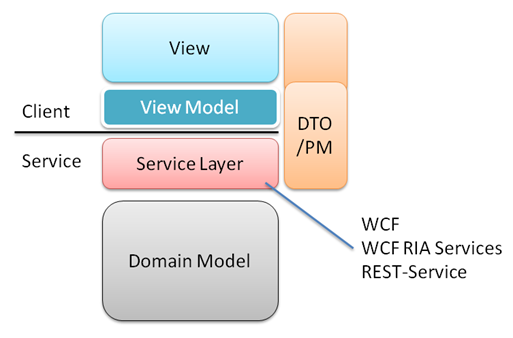
In this post the Service Layer will be a DomainService using WCF RIA Services, the Domain Model will be a very simple, just have a Customer entity and a CustomerRepository. The follow if a class diagram of the Customer entity:

The following code is the CustomerRepository interface:
public interface ICustomerRepository{Customer GetCustomerByID(int customerID);void Update(Customer customer);}Note: This post will not focus on how the ICustomerRepository is implemented, assume it used Entity Framework, Linq to SQL, nHibernate or ADO.NET etc. It’s not important to know in this blog post.
The following code is the Service Layer, where WCF RIA Services DomainService is used and where the ICustomerRepository should be injected:
[EnableClientAccess()]public class CustomerService : DomainService{private ICustomerRepository _customerRepository;public CustomerService(ICustomerRepository customerRepository){_customerRepository = customerRepository;}public CustomerDto GetCustomerByID(int customerID){var customer = _customerRepository.GetCustomerByID(customerID);return MapCustomerToCustomerDto(customer);}public void UpdateCustomer(CustomerDto customer){if (customerDto == null)throw new ArgumentNullException("customer");_customerRepository.Update(MapCustomerDtoToCustomer(customerDto));}}As you may notice there is a mapping (translator) between the domain Entity Customer to CustomerDto (Data transfer object). If we have used WCF, we would map our domain entity to the DataContract. Frameworks like the AutoMapper could for example be used here instead of manual mapping. In a small Intranet application where the internal bandwidth is good and we don’t have a lot of business logic, we could simply use our Customer and by pass the mapping. But it all depends on the application we are building, there are so many factors included before we can decide the proper design for our application. So this post is not showing any Silver Bullets, they aren’t any. The following is the code for the CustomerDto, some validation annotation is used on the DTO, when using a ViewModel this validation could instead be added as “real” code to the ViewModel, if we do so, the validation will be executed when we write a test against our ViewModel. But in this example code, I decide that I don’t need to include data rules as part of the test.
public class CustomerDto{[Key]public int CustomerID { get; set; }[Required][StringLength(32, MinimumLength=2)]public string FirstName { get; set; }[Required][StringLength(32, MinimumLength = 2)]public string LastName { get; set; }public int Age { get; set; }
}Note: I will use my own DomainServiceFactory to make sure ICustomerRepository will be injected when the CustomerService is created, you can read more about it here.
Now the serer-side and Service layer is completed we can leave it and continue with the client implementation where a ViewModel is going to be used and also Silverlight 4’s Commanding.
ViewModel
A ViewModel is a representation of the View but as a class. Think of the movie Matrix, they only saw a lot of characters moving on the screens, but by looking at them, they saw the world. Think of the ViewModel class as the characters and by looking at it we should see the View. The reason to use a ViewModel is separation of concerns, we don’t want to have logic added to the view. With this separation we could also write automated test to test our View even if the UI isn’t in place.
Here is a skeleton of the ViewModel where Commanding is used:
public class CustomerViewModel : ViewModel{public CustomerViewModel(){}public string FirstName{get;set;}public string LastName{get;set;}public bool IsAdult{get;} public bool IsLoading{ get;internal set;} public ICommand Save{get;}}The ViewModel represents a View which should display two Input fields for FirstName and LastName, and also a read-only checkbox if the Customer is an adult or not. The View should also have a Save button. The IsLoading is used to show or hide a BusyIndicator. Here is the UI of the View which will use the ViewModel:
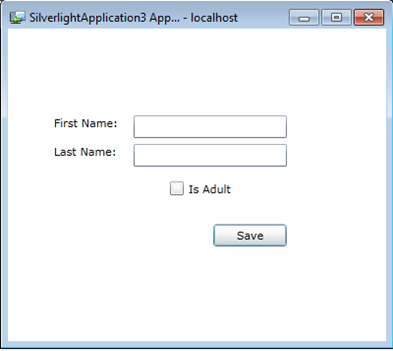
The following is the XAML for the View, where no code-behind is needed, instead a ViewModel is added as a resource and the data binding feature is used to bind the View to the ViewModel:
<UserControl
xmlns:my="clr-namespace:System.Windows.Controls;assembly=System.Windows.Controls.Toolkit"x:Class="SilverlightApplication1.MainPage"xmlns="http://schemas.microsoft.com/winfx/2006/xaml/presentation"xmlns:x="http://schemas.microsoft.com/winfx/2006/xaml"xmlns:d="http://schemas.microsoft.com/expression/blend/2008"xmlns:mc="http://schemas.openxmlformats.org/markup-compatibility/2006"xmlns:vm="clr-namespace:SilverlightApplication1.ViewModels"mc:Ignorable="d"d:DesignHeight="300" d:DesignWidth="400"><UserControl.Resources><vm:CustomerViewModel x:Name="customerViewModel"/></UserControl.Resources><Grid x:Name="LayoutRoot" DataContext="{StaticResource customerViewModel}"><my:BusyIndicator IsBusy="{Binding IsLoading}"></my:BusyIndicator><TextBox Text="{Binding FirstName, Mode=TwoWay, NotifyOnValidationError=True}" ... /><TextBox Text="{Binding LastNaem, Mode=TwoWay, NotifyOnValidationError=True}" ... /><TextBlock Text="First Name:" .../><TextBlock Text="Last Name:" .../><CheckBox IsChecked="{Binding IsAdult}" Content="Is Adult" .../><Button Command="{Binding Save}" Content="Save" ... /></Grid>
</UserControl>ViewModel implementation
You have probably notice that the CustomerViewModel inherits the ViewModel class, the ViewModel class implements the the INotifyPropertyChanged and INotifyDataErrorInfo. You can find the implementation of the ViewModel on my other post about INotifyDataErrorInfo class. In the CustomerViewModel constructor there is a call to the WCF RIA Services to get a specific Customer, because the operation is asynchronous we can’t know how long it will take before the Customer is loaded, so the IsLoading property is set to true to show the BusyIndicator. Here is the whole implementation of the CustomerViewModel:
public class CustomerViewModel : ViewModel, ISaveableViewModel{CustomerContext _customerContext = new CustomerContext();CustomerDto _customerDto = new CustomerDto();bool _isLoading = false;public CustomerViewModel(){this.IsLoading = true;_customerContext.Load<CustomerDto>(_customerContext.GetCustomerByIDQuery(10),loadOperation =>{_customerDto = loadOperation.Entities.SingleOrDefault();LoadingCompleted();}, null);}public string FirstName{get { return _customerDto.FirstName; }set{if (_customerDto.FirstName != value){_customerDto.FirstName = value;NotifyPropertyChanged("FirstName");}}}public string LastName{get { return _customerDto.LastName; }set{if (_customerDto.LastName != value){_customerDto.LastName = value;NotifyPropertyChanged("LastName");}}}public bool IsLoading{get { return _isLoading; }internal set{_isLoading = value;NotifyPropertyChanged("IsLoading");
}}public bool IsAdult{get { return _customerDto.Age >= 18; }}public ICommand Save{get { return new SaveCommand(this); }}internal void SaveCustomer(){_customerContext.SubmitChanges();}private void LoadingCompleted(){NotifyPropertyChanged("FirstName");NotifyPropertyChanged("LastName");NotifyPropertyChanged("IsAdult");this.IsLoading = false;}}Note: The above CustomerViewModel is not designed for testability, if we want to write a unit test to test the ViewModel, we could for example pass a DomainClient to the CustomerContext constructor when it’s created, it can be done in several ways, one way is for example to pass the DomainClient as an argument to the CustomerViewModel constructor, but then we have to use code-behind to create the CustomerViewModel or adding our own AttachedProperty. We can also add a DomainClient as a resources in XAML and use property injection to inject the DominContext to the ViewModel.
Something that may seems strange is the empty CustomerDto assigned to the _customerDto field. The other properties in the CustomerViewModel will access the _customerDto and its properties. To avoid adding a lot of if statements to check for null in both the get and set, a default CustomerDto is used. So it’s only a “ugly” hack to avoid a lot of code in each property. The load operation of a Customer will take place in the default constructor of the CustomerViewModel:
public CustomerViewModel()
{this.IsLoading = true;_customerContext.Load<CustomerDto>(_customerContext.GetCustomerByIDQuery(10),loadOperation =>{_customerDto = loadOperation.Entities.SingleOrDefault();LoadingCompleted();}, null);
}The IsLoading property is set to true to make sure the BusyIndicator will be displayed when the loading takes place. When the loading of the Customer is completed the _customerDto will be set to the loaded customer and the LoadingCompleted method will be called. This method will make sure the BusyIndicator will be hidden and also notify the View about changes, so the bindings to the controls will call the get methods of bounded properties to get the loaded customer’s information and show it. The last part to cover is the use of Commanding in Silverlight 4.
Commanding
You can read about Commanding in my post “Silverlight 4 Commanding enables ViewModels”. In the ViewModel there are one method SaveRule, this is from the interface ISaveableViewModel implemented by the CustomerViewModel. There is also a Save property added to the CustomerViewModel, this property will return a SaveCommand where the ViewModel is passed as an argument.
public ICommand Save
{get { return new SaveCommand(this); }
}internal void SaveRule()
{_customerContext.SubmitChanges();
}The Save property is bounded to the View’s Save button’s command property. Here is the implementation of the SaveCommand returned from the Save property:
public class SaveCommand : ICommand
{private ISaveableViewModel _view;public SaveCommand(ISaveableViewModel view){_view = view;}public bool CanExecute(object parameter){return true;}public event EventHandler CanExecuteChanged;public void Execute(object parameter){_view.SaveRule();}
}As you can see the SaveCommand takes a ISaveableViewModel interface (Yes I know the name of the interface may be strange, but I’m not so good at naming ;)). The idea is to make sure the operation the Command should execute is added to the ViewModel itself, by doing so the Command can be reused by several other Views.
Summary
This post was about giving you the ideas of how you can use WCF RIA Services, the Model View View Model pattern and Commanding. The code used in this example is not perfect, no specific error handling was added more than using the WCF RIA Services validation annotation.
Silverlight 4 - MVVM with Commanding and WCF RIA Services相关推荐
- [Translation]Silverlight 4-MVVM with Commanding and WCF RIA Services
原文地址:Silverlight 4 - MVVM with Commanding and WCF RIA Services 在我的前一篇文章 "WCF RIA Services and a ...
- Silverlight 应用 WCF RIA Services 在 IIS6 部署问题总结
WCF RIA Services 部署在IIS6很简单,但是也会出现一些问题 我们的应用是Silverlight 4 Business Application,应用了WCF RIA Service, ...
- (转)使用Entity Framework和WCF Ria Services开发SilverLight之1:简单模型
原文地址:http://www.cnblogs.com/luminji/archive/2011/06/10/2077696.html 本文目的是通过Silverlight ria service完成 ...
- [译]WCF RIA Services中的集合(2)
原文地址:http://www.silverlightshow.net/items/Working-with-collections-in-WCF-RIA-Services-part-two.aspx ...
- WCF RIA Services 概述
在一个三层架构的应用程序中,中间层介于表示层和数据层之间,你所写的业务逻辑和数据验证都将在中间层出现.创建拥有良好用户体验的RIA应用,你需要客户端和服务端有着相同的业务规则,因此在客户端和服务端保证 ...
- .Net Ria Services Preview 升级至 Wcf Ria Services Beta 记录
把使用 .Net Ria Services Preview 的项目升级至 Wcf Ria Services Beta 的基本操作如下: 准备工作 备份本地工作区代码,如果使用了源代码管理器的话,可以先 ...
- 使用Entity Framework和WCF Ria Services开发SilverLight之6:查找指定字段
对数据库表指定字段的查找,又是实际工作中的一项必要工作.SL客户端仅获取实际需要的指定的字段,好处很多,比如:有助于减少网络流量. 有两类这样的使用场景. 1:联表查询不需要外键表 在上一篇中,我们使 ...
- 使用Entity Framework和WCF Ria Services开发SilverLight之4:Map之主外键映射
上一篇粗粗讲了一下如何使用EF4.1,针对POCO进行MAP,此篇在此基础上进行一下深入,具体讲一下如何进行映射. 1:主外键中的1对多映射 还是针对School数据库.查看如下两个表: 可以知道 ...
- 常见错误: 创建 WCF RIA Services 类库后, 访问数据库出错
可能的原因: 1. Web 没有引用 Wcf.Web项目. 2. Web 的配置文件少了 connectionstring 转载于:https://www.cnblogs.com/Ken-Cai/ar ...
最新文章
- border-radius
- 迁移学习之MobileNet(88层)和MobileNetV2(88层)
- 语言学生学籍管理系统流程图_基于C语言的学生管理系统(含文件)(一)
- angular-file-upload+springMVC的使用
- MySQL : 报错:1130-host ... is not allowed to connect to this MySql server 开放mysql远程连接 不使用localhost...
- jdk卸载不干净怎么办_【实用】流氓软件卸载不干净?
- npm + webpack +react
- 【2011.9.29】得到明天的时间,得到明天某时刻和现在的时间差(毫秒)
- 失业了又不想进厂打工,怎么办
- cocos2d-x中实现不规则按钮的点击效果
- master slave mysql_MYSQL高可用之复制(MASTER/SLAVE)
- css3和jquery实现的可折叠导航菜单(适合手机网页)
- 拓端tecdat|R语言惩罚logistic逻辑回归(LASSO,岭回归)高维变量选择的分类模型案例
- 迅捷图片格式转换器v1.00.1中文免费版
- git删除多余的tracked文件(git提示ignored tracked with git)
- 软路由虚拟服务器,VMware虚拟机安装软路由(OpenWrt)详细教程
- python和机器人_python 机器人
- HCI 解决方案对比:Harvester 和 OpenStack
- Linux入门(14)——系统启动修复
- win10无法使用内置管理员账户打开应用怎么办
热门文章
- API管理神器:Apifox
- [读论文] Electric Drive Technology Trends, Challenges, and Opportunities for Future Electric Vehicles
- Linux通过df命令查看显示磁盘空间满,但实际未占用问题
- 喊你来学习:这些技术微信号你关注了吗?
- iOS开发中的Web应用概述
- 软件测试高频面试题(2023全新版)你必须掌握的面试技巧,包含HR面试、基础面试、JMeter面试、Postman面试、Python面试、自动化化面试、安全性能面试题
- 04-MPI几个基本函数
- leaflet加载接入腾讯矢量、腾讯影像地图(leaflet篇.4)
- 国外邮箱安全性排名,国外邮箱哪个安全好用?
- 今年双11,飞猪的“非OTA”之路走得怎么样了?
