ospf专题二:虚链路
ospf虚链路:
虚连接是指在两台ABR之间,穿过一个非骨干区域(转换区域——Transit Area),建立的一条逻辑上的链接通道,可以理解为两台ABR之间存在一个点对点的链接。“逻辑通道”是指两台ABR之间的多台运行OSPF的路由器只是起到一个转发报文的作用(由于协议报文的目的地址不是这些路由器,所以这些报文对于它们是透明的,只是当做普通的IP报文来转发),两台ABR之间直接传递路由信息。这里的路由信息是指由ABR生成的type3的LSA,区域内的路由器同步方式没有因此改变。
建立虚链路的条件:
1)由于网络的拓扑结构比较复杂,无法满足每个区域必须和骨干区域直接连接,所以要在没有与area 0相连的区域做虚链路
2)公司合并,原公司都有自己的骨干区域,但公司规模比较大,重新规划太艰难,所以就在两个area 0做虚链路
虚链路的缺点:
Virtual-link不稳定,一般基本不用,除非迫于没有其他办法,虚链路是最后的办法
虚链路实验:
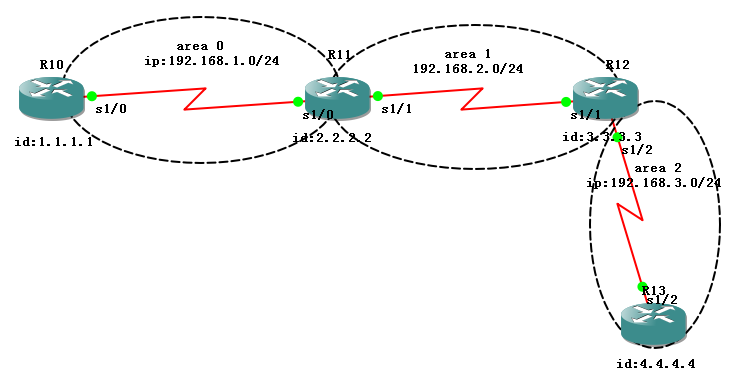
R10配置:
R10(config-if)#ip address 1.1.1.1
R10(config-if)#ip address 1.1.1.1 255.255.255.255
R10(config-if)#no shutdown
R10(config-if)#exit
R10(config)#interface serial 1/0
R10(config-if)#ip address 192.168.1.1 255.255.255.0
R10(config-if)#no shutdown
R10(config-if)#exit
R10(config)#router ospf 1
R10(config-router)#network 192.168.1.0 0.0.0.255 area 0
R11配置:
R11(config)#interface loopback 1
R11(config-if)#ip address 2.2.2.2 255.255.255.255
R11(config-if)#no shutdown
R11(config)#interface serial 1/0
R11(config-if)#ip address 192.168.1.2 255.255.255.0
R11(config-if)#no shutdown
R11(config-if)#exit
R11(config)#interface serial 1/1
R11(config-if)#ip address 192.168.2.1 255.255.255.0
R11(config-if)#no shutdown
R11(config-if)#exit
R11(config)#router ospf 1
R11(config-router)#network 192.168.1.0 0.0.0.255 area 0
R11(config-router)#network 192.168.2.0 0.0.0.255 area 1
R12配置:
R12(config)#interface loopback 1
R12(config-if)#ip address 3.3.3.3 255.255.255.255
R12(config-if)#no shutdown
R12(config-if)#exit
R12(config)#interface serial 1/1
R12(config-if)#ip address 192.168.2.2 255.255.255.0
R12(config-if)#no shutdown
R12(config-if)#exit
R12(config)#interface serial 1/2
R12(config-if)#ip address 192.168.3.1 255.255.255.0
R12(config-if)#no shutdown
R12(config-if)#exit
R12(config)# router ospf 1
R12(config-router)#network 192.168.2.0 0.0.0.255 area 1
R12(config-router)#network 192.168.3.0 0.0.0.255 area 2
R13配置:
R13(config-if)#ip address 4.4.4.4 255.255.255.255
R13(config-if)#no shutdown
R13(config-if)#exit
R13(config)#interface serial 1/2
R13(config-if)#ip address 192.168.3.2 255.255.255.0
R13(config-if)#no shutdown
R13(config-if)#exit
R13(config)#router ospf 1
R13(config-router)#network 192.168.3.0 0.0.0.255 area 2
在area 1上做虚链路
R12:
R11(config)#router ospf 1
R11(config-router)#area 1 virtual-link 3.3.3.3
R13:
R12(config)#router ospf 1
R12(config-router)#area 1 virtual-link 2.2.2.2
做完虚链路之后各路由的路由表:
R10的路由表:
R10#show ip route
Codes: C - connected, S - static, R - RIP, M - mobile, B - BGP
D - EIGRP, EX - EIGRP external, O - OSPF, IA - OSPF inter area
N1 - OSPF NSSA external type 1, N2 - OSPF NSSA external type 2
E1 - OSPF external type 1, E2 - OSPF external type 2
i - IS-IS, su - IS-IS summary, L1 - IS-IS level-1, L2 - IS-IS level-2
ia - IS-IS inter area, * - candidate default, U - per-user static route
o - ODR, P - periodic downloaded static route
Gateway of last resort is not set
1.0.0.0/32 is subnetted, 1 subnets
C 1.1.1.1 is directly connected, Loopback1
C 192.168.1.0/24 is directly connected, Serial1/0
O IA 192.168.2.0/24 [110/128] via 192.168.1.2, 00:01:48, Serial1/0
O IA 192.168.3.0/24 [110/192] via 192.168.1.2, 00:01:48, Serial1/0(学到了区域2的路由)
R11的路由表:
R11#show ip route
Codes: C - connected, S - static, R - RIP, M - mobile, B - BGP
D - EIGRP, EX - EIGRP external, O - OSPF, IA - OSPF inter area
N1 - OSPF NSSA external type 1, N2 - OSPF NSSA external type 2
E1 - OSPF external type 1, E2 - OSPF external type 2
i - IS-IS, su - IS-IS summary, L1 - IS-IS level-1, L2 - IS-IS level-2
ia - IS-IS inter area, * - candidate default, U - per-user static route
o - ODR, P - periodic downloaded static route
Gateway of last resort is not set
2.0.0.0/32 is subnetted, 1 subnets
C 2.2.2.2 is directly connected, Loopback1
C 192.168.1.0/24 is directly connected, Serial1/0
C 192.168.2.0/24 is directly connected, Serial1/1
O IA 192.168.3.0/24 [110/128] via 192.168.2.2, 00:05:51, Serial1/1(学到了区域2的路由)
R12的路由表:
R12#show ip route
Codes: C - connected, S - static, R - RIP, M - mobile, B - BGP
D - EIGRP, EX - EIGRP external, O - OSPF, IA - OSPF inter area
N1 - OSPF NSSA external type 1, N2 - OSPF NSSA external type 2
E1 - OSPF external type 1, E2 - OSPF external type 2
i - IS-IS, su - IS-IS summary, L1 - IS-IS level-1, L2 - IS-IS level-2
ia - IS-IS inter area, * - candidate default, U - per-user static route
o - ODR, P - periodic downloaded static route
Gateway of last resort is not set
3.0.0.0/32 is subnetted, 1 subnets
C 3.3.3.3 is directly connected, Loopback1
O 192.168.1.0/24 [110/128] via 192.168.2.1, 00:06:53, Serial1/1
C 192.168.2.0/24 is directly connected, Serial1/1
C 192.168.3.0/24 is directly connected, Serial1/2(学到了区域2的路由,虽然R12和R13是直连的,但因为两个都不是骨干区域,所以不做虚链路是不会相互学习到路由的)
R13的路由表:
R13#show ip route
Codes: C - connected, S - static, R - RIP, M - mobile, B - BGP
D - EIGRP, EX - EIGRP external, O - OSPF, IA - OSPF inter area
N1 - OSPF NSSA external type 1, N2 - OSPF NSSA external type 2
E1 - OSPF external type 1, E2 - OSPF external type 2
i - IS-IS, su - IS-IS summary, L1 - IS-IS level-1, L2 - IS-IS level-2
ia - IS-IS inter area, * - candidate default, U - per-user static route
o - ODR, P - periodic downloaded static route
Gateway of last resort is not set
4.0.0.0/32 is subnetted, 1 subnets
C 4.4.4.4 is directly connected, Loopback1
O IA 192.168.1.0/24 [110/192] via 192.168.3.1, 00:07:26, Serial1/2(学到了区域0的路由)
O IA 192.168.2.0/24 [110/128] via 192.168.3.1, 00:07:46, Serial1/2(学到了区域1的路由)
C 192.168.3.0/24 is directly connected, Serial1/2
查看虚链路的基本信息:
R11#show ip ospf virtual-links
Virtual Link OSPF_VL0 to router 3.3.3.3 is up
Run as demand circuit
DoNotAge LSA allowed.
Transit area 1, via interface Serial1/1, Cost of using 64
Transmit Delay is 1 sec, State POINT_TO_POINT,
Timer intervals configured, Hello 10, Dead 40, Wait 40, Retransmit 5
Hello due in 00:00:08
Adjacency State FULL (Hello suppressed)
Index 2/3, retransmission queue length 0, number of retransmission 1
First 0x0(0)/0x0(0) Next 0x0(0)/0x0(0)
Last retransmission scan length is 1, maximum is 1
Last retransmission scan time is 0 msec, maximum is 0 msec
查看ospf数据库:
R12#show ip ospf database
OSPF Router with ID (3.3.3.3) (Process ID 1)
Router Link States (Area 0)
Link ID ADV Router Age Seq# Checksum Link count
1.1.1.1 1.1.1.1 862 (DNA) 0x80000003 0x0016A6 2
2.2.2.2 2.2.2.2 5 (DNA) 0x80000005 0x00CA20 3
3.3.3.3 3.3.3.3 829 0x80000002 0x00431F 1
Summary Net Link States (Area 0)
Link ID ADV Router Age Seq# Checksum
192.168.2.0 2.2.2.2 1034 (DNA) 0x80000002 0x000682
192.168.2.0 3.3.3.3 839 0x80000001 0x00E99B
192.168.3.0 3.3.3.3 839 0x80000001 0x00DEA5
Router Link States (Area 1)
Link ID ADV Router Age Seq# Checksum Link count
2.2.2.2 2.2.2.2 830 0x80000006 0x00178F 2
3.3.3.3 3.3.3.3 829 0x80000005 0x00B8E9 2
Summary Net Link States (Area 1)
Link ID ADV Router Age Seq# Checksum
192.168.1.0 2.2.2.2 1864 0x80000002 0x001178
192.168.3.0 3.3.3.3 841 0x80000001 0x00DEA5
Router Link States (Area 2)
Link ID ADV Router Age Seq# Checksum Link count
3.3.3.3 3.3.3.3 841 0x80000005 0x000598 2
4.4.4.4 4.4.4.4 1637 0x80000003 0x00A5F5 2
Summary Net Link States (Area 2)
Link ID ADV Router Age Seq# Checksum
192.168.1.0 3.3.3.3 816 0x80000001 0x0077CE
192.168.2.0 3.3.3.3 841 0x80000001 0x00E99B
(以上输出表明虚链路的路由被拉进区域0,并带有‘DNA’标记,表示不老化)
转载于:https://blog.51cto.com/tianhaoblog/1260818
ospf专题二:虚链路相关推荐
- ospf中建立虚链路、ospf与rip的重分发 stup与nssa区域的建立
OSPF中,Area0为骨干区域.Area1.Area2.Area3为非骨干区域.其中Area3不是Area0的直连区域,所以要在Area2中建立一个虚连接,帮助一个非骨干区域跨越另一个非骨干区域与骨 ...
- 初识OSPF(三)——路由重分发及虚链路
初识OSPF(三)--路由重分发及虚链路 前言 一.路由重分发 1.理解路由重分发 2.路由重分发的考虑 3.重分发到OSPF域中路由的路径类型 4.配置命令 二.NSSA区域 1.NSSA 2.配置 ...
- OSPF——虚链路详解(含配置命令)
一.ospf虚链路简介: 虚连接是指在两台ABR之间,穿过一个非骨干区域(转换区域--Transit Area),建立的一条逻辑上的连接通道,可以理解为两台ABR之间存在一个点对点的连接." ...
- 计算机网络原理ospf协议配置思考题,动态路由协议之OSPF理论篇(下)(含虚链路的实验)...
# OSPF多区域原理与虚链路 ## 一.OSPF多区域的生成 原因:改善网络的可扩展性(多区域).快速收敛(控制域内路由器数量) ### 1.三种通信量 1. 域内通信量--单个区域内的路由器之间交 ...
- 实验:非骨干区域通过虚链路穿越非骨干区域连接骨干区域实现互联互通
文章目录 实验对象 实验环境 实验原理 实验目的 实验步骤 小结: 实验对象 四台路由器,两台主机 实验环境 GNS3,CRT 实验原理 虚链路 实验目的 通过配置命令使非骨干区域通过虚链路穿越非骨干 ...
- ENSP模拟实验OSPF虚链路
提示:文章写完后,目录可以自动生成,如何生成可参考右边的帮助文档 OSPF虚链路配置 前言 一.实验内容 二.网络拓扑图 三.实验步骤 1.基本配置 2.搭建OSPF网络 3.配置OSPF虚连接 4. ...
- 神州设备OSPF虚链路的配置实例1
设备 vlan 端口 IP地址 R1 Loopback 0 10.10.10.1/32 G0/2 172.16.25.1/24 G0/3 172.16.24.1/24 R2 Loopback 0 11 ...
- 关于ospf区域认证以及虚链路之间的配置问题
突然间发现自己很傻,原来由另一条命令专门针对virtual-link的区域认证命令.仅仅希望了解如何配置虚链路认证的可直接点击一下链接(没有经过作者统一的,请勿见怪),下文完全是个人排错的过程而已,呵 ...
- ospf虚链路原理和配置
ospf虚链路原理和配置 了解ospf虚链路的作用:将设计不合理的非骨干区域连接到骨干区域, 2.用于修复(连接)断裂的ospf骨干区域 了解ospf虚链路的特点:1.只能配置在两个ABR之间 2.虚 ...
最新文章
- 调整php-fpm,nginx调整php-fpm
- metapath2vec: Scalable Representation Learning for Heterogeneous Networks
- 饿了么多活利器:实时双向复制工具(DRC)
- CRM/PLM/SCM/MES与ERP的联系与区别
- 00_设计模式6大原则
- C代码中如何调用C++ C++中如何调用C
- SpringMVC整合Shiro
- iphone换机数据迁移_iPhone迁移数据到Android(相册与短信)
- 让浏览器认为现在处于登录状态
- 基于Redis实现简单的分布式锁
- 零点追踪(零点及量程补偿)
- React 的慢与快:优化 React 应用实战
- vue滚动条禁止_vue.js中实现禁止浏览器滚动方法
- linux awk数组使用
- mysql 执行查询_MySQL执行一个查询的过程
- 安装Centos7操作系统教程
- 傅里叶级数与傅里叶变换_Part0_欧拉公式证明+三角函数和差公式证明
- 考拉nbsp;PASCALnbsp;解题报告
- WPS参考文献自动生成方法
- KingbaseES V8R6 集群运维系列 -- 命令行部署repmgr管理集群+switchover测试
热门文章
- java list 最小值_Java 实例 – 查找 List 中的最大最小值
- mpp文件转换excel_怎么将pdf文件转换成excel表格格式呢?
- 【 FPGA 】FIR滤波器的采样速率与系统时钟速率不同时的资源消耗分析
- PicoBlaze 指令存储器配置方式
- HttpPrinter与YunPrinter区别
- 用flex进行网易云音乐界面构建和布局解析(2)
- 浪潮各机型前面板指示灯含义
- ORA-01081: cannot start already-running ORACLE - shut it down first
- 测试start backup和ndb_restore
- 二相并行FIR滤波器的matlab及使用FIR IP 核的FPGA实现
