2:win7 iis7
asp.net 发布到IIS中出现”处理程序“PageHandlerFactory-Integrated”在其模块列表中有一个错误模块“ManagedPipelineHandler”“错误的解决方法
今天自己的电脑上发布一个asp.net到iis上时,出现了这个错误,baidu一下解决了,记录下来,以便以后在遇到时可以迅速解决。
开发工具:vs2010
windows:win7
iis:6(window 7 自带的)
发布后出现错误:

出现原因:由于先安装.NetFramework v4.0后安装iis6所致(百度的,不知道是否正确)
解决方法:以管理员的身份运行vs命令行工具,然后运行一下asp.net_regiis.exe -i 命令,安装成功后重启iis便可,如下图:

IIS 7.5 error: Handler “PageHandlerFactory-Integrated” has a bad module “ManagedPipelineHandler” in its module list
Today I installed Clean Windows Web Server 2008 R2 64-bit with IIS 7.5. To my surprise opening .NET 4.0 application I received the following error:
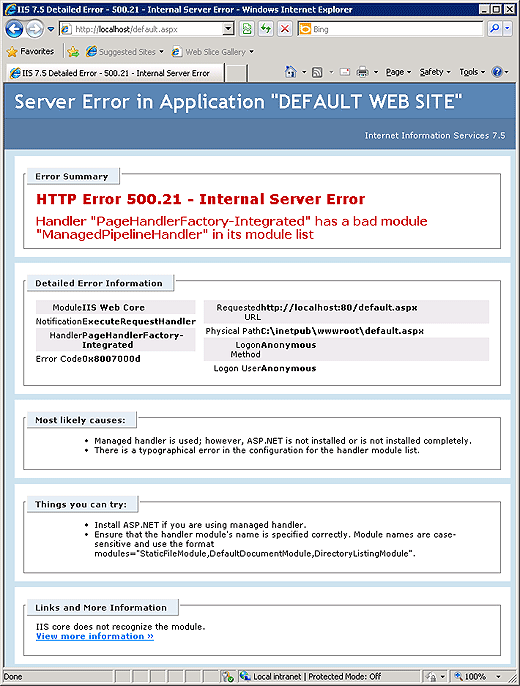
IIS 7.5 Detailed Error - 500.21 - Internal Server Error
Server Error in Application "DEFAULT WEB SITE"
Internet Information Services 7.5
[Error Summary]
HTTP Error 500.21 - Internal Server Error
Handler "PageHandlerFactory-Integrated" has a bad module "ManagedPipelineHandler" in its module list
[Detailed Error Information]
Module IIS Web Core
Notification ExecuteRequestHandler
Handler PageHandlerFactory-Integrated
Error Code 0x8007000d
Requested URL http://localhost:80/default.aspx
Physical Path C:/inetpub/wwwroot/default.aspx
Logon Method Anonymous
Logon User Anonymous
[Most likely causes:]
•Managed handler is used; however, ASP.NET is not installed or is not installed completely.
•There is a typographical error in the configuration for the handler module list.
[Things you can try:]
•Install ASP.NET if you are using managed handler.
•Ensure that the handler module's name is specified correctly. Module names are case-sensitive and use the format modules="StaticFileModule, DefaultDocumentModule, DirectoryListingModule".
[Links and More Information]
IIS core does not recognize the module.
View more information »
As it turns out, some glitch caused this problem, and somehow .NET was not registered with IIS.
Running the following commands solved this issue:
%windir%/Microsoft.NET/Framework/v4.0.30319/aspnet_regiis.exe -i
%windir%/Microsoft.NET/Framework64/v4.0.30319/aspnet_regiis.exe -i
2:win7 iis7相关推荐
- Win7 IIS7 HTTP 错误 404.2 - Not Found解决方法 ISAPI CGI
Win7 IIS7 HTTP 错误 404.2 - Not Found解决方法 ISAPI CGI 参考文章: (1)Win7 IIS7 HTTP 错误 404.2 - Not Found解决方法 I ...
- Win7 IIS7.5运行ASP时出现500错误的解决办法
http 500内部服务器错误说明IIS服务器无法解析ASP代码,下面为大家介绍下Win7 IIS7.5运行ASP时出现500错误的解决办法 http 500内部服务器错误说明IIS服务器无法解析AS ...
- Win7 IIS7 ASP.NET MVC3.0 部署问题
Win7 IIS7 ASP.NET MVC3.0 部署问题 1.应用程序池采用经典模式,framework4.0.可能存在权限问题,解决办法:在高级设置的标识设为LocalSystem. 一般mvc都 ...
- Win7 IIS7 HTTP 错误 404.2 - Not Found解决方法
Win7 IIS7 HTTP 错误 404.2 - Not Found解决方法 参考文章: (1)Win7 IIS7 HTTP 错误 404.2 - Not Found解决方法 (2)https:// ...
- win7 iis7 ftp配置
Win7 iis7 ftp配置 大神可以直接跳过了,哈哈 1. 首先安装ftp服务器 开始菜单找到控制面板>在左侧找到打开或关闭windows功能点击 弹出如下对话框, 在弹出的对话框中找到 ...
- Win7+IIS7下用FastCGI模式配置PHP环境
今天看中了个PHP的程序想本地调试,因为我用的是WIN7的系统和自带的IIS7,又不想去下载apache服务器,记得以前看过让IIS支持PHP的方法,是使用isapi方式加载的,听说现在php 5.3 ...
- win7+iis7.5下的asp.net网站发布系列问题
一. 网站发布完成后来出现不能修改web.config配置文件错误. 当执行某些操作时比如修改网站的默认文档,出现下面这个错误. 如果网站的虚拟目录所在的盘文件系统不是NTFS则可能出 ...
- win7 IIS7.5配置伪静态
转自:http://www.cnblogs.com/luckly-hf/archive/2013/03/07/2947687.html 第一部: 从如下地址中下载URLRewriter组件组件: 官 ...
- win7 iis7 配置如何让局域网内其它用户访问
1.win7安装IIS后,本地测试没有问题,说明IIS的配置正确,如果本地测试有问题,先检查IIS安装配置情况. 2.检查计算机网络情况,发现本地网络正常.如果win7不能访问网络,请先正确配置网络连 ...
- win7 IIS7环境下部署PHP 7.0
最近在本机电脑win7 II7环境下部署PHP 7.0遇到一些问题,将之记录下来 简要步骤如下: 1.到php官网下载php,由于是IIS环境要下载非线程安全的版本,我下载的是7.0.13 2.解压到 ...
最新文章
- chattr和lsattr命令
- html base64 本地图片,base64 html 图片
- SQL注入详解和简单绕过原理
- way.js - 轻量级、持久化的双向绑定JS库
- 锁具行业电子工程师岗位职责_赏金猎人招募电子产品开发工程师产品结构工程师...
- Linux内核代码,第一次看到这样使用的宏
- MySQL建表添加乐观锁字段_Java秒杀系统优化-Redis缓存-分布式session-RabbitMQ异步下单-页面静态化...
- 使用jRebel在IntelliJ IDEA 中进行 Java 热部署
- 通过程序实现文件下载更名,动态文件下载
- snprintf()返回值的陷阱
- ie6不支持png图片的解决办法
- 一些比较小众的小程序类型,如AI算命,影视视频等
- C++智能指针与动态内存分配
- 设计模式学习笔记之二:观察者模式
- multisim扩大工作区_利用Multisim 10仿真软件对共射投放大电路进行了计算机辅助设计和仿真...
- 二叉树的创建及其相关操作
- 数字图像处理(三):函数fspecial
- Python简单监控键盘输入的木马实现
- [Maven实战-许晓斌]-[第三章] Mave使用入门二(在IDE中的使用) [第四章] 案例的背景介绍...
- Dubbo概述及架构图
热门文章
- 机器人关节模组的总结归纳
- DEMATEL复杂因素分析算法最新进展综述
- 物联网IoT与万维物联网WoT
- springboot整合dubbo的问题之一。zookeeper客户端和zookeeper版本不匹配问题
- Java基础题10:(单选题)以下代码的输出结果是() public class Test { public static void main(String[] args) { Stri
- a padding to disable MSIE and Chrome friendly error page解决方案
- [caffe学习笔记]用自己的数据进行训练和测试
- 分析发彩信tcp/ip数据包
- 从0基础开发搜索引擎(一)-----实战项目
- 康托展开(八数码问题)
