Spring –添加Spring MVC –第2部分
因此,让我们从org.timesheet.web开始。 TaskController 。 首先创建一个类,这次我们将访问更丰富的域,因此我们需要为任务,员工和经理自动连接三个DAOS。
@Controller
@RequestMapping('/tasks')
public class TaskController {private TaskDao taskDao;private EmployeeDao employeeDao;private ManagerDao managerDao;@Autowiredpublic void setTaskDao(TaskDao taskDao) {this.taskDao = taskDao;}@Autowiredpublic void setEmployeeDao(EmployeeDao employeeDao) {this.employeeDao = employeeDao;}@Autowiredpublic void setManagerDao(ManagerDao managerDao) {this.managerDao = managerDao;}public EmployeeDao getEmployeeDao() {return employeeDao;}public TaskDao getTaskDao() {return taskDao;}public ManagerDao getManagerDao() {return managerDao;}
}让我们处理/ tasks上的GET请求:
/*** Retrieves tasks, puts them in the model and returns corresponding view* @param model Model to put tasks to* @return tasks/list*/@RequestMapping(method = RequestMethod.GET)public String showTasks(Model model) {model.addAttribute('tasks', taskDao.list());return 'tasks/list';}我们将把JSP放在任务子文件夹中。 首先是用于显示所有任务的list.jsp。 它不仅遍历所有任务,而且在每个任务上遍历员工:
<%@ page contentType='text/html;charset=UTF-8' language='java' %>
<%@ taglib prefix='fmt' uri='http://java.sun.com/jsp/jstl/fmt' %>
<%@ taglib prefix='spring' uri='http://www.springframework.org/tags' %>
<%@ taglib prefix='c' uri='http://java.sun.com/jsp/jstl/core'%>
<%@ taglib prefix='sf' uri='http://www.springframework.org/tags/form'%><!-- resolve variables -->
<%--@elvariable id='tasks' type='java.util.List<org.timesheet.domain.Task>'--%><html>
<head><title>Tasks</title><link rel='stylesheet' href='/timesheet-app/resources/style.css' type='text/css'>
</head>
<body><h1>List of tasks</h1><a href='tasks?new'>Add new task</a><table cellspacing='5' class='main-table wide'><tr><th style='width: 35%;'>Description</th><th>Manager</th><th>Employees</th><th>Completed</th><th style='width: 20%;'>Details</th><th>Delete</th></tr><c:forEach items='${tasks}' var='task'><tr><td>${task.description}</td><td><a href='managers/${task.manager.id}'>${task.manager.name}</a></td><td><c:forEach items='${task.assignedEmployees}' var='emp'><a href='employees/${emp.id}'>${emp.name}</a></c:forEach></td><td><div class='delete'><c:choose><c:when test='${task.completed}'>Done</c:when><c:when test='${!task.completed}'>In progress</c:when></c:choose></div></td><td><a href='tasks/${task.id}'>Go to page</a></td><td><sf:form action='tasks/${task.id}' method='delete' cssClass='delete'><input type='submit' value='' class='delete-button' /></sf:form></td></tr></c:forEach></table><br /><a href='welcome'>Go back</a>
</body>
</html>照常删除任务:
/*** Deletes task with specified ID* @param id Task's ID* @return redirects to tasks if everything was ok* @throws TaskDeleteException When task cannot be deleted*/@RequestMapping(value = '/{id}', method = RequestMethod.DELETE)public String deleteTask(@PathVariable('id') long id) throws TaskDeleteException {Task toDelete = taskDao.find(id);boolean wasDeleted = taskDao.removeTask(toDelete);if (!wasDeleted) {throw new TaskDeleteException(toDelete);}// everything OK, see remaining tasksreturn 'redirect:/tasks';}TaskDeleteException:
package org.timesheet.web.exceptions;import org.timesheet.domain.Task;/*** When task cannot be deleted.*/
public class TaskDeleteException extends Exception {private Task task;public TaskDeleteException(Task task) {this.task = task;}public Task getTask() {return task;}
}处理此异常的方法:
/*** Handles TaskDeleteException* @param e Thrown exception with task that couldn't be deleted* @return binds task to model and returns tasks/delete-error*/@ExceptionHandler(TaskDeleteException.class)public ModelAndView handleDeleteException(TaskDeleteException e) {ModelMap model = new ModelMap();model.put('task', e.getTask());return new ModelAndView('tasks/delete-error', model);}JSP页面jsp / tasks / delete-error.jsp用于显示删除错误:
<%--@elvariable id='task' type='org.timesheet.domain.Task'--%><html>
<head><title>Cannot delete task</title>
</head>
<body>Oops! Resource <a href='${task.id}'>${task.description}</a> can not be deleted.<p>Make sure there are no timesheets assigned on task.</p><br /><br /><br /><a href='../welcome'>Back to main page.</a>
</body>
</html>显示任务的详细信息将通过URI / tasks / {id}访问。 我们将同时在模型中添加任务和可以添加到任务中的未分配员工。 它将像这样处理:
/*** Returns task with specified ID* @param id Tasks's ID* @param model Model to put task to* @return tasks/view*/@RequestMapping(value = '/{id}', method = RequestMethod.GET)public String getTask(@PathVariable('id') long id, Model model) {Task task = taskDao.find(id);model.addAttribute('task', task);// add all remaining employeesList<Employee> employees = employeeDao.list();Set<Employee> unassignedEmployees = new HashSet<Employee>();for (Employee employee : employees) {if (!task.getAssignedEmployees().contains(employee)) {unassignedEmployees.add(employee);}}model.addAttribute('unassigned', unassignedEmployees);return 'tasks/view';}现在,事情有些复杂了。 我们想显示任务的用户详细信息页面。 在此任务上,我们要添加/删除分配给它的员工。
首先,让我们考虑一下URL。 任务已分配了员工,因此用于访问任务中员工的URL将如下所示:
/ tasks / {id} / employees / {employeeId} 要删除员工,我们只需使用DELETE方法访问此资源,因此让我们向控制器添加方法:
/*** Removes assigned employee from task* @param taskId Task's ID* @param employeeId Assigned employee's ID*/@RequestMapping(value = '/{id}/employees/{employeeId}', method = RequestMethod.DELETE)@ResponseStatus(HttpStatus.NO_CONTENT)public void removeEmployee(@PathVariable('id') long taskId,@PathVariable('employeeId') long employeeId) {Employee employee = employeeDao.find(employeeId);Task task = taskDao.find(taskId);task.removeEmployee(employee);taskDao.update(task);}在视图页面上(我们稍后会看到),我们将简单地使用jQuery更改DOM模型,并从列表中删除分配的员工。
让我们假装什么都不会出错(我们有NO_CONTENT响应),因此员工将总是成功地从数据库中删除。 因此,我们可以简单地更改DOM模型。
对于添加员工,我们将有未分配员工的选择列表(或组合框)。 删除员工后,我们会将其添加到可用员工的选择中(他再次可用)。 添加员工后,我们将使用DAO更改Task并将其重定向回同一任务(所有内容都会更新)。 这是将员工分配给任务的代码:
/*** Assigns employee to tak* @param taskId Task's ID* @param employeeId Employee's ID (to assign)* @return redirects back to altered task: tasks/taskId*/@RequestMapping(value = '/{id}/employees/{employeeId}', method = RequestMethod.PUT)public String addEmployee(@PathVariable('id') long taskId,@PathVariable('employeeId') long employeeId) {Employee employee = employeeDao.find(employeeId);Task task = taskDao.find(taskId);task.addEmployee(employee);taskDao.update(task);return 'redirect:/tasks/' + taskId;}最后,使用task / view.jsp了解Task的详细信息。 正如我提到的那样,有很多DOM更改,因此此代码似乎比平时更难。
<%@ page contentType='text/html;charset=UTF-8' language='java' %>
<%@ taglib prefix='sf' uri='http://www.springframework.org/tags/form'%>
<%@ taglib prefix='c' uri='http://java.sun.com/jsp/jstl/core'%><%--@elvariable id='task' type='org.timesheet.domain.Task'--%>
<%--@elvariable id='unassigned' type='java.util.List<org.timesheet.domain.Employee>'--%><html>
<head><title>Task page</title><link rel='stylesheet' href='/timesheet-app/resources/style.css' type='text/css'>
</head>
<body><h2>Task info</h2><div id='list'><ul><li><label for='description'>Description:</label><input name='description' id='description' value='${task.description}'disabled='${task.completed ? 'disabled' : ''}' /></li><li><label for='manager'>Manager:</label><input name='manager' id='manager' value='${task.manager.name}'disabled='true' /></li><li><label for='employees'>Employees:</label><table id='employees' class='task-table'><c:forEach items='${task.assignedEmployees}' var='emp'><tr><sf:form action='${task.id}/employees/${emp.id}' method='delete'><td><a href='../employees/${emp.id}' id='href-${emp.id}'>${emp.name}</a></td><td><input type='submit' value='Remove' id='remove-${emp.id}' /><script src='/timesheet-app/resources/jquery-1.7.1.js'></script><script type='text/javascript'>$('#remove-${emp.id}').on('click', function() {$('#remove-${emp.id}').addClass('hidden');$('#href-${emp.id}').remove();// add to list of unassignedvar opt = document.createElement('option');opt.setAttribute('value', '${emp.id}');opt.textContent = '${emp.name}';$('#selected-emp').append(opt);});</script></td></sf:form></tr></c:forEach></table></li><li><label for='unassigned'>Unassgined:</label><table id='unassigned' class='task-table'><tr><sf:form method='put' id='add-form'><td><select id='selected-emp'><c:forEach items='${unassigned}' var='uemp'><option value='${uemp.id}'>${uemp.name}</option></c:forEach></select></td><td><input type='submit' value='Add' id='add-employee' /><script src='/timesheet-app/resources/jquery-1.7.1.js'></script><script type='text/javascript'>$('#add-employee').on('click', function() {$('#selected-emp').selected().remove();});</script></td></sf:form></tr></table></li></ul></div><br /><br /><a href='../tasks'>Go Back</a><script src='/timesheet-app/resources/jquery-1.7.1.js'></script><script type='text/javascript'>(function() {// prepare default form actionsetAddAction();// handler for changing action$('#selected-emp').on('change', function() {setAddAction();});function setAddAction() {var id = $('#selected-emp').val();$('#add-form').attr('action', '${task.id}/employees/' + id);}})();</script>
</body>
</html>从代码中可以看到,我们再次仅使用HTML + JavaScript。 唯一特定于JSP的是将数据从模型带到页面。
OK,现在我们必须能够创建新的Task。 让我们准备用于提供表单的控制器,以添加将从/ tasks?new访问的任务:
/*** Creates form for new task.* @param model Model to bind to HTML form* @return tasks/new*/@RequestMapping(params = 'new', method = RequestMethod.GET)public String createTaskForm(Model model) {model.addAttribute('task', new Task());// list of managers to choose fromList<Manager> managers = managerDao.list();model.addAttribute('managers', managers);return 'tasks/new';}任务包括名称,经理和分配的员工。 在本教程的范围内,我决定不实施最后一个。 我们只会产生一些员工。 如果您希望能够从某种选择列表中挑选员工并将他们分配给任务,那么请注意,这应该异步进行。 为此,您可以将特殊方法映射到控制器,并使用$ .post与jQuery进行AJAX发布。 我认为对于本教程来说,这太少了,但是如果您对如何在Spring中使用AJAX感兴趣,请查看有关Spring 3中的ajax简化的博客文章 。
在创建员工和经理时,我们仅将原始类型用于属性。 现在,我们想为任务分配实际的Manager实例。 因此,我们必须告诉Spring如何将选择列表(经理的ID)中的值转换为实际实例。 为此,我们将使用自定义的PropertyEditorSupport工具。 添加新的org.timesheet.web.editors包,创建新类ManagerEditor与下面的代码:
public class ManagerEditor extends PropertyEditorSupport {private ManagerDao managerDao;public ManagerEditor(ManagerDao managerDao) {this.managerDao = managerDao;}@Overridepublic void setAsText(String text) throws IllegalArgumentException {long id = Long.parseLong(text);Manager manager = managerDao.find(id);setValue(manager);}
}ManagerEditor将在其构造函数中传递DAO。 它将通过ID查找实际的管理员,并调用父级的setValue。
Spring现在应该知道有这样一个编辑器,因此我们必须在控制器中注册它。 我们只需要将WebDataBinder作为参数的方法,并需要使用@InitBinder注释对其进行注释,如下所示:
@InitBinderprotected void initBinder(WebDataBinder binder) {binder.registerCustomEditor(Manager.class, new ManagerEditor(managerDao));}就是这样,Spring现在知道如何直接从表单将经理分配给我们的任务。
最后保存任务的代码。 如前所述,在保存之前,我们将招募一些员工来执行任务:
/*** Saves new task to the database* @param task Task to save* @return redirects to tasks*/@RequestMapping(method = RequestMethod.POST)public String addTask(Task task) {// generate employeesList<Employee> employees = reduce(employeeDao.list());task.setAssignedEmployees(employees);taskDao.add(task);return 'redirect:/tasks';}有reduce方法,这是减少内存中员工的简单辅助方法。 这并不是十分有效,我们可以使用更复杂的查询来做到这一点,但现在就可以了。 如果需要,也可以随意滚动自己的归约逻辑:
/*** Reduces list of employees to some smaller amount.* Simulates user interaction.* @param employees Employees to reduced* @return New list of some employees from original employees list*/private List<Employee> reduce(List<Employee> employees) {List<Employee> reduced = new ArrayList<Employee>();Random random = new Random();int amount = random.nextInt(employees.size()) + 1;// max. five employeesamount = amount > 5 ? 5 : amount;for (int i = 0; i < amount; i++) {int randomIdx = random.nextInt(employees.size());Employee employee = employees.get(randomIdx);reduced.add(employee);employees.remove(employee);}return reduced;}现在让我们看一下task / new.jsp页面:
<%@ page contentType='text/html;charset=UTF-8' language='java' %>
<%@ taglib prefix='sf' uri='http://www.springframework.org/tags/form'%>
<%@ taglib prefix='c' uri='http://java.sun.com/jsp/jstl/core'%><%--@elvariable id='task' type='org.timesheet.domain.Task'--%>
<%--@elvariable id='managers' type='java.util.List<org.timesheet.domain.Manager'--%><html>
<head><title>Add new task</title><link rel='stylesheet' href='/timesheet-app/resources/style.css' type='text/css'>
</head>
<body><h2>Add new Task</h2><div id='list'><sf:form method='post' action='tasks' commandName='task'><ul><li><label for='description'>Description:</label><input name='description' id='description' value='${task.description}' /></li><li><label for='manager-select'>Manager:</label><sf:select path='manager' id='manager-select'><sf:options items='${managers}' itemLabel='name' itemValue='id' /></sf:select></li><li>Employees will be generated ...</li><li><input type='submit' value='Save'></li></ul></sf:form></div><br /><br /><a href='tasks'>Go Back</a></body>
</html>当然要测试控制器:
package org.timesheet.web;import org.junit.After;
import org.junit.Before;
import org.junit.Test;
import org.springframework.beans.factory.annotation.Autowired;
import org.springframework.test.context.ContextConfiguration;
import org.springframework.ui.ExtendedModelMap;
import org.springframework.ui.Model;
import org.springframework.web.servlet.ModelAndView;
import org.timesheet.DomainAwareBase;
import org.timesheet.domain.Employee;
import org.timesheet.domain.Manager;
import org.timesheet.domain.Task;
import org.timesheet.service.dao.EmployeeDao;
import org.timesheet.service.dao.ManagerDao;
import org.timesheet.service.dao.TaskDao;
import org.timesheet.web.exceptions.TaskDeleteException;import java.util.Collection;
import java.util.List;import static org.junit.Assert.*;
import static org.mockito.Mockito.mock;
import static org.mockito.Mockito.when;@ContextConfiguration(locations = {'/persistence-beans.xml', '/controllers.xml'})
public class TaskControllerTest extends DomainAwareBase {private Model model; // used for controller@Autowiredprivate TaskDao taskDao;@Autowiredprivate ManagerDao managerDao;@Autowiredprivate EmployeeDao employeeDao;@Autowiredprivate TaskController controller;@Beforepublic void setUp() {model = new ExtendedModelMap(); }@Afterpublic void cleanUp() {List<Task> tasks = taskDao.list();for (Task task : tasks) {taskDao.remove(task);}}@Testpublic void testShowTasks() {// prepare some dataTask task = sampleTask();// use controllerString view = controller.showTasks(model);assertEquals('tasks/list', view);List<Task> listFromDao = taskDao.list();Collection<?> listFromModel = (Collection<?>) model.asMap ().get('tasks');assertTrue(listFromModel.contains(task));assertTrue(listFromDao.containsAll(listFromModel));}@Testpublic void testDeleteTaskOk() throws TaskDeleteException {Task task = sampleTask();long id = task.getId();// delete & assertString view = controller.deleteTask(id);assertEquals('redirect:/tasks', view);assertNull(taskDao.find(id));}@Test(expected = TaskDeleteException.class)public void testDeleteTaskThrowsException() throws TaskDeleteException {Task task = sampleTask();long id = task.getId();// mock DAO for this callTaskDao mockedDao = mock(TaskDao.class);when(mockedDao.removeTask(task)).thenReturn(false);TaskDao originalDao = controller.getTaskDao();try {// delete & expect exceptioncontroller.setTaskDao(mockedDao);controller.deleteTask(id);} finally {controller.setTaskDao(originalDao);}}@Testpublic void testHandleDeleteException() {Task task = sampleTask();TaskDeleteException e = new TaskDeleteException(task);ModelAndView modelAndView = controller.handleDeleteException(e);assertEquals('tasks/delete-error', modelAndView.getViewName());assertTrue(modelAndView.getModelMap().containsValue(task));}@Testpublic void testGetTask() {Task task = sampleTask();long id = task.getId();// get & assertString view = controller.getTask(id, model);assertEquals('tasks/view', view);assertEquals(task, model.asMap().get('task'));}@Testpublic void testRemoveEmployee() {Task task = sampleTask();long id = task.getAssignedEmployees().get(0).getId();controller.removeEmployee(task.getId(), id);// task was updated inside controller in other transaction -> refreshtask = taskDao.find(task.getId());// get employee & assertEmployee employee = employeeDao.find(id);assertFalse(task.getAssignedEmployees().contains(employee));}@Testpublic void testAddEmployee() {Task task = sampleTask();Employee cassidy = new Employee('Butch Cassidy', 'Cowboys');employeeDao.add(cassidy);controller.addEmployee(task.getId(), cassidy.getId());// task was updated inside controller in other transaction -> refreshtask = taskDao.find(task.getId());// get employee & assertEmployee employee = employeeDao.find(cassidy.getId());assertTrue(task.getAssignedEmployees().contains(employee));}@Testpublic void testAddTask() {Task task = sampleTask();// save via controllerString view = controller.addTask(task);assertEquals('redirect:/tasks', view);// task is in DBassertEquals(task, taskDao.find(task.getId()));}private Task sampleTask() {Manager manager = new Manager('Jesse James');managerDao.add(manager);Employee terrence = new Employee('Terrence', 'Cowboys');Employee kid = new Employee('Sundance Kid', 'Cowboys');employeeDao.add(terrence);employeeDao.add(kid);Task task = new Task('Wild West', manager, terrence, kid);taskDao.add(task);return task;}
}任务就是这样。 现在让我们为时间表创建控制器。 为我们需要的控制器和自动接线的DAO添加基本样板:
@Controller
@RequestMapping('/timesheets')
public class TimesheetController {private TimesheetDao timesheetDao;private TaskDao taskDao;private EmployeeDao employeeDao;@Autowiredpublic void setTimesheetDao(TimesheetDao timesheetDao) {this.timesheetDao = timesheetDao;}@Autowiredpublic void setTaskDao(TaskDao taskDao) {this.taskDao = taskDao;}@Autowiredpublic void setEmployeeDao(EmployeeDao employeeDao) {this.employeeDao = employeeDao;}public TimesheetDao getTimesheetDao() {return timesheetDao;}public TaskDao getTaskDao() {return taskDao;}public EmployeeDao getEmployeeDao() {return employeeDao;}
}在时间表上处理GET请求的方法:
/*** Retrieves timesheets, puts them in the model and returns corresponding view* @param model Model to put timesheets to* @return timesheets/list*/@RequestMapping(method = RequestMethod.GET)public String showTimesheets(Model model) {List<Timesheet> timesheets = timesheetDao.list();model.addAttribute('timesheets', timesheets);return 'timesheets/list';}JSP将放置在时间表子文件夹中。 添加list.jsp页面,该页面基本上将遍历Timesheet的属性并滚动删除表单:
<%@ page contentType='text/html;charset=UTF-8' language='java' %>
<%@ taglib prefix='fmt' uri='http://java.sun.com/jsp/jstl/fmt' %>
<%@ taglib prefix='spring' uri='http://www.springframework.org/tags' %>
<%@ taglib prefix='c' uri='http://java.sun.com/jsp/jstl/core'%>
<%@ taglib prefix='sf' uri='http://www.springframework.org/tags/form'%><!-- resolve variables -->
<%--@elvariable id='timesheets' type='java.util.List<org.timesheet.domain.Timesheet>'--%><html>
<head><title>Timesheets</title><link rel='stylesheet' href='/timesheet-app/resources/style.css' type='text/css'>
</head>
<body><h1>List of timesheets</h1><a href='timesheets?new'>Add new timesheet</a><table cellspacing='5' class='main-table wide'><tr><th style='width: 30%'>Employee</th><th style='width: 50%'>Task</th><th>Hours</th><th>Details</th><th>Delete</th></tr><c:forEach items='${timesheets}' var='ts'><tr><td><a href='employees/${ts.who.id}'>${ts.who.name}</a></td><td><a href='tasks/${ts.task.id}'>${ts.task.description}</a></td><td>${ts.hours}</td><td><a href='timesheets/${ts.id}'>Go to page</a></td><td><sf:form action='timesheets/${ts.id}' method='delete' cssClass='delete'><input type='submit' class='delete-button'></sf:form></td></tr></c:forEach></table><br /><a href='welcome'>Go back</a>
</body>
</html>删除时间表比删除任务更容易,因为我们不会破坏数据库中的任何约束,因此我们可以在DAO上使用默认的remove方法:
/*** Deletes timeshet with specified ID* @param id Timesheet's ID* @return redirects to timesheets*/@RequestMapping(value = '/{id}', method = RequestMethod.DELETE)public String deleteTimesheet(@PathVariable('id') long id) {Timesheet toDelete = timesheetDao.find(id);timesheetDao.remove(toDelete);return 'redirect:/timesheets';}我们将照常通过将其ID添加到URI来访问单个时间表资源,因此我们将处理/ timesheets / {id}。 但是有分配给时间表的对象-任务实例和员工实例。 我们不希望表单将其无效。 因此,我们将为表单引入轻量级的命令支持对象。 我们将只更新小时,然后在实际的时间表实例中设置这些新小时:
/*** Returns timesheet with specified ID* @param id Timesheet's ID* @param model Model to put timesheet to* @return timesheets/view*/@RequestMapping(value = '/{id}', method = RequestMethod.GET)public String getTimesheet(@PathVariable('id') long id, Model model) {Timesheet timesheet = timesheetDao.find(id);TimesheetCommand tsCommand = new TimesheetCommand(timesheet);model.addAttribute('tsCommand', tsCommand);return 'timesheets/view';}这是TimesheetCommand的代码,现在位于新包org.timesheet.web下。 命令 :
package org.timesheet.web.commands;import org.hibernate.validator.constraints.Range;
import org.timesheet.domain.Timesheet;import javax.validation.constraints.NotNull;public class TimesheetCommand {@NotNull@Range(min = 1, message = 'Hours must be 1 or greater')private Integer hours;private Timesheet timesheet;// default c-tor for bean instantiationpublic TimesheetCommand() {}public TimesheetCommand(Timesheet timesheet) {hours = timesheet.getHours();this.timesheet = timesheet;}public Integer getHours() {return hours;}public void setHours(Integer hours) {this.hours = hours;}public Timesheet getTimesheet() {return timesheet;}public void setTimesheet(Timesheet timesheet) {this.timesheet = timesheet;}@Overridepublic boolean equals(Object o) {if (this == o) {return true;}if (o == null || getClass() != o.getClass()) {return false;}TimesheetCommand that = (TimesheetCommand) o;if (hours != null ? !hours.equals(that.hours) : that.hours != null) {return false;}if (timesheet != null ? !timesheet.equals(that.timesheet) : that.timesheet != null) {return false;}return true;}@Overridepublic int hashCode() {int result = hours != null ? hours.hashCode() : 0;result = 31 * result + (timesheet != null ? timesheet.hashCode() : 0);return result;}
}很简单,但是@NotNull和@Range注释是什么? 好吧,我们绝对不希望用户输入小时数为负数或零,因此我们将使用此简洁的JSR 303 Bean验证API。 要使其工作,只需将对Hibernate验证器的依赖项添加到pom.xml中 :
<dependency><groupId>org.hibernate</groupId><artifactId>hibernate-validator</artifactId><version>4.2.0.Final</version></dependency>将Hibernate Validator放入我们的类路径后,将自动选择默认的验证器。 为了使其工作,我们必须启用注释驱动的MVC,因此将以下行添加到timesheet-servlet.xml bean配置文件中:
<mvc:annotation-driven />我们将在几行后看到有效模型的用法。
现在,在时间表文件夹下,我们将创建view.jsp页面,其中包含有关单个时间表的信息:
<%@ page contentType='text/html;charset=UTF-8' language='java' %>
<%@ taglib prefix='sf' uri='http://www.springframework.org/tags/form'%>
<%@ taglib prefix='c' uri='http://java.sun.com/jsp/jstl/core'%><%--@elvariable id='tsCommand' type='org.timesheet.web.commands.TimesheetCommand'--%><html>
<head><title>Timesheet page</title><link rel='stylesheet' href='/timesheet-app/resources/style.css' type='text/css'>
</head>
<body><h2>Timesheet info</h2><div id='list'><sf:form method='post' modelAttribute='tsCommand'><sf:errors path='*' cssClass='errors' element='div' /><ul><li><label for='employeeName'>Assigned employee:</label><a id='employee' href='../employees/${tsCommand.timesheet.who.id}'>${tsCommand.timesheet.who.name}</a></li><li><label for='task'>Task:</label><a id='task' href='../tasks/${tsCommand.timesheet.task.id}'>${tsCommand.timesheet.task.description}</a></li><li><label for='hours'>Hours:</label><input name='hours' id='hours' value='${tsCommand.hours}' /></li><li><input type='submit' value='Save' /></li></ul></sf:form></div><br /><br /><a href='../timesheets'>Go Back</a>
</body>
</html>在此视图页面中,我们具有提交按钮,该按钮将触发/ timesheets / {id}上的POST请求并传递更新的模型(该模型中的TimesheetCommand实例)。 因此,让我们处理一下。 我们将使用@Valid批注,它是JSR 303 Bean验证API的一部分,用于标记要验证的对象。 另请注意,必须使用@ModelAttribute批注对TimesheetCommand进行批注,因为此命令已绑定到Web视图。 验证错误存储在BindingResult对象中:
/*** Updates timesheet with given ID* @param id ID of timesheet to lookup from DB* @param tsCommand Lightweight command object with changed hours* @return redirects to timesheets*/@RequestMapping(value = '/{id}', method = RequestMethod.POST)public String updateTimesheet(@PathVariable('id') long id,@Valid @ModelAttribute('tsCommand') TimesheetCommand tsCommand,BindingResult result) {Timesheet timesheet = timesheetDao.find(id);if (result.hasErrors()) {tsCommand.setTimesheet(timesheet);return 'timesheets/view';}// no errors, update timesheettimesheet.setHours(tsCommand.getHours());timesheetDao.update(timesheet);return 'redirect:/timesheets';}要进行添加,我们必须从现有任务和员工的选择菜单中进行选择,因此在提供新表单时,我们将传递这些列表:
/*** Creates form for new timesheet* @param model Model to bind to HTML form* @return timesheets/new*/@RequestMapping(params = 'new', method = RequestMethod.GET)public String createTimesheetForm(Model model) {model.addAttribute('timesheet', new Timesheet());model.addAttribute('tasks', taskDao.list());model.addAttribute('employees', employeeDao.list());return 'timesheets/new';}为了显示员工和任务的选择列表,我们再次需要为其创建编辑器。 我们之前已经看到了这种方法,因此像以前一样,我们向我们的项目中添加2个使用相应DAO的新编辑器:
package org.timesheet.web.editors;import org.timesheet.domain.Employee;
import org.timesheet.service.dao.EmployeeDao;import java.beans.PropertyEditorSupport;/*** Will convert ID from combobox to employee's instance.*/
public class EmployeeEditor extends PropertyEditorSupport {private EmployeeDao employeeDao;public EmployeeEditor(EmployeeDao employeeDao) {this.employeeDao = employeeDao;}@Overridepublic void setAsText(String text) throws IllegalArgumentException {long id = Long.parseLong(text);Employee employee = employeeDao.find(id);setValue(employee);}
}package org.timesheet.web.editors;import org.timesheet.domain.Task;
import org.timesheet.service.dao.TaskDao;import java.beans.PropertyEditorSupport;public class TaskEditor extends PropertyEditorSupport {private TaskDao taskDao;public TaskEditor(TaskDao taskDao) {this.taskDao = taskDao;}@Overridepublic void setAsText(String text) throws IllegalArgumentException {long id = Long.parseLong(text);Task task = taskDao.find(id);setValue(task);}
}我们将在TimesheetController initBinder方法中注册这些编辑器:
@InitBinderprotected void initBinder(WebDataBinder binder) {binder.registerCustomEditor(Employee.class, new EmployeeEditor(employeeDao));binder.registerCustomEditor(Task.class, new TaskEditor(taskDao));}现在,我们可以安全地在timesheets文件夹下添加new.jsp ,因为选择列表将正确地填充有模型中传递的数据:
<%@ taglib prefix='sf' uri='http://www.springframework.org/tags/form' %>
<%@ page contentType='text/html;charset=UTF-8' language='java' %><%--@elvariable id='employees' type='java.util.List<org.timesheet.domain.Employee'--%>
<%--@elvariable id='tasks' type='java.util.List<org.timesheet.domain.Task'--%><html>
<head><title>Add new timesheet</title><link rel='stylesheet' href='/timesheet-app/resources/style.css' type='text/css'>
</head>
<body><h2>Add new Timesheet</h2><div id='list'><sf:form method='post' action='timesheets' commandName='timesheet'><ul><li><label for='employees'>Pick employee:</label><sf:select path='who' id='employees'><sf:options items='${employees}' itemLabel='name' itemValue='id' /></sf:select></li><li><label for='tasks'>Pick task:</label><sf:select path='task' id='tasks'><sf:options items='${tasks}' itemLabel='description' itemValue='id' /></sf:select></li><li><label for='hours'>Hours:</label><sf:input path='hours' /></li><li><input type='submit' value='Save' /></li></ul></sf:form></div><br /><br /><a href='timesheets'>Go Back</a>
</body>
</html>Submit按钮在/ timesheets路径上提交POST请求,因此我们将使用非常简单的控制器方法来处理此请求:
/*** Saves new Timesheet to the database* @param timesheet Timesheet to save* @return redirects to timesheets*/@RequestMapping(method = RequestMethod.POST)public String addTimesheet(Timesheet timesheet) {timesheetDao.add(timesheet);return 'redirect:/timesheets';}因此,所有时间表功能现在都应该可以正常工作,只需确保使用应用程序一段时间即可。 当然,我们现在还将为TimesheetController编写单元测试。 在测试方法testUpdateTimesheetValid和testUpdateTimesheetInValid中,我们不是手动验证对象,而是模拟验证器:
package org.timesheet.web;import org.junit.Before;
import org.junit.Test;
import org.springframework.beans.factory.annotation.Autowired;
import org.springframework.test.context.ContextConfiguration;
import org.springframework.ui.ExtendedModelMap;
import org.springframework.ui.Model;
import org.springframework.validation.BindingResult;
import org.timesheet.DomainAwareBase;
import org.timesheet.domain.Employee;
import org.timesheet.domain.Manager;
import org.timesheet.domain.Task;
import org.timesheet.domain.Timesheet;
import org.timesheet.service.dao.EmployeeDao;
import org.timesheet.service.dao.ManagerDao;
import org.timesheet.service.dao.TaskDao;
import org.timesheet.service.dao.TimesheetDao;
import org.timesheet.web.commands.TimesheetCommand;import java.util.Collection;
import java.util.List;import static org.junit.Assert.*;
import static org.mockito.Mockito.mock;
import static org.mockito.Mockito.when;@ContextConfiguration(locations = {'/persistence-beans.xml', '/controllers.xml'})
public class TimesheetControllerTest extends DomainAwareBase {@Autowiredprivate TimesheetDao timesheetDao;@Autowiredprivate EmployeeDao employeeDao;@Autowiredprivate ManagerDao managerDao;@Autowiredprivate TaskDao taskDao;@Autowiredprivate TimesheetController controller;private Model model; // used for controller@Beforepublic void setUp() {model = new ExtendedModelMap();}@Testpublic void testShowTimesheets() {// prepare some dataTimesheet timesheet = sampleTimesheet();// use controllerString view = controller.showTimesheets(model);assertEquals('timesheets/list', view);List<Timesheet> listFromDao = timesheetDao.list();Collection<?> listFromModel = (Collection<?>) model.asMap().get('timesheets');assertTrue(listFromModel.contains(timesheet));assertTrue(listFromDao.containsAll(listFromModel));}@Testpublic void testDeleteTimesheet() {// prepare ID to deleteTimesheet timesheet = sampleTimesheet();timesheetDao.add(timesheet);long id = timesheet.getId();// delete & assertString view = controller.deleteTimesheet(id);assertEquals('redirect:/timesheets', view);assertNull(timesheetDao.find(id));}@Testpublic void testGetTimesheet() {// prepare timesheetTimesheet timesheet = sampleTimesheet();timesheetDao.add(timesheet);long id = timesheet.getId();TimesheetCommand tsCommand = new TimesheetCommand(timesheet);// get & assertString view = controller.getTimesheet(id, model);assertEquals('timesheets/view', view);assertEquals(tsCommand, model.asMap().get('tsCommand'));}@Testpublic void testUpdateTimesheetValid() {// prepare ID to deleteTimesheet timesheet = sampleTimesheet();timesheetDao.add(timesheet);long id = timesheet.getId();TimesheetCommand tsCommand = new TimesheetCommand(timesheet);// user alters Timesheet hours in HTML form with valid valuetsCommand.setHours(1337);BindingResult result = mock(BindingResult.class);when(result.hasErrors()).thenReturn(false);// update & assertString view = controller.updateTimesheet(id, tsCommand, result);assertEquals('redirect:/timesheets', view);assertTrue(1337 == timesheetDao.find(id).getHours());}@Testpublic void testUpdateTimesheetInValid() {// prepare ID to deleteTimesheet timesheet = sampleTimesheet();timesheetDao.add(timesheet);long id = timesheet.getId();TimesheetCommand tsCommand = new TimesheetCommand(timesheet);Integer originalHours = tsCommand.getHours();// user alters Timesheet hours in HTML form with valid valuetsCommand.setHours(-1);BindingResult result = mock(BindingResult.class);when(result.hasErrors()).thenReturn(true);// update & assertString view = controller.updateTimesheet(id, tsCommand, result);assertEquals('timesheets/view', view);assertEquals(originalHours, timesheetDao.find(id).getHours());}@Testpublic void testAddTimesheet() {// prepare timesheetTimesheet timesheet = sampleTimesheet();// save but via controllerString view = controller.addTimesheet(timesheet);assertEquals('redirect:/timesheets', view);// timesheet is stored in DBassertEquals(timesheet, timesheetDao.find(timesheet.getId()));}private Timesheet sampleTimesheet() {Employee marty = new Employee('Martin Brodeur', 'NHL');employeeDao.add(marty);Manager jeremy = new Manager('Jeremy');managerDao.add(jeremy);Task winStanleyCup = new Task('NHL finals', jeremy, marty);taskDao.add(winStanleyCup);Timesheet stanelyCupSheet = new Timesheet(marty, winStanleyCup, 100);timesheetDao.add(stanelyCupSheet);return stanelyCupSheet;}
}我们要做的最后一个控制器是针对我们的特殊业务服务– TimesheetService。 我们已经实现并测试了它的逻辑。 Controller会将这些功能简单地合并到一个菜单页面,我们将使用Controller处理每个功能。 因此,让我们首先添加一些样板控制器定义和DAO布线:
@Controller
@RequestMapping('/timesheet-service')
public class TimesheetServiceController {private TimesheetService service;private EmployeeDao employeeDao;private ManagerDao managerDao;@Autowiredpublic void setService(TimesheetService service) {this.service = service;}@Autowiredpublic void setEmployeeDao(EmployeeDao employeeDao) {this.employeeDao = employeeDao;}@Autowiredpublic void setManagerDao(ManagerDao managerDao) {this.managerDao = managerDao;}}当用户使用GET请求进入/ timesheet-service时,我们将使用填充的数据为他提供菜单服务:
/*** Shows menu of timesheet service: * that contains busiest task and employees and managers to* look for their assigned tasks.* @param model Model to put data to* @return timesheet-service/list*/@RequestMapping(method = RequestMethod.GET)public String showMenu(Model model) {model.addAttribute('busiestTask', service.busiestTask());model.addAttribute('employees', employeeDao.list());model.addAttribute('managers', managerDao.list());return 'timesheet-service/menu';}再次,为了使内容在选择列表中起作用,我们将注册编辑器(我们将仅重用最近创建的编辑器):
@InitBinderprotected void initBinder(WebDataBinder binder) {binder.registerCustomEditor(Employee.class, new EmployeeEditor(employeeDao));binder.registerCustomEditor(Manager.class, new ManagerEditor(managerDao));}现在我们将提供服务。 我们将再次拥有RESTful URL,但是实际资源不会像以前那样直接映射到域模型,而是一些内部服务的结果。 因此,获取ID为123的经理的任务将导致GET请求时间表/ manager-tasks / 123。 员工任务相同。 我们将使用选择列表的侦听器与jQuery形成实际的URL。 添加时间表服务文件夹,并在其中添加menu.jsp页面,其内容如下:
<%@ taglib prefix='sf' uri='http://www.springframework.org/tags/form' %>
<%@ taglib prefix='c' uri='http://java.sun.com/jsp/jstl/core' %>
<%@ page contentType='text/html;charset=UTF-8' language='java' %><%--@elvariable id='busiestTask' type='org.timesheet.domain.Task'--%>
<%--@elvariable id='managers' type='java.util.List<org.timesheet.domain.Manager>'--%>
<%--@elvariable id='employees' type='java.util.List<org.timesheet.domain.Employee>'--%><html>
<head><title>Timesheet Service</title><link rel='stylesheet' href='/timesheet-app/resources/style.css' type='text/css'>
</head>
<body><h1>Timesheet services</h1><div id='list'><h3>Busiest task</h3><ul><li><a href='/timesheet-app/tasks/${busiestTask.id}'id='busiest-task'>${busiestTask.description}</a></li></ul><h3>Tasks for manager</h3><sf:form method='get' id='manager-form'><ul><li><select id='select-managers'><c:forEach items='${managers}' var='man'><option value='${man.id}'>${man.name}</option></c:forEach></select></li><li><input type='submit' value='Search' /></li></ul></sf:form><h3>Tasks for employee</h3><sf:form method='get' id='employee-form'><ul><li><select id='select-employees'><c:forEach items='${employees}' var='emp'><option value='${emp.id}'>${emp.name}</option></c:forEach></select></li><li><input type='submit' value='Search'></li></ul></sf:form></div><br /><br /><a href='/timesheet-app/welcome'>Go Back</a><script src='/timesheet-app/resources/jquery-1.7.1.js'></script><script type='text/javascript'>(function() {// set default actionssetAddAction('#select-managers', '#manager-form', 'manager-tasks');setAddAction('#select-employees', '#employee-form', 'employee-tasks');// handler for chaning action$('#select-managers').on('change', function() {setAddAction('#select-managers', '#manager-form', 'manager-tasks');});$('#select-employees').on('change', function() {setAddAction('#select-employees', '#employee-form', 'employee-tasks');});function setAddAction(selectName, formName, action) {var id = $(selectName).val();$(formName).attr('action','/timesheet-app/timesheet-service/' + action + '/' + id);}})();</script>
</body>
</html>获取给定经理的任务:
/*** Returns tasks for given manager* @param id ID of manager* @param model Model to put tasks and manager* @return timesheet-service/manager-tasks*/@RequestMapping(value = '/manager-tasks/{id}', method = RequestMethod.GET)public String showManagerTasks(@PathVariable('id') long id, Model model) {Manager manager = managerDao.find(id);List<Task> tasks = service.tasksForManager(manager);model.addAttribute('manager', manager);model.addAttribute('tasks', tasks);return 'timesheet-service/manager-tasks';}结果页面timesheet -service / manager-tasks.jsp将呈现:
<%@ taglib prefix='c' uri='http://java.sun.com/jsp/jstl/core' %>
<%@ page contentType='text/html;charset=UTF-8' language='java' %><%--@elvariable id='manager' type='org.timesheet.domain.Manager'--%>
<%--@elvariable id='tasks' type='java.util.List<org.timesheet.domain.Task>'--%><html>
<head><title>Tasks for manager</title><link rel='stylesheet' href='/timesheet-app/resources/style.css' type='text/css'>
</head>
<body><h3>Current manager: <a href='/timesheet-app/managers/${manager.id}'>${manager.name}</a></h3><div id='list'><c:forEach items='${tasks}' var='task'><li><a href='/timesheet-app/tasks/${task.id}'>${task.description}</a></li></c:forEach></div><br /><br /><a href='../'>Go Back</a>
</body>
</html>我们将为员工做几乎相同的事情:
/*** Returns tasks for given employee* @param id ID of employee* @param model Model to put tasks and employee* @return timesheet-service/employee-tasks*/@RequestMapping(value = '/employee-tasks/{id}', method = RequestMethod.GET)public String showEmployeeTasks(@PathVariable('id') long id, Model model) {Employee employee = employeeDao.find(id);List<Task> tasks = service.tasksForEmployee(employee);model.addAttribute('employee', employee);model.addAttribute('tasks', tasks);return 'timesheet-service/employee-tasks';}然后用jsp查看employee-tasks.jsp:
<%@ taglib prefix='c' uri='http://java.sun.com/jsp/jstl/core' %>
<%@ page contentType='text/html;charset=UTF-8' language='java' %><%--@elvariable id='employee' type='org.timesheet.domain.Employee'--%>
<%--@elvariable id='tasks' type='java.util.List<org.timesheet.domain.Task>'--%><html>
<head><title>Tasks for employee</title><link rel='stylesheet' href='/timesheet-app/resources/style.css' type='text/css'>
</head>
<body><h3>Current employee: <a href='/timesheet-app/employees/${employee.id}'>${employee.name}</a></h3><div id='list'><c:forEach items='${tasks}' var='task'><li><a href='/timesheet-app/tasks/${task.id}'>${task.description}</a></li></c:forEach></div><br /><br /><a href='../'>Go Back</a>
</body>
</html>因此,请确保一切都集成良好,并为此新contoller添加单元测试:
package org.timesheet.web;import org.junit.Before;
import org.junit.Test;
import org.springframework.beans.factory.annotation.Autowired;
import org.springframework.core.io.FileSystemResource;
import org.springframework.jdbc.core.simple.SimpleJdbcTemplate;
import org.springframework.test.context.ContextConfiguration;
import org.springframework.test.jdbc.SimpleJdbcTestUtils;
import org.springframework.ui.ExtendedModelMap;
import org.springframework.ui.Model;
import org.timesheet.DomainAwareBase;
import org.timesheet.domain.Employee;
import org.timesheet.domain.Manager;
import org.timesheet.service.TimesheetService;
import org.timesheet.service.dao.EmployeeDao;
import org.timesheet.service.dao.ManagerDao;import static org.junit.Assert.assertEquals;/*** This test relies on fact that DAOs and Services are tested individually.* Only compares, if controller returns the same as individual services.*/
@ContextConfiguration(locations = {'/persistence-beans.xml', '/controllers.xml'})
public class TimesheetServiceControllerTest extends DomainAwareBase {@Autowiredprivate TimesheetServiceController controller;@Autowiredprivate TimesheetService timesheetService;@Autowiredprivate EmployeeDao employeeDao;@Autowiredprivate ManagerDao managerDao;@Autowiredprivate SimpleJdbcTemplate jdbcTemplate;private Model model;private final String createScript = 'src/main/resources/sql/create-data.sql';@Beforepublic void setUp() {model = new ExtendedModelMap();SimpleJdbcTestUtils.executeSqlScript(jdbcTemplate,new FileSystemResource(createScript), false);}@Testpublic void testShowMenu() {String view = controller.showMenu(model);assertEquals('timesheet-service/menu', view);assertEquals(timesheetService.busiestTask(),model.asMap().get('busiestTask'));// this should be done only on small data sample// might cause serious performance cost for completeassertEquals(employeeDao.list(), model.asMap().get('employees'));assertEquals(managerDao.list(), model.asMap().get('managers'));}@Testpublic void testShowManagerTasks() {// prepare some IDManager manager = managerDao.list().get(0);long id = manager.getId();String view = controller.showManagerTasks(id, model);assertEquals('timesheet-service/manager-tasks', view);assertEquals(manager, model.asMap().get('manager'));assertEquals(timesheetService.tasksForManager(manager),model.asMap().get('tasks'));}@Testpublic void testShowEmployeeTasks() {// prepare some IDEmployee employee = employeeDao.list().get(0);long id = employee.getId();String view = controller.showEmployeeTasks(id, model);assertEquals('timesheet-service/employee-tasks', view);assertEquals(employee, model.asMap().get('employee'));assertEquals(timesheetService.tasksForEmployee(employee),model.asMap().get('tasks'));}
}这部分之后的项目结构(所有新内容都可见):
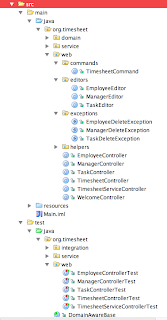
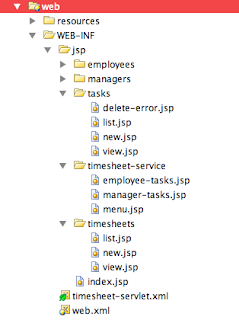
最终请求映射:
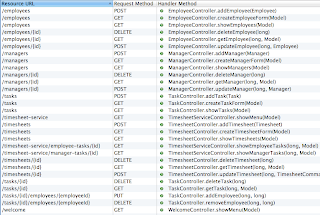
参考: 第5部分–在vrtoonjava博客上从我们的JCG合作伙伴 Michal Vrtiak 添加Spring MVC第2部分 。
翻译自: https://www.javacodegeeks.com/2012/09/spring-adding-spring-mvc-part-2.html
Spring –添加Spring MVC –第2部分相关推荐
- Spring Boot Spring MVC 异常处理的N种方法
默认行为 根据Spring Boot官方文档的说法: For machine clients it will produce a JSON response with details of the e ...
- Spring、Spring MVC、Spring Boot三者的关系还傻傻分不清楚?
点击蓝色"程序猿DD"关注我 回复"资源"获取独家整理的学习资料! 在本文中,你将获取到有关于Spring,Spring MVC和Spring Boot的概述, ...
- 如何在Spring和Spring MVC项目中进行测试
Spring框架概述 Spring大约包含了20个模块,这些模块组成了核心容器(Core Container).数据访问/集成(Data Access/Integration).Web.AOP(面向切 ...
- Spring Boot Spring MVC 异常处理的N种方法 1
github:https://github.com/chanjarste... 参考文档: Spring Boot 1.5.4.RELEASE Documentation Spring framewo ...
- spring(7)spring mvc 的高级技术
[0]README 1)本文部分文字描述转自:"Spring In Action(中/英文版)",旨在review "spring(7)spring mvc 的高级技术 ...
- Spring–添加SpringMVC –第1部分
欢迎来到本教程的第四部分. 在这一部分中,我们将使用Spring MVC编写控制器和视图,并考虑我们的REST模型. 我们必须做的第一件事,就是根据目前的情况制作一个Web应用程序. 我们将web / ...
- Spring–添加SpringMVC –第2部分
在上一部分中,我们为经理和员工实现了控制器. 既然我们知道了解决方法,我们将做很少(但仅做很少)更复杂的事情–任务和时间表的控制器. 因此,让我们从org.timesheet.web开始. TaskC ...
- Spring 4 Security MVC登录注销示例
Today we will learn about Spring Security Login Example. Before reading this post, please go through ...
- SSM框架实现用户查询、注册、登录——IDEA整合Spring、Spring MVC、Mybatis 框架
目录 零.前言 一.说明 1.整合说明 2.最终目标 3.数据库准备 二.搭建整合环境 1.创建 maven 工程 2.导入依赖坐标 3.创建java和resources文件夹 4.创建类和接口文件 ...
最新文章
- 初识Redis,看这一篇就够了
- vue如何sleep_Java常见面试题 非常实用【个人经验】
- 加强数据中心安全的六条措施
- initramfs两种方法恢复_苹果手机备忘录删除了怎么恢复?两种方法,解决90%恢复问题...
- 《关键对话》学习总结
- python爬虫豆瓣250_python爬虫二 爬取豆瓣Top250上
- Monitor 监测CPU与内存
- 【Elasticsearch】Named Entity Annotations in Elasticsearch es 实体 注解
- centos7安装tomcat9过程
- html选择地区代码,37款城市地区选择器html代码_简约干净
- 说明波特率和比特率的关系---再谈一下编码的关系
- 计算机基础知识之信息技术初步
- 科研ABC - 文献检索
- 堆糖:爱豆图片分享社区
- grldr文件引导windows xp、ubuntu系统
- c语言编写生日祝福语大全,最经典的生日祝福语(精选50句)
- 字节编程题 雀魂启动
- 不知道有哪些可以语音转文字的软件?推荐你用这个
- java毕业设计商品供应管理系统mybatis+源码+调试部署+系统+数据库+lw
- jsp实现简单的购物车系统
