js日历农历_中国农历日历的全部日历
js日历农历
Vue月球全日历 (vue-lunar-full-calendar)
Chinese lunar calendar for Fullcalendar.
Fullcalendar的中国农历。
图片和演示 (Image and demo)
a vue component for lunar fullcalendar. Uses Moment.js for date operations.
Increase the functions of Chinese lunar calendar, 24 solar terms and holidays安装 (Installation)
npm install --save vue-lunar-full-calendar//main.js
import LunarFullCalendar from "vue-lunar-full-calendar";
Vue.use(LunarFullCalendar);But you can also import the standalone component to add locally or for more complex installations.
但是,您也可以导入独立组件以在本地添加或用于更复杂的安装。
// index.vue
import { LunarFullCalendar } from "vue-lunar-full-calendar";
export default {components: {LunarFullCalendar}
};重要功能 (Important function)
1、window.lunar(date)
1,window.lunar(日期)
Use vue-lunar-full-calendar , You can use one function to get the date of a certain day.
使用vue-lunar-full-calendar,您可以使用一个功能来获取特定日期的日期。
2、lunarCalendar (default: true)
2,lunarCalendar(默认:true)
You can pass any custom options through to fullcalendar by using the config prop. Control whether the Chinese calendar shows true.
您可以使用config属性将任何自定义选项传递给fullcalendar。 控制中文日历是否显示为真。
<lunar-full-calendar :events="events" :config="config"></lunar-full-calendar>
...
<script>...data() {return {events: [],config: {lunarCalendar: true //(Control whether the Chinese calendar shows true, unrealistic flase, default true.)},}},...window.lunar(date) // Date is the date....
</script>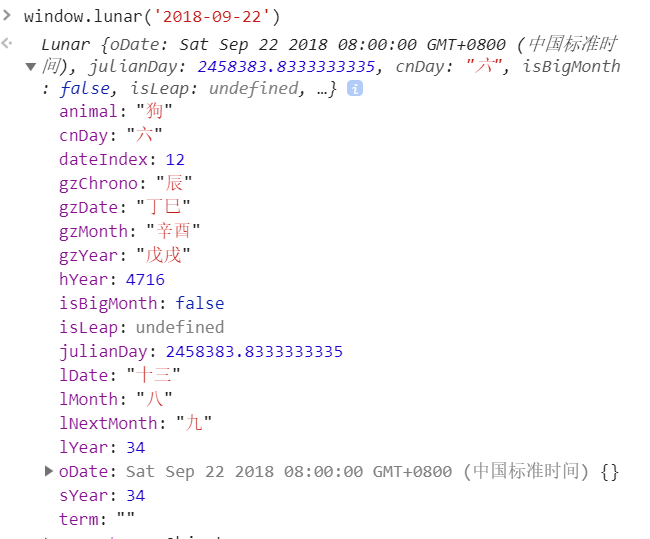
API文件 (API document)
Fullcalendar 文档(Fullcalendar docs)
Fullcalendar文档(Fullcalendar docs)
示例应用 (Example App)
I have created a simple Vue 2 webpack application as an example/playground https://github.com/hjdev/vue-lunar-fullcalendar
我已经创建了一个简单的Vue 2 Webpack应用程序作为示例/操场https://github.com/hjdev/vue-lunar-fullcalendar
基本用法 (Basic Usage)
You can pass an array of fullclendar objects through the props
您可以通过道具传递全月球对象数组
<lunar-full-calendar :events="events"></lunar-full-calendar> ...
<script>...data() {return {events: [{title : 'event1',start : '2018-01-01',},{title : 'event2',start : '2018-01-05',end : '2018-01-07',},{title : 'event3',start : '2018-01-09T12:30:00',allDay : false,},]}}...
</script>More event options can be found at http://fullcalendar.io/docs/event_data/Event_Object/
可以在http://fullcalendar.io/docs/event_data/Event_Object/中找到更多事件选项
使用JSON Feed (Using a JSON Feed)
<lunar-full-calendar :event-sources="eventSources"></lunar-full-calendar> ...
<script>...data() {return {eventSources: [{events(start, end, timezone, callback) {self.$http.get(`/myFeed`, {timezone: timezone}).then(response => {callback(response.data.data)})},color: 'yellow',textColor: 'black',},{events(start, end, timezone, callback) {self.$http.get(`/anotherFeed`, {timezone: self.timezone}).then(response => {callback(response.data.data)})},color: 'red',},]}}...
</script>自定义配置 (Custom Config)
You can pass any custom options through to fullcalendar by using the config prop, this includes extra event handlers.
您可以使用config属性将任何自定义选项传递给fullcalendar,其中包括额外的事件处理程序。
<lunar-full-calendar :events="events" :config="config" /> ...
<script>...data() {return {events: [],config: {weekends: false,drop(...args) {//handle drop logic in parent},},}},...
</script>进一步的道具 (Further Props)
You can edit the look and feel of fullcalendar by passing through extra props. These all have sensible defaults
您可以通过传递其他道具来编辑全日历的外观。 这些都有合理的默认值
header - [obj] - docs
标头 -[obj]- 文档
defaultView - ['agendaWeek'] - docs
defaultView -['agendaWeek']- 文档
editable - [true] - docs
可编辑 -[true]- 文档
selectable - [true] - docs
可选 -[true]- 文档
selectHelper - [true] - docs
selectHelper- [true]- 文档
config - [true] - Pass your own custom config straight through to fullcalendar
配置 - [真] -通过自己的自定义直通到fullcalendar配置
方法 (Methods)
Sometimes you may need to manipulate the Calendar from your parent component, you can use fireMethod for this. This works with anything in the Fullcalendar docs suffixed with (method) and it will dynamically handle as many arguments as needed.
有时您可能需要从父组件中操作Calendar,可以为此使用fireMethod 。 此方法适用于后缀为(method)的Fullcalendar文档中的任何内容,并将根据需要动态处理任意数量的参数。
<lunar-full-calendar :events="events" ref="calendar" /> ...
<script>...data() {return {events: [],}},methods: {next() {this.$refs.calendar.fireMethod('next')},changeView(view) {this.$refs.calendar.fireMethod('changeView', view)},},...
</script>事件和挂钩 (Events and Hooks)
发射 (Emitted)
event-selected(event, jsEvent, view) - Triggered on eventClick()
event-selected(event,jsEvent,view) -在eventClick()上触发
event-drop(event) - Triggered on eventDrop()
event-drop(event) -在eventDrop()上触发
event-resize(event) - Triggered on eventResize()
event-resize(event) -在eventResize()上触发
event-created(event) - Triggered on select()
event-created(event) -在select()上触发
event-receive(event) - Triggered on eventReceive()
event-receive(event) -在eventReceive()上触发
event-render(event) - Triggered on eventRender()
event-render(event) -在eventRender()上触发
day-click(date, jsEvent, view) - Triggered on dayClick()
day-click(date,jsEvent,view) -在dayClick()上触发
You can listen for these events using the following markup
您可以使用以下标记来监听这些事件
<lunar-full-calendar:event-sources="eventSources"@event-selected="eventSelected"
></lunar-full-calendar>听 (Listens on)
render-event(event) - Adds a new event to calendar
render-event(event) -向日历添加一个新事件
remove-event(event) - Removes event from calendar
remove-event(event) -从日历中删除事件
rerender-events() - Rerenders events to reflect local changes
rerender-events() -重新渲染事件以反映本地更改
refetch-events() - Makes another JSON call to event sources
refetch-events() -对事件源进行另一个JSON调用
reload-events() - Removes all events and adds all events in this.events
reload-events() -删除所有事件并在this.events中添加所有事件
You can trigger these events in the parent component like so...
您可以像这样在父组件中触发这些事件...
<lunar-full-calendarref="calendar":event-sources="eventSources"
></lunar-full-calendar>
...
<script>...methods: {refreshEvents() {this.$refs.calendar.$emit('refetch-events')},}...
</script>翻译自: https://vuejsexamples.com/chinese-lunar-calendar-for-fullcalendar/
js日历农历
js日历农历_中国农历日历的全部日历相关推荐
- win7日历加入农历_还是农历更亲切,春节制作一个带农历的日历,欢欢喜喜过新年...
2019带农历的日历 上图是用iSee图片专家制成的2019年2月份的台历,看上去就很豪华的样子,这个日历让我花费了不少的心血.其实,应该很多人都听说过iSee图片专家这个软件,它是一款功能十分全面的 ...
- java有阴历年算法吗_中国农历算法java实现
/** * 中国农历算法 - 实用于公历 1901 年至 2100 年之间的 200 年 */ import java.text.*; import java.util.*; class Chines ...
- java 农历算法_中国农历算法java实现
/** * 中国农历算法 - 实用于公历 1901 年至 2100 年之间的 200 年 */ import java.text.*; import java.util.*; class Chines ...
- outlook 日历共享_如何共享您的Outlook日历
outlook 日历共享 Sharing your Outlook calendar is easy, but how you do, it matters if you don't want the ...
- outlook日历同步_如何将您的Google日历与Outlook同步
outlook日历同步 If you use Google Calendar but also use Outlook for calendar items as well as email and ...
- outlook 日历共享_如何与他人共享Google日历
outlook 日历共享 We all lead busy lives, and keeping track of appointments and events is key to maintain ...
- moment 农历_设计农历新年赠品
全世界20%以上的人庆祝农历新年,是一年中最美好的时光,它带来了各种庆祝活动,传统,美食,神话,问候和祝福. 另外,像中国历年一样,今年的十二生肖也是一只老鼠. 因此,今天的帖子适用于希望制作农历新年 ...
- php mysql ajax日历记事本_使用PHP和AJAX制作日历-阿里云开发者社区
在很多网站,日历是一个必要的组成部分.通常这些日历是jquery的一个插件,但是也可以用php来实现.今天我将使用ajax技术展示一个月份的日历,可以通过左右箭头切换月份.由于是ajax,这个日历还有 ...
- icloud日历服务器_如何使用Alexa访问iCloud日历
icloud日历服务器 Thanks to a recent Alexa update, you can now access your iCloud calendar through your Am ...
最新文章
- ACF:让控制台程序变得更为简单
- SQL基础操作_8_基础概念
- oracle测试没响应,Oracle JDBC 没响应,是不是BUG?
- JDK 8 新特性 之 Lambda表达式
- 如何在本地管理和切换多个 github 账号?
- 多台mysql如何配置_如何配置多台mysql 服务器?
- 就你赚的那点钱,我们家哪里有能力请护工?
- 《网络协议从入门到底层原理》学习笔记
- uniapp浏览pdf文件
- Keil Assistant 插件 fromelf 文件路径报错及hex、bin、axf、elf文件之间关系
- 如何让Loadrunner或Jmeter发送邮件报告
- OLED屏幕的手机和LCD屏幕的手机,到底哪个好?
- linux文件与目录管理常用命令的分类【linux基础篇五】
- Flutter流畅性fps计算
- android客服功能实现,基于环信实现android客户端客服聊天功能
- 陈宝存:楼市调控不撞南墙不回头
- 【Python学习笔记】3. Python3 基础语法
- USB Network Native Driver for ESXi更新到支持ESXi7.0.1
- RSA公钥加密与私钥解密算法
- 商务个人邮箱如何注册申请?商务邮箱账号怎么登录?
