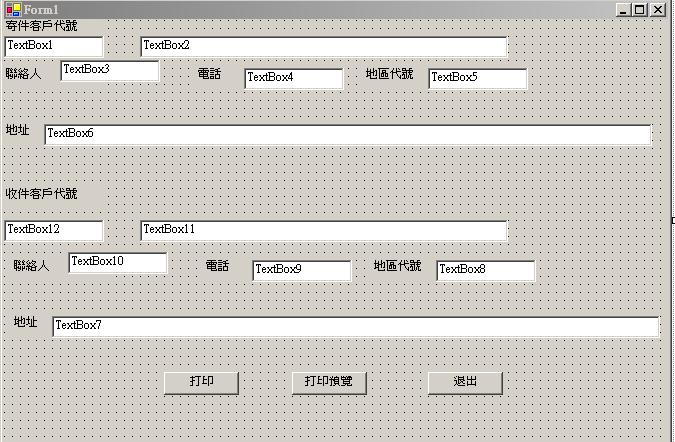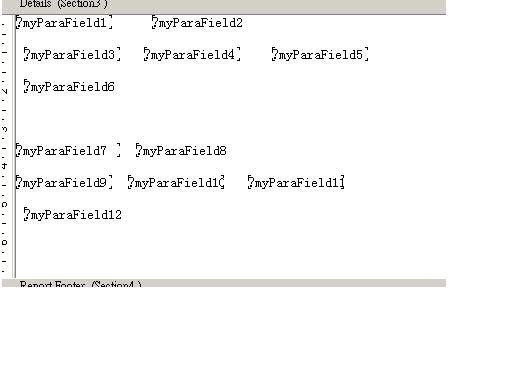請教阿泰一個有關水晶報表的問題
上面的程序的 主界面
 Imports System.Data.SqlClient
Imports System.Data.SqlClient Imports CrystalDecisions.CrystalReports.Engine
Imports CrystalDecisions.CrystalReports.Engine Imports CrystalDecisions.Shared
Imports CrystalDecisions.Shared Imports System.Drawing.Printing
Imports System.Drawing.Printing
 Public Class Form1Class Form1
Public Class Form1Class Form1 Inherits System.Windows.Forms.Form
Inherits System.Windows.Forms.Form Dim crReportDocument As CrystalReport1
Dim crReportDocument As CrystalReport1 Private WithEvents pdoc As New PrintDocument
Private WithEvents pdoc As New PrintDocument

 Windows Form 設計工具產生的程式碼#Region " Windows Form 設計工具產生的程式碼 "
Windows Form 設計工具產生的程式碼#Region " Windows Form 設計工具產生的程式碼 "

 Public Sub New()Sub New()
Public Sub New()Sub New() MyBase.New()
MyBase.New()
 '此為 Windows Form 設計工具所需的呼叫。
'此為 Windows Form 設計工具所需的呼叫。 InitializeComponent()
InitializeComponent()
 '在 InitializeComponent() 呼叫之後加入所有的初始設定
'在 InitializeComponent() 呼叫之後加入所有的初始設定
 End Sub
End Sub
 'Form 覆寫 Dispose 以清除元件清單。
'Form 覆寫 Dispose 以清除元件清單。
 Protected Overloads Overrides Sub Dispose()Sub Dispose(ByVal disposing As Boolean)
Protected Overloads Overrides Sub Dispose()Sub Dispose(ByVal disposing As Boolean) If disposing Then
If disposing Then If Not (components Is Nothing) Then
If Not (components Is Nothing) Then components.Dispose()
components.Dispose() End If
End If End If
End If MyBase.Dispose(disposing)
MyBase.Dispose(disposing) End Sub
End Sub
 '為 Windows Form 設計工具的必要項
'為 Windows Form 設計工具的必要項 Private components As System.ComponentModel.IContainer
Private components As System.ComponentModel.IContainer
 '注意: 以下為 Windows Form 設計工具所需的程序
'注意: 以下為 Windows Form 設計工具所需的程序 '您可以使用 Windows Form 設計工具進行修改。
'您可以使用 Windows Form 設計工具進行修改。 '請勿使用程式碼編輯器來修改這些程序。
'請勿使用程式碼編輯器來修改這些程序。 Friend WithEvents Label1 As System.Windows.Forms.Label
Friend WithEvents Label1 As System.Windows.Forms.Label Friend WithEvents Label2 As System.Windows.Forms.Label
Friend WithEvents Label2 As System.Windows.Forms.Label Friend WithEvents Label3 As System.Windows.Forms.Label
Friend WithEvents Label3 As System.Windows.Forms.Label Friend WithEvents Label4 As System.Windows.Forms.Label
Friend WithEvents Label4 As System.Windows.Forms.Label Friend WithEvents Label5 As System.Windows.Forms.Label
Friend WithEvents Label5 As System.Windows.Forms.Label Friend WithEvents TextBox1 As System.Windows.Forms.TextBox
Friend WithEvents TextBox1 As System.Windows.Forms.TextBox Friend WithEvents TextBox2 As System.Windows.Forms.TextBox
Friend WithEvents TextBox2 As System.Windows.Forms.TextBox Friend WithEvents TextBox3 As System.Windows.Forms.TextBox
Friend WithEvents TextBox3 As System.Windows.Forms.TextBox Friend WithEvents TextBox4 As System.Windows.Forms.TextBox
Friend WithEvents TextBox4 As System.Windows.Forms.TextBox Friend WithEvents TextBox5 As System.Windows.Forms.TextBox
Friend WithEvents TextBox5 As System.Windows.Forms.TextBox Friend WithEvents TextBox6 As System.Windows.Forms.TextBox
Friend WithEvents TextBox6 As System.Windows.Forms.TextBox Friend WithEvents Label6 As System.Windows.Forms.Label
Friend WithEvents Label6 As System.Windows.Forms.Label Friend WithEvents TextBox7 As System.Windows.Forms.TextBox
Friend WithEvents TextBox7 As System.Windows.Forms.TextBox Friend WithEvents TextBox8 As System.Windows.Forms.TextBox
Friend WithEvents TextBox8 As System.Windows.Forms.TextBox Friend WithEvents TextBox9 As System.Windows.Forms.TextBox
Friend WithEvents TextBox9 As System.Windows.Forms.TextBox Friend WithEvents TextBox10 As System.Windows.Forms.TextBox
Friend WithEvents TextBox10 As System.Windows.Forms.TextBox Friend WithEvents Label7 As System.Windows.Forms.Label
Friend WithEvents Label7 As System.Windows.Forms.Label Friend WithEvents Label8 As System.Windows.Forms.Label
Friend WithEvents Label8 As System.Windows.Forms.Label Friend WithEvents Label9 As System.Windows.Forms.Label
Friend WithEvents Label9 As System.Windows.Forms.Label Friend WithEvents Label10 As System.Windows.Forms.Label
Friend WithEvents Label10 As System.Windows.Forms.Label Friend WithEvents Button1 As System.Windows.Forms.Button
Friend WithEvents Button1 As System.Windows.Forms.Button Friend WithEvents Button2 As System.Windows.Forms.Button
Friend WithEvents Button2 As System.Windows.Forms.Button Friend WithEvents Button3 As System.Windows.Forms.Button
Friend WithEvents Button3 As System.Windows.Forms.Button Friend WithEvents TextBox11 As System.Windows.Forms.TextBox
Friend WithEvents TextBox11 As System.Windows.Forms.TextBox Friend WithEvents TextBox12 As System.Windows.Forms.TextBox
Friend WithEvents TextBox12 As System.Windows.Forms.TextBox Friend WithEvents CrystalReportViewer1 As CrystalDecisions.Windows.Forms.CrystalReportViewer
Friend WithEvents CrystalReportViewer1 As CrystalDecisions.Windows.Forms.CrystalReportViewer
 <System.Diagnostics.DebuggerStepThrough()> Private Sub InitializeComponent()Sub InitializeComponent()
<System.Diagnostics.DebuggerStepThrough()> Private Sub InitializeComponent()Sub InitializeComponent() Me.Label1 = New System.Windows.Forms.Label
Me.Label1 = New System.Windows.Forms.Label Me.Label2 = New System.Windows.Forms.Label
Me.Label2 = New System.Windows.Forms.Label Me.Label3 = New System.Windows.Forms.Label
Me.Label3 = New System.Windows.Forms.Label Me.Label4 = New System.Windows.Forms.Label
Me.Label4 = New System.Windows.Forms.Label Me.Label5 = New System.Windows.Forms.Label
Me.Label5 = New System.Windows.Forms.Label Me.TextBox1 = New System.Windows.Forms.TextBox
Me.TextBox1 = New System.Windows.Forms.TextBox Me.TextBox2 = New System.Windows.Forms.TextBox
Me.TextBox2 = New System.Windows.Forms.TextBox Me.TextBox3 = New System.Windows.Forms.TextBox
Me.TextBox3 = New System.Windows.Forms.TextBox Me.TextBox4 = New System.Windows.Forms.TextBox
Me.TextBox4 = New System.Windows.Forms.TextBox Me.TextBox5 = New System.Windows.Forms.TextBox
Me.TextBox5 = New System.Windows.Forms.TextBox Me.TextBox6 = New System.Windows.Forms.TextBox
Me.TextBox6 = New System.Windows.Forms.TextBox Me.Label6 = New System.Windows.Forms.Label
Me.Label6 = New System.Windows.Forms.Label Me.TextBox7 = New System.Windows.Forms.TextBox
Me.TextBox7 = New System.Windows.Forms.TextBox Me.TextBox8 = New System.Windows.Forms.TextBox
Me.TextBox8 = New System.Windows.Forms.TextBox Me.TextBox9 = New System.Windows.Forms.TextBox
Me.TextBox9 = New System.Windows.Forms.TextBox Me.TextBox10 = New System.Windows.Forms.TextBox
Me.TextBox10 = New System.Windows.Forms.TextBox Me.Label7 = New System.Windows.Forms.Label
Me.Label7 = New System.Windows.Forms.Label Me.Label8 = New System.Windows.Forms.Label
Me.Label8 = New System.Windows.Forms.Label Me.Label9 = New System.Windows.Forms.Label
Me.Label9 = New System.Windows.Forms.Label Me.Label10 = New System.Windows.Forms.Label
Me.Label10 = New System.Windows.Forms.Label Me.Button1 = New System.Windows.Forms.Button
Me.Button1 = New System.Windows.Forms.Button Me.Button2 = New System.Windows.Forms.Button
Me.Button2 = New System.Windows.Forms.Button Me.Button3 = New System.Windows.Forms.Button
Me.Button3 = New System.Windows.Forms.Button Me.TextBox11 = New System.Windows.Forms.TextBox
Me.TextBox11 = New System.Windows.Forms.TextBox Me.TextBox12 = New System.Windows.Forms.TextBox
Me.TextBox12 = New System.Windows.Forms.TextBox Me.CrystalReportViewer1 = New CrystalDecisions.Windows.Forms.CrystalReportViewer
Me.CrystalReportViewer1 = New CrystalDecisions.Windows.Forms.CrystalReportViewer Me.SuspendLayout()
Me.SuspendLayout() '
' 'Label1
'Label1 '
' Me.Label1.Location = New System.Drawing.Point(0, 0)
Me.Label1.Location = New System.Drawing.Point(0, 0) Me.Label1.Name = "Label1"
Me.Label1.Name = "Label1" Me.Label1.TabIndex = 0
Me.Label1.TabIndex = 0 Me.Label1.Text = "寄件客戶代號"
Me.Label1.Text = "寄件客戶代號" '
' 'Label2
'Label2 '
' Me.Label2.Location = New System.Drawing.Point(0, 48)
Me.Label2.Location = New System.Drawing.Point(0, 48) Me.Label2.Name = "Label2"
Me.Label2.Name = "Label2" Me.Label2.TabIndex = 1
Me.Label2.TabIndex = 1 Me.Label2.Text = "聯絡人"
Me.Label2.Text = "聯絡人" '
' 'Label3
'Label3 '
' Me.Label3.Location = New System.Drawing.Point(192, 48)
Me.Label3.Location = New System.Drawing.Point(192, 48) Me.Label3.Name = "Label3"
Me.Label3.Name = "Label3" Me.Label3.TabIndex = 2
Me.Label3.TabIndex = 2 Me.Label3.Text = "電話"
Me.Label3.Text = "電話" '
' 'Label4
'Label4 '
' Me.Label4.Location = New System.Drawing.Point(360, 48)
Me.Label4.Location = New System.Drawing.Point(360, 48) Me.Label4.Name = "Label4"
Me.Label4.Name = "Label4" Me.Label4.TabIndex = 3
Me.Label4.TabIndex = 3 Me.Label4.Text = "地區代號"
Me.Label4.Text = "地區代號" '
' 'Label5
'Label5 '
' Me.Label5.Location = New System.Drawing.Point(0, 104)
Me.Label5.Location = New System.Drawing.Point(0, 104) Me.Label5.Name = "Label5"
Me.Label5.Name = "Label5" Me.Label5.TabIndex = 4
Me.Label5.TabIndex = 4 Me.Label5.Text = "地址"
Me.Label5.Text = "地址" '
' 'TextBox1
'TextBox1 '
' Me.TextBox1.Location = New System.Drawing.Point(0, 16)
Me.TextBox1.Location = New System.Drawing.Point(0, 16) Me.TextBox1.MaxLength = 7
Me.TextBox1.MaxLength = 7 Me.TextBox1.Name = "TextBox1"
Me.TextBox1.Name = "TextBox1" Me.TextBox1.TabIndex = 5
Me.TextBox1.TabIndex = 5 Me.TextBox1.Text = "TextBox1"
Me.TextBox1.Text = "TextBox1" '
' 'TextBox2
'TextBox2 '
' Me.TextBox2.Location = New System.Drawing.Point(136, 16)
Me.TextBox2.Location = New System.Drawing.Point(136, 16) Me.TextBox2.Name = "TextBox2"
Me.TextBox2.Name = "TextBox2" Me.TextBox2.Size = New System.Drawing.Size(368, 22)
Me.TextBox2.Size = New System.Drawing.Size(368, 22) Me.TextBox2.TabIndex = 6
Me.TextBox2.TabIndex = 6 Me.TextBox2.Text = "TextBox2"
Me.TextBox2.Text = "TextBox2" '
' 'TextBox3
'TextBox3 '
' Me.TextBox3.Location = New System.Drawing.Point(56, 40)
Me.TextBox3.Location = New System.Drawing.Point(56, 40) Me.TextBox3.Name = "TextBox3"
Me.TextBox3.Name = "TextBox3" Me.TextBox3.TabIndex = 7
Me.TextBox3.TabIndex = 7 Me.TextBox3.Text = "TextBox3"
Me.TextBox3.Text = "TextBox3" '
' 'TextBox4
'TextBox4 '
' Me.TextBox4.Location = New System.Drawing.Point(240, 48)
Me.TextBox4.Location = New System.Drawing.Point(240, 48) Me.TextBox4.Name = "TextBox4"
Me.TextBox4.Name = "TextBox4" Me.TextBox4.TabIndex = 8
Me.TextBox4.TabIndex = 8 Me.TextBox4.Text = "TextBox4"
Me.TextBox4.Text = "TextBox4" '
' 'TextBox5
'TextBox5 '
' Me.TextBox5.Location = New System.Drawing.Point(424, 48)
Me.TextBox5.Location = New System.Drawing.Point(424, 48) Me.TextBox5.Name = "TextBox5"
Me.TextBox5.Name = "TextBox5" Me.TextBox5.TabIndex = 9
Me.TextBox5.TabIndex = 9 Me.TextBox5.Text = "TextBox5"
Me.TextBox5.Text = "TextBox5" '
' 'TextBox6
'TextBox6 '
' Me.TextBox6.Location = New System.Drawing.Point(40, 104)
Me.TextBox6.Location = New System.Drawing.Point(40, 104) Me.TextBox6.Name = "TextBox6"
Me.TextBox6.Name = "TextBox6" Me.TextBox6.Size = New System.Drawing.Size(608, 22)
Me.TextBox6.Size = New System.Drawing.Size(608, 22) Me.TextBox6.TabIndex = 10
Me.TextBox6.TabIndex = 10 Me.TextBox6.Text = "TextBox6"
Me.TextBox6.Text = "TextBox6" '
' 'Label6
'Label6 '
' Me.Label6.Location = New System.Drawing.Point(0, 168)
Me.Label6.Location = New System.Drawing.Point(0, 168) Me.Label6.Name = "Label6"
Me.Label6.Name = "Label6" Me.Label6.TabIndex = 11
Me.Label6.TabIndex = 11 Me.Label6.Text = "收件客戶代號"
Me.Label6.Text = "收件客戶代號" '
' 'TextBox7
'TextBox7 '
' Me.TextBox7.Location = New System.Drawing.Point(48, 296)
Me.TextBox7.Location = New System.Drawing.Point(48, 296) Me.TextBox7.Name = "TextBox7"
Me.TextBox7.Name = "TextBox7" Me.TextBox7.Size = New System.Drawing.Size(608, 22)
Me.TextBox7.Size = New System.Drawing.Size(608, 22) Me.TextBox7.TabIndex = 19
Me.TextBox7.TabIndex = 19 Me.TextBox7.Text = "TextBox7"
Me.TextBox7.Text = "TextBox7" '
' 'TextBox8
'TextBox8 '
' Me.TextBox8.Location = New System.Drawing.Point(432, 240)
Me.TextBox8.Location = New System.Drawing.Point(432, 240) Me.TextBox8.Name = "TextBox8"
Me.TextBox8.Name = "TextBox8" Me.TextBox8.TabIndex = 18
Me.TextBox8.TabIndex = 18 Me.TextBox8.Text = "TextBox8"
Me.TextBox8.Text = "TextBox8" '
' 'TextBox9
'TextBox9 '
' Me.TextBox9.Location = New System.Drawing.Point(248, 240)
Me.TextBox9.Location = New System.Drawing.Point(248, 240) Me.TextBox9.Name = "TextBox9"
Me.TextBox9.Name = "TextBox9" Me.TextBox9.TabIndex = 17
Me.TextBox9.TabIndex = 17 Me.TextBox9.Text = "TextBox9"
Me.TextBox9.Text = "TextBox9" '
' 'TextBox10
'TextBox10 '
' Me.TextBox10.Location = New System.Drawing.Point(64, 232)
Me.TextBox10.Location = New System.Drawing.Point(64, 232) Me.TextBox10.Name = "TextBox10"
Me.TextBox10.Name = "TextBox10" Me.TextBox10.TabIndex = 16
Me.TextBox10.TabIndex = 16 Me.TextBox10.Text = "TextBox10"
Me.TextBox10.Text = "TextBox10" '
' 'Label7
'Label7 '
' Me.Label7.Location = New System.Drawing.Point(8, 296)
Me.Label7.Location = New System.Drawing.Point(8, 296) Me.Label7.Name = "Label7"
Me.Label7.Name = "Label7" Me.Label7.TabIndex = 15
Me.Label7.TabIndex = 15 Me.Label7.Text = "地址"
Me.Label7.Text = "地址" '
' 'Label8
'Label8 '
' Me.Label8.Location = New System.Drawing.Point(368, 240)
Me.Label8.Location = New System.Drawing.Point(368, 240) Me.Label8.Name = "Label8"
Me.Label8.Name = "Label8" Me.Label8.TabIndex = 14
Me.Label8.TabIndex = 14 Me.Label8.Text = "地區代號"
Me.Label8.Text = "地區代號" '
' 'Label9
'Label9 '
' Me.Label9.Location = New System.Drawing.Point(200, 240)
Me.Label9.Location = New System.Drawing.Point(200, 240) Me.Label9.Name = "Label9"
Me.Label9.Name = "Label9" Me.Label9.TabIndex = 13
Me.Label9.TabIndex = 13 Me.Label9.Text = "電話"
Me.Label9.Text = "電話" '
' 'Label10
'Label10 '
' Me.Label10.Location = New System.Drawing.Point(8, 240)
Me.Label10.Location = New System.Drawing.Point(8, 240) Me.Label10.Name = "Label10"
Me.Label10.Name = "Label10" Me.Label10.TabIndex = 12
Me.Label10.TabIndex = 12 Me.Label10.Text = "聯絡人"
Me.Label10.Text = "聯絡人" '
' 'Button1
'Button1 '
' Me.Button1.Location = New System.Drawing.Point(160, 352)
Me.Button1.Location = New System.Drawing.Point(160, 352) Me.Button1.Name = "Button1"
Me.Button1.Name = "Button1" Me.Button1.TabIndex = 20
Me.Button1.TabIndex = 20 Me.Button1.Text = "打印"
Me.Button1.Text = "打印" '
' 'Button2
'Button2 '
' Me.Button2.Location = New System.Drawing.Point(288, 352)
Me.Button2.Location = New System.Drawing.Point(288, 352) Me.Button2.Name = "Button2"
Me.Button2.Name = "Button2" Me.Button2.TabIndex = 21
Me.Button2.TabIndex = 21 Me.Button2.Text = "打印預覽"
Me.Button2.Text = "打印預覽" '
' 'Button3
'Button3 '
' Me.Button3.Location = New System.Drawing.Point(424, 352)
Me.Button3.Location = New System.Drawing.Point(424, 352) Me.Button3.Name = "Button3"
Me.Button3.Name = "Button3" Me.Button3.TabIndex = 22
Me.Button3.TabIndex = 22 Me.Button3.Text = "退出"
Me.Button3.Text = "退出" '
' 'TextBox11
'TextBox11 '
' Me.TextBox11.Location = New System.Drawing.Point(136, 200)
Me.TextBox11.Location = New System.Drawing.Point(136, 200) Me.TextBox11.Name = "TextBox11"
Me.TextBox11.Name = "TextBox11" Me.TextBox11.Size = New System.Drawing.Size(368, 22)
Me.TextBox11.Size = New System.Drawing.Size(368, 22) Me.TextBox11.TabIndex = 24
Me.TextBox11.TabIndex = 24 Me.TextBox11.Text = "TextBox11"
Me.TextBox11.Text = "TextBox11" '
' 'TextBox12
'TextBox12 '
' Me.TextBox12.Location = New System.Drawing.Point(0, 200)
Me.TextBox12.Location = New System.Drawing.Point(0, 200) Me.TextBox12.MaxLength = 7
Me.TextBox12.MaxLength = 7 Me.TextBox12.Name = "TextBox12"
Me.TextBox12.Name = "TextBox12" Me.TextBox12.TabIndex = 23
Me.TextBox12.TabIndex = 23 Me.TextBox12.Text = "TextBox12"
Me.TextBox12.Text = "TextBox12" '
' 'CrystalReportViewer1
'CrystalReportViewer1 '
' Me.CrystalReportViewer1.ActiveViewIndex = -1
Me.CrystalReportViewer1.ActiveViewIndex = -1 Me.CrystalReportViewer1.DisplayGroupTree = False
Me.CrystalReportViewer1.DisplayGroupTree = False Me.CrystalReportViewer1.Location = New System.Drawing.Point(96, 432)
Me.CrystalReportViewer1.Location = New System.Drawing.Point(96, 432) Me.CrystalReportViewer1.Name = "CrystalReportViewer1"
Me.CrystalReportViewer1.Name = "CrystalReportViewer1" Me.CrystalReportViewer1.ReportSource = Nothing
Me.CrystalReportViewer1.ReportSource = Nothing Me.CrystalReportViewer1.Size = New System.Drawing.Size(600, 600)
Me.CrystalReportViewer1.Size = New System.Drawing.Size(600, 600) Me.CrystalReportViewer1.TabIndex = 25
Me.CrystalReportViewer1.TabIndex = 25 '
' 'Form1
'Form1 '
' Me.AutoScaleBaseSize = New System.Drawing.Size(5, 15)
Me.AutoScaleBaseSize = New System.Drawing.Size(5, 15) Me.ClientSize = New System.Drawing.Size(664, 421)
Me.ClientSize = New System.Drawing.Size(664, 421) Me.Controls.Add(Me.CrystalReportViewer1)
Me.Controls.Add(Me.CrystalReportViewer1) Me.Controls.Add(Me.TextBox11)
Me.Controls.Add(Me.TextBox11) Me.Controls.Add(Me.TextBox12)
Me.Controls.Add(Me.TextBox12) Me.Controls.Add(Me.Button3)
Me.Controls.Add(Me.Button3) Me.Controls.Add(Me.Button2)
Me.Controls.Add(Me.Button2) Me.Controls.Add(Me.Button1)
Me.Controls.Add(Me.Button1) Me.Controls.Add(Me.TextBox7)
Me.Controls.Add(Me.TextBox7) Me.Controls.Add(Me.TextBox8)
Me.Controls.Add(Me.TextBox8) Me.Controls.Add(Me.TextBox9)
Me.Controls.Add(Me.TextBox9) Me.Controls.Add(Me.TextBox10)
Me.Controls.Add(Me.TextBox10) Me.Controls.Add(Me.Label7)
Me.Controls.Add(Me.Label7) Me.Controls.Add(Me.Label8)
Me.Controls.Add(Me.Label8) Me.Controls.Add(Me.Label9)
Me.Controls.Add(Me.Label9) Me.Controls.Add(Me.Label10)
Me.Controls.Add(Me.Label10) Me.Controls.Add(Me.Label6)
Me.Controls.Add(Me.Label6) Me.Controls.Add(Me.TextBox6)
Me.Controls.Add(Me.TextBox6) Me.Controls.Add(Me.TextBox5)
Me.Controls.Add(Me.TextBox5) Me.Controls.Add(Me.TextBox4)
Me.Controls.Add(Me.TextBox4) Me.Controls.Add(Me.TextBox3)
Me.Controls.Add(Me.TextBox3) Me.Controls.Add(Me.TextBox2)
Me.Controls.Add(Me.TextBox2) Me.Controls.Add(Me.TextBox1)
Me.Controls.Add(Me.TextBox1) Me.Controls.Add(Me.Label5)
Me.Controls.Add(Me.Label5) Me.Controls.Add(Me.Label4)
Me.Controls.Add(Me.Label4) Me.Controls.Add(Me.Label3)
Me.Controls.Add(Me.Label3) Me.Controls.Add(Me.Label2)
Me.Controls.Add(Me.Label2) Me.Controls.Add(Me.Label1)
Me.Controls.Add(Me.Label1) Me.Name = "Form1"
Me.Name = "Form1" Me.Text = "Form1"
Me.Text = "Form1" Me.ResumeLayout(False)
Me.ResumeLayout(False)
 End Sub
End Sub
 #End Region
#End Region
 Public Shared Function findPerson()Function findPerson(ByVal daihao As String) As Boolean
Public Shared Function findPerson()Function findPerson(ByVal daihao As String) As Boolean Dim con As SqlConnection = DB.createCon
Dim con As SqlConnection = DB.createCon con.Open()
con.Open() Dim cmd As New SqlCommand("select count(*) from inf01 where i01_01='" + daihao + "'", con)
Dim cmd As New SqlCommand("select count(*) from inf01 where i01_01='" + daihao + "'", con) Dim count As Integer = Convert.ToInt32(cmd.ExecuteScalar())
Dim count As Integer = Convert.ToInt32(cmd.ExecuteScalar()) If count > 0 Then
If count > 0 Then Return False
Return False Else
Else Return True
Return True End If
End If con.Close()
con.Close() End Function
End Function
 Function printers()Function printers()
Function printers()Function printers() Dim FieldString As String = ""
Dim FieldString As String = "" '保持欄位名稱的陣列
'保持欄位名稱的陣列  Dim FieldArray() As String
Dim FieldArray() As String Dim i As Integer
Dim i As Integer '參數欄位集合
'參數欄位集合  Dim ParamFields As New ParameterFields
Dim ParamFields As New ParameterFields '參數欄位
'參數欄位  Dim ParamField As ParameterField
Dim ParamField As ParameterField '離散值
'離散值  Dim DiscreteVal As New ParameterDiscreteValue
Dim DiscreteVal As New ParameterDiscreteValue FieldString = TextBox1.Text & "," & TextBox2.Text & "," & TextBox3.Text & "," & TextBox4.Text & "," & TextBox5.Text & "," & TextBox6.Text
FieldString = TextBox1.Text & "," & TextBox2.Text & "," & TextBox3.Text & "," & TextBox4.Text & "," & TextBox5.Text & "," & TextBox6.Text FieldString = FieldString & "," & TextBox12.Text & "," & TextBox11.Text & "," & TextBox10.Text & "," & TextBox9.Text & "," & TextBox8.Text & "," & TextBox7.Text
FieldString = FieldString & "," & TextBox12.Text & "," & TextBox11.Text & "," & TextBox10.Text & "," & TextBox9.Text & "," & TextBox8.Text & "," & TextBox7.Text 'If FieldString = "" Then
'If FieldString = "" Then ' MessageBox.Show("請輸入正確的寄件客戶代號!")
' MessageBox.Show("請輸入正確的寄件客戶代號!") ' Exit Sub
' Exit Sub 'End If
'End If '刪除第一個逗號,使字串最終顯示為 "欄位1,欄位2,欄位3"
'刪除第一個逗號,使字串最終顯示為 "欄位1,欄位2,欄位3"  If FieldString.Substring(0, 1) = "," Then
If FieldString.Substring(0, 1) = "," Then FieldString = FieldString.Substring(1, FieldString.Length - 1)
FieldString = FieldString.Substring(1, FieldString.Length - 1) End If
End If '分割成陣列,每個元素為一個欄位名稱
'分割成陣列,每個元素為一個欄位名稱  FieldArray = FieldString.Split(",")
FieldArray = FieldString.Split(",") '創建一個強類型報表實例
'創建一個強類型報表實例  crReportDocument = New CrystalReport1
crReportDocument = New CrystalReport1 For i = 0 To UBound(FieldArray)
For i = 0 To UBound(FieldArray) ParamField = New ParameterField
ParamField = New ParameterField ParamField.ParameterFieldName = "myParaField" & (i + 1).ToString
ParamField.ParameterFieldName = "myParaField" & (i + 1).ToString '離散值
'離散值  DiscreteVal = New ParameterDiscreteValue
DiscreteVal = New ParameterDiscreteValue DiscreteVal.Value = FieldArray(i)
DiscreteVal.Value = FieldArray(i) '賦值
'賦值  ParamField.CurrentValues.Add(DiscreteVal)
ParamField.CurrentValues.Add(DiscreteVal) '將該欄位加如到欄位集合中
'將該欄位加如到欄位集合中  ParamFields.Add(ParamField)
ParamFields.Add(ParamField) Next
Next CrystalReportViewer1.ParameterFieldInfo = ParamFields
CrystalReportViewer1.ParameterFieldInfo = ParamFields ''將報表傳遞給流覽器
''將報表傳遞給流覽器  CrystalReportViewer1.ReportSource = crReportDocument
CrystalReportViewer1.ReportSource = crReportDocument End Function
End Function
 Private Sub Form1_Load()Sub Form1_Load(ByVal sender As System.Object, ByVal e As System.EventArgs) Handles MyBase.Load
Private Sub Form1_Load()Sub Form1_Load(ByVal sender As System.Object, ByVal e As System.EventArgs) Handles MyBase.Load TextBox1.Text = ""
TextBox1.Text = "" TextBox2.Text = ""
TextBox2.Text = "" TextBox3.Text = ""
TextBox3.Text = "" TextBox4.Text = ""
TextBox4.Text = "" TextBox5.Text = ""
TextBox5.Text = "" TextBox6.Text = ""
TextBox6.Text = "" TextBox7.Text = ""
TextBox7.Text = "" TextBox8.Text = ""
TextBox8.Text = "" TextBox9.Text = ""
TextBox9.Text = "" TextBox10.Text = ""
TextBox10.Text = "" TextBox11.Text = ""
TextBox11.Text = "" TextBox12.Text = ""
TextBox12.Text = "" End Sub
End Sub

 Private Sub TextBox1_TextChanged()Sub TextBox1_TextChanged(ByVal sender As System.Object, ByVal e As System.EventArgs) Handles TextBox1.TextChanged
Private Sub TextBox1_TextChanged()Sub TextBox1_TextChanged(ByVal sender As System.Object, ByVal e As System.EventArgs) Handles TextBox1.TextChanged Dim strtxt1 = TextBox1.Text
Dim strtxt1 = TextBox1.Text If findPerson(strtxt1) And Len(strtxt1) = 7 Then
If findPerson(strtxt1) And Len(strtxt1) = 7 Then MessageBox.Show("客戶代號不存在,請重新輸入!")
MessageBox.Show("客戶代號不存在,請重新輸入!") Else
Else Dim consql As SqlConnection = DB.createCon
Dim consql As SqlConnection = DB.createCon 'Dim consql As SqlConnection = New SqlConnection("server=127.0.0.1;database=test;uid=sa;pwd=;")
'Dim consql As SqlConnection = New SqlConnection("server=127.0.0.1;database=test;uid=sa;pwd=;") consql.Open()
consql.Open() Dim cmdsql As New SqlCommand("select i01_02,i01_06,i01_04,Cno,I01_031 from inf01 where i01_01='" + strtxt1 + "'", consql)
Dim cmdsql As New SqlCommand("select i01_02,i01_06,i01_04,Cno,I01_031 from inf01 where i01_01='" + strtxt1 + "'", consql) Dim myReader As SqlDataReader = cmdsql.ExecuteReader()
Dim myReader As SqlDataReader = cmdsql.ExecuteReader() While myReader.Read()
While myReader.Read() Dim i01_02str As String = myReader.GetString(0).ToString()
Dim i01_02str As String = myReader.GetString(0).ToString() Dim i01_06str As String = myReader.GetString(1).ToString()
Dim i01_06str As String = myReader.GetString(1).ToString() Dim i01_04str As String = myReader.GetString(2).ToString()
Dim i01_04str As String = myReader.GetString(2).ToString() Dim Constr As String = myReader.GetString(3).ToString()
Dim Constr As String = myReader.GetString(3).ToString() Dim i01_031str As String = myReader.GetString(4).ToString()
Dim i01_031str As String = myReader.GetString(4).ToString() TextBox2.Text = i01_02str
TextBox2.Text = i01_02str TextBox3.Text = i01_06str
TextBox3.Text = i01_06str TextBox4.Text = i01_04str
TextBox4.Text = i01_04str TextBox5.Text = Constr
TextBox5.Text = Constr TextBox6.Text = i01_031str
TextBox6.Text = i01_031str End While
End While myReader.Close()
myReader.Close() consql.Close()
consql.Close() End If
End If End Sub
End Sub

 Private Sub TextBox12_TextChanged()Sub TextBox12_TextChanged(ByVal sender As System.Object, ByVal e As System.EventArgs) Handles TextBox12.TextChanged
Private Sub TextBox12_TextChanged()Sub TextBox12_TextChanged(ByVal sender As System.Object, ByVal e As System.EventArgs) Handles TextBox12.TextChanged Dim strtxt12 = TextBox12.Text
Dim strtxt12 = TextBox12.Text If findPerson(strtxt12) And Len(strtxt12) = 7 Then
If findPerson(strtxt12) And Len(strtxt12) = 7 Then MessageBox.Show("客戶代號不存在,請重新輸入!")
MessageBox.Show("客戶代號不存在,請重新輸入!") Else
Else Dim consql As SqlConnection = DB.createCon
Dim consql As SqlConnection = DB.createCon 'Dim consql As SqlConnection = New SqlConnection("server=127.0.0.1;database=test;uid=sa;pwd=;")
'Dim consql As SqlConnection = New SqlConnection("server=127.0.0.1;database=test;uid=sa;pwd=;") consql.Open()
consql.Open() Dim cmdsql As New SqlCommand("select i01_02,i01_06,i01_04,Cno,I01_031 from inf01 where i01_01='" + strtxt12 + "'", consql)
Dim cmdsql As New SqlCommand("select i01_02,i01_06,i01_04,Cno,I01_031 from inf01 where i01_01='" + strtxt12 + "'", consql) Dim myReader As SqlDataReader = cmdsql.ExecuteReader()
Dim myReader As SqlDataReader = cmdsql.ExecuteReader() While myReader.Read()
While myReader.Read() Dim i01_02str As String = myReader.GetString(0).ToString()
Dim i01_02str As String = myReader.GetString(0).ToString() Dim i01_06str As String = myReader.GetString(1).ToString()
Dim i01_06str As String = myReader.GetString(1).ToString() Dim i01_04str As String = myReader.GetString(2).ToString()
Dim i01_04str As String = myReader.GetString(2).ToString() Dim Constr As String = myReader.GetString(3).ToString()
Dim Constr As String = myReader.GetString(3).ToString() Dim i01_031str As String = myReader.GetString(4).ToString()
Dim i01_031str As String = myReader.GetString(4).ToString() TextBox11.Text = i01_02str
TextBox11.Text = i01_02str TextBox10.Text = i01_06str
TextBox10.Text = i01_06str TextBox9.Text = i01_04str
TextBox9.Text = i01_04str TextBox8.Text = Constr
TextBox8.Text = Constr TextBox7.Text = i01_031str
TextBox7.Text = i01_031str End While
End While myReader.Close()
myReader.Close() consql.Close()
consql.Close() End If
End If End Sub
End Sub

 Private Sub Button3_Click()Sub Button3_Click(ByVal sender As System.Object, ByVal e As System.EventArgs) Handles Button3.Click
Private Sub Button3_Click()Sub Button3_Click(ByVal sender As System.Object, ByVal e As System.EventArgs) Handles Button3.Click Me.Close()
Me.Close() End Sub
End Sub

 Private Sub Button1_Click()Sub Button1_Click(ByVal sender As System.Object, ByVal e As System.EventArgs) Handles Button1.Click
Private Sub Button1_Click()Sub Button1_Click(ByVal sender As System.Object, ByVal e As System.EventArgs) Handles Button1.Click printers()
printers() 'Try
'Try ' Dim margins As PageMargins
' Dim margins As PageMargins ' margins = crReportDocument.PrintOptions.PageMargins
' margins = crReportDocument.PrintOptions.PageMargins ' margins.bottomMargin = 250
' margins.bottomMargin = 250 ' margins.leftMargin = 350
' margins.leftMargin = 350 ' margins.rightMargin = 350
' margins.rightMargin = 350 ' margins.topMargin = 450
' margins.topMargin = 450 ' crReportDocument.PrintOptions.ApplyPageMargins(margins)
' crReportDocument.PrintOptions.ApplyPageMargins(margins) ' Dim printDocument As New System.Drawing.Printing.PrintDocument
' Dim printDocument As New System.Drawing.Printing.PrintDocument ' crReportDocument.PrintOptions.PrinterName = printDocument.PrinterSettings.PrinterName
' crReportDocument.PrintOptions.PrinterName = printDocument.PrinterSettings.PrinterName
 ' crReportDocument.PrintToPrinter(1, True, 1, 1)
' crReportDocument.PrintToPrinter(1, True, 1, 1)
 ' MessageBox.Show("Report finished printing!")
' MessageBox.Show("Report finished printing!") 'Catch err As Exception
'Catch err As Exception ' MessageBox.Show(err.ToString())
' MessageBox.Show(err.ToString()) 'End Try
'End Try End Sub
End Sub

 Private Sub Button2_Click()Sub Button2_Click(ByVal sender As System.Object, ByVal e As System.EventArgs) Handles Button2.Click
Private Sub Button2_Click()Sub Button2_Click(ByVal sender As System.Object, ByVal e As System.EventArgs) Handles Button2.Click printers()
printers() Try
Try 'CrystalReportViewer1.PrintReport()
'CrystalReportViewer1.PrintReport() MessageBox.Show("Report finished printing!")
MessageBox.Show("Report finished printing!") Catch err As Exception
Catch err As Exception MessageBox.Show(err.ToString())
MessageBox.Show(err.ToString()) End Try
End Try 'Dim ppd As New PrintPreviewDialog
'Dim ppd As New PrintPreviewDialog 'Try
'Try ' ppd.Document = pdoc
' ppd.Document = pdoc ' ppd.ShowDialog()
' ppd.ShowDialog() 'Catch ex As Exception
'Catch ex As Exception 'End Try
'End Try End Sub
End Sub End Class
End Class
這個是程序。
下面的是 報表頁面
問題是:
當我點 打印預覽的時候。。能出現個打印預覽的 效果。
或 以一個新的窗口打開這個水晶報表。。
如有空 幫我解答一下。。。沒空的話。就算了。。我想過幾天我總可以做出來吧。煩著呢?? 后面還要做排版
請教阿泰一個有關水晶報表的問題相关推荐
- 創建與修改水晶報表(代碼碎片)
Imports CRAXDDRT20 Imports CrystalDecisions.CrystalReports.Engine Public Class Form1Class Form1 ...
- 水晶報表:金額轉換大寫12/8
Visual Basic語法: dim sa,sb,sc as string sa=cstr({命令.amt}) sa=replace(sa,",","") d ...
- java version 和javac版本不一致_windows安裝多個版本的jdk,解決java-version和javac-version版本不一致的問題...
系統先裝了jdk1.8 ,環境變量里配置的是jdk1.8,java -version 與javac -version 版本一致. 然后安裝了jdk1.6 ,環境變量java_home 改成了1.6,但 ...
- imp-00017 oracle2298,急,imp怪異問題,請高手協助
我原有系統平台是:window2003 32位+oracle9.0 32位版本,現exp導出dmp文件后,想倒入到linux 64位 oracle10.2.0.4 64位平台上,但倒了幾次老提示以下錯 ...
- ASP.NET MVC Identity 兩個多個連接字符串問題解決一例
按照ASP.NET MVC Identity建立了一個用戶權限管理模塊,由于還要加自己已有的數據庫,所以建立了一個實體模型,建立了之后,發現登錄不了: 一直顯示"Login in faile ...
- 水晶易表调用C#的WebService,返回数据集合
1. 水晶易表不能识别WS接口返回的DataTable或DataSet数据类型,会提示"无法加载URL" 3. C#调用Oracle的Package,并返回数据列表 2. 经查证, ...
- 组件库实战 | 教你如何设计Web世界中的表单验证
教你如何设计Web世界中的表单验证
- 水晶易表 跨域不能访问数据的解决方案
上次做店铺销售对比水晶易表的时候碰到一个问题,一直没有解决. 今天刚好一个朋友也碰到了这个问题,看了要捣腾一番,最终找到了一个解决方案,方案如下. 当前情况:店铺销售对比报表(flash文件),目前放 ...
- 解决C3P0又出現一個問題,如下的Exception:
C3P0又出現一個問題,如下的Exception: org.springframework.transaction.CannotCreateTransactionException: Could no ...
- solr set java opts_關於 Apache Solr 無法啟動的問題
你好,我的作業環境是 Windows Server 2008 R2 , Apache Tomcat/8.0.15 , Solr 的版本是 4.10.2 我安裝 Solr 的方式如下: ------- ...
最新文章
- Lucene的简单应用
- list、dict、tuple的一些小操作总结
- 廉价的悼念让死者生气,用区块链营造一个像样的纪念
- 加载dict_Python的dict实现原理和Java的HashMap之间的区别
- 阿里云Elasticsearch的X-Pack:机器学习、安全保障和可视化
- 深度学习(十九)——FCN, SegNet, DeconvNet, DeepLab, ENet, GCN
- 开启log4net内部调试
- move std 函数 示例_C++ STL迭代器辅助函数
- 工厂方法 Factory Method
- 顶尖!百度AI算法专家手把手带你论文复现打比赛!
- C# 微信服务号模板消息中如何换行
- 2017山东省ACM省赛总结(校史首金!!)
- 移动,电信,中行软开,微软,百度等企业工作纯技术性分析
- day55 虚拟机 centos linux命令 搭建linux架构师必背命令
- quartus 13.0 网络盛传的破解方法勘误(网传大多数破解步骤有误)
- Markdown教程笔记(含印象笔记语法)
- Android wifi信号强弱检测
- 【Flutter实战】定位装饰权重组件及柱状图案例
- EasyUI(1):快速搭建系统界面
- What is SVM algorithm
热门文章
- html,css,js 实现树形菜单栏
- OpenLayers官方教程二:实现简单的地图显示
- 英谷Oracle答案,火焰纹章风花雪月各角色能学什么魔法 各角色可习得魔法与熟练度要求一览...
- Web前端期末大作业--中国港珠澳大桥网页设计(HTML+CSS+JavaScript)实现
- Windows server 2016部署WDS服务
- php 创建临时id_使用PHP创建ID3标签阅读器
- 走进JavaWeb技术世界11:单元测试框架Junit
- 安卓开发必须会的技能!Android性能优化最佳实践,知乎上转疯了!
- 农夫山泉又上热搜,虚假宣传、拒不认错让网友反感至极!
- centos 6.4 thinly-provisioned