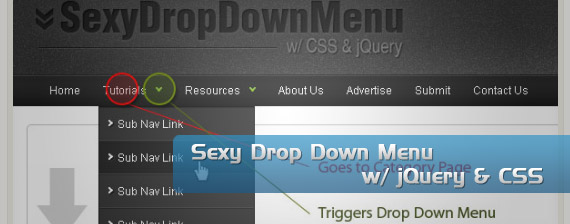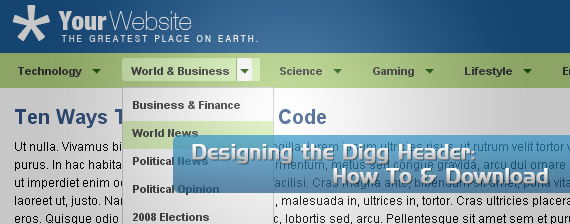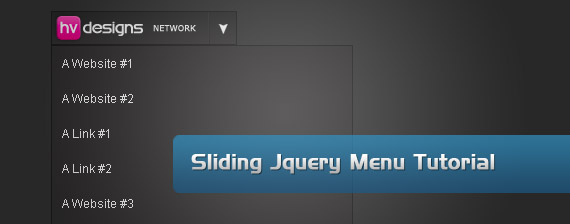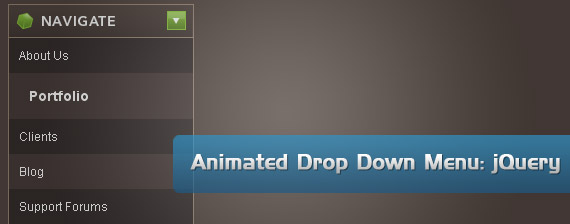38动感菜单 38 jQuery And CSS Drop Down Multi Level Menu Solutions
参看: http://www.1stwebdesigner.com/freebies/38-jquery-and-css-drop-down-multi-level-menu-solutions/
38 jQuery And CSS Drop Down Multi Level Menu Solutions
Hello again, it’s time for comprehensive programming article. Here you’ll find 38 mainly jquery and CSS based drop-down or just multi level menu tutorials with down loadable files and explanations as well. My favorite here is the first pick – Outside the box with very unique navigation menu. It’s always good to have such reference articles in your bookmarks and when you have to create some really big website with a lot of content and menu sections – just return here. Shorten your developing process with already premade menus, which can be easily modified with little touch of CSS.

1. “Outside the Box” Navigation with jQuery
This tutorial will cover a few ways to do just that with OS X style docks and stacks navigation.

Preview Demo
2. Sexy Drop Down Menu w/ jQuery & CSS
In this tutorial you will learn how to create a sexy drop down menu that can also degrade gracefully.
Preview Demo
3. Designing the Digg Header: How To & Download
Navigation is compacted with the use of simple drop-down menus.
Preview Demo
4. Create The Fanciest Dropdown Menu You Ever Saw

Preview Demo
5. A circular menu with sub menus
A follow on from the simple single level circular menu, this one adds a sub menu level of smaller icons in a circular pattern within the top level circle. There is also the facility to add a simple description of each icon.

Preview Demo
6. A Different Top Navigation
In this tutorial you will use jQuery to create a different multi-layered horizontal navigation system that is still intuitive enough for anyone to use for the first time.
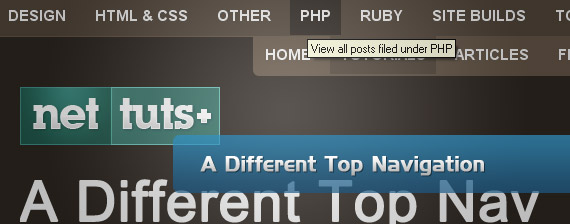
Preview Demo
7. Perfect signin dropdown box likes Twitter with jQuery
Nice tutorial showing you how to create a login drop down with Twitter style using jQuery.
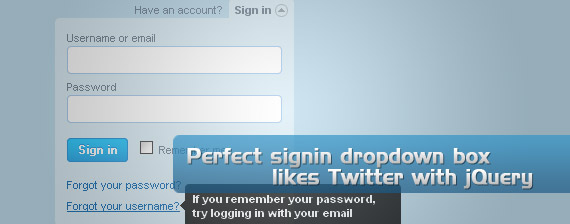
Preview Demo
8. Sliding Jquery Menu Tutorial
This tutorial will show you how to create a sliding menu button using jquery. You can see the effect in action over on the PSDtuts webpage in the top right hand corner.
Preview Demo
9.Fancy Sliding Menu for Mootools
Preview Demo
10. Create Vimeo-like top navigation
I’ve featured this Janko’s tutorial some time ago, but sometimes I will repeat myself, since this article is completely dedicated to showcase advanced drop down menus. Very detailed and well written tutorial, with drop-down search options narrowing and targeting search by checking options. Menu is done completely using just CSS, structure is visually describet in the image below:
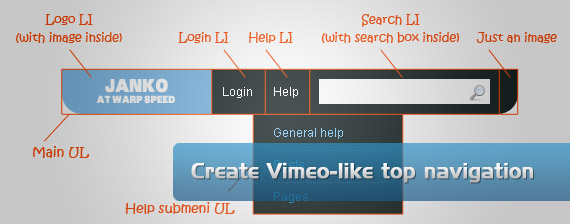
Preview Demo
11. Dynamic PHP/CSS menu

Preview Demo
12. Creating an Outlook Navigation Bar using the ListView and Accordion Controls
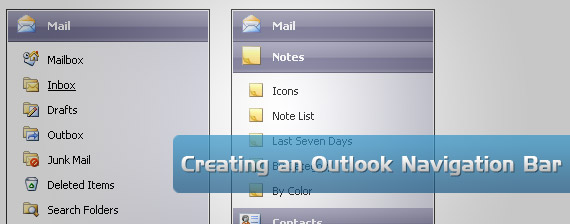
Preview Demo
13. Animated Drop Down Menu with jQuery
Preview Demo
14. jQuery UI Potato Menu
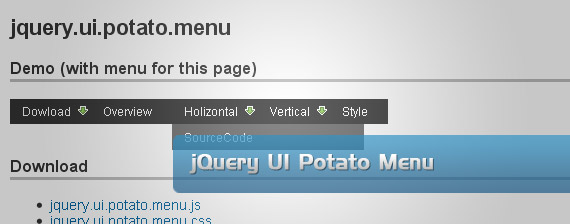
Preview Demo
15. Make a Mega Drop-Down Menu with jQuery
Preview Demo
16. A cross-browser drop-down cascading validating menu
Just simple CSS menu.
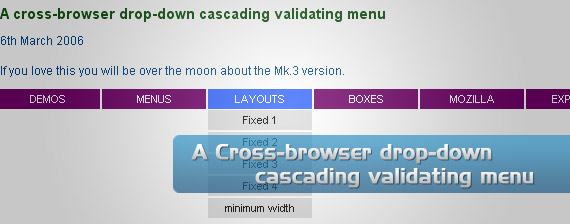
Preview Demo
17. Drop-Down Menus, Horizontal Style
Very old drop-down tutorial from year 2004, but if you are starting out – very useful tutorial and example.

Preview Demo
18. Superfish v1.4.8 – jQuery menu plugin by Joel Birch
Superfish is an enhanced Suckerfish-style menu jQuery plugin that takes an existing pure CSS drop-down menu (so it degrades gracefully without JavaScript) and more features.
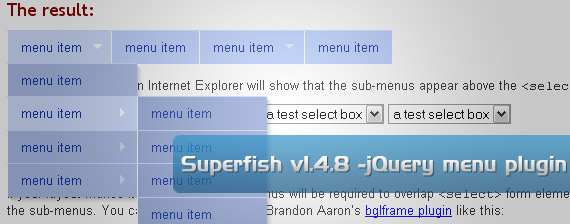
Preview Demo
19. JavaScript Dropdown Menu with Multi Levels
This multi-level drop down menu script weighs in at only 1.2 KB. It features animation, active header persistence, easy implementation and multiple instance support.

Preview Demo
20. jQuery (mb)Menu 2.7
This is a powerful jQuery component to build easily a multilevel tree menu or a contextual menu (right click) in an intuitive way!

Preview Demo
21. Menumatic
MenuMatic is a MooTools 1.2 class that takes a sematic ordered or unordered list of links and turns it into a dynamic drop down menu system. For users without javascript, it falls back on a CSS menu
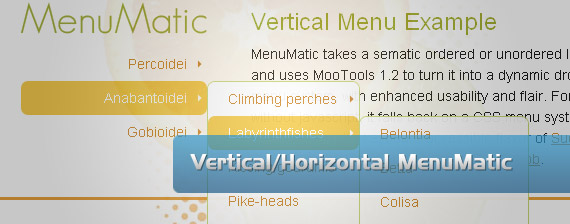
Preview Demo
22. Smooth Navigational Menu (v1.31)
Smooth Navigation Menu is a multi level, CSS list based menu powered using jQuery that makes website navigation a smooth affair.

Preview Demo
23. jQuery File Tree
jQuery File Tree is a configurable, AJAX file browser plugin for jQuery. You can create a customized, fully-interactive file tree with as little as one line of JavaScript code.
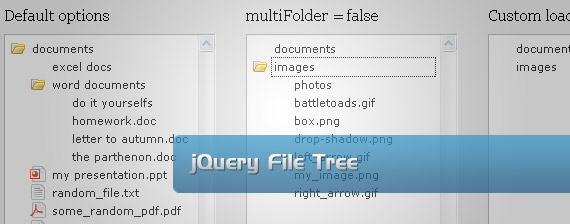
Preview Demo
24. Longed-For Multi-Level Drop-Down Menu Script
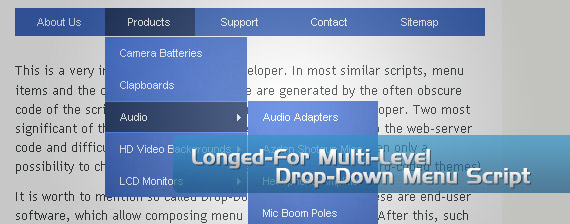
Preview Demo
25. jQuery & CSS Example – Dropdown Menu
This article is intended to describe an extremely basic, yet extremely powerful, technique for adding dropdown menus in your application user interface or website design.
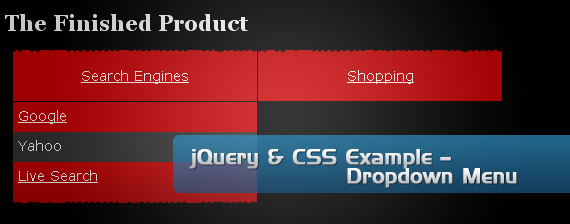
Preview Demo
26. Reinventing a Drop Down with CSS and jQuery
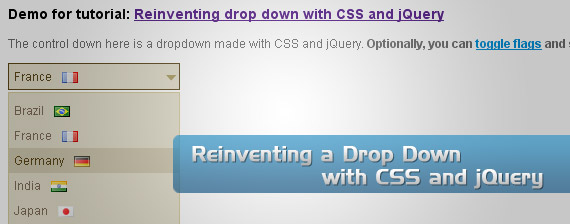
Preview Demo
27. Simple jQuery Dropdowns
Very stripped down code and minimal styling, yet still dropdown menu has all the functionality typically needed.
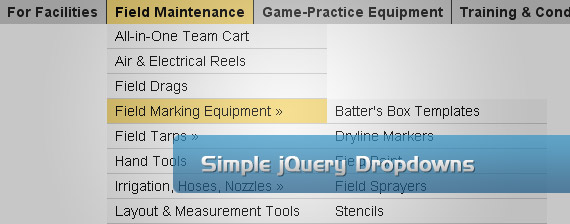
Preview Demo
28. Styling Drop Down Boxes with jQuery
One problem with HTML forms is it is hard to style the elements to fit into your design. The tutorial will show you how to style the hardest of them all, the select box.
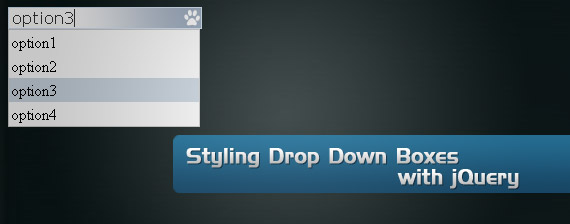
Preview Demo
29. jQuery iPod-style Drilldown Menu
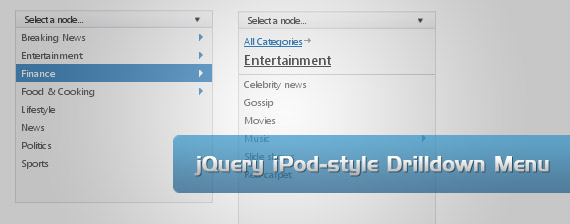
Preview Demo
30. jQuery Menu: Dropdown, iPod Drilldown, and Flyout styles with ARIA Support and ThemeRoller Ready
Newer version of previous iPod style menu.
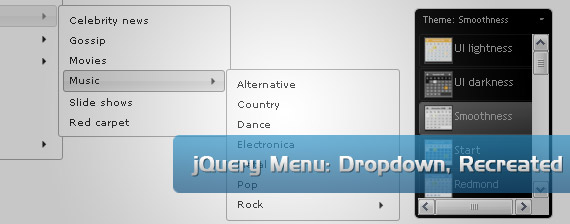
Preview Demo
31. mcDropdown jQuery Plug-in v1.2.07
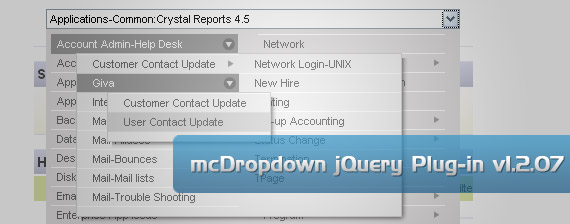
Preview Demo
32. jQuery Drop Line Tabs
This menu turns a nested UL list into a horizontal drop line tabs menu. The top level tabs are rounded on each side thanks to the use of two transparent background images, while the sub ULs each appear as a single row of links that drop down when the mouse rolls over its parent LI.
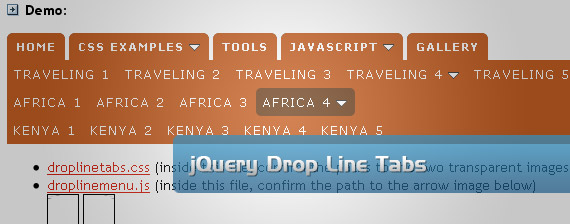
Preview Demo
33. Cut & Paste jQuery Mega Menu
Mega Menus refer to drop down menus that contain multiple columns of links. This jQuery script lets you add a mega menu to any anchor link on your page, with each menu revealed using a sleek expanding animation. Customize the animation duration plus delay before menu disappears when the mouse rolls out of the anchor. Mega cool!

Preview Demo
34. Professional dropdown #2

Preview Demo
35. Drop down menu with nested submenus
Create your own drop down menu with nested submenus using CSS and a little JavaScript.
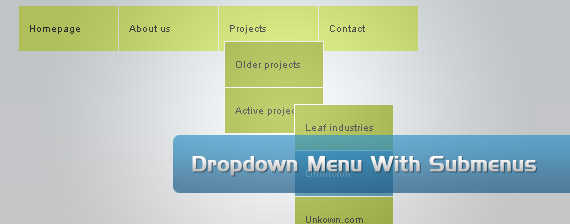
Preview Demo
36. jdMenu Hierarchical Menu Plugin
The jdMenu plugin for jQuery provides a clean, simple and elegant solution for creating hierarchical drop down menus for websites to web applications.
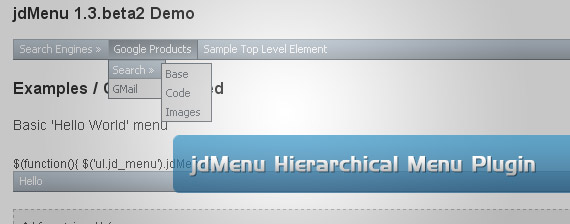
Preview Demo
37. Dynamic Drive – Multiple Level Menus
A lot of free advanced CSS and Javascript drop down menus are available here. There are also instructions and advices how do use and modify them.
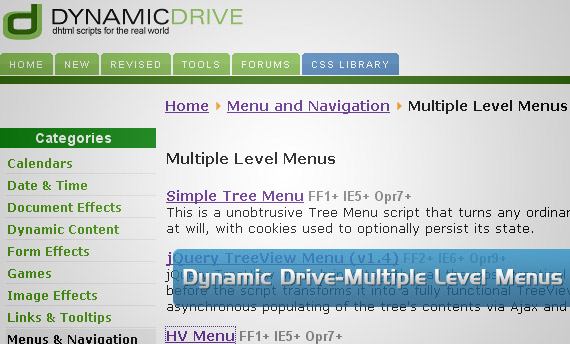
38. IzzyMenu – Menu Builder – Build your pro CSS/DHTML Menu
Choose from dozens ready styles or create your own menu style. They are low in file size, so won’t consume a lot of bandwidth from your hosting. IzzyMenu, online menu generator is the best solution for amateurs and professionals!
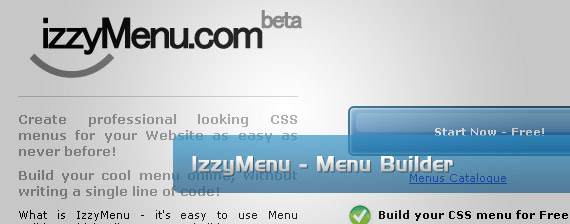
38动感菜单 38 jQuery And CSS Drop Down Multi Level Menu Solutions相关推荐
- jquery折叠菜单、jquery侧边栏菜单、CSS侧边栏菜单
jquery折叠菜单.jquery侧边栏菜单.CSS侧边栏菜单 一.Jquery折叠菜单效果 二.jquery侧边栏菜单效果 三.CSS侧边栏菜单效果 先上代码 <!DOCTYPE html&g ...
- 【HUI】AccordionMenu 手风琴菜单(基于jQuery)
文章来自LearnShare,转载请注明. 分享自己写的基于jQuery的手风琴菜单,包括横向和纵向两种,会不断丰富它的功能,方便自己和大家使用. Updates: ----------------- ...
- html鼠标点击时的样式,鼠标点击输入框时高亮显示边框颜色【jquery和css实现】...
这里解释如何突出显示表单字段的边框颜色.背景颜色等,如焦点上的HTML输入文本框.输入密码.选择下拉菜单和文本区域,并在失去焦点时使用jquery和css使它们正常. 突出显示焦点上的边框颜色 突出显 ...
- 《基于JQuery和CSS的特效整理》系列分享专栏
2019独角兽企业重金招聘Python工程师标准>>> <基于JQuery和CSS的特效整理>已整理成PDF文档,点击可直接下载至本地查阅 https://www.web ...
- 竖直菜单 html,jQuery实现的网页竖向菜单效果代码
本文实例讲述了jQuery实现的网页竖向菜单效果代码.分享给大家供大家参考.具体如下: 这是一款基于jQuery实现竖向的网页菜单代码,可折叠展开的二级网页菜单,修改一下可用在后台管理中,显示在左侧的 ...
- 使用jQuery的.css()和.attr()方法设置元素left属性的注意点
今天在使用jQuery方法".css()"设置"ajax-loader.gif"的位置时出了点小状况,关键代码如下(为了简化,这里假定要给"ajax- ...
- jQuery操作CSS常见问题
1.jquery操作css !important无效 解决: 这种写法:$('#oDiv').css({"width":"100px", "color ...
- jquery访问css类,jQuery - 获取并设置 CSS 类
2017-09-16 摘抄自W3school-jQuery - 获取并设置 CSS 类 希望帮助自己系统地打好基础,也能在做笔记的同时添加一些自己额外的收获. 通过 jQuery,可以很容易地对 CS ...
- jquery和css的区别是什么?
jQuery jQuery是一个快速.简洁的JavaScript框架,是继Prototype之后又一个优秀的JavaScript代码库(或JavaScript框架).jQuery设计的宗旨是" ...
最新文章
- ECCV 2020 | 对损失信息进行建模,实现信号处理高保真还原
- 数据蒋堂 | JOIN提速 - 外键指针的衍生
- linux 天堂测试软件,[Ubuntu] HTTP Live Streaming 安装测试
- 009_字符串内建函数
- 首发:深度学习测试题中英对照版
- python好多模块和c相识_快速实现python c扩展模块
- 《算法竞赛入门经典》 例题3-5 生成元 (Digit Generator, ACM ICPC Seoul 2005,UVa)
- CodeForces - 1407E Egor in the Republic of Dagestan(最短路+dp)
- Linux内核tcp时间测量,linux内核 – 测试linux内核中函数的执行时间
- TF卡里删掉文件后内存没变大_内存卡损坏怎么修复?数据恢复方法教程
- mysql中if在oracle怎么用_mysql和oracle的mybatis操作
- python短时傅里叶变换_短时傅里叶变换的python实现
- UIView layer 的对应关系
- 问题四十九:怎么用ray tracing画supertoroid(超级圆环)
- Linux cJSON
- 【战“疫”案例展】上海临港方舱医院——7天打造“数字方舱”,搭建智能化管理系统平台...
- visio如何改变折线箭头拐弯方向
- python爬取电子病历_利用 BERT 模型解析电子病历
- vue 项目 跨域问题
- 十分钟django后台 simpleui -含自定义后台首页
热门文章
- 信息学奥赛C++语言:优惠购物
- 31 CO配置-控制-产品成本控制-成本对象控制-期末结算-定义结算在产品的记帐规则
- 20 CO配置-控制-产品成本控制-产品成本计划编制-定义成本核算变式
- oracle配置ipv6_pl/sql developer通过IPV6连接oracle-阿里云开发者社区
- java简单的复数类_Java练习 SDUT-4303_简单的复数运算(类和对象)
- 服务器安装三节点RabbitMQ集群
- python计算区间内偶数和_Python 计算当真因子个数为偶数个时为幸运数,计算区间内幸运数之和...
- phpcms解决(sql数据库数据与页面显示结果)调用的栏目数据条数不一致问题 - 总结篇
- CSS3特效 - 呼吸灯效果
- phpcmsV9一、二级导航栏目loop循环输出、当前高亮显示