Smoothness 平滑度 Standard Shader系列9
Smoothness 平滑度
本文档主要是对Unity官方手册的个人理解与总结(其实以翻译记录为主:>)
仅作为个人学习使用,不得作为商业用途,欢迎转载,并请注明出处。
文章中涉及到的操作都是基于Unity2018.3版本
参考链接:https://docs.unity3d.com/Manual/StandardShaderMaterialParameterSmoothness.html
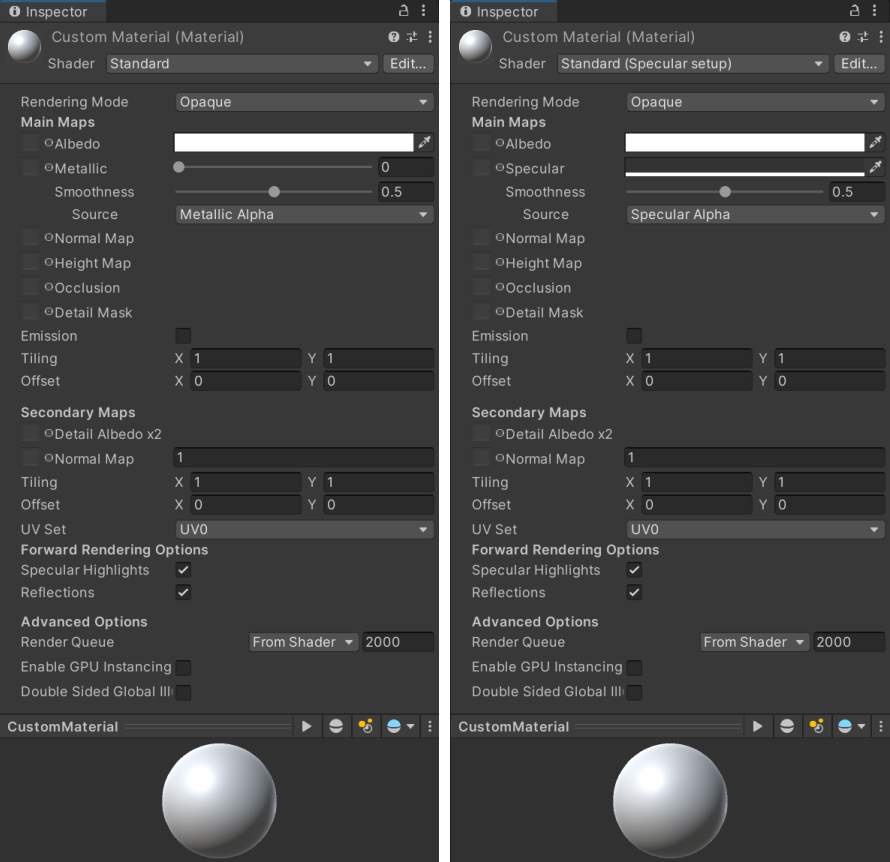
The smoothness parameter, shown in both Metallic & Specular shader modes.
平滑参数,显示在金属和高光着色模式。
The concept of Smoothness applies to both the Specular workflow and the Metallic workflow, and works in very much the same way in both. By default, without a Metallic or Specular texture map assigned, the smoothness of the material is controlled by a slider. This slider allows you to control the “microsurface detail” or smoothness across a surface.
平滑的概念既适用于高光工作流,也适用于金属工作流,两者的工作方式非常相似。默认情况下,没有指定金属或高光纹理贴图,材质的平滑度由滑块控制。这个滑块允许你控制“微表面细节”或表面的平滑度。
Both shader modes are shown above, because if you choose to use a texture map for the Metallic or Specular parameter, the moothness values are taken from that same map. This is explained in further detail down the page.
这两种渲染模式都显示在上面,因为如果你选择使用纹理贴图作为金属或高光参数,平滑值是从相同的贴图中获取的。这将在后面的页面中详细解释。
A range of smoothness values from 0 to 1
The “microsurface detail” is not something directly visible in Unity. It is a concept used in the lighting calculations. You can, however, see the effect of this microsurface detail represented by the amount the light that is diffused as it bounces off the object. With a smooth surface, all light rays tend to bounce off at predictable and consistent angles. Taken to its extreme, a perfectly smooth surface reflects light like a mirror. Less smooth surfaces reflect light over a wider range of angles (as the light hits the bumps in the microsurface), and therefore the reflections have less detail and are spread across the surface in a more diffuse way.
“微表面细节”在Unity中不是直接可见的。这是一个用于照明计算的概念。然而,你可以看到这个微表面细节的效果,它是由物体反弹的光线量来表示的。由于表面光滑,所有的光线都倾向于以可预测且固定的角度反弹。极端情况下,一个完美光滑的表面像镜子一样反射光线。不光滑的表面反射光线的角度在一个更大的范围(像光线照射到微表面的凹凸不平处时),因此反射的细节更少,以一种更分散的方式分布在表面上。
A comparison of low, medium and high values for smoothness (left to right), as a diagram of the theoretical microsurface detail of a material. The yellow lines represent light rays hitting the surface and reflecting off the angles encountered at varying levels of smoothness.
平滑度的低值、中值和高值的比较(从左到右),作为材质的理论微观表面细节图。黄色的线表示光线撞击表面,反射出不同平滑程度的角度。
A smooth surface has very low microsurface detail, or none at all, so light bounces off in uniform ways, creating clear reflections. A rough surface has high peaks and troughs in its microsurface detail, so light bounces off in a wide range of angles which, when averaged out, create a diffuse colour with no clear reflections.
光滑的表面具有非常低的微表面细节,或者根本没有,因此光线以均匀的方式反弹,产生清晰的反射。粗糙的表面在其微观表面细节上有高峰和低谷,因此光线会以大范围的角度反弹,当取平均值时,就会产生漫反射的颜色,没有清晰的反射。

A comparison of low, medium and high values for smoothness (top to bottom).
平滑度的低值、中值和高值的比较(从上到下)。
At low smoothness levels, the reflected light at each point on the surface comes from a wide area, because the microsurface detail is bumpy and scatters light. At high values of smoothness, the light at each point comes from a narrowly focused area, giving a much clearer reflection of the object’s environment.
在低光滑度的情况下,由于微表面的细节凹凸不平的、分散光线,所以表面上每个点的反射光来自一个很大的区域。在平滑度较高的情况下,每一点的光线都来自于一个聚焦较窄的区域,从而更清晰地反映出物体所处的环境。
Using a Smoothness Texture Map 使用平滑纹理贴图
In a similar way to many of the other parameters, you can assign a texture map instead of using a single slider value. This allows you greater control over the strength and colour of the specular light reflections across the surface of the material.
与许多其他参数类似,您可以赋值纹理映射,而不是使用单个滑块值。这可以让你更好的控制材质表面高光反射的强度和颜色。
Using a map instead of a slider means you can create materials which include a variety of smoothness levels across the surface (usually designed to match what is shown in the albedo texture).
使用贴图而不是滑块意味着你可以创建包含各种平滑度的材质(通常设计成与反照率纹理中显示的相匹配)。
| Property | Function |
|---|---|
| Smoothness source | Select the texture channel where the smoothness value is stored. |
| 平滑源 | 选择存储平滑度值的纹理通道。 |
| Specular/Metallic Alpha | Because the smoothness of each point on the surface is a single value, only a single channel of an image texture is required for the data. Therefore the smoothness data is assumed to be stored in the Alpha Channel of the same image texture used for the Metallic or Specular texture map (depending which of these two modes you are using). |
| 高光/金属 Alpha | 因为表面上每个点的平滑度都是一个值,所以数据只需要图像纹理的一个通道。因此,平滑度数据被假定存储在用于金属纹理或高光纹理贴图的同样图像纹理的Alpha通道中(取决于您正在使用这两种模式中的哪一种)。 |
| Albedo Alpha | This lets you reduce the total number of textures, or use textures of different resolutions for Smoothness and Specular/Metallic. |
| 反照率 Alpha | 这让你减少纹理的总数,或使平滑和高光/金属纹理可以用不同于反照率的不同分辨率。 |
| Highlights | Check this box to disable highlights. This is an optional performance optimization for mobile. It removes the calculation of highlights from the Standard Shader. How this affects the appearance mainly depends on the Specular/Metallic value and the Smoothness. |
| 高亮显示 | 选中此框以禁用高亮显示。这是一种可选的移动性能优化。它从标准着色器中移除高光的计算。这如何影响效果主要取决于镜面/金属值和平滑度。 |
| Reflections | Check this box to disable environment reflections. This is an optional performance optimization for mobile. It removes the calculation of highlights from the Standard Shader. Instead of sampling the environment map, an approximation is used. How this affects the appearance depends on the smoothness. |
| 反射 | 选中此框以禁用环境反射。这是一种可选的移动性能优化。它从标准着色器中移除反射(应该写错了)的计算。使用近似值来代替环境贴图的采样。这如何影响外观取决于平滑度。 |
Smoother surfaces are more reflective and have smaller, more tightly-focused specular highlights. Less smooth surfaces do not reflect as much, so specular highlights are less noticable and spread wider across the surface. By matching the specular and smoothness maps to the content in your albedo map, you can begin to create very realistic-looking textures.
越光滑的表面,反射性更多,具有更小、更紧密聚焦的高光。不太光滑的表面反射不那么多,所以高光不太容易被注意到,并在表面上扩散得更广。通过匹配高光和平滑贴图到你的反照率贴图的内容,你可以开始创建非常逼真的纹理。
Smoothness 平滑度 Standard Shader系列9相关推荐
- The Fresnel Effect 菲涅耳效应 Standard Shader系列15
The Fresnel Effect 菲涅耳效应 本文档主要是对Unity官方手册的个人理解与总结(其实以翻译记录为主:>) 仅作为个人学习使用,不得作为商业用途,欢迎转载,并请注明出处. 文章 ...
- Albedo Color and Transparency 反照率颜色与透明度 Standard Shader系列6
Albedo Color and Transparency 反照率颜色与透明度 本文档主要是对Unity官方手册的个人理解与总结(其实以翻译记录为主:>) 仅作为个人学习使用,不得作为商业用途, ...
- Normal map (Bump mapping) 法线贴图(凹凸映射) Standard Shader系列10
Normal map (Bump mapping) 法线贴图(凹凸映射) 本文档主要是对Unity官方手册的个人理解与总结(其实以翻译记录为主:>) 仅作为个人学习使用,不得作为商业用途,欢迎转 ...
- Unity Shader - Smoothness 平滑度
目录:Unity Shader - 知识点目录(先占位,后续持续更新) 原文:Smoothness 版本:2019.1 Smoothness Smoothness平滑度参数,都显示在Metallic和 ...
- 【Unity3D Shader编程】之九 深入理解Unity5中的Standard Shader (一)屏幕水幕特效的实现
本系列文章由@浅墨_毛星云 出品,转载请注明出处. 文章链接: http://blog.csdn.net/poem_qianmo/article/details/49556461 作者:毛星云(浅 ...
- 【Unity3D Shader编程】之十一 深入理解Unity5中的Standard Shader(三)屏幕像素化特效的实现
本系列文章由@浅墨_毛星云 出品,转载请注明出处. 文章链接: http://blog.csdn.net/poem_qianmo/article/details/50095705 作者:毛星云 ...
- Unity5 新功能解析--物理渲染与standard shader
Unity5 新功能解析--物理渲染与standard shader http://blog.csdn.net/leonwei/article/details/48395061 物理渲染是UNITY5 ...
- (十九)unity shader之——————基于物理的渲染技术(PBS):中篇(Unity 5中的Standard Shader的实现和使用)
一.unity 5中的standard shader 在unity5中新创建一个模型或是新创建一个材质时,默认使用的着色器都是一个名为standard 的着色器.这个standard shader使用 ...
- 【Unity3D Shader编程】之十 深入理解Unity5中的Standard Shader(二)屏幕油画特效的实现
本系列文章由@浅墨_毛星云 出品,转载请注明出处. 文章链接: http://blog.csdn.net/poem_qianmo/article/details/49719247 作者:毛星云(浅 ...
最新文章
- python raw_input 与 input 的区别
- 2018-3-20论文(一种新型的智能算法-狼群算法WPA)笔记二(狼群系统分析,算法步骤)
- Python爬虫图形界面封装版本
- Web前端期末大作业--响应式有氧健身休闲会所网页设计(HTML+CSS+JavaScript)
- php中背景图怎么设置不重复,css 图像不重复怎么设置
- 虹科案例|基于SOLA光源的高通量Spike展示平台加速新冠病毒疫苗研制
- 爬虫 页面元素变化_爬虫项目案例讲解 案例二:定位、爬虫、定位页面元素、分别定位、简单处理抓取数据(有总结)...
- c语言中常用数学符号,C语言入门知识:运算符
- 关键字查询输入%问题
- 《R语言入门与数据分析》
- EasyDrawin流媒体服务器搭建与测试
- holder.js如何使用
- java程序如何解代数方程_基于代数方程库Algebra.js解二元一次方程功能示例
- java实现连接linux,JAVA实现远道SSH连接linux并执行命令
- 软考答题卡的填涂注意事项?须知
- 问题解决:openCV处理视频、手机拍摄视频自旋转(90度)
- Win10的截图功能
- 中兴服务器告警,中兴ZXPCS 10.0网管系统简介
- P2947 向右看齐
- creo扫描选择多条链作为轨迹_Proe/Creo如何使用可变截面扫描创建曲面?
