gnome 如何自定义样式_在Gnome 3中自定义字体
gnome 如何自定义样式
Gnome 3 is great and I can understand that it emphasizes on simplicity. However, the configuration settings for Gnome 3 does not provide tools for certain functions that I need. One of them is customizing the fonts. This post will summarize the tools/tips that I adopted to customize the fonts in Gnome 3.
Gnome 3很棒,我可以理解它强调简单性。 但是,Gnome 3的配置设置未提供我所需的某些功能的工具。 其中之一是自定义字体。 这篇文章将总结我用来自定义Gnome 3中字体的工具/技巧。
Usually, the settings will take effect after being changed. If they did not take effect, you can manually restart Gnome 3 without rebooting the Linux.
通常,设置将在更改后生效。 如果它们没有生效,则可以手动重新启动Gnome 3,而无需重新启动Linux 。
The default configuration tool of Gnome 3 does not provide the option to change the fonts. However, the gnome-tweak-tool provides it. If you have not installed it, you need to install it first. On Fedora, run
Gnome 3的默认配置工具不提供更改字体的选项。 但是, gnome-tweak-tool提供了它。 如果尚未安装,则需要先安装。 在Fedora上运行
# yum install gnome-tweak-tool默认字体和字体文件中的Gnome 3 ∞ (Default fonts and document fonts in Gnome 3 ∞)
This is the default fonts and document fonts used in Gnome 3. In the “Fonts” tab in the gnome-tweak-tool, you can set the fonts.
这是Gnome 3中使用的默认字体和文档字体。在gnome-tweak-tool的“ Fonts”选项卡中,您可以设置字体。

For more details, please check How to change the fonts used in Gnome 3.
有关更多详细信息,请检查如何更改Gnome 3中使用的字体 。
窗口标题字体和字号在侏儒3 ∞ (The window title font family and size in Gnome 3 ∞)
You may find that the window title font family and size are set separately from the default fonts. However, the gnome-tweak-tool does not provide a setting for it yet. You can set the by the native gsettings commands like:
您可能会发现窗口标题字体系列和大小是与默认字体分开设置的。 但是, gnome-tweak-tool尚未提供设置。 您可以通过本地gsettings命令设置,例如:
$ gsettings set org.gnome.desktop.wm.preferences titlebar-font 'Sans Bold 10'For more details, please check How to change the window title font family and size in Gnome 3.
有关更多详细信息,请检查如何在Gnome 3中更改窗口标题字体系列和大小 。
的Gnome的字体外壳的侏儒3字体∞ (Fonts of gnome-shell for Gnome 3 fonts ∞)
Lastly, the gnome-shell uses different settings that are not tracked by the gsettings. The gnome-shell use customized themes, you can either install your own theme which specifies the fonts in a css file, or change the theme style to customize the fonts.
最后,gnome-shell使用gsettings不会跟踪的不同设置。 gnome-shell使用自定义主题,您可以安装自己的主题以在css文件中指定字体,也可以更改主题样式以自定义字体。
If you are using the default theme, you can change the css style file for the them by editing the file /usr/share/gnome-shell/theme/gnome-shell.css and replace the fonts-family with the fonts that you like.
如果使用默认主题,则可以通过编辑文件/usr/share/gnome-shell/theme/gnome-shell.css来更改它们的css样式文件,并用所需的fonts-family替换fonts-family 。
For more details, please check How to change the fonts of gnome-shell for gnome3.
有关更多详细信息,请检查如何更改gnome3的gnome-shell字体 。
侏儒3的屏幕截图∞ (A screenshot of Gnome 3 ∞)
Here is a screenshot of my desktop.
这是我的桌面的屏幕截图。
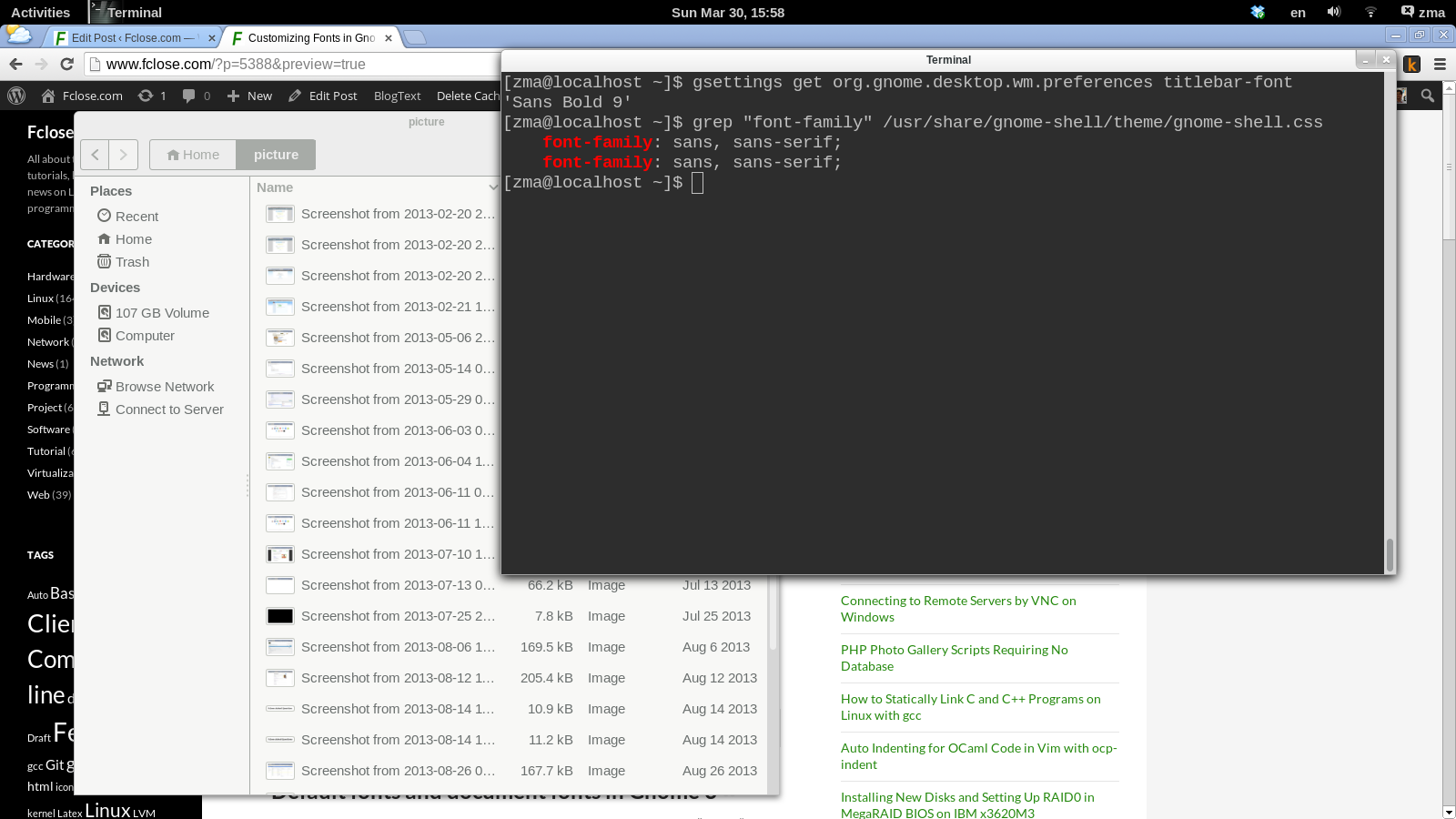
For reference, here is the version of Gnome 3 that I used when this post is written:
作为参考,这是本文撰写时使用的Gnome 3版本:
Name : gnome-session
Version : 3.8.4
Release : 1.fc19
Architecture: x86_64翻译自: https://www.systutorials.com/customizing-fonts-in-gnome-3/
gnome 如何自定义样式
gnome 如何自定义样式_在Gnome 3中自定义字体相关推荐
- java中如何设置字体样式_如何在JAVA中设置字体样式和大小?
我是新来的Java和无法弄清楚如何格式化我的代码是这样的: 字体"宋体"字体大小"9"大胆如何在JAVA中设置字体样式和大小? 我想整个段落的格式化文本.我真的 ...
- eclipse中自定义视图_如何在Windows中自定义文件夹视图设置
eclipse中自定义视图 While the Windows File Explorer seems somewhat simplified compared to older versions, ...
- outlook自定义快捷键_如何在Outlook中自定义导航窗格
outlook自定义快捷键 The Outlook client comes with several different panes that you can show and hide. Each ...
- android 滚动条自定义样式,IScroll的使用-方向键绑定自定义滚动条样式
之前在webkit上开发一个滚动控件,需要完成的是一段文字,上下键可以滚动,且自定义滚动条.第一想法就是浏览器原生overflow:scroll,且webkit支持自定义滚动条样式: webkit自定 ...
- wordpress 自定义_如何在WordPress中添加自定义字体
wordpress 自定义 Do you want to add custom fonts in WordPress? Custom fonts allow you to use beautiful ...
- 自定义搜索引擎_如何创建自己的自定义Google搜索引擎
自定义搜索引擎 Have you ever wanted to create a custom Google search engine that searches only specific web ...
- html文字中横线_谈PPT课件中自定义动画应用之内容控制
本案例来源于一位资深政治教师的课件应用经验. 在她的朋友圈看到: 讲解高考政治主观题课件要这样做才好,材料全部显示完后,再把一些关键字词句用彩色字标注或横线或圆圈标注,然后再分析归纳,哪些字词句是设问 ...
- python如何导入自定义模块_【python】导入自定义模块
一.直接import 1.当执行文件与要导入的py文件在同一目录下时 假设要在wangyi.py中导入weibo.py文件 import weibo 2.当执行文件与要导入的py文件所在文件夹在同一目 ...
- computed set 自定义参数_深入理解vmodel之自定义组件用法
根据上一篇<深入理解 v-model 之表单用法>基本对 v-model 有了比较深的理解,接下来我们看看它如何在自定义组件中使用. 首先,我们知道下面两个用法等价的: <input ...
- error:lnk2005 已经在*.obj中定义_如何在 Spring 中自定义 scope
大家对于 Spring 的 scope 应该都不会默认.所谓 scope,字面理解就是"作用域"."范围",如果一个 bean 的 scope 配置为 sing ...
最新文章
- itoa()函数和atoi()函数详解
- 博弈论入门之威佐夫博弈
- 2014Esri国际用户大会ArcGIS Online
- jQuery学习随笔(一)
- js 月份加6个月_12月AHA HS大众急救认证培训22个城市报名开启!2021年1~6月份课程预售限时开启!!...
- java知识点思维导图_思维导图结构化梳理java
- Jmeter+ant+Jenkins构建接口自动化测试时构建失败 提示:Fatal Error! 字符引用 #原因...
- [云炬python3玩转机器学习笔记] 3-3Numpy数据基础
- 【深度学习】Transformer 向轻量型迈进!微软与中科院提出两路并行的 Mobile-Former...
- 如何调优JVM - 优化Java虚拟机(大全+实例)
- mybatis的cache模块的并发问题处理
- 计算机应用基础本科常见问题讨论,《计算机应用基础》(本科)2017年6月期末考试指导.pdf...
- ATI显卡开启fedora9的3d后果的一些条记
- POJ 1151 Atlantis 线段树+扫描线
- InnerText和InnerXml的区别
- 输出结果 配置_经典架构新玩法:用单端仪表放大器实现全差分输出
- [运维笔记] - (命令).Windows server常用网络相关命令
- python3---情感分析(基于词典中文)
- 决策树从理论到 Python 实现再到实战,万字长文 + 思维导图.整理
- vs2010中svn使用教程_VS2010中使用ankhSVN
