【转】Downgrade iOS 4 to OS 3.1.3/3.1.2 (iPhone, iPod Touch)
http://www.iphoneheat.com/2010/07/downgrade-ios-4-to-os-3-1-3-3-1-2-iphone-ipod-touch/
请注意红色部分,没有备份shsh是无法降级的,该方法不用修改host,相当于自己做校验。
In this Guide you’ll learn how to downgrade iOS 4 firmware to OS 3.1.3 / 3.1.2 or older firmware withTinyUmbrella. This downgrade guide applies to all iPhone and iPod Touches. To downgrade iOS 4 to OS3.1.3 / 3.1.2, there’s no need to edit any Hosts file that is required in other guides found all over the cloud. We are going to setup downgrade server the TinyUmbrella way: with a single click.
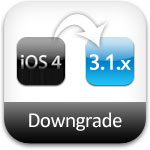
IMPORTANT
iPhone 3GS, iPod Touch 3G and iPod Touch 2G (MC) users MUST have SHSH blobs saved for 3.1.3/3.1.2/older firmware in order to downgrade.
How to: Save SHSH blobs for iPhone, iPod Touch and iPad
If you’ve SHSH blobs saved on Saurik servers via Cydia, you need to download them into your computer. To do that:
- Connect your device, Fire up the TinyUmbrella (Download Link below-Step 1) and Check mark the Advanced Options.
- Select your device, firmware (the one for which you’ve SHSH saved at Cydia; 3.1.3 or older) and Cydia as Location.
- Hit the save My SHSH button. that’s it. (check: Where it saves SHSH)
(e.g: to download 3.1.3 shsh blobs from Cydia see the screenshot below)



Click to enlarge.
NOTE: If iPhone 3GS, iPod Touch 3G and iPod Touch 2G (MC) users do NOT have SHSH blobs saved for an older firmware, they can NOT downgrade.
Downgrade iOS 4 to OS 3.1.3/3.1.2 firmware
*** Read the whole process first and then try.***
Step 1 – Required Stuff
Download TinyUmbrella and firmware 3.1.3 or 3.1.2 for iPhone 3GS, 3G, iPod Touch 3G, 2G from the links below:
- Download iOS 3.1.3
- Download OS 3.1.2
- Download TinyUmbrella
Step 2 – DFU Mode
Put your iPhone into DFU Mode (How to: enter DFU Mode)
Step 3 – Start TSS Server
iPhone 3G and iPod Touch 2G (Non-MC) please skip to step 4. iPhone 3GS and iPod Touch 3G and iPod Touch 2G (MC) users:
- Run the TinyUmbrella
- Hit the Display SHSH button to confirm that downloaded SHSH blobs has been cached by TinyUmbrella for 3.1.3 or 3.1.2. (If you already have them in your PC, drag and drop the SHSH blobs in the TinyUmbrella window then hit the display SHSH blobs button to confirm). See the screenshot below.
- Then hit the Start TSS Server button

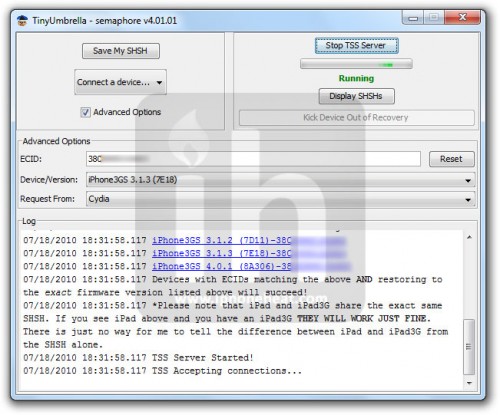
Click to enlarge.
Step 4 – Restoring The Firmware
- Now Open the iTunes.
- Hold down the Shift (Windows)/Alt (Mac) key and hit the Restore button.
- Select the downloaded firmware (from Step 1) and let the restore process complete.
iTunes will bring up error 1015, 1013 or 1011 message. Don’t worry, it’s normal. You’ve successfully downgraded your iPhone/iPod Touch firmware.
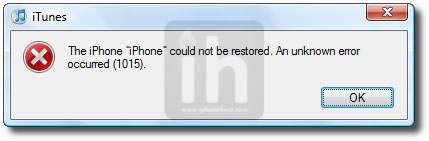
Step 5 – Getting Out Of Recovery
Now in order to get out of recovery mode, hit the “Kick Device Out of Recovery” button on TinyUmbrella right below the Start TSS Server button. That’s it!
Now you can jailbreak iPhone OS 3.1.3 with Spirit, PwnageTool, Sn0wBreeze, RedSn0w and custom 3.1.3. To jailbreak iPhone OS 3.1.2 you can use RedSn0w, Sn0wBreeze, BlackRa1n, PwnageTool andcustom 3.1.2.
You can always unlock iOS 4, 3.1.2, 3.1.3 on baseband 05.12.01, Baseband 05.13.04 and 05.11.07using UltraSn0w 0.93.
Also checkout:
- How to: Jailbreak iOS 4
- How to: Jailbreak iPhone 3G, iPod Touch 2G with RedSn0w 0.9.5
- How to: Save iOS 4 SHSH blobs with TinyUmbrella
- AppSync 4 for iOS 4: Install Cracked apps
- MyWi 4: enable iOS 4 tethering
【转】Downgrade iOS 4 to OS 3.1.3/3.1.2 (iPhone, iPod Touch)相关推荐
- iOS和iPad OS 14 Beta 4发行说明
iOS和iPad OS 14 Beta 4发行说明 更新您的应用程序以使用新功能,并针对API更改测试您的应用程序. 总览 iOS&iPadOS 14 SDK支持开发运行iOS&iPa ...
- 黑马程序员-01.IOS和MAC OS X简介总结
------Java培训.Android培训.iOS培训..Net培训.期待与您交流! ------- 1.什么是IOS 1)iOS是由苹果公司为iPhone开发的操作系统.它主要是给iPhone.i ...
- Mac os平台上的一款非常不错的Mac手机助手,AnyTrans mac版无须通过 itunes 即可把音乐、影片、应用程序或其他资料放进 iPhone 5、iPad Mini、iPod Touch
AnyTrans for iOS mac破解版是Mac os平台上的一款非常不错的Mac手机助手,AnyTrans mac版无须通过 itunes 即可把音乐.影片.应用程序或其他资料放进 iPhon ...
- 使用iOS 4越狱iPhone或iPod Touch
In case you haven't heard the news over the past couple of days, there is now an incredibly easy way ...
- ios 区分iphone ipod ipad的方法及获取设备名称。
coding如何区分iphone ipod & ipad 的几种方法 UI_USER_INTERFACE_IDIOM Returns the interface idiom supported ...
- 苹果手机用什么软件测试续航,iOS 14.6负优化:测试发现7款iPhone机型的续航均下滑...
iOS 14.6负优化:测试发现7款iPhone机型的续航均下滑 2021-06-01 17:24:18 44点赞 53收藏 203评论 上周,iOS 14.6正式版推送,尽管前一版被吐槽的性能下滑( ...
- mac备忘录同步android,IOS技巧心得 篇五:iOS备忘录,可实现全平台实时同步,iPhone ipad PC...
IOS技巧心得 篇五:iOS备忘录,可实现全平台实时同步,iPhone ipad PC 2020-01-20 17:47:28 11点赞 54收藏 16评论 前言: 由于生活中越来越多的手机.平板电脑 ...
- iOS 新特性分列式 之 iOS 9.x - 主要内容:苹果笔 API 引入、3D Touch、iPad 多任务加强、应用瘦身、应用传输安全、Swift 加强
iOS 新特性分列式 之 iOS 9.x - 主要内容:苹果笔 API 引入.3D Touch.iPad 多任务加强.应用瘦身.应用传输安全.Swift 加强 太阳火神的美丽人生 (http://bl ...
- ios13文件连接服务器教程,iOS 13/iPad OS迈向生产力的一大步,SMB文件共享视频图文教程...
▲点一直接播放视频 曾经有诗人感叹:"世界上最遥远的距离不是生与死,而是我电脑里那个爱的文件,传不进你的iPhone."虽说苹果总是想让iPad成为生产力工具,但iOS要死不活的文 ...
最新文章
- android api版本 闪退_经验分享:从事 Android 开发六年,我学到的那些事
- Python数据结构与算法(第三天)
- Java获取文件路径
- MyBatis-Plus Day2 Wapper 核心功能 条件构造器 测试
- stack与queue
- 强化学习(part3)--Q-Learning
- Rabbitmq java.util.concurrent.TimeoutException小问题解决
- C#LeetCode刷题之#706-设计哈希映射(Design HashMap)
- 最长上升子序列问题(O(n^2)算法)
- 全国重点城市建筑物矢量数据合集二(Shp格式+带高度)
- 曲率曲线JAVA_DEM曲率计算
- uniapp 安卓/ios 录音授权,录制音频,录音文件上传
- windows10安装adb/fastboot教程
- 二进制数转整数、整数转二进制数、二进制数求模
- iOS开发 判断输入语言是否是汉语
- 【Java学习路线之JavaWeb】Spring MVC框架入门教程
- python dict是什么意思,python中的字典是什么
- RSA非对称加密算法
- 吃瓜群众从来不在意枪击案是不是因为代码规范引发的
- Python:OS 异常 的17种情况
