Virgo与Maven整合开发环境搭建(二)
二、开发集成。
配置好Maven和Virgo后,我们动手写一个demo。demo的场景是页面有一个搜索框,输入搜索条件,显示出匹配项。为了体现OSGI的特性,我们搜索内容分为图片和MP3两个bundle,他们拥有共同的接口。bundle依赖关系如下:

host和web两个bundle是web包,其他的是应用包。
说到包的拆分,或者模块的拆分,我这里稍微卖弄一下,大神勿喷!看到我的包依赖结构,有人也许会问,OSGI不就是模块化吗?不应该是一个模块一个包吗? 假如我有user和role两个模块,那就应该有两个包啊。如果这么认为那就错了,我只能说你还没有理解OSGI提出的面向服务的架构体系。页面只是表现 层,页面-controller-service-dao,这是传统的分层,将应用按功能垂直的拆分。在OSGI领域中,提出另一个概念,就是模块化,模 块化要求bundle和bundle之间隔离,一个bundle是一个物理单元,通过服务交互。那这里的服务应该怎么体现呢?通过接口。接口怎么设计?什 么地方应该放扩展点?是在做OSGI应用设计的时候要考虑的。demo中,页面输入关键字来搜索,用户不知道能搜到什么结果,结果在服务端进行控制。服务 端如何控制结果?就是留下一个扩展点。现在能搜MP3和图片,过段时间,业务扩展后,能搜人和新闻.......所以,这就是为什么MP3和图片分成不同 的bundle进行开发的原因。OSGI的另外一个特性就是动态性,插件机制,即插即用,即删即无。在程序运行的时候,前一分钟只能搜MP3和图片,服务 端动态启动一个搜新闻的实现,后一分钟就能搜到新闻了。这就是OSGI的魔力所在。刚接触的时候会感觉很麻烦,感觉带来了复杂度。等你真正熟悉后,在合适 的项目中,发挥它的最大优势。
1.host
首先我们来开发host。在eclipse中创建Maven Project。Archetype选择为quickstart。host比较简单,没有java代码,最多我们放jQuery进去。一般做法是,全局的资源文件放在host中,供其他bundle调用。原则上,bundle之间是物理隔离的。
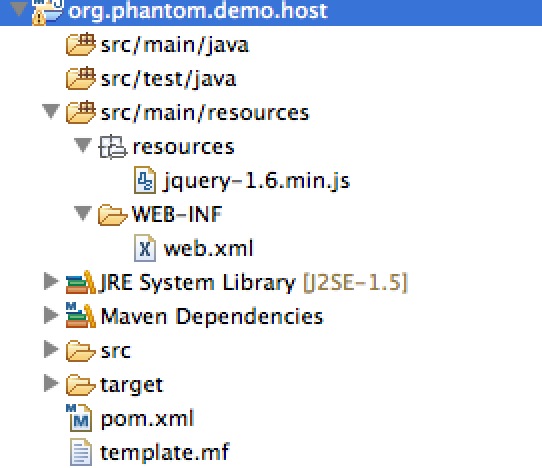
没有太多内容很简单,重点是pom中的打包规则和等下要介绍的bundlor插件.以及templat.mf文件的用处
在OSGI中,都是jar包,即使是web应用。所以将host工程打包成OSGI中的bundle,就需要在pom中需要定义打包规则:
<build><pluginManagement><plugins> <plugin><groupId>org.apache.maven.plugins</groupId><artifactId>maven-compiler-plugin</artifactId><version>2.3.2</version><configuration><source>1.6</source><target>1.6</target></configuration></plugin><plugin><groupId>org.apache.maven.plugins</groupId><artifactId>maven-resources-plugin</artifactId><version>2.5</version><executions><execution><id>copy-resources</id><phase>prepare-package</phase><goals><goal>copy-resources</goal></goals><configuration><overwrite>true</overwrite><outputDirectory>${project.build.outputDirectory}/WEB-INF/classes</outputDirectory><resources><resource><directory>${project.build.outputDirectory}</directory><includes><include>**/*.class</include></includes></resource></resources></configuration></execution></executions></plugin><plugin><groupId>org.apache.maven.plugins</groupId><artifactId>maven-surefire-plugin</artifactId><version>2.9</version></plugin><plugin><groupId>org.eclipse.virgo.bundlor</groupId><artifactId>org.eclipse.virgo.bundlor.maven</artifactId><version>1.1.1.RELEASE</version><executions><execution><id>bundlor</id><goals><goal>bundlor</goal></goals><configuration><OSGiProfilePath>./virgo.profile</OSGiProfilePath></configuration></execution></executions></plugin><plugin><groupId>org.apache.maven.plugins</groupId><artifactId>maven-source-plugin</artifactId><version>2.1.2</version><executions><execution><id>attach-sources</id><phase>verify</phase><goals><goal>jar-no-fork</goal></goals></execution></executions></plugin><plugin><groupId>org.apache.maven.plugins</groupId><artifactId>maven-jar-plugin</artifactId><configuration><includes><include>WEB-INF/**/*</include><include>META-INF/**/*</include><include>resource*/**/*</include><include>**/*.html</include><include>**/*.js</include><include>**/*.css</include><include>**/*image*/**/*</include></includes><archive><manifestFile>${project.build.outputDirectory}/META-INF/MANIFEST.MF</manifestFile></archive></configuration><version>2.4</version></plugin></plugins></pluginManagement><plugins><plugin><groupId>org.apache.maven.plugins</groupId><artifactId>maven-jar-plugin</artifactId></plugin><plugin><groupId>org.eclipse.virgo.bundlor</groupId><artifactId>org.eclipse.virgo.bundlor.maven</artifactId></plugin><plugin><groupId>org.apache.maven.plugins</groupId><artifactId>maven-compiler-plugin</artifactId></plugin><plugin><groupId>org.apache.maven.plugins</groupId><artifactId>maven-surefire-plugin</artifactId></plugin><plugin><groupId>org.apache.maven.plugins</groupId><artifactId>maven-source-plugin</artifactId></plugin><plugin><groupId>org.apache.maven.plugins</groupId><artifactId>maven-resources-plugin</artifactId></plugin></plugins></build>可以将这个规则做成一个maven父工程,其他用作web的bundle都可以继承这个parent。
然后来看一下template.mf:
Manifest-Version: 1.0
Bundle-ManifestVersion: 2
Bundle-Name: search demo
Bundle-SymbolicName: org.phantom.demo.host
Bundle-Version: 1.0.0.SNAPSHOT
Web-ContextPath: /demo
Import-Template: org.eclipse.virgo.*;version="[3.5.0,4)"
Excluded-Exports: resources.*这里要说明的是Import-Template,Excluded-Exports,Excluded-Import这些东西。这些不是OSGI原生的东西,是Virgo特有的描述符。说到这里不得不介绍介绍一下org.eclipse.virgo.bundlor.maven这个插件。这个插件在打包时,会扫描所有java类、spring配置文件、web.xml的其他一些特定文件。然后结合template.mf文件,最终生成META- INF/MANIFEST.MF。假如你在java类中import了其他bundle的东西:import org.apache.ibatis.session.SqlSession;而你不用再去template.mf中手动维护Import- Package,bundlor会扫描到,在生成的时候,会在Import-Package中写入:Import-Package: org.apache.ibatis.session。另外还有个特性,bundlor会检查Import-Template,Excluded- Exports,Excluded-Import,根据描述项,对扫描到的依赖项进行填充。假设,你在template.mf中写到Import- Template: org.springframework.*;version="[3.5.0,4)",你在开发时中使用了spring的东西比如 DispatcherServlet,那么在最终生成的MANIFEST.MF中,就会有Import-Package: org.springframework.web.servlet;version=3.5.0。
最后看一下web.xml
<?xml version="1.0" encoding="UTF-8"?>
<web-app xmlns:xsi="http://www.w3.org/2001/XMLSchema-instance"xmlns="http://java.sun.com/xml/ns/javaee" xmlns:web="http://java.sun.com/xml/ns/javaee/web-app_2_5.xsd"xsi:schemaLocation="http://java.sun.com/xml/ns/javaee http://java.sun.com/xml/ns/javaee/web-app_2_5.xsd"version="2.5"><display-name>Search Host</display-name><filter><filter-name>host-filter</filter-name><filter-class>org.eclipse.virgo.snaps.core.SnapHostFilter</filter-class></filter><filter-mapping><filter-name>host-filter</filter-name><url-pattern>/*</url-pattern><dispatcher>INCLUDE</dispatcher><dispatcher>FORWARD</dispatcher><dispatcher>REQUEST</dispatcher></filter-mapping><filter><filter-name>encodingFilter</filter-name><filter-class>org.springframework.web.filter.CharacterEncodingFilter</filter-class><init-param><param-name>encoding</param-name><param-value>UTF-8</param-value></init-param></filter><filter-mapping><filter-name>encodingFilter</filter-name><url-pattern>/*</url-pattern></filter-mapping>
</web-app>这里需要介绍一下SnapHostFilter.这是Virgo对WAB(web application bundle)做的支持.我们在做OSGI-Web开始时,一般有很多模块.比如用户(user),角色(role).那么我们要请求用户或者角色下的资源时,我们的URL就是http://localhost:8080/demo/user/xxx.html或者http://localhost:8080/demo/role/xxx.html。这里的demo就上前面的配置“Web-ContextPath: /demo”,/demo是第一级路径,/user第二级路径是,即我们的"Snap-ContextPath: /search",这个后续的篇章会介绍./demo由web容器去分发,当tomcat接受到请求后,根据第一级路径决定分发到哪个应用。当进到某个应用后,SnapHostFilter会根据第二级路径决定分发到哪个bundle中。这就是SnapHostFilter的作用了。
2.api
OK,host已经完成,我们来开发api这个包.api中放两个接口,先来看一下结构.
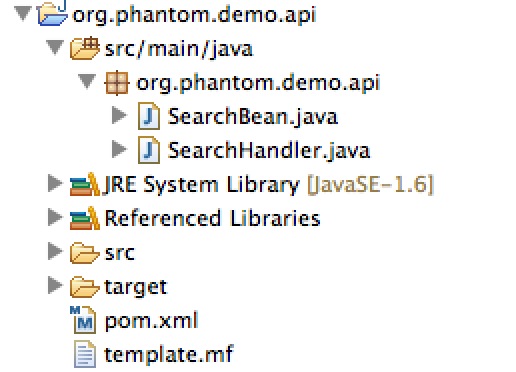
SearchBean做为标识接口,没有任何代码.因为我们的接口不知道具体返回的MP3或者图片中包含什么属性.所以这里不定义任何属性.
SearchHandler只有简单的一个方法:
package org.phantom.demo.api;import java.util.List;public interface SearchHandler {List<? extends SearchBean> doSearch(String key);
}然后来看应用类型的bundle应该如何打包.它也有自己的打包规则,而且跟web类的bundle不太一样,因为没有页面文件哪些东西。
<build><pluginManagement><plugins> <plugin><groupId>org.apache.maven.plugins</groupId><artifactId>maven-compiler-plugin</artifactId><version>2.3.2</version><configuration><source>1.6</source><target>1.6</target></configuration></plugin><plugin><groupId>org.apache.maven.plugins</groupId><artifactId>maven-surefire-plugin</artifactId><version>2.9</version></plugin><plugin><groupId>org.eclipse.virgo.bundlor</groupId><artifactId>org.eclipse.virgo.bundlor.maven</artifactId><version>1.1.1.RELEASE</version><executions><execution><id>bundlor</id><goals><goal>bundlor</goal></goals><configuration><OSGiProfilePath>./virgo.profile</OSGiProfilePath></configuration></execution></executions></plugin><plugin><groupId>org.apache.maven.plugins</groupId><artifactId>maven-source-plugin</artifactId><version>2.1.2</version><executions><execution><id>attach-sources</id><phase>verify</phase><goals><goal>jar-no-fork</goal></goals></execution></executions></plugin><plugin><groupId>org.apache.maven.plugins</groupId><artifactId>maven-jar-plugin</artifactId><configuration><archive><manifestFile>${project.build.outputDirectory}/META-INF/MANIFEST.MF</manifestFile></archive></configuration><version>2.4</version></plugin></plugins></pluginManagement><plugins><plugin><groupId>org.apache.maven.plugins</groupId><artifactId>maven-jar-plugin</artifactId></plugin><plugin><groupId>org.eclipse.virgo.bundlor</groupId><artifactId>org.eclipse.virgo.bundlor.maven</artifactId></plugin><plugin><groupId>org.apache.maven.plugins</groupId><artifactId>maven-compiler-plugin</artifactId></plugin><plugin><groupId>org.apache.maven.plugins</groupId><artifactId>maven-surefire-plugin</artifactId></plugin><plugin><groupId>org.apache.maven.plugins</groupId><artifactId>maven-source-plugin</artifactId></plugin><plugin><groupId>org.apache.maven.plugins</groupId><artifactId>maven-resources-plugin</artifactId></plugin></plugins></build>相比较web-bundle的打包要简单一些。仍然可以做成一个parent项目,所有的应用类bundle去继承就OK了。
转载于:https://my.oschina.net/u/725579/blog/529866
Virgo与Maven整合开发环境搭建(二)相关推荐
- Virgo与Maven整合开发环境搭建(一)
OSGI的技术渐渐被采用到互联网应用的开发中.这里不讨论OSGI,即我们熟悉的Equinox,Felix是如何进.Java Web应用开发,这里讨论的是一个目前看来较新的方案--Eclipse Vir ...
- Virgo与Maven整合开发环境搭建(四)
4.web 接下来是这次demo的另一个bundle.而且是个拥有spring-mvc能力的web-bundle(WAB).先来看一下结构 首先来看一下web.xml <?xml version ...
- Virgo与Maven整合开发环境搭建(三)
3.MP3.Picture 先来看picture搜索实现. pom中,打包规则可以继承自应用类bundle打包规则.除了打包规则,还需要加入spring的依赖和api包的依赖. <depende ...
- Hi3519V101开发环境搭建(二)
目录 目录 前言 编译U-boot 编译Linux-318y的内核 链接地址 前言 前面已经搭建好了Ubuntu下的海思开发环境,现在对编译Uboot和Kernel的过程做一个简单的记录.参考文档&l ...
- (SenchaTouch+PhoneGap)开发笔记(2)开发环境搭建二
一.Java环境和Android SDK 1.安装JDK和JRE JRE会在JDK安装完成后自动出现安装界面. 安装完成后,设置环境变量 JAVA_HOME D:\Program Files\ ...
- spark1.6 maven java_Spark+ECLIPSE+JAVA+MAVEN windows开发环境搭建及入门实例【附详细代码】...
前言 本文旨在记录初学Spark时,根据官网快速入门中的一段Java代码,在Maven上建立应用程序并实现执行. 首先推荐一个很好的入门文档库,就是CSDN的Spark知识库,里面有很多spark的从 ...
- IDEA Git Maven 基础开发环境搭建
bin下修改 idea64.exe.vmoptions -Xms500m -Xmx1500m -XX:ReservedCodeCacheSize=500m idea只有Project(工程)和 Mod ...
- Linux开发环境搭建(一)之安装CentOS桌面版
前言 最近接手一个项目,需要对接大华的摄像头,该摄像头外部依赖库及其加载方式会根据运行环境的不同而改变.项目开发使用Windows系统,项目运行则是在Linux系统,因此,开发好的项目根本无法部署到L ...
- 使用Maven搭建Struts2+Spring3+Hibernate4的整合开发环境
做了三年多的JavaEE开发了,在平时的JavaEE开发中,为了能够用最快的速度开发项目,一般都会选择使用Struts2,SpringMVC,Spring,Hibernate,MyBatis这些开源框 ...
最新文章
- (转)access和SQL语句的区别
- Android 开源框架ViewPageIndicator 和 ViewPager 仿网易新闻客户端Tab标签
- ipad2“新瓶装老酒” 苹果创新乏力?
- 怎么通过华为三层交换机实现VLAN间通信?
- 从0搭建一个Springboot+vue前后端分离项目(一)安装工具,创建项目
- java 内存溢出 内存泄露_java 内存泄露、内存溢出、内存不足
- Lync 服务器证书 ios,iOS生成服务器所需证书pem或P12
- [数据结构-严蔚敏版]P95矩阵压缩-特殊矩阵的存储(对称矩阵,三角矩阵)
- 云栖社区云栖号(团队博客)攻略【2018版】
- 博士生找工作的真相!就问一声:你是否足够强大?
- mpi由于目标计算机积极拒绝,windows系统lammps安装MPICH2的问题
- Android更新主线程UI的两种方式handler与runOnUiThread()
- oracle编码储存过程,oracle存储过程代码实例一
- atitit.提升2--3倍开发效率--cbb体系的建设..
- 6.4两种给定两个均不超过9的正整数k和n,要求编写程序求k+kk+kkk++…+kk…k (n个k,不是n个k乘积)之和
- 使用ico图标†制作ico图标(浏览器图标
- flash for linux安装教程,Flash Player 9 FOR Linux 的安装
- 计算机10秒后重新启动,电脑主机开机几秒或者几十秒自动断电关机
- 乱七八糟的pwn入门(六)——5.passcode
- 95前的中年人,00后的「社交玩法」了解一下?
