excel隐私警告_Excel隐藏数据警告
excel隐私警告
Excel隐藏数据警告 (Excel Hidden Data Warning)

Have you seen the articles that blame Excel for all kinds of business errors? In some cases, problems occur because rows were hidden, and that distorted the data analysis. To help avoid those problems, I created a sample file that shows an Excel hidden data warning, if rows or columns are hidden.
您是否看过将Excel归咎于各种业务错误的文章? 在某些情况下,会出现问题,因为行被隐藏了,这扭曲了数据分析。 为了帮助避免这些问题,我创建了一个示例文件,该文件显示Excel隐藏数据警告(如果隐藏了行或列)。
帮助而非预防 (Help, Not Prevention)
This solution should help you spot hidden rows and columns, but don't depend solely on this when you're doing critical work.
该解决方案应该可以帮助您发现隐藏的行和列,但是当您执行关键工作时 ,不要仅仅依赖于此 。
Use visual checks for filtered or hidden rows, or hidden columns, and remember to look for hidden sheets too.
对过滤的或隐藏的行或隐藏的列进行视觉检查,并记住也要查找隐藏的工作表。
As always, our goal is to make things idiot resistant, not idiot proof.
与往常一样,我们的目标是使事情白痴性 ,不是白痴的证明。
隐藏行警告 (Hidden Row Warning)
Here's how I set up the Excel hidden data warnings.
这是我设置Excel隐藏数据警告的方法。
At the top of the sheet, in cell B2, there's a formula to check for hidden rows. It counts the missing rows, whether they're hidden manually, or by a filter.
在工作表的顶部,单元格B2中,有一个公式来检查隐藏的行。 它会计算丢失的行,无论这些行是手动隐藏还是通过筛选器隐藏。
In this screen shot, no filters have been applied to the table, but rows 12:13 were manually hidden, so the formula result is 2.
在此屏幕快照中,没有对表应用任何过滤器,但是手动隐藏了12:13行,因此公式结果为2。

隐藏行公式 (Hidden Rows Formula)
Here's the formula that's in cell B2:
这是单元格B2中的公式:
=COUNT(Table1[OrderCount]) - AGGREGATE(2,5,Table1[OrderCount])
= COUNT(Table1 [OrderCount])-AGGREGATE(2,5,Table1 [OrderCount])
First, the formula counts all the numbers in the OrderCount column. That column has a simple formula that returns a 1 in each row.
首先,该公式计算OrderCount列中的所有数字。 该列具有一个简单的公式,该公式在每行中返回1。
=1
= 1
Counting those cells should give an accurate count of the number of rows in the table.
对这些单元格进行计数应该可以对表中的行数进行准确的计数。
=COUNT(Table1[OrderCount])
= COUNT(Table1 [OrderCount])
计算可见行 (Count the Visible Rows)
Next, the AGGREGATE function counts the visible cells in the OrderCount column.
接下来, AGGREGATE函数对OrderCount列中的可见单元进行计数。
AGGREGATE(2,5,Table1[OrderCount])
AGGREGATE(2,5,Table1 [OrderCount])
AGGREGATE uses function type 2 ( COUNT), and is set to ignore hidden rows (option 5).
AGGREGATE使用函数类型2(COUNT),并设置为忽略隐藏的行(选项5)。

隐藏行数 (Number of Hidden Rows)
In this example, there are 21 rows in the table (COUNT) and 19 visible rows (AGGREGATE)
在此示例中,表中有21行(COUNT)和19个可见行(AGGREGATE)
To find the number of hidden rows, subtract the visible rows from the total count, and the result is 2 hidden rows.
要查找隐藏的行数,请从总数中减去可见的行,结果是2个隐藏的行。

隐藏列警告–尝试1 (Hidden Column Warning – Attempt 1)
Unfortunately, AGGREGATE doesn't work for columns, just rows, so how can you tell if columns are hidden?
不幸的是,AGGREGATE不适用于列,仅适用于行,那么如何确定列是否被隐藏?
A hidden column would have zero width, so I used the CELL function to check the cell widths in the top row, cells A1:J1.
一个隐藏的列的宽度为零,因此我使用CELL函数检查第一行单元格A1:J1中的单元格宽度。
=IF(CELL("width",A1)>1,1,0)
= IF(CELL(“ width”,A1)> 1,1,0)
Then, in cell B3, a formula subtracts the sum of those cells, from the count of the cells.
然后,在单元格B3中,公式从这些单元格的计数中减去这些单元格的总和。
=COUNT(A1:J1)-SUM(A1:J1)
= COUNT(A1:J1)-SUM(A1:J1)
In theory, that solution works, but the results didn't automatically update if columns were hidden or unhidden. In this screen shot
从理论上讲,该解决方案有效,但是如果隐藏或隐藏列,结果不会自动更新。 在此屏幕快照中
- D and E have been unhidden, but are still showing zerosD和E已被隐藏,但仍显示零
- F, G and H are hidden, but are still calculating as 1F,G和H隐藏,但仍计算为1
- The Hidden Columns total shows 2, instead of 3隐藏列总计显示2,而不是3
To see the correct number of hidden columns, you can press F9 to recalculate.
要查看正确数量的隐藏列,可以按F9重新计算。
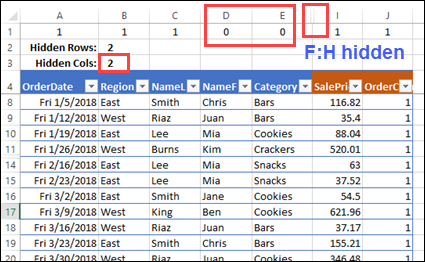
隐藏列警告–尝试2 (Hidden Column Warning – Attempt 2)
An Excel hidden data warning isn't too helpful, if you have to remember to recalculate.
如果您必须记住要重新计算,则Excel隐藏数据警告不是很有用。
But, as a conditional formatting rule in cells A1:J1, it seems to work nicely. I've only tested in a small file though, so your results might be different.
但是,作为单元格A1:J1中的条件格式设置规则 ,它似乎工作得很好。 不过,我仅在一个小文件中进行了测试,因此您的结果可能有所不同 。
With cells A1:J1 selected, I created a new formatting rule, using this formula:
选择单元格A1:J1后,我使用以下公式创建了新的格式设置规则:
=CELL("width",B1)=0
= CELL(“ width”,B1)= 0
A cell turns yellow, if the cell to its right is hidden (0 width).
如果右侧的单元格被隐藏(0宽度),则该单元格将变为黄色。
In this screen shot, columns D:E and H:I are hidden. As a result, cells C1 and G1 have yellow fill colour, based on the conditional formatting rule.
在此屏幕快照中,列D:E和H:I被隐藏。 结果,基于条件格式设置规则,单元格C1和G1具有黄色填充色。

警告关于警告 (Warning About the Warning)
Charles Williams found that conditional formats "are not executed at a calculation unless they are on the visible portion of the screen".
查尔斯·威廉姆斯(Charles Williams)发现,条件格式“除非在屏幕的可见部分,否则不会在计算时执行”。
So, if you try this Excel hidden data warning technique:
因此,如果您尝试使用此Excel隐藏数据警告技术:
- Be sure to lock the top row.确保锁定第一行。
- Recalculate too, just to be sure that the correct cells are coloured.也要重新计算,以确保正确的单元格已着色。
- Before you do any critical data analysis, do a visual check to see if any rows or columns or entire sheets are hidden.在执行任何关键数据分析之前,请进行目视检查以查看是否隐藏了任何行或列或整个工作表。
Remember, as the old saying goes, it's better to be safe, than to read about your catastrophic errors on the internet.
请记住,正如古老的谚语所说,安全起来比在互联网上阅读您的灾难性错误要好。

下载Excel隐藏数据警告文件 (Download the Excel Hidden Data Warning File)
To download the Excel hidden data warning workbook, go to the Conditional Formatting Examples page on my Contextures site.
要下载Excel隐藏数据警告工作簿,请转到Contextures网站上的“ 条件格式示例”页面 。
Excel隐藏数据警告 (Excel Hidden Data Warning)
翻译自: https://contexturesblog.com/archives/2018/04/05/excel-hidden-data-warning/
excel隐私警告
http://www.taodudu.cc/news/show-5741722.html
相关文章:
- Excel隐藏多行,如何一次全部展开显示或取消隐藏
- excel隐藏了列数和行数_快速隐藏Excel行和列
- 通过宝塔无法打开数据库
- 如何让打开mysql数据库
- 数据库还原可疑.无法打开数据库'XX'版本 611.请将该数据库升级为最新版本.
- navicat怎么查看数据库的url_怎么使用Navicat连接数据库?Navicat打开数据库文件的方法...
- 【数据库基操】启动与连接MySQL数据库
- 高德地图 点位置 偏移_高德上线“家人地图”功能,群组内可实时共享位置
- 共享办公室租赁,激发创新
- 【分布式-session】spring boot + redis 实现session共享
- 计算机云共享盘,你每天在用的文件共享,其实还有很多作用,很多人都不知道...
- 忘记了屏幕使用时间的密码怎么办,解决方法从这揭秘~
- outlook 日历共享_如何与他人共享Google日历
- 如何设置Minecraft,以便您的孩子可以和朋友一起在线玩
- 服务器如何在网上设置共享文件,服务器Linux系统设置共享文件夹方法!
- arcade订阅家庭共享教程
- 苹果id家人共享功能介绍
- 商道无情,看百度地图推广
- animation 在 电视版的 UC 浏览器没动画
- 大型情感类电视连续剧--Android高德之旅(2)地图类型
- android 高德地图移动卡顿_Bmap地图,比百度、高德更好用。简洁、无广告。圣诞快乐...
- 从认识英雄联盟到放弃英雄联盟
- 小米手机太过分了?学会这五个小功能,手机变得太好用了
- 真是没想到!原来OPPO手机可以通话录音,还能一键音频转文字
- matplotlib学习笔记——入门版(超详细)
- matplotlib 绘图 显示中文
- Matplotlib柱状图
- matplotlib matplotlib中axvline()和axhline()函数
- 使用Matplotlib绘图
- Matplotlib 绘制 双轴 图
excel隐私警告_Excel隐藏数据警告相关推荐
- python可视化图表和excel的区别_Excel的数据可视化和Python的有什么不同?
Python版 (2)Excel版 图样图森破,不落下风,对老表哥而言还带有一种亲切感. Excel版 Excel动态图实现 知识点:offset 函数,开发工具-表单控件,名称管理器,图表数据源关联 ...
- 大数据导出excel大小限制_EXCEL大数据量导出的解决方案
将web页面上显示的报表导出到excel文件里是一种很常见的需求.润乾报表的类excel模型,支持excel文件数据无失真的导入导出,使用起来非常的方便.然而,当数据量较大的情况下,excel本身的支 ...
- excel下拉菜单vba_在Excel下拉菜单中显示警告
excel下拉菜单vba With Excel's data validation, you can show a drop down list of items in a cell. You can ...
- 在excel中如何筛选重复数据_Excel如何快速筛选
在Excel中如何快速筛选出你想要的内容?本期小编与大家分享两个不错的快捷键即可Ctrl+Shift+L和Ctrl+. 1.Ctrl+Shift+L 将鼠标放在标题行,之后按快捷键Ctrl+Shift ...
- Excel表格中重要的数据如何隐藏不显示
Excel表格中重要的数据如何隐藏不显示 目录 Excel表格中重要数据值如何隐藏不显示 1.选中需要隐藏的单元格数值 2.鼠标右键 点击"设置单元格格式" 3.点击"自 ...
- Excel 2010 VBA 入门 039 按条件隐藏数据行
目录 示例: 实现代码1 行和列的隐藏 实例代码2 单元格对象的AutoFilter(自动筛选)方法 实现代码3 单元格对象的AdvancedFilter(高级筛选)方法 示例: 在E ...
- excel迷你图 vba_显示隐藏数据的Excel迷你图
excel迷你图 vba Do you use the sparklines that were introduced in Excel 2010? Last week, I was building ...
- 更改excel表格行数太多_excel表格数据行数太多-EXCEL显示太多行数据,导致文件过大,如何解决!...
EXCEL显示太多行数据,导致文件过大,如何解决! 可以设置打印区 1.电脑打Excel表格. 2.打开Excel表格后,选中要打印的区后点入页面布局. 3.点击进入页面布局后,点击打印区域中的设置打 ...
- excel表格内数据为何无法计算机,电脑EXCEL表格怎么让隐藏列(行)中的数据不被复制...
电脑EXCEL表格怎么让隐藏列(行)中的数据不被复制 我们即便在excel中隐藏了列(行),依旧可以显示出来并被复制.今天小编就告诉大家电脑EXCEL表格怎么让隐藏列(行)中的数据不被复制. 具体如下 ...
最新文章
- Ubuntu解决开机屏幕默认亮度偏低问题
- 2020 年最值得学习的 5 大 AI 编程语言
- 任意的android程序,Android任意位置获取应用Context
- jquery.mobile手机网页简要
- centos 7.3 开放端口并对外开放
- 内存动态分配之realloc(),malloc(),calloc()与new运算符
- 阿里中间件性能挑战赛启动,“开源”赛题独家剖析!
- 霍金一生重要时刻照片合集,3次来中国,年轻时也是帅哥一枚
- CompletableFuture详解~thenApplyAsync
- python办公室妙用-python eval()函数的妙用和滥用
- PHP函数库03:PHP生成曲线图函数
- wpf程序启动时停止工作,事件管理器报错kernelbase.dll
- threejs 模型添加文字的几种方式
- 美股市场:暴风雨前的宁静
- python正则判断邮箱_Python实现正则表达式匹配任意的邮箱方法
- latex 在线表格编辑器
- github项目下载单个文件夹的办法
- Matplotlib绘图库入门(一):pyplot绘图基础
- PCL实现Alpha Shapes算法
- 三十、Fluent两种蒸发-冷凝模型理论及设置
