基于vue前端ui_基于Vue的hydrusrv前端
基于vue前端ui
水合 (hydrusrvue)
hydrusrvue is a Vue-based frontend for hydrusrv that makes use of its entire feature set, allowing you to access your media managed with hydrus server on the web. It is largely built with Bulma and optimized for all common desktop and mobile screen sizes.
hydrusrvue是hydrusrv的基于Vue的前端,它利用了其全部功能集,可让您访问通过hydrus服务器在网络上管理的媒体。 它主要由Bulma构建,并针对所有常见的桌面和移动屏幕尺寸进行了优化。
最突出的功能是: (The most prominent features are:)
Comprehensive options to search and sort your files and tags
搜索和排序文件和标签的综合选项
A gallery mode in the files search page that allows you to comfortably view your files in a lightbox without navigating to the detail page
文件搜索页面中的图库模式,可让您轻松地在灯箱中查看文件,而无需导航到详细信息页面
Direct support for common image and video formats on the web; non-supported files can be downloaded and viewed locally
直接支持网络上常见的图像和视频格式; 不受支持的文件可以在本地下载和查看
Built-in user registration and actions like changing username or password or deleting the user altogether
内置的用户注册和操作,例如更改用户名或密码或完全删除用户
The ability to define options like tag colors and default sorting methods on a per-client basis, allowing you to have different settings in each browser
能够基于每个客户端定义标签颜色和默认排序方法等选项,从而使您可以在每个浏览器中进行不同的设置
Fast delivery due to lazy loading routes
懒惰的装载路线使交货Swift
Enhanced performance on modern browsers thanks to Vue CLI's modern mode
Vue CLI的现代模式增强了现代浏览器的性能
Basic web app features that allow you to add hydrusrvue to the home screen of your smart device and use it just like a native app
基本的Web应用程序功能,可让您将hydrusrvue添加到智能设备的主屏幕,并像本机应用程序一样使用它
Experimental Electron support that allows you to built a hydrusrvue desktop app for any major platform
实验性电子支持,可让您为任何主要平台构建一个hydrusrvue桌面应用
安装 (Install)
The easiest way to install is via cloning this repository:
最简单的安装方法是克隆此存储库:
[email protected]:~$ git clone https://github.com/mserajnik/hydrusrvue.git
[email protected]:~$ cd hydrusrvue
[email protected]:hydrusrvue$ yarn
更新中 (Updating)
If you have installed via cloning the repository, you can update via Git:
如果您是通过克隆存储库安装的,则可以通过Git更新:
[email protected]:hydrusrvue$ git pull
[email protected]:hydrusrvue$ yarn
Always make sure to run yarn after updating to install any packages you might be missing.
务必确保在更新后运行yarn来安装可能缺少的任何软件包。
hydrusrvue follows Semantic Versioning and any breaking changes that require additional attention will be released under a new major version (e.g., 2.0.0). Minor version updates (e.g., 1.1.0 or 1.2.0) are therefore always safe to simply install via the routine mentioned before.
hydrusrvue遵循语义版本控制,任何需要额外注意的重大更改都将在新的主要版本(例如2.0.0 )下发布。 小版本更新(例如1.1.0或1.2.0 )因此始终可以通过前面提到的例程简单地安装。
When necessary, this section will be expanded with upgrade guides to new major versions.
必要时,本节将扩展至新主要版本的升级指南。
用法 (Usage)
组态 (Configuration)
Duplicate .env.example as .env. Make use of the following options to configure your installation:
重复.env.example为.env 。 使用以下选项来配置安装:
VUE_APP_TITLE=hydrusrvue: sets the title of your installation. It is usedVUE_APP_TITLE=hydrusrvue:设置安装的标题。 用了throughout the whole application, making it possible to add some personal
在整个应用程序中,可以添加一些个人
flavor/branding.
风味/品牌。VUE_APP_DESCRIPTION=A Vue-based frontend for hydrusrv: sets the contentVUE_APP_DESCRIPTION=A Vue-based frontend for hydrusrv:设置内容of
的<meta name="description">. Be advised that hydrusrvue is not opmitized<meta name="description">。 提醒不要轻度屈膝for search engines and that they might decide to ignore the description even
对于搜索引擎,他们甚至可能决定忽略该描述
if provided.
如果提供的话。VUE_APP_ROBOTS=noindex, nofollow: sets the content ofVUE_APP_ROBOTS=noindex, nofollow:设置内容<meta name="robots">.<meta name="robots">。VUE_APP_API_URL=https://example.com/api: the URL to your hydrusrvVUE_APP_API_URL=https://example.com/api您的hydrusrv的URLAPI.
API。No trailing slashes.
没有结尾的斜杠。
VUE_APP_REGISTRATION_ENABLED=true: setting this tofalsedisables theVUE_APP_REGISTRATION_ENABLED=true:将其设置为false会禁用registration page. This does not disable the registration in your hydrusrv
注册页面。 这不会禁用您的hydrusrv中的注册
installation; to achieve this, use the appropriate hydrusrv setting.
安装; 为此,请使用适当的hydrusrv设置。VUE_APP_AUTHENTICATION_REQUIRED=true: setting this tofalseallows theVUE_APP_AUTHENTICATION_REQUIRED=true:将其设置为false允许access of all views aside the user view without logging in. This only affects
无需登录即可访问用户视图之外的所有视图。这仅影响
the frontend and must mirror the setting in hydrusrv for it to work correctly
前端,并且必须镜像hydrusrv中的设置才能使其正常工作
and without creating user experience issues.
并且不会造成用户体验问题。VUE_APP_MIN_PASSWORD_LENGTH=16: sets the minimum password length whenVUE_APP_MIN_PASSWORD_LENGTH=16:设置最小密码长度registering or updating the password. Providing a higher value than
注册或更新密码。 提供更高的价值10241024will discard the value and use
将丢弃该值并使用1024as the minimum length instead. This最小长度为
1024。 这个is only used for frontend validation and should mirror the setting in
仅用于前端验证,并且应在
hydrusrv for the best user experience.
hydrusrv提供最佳的用户体验。VUE_APP_FALLBACK_FILES_SORTING_NAMESPACE=namespace: sets the fallbackVUE_APP_FALLBACK_FILES_SORTING_NAMESPACE=namespace:设置后备sorting namespace that is needed to not break namespace sorting. Should be
不破坏名称空间排序所需的排序名称空间。 应该
set to something sensible like
设置为明智的creatororseries, depending on yourcreator或series,具体取决于您preferences.
优先。VUE_APP_DEFAULT_NAMESPACE_COLORS='character#00b401|creator#bb1800|meta#000000|person#008f00|series#bb2cb9|studio#941100':VUE_APP_DEFAULT_NAMESPACE_COLORS='character#00b401|creator#bb1800|meta#000000|person#008f00|series#bb2cb9|studio#941100':sets default colors for the given namespaces. The user will not be able to
设置给定名称空间的默认颜色。 用户将无法
change those colors in his settings until tags under the configured
更改其设置中的颜色,直到已配置的标签下
namespaces exist. Once such tags are added to hydrusrv, the user will see the
存在名称空间。 将此类标签添加到hydrusrv后,用户将看到
default colors and be able to override them.
默认颜色并能够覆盖它们。VUE_APP_FALLBACK_TAG_COLOR='#0088fb': sets the fallback color forVUE_APP_FALLBACK_TAG_COLOR='#0088fb':设置后备颜色non-namespaced tags (if not overriden by the user).
非命名间隔的标签(如果用户未覆盖)。
发展 (Develop)
[email protected]:hydrusrvue$ yarn serve
建立 (Build)
[email protected]:hydrusrvue$ yarn build
部署 (Deploy)
After running yarn build, copy the content from dist to any webspace.
运行yarn build ,将内容从dist复制到任何Webspace。
电子 (Electron)
Disclaimer: Electron support is experimental, untested on most platforms and might contain application-breaking bugs.
免责声明: Electron支持是试验性的,在大多数平台上未经测试,并且可能包含破坏应用程序的错误。
发展 (Develop)
[email protected]:hydrusrvue$ yarn serve:electron
建立 (Build)
[email protected]:hydrusrvue$ yarn build:electron
This creates a build for your current platform. You can find the built application in dist_electron. Take a look at the electron-builder CLI parameters (the Building section) to learn how to built for other platforms. You can just attach the parameter to the yarn build:electron command. E.g., to build for Windows x64:
这将为您当前的平台创建一个构建。 您可以在dist_electron找到内置的应用程序。 看一看电子建造者的CLI参数(“ 建造”部分),了解如何为其他平台建造。 您只需将参数附加到yarn build:electron命令即可。 例如,要为Windows x64构建:
[email protected]:hydrusrvue$ yarn build:electron --win --x64
屏幕截图 (Screenshots)

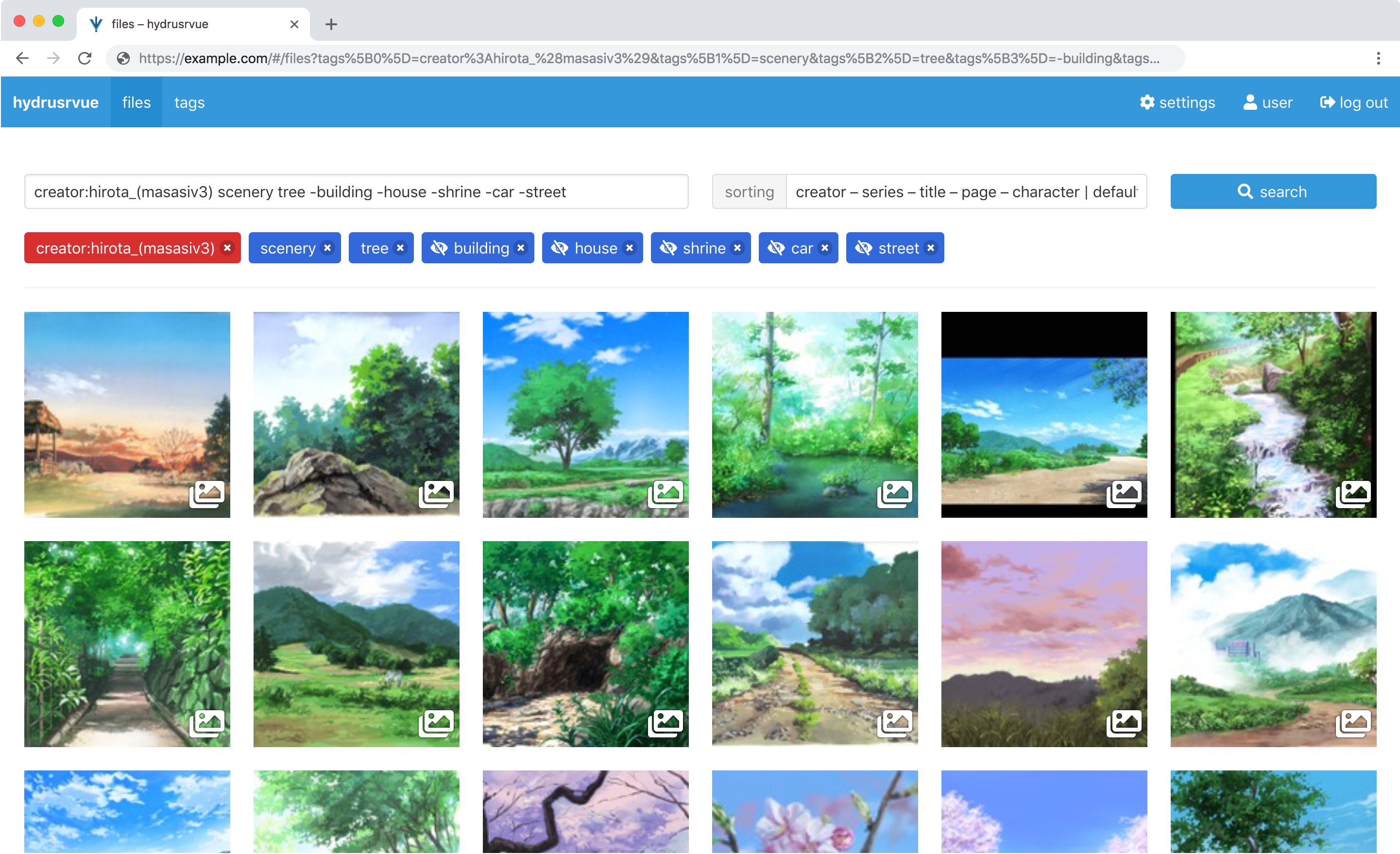
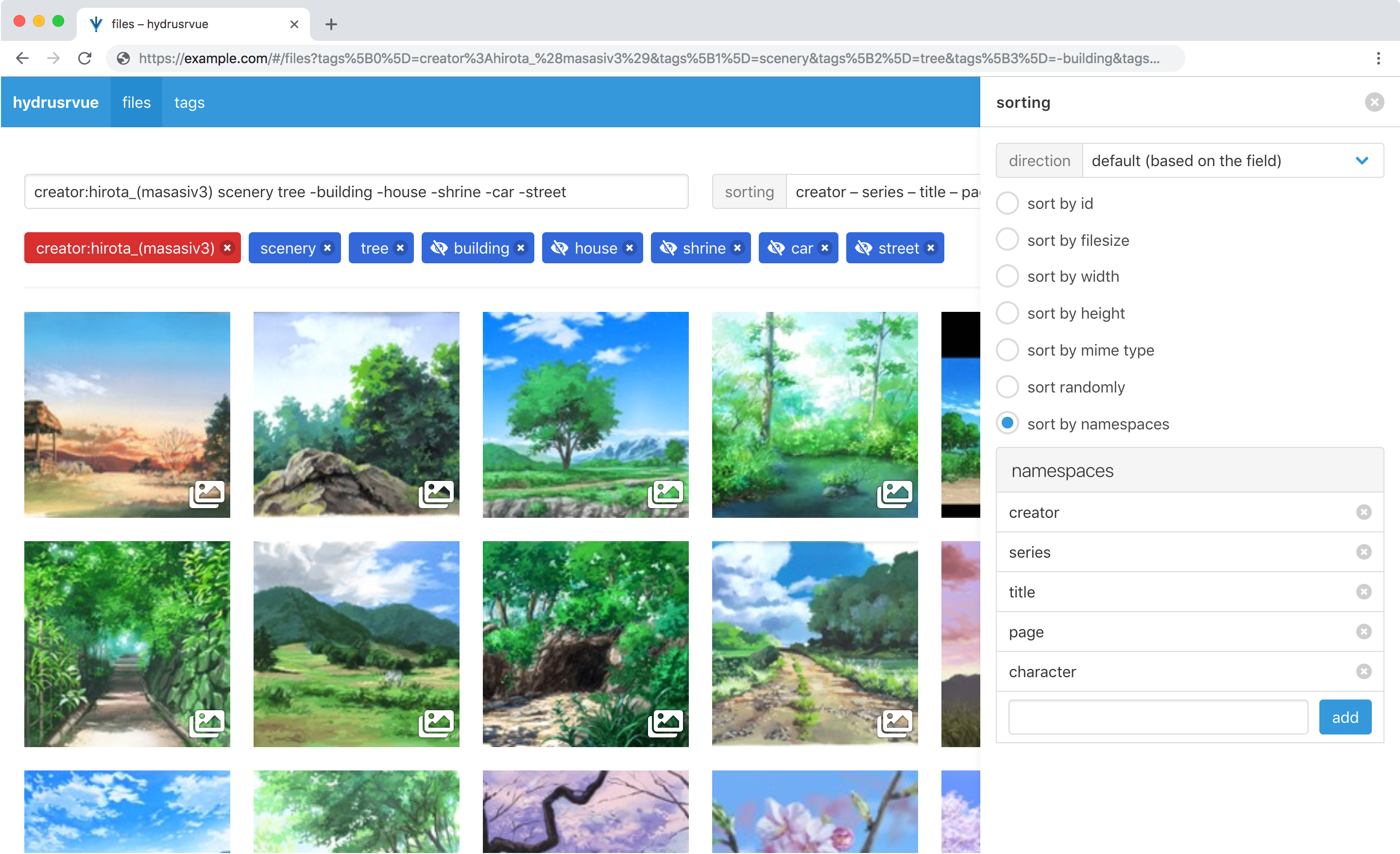
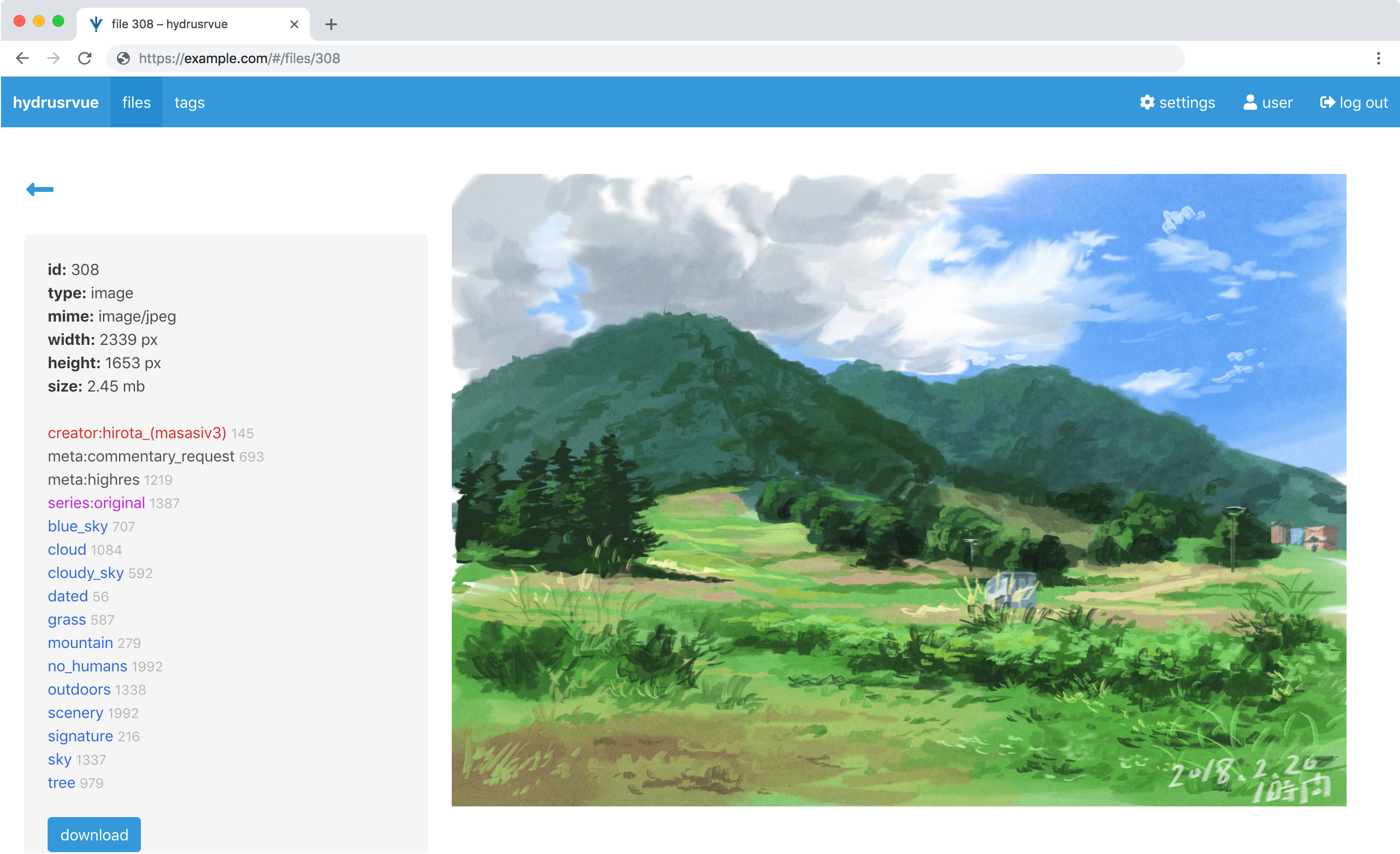



翻译自: https://vuejsexamples.com/a-vue-based-frontend-for-hydrusrv/
基于vue前端ui
基于vue前端ui_基于Vue的hydrusrv前端相关推荐
- vue-element-admin台前端解决方案: 基于 vue 和 element-ui实现
介绍 vue-element-admin 是一个后台前端解决方案,它基于 vue 和 element-ui实现.它使用了最新的前端技术栈,内置了 i18 国际化解决方案,动态路由,权限验证,提炼了典型 ...
- 【Puzzle】基于 Vue 和 Webpack4 的可插拔式微前端架构
基于 Vue 和 Webpack4 的可插拔式微前端架构 - Puzzle 演示环境:PuzzleDemo 什么是 Puzzle Puzzle 是基于 Vue 和 Webpack4 实现的一种项目结构 ...
- Naive UI - 火热出炉!基于 Vue 3.0/TypeScript 的免费开源前端 UI 组件库
非大厂 KPI 项目!开源三天就收获 800 Star,还获得 Vue 作者尤雨溪的官方推荐. 关于 Naive UI Naive UI 是一款基于当前比较新的 Vue 3.0/TypeScript ...
- Vue的使用 -- 基于Vue搭建前端页面
Vue的使用 – 基于Vue搭建前端页面 首先,用到的前端技术只有 Vue.Element-ui.axios.Echarts,至于其它的技术点,我一个后端很少接触. 其次,Echarts 我也不怎么会 ...
- 基于Spring Boot 2 和 Vue.js 2 的 食品科学与工程学院网站的设计与实现
摘要 互联网具有传播信息容量大.形态多样.迅速方便.自由和交互等特点,已经发展成为新的传播媒体,现在很多的大学和社会其他部门都已经建立了网站,通过计算机网络实现宣传.交流及资源的整合.建立学校网站有以 ...
- layui模仿element ui_比较受欢迎的前端 UI 框架【vue】
PC端 UI 框架 一.ElementUI 官网地址:https://element.eleme.cn/#/zh-CN Github:https://github.com/ElementUI/elem ...
- springboot+vue.js+mysql+基于VUE框架的商城综合项目自动化系统的实现 毕业设计-附源码051018
商城综合项目自动化系统 摘 要 目前电商系统商城项目管理极其频繁,迫切地需要自动化测试来代替人工繁琐而又重复的劳动.自动化测试相关的研究已经很多,但多数只是针对某一方面,比如单一接口或者单一页面或者性 ...
- (附源码)springboot+vue.js+mysql+基于VUE框架的商城综合项目自动化系统的实现 毕业设计051018
商城综合项目自动化系统 摘 要 目前电商系统商城项目管理极其频繁,迫切地需要自动化测试来代替人工繁琐而又重复的劳动.自动化测试相关的研究已经很多,但多数只是针对某一方面,比如单一接口或者单一页面或者性 ...
- (附源码)ssm+vue.js+mysql+基于ssm店铺评价系统设计与实现 毕业设计201524
店铺评论系统的设计与实现 摘 要 店铺评价系统是一个提供最新店铺资讯,供网友浏览店铺评价以及店铺介绍,还可供注册用户发表店铺评论及回复的大众店铺评论社区.同时用户可以对自己喜欢的店铺投票.网站旨在为网 ...
最新文章
- BZOJ 4407: 于神之怒加强版
- python中常见的双下方法_python中常见的双下方法_python面向对象(5)__特殊双下方法...
- mysql 批量增加字段命令_sql使用命令批量给一个表添加字段
- Object之defineProperty
- UnderScore的使用实例记录
- 数据库基础知识——DQL语言(二)
- linux下找不到sqlite3头文件,关于CentOS 7下sqlite3找不到的问题解决
- perfdog 性能狗之Jank
- 西瓜书+实战+吴恩达机器学习(四)监督学习之线性回归 Linear Regression
- TensorFlow2 实现神经风格迁移,DIY数字油画定制照片
- OracleSpatial函数实例
- 一分钟了解阿里云产品:弹性伸缩五大热点技术问题分析
- 数据分析-Excel函数练习
- Python Built-in Functions内置函数用法总结(全)
- 吴军《态度》读书笔记
- 单电机板机模型,f22
- “科林明伦杯”哈尔滨理工大学第十届程序设计竞赛(同步赛)
- SQL中的笛卡尔你真的懂吗?
- Latex实践:一个零Latex基础的术渣花了一天半的时间用Latex完成一篇SCI论文编辑
- take android,Protake安卓版下载,Protake安卓版app v0.9 - 浏览器家园
热门文章
- hardware knowleage
- 山东大学软件学院最优化方法考试复习笔记
- 新、改、扩建项目“三同时”安全管理制度
- ABB机械手用RobotStudio 6.07启动虚拟控制器
- 如何切换IP软件,切换电脑手机IP如此简单
- 2019ICPC南昌网络赛总结
- 安防网络摄像头互联网直播视频流媒体服务器EasyNVR输出直播流 RTMP、HTTP-FLV、 HLS 的对比分析
- java调试体系(JDPA)
- 关于jquery定时器设置问题 ios定时器无法响应问题 ios 时间显示为NaN问题 优惠时间倒计时
- 计算机专业上哈工大还是华中科技,中国工科第二的高校到底是哪所?浙大、上交、哈工大还是华科?...
