Ubuntu 16.04: 开启wifi设置 How To Enable WiFi In Ubuntu 16.04
Enable WiFi in Ubuntu 16.04. How to enable WiFi in Ubuntu, using Terminal (command line). Fix “Ubuntu WiFi is disabled by hardware switch” on Ubuntu 16.04 and other Ubuntu Derivative Systems.
How To Enable WiFi In Ubuntu 16.04
- Open Systems Settings and navigate to “Software and Updates” under System tab.
- Once you are there, click on the “Additional Drivers” tab.
-
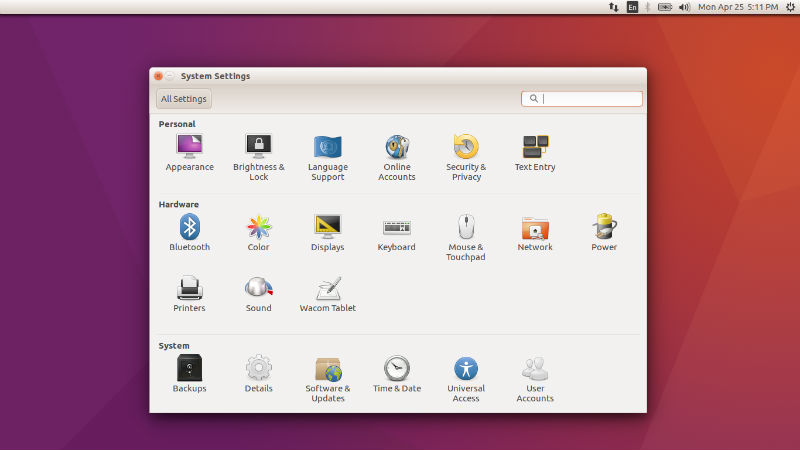
- Ubuntu 16.04: 开启wifi设置 How To Enable WiFi In Ubuntu 16.04
- Here, click on the “Network Driver” in the first row. By default, “Do not use the device” is selected and active.
-
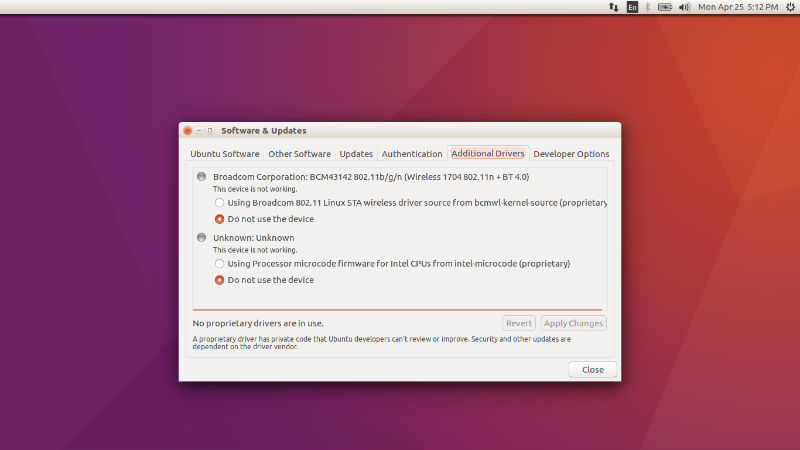
- Ubuntu 16.04: 开启wifi设置 How To Enable WiFi In Ubuntu 16.04
- Once you click on the Network Driver (“Broadcom 802.11 Linux STA Wireless Driver”) and click Apply Changes.
- You will be asked to authenticate the process. Enter the password to continue.
- Wait for few seconds (you can see the progress in the bar at the bottom).
-
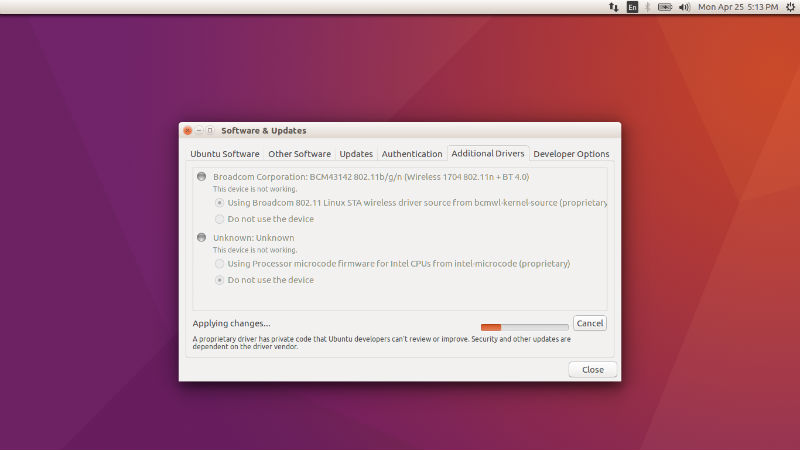
- Ubuntu 16.04: 开启wifi设置 How To Enable WiFi In Ubuntu 16.04
- Once the Wireless Driver is enabled, it will automatically get selected and active.
- Exit the window.
Now click on the Connection icon on the Panel Bar and you can see the WiFi options. Please note that you will have to enable WiFi, if not enabled by default. You can see the option in the same down-menu option tab.
-
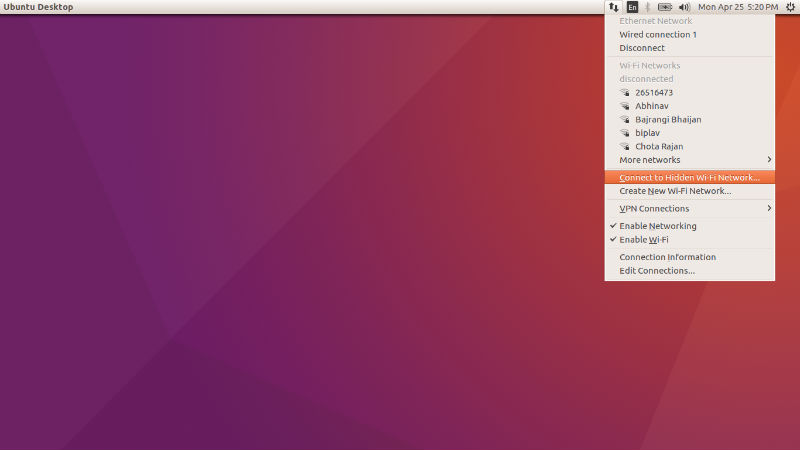
- Ubuntu 16.04: 开启wifi设置 How To Enable WiFi In Ubuntu 16.04
Connect to a Wireless Network [Official Ubuntu Help]
- If you have a wireless hardware switch on your computer, make sure that it is turned on. Click the network menu in the menu bar, and click the name of the network you want to connect to.
- If the name of the network isn’t in the list, select More Networks to see if the network is further down the list. If you still don’t see the network, you may be out of range or the network might be hidden.
- If the network is protected by a password (encryption key), enter the password when prompted and click Connect.
- If you do not know the key, it may be written on the underside of the wireless router or base station, in its instruction manual, or you may have to ask the person who administers the wireless network.
- The network icon will change appearance as the computer attempts to connect to the network.
- If the connection is successful, the icon will change to a dot with several bars above it. More bars indicate a stronger connection to the network. If there aren’t many bars, the connection is weak and might not be very reliable.
来源:http://sourcedigit.com/19519-how-to-enable-wifi-in-ubuntu-16-04/
看不懂英文的话,直接留意图片和黑体字就行了!
原文/转自:Ubuntu 16.04: 开启wifi设置 How To Enable WiFi In Ubuntu 16.04
Ubuntu 16.04: 开启wifi设置 How To Enable WiFi In Ubuntu 16.04相关推荐
- android 自定义wifi设置在哪里,Android Wifi的设置、连接操作
但是,参考了这段代码之后可没少忙活!怎么试都连不上,wifi的信息是创建了,可就是没法连接上.百思不得其解,后来我想,会不会是设置的地方出了问题. 原来是这样设置的: config.preShared ...
- ubuntu22.04装机以及设置静态ip
提示:文章写完后,目录可以自动生成,如何生成可参考右边的帮助文档 ubuntu22.04装机以及设置静态ip 一.ubuntu系统装机 二.设置静态ip 总结 一.ubuntu系统装机 1.ubunt ...
- android设置路由器,如何在Android手机上设置无线路由器以实现WiFi互联网访问
编辑有话要说: 随着娱乐和业务便携性需求的不断增长,越来越多的手机具有内置的Wi-Fi功能,并且越来越多的Android爱好者.今天,我将介绍如何设置Android手机wifi上网. 无线路由器等效于 ...
- html5跳转WiFi设置,如何进入wifi管理界面_如何进入wifi设置界面?-192路由网
在本文中,鸿哥给大家介绍,用电脑怎么进入wifi路由器设置页面,并对wifi路由器进行相关的设置. 平时经常有些用户找到鸿哥,问我怎么才能进入wifi管理界面? 原因是这些用户中,很多新手用户是完全不 ...
- android tv wifi设置密码,android TV版 wifi 压力测试
代码完全模拟按键进行操作. 1.重启设备 2.等待设备adb 3.移动到wifi设置菜单 4.连接wifi 5.检测网络是否连通 6.抓取log和截图,并把log文件压缩. 7.忘记wifi密码 8. ...
- Ubuntu mate18.04开启wifi热点,并设置开机自启
树莓派开启热点,是因为树莓派有无线网卡,所以可以按照手机开启热点的方式利用ap来开启树莓派的热点,而且这是我尝试的可行的方法. 我们找到google开源的项目 创建WiFi热点使用的GitHub上一个 ...
- ubuntu server 16.04 开启root密码登录
0x00 ubuntu server 16.04 开启root密码登录 由于众多VPS默认使用证书验证登录,虽然安全但使用十分不便,所以特提供开启root用户并使用密码登录方法. 0x01 为root ...
- 树莓派3B+ Ubuntu mate16.04 开启热点
树莓派3B+ Ubuntu mate16.04 开启热点 1.需求和来源 2.克隆和安装 3.设置开启热点 4.设置开机自启热点 5.参考 1.需求和来源 在ros的调试中,树莓派放置机器人机身内部, ...
- ubuntu 18.04 新配主机 无wifi适配器 找不到wifi问题解决
ubuntu 18.04 新配主机 无wifi适配器 找不到wifi问题解决 参考文章: 记ubuntu20.04无线网卡驱动安装 在ubuntu18.04上更新内核 最近,身边人新配了一些主机,在安 ...
最新文章
- ViewHolder VS HolderView ?
- Git更新到最新版本
- 关键字static、const、volatile的作用
- PostgreSQL在何处处理 sql查询之二十一
- DL之RetinaNet:RetinaNet算法的简介(论文介绍)、架构详解、案例应用等配图集合之详细攻略
- 4.总结近5周以来的github上的工作情况,以图表方式分析你小组的工作情况、存在的问题及解决的方案。(尤心心)...
- Activiti中的各个service的作用
- 10分钟搭建商品结算平台!商品、车辆识别一网打尽
- 2020级C语言大作业 - 火柴人打羽毛球
- mysql 表 区 块 页_数据库 | 001-MySQL梳理系列(一)
- android fragment 覆盖,Android Fragment 替换覆盖生命周期方法详解
- 基本采样算法及Python实现
- 基于R实现统计中的检验方法---卡方检验
- 在mysql上发布jbpm4.3
- 工业机器人大赛技术培训方案
- PADS2007教程(二)——PCB封装
- 番外篇-使用脚本批量安装软件
- 常见的服务器类型有哪些?
- android之GMS认证
- a19_Python文件I/O---学习笔记
热门文章
- 踩方格(信息学奥赛一本通-T1196)
- 图像相似度(信息学奥赛一本通-T1123)
- python登录界面实现密码在明文与星号间切换_两个API让星号密码框显示成明文
- pandas的自带数据集_用Python和Pandas进行数据清理:检测丢失值
- odbc驱动程序管理器连接未打开_Windows 10 怎么修复 Windows 中的 Wi-Fi 连接问题,我教你...
- OpenCV辅助对象(help objects)(6)_InputArray和OutputArray
- python实现根据文件名找出(拷贝/剪切)同名文件的不同类型文件
- TypeScript基本数据类型
- html文件中包含相关的d3.js文件,D3.js进阶系列之CSV表格文件的读取详解
- lua检测表中是否有某个值_Lua基础知识总结(入职面试题)
