一份网络专业毕业设计
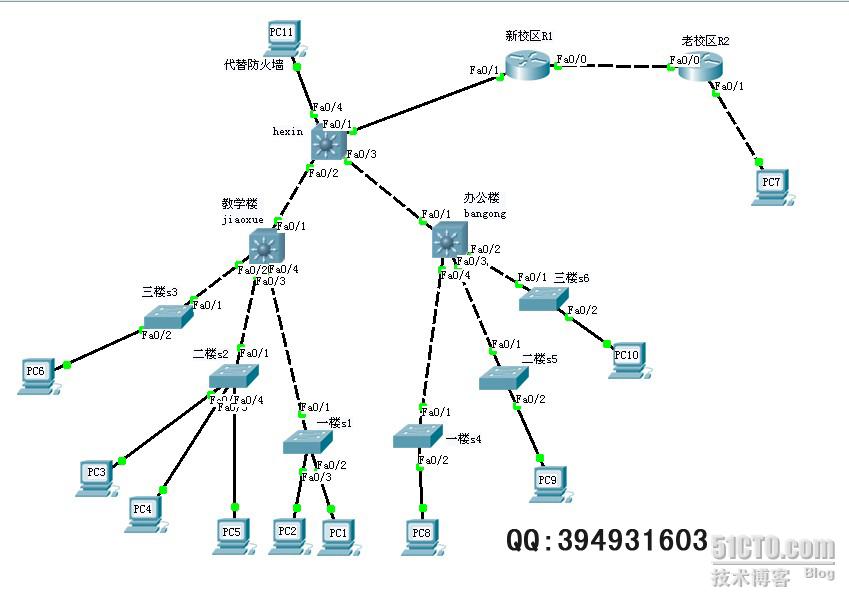

F0/1 192.168.255.5/30
F0/1 192.168.7.1/24
hexin F0/1 192.168.255.6/30
F0/2 192.168.255.9/30
F0/3 192.168.255.13/30
F0/4 192.168.0.2/30
bangong F0/1 192.168.255.14/30
Switch#config
Configuring from terminal, memory, or network [terminal]?
Enter configuration commands, one per line. End with CNTL/Z.
Switch(config)#hostname S1
S1(config)#exit
%SYS-5-CONFIG_I: Configured from console by console
S1#vlan data
% Warning: It is recommended to configure VLAN from config mode,
as VLAN database mode is being deprecated. Please consult user
documentation for configuring VTP/VLAN in config mode.
Domain name already set to jiaoxue.
S1(vlan)#vtp pass jiaoxue
Setting device VLAN database password to jiaoxue
S1(vlan)#vtp client
Setting device to VTP CLIENT mode.
S1(vlan)#exit
APPLY completed.
Exiting....
S1#
Configuring from terminal, memory, or network [terminal]?
Enter configuration commands, one per line. End with CNTL/Z.
S1(config)#int f0/1
S1(config-if)#switch
S1(config-if)#switchport mode trun
S1(config-if)#switchport mode trunk
S1(config-if)#int f0/2
S1(config-if)#swit acc vlan 11
S1(config-if)#int f0/3
S1(config-if)#swit acc vlan 12
S1(config-if)#exit
S1(config)#exit
%SYS-5-CONFIG_I: Configured from console by console
S1#wr
Building configuration...
[OK]
S1#
Switch#config
Configuring from terminal, memory, or network [terminal]?
Enter configuration commands, one per line. End with CNTL/Z.
Switch(config)#hostname S2
S2(config)#ex
%SYS-5-CONFIG_I: Configured from console by console
S2#vlan data
% Warning: It is recommended to configure VLAN from config mode,
as VLAN database mode is being deprecated. Please consult user
documentation for configuring VTP/VLAN in config mode.
S2(vlan)#vtp domain jiaoxue
Domain name already set to jiaoxue.
S2(vlan)#vtp pass jiaoxue
Setting device VLAN database password to jiaoxue
S2(vlan)#vtp client
Setting device to VTP CLIENT mode.
S2(vlan)#ex
APPLY completed.
Exiting....
S2#
S2(config)#int f0/1
S2(config-if)#switch mode trun
S2(config-if)#int f0/2
S2(config-if)#switc access vlan 13
S2(config-if)#int f0/3
S2(config-if)#switc access vlan 14
S2(config-if)#int f0/4
S2(config-if)#switc access vlan 15
S2(config-if)#
S2(config-if)#end
%SYS-5-CONFIG_I: Configured from console by console
S2#wr
Building configuration...
[OK]
S2#
Switch#config
Switch(config)#hostname S3
S3(config)#end
S3#vlan data
S3(vlan)#vtp domain jiaoxue
Domain name already set to jiaoxue.
S3(vlan)#vtp pass jiaoxue
Setting device VLAN database password to jiaoxue
S3(vlan)#vtp cli
S3(vlan)#vtp client
Setting device to VTP CLIENT mode.
S3(vlan)#
S3(vlan)#ex
APPLY completed.
Exiting....
S3#
Configuring from terminal, memory, or network [terminal]?
Enter configuration commands, one per line. End with CNTL/Z.
S3(config)#int f0/1
S3(config-if)#switch mode tru
S3(config-if)#int f0/2
S3(config-if)#switch acc
S3(config-if)#switch access vlan 16
S3(config-if)#end
%SYS-5-CONFIG_I: Configured from console by console
S3#wr
Building configuration...
[OK]
S3#
Switch#config
Switch(config)#hostname S4
S4(config)#ex
Domain name already set to bangong.
S4(vlan)#vtp password bangong
Setting device VLAN database password to bangong
S4(vlan)#vtp client
Setting device to VTP CLIENT mode.
S4(vlan)#ex
APPLY completed.
Exiting....
S4#config
Configuring from terminal, memory, or network [terminal]?
Enter configuration commands, one per line. End with CNTL/Z.
S4(config)#int range f0/2 - 24
S4(config-if-range)#switc
S4(config-if-range)#switchport acc vlan 18
S4(config-if-range)#ex
S4(config)#int f 0/1
S4(config-if)#switch mode trun
S4(config-if)#ex
Switch#config
Configuring from terminal, memory, or network [terminal]?
Enter configuration commands, one per line. End with CNTL/Z.
Switch(config)#hostname bangong
bangong(config)#exit
%SYS-5-CONFIG_I: Configured from console by console
bangong#vlan data
% Warning: It is recommended to configure VLAN from config mode,
as VLAN database mode is being deprecated. Please consult user
documentation for configuring VTP/VLAN in config mode.
Changing VTP domain name from NULL to bangong
bangong(vlan)#vtp pass bangong
Setting device VLAN database password to bangong
bangong(vlan)#vtp server
Device mode already VTP SERVER.
bangong(vlan)#vlan 18
VLAN 18 added:
Name: VLAN0018
bangong(vlan)#vlan 19
VLAN 19 added:
Name: VLAN0019
bangong(vlan)#vlan 20
VLAN 20 added:
Name: VLAN0020
bangong(vlan)#exit
APPLY completed.
Exiting....
bangong#
jiaoxue(config-if)#int vlan 18
jiaoxue(config-if)#int vlan 19
jiaoxue(config-if)#int vlan 20
jiaoxue(config-if)#
bangong(config-if)#int f0/2
bangong(config-if)#switch mode trun
bangong(config-if)#swit mode trun
bangong(config-if)#swit mode trun
bangong(config-if)#exi
bangong(config)#exi
%SYS-5-CONFIG_I: Configured from console by console
bangong#wr
Building configuration...
[OK]
bangong#
config
ip routing
router ospf 1
network 192.168.18.0 0.0.0.255 area 0
network 192.168.19.0 0.0.0.255 area 0
network 192.168.20.0 0.0.0.255 area 0
network 192.168.255.12 0.0.0.3 area 0
Switch>en
Switch#config
Switch(config)#host jiaoxue
jiaoxue(config)#end
jiaoxue(vlan)#vtp domain jiaoxue
jiaoxue(vlan)#vtp password jiaoxue
Setting device VLAN database password to jiaoxue
Device mode already VTP SERVER.
jiaoxue(vlan)#vlan 11
VLAN 11 added:
Name: VLAN0011
jiaoxue(vlan)#vlan 12
VLAN 12 added:
Name: VLAN0012
jiaoxue(vlan)#vlan 13
VLAN 13 added:
Name: VLAN0013
jiaoxue(vlan)#vlan 14
VLAN 14 added:
Name: VLAN0014
jiaoxue(vlan)#vlan 15
VLAN 15 added:
Name: VLAN0015
jiaoxue(vlan)#vlan 16
VLAN 16 added:
Name: VLAN0016
jiaoxue(vlan)#exit
APPLY completed.
Exiting....
jiaoxue#
jiaoxue#config
Configuring from terminal, memory, or network [terminal]?
Enter configuration commands, one per line. End with CNTL/Z.
jiaoxue(config)#int vlan 11
jiaoxue(config-if)#int vlan 12
jiaoxue(config-if)#int vlan 13
jiaoxue(config-if)#int vlan 14
jiaoxue(config-if)#
jiaoxue(config-if)#int vlan 15
jiaoxue(config-if)#ip address 192.168.15.1 255.255.255.0
jiaoxue(config-if)#int vlan 16
jiaoxue(config-if)#ip address 192.168.16.1 255.255.255.0
jiaoxue(config-if)#end
Configuring from terminal, memory, or network [terminal]?
Enter configuration commands, one per line. End with CNTL/Z.
jiaoxue(config)#int f0/2
jiaoxue(config-if)#switchport mode trunk
jiaoxue(config-if)#int f0/3
jiaoxue(config-if)#switchport mode trunk
jiaoxue(config-if)#int f0/4
jiaoxue(config-if)#switchport mode trunk
jiaoxue(config)#int f0/1
jiaoxue(config-if)#ip add 192.168.255.10 255.255.255.252
config
ip routing
router ospf 1
network 192.168.11.0 0.0.0.255 area 0
network 192.168.12.0 0.0.0.255 area 0
network 192.168.13.0 0.0.0.255 area 0
network 192.168.14.0 0.0.0.255 area 0
network 192.168.15.0 0.0.0.255 area 0
network 192.168.16.0 0.0.0.255 area 0
network 192.168.255.8 0.0.0.3 area 0
Switch#config
Configuring from terminal, memory, or network [terminal]?
Enter configuration commands, one per line. End with CNTL/Z.
Switch(config)#hostname hexin
hexin(config)#no ip domain-lookup
hexin(config)#int f0/1
hexin(config-if)#no switchport
hexin(config-if)#ip add 192.168.255.6 255.255.255.252
hexin(config-if)#int f0/2
hexin(config-if)#no switchport
hexin(config-if)#ip add 192.168.255.9 255.255.255.252
hexin(config-if)#int f0/3
hexin(config-if)#no switchport
hexin(config-if)#ip add 192.168.255.13 255.255.255.252
hexin(config-if)#int f0/4
hexin(config-if)#no switchport
hexin(config-if)#ip add 192.168.0.1 255.255.255.252
hexin(config-if)#exit
config
ip routing
router ospf 1
network 192.168.255.8 0.0.0.3 area 0
network 192.168.255.12 0.0.0.3 area 0
R1 R2 只需配置好每个端口ip然后配置ospf协议,端口ip和路由协议配置与核心交换机类似此处省略。
转载于:https://blog.51cto.com/mynetwork/282377
一份网络专业毕业设计相关推荐
- 计算机专业人毕业设计外文翻译,计算机专业毕业设计外文翻译.doc
<计算机专业毕业设计外文翻译.doc>由会员分享,提供在线免费全文阅读可下载,此文档格式为doc,更多相关<计算机专业毕业设计外文翻译.doc>文档请在天天文库搜索. 1.近 ...
- springboot计算机专业毕业设计优秀级别最新题目
springboot计算机专业毕业设计优秀级别最新题目 毕业设计说实话没有想象当中的那么难,导师也不会说刻意就让你毕设不通过,不让你毕业啥的,你只要不是太过于离谱的,都能通过的.首先你得要对你在大学期 ...
- 计算机毕设ppt写些什么,计算机专业毕业设计答辩PPT-.ppt
<计算机专业毕业设计答辩PPT-.ppt>由会员分享,可在线阅读,更多相关<计算机专业毕业设计答辩PPT-.ppt(14页珍藏版)>请在人人文库网上搜索. 1.毕业设计管理系统 ...
- 计算机专业毕业设计答辩ppt案例,计算机专业 毕业设计答辩PPT.ppt
计算机专业 毕业设计答辩PPT 毕业设计管理系统 --用户管理子系统的设计与实现 班级: 姓名: 指导老师: 毕业设计管理系统 --学生志愿课题管理 毕业设计管理系统的意义及需求 系统结构设计 系统数 ...
- 电子信息 物联网 微电子等专业毕业设计选题表1-20
电子信息 物联网 微电子等专业毕业设计选题表1-20 在这快速发展的时代,发展越来越好,学校对学生的毕业要求也越来越高,在电子信息.物联网.微电子等专业学生近年来需要完成一份毕业设计实物和一篇此设计的 ...
- 计算机专业毕业设计—JAVA语言系统设计(共80套打包)
JAVA SMART系统-系统框架设计与开发(源代码+论文).rar java Smart系统-题库及试卷管理模块的设计与开发(源代码+论文) java Smart系统-题库及试卷管理模块的设计与开发 ...
- ASP.NET计算机类专业毕业设计(课程设计)题目大全
ASP 类计算机专业毕业设计题目 第 1-100 个题目 网络留言薄 客户管理系统 多媒体积件管理库的开发与应用 基于 WEB的多媒体素材管理库的开发与应用 网络教学软件中的教学设计与应用 小型教育网 ...
- java有关物流管理的简历_谁能给我提供一份物流管理专业毕业生的个人模范简历...
技校网专门为您推荐的类似问题答案 问题1: 本人一份企业公关策划书,请问谁能给我提供一份完整的策划书 仅供参考: 营销策划的目的与任务.主要思路.主要步骤.方案的形成.应注意的主要问题. 消化营养的目 ...
- 计算机课设答辩ppt,计算机专业毕业设计答辩ppt课件
<计算机专业毕业设计答辩ppt课件>由会员分享,可在线阅读,更多相关<计算机专业毕业设计答辩ppt课件(14页珍藏版)>请在人人文库网上搜索. 1.毕业设计管理系统 用户管理子 ...
最新文章
- Java中的回调函数学习-深入浅出
- vSphere ESXi命令行使用方法详解
- (二)性能优化的指标和工具 (告别前端小白,成为大神的必经之路)
- gin框架长连接_一个TCP长连接设备管理后台工程(一)
- 谁说烟草公司做不好数字化转型!通过BI工具,一年节约成本79万
- dede无法在这个位置找到head.html2,织梦搜索:DedeCMS 提示信息
- 关于dll实现api挂接
- java.util.PropertyPermission“ “org.graalvm.nativeimage.imagecode“ “read“
- Facebook产品更新,官方通知你收到了吗?
- Ubuntu——安装中文拼音输入法
- 手机当电脑音响_华为再添黑科技,手机一碰笔记本,就能互传文件!
- 设计模式(Design pattern—
- 推荐系统-Task05推荐系统流程构建
- SQL SERVER 2012 第五章 创建和修改数据表 の CREATE语句
- 利用深度学习生成医疗报告
- step14. ubuntu18.04下载安装scala(转)
- 【图文说明】屏幕录像专家如何安装、录制小文件的录像
- 怎么给新版edge换皮肤外观? | 怎么给edge添加chrome插件?
- 台式机机械硬盘 - 简单快捷的安装
- java工程师面试题大全100%公司笔试题你都能碰到几个
热门文章
- note9电量android系统应用,小米-Note-标准版-crDroid-V5.3-安卓9.0.0-来去电归属T9-农历等-多功能本地化增强适配...
- hw3-空间与运动作业
- Android 图像处理软件
- 关于this.$emit的返回值的问题
- AquaMoon and Strange Sort CodeForces - 1546C(思维)
- LCD驱动分析(一)
- StringRedisTemplate报NullPointerException
- Zeroc-Ice(ice-Touch)详解与配置应用
- 模型评价指标之ROC、AUC和GAUC
- VOXEL 技术在即时渲染地形中的应用 by 樊一鹏
