Tomcat网络IO NIO模型参数设定
2019独角兽企业重金招聘Python工程师标准>>> 
1 默认IO模型
1.1 配置项的解析
Tomcat 7.0.35 的配置文件是$CATALINA_HOME/conf/server.xml.
可以查看默认配置
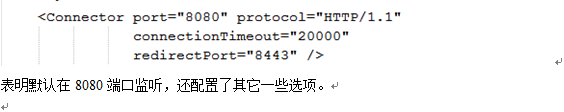
在其上方还有这么一段配置
|
<!-- A "Service" is a collection of one or more "Connectors" that share a single "Container" Note: A "Service" is not itself a "Container", so you may not define subcomponents such as "Valves" at this level. Documentation at /docs/config/service.html --> <Service name="Catalina"> |
大部分IO配置都是在这里面配置的。
首先需要解决的问题---配置项如何解析的。
在org.apache.catalina.startup.Catalina.load()函数 /**
* Start a new server instance.
*/
public void load() {
中,会有解析此XML文件的部分。
通过jdb可以截取片段如下:
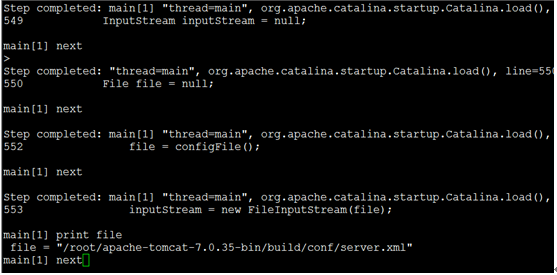
继续跟踪执行。
|
610 digester.parse(inputSource); |
在这里开始解析,我们跟入看看解析过程。
源码如下:
|
/** * Parse the content of the specified input source using this Digester. * Returns the root element from the object stack (if any). * * @param input Input source containing the XML data to be parsed * * @exception IOException if an input/output error occurs * @exception SAXException if a parsing exception occurs */ public Object parse(InputSource input) throws IOException, SAXException { configure(); getXMLReader().parse(input); return (root); } |
看来解析的主要是第2句:getXMLReader().parse(input);
这里的getXMLReader()返回的是什么?
|
main[1] print reader reader = "com.sun.org.apache.xerces.internal.jaxp.SAXParserImpl$JAXPSAXParser@880a8" |
也就说,reader类型为com.sun.org.apache.xerces.internal.jaxp.SAXParserImpl$JAXPSAXParser。看这个就知道是一个内部类。
好,接下来执行这个类的parse(input)函数。
下面我按照执行的顺序来记录下在Digester(org.apache.tomcat.util.digester.Digester.)类中执行过的函数。
这里只是举几个例子。
setDocumentLocator()
源码如下:
|
@Override public void setDocumentLocator(Locator locator) { if (saxLog.isDebugEnabled()) { saxLog.debug("setDocumentLocator(" + locator + ")"); } this.locator = locator; } |
执行结果
|
1,171 this.locator = locator; main[1] print locator locator = "com.sun.org.apache.xerces.internal.parsers.AbstractSAXParser$LocatorProxy@1b57dcc" |
startDocument()
源码如下:
|
@Override public void startDocument() throws SAXException { if (saxLog.isDebugEnabled()) { saxLog.debug("startDocument()"); } // ensure that the digester is properly configured, as // the digester could be used as a SAX ContentHandler // rather than via the parse() methods. configure(); } |
这里主要就是一个configure()函数,这里并没有实质性的变量设置,直接忽略。
startElement()
位于文件的1227行。
@Override
public void startElement(String namespaceURI, String localName,
String qName, Attributes list)
这里先解析Server元素
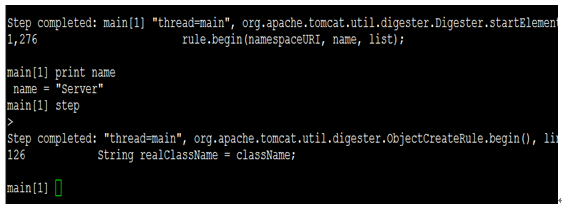
继续执行,看Server元素具体如何解析的。
从上图我们可以看到,接下来进入org.apache.tomcat.util.digester.ObjectCreateRule.begin()来执行具体的操作,源码如下:
|
@Override public void begin(String namespace, String name, Attributes attributes) throws Exception { // Identify the name of the class to instantiate String realClassName = className; if (attributeName != null) { String value = attributes.getValue(attributeName); if (value != null) { realClassName = value; } } if (digester.log.isDebugEnabled()) { digester.log.debug("[ObjectCreateRule]{" + digester.match + "}New " + realClassName); } if (realClassName == null) { throw new NullPointerException("No class name specified for " + namespace + " " + name); } // Instantiate the new object and push it on the context stack Class<?> clazz = digester.getClassLoader().loadClass(realClassName); Object instance = clazz.newInstance(); digester.push(instance); } |
通过jdb继续跟踪
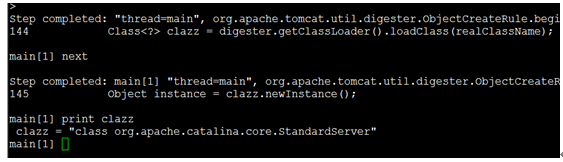
看来这里开始实例化了类org.apache.catalina.core.StandardServer.
接下来会解析Server的属性。
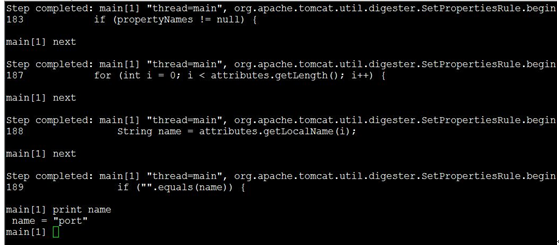
表明先解析8005端口这个配置项。
其实这里主要是完成设置org.apache.catalina.core.StandardServer的
Port和shutdown两个变量。
characters()
|
@Override public void characters(char buffer[], int start, int length) throws SAXException { if (saxLog.isDebugEnabled()) { saxLog.debug("characters(" + new String(buffer, start, length) + ")"); } bodyText.append(buffer, start, length); } |
其实,如果对Digester类比较熟悉的话,就不用这么来理解配置项XML的解析了。
http://www.oschina.net/search?scope=project&q=Digester
可以看到
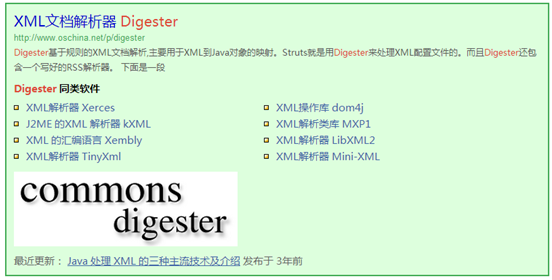
我们直接去看Tomcat里的Digester的解析规则配置即可。
在org.apache.catalina.startup.Catalina类中,其createStartDigester()函数有这么
|
/** * Create and configure the Digester we will be using for startup. */ protected Digester createStartDigester() { long t1=System.currentTimeMillis(); // Initialize the digester Digester digester = new Digester(); digester.setValidating(false); digester.setRulesValidation(true); HashMap<Class<?>, List<String>> fakeAttributes = new HashMap<Class<?>, List<String>>(); ArrayList<String> attrs = new ArrayList<String>(); attrs.add("className"); fakeAttributes.put(Object.class, attrs); digester.setFakeAttributes(fakeAttributes); digester.setClassLoader(StandardServer.class.getClassLoader()); // Configure the actions we will be using digester.addObjectCreate("Server", "org.apache.catalina.core.StandardServer", "className"); digester.addSetProperties("Server"); digester.addSetNext("Server", "setServer", "org.apache.catalina.Server"); digester.addObjectCreate("Server/GlobalNamingResources", "org.apache.catalina.deploy.NamingResources"); digester.addSetProperties("Server/GlobalNamingResources"); digester.addSetNext("Server/GlobalNamingResources", "setGlobalNamingResources", "org.apache.catalina.deploy.NamingResources"); digester.addObjectCreate("Server/Listener", null, // MUST be specified in the element "className"); digester.addSetProperties("Server/Listener"); digester.addSetNext("Server/Listener", "addLifecycleListener", "org.apache.catalina.LifecycleListener"); digester.addObjectCreate("Server/Service", "org.apache.catalina.core.StandardService", "className"); digester.addSetProperties("Server/Service"); digester.addSetNext("Server/Service", "addService", "org.apache.catalina.Service"); digester.addObjectCreate("Server/Service/Listener", null, // MUST be specified in the element "className"); digester.addSetProperties("Server/Service/Listener"); digester.addSetNext("Server/Service/Listener", "addLifecycleListener", "org.apache.catalina.LifecycleListener"); //Executor digester.addObjectCreate("Server/Service/Executor", "org.apache.catalina.core.StandardThreadExecutor", "className"); digester.addSetProperties("Server/Service/Executor"); digester.addSetNext("Server/Service/Executor", "addExecutor", "org.apache.catalina.Executor"); digester.addRule("Server/Service/Connector", new ConnectorCreateRule()); digester.addRule("Server/Service/Connector", new SetAllPropertiesRule(new String[]{"executor"})); digester.addSetNext("Server/Service/Connector", "addConnector", "org.apache.catalina.connector.Connector"); digester.addObjectCreate("Server/Service/Connector/Listener", null, // MUST be specified in the element "className"); digester.addSetProperties("Server/Service/Connector/Listener"); digester.addSetNext("Server/Service/Connector/Listener", "addLifecycleListener", "org.apache.catalina.LifecycleListener"); // Add RuleSets for nested elements digester.addRuleSet(new NamingRuleSet("Server/GlobalNamingResources/")); digester.addRuleSet(new EngineRuleSet("Server/Service/")); digester.addRuleSet(new HostRuleSet("Server/Service/Engine/")); digester.addRuleSet(new ContextRuleSet("Server/Service/Engine/Host/")); addClusterRuleSet(digester, "Server/Service/Engine/Host/Cluster/"); digester.addRuleSet(new NamingRuleSet("Server/Service/Engine/Host/Context/")); // When the 'engine' is found, set the parentClassLoader. digester.addRule("Server/Service/Engine", new SetParentClassLoaderRule(parentClassLoader)); addClusterRuleSet(digester, "Server/Service/Engine/Cluster/"); long t2=System.currentTimeMillis(); if (log.isDebugEnabled()) { log.debug("Digester for server.xml created " + ( t2-t1 )); } return (digester); } |
从这个里面,我们可以看到每个配置项产生的类。
可以看到Connector对应的类是org.apache.catalina.connector.Connector。
Tomcat对XML文件的解析用了Commons-digester,这个组件又依赖于Commons-BeanUtils,Commons-Collections,有兴趣的可以看看这几个组件的源码,目前为了快速解决Tomcat的问题,直接进入问题解决部分。
1.2 Connector的bio处理模型
在1.1中,我们提到其对应的类是:org.apache.catalina.connector.Connector。
下面我们就开始跟踪其构造过程。
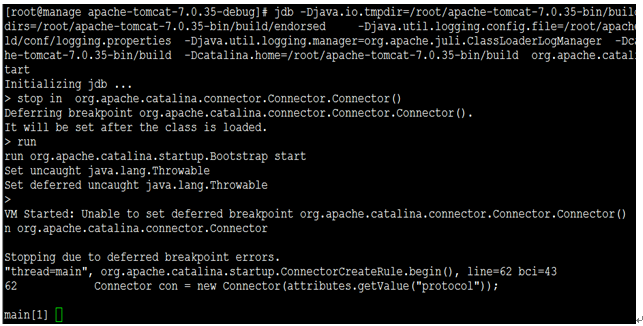
直接看IO线程创建部分。
@Override
public void startInternal() throws Exception {
if (!running) {
running = true;
paused = false;
// Create worker collection
if (getExecutor() == null) {
createExecutor();
}
initializeConnectionLatch();
startAcceptorThreads();
// Start async timeout thread
Thread timeoutThread = new Thread(new AsyncTimeout(),
getName() + "-AsyncTimeout");
timeoutThread.setPriority(threadPriority);
timeoutThread.setDaemon(true);
timeoutThread.start();
}
}
public void createExecutor() {
internalExecutor = true;
TaskQueue taskqueue = new TaskQueue();
TaskThreadFactory tf = new TaskThreadFactory(getName() + "-exec-", daemon, getThreadPriority());
executor = new ThreadPoolExecutor(getMinSpareThreads(), getMaxThreads(), 60, TimeUnit.SECONDS,taskqueue, tf);
taskqueue.setParent( (ThreadPoolExecutor) executor);
}
protected final void startAcceptorThreads() {
int count = getAcceptorThreadCount();
acceptors = new Acceptor[count];
for (int i = 0; i < count; i++) {
acceptors[i] = createAcceptor();
Thread t = new Thread(acceptors[i], getName() + "-Acceptor-" + i);
t.setPriority(getAcceptorThreadPriority());
t.setDaemon(getDaemon());
t.start();
}
}
// Start async timeout thread
Thread timeoutThread = new Thread(new AsyncTimeout(),
getName() + "-AsyncTimeout");
timeoutThread.setPriority(threadPriority);
timeoutThread.setDaemon(true);
timeoutThread.start();
通过这段代码及后续代码,我们可以得出这些结论:
1)创建了执行线程池ThreadPoolExecutor,线程创建工厂类型为TaskThreadFactory。
2)创建了一个Acceptor线程,类型为org.apache.tomcat.util.net.JIoEndpoint.Acceptor
3)创建了一个异步TimeoutThread.
实际上,对于默认的IO模型来说,就是一个线程负责Accept客户端的连接,然后每个client对应的socket,尽可能的启动一个线程来专门为它服务。(有最大线程数限制).
查看进程状况,输入网址http://IP:8080/
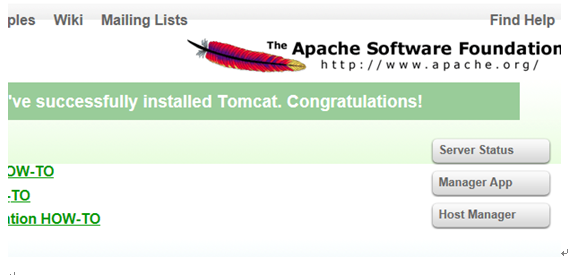
点击 “Server Status”,此时如果需要输入用户名和密码,请确认在文件
...../conf/tomcat-users.xml中有如下角色和用户,用户名和密码自定义。
|
<!-- manager-gui - allows access to the HTML GUI and the status pages manager-script - allows access to the text interface and the status pages manager-jmx - allows access to the JMX proxy and the status pages manager-status - allows access to the status pages only --> <role rolename="manager-gui" /> <user username="root" password="." roles="manager-gui" /> |
进入后,可以看到JVM的信息,还可以看到线程状况。

可以看到8080端口的线程情况:Max threads: 200 Current thread count: 10 Current thread busy: 4
BIO线程效率比较低下,目前大部分网络服务器框架的IO模型都已经转移到了NIO模型,比如Redis,Thrift,Netty,Mina.
所以我们后续的重点是修改IO模型为NIO,并研究Tomcat内部NIO执行原理来优化相应的参数。
1.3 Connector的nio处理模型
为了修改Tomcat的处理模型为nio,首先需要修改.../conf/server.xml文件。
具体修改如下:
之前默认的Connector配置为
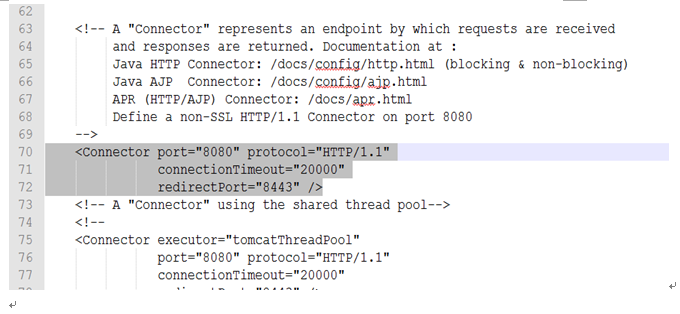
修改的地方有2个
1)
|
<Connector executor="tomcatThreadPool" port="8080" protocol="org.apache.coyote.http11.Http11NioProtocol" connectionTimeout="20000" redirectPort="8443" /> |
2)
|
<!--The connectors can use a shared executor, you can define one or more named thread pools--> <Executor name="tomcatThreadPool" namePrefix="catalina-exec-" maxThreads="150" minSpareThreads="4"/> |
可以看到在1)中,我们采用了executor,这个是什么意思呢?
如果看过Thrift的IO模型就知道是怎么回事,实际上是将
[请求接收,响应发送] 与 [处理请求产生响应内容] 这2个部分分开处理,加速Tomcat的请求。
重启Tomcat,查看Server Status.

可以看到,IO模型已经变成NIO模型。
通过jstack查看此时的线程,具体如下:
[红色]为我们需要关注的NIO线程
[蓝色]为其它线程
|
[root@manage bin]# jstack 1878 2015-06-17 07:42:19 Full thread dump OpenJDK Client VM (23.25-b01 mixed mode): "Attach Listener" daemon prio=10 tid=0x91336800 nid=0x77e runnable [0x00000000] java.lang.Thread.State: RUNNABLE "catalina-exec-4" daemon prio=10 tid=0x912ddc00 nid=0x76b waiting on condition [0x9100b000] java.lang.Thread.State: WAITING (parking) at sun.misc.Unsafe.park(Native Method) - parking to wait for <0x9cdc2260> (a java.util.concurrent.locks.AbstractQueuedSynchronizer$ConditionObject) at java.util.concurrent.locks.LockSupport.park(LockSupport.java:186) at java.util.concurrent.locks.AbstractQueuedSynchronizer$ConditionObject.await(AbstractQueuedSynchronizer.java:2043) at java.util.concurrent.LinkedBlockingQueue.take(LinkedBlockingQueue.java:386) at org.apache.tomcat.util.threads.TaskQueue.take(TaskQueue.java:104) at org.apache.tomcat.util.threads.TaskQueue.take(TaskQueue.java:32) at java.util.concurrent.ThreadPoolExecutor.getTask(ThreadPoolExecutor.java:1069) at java.util.concurrent.ThreadPoolExecutor.runWorker(ThreadPoolExecutor.java:1131) at java.util.concurrent.ThreadPoolExecutor$Worker.run(ThreadPoolExecutor.java:615) at java.lang.Thread.run(Thread.java:701) "catalina-exec-3" daemon prio=10 tid=0x912d9c00 nid=0x76a waiting on condition [0x9105c000] java.lang.Thread.State: WAITING (parking) at sun.misc.Unsafe.park(Native Method) - parking to wait for <0x9cdc2260> (a java.util.concurrent.locks.AbstractQueuedSynchronizer$ConditionObject) at java.util.concurrent.locks.LockSupport.park(LockSupport.java:186) at java.util.concurrent.locks.AbstractQueuedSynchronizer$ConditionObject.await(AbstractQueuedSynchronizer.java:2043) at java.util.concurrent.LinkedBlockingQueue.take(LinkedBlockingQueue.java:386) at org.apache.tomcat.util.threads.TaskQueue.take(TaskQueue.java:104) at org.apache.tomcat.util.threads.TaskQueue.take(TaskQueue.java:32) at java.util.concurrent.ThreadPoolExecutor.getTask(ThreadPoolExecutor.java:1069) at java.util.concurrent.ThreadPoolExecutor.runWorker(ThreadPoolExecutor.java:1131) at java.util.concurrent.ThreadPoolExecutor$Worker.run(ThreadPoolExecutor.java:615) at java.lang.Thread.run(Thread.java:701) "catalina-exec-2" daemon prio=10 tid=0x91332800 nid=0x769 waiting on condition [0x90dc6000] java.lang.Thread.State: WAITING (parking) at sun.misc.Unsafe.park(Native Method) - parking to wait for <0x9cdc2260> (a java.util.concurrent.locks.AbstractQueuedSynchronizer$ConditionObject) at java.util.concurrent.locks.LockSupport.park(LockSupport.java:186) at java.util.concurrent.locks.AbstractQueuedSynchronizer$ConditionObject.await(AbstractQueuedSynchronizer.java:2043) at java.util.concurrent.LinkedBlockingQueue.take(LinkedBlockingQueue.java:386) at org.apache.tomcat.util.threads.TaskQueue.take(TaskQueue.java:104) at org.apache.tomcat.util.threads.TaskQueue.take(TaskQueue.java:32) at java.util.concurrent.ThreadPoolExecutor.getTask(ThreadPoolExecutor.java:1069) at java.util.concurrent.ThreadPoolExecutor.runWorker(ThreadPoolExecutor.java:1131) at java.util.concurrent.ThreadPoolExecutor$Worker.run(ThreadPoolExecutor.java:615) at java.lang.Thread.run(Thread.java:701) "catalina-exec-1" daemon prio=10 tid=0x912f5c00 nid=0x768 waiting on condition [0x90e25000] java.lang.Thread.State: WAITING (parking) at sun.misc.Unsafe.park(Native Method) - parking to wait for <0x9cdc2260> (a java.util.concurrent.locks.AbstractQueuedSynchronizer$ConditionObject) at java.util.concurrent.locks.LockSupport.park(LockSupport.java:186) at java.util.concurrent.locks.AbstractQueuedSynchronizer$ConditionObject.await(AbstractQueuedSynchronizer.java:2043) at java.util.concurrent.LinkedBlockingQueue.take(LinkedBlockingQueue.java:386) at org.apache.tomcat.util.threads.TaskQueue.take(TaskQueue.java:104) at org.apache.tomcat.util.threads.TaskQueue.take(TaskQueue.java:32) at java.util.concurrent.ThreadPoolExecutor.getTask(ThreadPoolExecutor.java:1069) at java.util.concurrent.ThreadPoolExecutor.runWorker(ThreadPoolExecutor.java:1131) at java.util.concurrent.ThreadPoolExecutor$Worker.run(ThreadPoolExecutor.java:615) at java.lang.Thread.run(Thread.java:701) "ajp-bio-8009-AsyncTimeout" daemon prio=10 tid=0x912f3800 nid=0x767 waiting on condition [0x90e76000] java.lang.Thread.State: TIMED_WAITING (sleeping) at java.lang.Thread.sleep(Native Method) at org.apache.tomcat.util.net.JIoEndpoint$AsyncTimeout.run(JIoEndpoint.java:148) at java.lang.Thread.run(Thread.java:701) "ajp-bio-8009-Acceptor-0" daemon prio=10 tid=0x912f2000 nid=0x766 runnable [0x90ec7000] java.lang.Thread.State: RUNNABLE at java.net.PlainSocketImpl.socketAccept(Native Method) at java.net.AbstractPlainSocketImpl.accept(AbstractPlainSocketImpl.java:375) at java.net.ServerSocket.implAccept(ServerSocket.java:478) at java.net.ServerSocket.accept(ServerSocket.java:446) at org.apache.tomcat.util.net.DefaultServerSocketFactory.acceptSocket(DefaultServerSocketFactory.java:60) at org.apache.tomcat.util.net.JIoEndpoint$Acceptor.run(JIoEndpoint.java:216) at java.lang.Thread.run(Thread.java:701) "http-nio-8080-Acceptor-0" daemon prio=10 tid=0x912f0800 nid=0x765 runnable [0x90f18000] java.lang.Thread.State: RUNNABLE at sun.nio.ch.ServerSocketChannelImpl.accept0(Native Method) at sun.nio.ch.ServerSocketChannelImpl.accept(ServerSocketChannelImpl.java:165) - locked <0x9c92f098> (a java.lang.Object) at org.apache.tomcat.util.net.NioEndpoint$Acceptor.run(NioEndpoint.java:787) at java.lang.Thread.run(Thread.java:701) "http-nio-8080-ClientPoller-0" daemon prio=10 tid=0x912e1400 nid=0x764 runnable [0x90f69000] java.lang.Thread.State: RUNNABLE at sun.nio.ch.EPollArrayWrapper.epollWait(Native Method) at sun.nio.ch.EPollArrayWrapper.poll(EPollArrayWrapper.java:228) at sun.nio.ch.EPollSelectorImpl.doSelect(EPollSelectorImpl.java:83) at sun.nio.ch.SelectorImpl.lockAndDoSelect(SelectorImpl.java:87) - locked <0x9cd73ac8> (a sun.nio.ch.Util$1) - locked <0x9cd73ad8> (a java.util.Collections$UnmodifiableSet) - locked <0x9cd73a88> (a sun.nio.ch.EPollSelectorImpl) at sun.nio.ch.SelectorImpl.select(SelectorImpl.java:98) at org.apache.tomcat.util.net.NioEndpoint$Poller.run(NioEndpoint.java:1156) at java.lang.Thread.run(Thread.java:701) "ContainerBackgroundProcessor[StandardEngine[Catalina]]" daemon prio=10 tid=0x912e0400 nid=0x763 waiting on condition [0x90fba000] java.lang.Thread.State: TIMED_WAITING (sleeping) at java.lang.Thread.sleep(Native Method) at org.apache.catalina.core.ContainerBase$ContainerBackgroundProcessor.run(ContainerBase.java:1508) at java.lang.Thread.run(Thread.java:701) "NioBlockingSelector.BlockPoller-1" daemon prio=10 tid=0x912cf000 nid=0x760 runnable [0x910ad000] java.lang.Thread.State: RUNNABLE at sun.nio.ch.EPollArrayWrapper.epollWait(Native Method) at sun.nio.ch.EPollArrayWrapper.poll(EPollArrayWrapper.java:228) at sun.nio.ch.EPollSelectorImpl.doSelect(EPollSelectorImpl.java:83) at sun.nio.ch.SelectorImpl.lockAndDoSelect(SelectorImpl.java:87) - locked <0x9c9739b8> (a sun.nio.ch.Util$1) - locked <0x9c9739c8> (a java.util.Collections$UnmodifiableSet) - locked <0x9c973978> (a sun.nio.ch.EPollSelectorImpl) at sun.nio.ch.SelectorImpl.select(SelectorImpl.java:98) at org.apache.tomcat.util.net.NioBlockingSelector$BlockPoller.run(NioBlockingSelector.java:327) "GC Daemon" daemon prio=10 tid=0x91250000 nid=0x75f in Object.wait() [0x910fe000] java.lang.Thread.State: TIMED_WAITING (on object monitor) at java.lang.Object.wait(Native Method) - waiting on <0x9c7fe9a0> (a sun.misc.GC$LatencyLock) at sun.misc.GC$Daemon.run(GC.java:117) - locked <0x9c7fe9a0> (a sun.misc.GC$LatencyLock) "Low Memory Detector" daemon prio=10 tid=0xb76c6c00 nid=0x75d runnable [0x00000000] java.lang.Thread.State: RUNNABLE "C1 CompilerThread0" daemon prio=10 tid=0xb76c4c00 nid=0x75c waiting on condition [0x00000000] java.lang.Thread.State: RUNNABLE "Signal Dispatcher" daemon prio=10 tid=0xb76c3000 nid=0x75b runnable [0x00000000] java.lang.Thread.State: RUNNABLE "Finalizer" daemon prio=10 tid=0xb7683c00 nid=0x75a in Object.wait() [0x91979000] java.lang.Thread.State: WAITING (on object monitor) at java.lang.Object.wait(Native Method) - waiting on <0x9c68a0c8> (a java.lang.ref.ReferenceQueue$Lock) at java.lang.ref.ReferenceQueue.remove(ReferenceQueue.java:133) - locked <0x9c68a0c8> (a java.lang.ref.ReferenceQueue$Lock) at java.lang.ref.ReferenceQueue.remove(ReferenceQueue.java:149) at java.lang.ref.Finalizer$FinalizerThread.run(Finalizer.java:189) "Reference Handler" daemon prio=10 tid=0xb7682400 nid=0x759 in Object.wait() [0x919ca000] java.lang.Thread.State: WAITING (on object monitor) at java.lang.Object.wait(Native Method) - waiting on <0x9c68a158> (a java.lang.ref.Reference$Lock) at java.lang.Object.wait(Object.java:502) at java.lang.ref.Reference$ReferenceHandler.run(Reference.java:133) - locked <0x9c68a158> (a java.lang.ref.Reference$Lock) "main" prio=10 tid=0xb7606800 nid=0x757 runnable [0xb77de000] java.lang.Thread.State: RUNNABLE at java.net.PlainSocketImpl.socketAccept(Native Method) at java.net.AbstractPlainSocketImpl.accept(AbstractPlainSocketImpl.java:375) at java.net.ServerSocket.implAccept(ServerSocket.java:478) at java.net.ServerSocket.accept(ServerSocket.java:446) at org.apache.catalina.core.StandardServer.await(StandardServer.java:452) at org.apache.catalina.startup.Catalina.await(Catalina.java:766) at org.apache.catalina.startup.Catalina.start(Catalina.java:712) at sun.reflect.NativeMethodAccessorImpl.invoke0(Native Method) at sun.reflect.NativeMethodAccessorImpl.invoke(NativeMethodAccessorImpl.java:57) at sun.reflect.DelegatingMethodAccessorImpl.invoke(DelegatingMethodAccessorImpl.java:43) at java.lang.reflect.Method.invoke(Method.java:622) at org.apache.catalina.startup.Bootstrap.start(Bootstrap.java:322) at org.apache.catalina.startup.Bootstrap.main(Bootstrap.java:456) "VM Thread" prio=10 tid=0xb7676c00 nid=0x758 runnable "VM Periodic Task Thread" prio=10 tid=0xb76c9000 nid=0x75e waiting on condition JNI global references: 232 [root@manage bin]# |
从这里可以看到,nio模型基本跟Thrift的三层模型是一样的。
但是还是有一定的区别。
1.4 Connector的nio参数优化
总的来说,在Tomcat中,NIO框架的线程模型如下所示:

Acceptor:执行accept,得到一个client的SocketChannel,抛给Selector
Selector: 处理具体的IO操作。
Executor:执行servlet具体的各种处理,返回响应response给selector.

1.4.1 Acceptor线程优化[无改进点]
Acceptor线程用来处理客户连接请求,执行accept并投递接受的clientSocketChannel给后端的Selector线程。
如何优化此线程?首先先分析源码如下:
|
protected class Acceptor extends AbstractEndpoint.Acceptor { @Override public void run() { int errorDelay = 0; // Loop until we receive a shutdown command while (running) { // Loop if endpoint is paused while (paused && running) { state = AcceptorState.PAUSED; try { Thread.sleep(50); } catch (InterruptedException e) { // Ignore } } if (!running) { break; } state = AcceptorState.RUNNING; try { //if we have reached max connections, wait countUpOrAwaitConnection(); SocketChannel socket = null; try { // Accept the next incoming connection from the server // socket socket = serverSock.accept(); } catch (IOException ioe) { //we didn't get a socket countDownConnection(); // Introduce delay if necessary errorDelay = handleExceptionWithDelay(errorDelay); // re-throw throw ioe; } // Successful accept, reset the error delay errorDelay = 0; // setSocketOptions() will add channel to the poller // if successful if (running && !paused) { if (!setSocketOptions(socket)) { countDownConnection(); closeSocket(socket); } } else { countDownConnection(); closeSocket(socket); } } catch (SocketTimeoutException sx) { // Ignore: Normal condition } catch (IOException x) { if (running) { log.error(sm.getString("endpoint.accept.fail"), x); } } catch (OutOfMemoryError oom) { try { oomParachuteData = null; releaseCaches(); log.error("", oom); }catch ( Throwable oomt ) { try { try { System.err.println(oomParachuteMsg); oomt.printStackTrace(); }catch (Throwable letsHopeWeDontGetHere){ ExceptionUtils.handleThrowable(letsHopeWeDontGetHere); } }catch (Throwable letsHopeWeDontGetHere){ ExceptionUtils.handleThrowable(letsHopeWeDontGetHere); } } } catch (Throwable t) { ExceptionUtils.handleThrowable(t); log.error(sm.getString("endpoint.accept.fail"), t); } } state = AcceptorState.ENDED; } } |
关键在于这里
|
if (running && !paused) { if (!setSocketOptions(socket)) { countDownConnection(); closeSocket(socket); } } |
进入这个函数,然后添加日志,查看socket的属性设置如下:
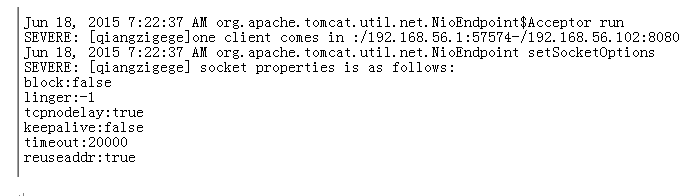
关于这几个参数的解释见:http://elf8848.iteye.com/blog/1739598
这里看来Tomcat 的socket参数优化已经OK,这里没有可改进的地方。
1.4.2 Selector线程优化
1.4.2.1 Selector线程数调整
启动代码如下:
|
// Start poller threads pollers = new Poller[getPollerThreadCount()]; for (int i=0; i<pollers.length; i++) { pollers[i] = new Poller(); Thread pollerThread = new Thread(pollers[i], getName() + "-ClientPoller-"+i); pollerThread.setPriority(threadPriority); pollerThread.setDaemon(true); pollerThread.start(); } |
这里究竟启动了多少个Selector线程?日志如下:
在我的虚拟机上日志为
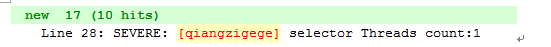
为什么只产生了一个线程呢?
代码如下:[NioEndPoint.java 336行]
protected int pollerThreadCount = Math.min(2,Runtime.getRuntime().availableProcessors());
public void setPollerThreadCount(int pollerThreadCount) { this.pollerThreadCount = pollerThreadCount; }
public int getPollerThreadCount() { return pollerThreadCount; }
也就是说,无论有多少个CPU内核,最多只产生2个selector线程,最少1个线程,这个比较坑,至少Netty和Thrift都没有这样的限制,而是根据CPU个数来决定产生多少个Selector线程。所以这里应该是第一个优化的地方.
具体修改如下:
protected int pollerThreadCount = Math.min(2,Runtime.getRuntime().availableProcessors());
修改为
protected int pollerThreadCount = Math.max(2,Runtime.getRuntime().availableProcessors());
重新编译即可。
如果机器有10个核的话,日志如下

就会产生10个线程,可加速响应返回。
Tomcat默认不超过2个线程,具体是否应该增加此处的selector线程个数,需要测试。
1.4.3 Executor线程优化
1.4.3.1 Executor参数优化
private Executor executor = null;
初始化的过程为
public void createExecutor() {
internalExecutor = true;
TaskQueue taskqueue = new TaskQueue();
TaskThreadFactory tf = new TaskThreadFactory(getName() + "-exec-", daemon, getThreadPriority());
executor = new ThreadPoolExecutor(getMinSpareThreads(), getMaxThreads(), 60, TimeUnit.SECONDS,taskqueue, tf);
taskqueue.setParent( (ThreadPoolExecutor) executor);
}
@Override
public boolean offer(Runnable o) {
//we can't do any checks
if (parent==null) return super.offer(o);
//we are maxed out on threads, simply queue the object
if (parent.getPoolSize() == parent.getMaximumPoolSize()) return super.offer(o);
//we have idle threads, just add it to the queue
if (parent.getSubmittedCount()<(parent.getPoolSize())) return super.offer(o);
//if we have less threads than maximum force creation of a new thread
if (parent.getPoolSize()<parent.getMaximumPoolSize()) return false;
//if we reached here, we need to add it to the queue
return super.offer(o);
}
类的继承关系
public class TaskQueue
extends LinkedBlockingQueue<Runnable> {
public class ThreadPoolExecutor
extends java.util.concurrent.ThreadPoolExecutor {
参数配置,默认为:
|
<Executor name="tomcatThreadPool" namePrefix="catalina-exec-" maxThreads="150" minSpareThreads="4"/> |
关于java.util.concurrent.ThreadPoolExecutor的理解可参考http://blog.csdn.net/wangwenhui11/article/details/6760474
http://825635381.iteye.com/blog/2184680
两篇文章结合一起看。
此处优化结果:
|
<Executor name="tomcatThreadPool" namePrefix="catalina-exec-" maxThreads="150" minSpareThreads="20"/> |
这里的关键是maxThreads的配置,太小和太大都不行,需要根据实际情况测试决定一个合适的值。
转载于:https://my.oschina.net/qiangzigege/blog/495936
Tomcat网络IO NIO模型参数设定相关推荐
- Tomcat - Tomcat 网络通信模型剖析 并发参数解读
文章目录 什么是IO Tomcat 支持四种线程模型 Tomcat 如何使用指定IO模型 Tomcat BIO VS NIO BIO NIO 影响 BIO/NIO线程数量的多少的因素 Tomcat c ...
- 转:VMware、微软等四种主要的网络IO虚拟化模型
本文主要为大家简要介绍VMware.Redhat.Citrix.Microsoft主要虚拟化厂商使用的4种主要的虚拟化IO模型(emulation.para-virtualization.pass-t ...
- 四种主要网络IO虚拟化模型
网络I/O不但是物理服务器最容易出现的瓶颈,也是现在虚拟化技术最大的硬伤.随着硬件虚拟化对网络I/O的支持,虚拟化的网络I/O模型也不断的进化,虚拟化的I/O性能也不断提升. 这4个主流网络I/O模型 ...
- 网络 IO 演变发展过程和模型介绍
作者:jaydenwen,腾讯 pcg 后台开发工程师 在互联网中提起网络,我们都会避免不了讨论高并发.百万连接.而此处的百万连接的实现,脱离不了网络 IO 的选择,因此本文作为一篇个人学习的笔记,特 ...
- 网络IO模型详细分析
截取自[原文链接] 常见的IO模型有阻塞.非阻塞.IO多路复用,异步.以一个生动形象的例子来说明这四个概念.周末我和女友去逛街,中午饿了,我们准备去吃饭.周末人多,吃饭需要排队,我和女友有以下几种方案 ...
- Linux网络IO精华指南
hi,大家好,今天文章相当硬核,成长就在每天点滴中,希望大家吸取文中的营养,加固自己,坚持下去,祝愿大家早日打通任督二脉. PS: 深入理解操作系统内核 恭喜上面获取的同学,请上面的同学尽快联系我!( ...
- 网络 IO 演变过程
作者:jaydenwen,腾讯 pcg 后台开发工程师 在互联网中提起网络,我们都会避免不了讨论高并发.百万连接.而此处的百万连接的实现,脱离不了网络 IO 的选择,因此本文作为一篇个人学习的笔记,特 ...
- IO线程模型Reactor模型
概述 前言: 要对IO模型.多路复用.java NIO网络编程有一定的理解才能看懂. 不同的线程模型,对程序的性能影响很大,要搞钱Netty的线程模型,就要了解一下各种线程模型. 目前存在的线程模型有 ...
- 网络IO之阻塞、非阻塞、同步、异步总结
1.前言 在网络编程中,阻塞.非阻塞.同步.异步经常被提到.unix网络编程第一卷第六章专门讨论五种不同的IO模型,Stevens讲的非常详细,我记得去年看第一遍时候,似懂非懂,没有深入理解.网上有详 ...
最新文章
- windows下检测网站是否正常运行并自动重启服务
- 如何把不同尺寸ico格式图标_还在为图标设计犯难?这篇告诉你图标设计so easy!...
- java线程主要状态及转换_Java线程状态转换及控制
- 01 java 编程基础
- Android安全教程(2)---Fiddler简易使用教程之使用
- boost::graph模块实现bellman-ford算法的测试程序
- mysql密码正确但无法连接【彻底解决方案】
- OOo-MySpell 一个C++的拼写语法检查开源项目
- 在嵌入式Neo4j中使用Neo4j浏览器
- Linux虚拟化KVM-Qemu分析(四)之CPU虚拟化(2)
- 第4章 旋转蛇(《C和C++游戏趣味编程》配套教学视频)
- 503小组第三章编程作业
- Python让繁琐工作自动化——chapter14 处理CSV和JSON数据
- 关于QComboBox
- 开发单位 vmin/vmax
- 《蛙》杂记------莫言
- 台式机没声音怎么样才能解决
- vue+tsx+slot
- 编程计算: 1!+3!+5!+...+(2n-1)!,要求阶乘计算调用fun函数实现, 数据输入及打印结果在主函数实现。阶乘计算fun函数原型为: long fun(int m); CQUPT题库
- 多变量微积分笔记(3)——二重积分
