Spring(AbstractRoutingDataSource)实现动态数据源切换
参考:http://linhongyu.blog.51cto.com/6373370/1615895
一、前言
近期一项目A需实现数据同步到另一项目B数据库中,在不改变B项目的情况下,只好选择项目A中切换数据源,直接把数据写入项目B的数据库中。这种需求,在数据同步与定时任务中经常需要。
那么问题来了,该如何解决多数据源问题呢?不光是要配置多个数据源,还得能灵活动态的切换数据源。以spring+hibernate框架项目为例(引用:http://blog.csdn.net/wangpeng047/article/details/8866239博客的图片):
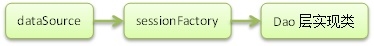
单个数据源绑定给sessionFactory,再在Dao层操作,若多个数据源的话,那不是就成了下图:

可见,sessionFactory都写死在了Dao层,若我再添加个数据源的话,则又得添加一个sessionFactory。所以比较好的做法应该是下图:
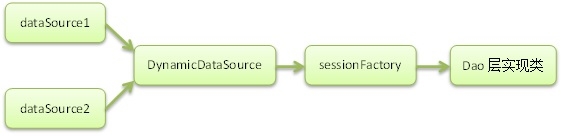
接下来就为大家讲解下如何用spring来整合这些数据源,同样以spring+hibernate配置为例。
二、实现原理
1、扩展Spring的AbstractRoutingDataSource抽象类(该类充当了DataSource的路由中介, 能有在运行时, 根据某种key值来动态切换到真正的DataSource上。)
从AbstractRoutingDataSource的源码中:
|
1
|
public abstract class AbstractRoutingDataSource extends AbstractDataSource implements InitializingBean
|
我们可以看到,它继承了AbstractDataSource,而AbstractDataSource不就是javax.sql.DataSource的子类,So我们可以分析下它的getConnection方法:
|
1
2
3
4
5
6
7
|
public Connection getConnection() throws SQLException {
return determineTargetDataSource().getConnection();
}
public Connection getConnection(String username, String password) throws SQLException {
return determineTargetDataSource().getConnection(username, password);
}
|
获取连接的方法中,重点是determineTargetDataSource()方法,看源码:
|
1
2
3
4
5
6
7
8
9
10
11
12
13
14
15
16
17
18
19
20
|
/**
* Retrieve the current target DataSource. Determines the
* {@link #determineCurrentLookupKey() current lookup key}, performs
* a lookup in the {@link #setTargetDataSources targetDataSources} map,
* falls back to the specified
* {@link #setDefaultTargetDataSource default target DataSource} if necessary.
* @see #determineCurrentLookupKey()
*/
protected DataSource determineTargetDataSource() {
Assert.notNull(this.resolvedDataSources, "DataSource router not initialized");
Object lookupKey = determineCurrentLookupKey();
DataSource dataSource = this.resolvedDataSources.get(lookupKey);
if (dataSource == null && (this.lenientFallback || lookupKey == null)) {
dataSource = this.resolvedDefaultDataSource;
}
if (dataSource == null) {
throw new IllegalStateException("Cannot determine target DataSource for lookup key [" + lookupKey + "]");
}
return dataSource;
}
|
上面这段源码的重点在于determineCurrentLookupKey()方法,这是AbstractRoutingDataSource类中的一个抽象方法,而它的返回值是你所要用的数据源dataSource的key值,有了这个key值,resolvedDataSource(这是个map,由配置文件中设置好后存入的)就从中取出对应的DataSource,如果找不到,就用配置默认的数据源。
看完源码,应该有点启发了吧,没错!你要扩展AbstractRoutingDataSource类,并重写其中的determineCurrentLookupKey()方法,来实现数据源的切换:
|
1
2
3
4
5
6
7
8
9
10
11
12
13
14
|
package com.datasource.test.util.database;
import org.springframework.jdbc.datasource.lookup.AbstractRoutingDataSource;
/**
* 获取数据源(依赖于spring)
* @author linhy
*/
public class DynamicDataSource extends AbstractRoutingDataSource{
@Override
protected Object determineCurrentLookupKey() {
return DataSourceHolder.getDataSource();
}
}
|
DataSourceHolder这个类则是我们自己封装的对数据源进行操作的类:
|
1
2
3
4
5
6
7
8
9
10
11
12
13
14
15
16
17
18
19
20
21
22
23
|
package com.datasource.test.util.database;
/**
* 数据源操作
* @author linhy
*/
public class DataSourceHolder {
//线程本地环境
private static final ThreadLocal<String> dataSources = new ThreadLocal<String>();
//设置数据源
public static void setDataSource(String customerType) {
dataSources.set(customerType);
}
//获取数据源
public static String getDataSource() {
return (String) dataSources.get();
}
//清除数据源
public static void clearDataSource() {
dataSources.remove();
}
}
|
2、有人就要问,那你setDataSource这方法是要在什么时候执行呢?当然是在你需要切换数据源的时候执行啦。手动在代码中调用写死吗?这是多蠢的方法,当然要让它动态咯。所以我们可以应用spring aop来设置,把配置的数据源类型都设置成为注解标签,在service层中需要切换数据源的方法上,写上注解标签,调用相应方法切换数据源咯(就跟你设置事务一样):
|
1
2
|
@DataSource(name=DataSource.slave1)
public List getProducts(){
|
当然,注解标签的用法可能很少人用到,但它可是个好东西哦,大大的帮助了我们开发:
|
1
2
3
4
5
6
7
8
9
10
11
12
13
14
15
16
17
|
package com.datasource.test.util.database;
import java.lang.annotation.*;
@Target({ElementType.METHOD, ElementType.TYPE})
@Retention(RetentionPolicy.RUNTIME)
@Documented
public @interface DataSource {
String name() default DataSource.master;
public static String master = "dataSource1";
public static String slave1 = "dataSource2";
public static String slave2 = "dataSource3";
}
|
三、配置文件
为了精简篇幅,省略了无关本内容主题的配置。
项目中单独分离出application-database.xml,关于数据源配置的文件。
|
1
2
3
4
5
6
7
8
9
10
11
12
13
14
15
16
17
18
19
20
21
22
23
24
25
26
27
28
29
30
31
32
33
34
35
36
37
38
39
40
41
42
43
44
45
46
47
48
49
50
51
52
53
54
55
56
57
58
59
60
61
62
63
64
65
66
67
68
69
70
71
72
73
74
75
76
77
78
79
80
81
82
83
84
85
86
87
88
89
90
91
92
93
94
95
96
97
98
99
100
101
102
103
104
105
106
107
108
109
|
<?xml version="1.0" encoding="UTF-8"?>
<!-- Spring 数据库相关配置 放在这里 -->
<beans xmlns="http://www.springframework.org/schema/beans"
xmlns:xsi="http://www.w3.org/2001/XMLSchema-instance"
xmlns:aop="http://www.springframework.org/schema/aop"
xmlns:tx="http://www.springframework.org/schema/tx"
xsi:schemaLocation="http://www.springframework.org/schema/beans
http://www.springframework.org/schema/beans/spring-beans.xsd
http://www.springframework.org/schema/aop
http://www.springframework.org/schema/aop/spring-aop-3.0.xsd
http://www.springframework.org/schema/tx
http://www.springframework.org/schema/tx/spring-tx-3.0.xsd">
<bean id = "dataSource1" class = "com.mysql.jdbc.jdbc2.optional.MysqlDataSource">
<property name="url" value="${db1.url}"/>
<property name = "user" value = "${db1.user}"/>
<property name = "password" value = "${db1.pwd}"/>
<property name="autoReconnect" value="true"/>
<property name="useUnicode" value="true"/>
<property name="characterEncoding" value="UTF-8"/>
</bean>
<bean id = "dataSource2" class = "com.mysql.jdbc.jdbc2.optional.MysqlDataSource">
<property name="url" value="${db2.url}"/>
<property name = "user" value = "${db2.user}"/>
<property name = "password" value = "${db2.pwd}"/>
<property name="autoReconnect" value="true"/>
<property name="useUnicode" value="true"/>
<property name="characterEncoding" value="UTF-8"/>
</bean>
<bean id = "dataSource3" class = "com.mysql.jdbc.jdbc2.optional.MysqlDataSource">
<property name="url" value="${db3.url}"/>
<property name = "user" value = "${db3.user}"/>
<property name = "password" value = "${db3.pwd}"/>
<property name="autoReconnect" value="true"/>
<property name="useUnicode" value="true"/>
<property name="characterEncoding" value="UTF-8"/>
</bean>
<!-- 配置多数据源映射关系 -->
<bean id="dataSource" class="com.datasource.test.util.database.DynamicDataSource">
<property name="targetDataSources">
<map key-type="java.lang.String">
<entry key="dataSource1" value-ref="dataSource1"></entry>
<entry key="dataSource2" value-ref="dataSource2"></entry>
<entry key="dataSource3" value-ref="dataSource3"></entry>
</map>
</property>
<!-- 默认目标数据源为你主库数据源 -->
<property name="defaultTargetDataSource" ref="dataSource1"/>
</bean>
<bean id="sessionFactoryHibernate" class="org.springframework.orm.hibernate3.LocalSessionFactoryBean">
<property name="dataSource" ref="dataSource"/>
<property name="hibernateProperties">
<props>
<prop key="hibernate.dialect">com.datasource.test.util.database.ExtendedMySQLDialect</prop>
<prop key="hibernate.show_sql">${SHOWSQL}</prop>
<prop key="hibernate.format_sql">${SHOWSQL}</prop>
<prop key="query.factory_class">org.hibernate.hql.classic.ClassicQueryTranslatorFactory</prop>
<prop key="hibernate.connection.provider_class">org.hibernate.connection.C3P0ConnectionProvider</prop>
<prop key="hibernate.c3p0.max_size">30</prop>
<prop key="hibernate.c3p0.min_size">5</prop>
<prop key="hibernate.c3p0.timeout">120</prop>
<prop key="hibernate.c3p0.idle_test_period">120</prop>
<prop key="hibernate.c3p0.acquire_increment">2</prop>
<prop key="hibernate.c3p0.validate">true</prop>
<prop key="hibernate.c3p0.max_statements">100</prop>
</props>
</property>
</bean>
<bean id="hibernateTemplate" class="org.springframework.orm.hibernate3.HibernateTemplate">
<property name="sessionFactory" ref="sessionFactoryHibernate"/>
</bean>
<bean id="dataSourceExchange" class="com.datasource.test.util.database.DataSourceExchange"/>
<bean id="transactionManager" class="org.springframework.orm.hibernate3.HibernateTransactionManager">
<property name="sessionFactory" ref="sessionFactoryHibernate"/>
</bean>
<tx:advice id="txAdvice" transaction-manager="transactionManager">
<tx:attributes>
<tx:method name="insert*" propagation="NESTED" rollback-for="Exception"/>
<tx:method name="add*" propagation="NESTED" rollback-for="Exception"/>
<tx:method name="update*" propagation="NESTED" rollback-for="Exception"/>
<tx:method name="modify*" propagation="NESTED" rollback-for="Exception"/>
<tx:method name="edit*" propagation="NESTED" rollback-for="Exception"/>
<tx:method name="del*" propagation="NESTED" rollback-for="Exception"/>
<tx:method name="save*" propagation="NESTED" rollback-for="Exception"/>
<tx:method name="send*" propagation="NESTED" rollback-for="Exception"/>
<tx:method name="get*" read-only="true"/>
<tx:method name="find*" read-only="true"/>
<tx:method name="query*" read-only="true"/>
<tx:method name="search*" read-only="true"/>
<tx:method name="select*" read-only="true"/>
<tx:method name="count*" read-only="true"/>
</tx:attributes>
</tx:advice>
<aop:config>
<aop:pointcut id="service" expression="execution(* com.datasource..*.service.*.*(..))"/>
<!-- 关键配置,切换数据源一定要比持久层代码更先执行(事务也算持久层代码) -->
<aop:advisor advice-ref="txAdvice" pointcut-ref="service" order="2"/>
<aop:advisor advice-ref="dataSourceExchange" pointcut-ref="service" order="1"/>
</aop:config>
</beans>
|
四、疑问
多数据源切换是成功了,但牵涉到事务呢?单数据源事务是ok的,但如果多数据源需要同时使用一个事务呢?这个问题有点头大,网络上有人提出用atomikos开源项目实现JTA分布式事务处理。你怎么看?
本文出自 “学而思” 博客,请务必保留此出处http://linhongyu.blog.51cto.com/6373370/1615895
Spring(AbstractRoutingDataSource)实现动态数据源切换相关推荐
- Spring(AbstractRoutingDataSource)实现动态数据源切换--转载
原始出处:http://linhongyu.blog.51cto.com/6373370/1615895 一.前言 近期一项目A需实现数据同步到另一项目B数据库中,在不改变B项目的情况下,只好选择项目 ...
- spring boot使用AbstractRoutingDataSource实现动态数据源切换
一.AbstractRoutingDataSource Spring boot提供了AbstractRoutingDataSource 根据用户定义的规则选择当前的数据源,这样我们可以在执行查询之前, ...
- Spring AOP之四:利用AOP实现动态数据源切换
2019独角兽企业重金招聘Python工程师标准>>> 简介和依赖 项目的前提是安装了MySQL数据库,并且建立了2个数据库一个是master,一个是slave,并且这2个数据库都有 ...
- 动态数据源切换--AbstractRoutingDataSource
转载自http://blog.csdn.net/x2145637/article/details/52461198 在Spring 2.0.1中引入了AbstractRoutingDataSource ...
- spring 动态数据源切换实例
我们很多项目中业务都需要涉及到多个数据源,最简单的做法就是直接在java代码里面lookup需要的数据源,但是这样的做法很明显耦合度太高了, 而且当逻辑流程不够严谨的时候就会出现各种大家不愿意看到的问 ...
- Spring Boot + Mybatis 配合 AOP 和注解实现动态数据源切换配置
Spring Boot + Mybatis 配合 AOP 和注解实现动态数据源切换配置 前言: 1. 数据库准备: 2. 环境准备: 3.代码部分 4. 测试: 5.等等 6.配合注解实现 7 .测试 ...
- spring environment_程序员:Spring项目中简单几步实现多个动态数据源切换
每一个请求与其他的用户是面对不同的数据库,这就需要用到动态数据源切换,来满足不同数据库.不同数据表(不同数据源)的灵活调用. 动态数据源切换 满足mysql.oracle等主流数据库进行动态数据源切换 ...
- springboot动态数据源切换(多数据源配置)
动态数据源切换即多数据源切换,由于业务的需要或者历史的遗留等原因,一个项目中配置了多个数据库,用于查询不同类型的数据,因此我们就需要经常在各个库中切换数据源,接下来我们将进行具体的说明: 项目结构如下 ...
- java多个数据库数据进行访问_通过Spring Boot配置动态数据源访问多个数据库的实现代码...
之前写过一篇博客<Spring+Mybatis+Mysql搭建分布式数据库访问框架>描述如何通过Spring+Mybatis配置动态数据源访问多个数据库.但是之前的方案有一些限制(原博客中 ...
最新文章
- pytorch自定义交叉熵损失函数
- vc60如何输入c语言,vc60中如何编译运行及调试c语言程序.pdf
- JS----预编译及变量提升详解
- linux(1):Linux经典面试题
- KVC、KVO实现过程
- 【英语学习】【English L06】U02 Food L1 Food on the menu
- Fedora10使用若干问题
- 丢手帕问题 (约瑟夫问题)Java实现
- 基于 nacos 部署 springcloud jar 包,报错 org.yaml.snakeyaml.error.YAMLException
- eclipse svn插件安装总失败 每次打开eclipse总提示 subversive svn connectors
- git --amend用法
- sena utility Android apk,Sena 30K Utility
- Unity笔记-29-ARPG游戏项目-12-完善弓箭
- 我是谁 是我心魔乱舞 对与错 我能顿悟 恶魔开始 让真理复苏
- 互联网的女性主义特征
- 内外网ping SNAT DNAT
- 几何画板真的这么好用吗
- 全国大学生数学建模比赛2011B题交巡警服务平台的设置与调度论文与代码
- M$spszi$y是嘛意思
- 【MYSQL优化2,3】观察服务器周期性变化
