手工安装kubernetes
参考的URL是
http://www.cnblogs.com/zhenyuyaodidiao/p/6500830.html
安装kubernets本身比较顺利,只是作dashboard时,老是日文版,
当时用的docker镜像是registry.cn-beijing.aliyuncs.com/bbt_k8s/kubernetes-dashboard-amd64 v1.6.0 ,
后来,升级为registry.cn-beijing.aliyuncs.com/bbt_k8s/kubernetes-dashboard-amd64 v1.6.1之后,就成中文的了。
另外,部署deployment的yaml文件,找了好几个,后来,从github上下载的一个才真正可用。
接下来,dns之类的,都要走一遍。
===================
kubernetes-dashboard.yaml
# Copyright 2015 Google Inc. All Rights Reserved.
#
# Licensed under the Apache License, Version 2.0 (the "License");
# you may not use this file except in compliance with the License.
# You may obtain a copy of the License at
#
# http://www.apache.org/licenses/LICENSE-2.0
#
# Unless required by applicable law or agreed to in writing, software
# distributed under the License is distributed on an "AS IS" BASIS,
# WITHOUT WARRANTIES OR CONDITIONS OF ANY KIND, either express or implied.
# See the License for the specific language governing permissions and
# limitations under the License.# Configuration to deploy release version of the Dashboard UI.
#
# Example usage: kubectl create -f <this_file>kind: Deployment
apiVersion: extensions/v1beta1
metadata:labels:k8s-app: kubernetes-dashboardname: kubernetes-dashboardnamespace: kube-system
spec:replicas: 1revisionHistoryLimit: 10selector:matchLabels:k8s-app: kubernetes-dashboardtemplate:metadata:labels:k8s-app: kubernetes-dashboard# Comment the following annotation if Dashboard must not be deployed on masterannotations:scheduler.alpha.kubernetes.io/tolerations: |[{"key": "dedicated","operator": "Equal","value": "master","effect": "NoSchedule"}]spec:containers:- name: kubernetes-dashboardimage: registry.cn-beijing.aliyuncs.com/bbt_k8s/kubernetes-dashboard-amd64:v1.6.1ports:- containerPort: 9090protocol: TCPargs:# Uncomment the following line to manually specify Kubernetes API server Host# If not specified, Dashboard will attempt to auto discover the API server and connect# to it. Uncomment only if the default does not work.- --apiserver-host=http://192.168.1.111:8080livenessProbe:httpGet:path: /port: 9090initialDelaySeconds: 30timeoutSeconds: 30
---
kind: Service
apiVersion: v1
metadata:labels:k8s-app: kubernetes-dashboardname: kubernetes-dashboardnamespace: kube-system
spec:ports:- port: 80targetPort: 9090selector:k8s-app: kubernetes-dashboard===================
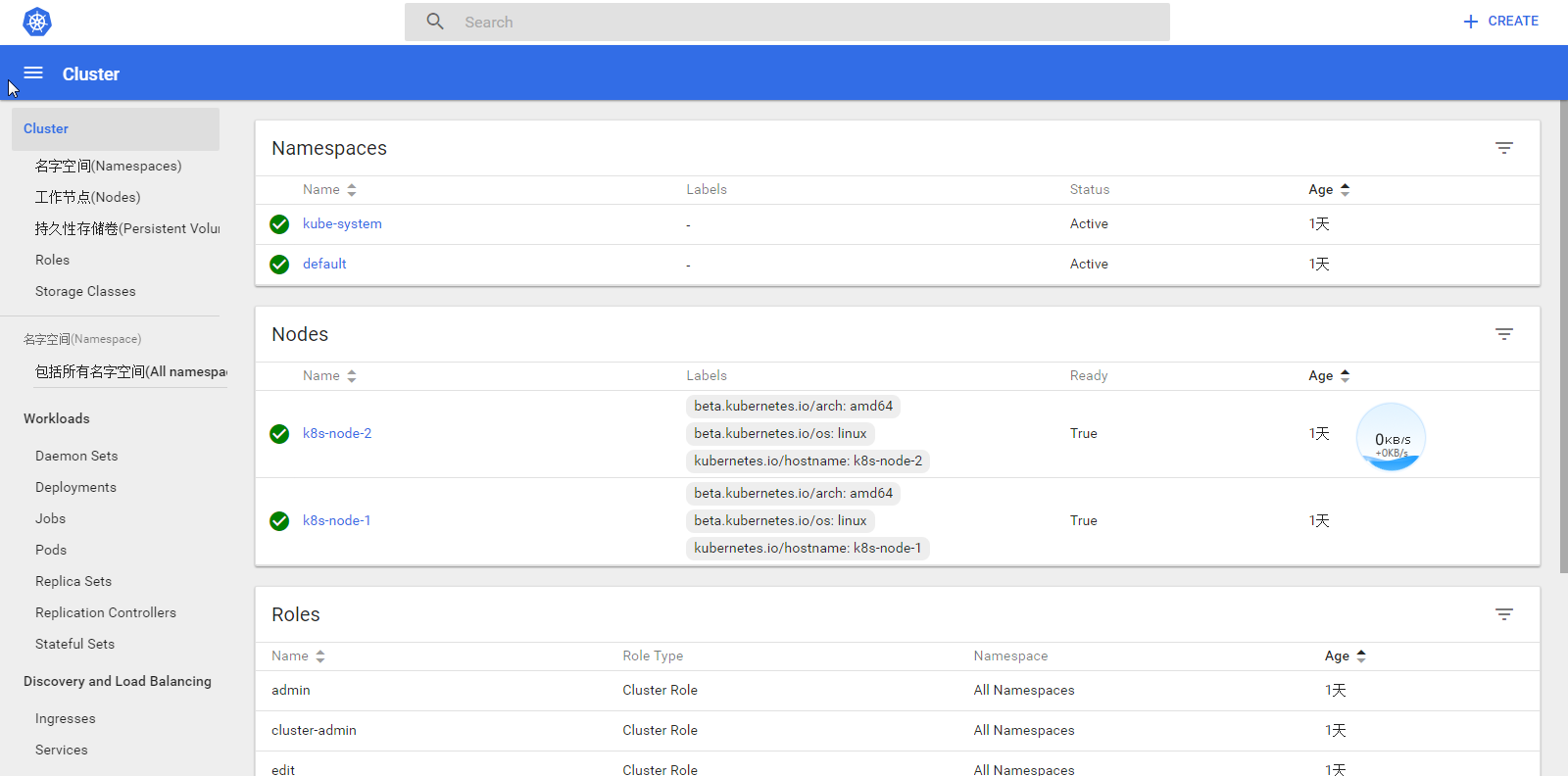
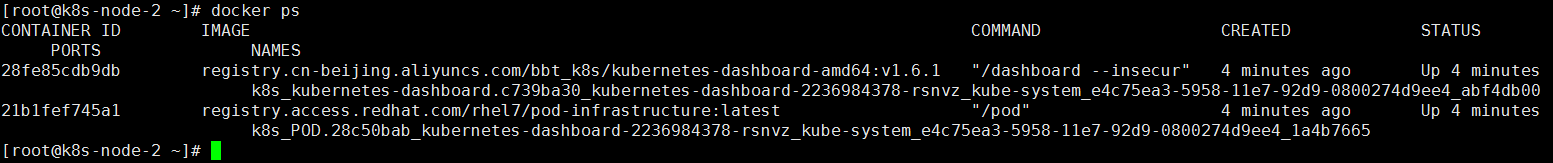
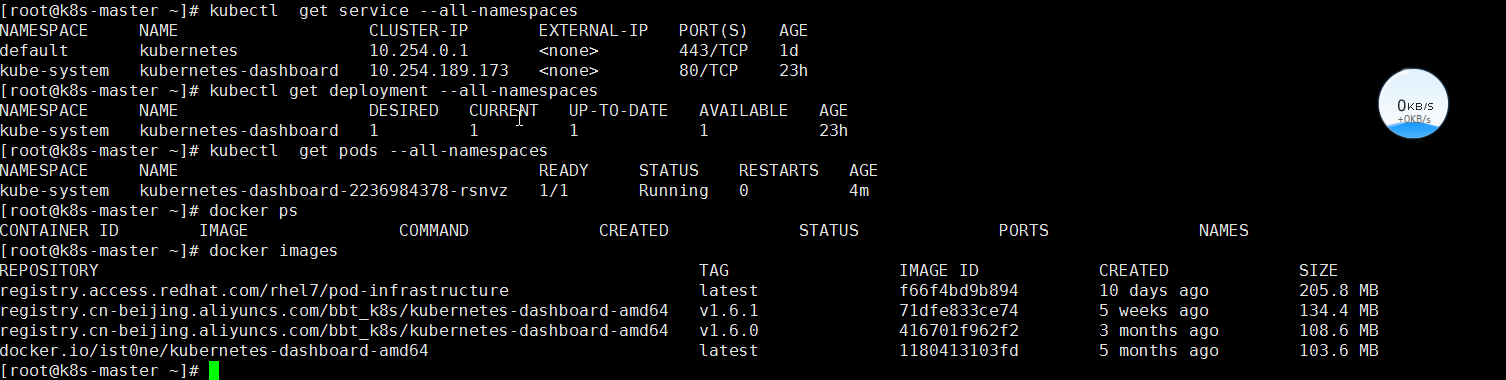
手工安装kubernetes相关推荐
- CentOS7.9 通过 kubeadm1.23.5 安装 K8S
CentOS7.9 通过 kubeadm1.23.5 安装 K8S 安装前需知 一.环境说明 1.1. 主机配置 1.2. 主机名规划 1.3. 软件版本 二.准备工作 2.1. SSH配置 2.2. ...
- Ubuntu16.04多主机集群上手动部署Kubernetes,配置docker私有registry,配置Kubernetes-dashboard WEB ui
Ubuntu16.04多主机集群上手动部署Kubernetes,配置docker私有registry,配置Kubernetes-dashboard WEB ui 2017年03月17日 20:51:4 ...
- 从一到万的运维之路,说一说VM/Docker/Kubernetes/ServiceMesh
摘要:本文从单机真机运营的历史讲起,逐步介绍虚拟化.容器化.Docker.Kubernetes.ServiceMesh的发展历程.并重点介绍了容器化阶段之后,各项重点技术的安装.使用.运维知识.可以说 ...
- Kubernetes 中 设置pod不部署在同一台节点上
在k8s中,节点的调度主要由亲和性和污点来进行控制的. 而在亲和性部分由分为了节点亲和性和节点反亲和性. 节点亲和性是指在pod部署时,尽量(软策略)或者必须满足(硬策略)部署在某些节点上. ...
- 【CentOS】利用Kubeadm部署Kubernetes (K8s)
[CentOS]利用Kubeadm部署Kubernetes (K8s)[阅读时间:约10分钟] 一.概述 二.系统环境&项目介绍 1.系统环境 2.项目的任务要求 三.具体实验流程 1 系统准 ...
- 【Kubernetes】如何使用Kubeadm部署K8S集群
一 . 准备机器 本次环境采用华为云ECS弹性云服务器部署(也可以使用VMware) vm01(2V4G): Ubuntu_18.04作为K8S master节点 vm02(1V1G): Ubuntu ...
- 自定义Kubernetes调度程序来编排高可用性应用程序
自定义Kubernetes调度程序来编排高可用性应用程序 只要愿意遵守规则,在Kubernetes上进行部署和乘飞机旅行就可以很愉快.通常,事情会"正常工作".但是,如果有兴趣与必 ...
- Kubernetes 网络排错指南
本文介绍各种常见的网络问题以及排错方法,包括 Pod 访问异常.Service 访问异常以及网络安全策略异常等. 说到 Kubernetes 的网络,其实无非就是以下三种情况之一 Pod 访问容器外部 ...
- 使用Netsil监控Kubernetes上的微服务
ubernetes是容器编排和调度领域的王者,它击败了竞争对手Docker Swarm和Apache Mesos,开启了闪耀的未来,微服务可以自修复,可以自动扩展,可以跨zone,region甚至跨云 ...
最新文章
- 作为前端开发兼任产品专员是一种咋样的体验
- svm多分类代码_跟我一起机器学习系列文章知识点与代码索引目录,持续更新…...
- Leetcode 122.买卖股票的最佳时机II
- Java读写excel文件代码
- 嵌入式系统设计师教程笔记
- 蓝牙 - HCI介绍
- 以预测股票涨跌案例入门基于SVM的机器学习
- 如何用python更改图片的像素
- JAVA实习生/应届生面试笔试题(一)
- MySQL三大日志——binlog、redoLog、undoLog详解
- Introduce MBT tool robogenerator
- CSP 201609-3 炉石传说(C++)
- Android EditText 手机号344格式化输入的最佳实现
- K8S实战基础篇:一文带你深入了解K8S实战部署SpringBoot项目
- 无穷小的比较(无穷小的替换常用公式)
- python绘制矩阵散点图
- Noip2017提高组 退役记
- 风控评分卡模型——逻辑回归
- Python的高级函数
- python以递归的方式实现十进制转二进制算法(附完整源码)
热门文章
- 八种反应表示员工认可你
- www.yzcode.com Flash广告下载,自己利用从此网站下载的Flash广告制作了自己第一个广告...
- 函数 —— strncpy() (内存重叠) memcpy() memmove() 一个字符串拷贝给另一个字符串
- 洛谷 P2749 [USACO5.1]【夜空繁星Starry Night】
- 一维循环数组最大子数组求解
- noip模拟题 ----飞
- [ERR] Not all 16384 slots are covered by nodes.
- linux运维、架构之路-MySQL(一)
- JavaScript 四. Math对象的属性和方法
- 地址空间和虚拟内存(转载)http://topic.csdn.net/u/20090619/10/4c62a13b-536b-4b0a-af09-2271c6a104e1.html...
