Microsoft Visual Studio 2010 Load Test Feature Pack安装排错
遇到Load Test相关数据库报错
---------------------------
Microsoft Visual Studio
---------------------------
The load test results database could not be opened. Check that the load test results database specified by the connect string for your test controller (or local machine) specifies a database that contains the load test schema and that is currently available. For more information, see the Visual Studio help topic 'About the Load Test Results Store'. The connection error was: A network-related or instance-specific error occurred while establishing a connection to SQL Server. The server was not found or was not accessible. Verify that the instance name is correct and that SQL Server is configured to allow remote connections. (provider: SQL Network Interfaces, error: 26 - Error Locating Server/Instance Specified)
---------------------------
OK
---------------------------
- 方法一:可尝试在保持测试结论的数据库实例手动执行C:\Program Files (x86)\Microsoft Visual Studio 10.0\Common7\IDE\oadtestresultsrepository.sql
- 方法二:Detach原LoadTest2010数据库后重新Attach
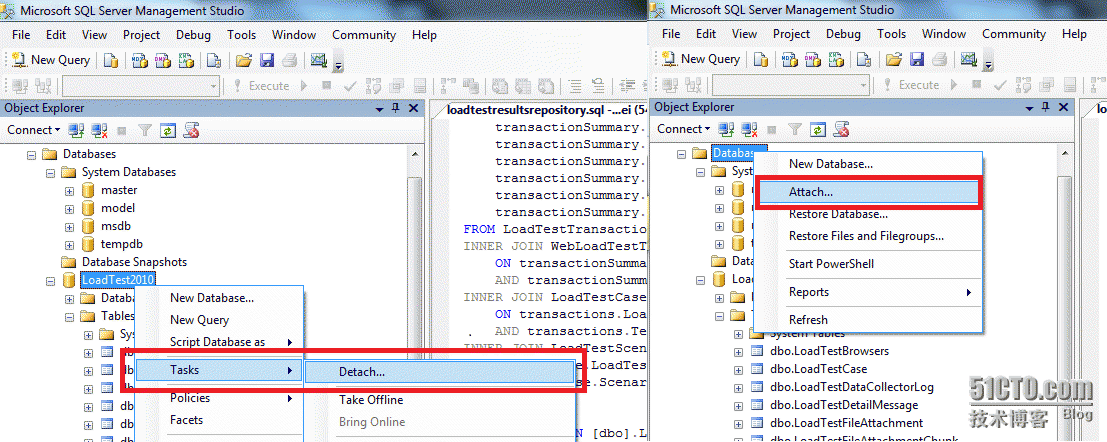
- 方法三:修改数据库保存的配置
从“Test”菜单中单击“Manage Test Controllers”。此时将显示“Manage Test Controller”对话框。如果要远程使用代理,则必须选择一个控制器。

在“Load test results store”中单击 (…),以显示“Connection Properties”对话框。
在“Server Name”中,键入在其中运行 LoadTest 脚本的服务器的名称。
在“Log on to the server”下,可以选择“Windows Authentication”。可以指定用户名和密码,但是如果要指定就必须选择“Save password”选项。
在“Test Connection”下,选择“Select or enter a database name”。从下拉列表框中选择“LoadTest2010”。
单击“OK”。通过单击“Test Connection”可以测试该连接。
在“Manage Test Controller”对话框中单击“Close”。
转载于:https://blog.51cto.com/opheliawei/1309602
Microsoft Visual Studio 2010 Load Test Feature Pack安装排错相关推荐
- Microsoft Visual Studio 2010 Service Pack 1
官方页面 http://www.microsoft.com/downloads/zh-cn/details.aspx?FamilyID=75568aa6-8107-475d-948a-ef22627e ...
- Microsoft Visual Studio 2010 Service Pack 1 离线下载版
家里网太慢了,终于找到离线安装的链接了.如下是iso和直接下载安装的版本(稍后奉上): Microsoft Visual Studio 2010 Service Pack 1 官方离线下载版(ISO) ...
- Microsoft Visual Studio 2010 Service Pack 1 正式版官方下载地址
分享一下我老师大神的人工智能教程!零基础,通俗易懂!http://blog.csdn.net/jiangjunshow 也欢迎大家转载本篇文章.分享知识,造福人民,实现我们中华民族伟大复兴! Micr ...
- 需要更新的以前的visual studio 2010实例Microsoft Visual Studio 2010 Service Pack 1(exe)
安装2012的时候假如出现这个错误:需要更新的以前的visual studio 2010实例. 那么安装一下Microsoft Visual Studio 2010 Service Pack 1(ex ...
- Microsoft Visual Studio 2010 破解下载!
1.Microsoft Visual Studio 2010下载 专业版(Professional)http://download.microsoft.com/download/4/0/E/40EFE ...
- Download Microsoft Visual Studio 2010 Ultimate Trial - ISO from Official Microsoft Download Center
Download Microsoft Visual Studio 2010 Ultimate Trial - ISO from Official Microsoft Download Center M ...
- C语言的环境搭建(Microsoft Visual Studio 2010的介绍与安装)
C语言的环境搭建 一.常用的环境 : 1.Microsoft Visual C++ (简称Visual C++.MSVC.VC++或VC)微软公司的C++开发工具,具有集成开发环境,可提供编辑C语言, ...
- Microsoft Visual Studio 2010(VS2010)秘钥
Microsoft Visual Studio 2010(VS2010)正式版 CDKEY / SN: YCFHQ-9DWCY-DKV88-T2TMH-G7BHP 企业版.旗舰版
- 【Microsoft Visual Studio 2010完成CLR窗体应用程序】计算器和画图板的设计
计算器和画图板的设计 目录: 计算器设计 画图板设计 整体总结和分析 前言: 本次应课程要求要用C++设计计算器和画图程序,我会使用Microsoft Visual Studio 2010来完成该窗体 ...
最新文章
- 安装flex4 plug-in插件的时候遇到老是在起始处安装不起
- HTTP协议,之入门初尝
- 源码解读 Spring Boot Profiles
- Dos中查找文件命令的使用find
- android settings源代码分析(3)
- android rtsp协议转http协议_网络协议HTTP 协议(一)
- 夸克浏览器怎么安装脚本_iOS 第一浏览器发布安卓版,除了真香我还能说什么...
- PyTorch Softmax
- pomelo获取客户端IP
- 视频数据:骨骼数据采集(Skeleton Data)
- var和function谁先优先执行_js函数和变量的执行顺序【易错】
- 极客大学架构师训练营 数据结构与算法 平衡二叉树 红黑树 动态规划 遗传算法 第15课 听课总结
- 十道经典javaWeb面试题
- 有趣的隐式图模型——USACO CONTEST FEB07 白银莲花池
- 一段让你虎躯一震的代码
- web前端第一次作业
- Elasticsearch集群原理
- java map不区分KEY的大小写
- 仙剑5计算机丢失,win10运行仙剑5提示缺少d3dx9_30.dll如何修复
- 接口性能优化怎么做?
