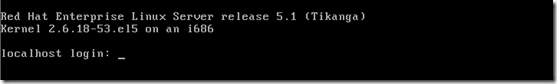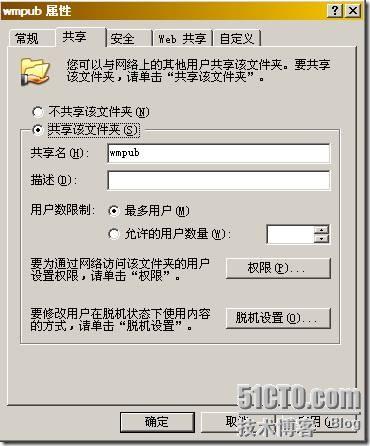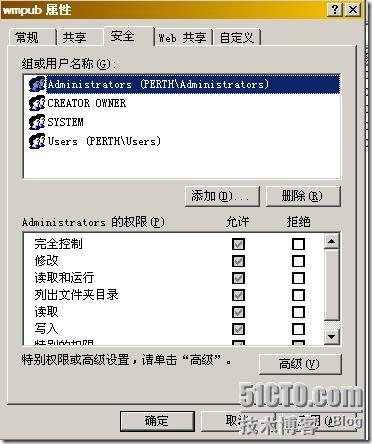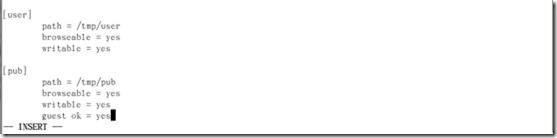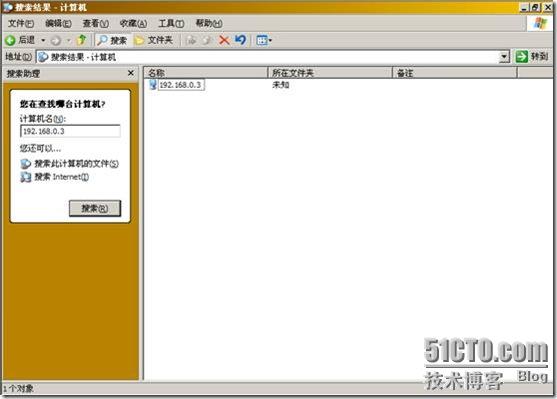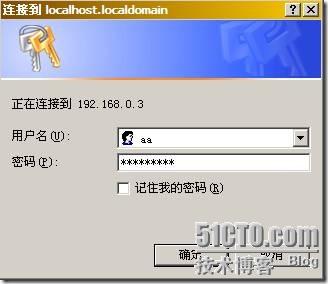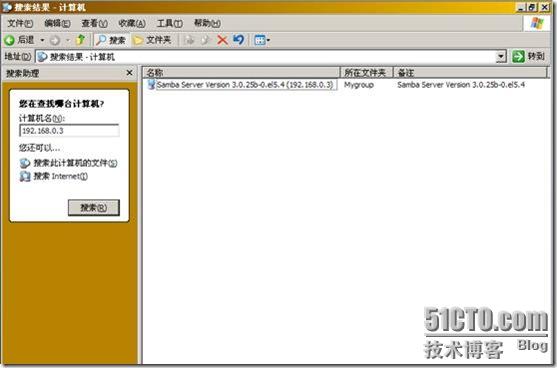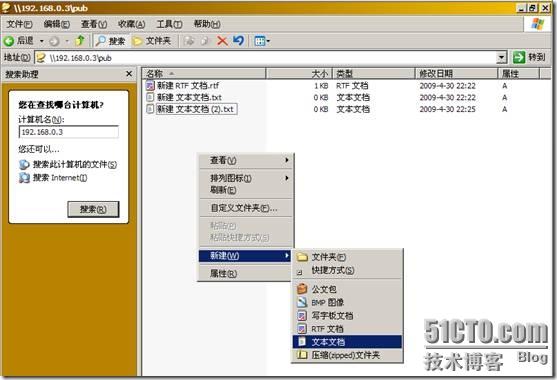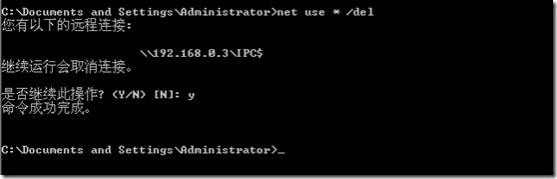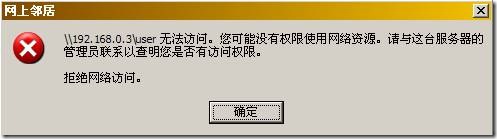介绍一下linux下的samba服务
实验环境 VMware 6.5.2 +redhat Enterprise 5 AS
我的内核版本
上面两个是windows server 2003 共享文件时的画面,我们可以很方便的在里面实现文件夹的共享,方便局域网用户或域内用户访问浏览,也可以很方便的设置权限,读写完全控制等等,通常情况下我们认为,局域网内部应该有台文件服务器,鉴于windows系统在局域网环境下对病毒的防范能力,今天简单的介绍一下,linux实现文件共享的方法,用这种方法也可以方便的实现windows和linux之间的互相通讯,方便快捷
部署完samba服务后我们就可以从网上邻居里找到我们共享的文件了
所涉及的端口 137 138 139
安装文件:
[root@localhost ~]# cd /mnt
[root@localhost mnt]# ls
hgfs
[root@localhost mnt]# mkdir cdrom
[root@localhost mnt]# mount /dev/cdrom /mnt/cdrom
mount: block device /dev/cdrom is write-protected, mounting read-only
[root@localhost mnt]# cd cdrom/Server
[root@localhost Server]#
挂上镜像,进入目录
[root@localhost Server]# rpm -ivh samba-
samba-3.0.25b-0.el5.4.i386.rpm samba-common-3.0.25b-0.el5.4.i386.rpm
samba-client-3.0.25b-0.el5.4.i386.rpm samba-swat-3.0.25b-0.el5.4.i386.rpm
[root@localhost Server]#
这里我们只需要安装其中的三个包即可,不出意外的话这几个包我们装系统的时候应该是默认装好的
[root@localhost Server]# rpm -ivh samba-3.0.25b-0.el5.4.i386.rpm
warning: samba-3.0.25b-0.el5.4.i386.rpm: Header V3 DSA signature: NOKEY, key ID 37017186
Preparing... ########################################### [100%]
package samba-3.0.25b-0.el5.4 is already installed
[root@localhost Server]#
文件已安装
[root@localhost Server]# rpm -ivh samba-common-3.0.25b-0.el5.4.i386.rpm
warning: samba-common-3.0.25b-0.el5.4.i386.rpm: Header V3 DSA signature: NOKEY, key ID 37017186
Preparing... ########################################### [100%]
package samba-common-3.0.25b-0.el5.4 is already installed
[root@localhost Server]#
文件已安装
[root@localhost Server]# rpm -ivh samba-client-3.0.25b-0.el5.4.i386.rpm
warning: samba-client-3.0.25b-0.el5.4.i386.rpm: Header V3 DSA signature: NOKEY, key ID 37017186
Preparing... ########################################### [100%]
package samba-client-3.0.25b-0.el5.4 is already installed
[root@localhost Server]#
文件已安装
我们能接触的相关文件
/etc/samba/smb.conf
[root@localhost Server]# vi /etc/smaba/smb.conf
[root@localhost samba]# ls
lmhosts smb.conf smbusers
[root@localhost samba]# pwd
/etc/samba
[root@localhost samba]#
里面的文件很长 可要注意喽
samba内的注释除了用#之外,也用分号,这点是有区别的
----------------------------—————————————————————————————————————————————————————————————————————————————————————————————————————————————————————
# This is the main Samba configuration file. You should read the
# smb.conf(5) manual page in order to understand the options listed
# here. Samba has a huge number of configurable options (perhaps too
# many!) most of which are not shown in this example
#
这句大概是说samba有大量的配置文件其中大多数都没有显示出在这个例子中
(所以,既然没有写好的范本,很多功能只有我们手动添加了)
# For a step to step guide on installing, configuring and using samba,
对于一个步骤,一步一步的指导安装,配置和使用samba
# read the Samba-HOWTO-Collection. This may be obtained from:
# [url]http://www.samba.org/samba/docs/Samba-HOWTO-Collection.pdf[/url]
#
# Many working examples of smb.conf files can be found in the
许多工作的例子smb.conf文件中可以找到
# Samba-Guide which is generated daily and can be downloaded from:
# [url]http://www.samba.org/samba/docs/Samba-Guide.pdf[/url]
#
# Any line which starts with a ; (semi-colon) or a # (hash)
# is a comment and is ignored. In this example we will use a #
# for commentry and a ; for parts of the config file that you
# may wish to enable
#
# NOTE: Whenever you modify this file you should run the command "testparm"
当你修改这个文件你应该运行命令“ testparm
# to check that you have not made any basic syntactic errors.
检查你有没有作出任何基本语法错误
#
#---------------
# SELINUX NOTES:
一些注意事项
#
# If you want to use the useradd/groupadd family of binaries please run:
# setsebool -P samba_domain_controller on
#
# If you want to share home directories via samba please run:
# setsebool -P samba_enable_home_dirs on
#
# If you create a new directory you want to share you should mark it as
# "samba-share_t" so that selinux will let you write into it.
# Make sure not to do that on system directories as they may already have
# been marked with othe SELinux labels.
#
# Use ls -ldZ /path to see which context a directory has
#
# Set labels only on directories you created!
# To set a label use the following: chcon -t samba_share_t /path
#
# If you need to share a system created directory you can use one of the
# following (read-only/read-write):
# setsebool -P samba_export_all_ro on
# or
# setsebool -P samba_export_all_rw on
#
# If you want to run scripts (preexec/root prexec/print command/...) please
# put them into the /var/lib/samba/scripts directory so that smbd will be
# allowed to run them.
# Make sure you COPY them and not MOVE them so that the right SELinux context
# is applied, to check all is ok use restorecon -R -v /var/lib/samba/scripts
#
#--------------
#
#======================= Global Settings =====================================
全局设置
[global]
# ----------------------- Netwrok Related Options -------------------------
#
# workgroup = NT-Domain-Name or Workgroup-Name, eg: MIDEARTH
#
# server string is the equivalent of the NT Description field
#
# netbios name can be used to specify a server name not tied to the hostname
#
# Interfaces lets you configure Samba to use multiple interfaces
# If you have multiple network interfaces then you can list the ones
# you want to listen on (never omit localhost)
#
# Hosts Allow/Hosts Deny lets you restrict who can connect, and you can
# specifiy it as a per share option as well
#
workgroup = MYGROUP
server string = Samba Server Version %v
; netbios name = MYSERVER
; interfaces = lo eth0 192.168.12.2/24 192.168.13.2/24
; hosts allow = 127. 192.168.12. 192.168.13.
# --------------------------- Logging Options -----------------------------
#
# Log File let you specify where to put logs and how to split them up.
#
# Max Log Size let you specify the max size log files should reach
# logs split per machine
; log file = /var/log/samba/%m.log
# max 50KB per log file, then rotate
; max log size = 50
# ----------------------- Standalone Server Options ------------------------
#
# Scurity can be set to user, share(deprecated) or server(deprecated)
#
# Backend to store user information in. New installations should
# use either tdbsam or ldapsam. smbpasswd is available for backwards
# compatibility. tdbsam requires no further configuration.
security = user
passdb backend = tdbsam
这个登录的时候应该是可以看到的
# ----------------------- Domain Members Options ------------------------
#
我们可以定义域成员,linux是支持域的
# Security must be set to domain or ads
#
# Use the realm option only with security = ads
# Specifies the Active Directory realm the host is part of
#
# Backend to store user information in. New installations should
# use either tdbsam or ldapsam. smbpasswd is available for backwards
# compatibility. tdbsam requires no further configuration.
#
# Use password server option only with security = server or if you can't
# use the DNS to locate Domain Controllers
# The argument list may include:
# password server = My_PDC_Name [My_BDC_Name] [My_Next_BDC_Name]
# or to auto-locate the domain controller/s
# password server = *
; security = domain
; passdb backend = tdbsam
; realm = MY_REALM
; password server = <NT-Server-Name>
# ----------------------- Domain Controller Options ------------------------
#
域控制器选项 ,linux是不能作为主域控制器的,(支持域已经很不错了)
# Security must be set to user for domain controllers
#
# Backend to store user information in. New installations should
# use either tdbsam or ldapsam. smbpasswd is available for backwards
# compatibility. tdbsam requires no further configuration.
#
# Domain Master specifies Samba to be the Domain Master Browser. This
# allows Samba to collate browse lists between subnets. Don't use this
# if you already have a Windows NT domain controller doing this job
#
# Domain Logons let Samba be a domain logon server for Windows workstations.
#
# Logon Scrpit let yuou specify a script to be run at login time on the client
# You need to provide it in a share called NETLOGON
#
# Logon Path let you specify where user profiles are stored (UNC path)
#
# Various scripts can be used on a domain controller or stand-alone
# machine to add or delete corresponding unix accounts
#
; security = user
; passdb backend = tdbsam
; domain master = yes
; domain logons = yes
# the login script name depends on the machine name
; logon script = %m.bat
# the login script name depends on the unix user used
; logon script = %u.bat
; logon path = \\%L\Profiles\%u
# disables profiles support by specifing an empty path
; logon path =
; add user script = /usr/sbin/useradd "%u" -n -g users
; add group script = /usr/sbin/groupadd "%g"
; add machine script = /usr/sbin/useradd -n -c "Workstation (%u)" -M -d /nohome -s /bin/false "%u"
; delete user script = /usr/sbin/userdel "%u"
; delete user from group script = /usr/sbin/userdel "%u" "%g"
; delete group script = /usr/sbin/groupdel "%g"
# ----------------------- Browser Control Options ----------------------------
浏览器控制选项
#
# set local master to no if you don't want Samba to become a master
# browser on your network. Otherwise the normal election rules apply
#
# OS Level determines the precedence of this server in master browser
# elections. The default value should be reasonable
#
# Preferred Master causes Samba to force a local browser election on startup
# and gives it a slightly higher chance of winning the election
; local master = no
; os level = 33
; preferred master = yes
#----------------------------- Name Resolution -------------------------------
名称解析
# Windows Internet Name Serving Support Section:
# Note: Samba can be either a WINS Server, or a WINS Client, but NOT both
#
# - WINS Support: Tells the NMBD component of Samba to enable it's WINS Server
#
# - WINS Server: Tells the NMBD components of Samba to be a WINS Client
#
# - WINS Proxy: Tells Samba to answer name resolution queries on
# behalf of a non WINS capable client, for this to work there must be
# at least one WINS Server on the network. The default is NO.
#
# DNS Proxy - tells Samba whether or not to try to resolve NetBIOS names
# via DNS nslookups.
; wins support = yes
; wins server = w.x.y.z
; wins proxy = yes
; dns proxy = yes
# --------------------------- Printing Options -----------------------------
打印选项(linux和windows一样是支持网上邻居有打印机共享的,并且默认是开启的,不需要我们另行配置)
#
# Load Printers let you load automatically the list of printers rather
# than setting them up individually
#
# Cups Options let you pass the cups libs custom options, setting it to raw
# for example will let you use drivers on your Windows clients
#
# Printcap Name let you specify an alternative printcap file
#
# You can choose a non default printing system using the Printing option
load printers = yes
cups options = raw
; printcap name = /etc/printcap
#obtain list of printers automatically on SystemV
; printcap name = lpstat
; printing = cups
# --------------------------- Filesystem Options ---------------------------
文件选项
#
# The following options can be uncommented if the filesystem supports
# Extended Attributes and they are enabled (usually by the mount option
# user_xattr). Thess options will let the admin store the DOS attributes
# in an EA and make samba not mess with the permission bits.
#
# Note: these options can also be set just per share, setting them in global
# makes them the default for all shares
; map archive = no
; map hidden = no
; map read only = no
; map system = no
; store dos attributes = yes
#============================ Share Definitions ==============================
分享定义 类似于windows下设置的共享权限
[homes]
用户家目录
comment = Home Directories
browseable = no
是否可以被浏览,意思是网上邻居中有权限的用户能看见,建议选择yes
writable = yes
是否可以写入
; valid users = %S
; valid users = MYDOMAIN\%S
[printers]
comment = All Printers
path = /var/spool/samba
browseable = no
guest ok = no
writable = no
printable = yes
# Un-comment the following and create the netlogon directory for Domain Logons
; [netlogon]
; comment = Network Logon Service
; path = /var/lib/samba/netlogon
; guest ok = yes
; writable = no
; share modes = no
# Un-comment the following to provide a specific roving profile share
# the default is to use the user's home directory
默认的是使用用属主目录
; [Profiles]
; path = /var/lib/samba/profiles
; browseable = no
; guest ok = yes
# A publicly accessible directory, but read only, except for people in
# the "staff" group
; [public]
; comment = Public Stuff
; path = /home/samba
; public = yes
; writable = yes
; printable = no
; write list = +staff
————————————————————————————————————————————————————————————————————————————————————————————————————————————————————以上即为配置文件的全部内容其中带下划线部分为我个人的解释,难免有不当之处,
下面我们修改配置文件,准备做两个极限文件,一个是谁都可以访问,一个则限定只有特定用户才可以访问,
假如就在末尾吧添加内容如下
[user] 共享名
path = /tmp/user 目录位置
browseable = yes 允许浏览
writable = yes 允许写入
[pub] 共享名
path = /tmp/pub 目录位置 /共享路径
browseable = yes 允许浏览
writable = yes 允许写入
guest ok = yes 任何人都可以登陆不要密码
保存退出
建立这两个目录,
[root@localhost samba]# vi smb.conf
[root@localhost samba]# cd /tmp
[root@localhost tmp]# mkdir user
[root@localhost tmp]# mkdir pub
[root@localhost tmp]# ll
总计 5064
drwx------ 2 laowu laowu 4096 04-21 13:10 gconfd-laowu
drwx------ 3 root root 4096 04-30 18:34 gconfd-root
drwx------ 2 root root 4096 04-30 18:34 keyring-0RrNkQ
drwxr-xr-x 2 nfsnobody nfsnobody 4096 04-21 13:27 linuxqq_v1.0.2-beta1_i386
-rw-rw-rw- 1 root root 5029235 04-16 15:27 linuxqq_v1.0.2-beta1_i386.tar.gz
srwxrwxr-x 1 laowu laowu 0 04-08 19:15 mapping-laowu
srwxr-xr-x 1 root root 0 04-30 18:34 mapping-root
drwx------ 2 root root 4096 04-30 21:19 orbit-root
drwxr-xr-x 2 root root 4096 04-30 21:27 pub
-rw-r--r-- 1 root root 5 04-30 20:34 scim-bridge-0.3.0.lockfile-0@localhost:0.0
srwxr-xr-x 1 root root 0 04-30 18:34 scim-bridge-0.3.0.socket-0@localhost:0.0
srw------- 1 root root 0 04-30 18:34 scim-helper-manager-socket-root
srw------- 1 laowu laowu 0 04-08 19:16 scim-panel-socket:0-laowu
srw------- 1 root root 0 04-30 18:34 scim-panel-socket:0-root
srw------- 1 root root 0 04-30 18:34 scim-socket-frontend-root
-rw-rw-r-- 1 laowu laowu 0 04-08 19:16 sealert.log
drwx------ 2 root root 4096 04-30 18:34 ssh-zxcJIj2764
drwxr-xr-x 2 root root 4096 04-30 21:27 user
drwx------ 2 root root 4096 04-30 18:34 virtual-root.a39z0R
drwxrwxrwt 5 root root 4096 04-24 14:03 VMwareDnD
drwx------ 2 root root 4096 04-21 13:10 vmware-root
drwxr-xr-x 7 root root 4096 2008-10-29 vmware-tools-distrib
[root@localhost tmp]#
接着我们改变user 和pub的权限
[root@localhost tmp]# chown aa user
[root@localhost tmp]# chmod 700 user
[root@localhost tmp]# chmod 777 pub
[root@localhost tmp]# ll
总计 5064
drwx------ 2 laowu laowu 4096 04-21 13:10 gconfd-laowu
drwx------ 3 root root 4096 04-30 18:34 gconfd-root
drwx------ 2 root root 4096 04-30 18:34 keyring-0RrNkQ
drwxr-xr-x 2 nfsnobody nfsnobody 4096 04-21 13:27 linuxqq_v1.0.2-beta1_i386
-rw-rw-rw- 1 root root 5029235 04-16 15:27 linuxqq_v1.0.2-beta1_i386.tar.gz
srwxrwxr-x 1 laowu laowu 0 04-08 19:15 mapping-laowu
srwxr-xr-x 1 root root 0 04-30 18:34 mapping-root
drwx------ 2 root root 4096 04-30 21:19 orbit-root
drwxrwxrwx 2 root root 4096 04-30 21:27 pub
-rw-r--r-- 1 root root 5 04-30 21:34 scim-bridge-0.3.0.lockfile-0@localhost:0.0
srwxr-xr-x 1 root root 0 04-30 18:34 scim-bridge-0.3.0.socket-0@localhost:0.0
srw------- 1 root root 0 04-30 18:34 scim-helper-manager-socket-root
srw------- 1 laowu laowu 0 04-08 19:16 scim-panel-socket:0-laowu
srw------- 1 root root 0 04-30 18:34 scim-panel-socket:0-root
srw------- 1 root root 0 04-30 18:34 scim-socket-frontend-root
-rw-rw-r-- 1 laowu laowu 0 04-08 19:16 sealert.log
drwx------ 2 root root 4096 04-30 18:34 ssh-zxcJIj2764
drwx------ 2 aa root 4096 04-30 21:27 user
drwx------ 2 root root 4096 04-30 18:34 virtual-root.a39z0R
drwxrwxrwt 5 root root 4096 04-24 14:03 VMwareDnD
drwx------ 2 root root 4096 04-21 13:10 vmware-root
drwxr-xr-x 7 root root 4096 2008-10-29 vmware-tools-distrib
[root@localhost tmp]#
这里我们给user的属组改为aa 给pub最大权限
下一步 设置权限
首先 要明确一点,samba的权限与系统用户的权限密切结合,也就是说,我们要给samba用户设权限,那么系统中首先得有这个用户,
[root@localhost tmp]# smbpasswd -a pp
New SMB password:
Retype new SMB password:
tdbsam_open: Converting version 0 database to version 3.
Failed to modify password entry for user pp
[root@localhost tmp]#
系统中不存在pp用户 那么你设置密码是不会生效的
[root@localhost tmp]# smbpasswd -a bb
New SMB password:
Retype new SMB password:
Added user bb.
[root@localhost tmp]#
[root@localhost tmp]# smbpasswd -a aa
New SMB password:
Retype new SMB password:
[root@localhost tmp]#
重启服务
[root@localhost tmp]# service smb restart
关闭 SMB 服务: [失败]
关闭 NMB 服务: [失败]
启动 SMB 服务: [确定]
启动 NMB 服务: [确定]
[root@localhost tmp]#
[root@localhost tmp]# netstat -an |grep 137
udp 0 0 192.168.0.3:137 0.0.0.0:*
udp 0 0 0.0.0.0:137 0.0.0.0:*
unix 3 [ ] STREAM CONNECTED 12137 @/tmp/dbus-nI1cWz5phd
unix 3 [ ] STREAM CONNECTED 11137 /tmp/.X11-unix/X0
[root@localhost tmp]# netstat -an |grep 138
udp 0 0 192.168.0.3:138 0.0.0.0:*
udp 0 0 0.0.0.0:138 0.0.0.0:*
unix 3 [ ] STREAM CONNECTED 11138
[root@localhost tmp]# ifconfig
eth0 Link encap:Ethernet HWaddr 00:0C:29:61:A4:22
inet addr:192.168.0.3 Bcast:192.168.0.255 Mask:255.255.255.0
inet6 addr: fe80::20c:29ff:fe61:a422/64 Scope:Link
UP BROADCAST RUNNING MULTICAST MTU:1500 Metric:1
RX packets:282 errors:0 dropped:0 overruns:0 frame:0
TX packets:62 errors:0 dropped:0 overruns:0 carrier:0
collisions:0 txqueuelen:1000
RX bytes:46807 (45.7 KiB) TX bytes:10825 (10.5 KiB)
Interrupt:185 Base address:0x1424
lo Link encap:Local Loopback
inet addr:127.0.0.1 Mask:255.0.0.0
inet6 addr: ::1/128 Scope:Host
UP LOOPBACK RUNNING MTU:16436 Metric:1
RX packets:1220 errors:0 dropped:0 overruns:0 frame:0
TX packets:1220 errors:0 dropped:0 overruns:0 carrier:0
collisions:0 txqueuelen:0
RX bytes:1923475 (1.8 MiB) TX bytes:1923475 (1.8 MiB)
[root@localhost tmp]#
打开windows 的网上邻居 搜索 ip地址 192.168.0.3
输入用户名,密码
aa和homes是登陆用户家目录下的默认就有
[homes]
用户家目录
comment = Home Directories
browseable = no
是否可以被浏览,意思是网上邻居中有权限的用户能看见,建议选择yes
如果这里你使用默认的配置则不会出现homes目录 但aa即用户名目录还是有的
workgroup = MYGROUP
server string = Samba Server Version %v
还记得配置文件中的这个地方吗?退出再登陆就会看见的
对于pub和user我们可以进去并建立删除文件
退出并清除缓存
以bb用户登陆
访问user试试
ok拒绝 这就对了,user只能aa访问嘛
而对于pub我们则给了最大权限,读写还是可以的
至此实验基本结束,本文只是实验环境下的小配置,对于生产环境中的文件服务器则权限那你可要好好算一下了,samba对权限的设置是现对windows来说是麻烦了不少,但又有一个好处,那就是病毒方面,差不多算是个一劳永逸的活吧,所以,究竟是喜欢萝卜,还是白菜,就看各位的了