SharePoint 2019 new Update
原地址:https://techcommunity.microsoft.com/t5/Microsoft-SharePoint-Blog/Roadmap-Pitstop-November-2018/ba-p/293526
The SharePoint team has been hard at work and we have some great new updates that were rolled out in November 2018 that you might be interested in! This is the comprehensive, consolidated recap for all things SharePoint to keep you up to date + companion podcast episode.
Welcome to The Intrazone Roadmap Pitstop – a bonus monthly podcast episode that will answer, "What's rolling out now for SharePoint and related technologies into Office 365?" These roadmap episodes, and this blog post, will be concise and relevant to the NOW - it's all about supporting good change management based on feedback from you, our listeners/readers - so thank you.
Below the embedded podcast episode, you’ll see numerous blog sections released roadmap items across the main SharePoint workloads, next month teasers and ongoing helpful resources – scroll and stay informed:
- Inform and engage with dynamic employee experiences
- Teamwork with SharePoint team sites and Microsoft Teams integration
- New and updated SharePoint web parts
- Important, related technology items
- What's coming in December 2018 teasers
- Helpful, ongoing change management resources
In this podcast episode, I, too, talk with John Sanders (LinkedIn | Twitter | SCUBA), principal program manager on the SharePoint engineering team, who focuses on all things web parts – the building blocks of your pages and sites of your Intranet.
These “roadmap” podcasts and blog posts are the message center for Everyone. We'll keep you informed, current, and ahead of the ever-curving road'map. So, whether you choose to listen or read, this blog post has it all right here for your ears and eyes.
All these features began rolling out to Targeted Release customers in Office 365 as of November 2018 (possibly early December 2018 to give realistic wiggle room). Let’s go!
Inform and engage with dynamic employee experiences
Mega-menu navigation | Increase the value and space of your site navigation. The new megamenu options allow for multiple levels of hierarchy at once - no fly-outs needed. This will enable you to better organize and showcase the related content and sites associated under that hub site.
- Roadmap ID 33132
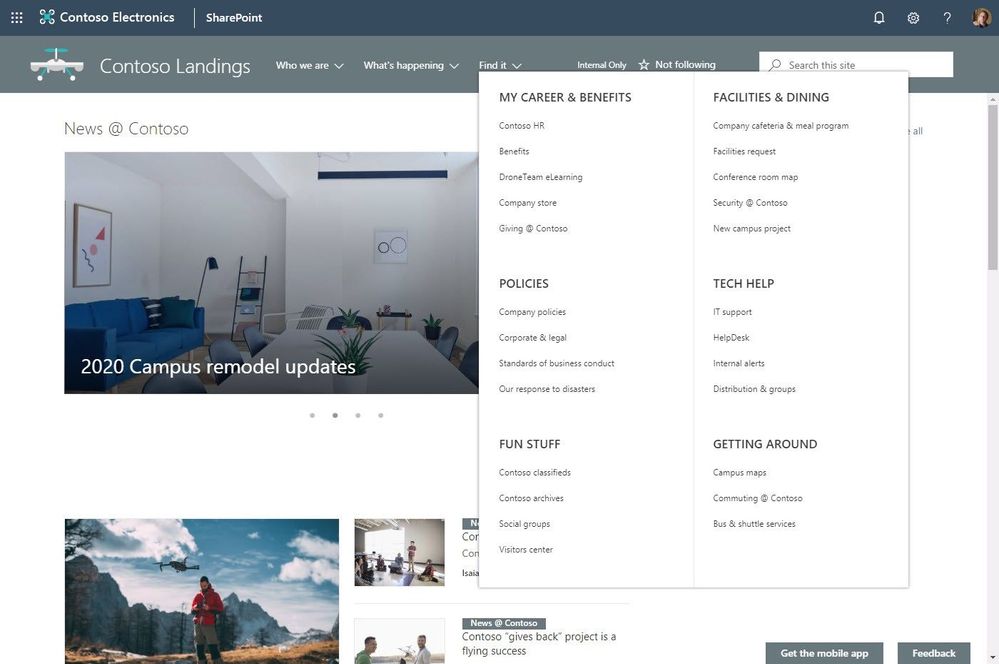
Updated "Change the look" panel | This "Change the look" panel update includes a new tab interface for the various site settings: theme, header, navigation and footer - all accessible inline as a site owner in a right fly-out edit pane.
- Roadmap ID 43781
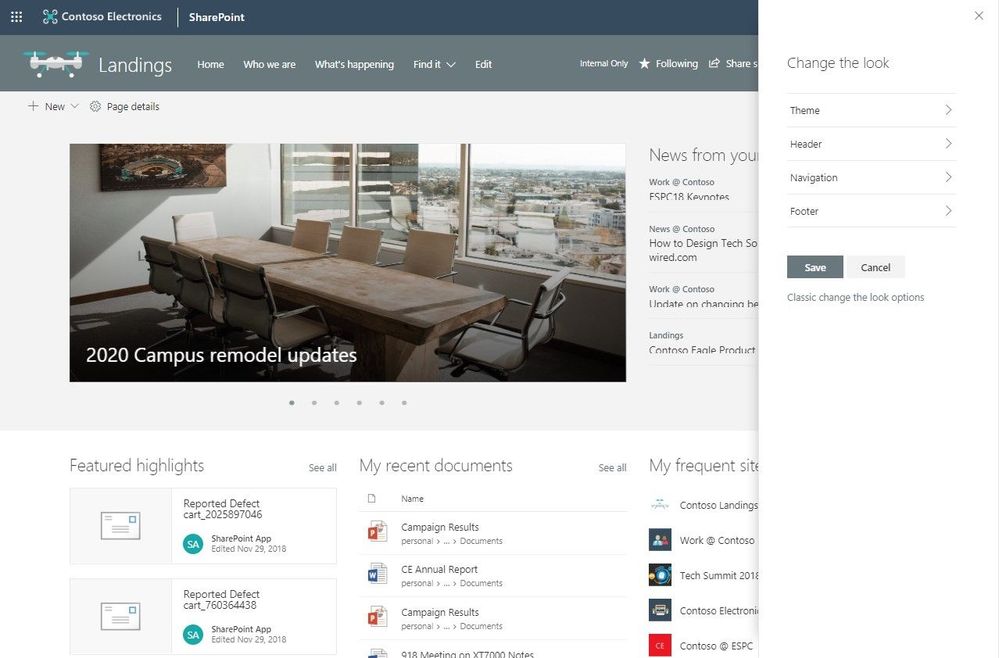
New site header and footer options | Now, site owners can reclaim some of the vertical space at the top of the site and highlight the main page content instead. There will be three new choices: standard, minimal and compact. When you change the look of your site, you can now add a site footer to showcase common information you wish to highlight at the bottom of your site.
- Roadmap IDs 33131 & 33138
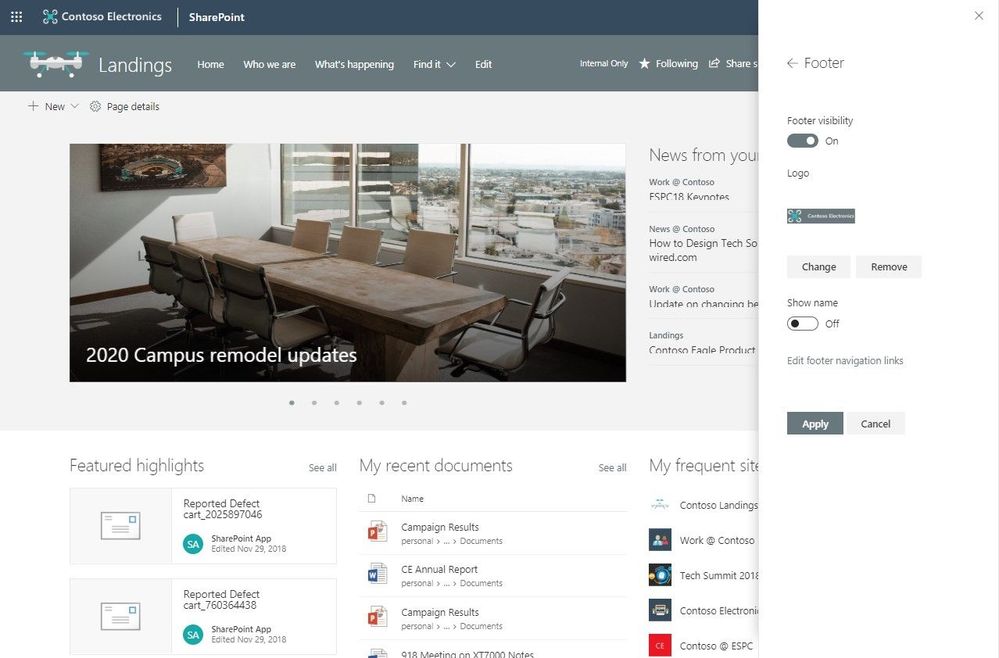
Create an associated site from within a hub site | Make governing sites associated to a hub site easier by having them automatically associated and created from within the hub site itself. You'll connect sites to hubs by using a "new site" button right on the hub site itself -- when you tap it, you get our normal new site experience and the site will be automatically associated to the hub site.
- Roadmap ID 33134
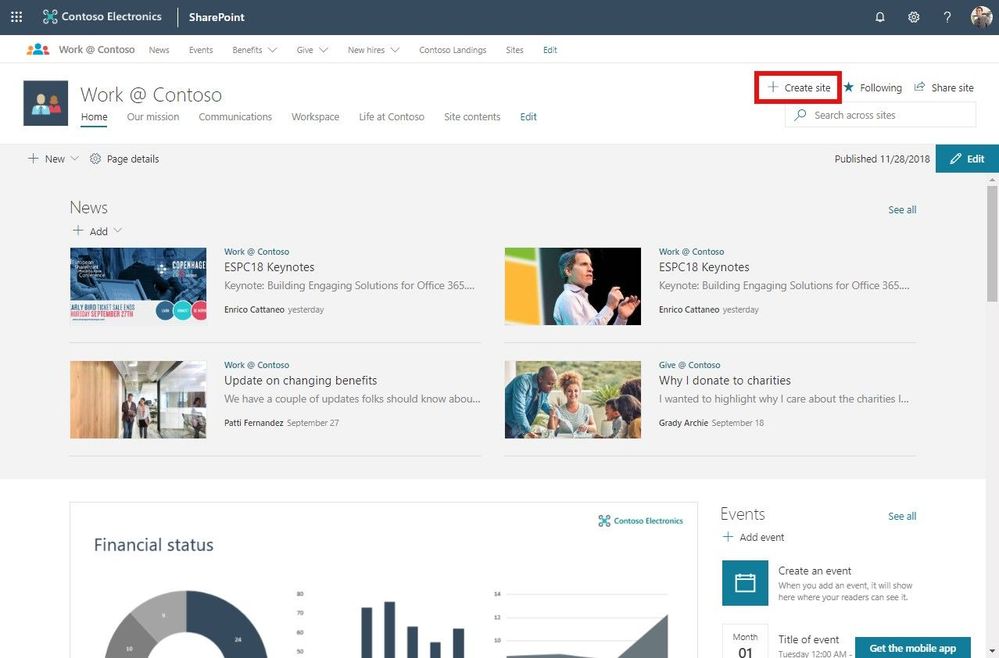
@mentions in page/news comments (Web and mobile) | Similar to Outlook, it is now possible to @mention someone who has access to the news article within its comments and they will be notified and brought into the discussion. Did we @mention to you that there’s no easier way to loop someone in? When viewing a news article within the SharePoint mobile app, you can now directly @mention a person from within your organization and they will be notified - aka, drawn into the article and your response to further engage on what's happening around you. Bring people into the discussion - @mention them.
- Roadmap ID 30693 & 33470
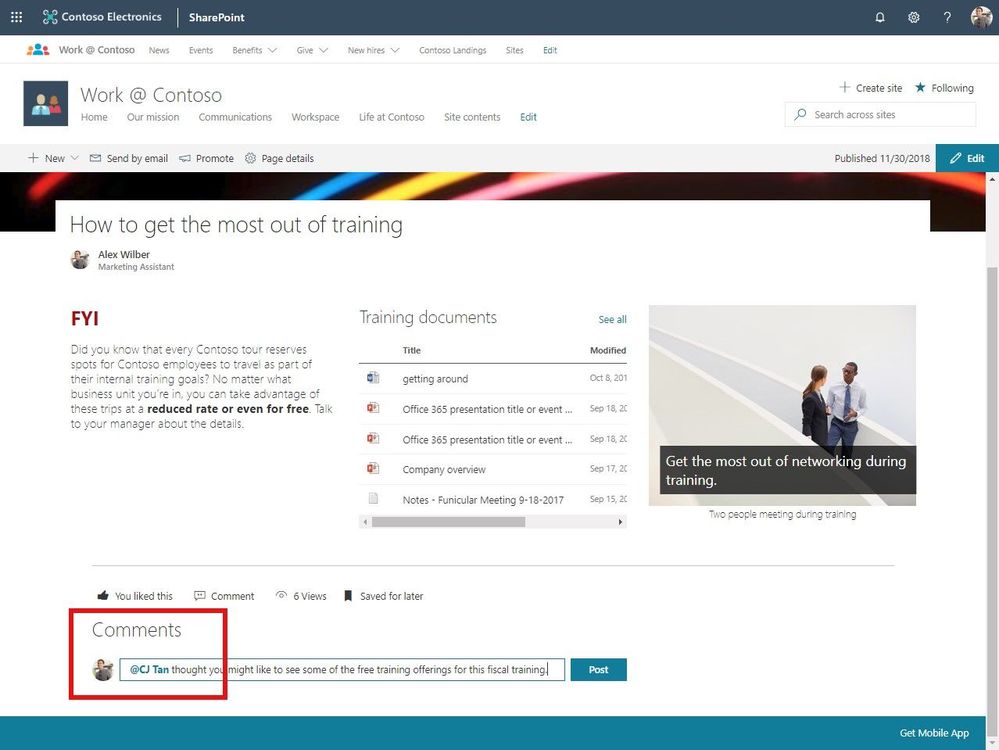
Teamwork with SharePoint team sites and Microsoft Teams integration
Add a Teams team instance to a group-connected team site in one click | If you’re group-connected team site is not connected to a chat-based hub for teamwork, then it’s just one click of the new Connect to Teams button in bottom-left corner of your site that gets you one.
- Roadmap ID 30685

Quicker dialog box to add SharePoint pages and lists as tabs in Teams | When you add a tab in Teams, you can tab between available lists, pages and news items to quickly bring them into your hub for teamwork. They’re your tabs, use them.
- Roadmap ID 30687
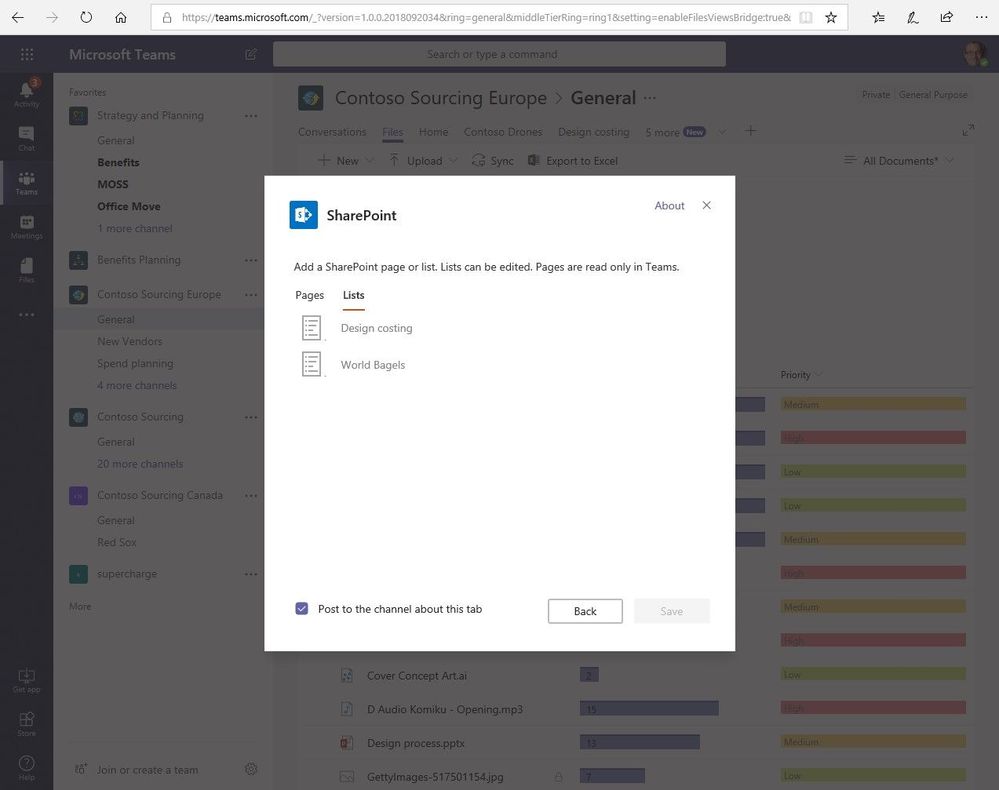
Additional page details | (thumbnail and description) | You will now be able to choose both a new thumbnail and page description within page details: Previously, modern pages would automatically select the first image and generate a description for a page to use in search, highlighted content, and SharePoint News. Now you can customize these components to further manage how they appear in various places to your viewers.
- Roadmap ID 43774
New and updated SharePoint web parts
Yammer Conversations | You will be able to integrate conversations from any Yammer group, topic, user or home feed into any SharePoint page or site with the new Yammer conversations web part, which integrates a fully interactive Yammer experience directly in SharePoint.
- Roadmap ID 31503
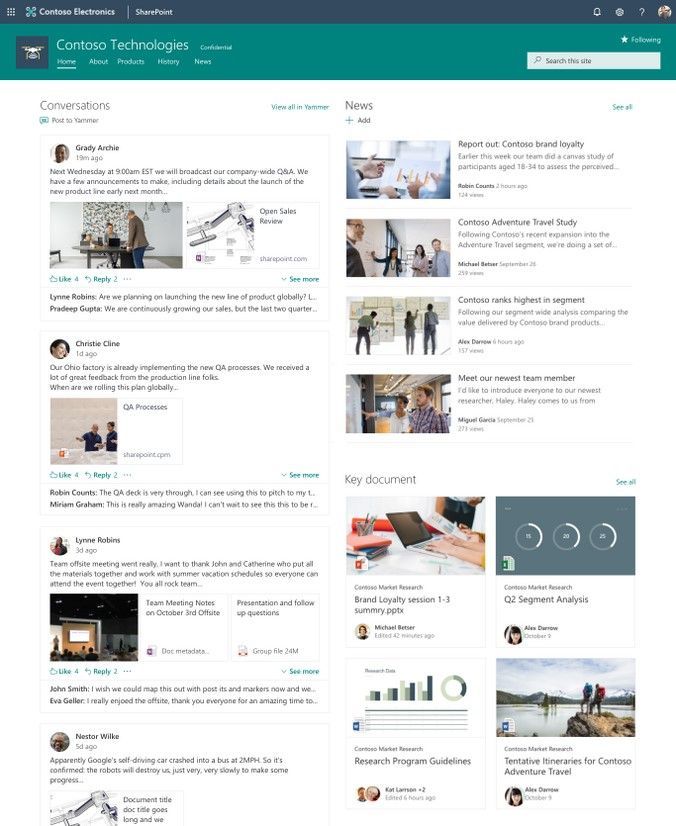
YouTube embed | A picture is worth a thousand words. A YouTube video can be worth a million. And it’s best if it’s not just a link out to the Web, but rather a playable video that sits right beside the additional context you want to surround it. You can add a video from YouTube by pasting the share link provided by YouTube. We’ve added a YouTube icon to make this more apparent in the toolbox.
- Roadmap ID 43778
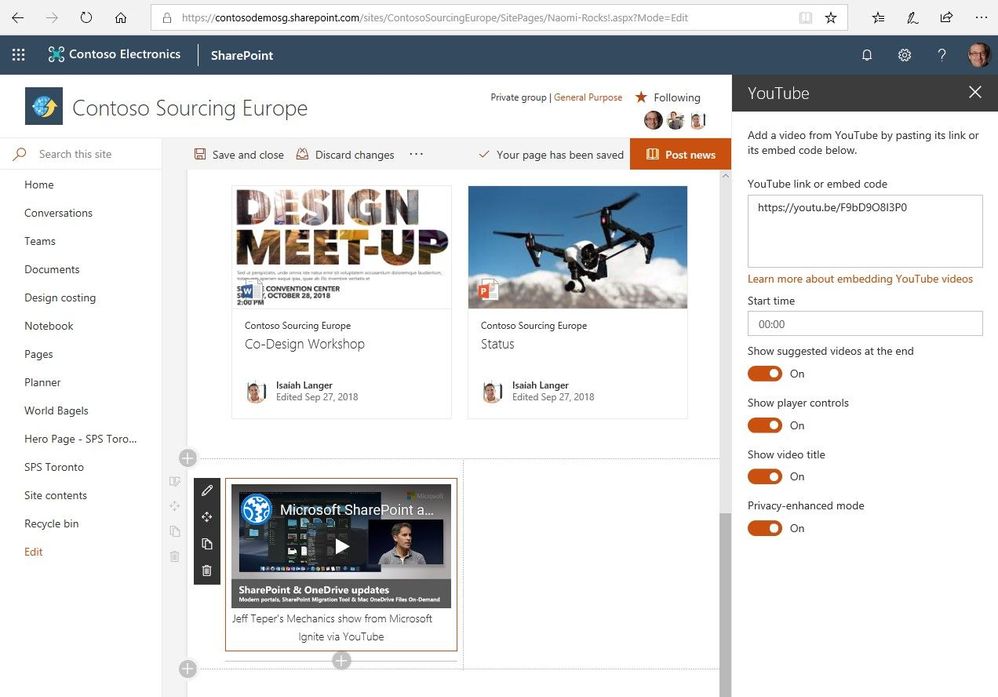
Quick Chart update | The Quick Charts web part now allows you to select a list on the current site to use for your data to be visualized, instead of manually entering the data.
- Roadmap ID 43779
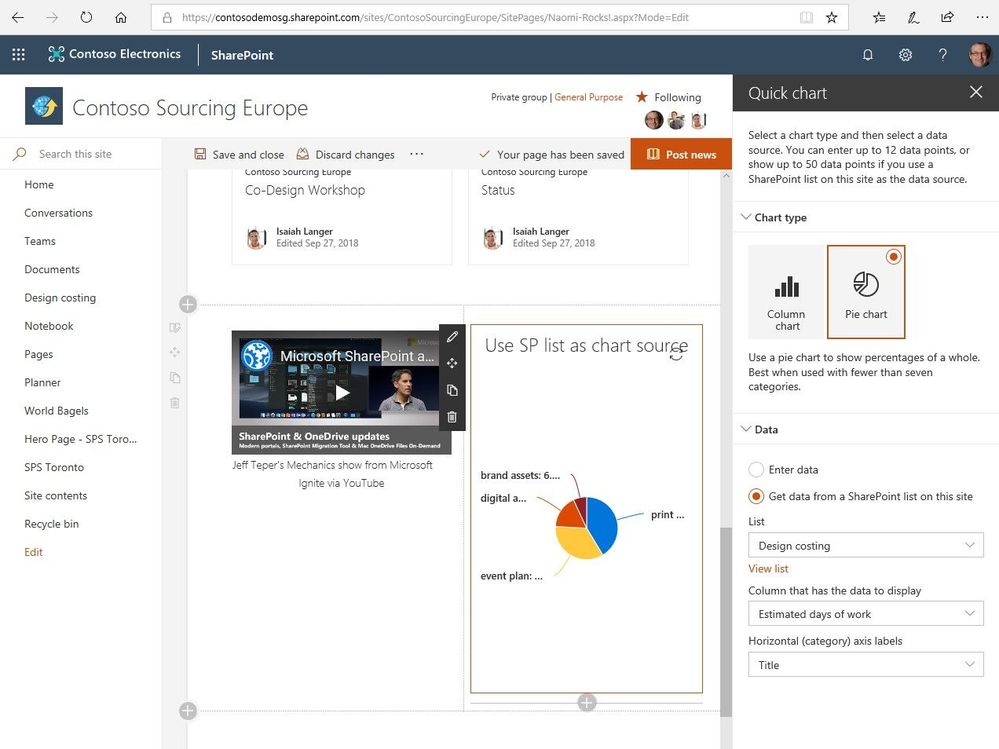
New admin web part controls | SharePoint Online admins can now hide the Twitter, Kindle, YouTube web parts from toolbox (these are web parts shipped by Microsoft that pull in non-Office 365 content).
SharePoint Framework v1.7 | Take the web parts built with SharePoint Framework and make them available as applications for Microsoft Teams. Host Microsoft Teams Tabs as Application Pages and Web Parts. Web part connections use dynamic data to facilitate connecting one or more web part to another - providing rich, integrated mini-dashboards.
- Roadmap IDs: 33133 & 33473
- Learn more about how you can bring your apps to more places with new SharePoint Framework and Microsoft Teams releases.
Learn more about using web parts on SharePoint pages in Office 365.
Important, related technology items not covered in the associated The Intrazone podcast
SharePoint Server 2019 general availability (10/22/18) | SharePoint Server 2019 represents a whole new generation of SharePoint, one born in the cloud, and representative of the ease of use we delivered in SharePoint Online. SharePoint Server 2019 was built on the same core platform as SharePoint Server 2016, providing the scale and performance you’ve come to expect in addition to new, modern experiences for users, that are both intuitive and familiar.
- Plus related “Files on-demand for SharePoint Server 2019” – Roadmap ID 27029.
- Learn more about SharePoint Server 2019.
Create an org-wide team in Microsoft Teams | Microsoft Teams will support an easy way for everyone in an organization with up to 1,000 (and soon 2,500) active users to be a part of a single team for collaboration with the new org-wide team type. With this feature, all internal users (up to 1,000/2,500 active users) will be added as members automatically.
- Roadmap IDs: 34281 & 43951
Microsoft Stream intelligence features | As part of our commitment to empower people and organizations with AI solutions, we are expanding the availability of intelligence capabilities in Stream to additional Office 365 plans: face detection, speech-to-text, transcript search. Additionally, speech-to-text transcription that enables closed captions and deep search will be applied to existing videos in Stream. Beginning in November 2018, these new capabilities will begin to roll out to the following Office 365 plans: Enterprise E1, Enterprise E3, Firstline F1, Education A1, Education A3, Business Premium, Business Essentials, and Microsoft 365 Business.
- Roadmap IDs: 33019 & 43332
Search "results from your OneDrive" more clearly labeled | Cleaner UI to help visualize which search results come from your private zones and other from more public zones. Permissions have always and will continue to remain intact within search results.
SharePoint migration tool updates - Designed to simplify your journey to the cloud through a free, simple, and fast solution, the SharePoint Migration Tools enables you to migrate content from on-premises SharePoint sites and shares to SharePoint, OneDrive, and Microsoft Teams in Office 365. For scenarios in which you would like to migrate files into specific Microsoft Teams Channels folders, you can use the Windows PowerShell cmdlets and specify the appropriate relative paths, plus new PowerShell cmdlets based on the SharePoint Migration Tool (SPMT) migration engine. They can be used to move files from SharePoint 2013 on-premises document libraries and list items, and file shares to Office 365.
- Learn more about the SharePoint Migration tool.
What's coming in December 2018 teasers
Page designs | Save your creators time when they generate new SharePoint pages, and ensure that the consistency of experience for how you promote your content and information remains intact. You can control the design and layout of your pages in a similar fashion as you can with custom site designs and themes using site scripts.
- Roadmap ID 33136
Audience targeting | You can better define what news articles and pages appear on the home experience of your site by configuring what is visible to specific groups. Each person will have a unique experience that complies with what you wish them to view without creating multiple audience-specific sites, you can serve them all from within a more centralized location with a personalized, targeted experience. Audience targeting support will be enabled in news, pages and other web parts so that you can define and target who best to reach with content and site experiences.
- Roadmap ID 30695
Helpful, ongoing change management resources
- "Stay on top of Office 365 changes"
- "Message center in Office 365"
- Install the Office 365 admin app; view Message Center posts and stay current with push notifications.
- Microsoft 365 public roadmap + pre-filtered URL for SharePoint, OneDrive, Yammer and Stream roadmap items.
- SharePoint community blog
- SharePoint twitter handle: @SharePoint
- Follow me to catch news and interesting SharePoint things: @mkashman; pre-warning of occasional bad puns, too.
Thanks for tuning in and/or reading this episode/blog of the Intrazone Roadmap Pitstop - November 2018 (blog/podcast). We’re open to your feedback in comments below to hear how both the Roadmap Pitstop podcast episodes and blogs can be improved over time.
SharePoint 2019 new Update相关推荐
- SharePoint 2019 Announced: 最新信息
SharePoint 2019 Announced: 最新消息 My mind is still blown. As you might know, I have been doing some li ...
- SharePoint 2019 部署操作文档
目录 一.资源文件离线下载准备 二.安装环境装备 三.Office Online Service 部署 四.SharePoint 2019 部署 五.搭建SharePoint 2019 站点信息 一. ...
- SharePoint 2019 离线安装准备工具
SharePoint 2019 离线安装准备工具 前言 最近需要安装SharePoint 2019,然而,服务器并没有网络,所以需要离线安装. 离线安装的步骤很简单,就是把所以得准备工具下载下来,然后 ...
- SharePoint 2019 新功能展望
SharePoint 2019 新功能期望和预测 当微软发布了SharePoint 2016 之后,感觉有点失望.当时微软的口号移动优先云优先.他们把重点放到了O365上,因此忽略了SharePoin ...
- 视频教程-SharePoint 2019 入门实战教程-企业信息化
SharePoint 2019 入门实战教程 大家好,我是霖雨,从2010年开始致力于SharePoint相关的技术研究,精通SharePoint环境搭建.实施.开发.运维.排错等相关技术,从2014 ...
- Sharepoint 2019 RSS Reader
1.激活网站集功能和网站功能的SharePoint Server 标准版网站集功能 2.貌似开通匿名才能进行RSS订阅 3.在库中开通rss订阅,点击库 即可看到rss 4.添加rss reader ...
- sharepoint2019文件服务器,SharePoint 2019
安装及配置步骤 2.双击[officeserver.img]镜像文件,找到[splash.hta]文件并双击运行. 3.点击[安装必备软件],在弹出的安装必备软件向导中,均默认下一步,直到开始安装. ...
- sharepoint 2019 安装
1.安装AD 2.SQLserver 2017 安装 3.SharePoint安装 然后把缺少的文件下载好装上即可 注意这个文件
- Visual Studio 2019 发行说明
原文:https://docs.microsoft.com/zh-cn/visualstudio/releases/2019/release-notes 单击按钮即可下载最新版 Visual Stud ...
最新文章
- Redis学习之路(一)--下载安装redis
- JSInfiniteScrollView
- 相似度--欧氏距离(归一化)
- Hulu兰华峰:专注平衡用户体验和成本
- TypeScript 里 never 类型的用法举例
- PHP基础3_数组,循环及函数
- python mssql github_GitHub上最热门的开源项目都在这里了
- 关于Android回调的理解
- 知道经纬度坐标怎么计算两点间距离_【我的时间拣屎】亚里士多德:地球是圆的,我计算了地球的圆周...
- openai-gpt_GPT-3:大惊小怪的是什么?
- redhat 完全卸载mysql_Linux下彻底卸载mysql数据库
- Visual Assist X 破解
- Gym 10102B 贪心
- Nuxt入门到打包部署 Vue-SSR项目
- springBoot引入mysql数据库连接:errorCode1045,state28000的解决办法
- 【STM8】PWM 捕获实战:占空比和频率(TIM2)
- 全球与中国住院EHR系统市场现状及未来发展趋势(2022)
- java解析Excel里面的数据
- CTF题之BUUCTF系列:BUUCTF Misc 二维码
- 蓝桥 星期一 JAVA
