python中mat函数_python matplotlib中的subplot函数使用详解
python里面的matplotlib.pylot是大家比较常用的,功能也还不错的一个包。基本框架比较简单,但是做一个功能完善且比较好看整洁的图,免不了要网上查找一些函数。于是,为了节省时间,可以一劳永逸。我把常用函数作了一个总结,最后写了一个例子,以后基本不用怎么改了。
一、作图流程:
1.准备数据, , 3作图, 4定制, 5保存, 6显示
1.数据可以是numpy数组,也可以是list
2创建画布:
?
1
2
3
4
5
6
7
8
9
10
11
12
13
14
15
import matplotlib.pyplot as plt
#figure(num=None, figsize=None, dpi=None, facecolor=None, edgecolor=None, frameon=True)
#num:图像编号或名称,数字为编号 ,字符串为名称
#figsize:指定figure的宽和高,单位为英寸;
#dpi参数指定绘图对象的分辨率,即每英寸多少个像素,缺省值为80 ,1英寸等于2.5cm,A4纸是 21*30cm的纸张
#facecolor:背景颜色
#edgecolor:边框颜色
#frameon:是否显示边
fig= plt.figure()
fig= plt.figure(figsize=(8,6), dpi=80)
fig.add_axes()
fig, axes= plt.subplos(nrows= 2, ncols= 2)#axes是长度为4的列表
3、作图路线
一维数据:
?
1
2
3
4
5
6
7
8
9
10
11
axes[0,0].plot(x, y)
axes[0,1].bar([1,2,3], [2,4,8])
axes[0,2].barh([1,2,3], [2,4,8])
axes[1,0].axhline(0.45)
axes[1,1].scatter(x, y)
axes[1,2].axvline(0.65)
axes[2,0].fill(x,y, color= 'blue')
axes[2,1].fill_between(x,y, color= 'blue')
axes[2,2].violinplot(y)
axes[0,3].arrow(0,0,0.5,0.5)
axes[1,3].quiver(x,y)
4, 定制
?
1
2
3
4
5
6
7
8
9
10
11
12
13
14
15
16
17
18
19
20
21
22
23
24
25
26
27
28
29
30
31
32
33
34
35
36
37
38
39
40
41
42
43
44
45
46
47
plt.plot(x,y, alpha=0.4, c= 'blue', maker= 'o')
#颜色,标记,透明度
# 显示数学文本
t= np.arange(0.0,2.0,0.01)
s= np.sin(2*np.pi*t)
plt.plot(t,s)
plt.title(r'$\alpha_i > \beta_i$', fontsize=20)
plt.text(1,-0.6, r'$\sum_{i=0}^\infty x_i$', fontsize=20)
plt.text(0.6,0.6, r'$\mathcal{A}\mathrm{sin}(2 \omega t)$',
fontsize=20)
plt.xlabel('time (s)')
plt.ylabel('volts (mV)')
fig= plt.figure()
fig.suptitle('bold figure suptitle', fontsize=14, fontweight='bold')
ax= fig.add_subplot(111)
fig.subplots_adjust(top=0.85)
ax.set_title('axes title')
ax.set_xlabel('xlabel')
ax.set_ylabel('ylabel')
ax.text(3,8,'boxed italics text in data coords', style='italic',
bbox={'facecolor':'red','alpha':0.5,'pad':10})
ax.text(2,6, r'an equation: $E=mc^2$', fontsize=15)
ax.text(3,2, u'unicode: Institut f\374r Festk\366rperphysik')
ax.text(0.95,0.01,'colored text in axes coords',
verticalalignment='bottom', horizontalalignment='right',
transform=ax.transAxes,
color='green', fontsize=15)
ax.plot([2], [1],'o')
# 注释
ax.annotate('我是注释啦', xy=(2,1), xytext=(3,4),color='r',size=15,
arrowprops=dict(facecolor='g', shrink=0.05))
ax.axis([0,10,0,10])
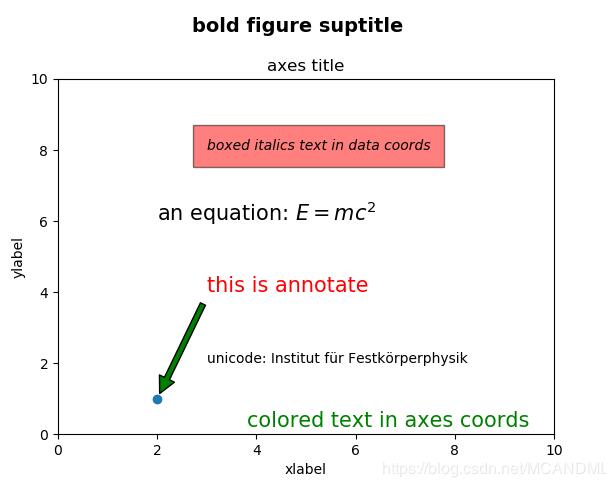
5, 保存显示
?
1
2
3
plt.savefig("1.png")
plt.savefig("1.png", trainsparent=True)
plt.show()
二、部分函数使用详解:
1, fig.add_subplot(numrows, numcols, fignum) ####三个参数,分别代表子图的行数,列数,图索引号。 eg: ax = fig.add_subplot(2, 3, 1) (or ,ax = fig.add_subplot(231))
2, plt.subplots()使用
?
1
2
3
4
5
6
7
8
9
10
11
12
13
14
15
16
17
18
19
20
21
22
23
24
25
26
27
28
29
30
31
32
33
x= np.linspace(0,2*np.pi,400)
y= np.sin(x**2)
fig, ax= plt.subplots()
ax.plot(x, y)
ax.set_title('Simple plot')
# Creates two subplots and unpacks the output array immediately
#fig = plt.figure(figsize=(6,6))
f, (ax1, ax2)= plt.subplots(1,2, sharey=True)
ax1.plot(x, y)
ax1.set_title('Sharing Y axis')
ax2.scatter(x, y)
# Creates four polar axes, and accesses them through the returned array
fig, axes= plt.subplots(2,2, subplot_kw=dict(polar=True))
axes[0,0].plot(x, y)
axes[1,1].scatter(x, y)
# Share a X axis with each column of subplots
plt.subplots(2,2, sharex='col')
# Share a Y axis with each row of subplots
plt.subplots(2,2, sharey='row')
# Share both X and Y axes with all subplots
plt.subplots(2,2, sharex='all', sharey='all')
# Note that this is the same as
plt.subplots(2,2, sharex=True, sharey=True)
# Creates figure number 10 with a single subplot
# and clears it if it already exists.
fig, ax=plt.subplots(num=10, clear=True)
3.plt.legend()
?
1
2
3
plt.legend(loc='String or Number', bbox_to_anchor=(num1, num2))
plt.legend(loc='upper center', bbox_to_anchor (0.6,0.95),ncol=3,fancybox=True,shadow=True)
#bbox_to_anchor被赋予的二元组中,第一个数值用于控制legend的左右移动,值越大越向右边移动,第二个数值用于控制legend的上下移动,值越大,越向上移动

以上这篇python matplotlib中的subplot函数使用详解就是小编分享给大家的全部内容了,希望能给大家一个参考,也希望大家多多支持服务器之家。
原文链接:https://blog.csdn.net/MCANDML/article/details/80554176
python中mat函数_python matplotlib中的subplot函数使用详解相关推荐
- python三维圆曲面_python – matplotlib中的曲面和三维轮廓
我想使用matplotlib绘制带有色彩图,线框和轮廓的曲面.像这样的东西: 请注意,我不是在询问与xy平行的平面中的轮廓,而是在图像中是3D和白色的轮廓. 如果我采用天真的方式并绘制所有这些东西,我 ...
- python的threading库_python标准库介绍——31 threading 模块详解
threading 模块 (可选) ``threading`` 模块为线程提供了一个高级接口, 如 [Example 3-1 #eg-3-1] 所示. 它源自 Java 的线程实现. 和低级的 ``t ...
- python创建双链表_Python双链表原理与实现方法详解
本文实例讲述了Python双链表原理与实现方法.分享给大家供大家参考,具体如下: Python实现双链表 文章目录 Python实现双链表 单链表与双链表比较 双链表的实现 定义链表节点 初始化双链表 ...
- random是python标准库吗_python标准库介绍——27 random 模块详解
==random 模块== "Anyone who considers arithmetical methods of producing random digits is, of cour ...
- 基于python的贝叶斯分类器_Python实现朴素贝叶斯分类器的方法详解
本文实例讲述了Python实现朴素贝叶斯分类器的方法.分享给大家供大家参考,具体如下: 贝叶斯定理 贝叶斯定理是通过对观测值概率分布的主观判断(即先验概率)进行修正的定理,在概率论中具有重要地位. 先 ...
- python箱线图_Python 箱线图 plt.boxplot() 参数详解
Python 绘制箱线图主要用 matplotlib 库里 pyplot 模块里的 boxplot() 函数. plt.boxplot() 参数详解 plt.boxplot(x, # 指定要绘制箱线图 ...
- python控制nao机器人_python控制nao机器人身体动作实例详解
本文实例为大家分享了python控制nao机器人身体动作的具体代码,供大家参考,具体内容如下 今天读的代码,顺便写了出来,与文档的对比,差不多. import sys import motion im ...
- python全栈示例_Python全栈之路--Django ORM详解
ORM:(在django中,根据代码中的类自动生成数据库的表也叫--code first) ORM:Object Relational Mapping(关系对象映射) 我们写的类表示数据库中的表 我们 ...
- 用python做透视表_python制作数据透视表pivot_table方法详解
数据透视表(Pivot Table)是一种交互式的表,可以进行某些计算,如求和与计数等.所进行的计算与数据跟数据透视表中的排列有关. 之所以称为数据透视表,是因为可以动态地改变它们的版面布置,以便按照 ...
最新文章
- 独家 | 一文读懂概率论学习:贝叶斯理论(附链接)
- 关于如何准备一份制胜简历的清单
- [YTU]_2018 ( 约瑟夫问题)
- 修改图片背景_用P图软件将图片背景更改
- python目标跟踪精度曲线图_Python+opencv3.4+Kalman滤波在视频中跟踪绘制运动目标,Pythonopencv34kalman,卡尔曼滤波,实现,物体,追踪,和,轨迹...
- java自定义方法使用_Java 自定义方法
- 招一个写代码的女生:国外女程序员是什么样的
- LAMP详细搭建步骤
- 资深人士关于PIFA天线的理解与讨论
- lotus notes 闪退_win7系统Lotus Notes邮箱闪退的解决方法
- Scala Test
- java list逆序_Java使用ListIterator逆序ArrayList
- 电脑的dns服务器未响应怎么解决,电脑DNS服务器未响应怎么解决
- 一阶电路中的时间常数_电路时间常数怎么求
- 怎么将图片进行圆角处理?
- 速读-张量流处理器(TSP)
- 华为机试真题 Java 实现【热点网站统计】
- linux 后台运行jar包 报错no main manifest attribute, in xxx.jar
- mysql排除id_从MySQL查询中排除多个ID
- Nbtscan介绍及使用
