MapReduce源码刨析
Map
map函数是对一些独立元素组成的概念列表(如单词计数中每行数据形成的列表)的每一个元素进行指定的操作(如把每行数据拆分成不同单词,并把每个单词计数为1),用户可以自定义一个把数据拆分成不同单词并把单词计数为1的映射map函数),事实上每个元素都是被独立操作的,而原始列表没有被修改,因为这里创建了一个新的列表来保存新的答案。
1234567891011121314151617181920212223242526272829303132333435 |
public class Mapper<KEYIN, VALUEIN, KEYOUT, VALUEOUT> {
//设定Context传递给 {@link Mapper} 实现 public abstract class Context implements MapContext<KEYIN,VALUEIN,KEYOUT,VALUEOUT> { } //在任务开始的时候调用一次 为map方法提供预处理一些内容 protected void setup(Context context ) throws IOException, InterruptedException { }
// 对输入分片里的key/value对调用一次,进行处理。 @SuppressWarnings("unchecked") protected void map(KEYIN key, VALUEIN value, Context context) throws IOException, InterruptedException { context.write((KEYOUT) key, (VALUEOUT) value); }
//任务结尾调用一次,进行扫尾工作。 protected void cleanup(Context context ) throws IOException, InterruptedException { }
public void run(Context context) throws IOException, InterruptedException { setup(context); try { while (context.nextKeyValue()) { map(context.getCurrentKey(), context.getCurrentValue(), context); //对key/value进行处理。 } } finally { cleanup(context); } }}
|
编写MapReduce程序时,Map都要继承Mapper类,Mapper有4种泛型:KEYIN,VALUEIN,KEYOUT,VALUEOUT。KEYIN,VALUEIN是输入数据(key,value)的值,KEYOUT,VALUEOUT是输出数据(key,value)的值。因为它们经常在节点间进行网络传输,所以继承Writable接口被封闭类的驱动。
首先run()方法执行Map作业中的setup方法,它只在作业开始的时候调用一次处理Map作业需要的一些初始化作业。
然后,通过while循环遍历context里的(key,value)对 ,对每一组需要重写map方法以满足业务需求,在map中有3个参数。分别是key,value,context。key作为输入的关键字,value为输入的值。他们是MapReduce过程用于传值的(key,value),数据的输入是一批(key,value),从源码 context.write((KEYOUT) key, (VALUEOUT) value);可以看出生成结果也是一对(key,value),然后将其写入context。
因为MapReduce 是基于集群运算的框架,因此key和value的值为了满足集群之间的网络传输的规则,需要支持序列化和反序列化,而且整个MapRedcue过程会按照key进行排序分组,因此key必须实现WritableComparable接口,保证MapReduce对数据输出的结果执行进行相应的排序操作。
最后调用cleanup方法做最后的处理。它只在MapReduce进行结束的时候执行一次进行作业的扫尾工作。
代码
123456789101112 |
public class WordCountMapper extends Mapper<LongWritable, Text, Text, IntWritable> { @Override protected void map(LongWritable key, Text value, Context context) throws IOException, InterruptedException { //key记录的是数据的偏移位置,value是每次分片提供给我们的读取一行数据。 //Map读数据时按分片给的内容一行一行来读取的。 String[] words = value.toString().split(" "); //每一行数据拆按照“ ”拆分放入字符数组words
for (String word : words) { context.write(new Text(word), new IntWritable(1)); //每个单词当key,并赋值1 }
}
|
- 第1个参数类型LongWritable:输入key类型,记录数据分片的偏移量。
- 第2个参数类型Text:输入value,对应分片中的文本数据。
- 第3个参数Text:输出key,对应map方法计算的key值。
- 第4个参数IntWritable:输出value,对应map计算的value值。
Mapper从分片后传出的上下文接收数据以LongWritable, Text为(key,value)接收,然后重写map方法,默认设置一行一行读取数据并以(key,value)的形式进行便利.最后经过context.write方法按照Mapper类中定义的输出格式(Text, IntWritable)写入上下文。给Mapper Redcuer 等支持Context传输程序使用。
Reduce
Reducer获取Mapper任务输出的已经完成的地址信息后,系统会启用复制程序,将需要的数据复制到本地存储空间,如果Mapper输出很小,会复制到Reducer的内存区域。否则会复制到磁盘上,随着复制内容的增加,Reduce作业批量地启动合并任务,执行合并操作,启动Reducer类后接收上下文地数据进行Reduce任务。
1234567891011121314151617181920212223242526272829303132333435363738394041 |
public class Reducer<KEYIN,VALUEIN,KEYOUT,VALUEOUT> {
// 设定Context传递给{@link Reducer}实现,即获得Context的内容 public abstract class Context implements ReduceContext<KEYIN,VALUEIN,KEYOUT,VALUEOUT> { }
//任务开始调用一次,为reduce方法提供预处理的一些内容 protected void setup(Context context ) throws IOException, InterruptedException { } //对key/value进行处理 @SuppressWarnings("unchecked") protected void reduce(KEYIN key, Iterable<VALUEIN> values, Context context ) throws IOException, InterruptedException { for(VALUEIN value: values) {//迭代获取context的数据 context.write((KEYOUT) key, (VALUEOUT) value); //将计算结果写入context } } //在任务结尾调用一次进行一次扫尾工作 protected void cleanup(Context context ) throws IOException, InterruptedException {
}//Reducer类的驱动方法 public void run(Context context) throws IOException, InterruptedException { setup(context); try { while (context.nextKey()) { reduce(context.getCurrentKey(), context.getValues(), context); //如果使用备份存储,请将其重置 Iterator<VALUEIN> iter = context.getValues().iterator(); if(iter instanceof ReduceContext.ValueIterator) { ((ReduceContext.ValueIterator<VALUEIN>)iter).resetBackupStore(); } } } finally { cleanup(context); //扫尾 } }}
|
任何一个Reduce任务都会继承Reducer类,有4个值分别是:KEYIN,VALUEIN,KEYOUT,VALUEOUT。
KEYIN,VALUEIN是Reducer接收来自Mapper的输出,故Writable类型要和Mapper类中的KEYOUT、VALUEIN指定输出的key/value数据类型是一 一对应的。每个Reducer类接收的数据并不是Mapper传出的数据量,而是shuffle过程分区决定的,一般一个分区对应一个Reducer类,当只有一个Reducer类时,可以接收所有分区的数据。
Reducer的结构和Mapper源码结构十分相似,run方法的驱动Reducer的任务,执行顺序时setup→while→cleanup,其中setup与clean方法分别提供了对预执行和扫尾的操作和支持。分别在Reducer任务执行前执行一次,在Reducer任务后结尾执行一次。 while (context.nextKey())判断所在的Reducer类中(一般一个Reducer类对应一个,一个分区接收一组或多组由Map任务输出的key/value对的值)相同的key及相应的值一定在一个分区。)是否有下一个分区,如果有则会把相同key对应的值放到一块传给reduce方法进行处理。reducer有KEYIN key, Iterable <.VALUEIN./> values, Context context 共3个形式参数,其中 key时whiel条件判定的key,values就是与该vaues和key相同的key的所有值,然后会根据for循环把他们写入到上下文中。
reduce方法将传过来的数据按照key进行排序。Reduce任务接收的数据来自Map任务的输出,中间经过shuffle分区、排序、分组,正式给reduce方法处理。
代码
1234567891011 |
public class WordCountReducer extends Reducer<Text, IntWritable, Text, IntWritable> { //reduce方法重写 @Override protected void reduce(Text key, Iterable<IntWritable> values, Context context) throws IOException, InterruptedException { int total = 0; //初始化变量为0 for (IntWritable value : values) { total += value.get();//将相同的单词对应的值加一起 } context.write(key, new IntWritable(total));//结果写入上下文 }}
|
Driver
123456789101112131415161718192021 |
public class WordCountDriver { public static void main(String[] args) throws Exception { Job job = Job.getInstance(new Configuration()); //获取环境变量
job.setJarByClass(WordCountDriver.class); //指定驱动类
job.setMapperClass(WordCountMapper.class); //指定Map类 job.setMapOutputKeyClass(Text.class); //map K job.setMapOutputValueClass(IntWritable.class); //map v
job.setReducerClass(WordCountReducer.class); //指定reducer类 job.setOutputKeyClass(Text.class); //reduce k job.setOutputValueClass(IntWritable.class); //reduce v
FileInputFormat.setInputPaths(job, new Path(args[0])); //任务输如路径 FileOutputFormat.setOutputPath(job, new Path(args[1])); //任务输出路径
job.waitForCompletion(true);
}}
|
首先获取Job的实例,并创建环境变量的实例conf赋值于Job的构造方法,在job作业中set方法只有作业被提交之后才起作用,之后他们将抛出一个IllegalStateException异常。通常,用户创建应用程序,通过Job描述作业各个方面,然后提交作业监视其进度。7-13行指定map和reduce的输入输出文件类型。FileInputFormat继承InputFormat类,主要完成输入路径的设置。FileOutputFormat继承OutputFormat类通过setOutputPath方法指定Job作业执行完成结果的输出路径,对于Shuffle过程默认的分区、分组、排序、如果不能满足任务要求,也可以自定义指定。
过程
检查作业提交输入输出样式的细节。
为作业计算InputSplit值。
如果需要的话,为作业的DistributedCahe建立统计信息。
复制作业的jar包和配置文件到FileSystem上的MapReduce系统目录下。
提交作业到ResourceManager并且监控它的状态。
作业Job输入
检查作业的有效性。
检查作业输入的有效性。
提供RecordReader的实现,这个RecordReadr从逻辑InputSplit中输入记录,这些记录将由Mapper处理。
作业Job输出
- 检查作业的输出,检查路径是否已经存在
- 提供一个RecordWriter的实现,用来输出作业加过,TextOutputFormat是默认的OutputFormat,输出文件被保存在FileSystem上。
Mapper输入
Mapper的输入本质上来讲是源自于HDFS上存储的数据,这些数据进入Mapper计算之前有个分片的过程,它主要将HDFS上的Block在进行map之前重新划分,生成一组记录分片长度和一个记录数据位置的数组,进而内部形成记录数组位置的值key vakye扩及然后传给Mapper计算,这里 key和value的类型由一套默认的类型机制,同时也是向用户开放的。
setInputFormatClass
123456 |
public void setInputFormatClass(Class<? extends InputFormat> cls ) throws IllegalStateException { ensureState(JobState.DEFINE); conf.setClass(INPUT_FORMAT_CLASS_ATTR, cls, InputFormat.class);}
|
这里有一个很重要的类InputFormat,它位于“package org.apache.hadoop.mapreduce”中,一共包含两种方法getSplits和createRecorecordReader
12345678910 |
@InterfaceAudience.Public@InterfaceStability.Stablepublic abstract class InputFormat<K, V> {
//对输入的数据进行分片 public abstract List<InputSplit> getSplits(JobContext context ) throws IOException, InterruptedException;
//获取分片中的数据 public abstract RecordReader<K,V> createRecordReader(InputSplit split,TaskAttemptContext context ) throws IOException, InterruptedException;}
|
getSplits对输入数据进行切片,最终获取一个InputSplit的返回列表。
12345678910111213 |
@InterfaceAudience.Public@InterfaceStability.Stablepublic abstract class InputSplit { //获取分片split的大小,以便分片按其排序,并返回分片的字节数据 public abstract long getLength() throws IOException, InterruptedException; //获取分片所在本地的命名列表(本地不需要序列化),并返回一个新的节点数组 public abstract String[] getLocations() throws IOException, InterruptedException; //返回分片数据存储每一个位置的拆分信息列表,如果是空值表示所有的位置都有数组存储在磁盘上 @Evolving public SplitLocationInfo[] getLocationInfo() throws IOException { return null; }}
|
createRecorder方法获得一个RecordReader的返回值源码信息如下
12345678910111213141516 |
@InterfaceAudience.Public@InterfaceStability.Stablepublic abstract class RecordReader<KEYIN, VALUEIN> implements Closeable { //初始化调用一次. public abstract void initialize(InputSplit split, TaskAttemptContext context ) throws IOException, InterruptedException;//判断下一个key/value是否存在,如果存在则返回true public abstract boolean nextKeyValue() throws IOException, InterruptedException; //获取当前的key。如果存在,则返回true public abstract KEYIN getCurrentKey() throws IOException, InterruptedException; //获取当前的值,返回读取的对象 public abstract VALUEIN getCurrentValue() throws IOException, InterruptedException; //记录 record reader通过数据的当前处理进度,返回0.0~1.0之间的数字。用于标记当前的进度。 public abstract float getProgress() throws IOException, InterruptedException; //关闭recorde reader public abstract void close() throws IOException;}
|
Recorder主要的功能是将数据拆分成KV对,然后传递给Map任务。
TextInputFormat
输入采用的默认格式,如果Job对象不指定,系统默认会运行它,如果指定的话:
1 |
job.setInputFormatClass(TextInputFormat.class); |
TextInputFormat包含RecordReader和isSplitable两种方法位于package org.apache.hadoop.mapreduce.lib.input;
1234567891011121314151617181920212223242526 |
@InterfaceAudience.Public@InterfaceStability.Stablepublic class TextInputFormat extends FileInputFormat<LongWritable, Text> {//定义文本的读取方式,是通过RecordReader返回的RecordReader<LongWritable, Text> 类实现的 @Override public RecordReader<LongWritable, Text> createRecordReader(InputSplit split,TaskAttemptContext context) { String delimiter = context.getConfiguration().get( "textinputformat.record.delimiter"); byte[] recordDelimiterBytes = null; if (null != delimiter) recordDelimiterBytes = delimiter.getBytes(Charsets.UTF_8);//采用UTF_8编码 return new LineRecordReader(recordDelimiterBytes); //返回LineRecordReader实例 }//判断是否分片吗,如果分片返回true @Override protected boolean isSplitable(JobContext context, Path file) { //根据文件后缀名来查找文件file的相关压缩编码器 final CompressionCodec codec = new CompressionCodecFactory(context.getConfiguration()).getCodec(file); if (null == codec) { return true;// 没有压缩,返回true } //返回SplittableCompressionCodec的编码器实例。 return codec instanceof SplittableCompressionCodec; }}
|
TextInputFormat以(longWrite,Text)形式继承了FileinputFormat类的逻辑,重写了isSplittable方法():
123 |
protected boolean isSplitable(JobContext context, Path filename) { return true;}
|
代码设定了默认分片的格式,在TextInputFormat类的isSplittable()方法,代码加入了压缩的判定,如果没有压缩,则设定为可分片,如果有压缩,返回的是分片压缩的解码器的实例。
createRecorderReader()是定义文本文件读取方式,实际文件读取时通过它返回的RecordReader(LongWritable,Text)的字类LineRecordReader的实例位于(package org.apache.hadoop.mapreduce.lib.input;)在源码的207行-215行
123456789 |
@Override public LongWritable getCurrentKey() { //指定获取key类型 Mapper获取输入key的类型 return key; }
@Override public Text getCurrentValue() { //指定获取value的类型也就是Mapper要获取输入value的类型 return value; }
|
如果该条数据存在两个Block中
123456789101112131415161718192021222324252627282930313233343536373839404142 |
public void initialize(InputSplit genericSplit, TaskAttemptContext context) throws IOException { FileSplit split = (FileSplit) genericSplit; Configuration job = context.getConfiguration(); this.maxLineLength = job.getInt(MAX_LINE_LENGTH, Integer.MAX_VALUE); start = split.getStart(); end = start + split.getLength(); final Path file = split.getPath();
final FileSystem fs = file.getFileSystem(job); fileIn = fs.open(file);
CompressionCodec codec = new CompressionCodecFactory(job).getCodec(file); if (null!=codec) { isCompressedInput = true; decompressor = CodecPool.getDecompressor(codec); if (codec instanceof SplittableCompressionCodec) { final SplitCompressionInputStream cIn = ((SplittableCompressionCodec)codec).createInputStream( fileIn, decompressor, start, end, SplittableCompressionCodec.READ_MODE.BYBLOCK); in = new CompressedSplitLineReader(cIn, job, this.recordDelimiterBytes); start = cIn.getAdjustedStart(); end = cIn.getAdjustedEnd(); filePosition = cIn; } else { in = new SplitLineReader(codec.createInputStream(fileIn, decompressor), job, this.recordDelimiterBytes); filePosition = fileIn; } } else { fileIn.seek(start); in = new UncompressedSplitLineReader( fileIn, job, this.recordDelimiterBytes, split.getLength()); filePosition = fileIn; } //if的判断条件是start != 0,即从第二行开始读取数据,那么第一行数据去哪里么呢 if (start != 0) { start += in.readLine(new Text(), 0, maxBytesToConsume(start)); } this.pos = start; }
|
为了保证数据的第一行被切断的时候正确读取,并没有判断数据是否被切断,而是一视同仁地除了第一个split,其他所有split都经过if的判定,全部从第二行开始读数据,当然到达split结尾时总是再多读一行,这样就避开了数据被切断的烦恼。如果最后一个split的结尾没有下一行了呢:
1234567891011121314151617181920212223242526272829303132333435 |
public boolean nextKeyValue() throws IOException { if (key == null) { key = new LongWritable(); } key.set(pos); if (value == null) { value = new Text(); } int newSize = 0; // 使用的判定条件计算当前位置小于或等于split的结尾位置,即当前已处于split的结尾位置时,while依然会再执行一次,那么结束,这样就解决了InputSplit读取的跨界问题。 // split limit i.e. (end - 1) while (getFilePosition() <= end || in.needAdditionalRecordAfterSplit()) { if (pos == 0) { newSize = skipUtfByteOrderMark(); } else { newSize = in.readLine(value, maxLineLength, maxBytesToConsume(pos)); pos += newSize; }
if ((newSize == 0) || (newSize < maxLineLength)) { break; }
// line too long. try again LOG.info("Skipped line of size " + newSize + " at pos " + (pos - newSize)); } if (newSize == 0) { key = null; value = null; return false; } else { return true; } }
|
优化策略
作为Mapper输入,分片是一个很重要的环节,它主要将HDFS上的Block再进行Map计算之前进行逻辑划分,通常情况下分片大小和HDFS的Block块大小一样,也可以自定义。
12345678910111213141516171819202122232425262728293031323334353637383940414243444546474849505152535455565758596061626364656667686970717273747576777879808182838485 |
/** *isSplitable方法确定文件是否分片 *如果文件可以拆分,此处设定分片为真 *否则如压缩文件不持支拆分的,则不进行拆分 */protected boolean isSplitable(JobContext context, Path filename) { return true; }
public static void setInputPathFilter(Job job, Class<? extends PathFilter> filter) { job.getConfiguration().setClass(PATHFILTER_CLASS, filter, PathFilter.class); }
public static void setMinInputSplitSize(Job job,long size) { job.getConfiguration().setLong(SPLIT_MINSIZE, size); } /** *获取由格式强加的分片大小的下限,默认值是1。 */ public static long getMinSplitSize(JobContext job) { return job.getConfiguration().getLong(SPLIT_MINSIZE, 1L); }
public static void setMaxInputSplitSize(Job job, long size) { job.getConfiguration().setLong(SPLIT_MAXSIZE, size); } //返回一个分片中最大的有效字符数 public static long getMaxSplitSize(JobContext context) { return context.getConfiguration().getLong(SPLIT_MAXSIZE, Long.MAX_VALUE); }
public static PathFilter getInputPathFilter(JobContext context) { Configuration conf = context.getConfiguration(); Class<?> filterClass = conf.getClass(PATHFILTER_CLASS, null, PathFilter.class); return (filterClass != null) ? (PathFilter) ReflectionUtils.newInstance(filterClass, conf) : null; }
protected List<FileStatus> listStatus(JobContext job ) throws IOException { Path[] dirs = getInputPaths(job); if (dirs.length == 0) { throw new IOException("No input paths specified in job"); }//用getSplits方法生成文件列表并将其制作成FileSplits public List<InputSplit> getSplits(JobContext job) throws IOException {//返回getFormatMinSplitSize,getMinSplitSize的较大值。 StopWatch sw = new StopWatch().start(); long minSize = Math.max(getFormatMinSplitSize(), getMinSplitSize(job)); long maxSize = getMaxSplitSize(job);_ _ _ _ _ _ _ _ _ _ _ _ _ _ _ _ _ _ _ _ _ _ _ _ _ _ _ _ for (FileStatus file: files) { //文件分片为真的话进行分片大小的计算 Path path = file.getPath(); long length = file.getLen(); if (length != 0) { BlockLocation[] blkLocations; if (file instanceof LocatedFileStatus) { blkLocations = ((LocatedFileStatus) file).getBlockLocations(); } else { FileSystem fs = path.getFileSystem(job.getConfiguration()); blkLocations = fs.getFileBlockLocations(file, 0, length); } //文件分片为真的话,进行分片大小的计算。 if (isSplitable(job, path)) { long blockSize = file.getBlockSize(); long splitSize = computeSplitSize(blockSize, minSize, maxSize);
long bytesRemaining = length; while (((double) bytesRemaining)/splitSize > SPLIT_SLOP) { int blkIndex = getBlockIndex(blkLocations, length-bytesRemaining); splits.add(makeSplit(path, length-bytesRemaining, splitSize, blkLocations[blkIndex].getHosts(), blkLocations[blkIndex].getCachedHosts())); bytesRemaining -= splitSize; }
_ _ _ _ _ _ _ _ _ _ _ _ _ _ _ _ _ _ _ _ _ _ _ _ _ _ _ _
//分片大小的计算 protected long computeSplitSize(long blockSize, long minSize,long maxSize) { return Math.max(minSize, Math.min(maxSize, blockSize)); }
|
最小分片大小通常是1个字节,最大分片大小默认是由Java的long类型表示的最大值(Long.MAX_VALUE),只有把它的值设置成小于HDFS Block才有效果。computeSplitSize(blockSize, minSize, maxSize)计算分片的的大小。再默认情况下minSize<blockSize<maxSize。因此分片通常情况下就是HDFS的Block块的大小。
这些值可以通过mapred.min.split.size、mapred.min.split.size、mapred.max.split.size和dfs.block.size,进行设定。
默认情况下 TextInputformat 对任务的切片机制是按文件规划切片,不管文件多小,都会是一个单独的切片,都会交给一个 maptask,这样如果有大量小文件,就会产生大量的maptask,处理效率极其低下。
(1)最好的办法,在数据处理系统的最前端(预处理/采集),将小文件先合并成大文件,再上传到 HDFS 做后续分析。
(2)补救措施:如果已经是大量小文件在 HDFS 中了,可以使用另一种 InputFormat来做切片。(CombineTextInputFormat),它的切片逻辑跟 TextFileInputFormat 不同:它可以将多个小文件从逻辑上规划到一个切片中,这样,多个小文件就可以交给一个 maptask。
(3)优先满足最小切片大小,不超过最大切片大小 。
12 |
CombineTextInputFormat.setMaxInputSplitSize(job, 4194304);// 4m CombineTextInputFormat.setMinInputSplitSize(job, 2097152);// 2m // 举例:0.5m+1m+0.3m+5m=2m + 4.8m=2m + 4m + 0.8m |
123 |
// 如果不设置 InputFormat,它默认用的是 TextInputFormat.class job.setInputFormatClass(CombineTextInputFormat.class) CombineTextInputFormat.setMaxInputSplitSize(job, 4194304);// 4m CombineTextInputFormat.setMinInputSplitSize(job, 2097152);// 2m |
分区
分区是划分键值空间,Partitioner负责控制Map输出结果key的分隔,key(或者key子集)被用于产生分区,通常使用Hash函数。分区的数目与一个作业的Reduce任务的数目时一样的,因此,Partitioner控制将中间过程key(也就是这条记录)发送给个Reduce任务中的哪一个来进行Reduce操作,它位于“org.apche.hadoop.mapreduce”中:
123 |
public abstract class Partitioner<KEY, VALUE> { public abstract int getPartition(KEY key, VALUE value, int numPartitions);}
|
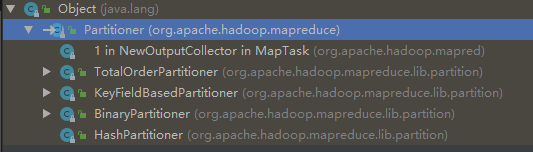
HashPartitioner
它位于“org.apache.hadoop.mapreduce.lib.partition”中式是默认的Partition。
12345 |
public class HashPartitioner<K, V> extends Partitioner<K, V> { public int getPartition(K key, V value, int numReduceTasks) { return (key.hashCode() & Integer.MAX_VALUE) % numReduceTasks; }}
|
其中key和value式Map的输出的(K,V)numReduceTasks式Reduce的任务数。Job的Reduce任务数可以指定:
1 |
job.setNumberTask(3);//设定Reduce任务数量 |
此时getPartition的numReduceTasks值为3.
用key.hashCode() 和 Integer.MAX_VALUE) 进行与操作,保证了数据的整数表达,再和numReduceTasks进行取余操作,保证了key值被大致分配给相应的Reduce任务,保证任务分配的均衡性。
1 |
job.setPartitionerClass(HashPartitioner.class); |
此代码不写,默认是HashPartitioner。
TotalOrderPartitioner
分区过程通过从外部生成的源文件中读取分割点来影响总体顺序。这个类可以实现输出的全排序。这个类不是基于Hash的。他的getPartitione方法如下:
123 |
public int getPartition(K key, V value, int numPartitions) { return partitions.findPartition(key);}
|
KeyFieldBasedPartitioner
KeyFieldBasedPartitioner是基于Hash的Partitioner,它提供了多个区间计算Hash,当区间数为0时,KeyFieldBasedPartitioner退化成HashPartitioner:
123456789101112131415161718192021222324252627282930313233343536 |
public int getPartition(K2 key, V2 value, int numReduceTasks) { byte[] keyBytes;
List <KeyDescription> allKeySpecs = keyFieldHelper.keySpecs(); if (allKeySpecs.size() == 0) { return getPartition(key.toString().hashCode(), numReduceTasks); }
try { keyBytes = key.toString().getBytes("UTF-8"); } catch (UnsupportedEncodingException e) { throw new RuntimeException("The current system does not " + "support UTF-8 encoding!", e); } // return 0 if the key is empty if (keyBytes.length == 0) { return 0; }
int []lengthIndicesFirst = keyFieldHelper.getWordLengths(keyBytes, 0, keyBytes.length); int currentHash = 0; for (KeyDescription keySpec : allKeySpecs) { int startChar = keyFieldHelper.getStartOffset(keyBytes, 0, keyBytes.length, lengthIndicesFirst, keySpec); // no key found! continue if (startChar < 0) { continue; } int endChar = keyFieldHelper.getEndOffset(keyBytes, 0, keyBytes.length, lengthIndicesFirst, keySpec); currentHash = hashCode(keyBytes, startChar, endChar, currentHash); } return getPartition(currentHash, numReduceTasks); }
|
BinaryPartitioner
BinaryPartitioner继承Partitioner 是Partitioner的偏特化子类该类提供两个偏移量:
1234 |
mapreduce.partition.binarypartitioner.left.offset //数组左偏移量(默认为0)mapreduce.partition.binarypartitioner.right.offset //数组右偏移量(默认为0)leftOffset = conf.getInt(LEFT_OFFSET_PROPERTY_NAME, 0); rightOffset = conf.getInt(RIGHT_OFFSET_PROPERTY_NAME, -1); |
在计算任何一个Reduce任务是仅仅对键值K的[rightOffset,leftOffset]这个区间区Hash。分区BinaryComparable键使用BinaryComparable键使用BinaryComparable.getBytes()返回的bytes数组的可配置部分。它的部分源码如下:
123456789 |
public int getPartition(BinaryComparable key, V value, int numPartitions) { int length = key.getLength(); int leftIndex = (leftOffset + length) % length; int rightIndex = (rightOffset + length) % length; int hash = WritableComparator.hashBytes(key.getBytes(), leftIndex, rightIndex - leftIndex + 1); return (hash & Integer.MAX_VALUE) % numPartitions; } }
|
自定义Partition
123456 |
public class MyPartitioner extends Partitioner<Text, Text> { //定义分区名 @Override public int getPartition(Text key, Text value, int numReduceTasks) {//重写分区防火阀 return (Integer.parseInt(key.toString()) & Integer.MAX_VALUE) % numReduceTasks; }}
|
job中引用自定义分区
1 |
job.setPartitionerClass(MyPartitioner.class); |
排序
排序Sort式MapReduce计算中的核心部分,默认按照字典排序,优势按照业务需求,就需要自定义排序,自定义排序编写排序时候要继承WritableComparator类,重写compare计算方法,对于接收key类型可以通过当前的构造方法super来指定。
1234567891011 |
public class MySort extends WritableComparator { //自定义排序名称 public MySort() { super(IntWritable.class, true); //因为Shuffle过程是以key进行排序,这里指定keytWritablel类型 } @Override public int compare(WritableComparable a, WritableComparable b) { //重写compare方法 IntWritable v1 = (IntWritable) a; IntWritable v2 = (IntWritable) b; return v2.compareTo(v1); }}
|
job中引用自定义排序
1 |
job.setSortComparatorClass(MySort.class); |
分组
默认情况下,reduce方法每次接收的是一组相同key的value值,所以每个reduce方法每次只能通过相同key所对应的值进行计算。但有时用户会期望不同的key所对应的value值能再一次reduce方法调用时进行操作。这样的期望与默认的行为不符合,此时需要用户进行自定义分组的操作。
1234567891011121314151617 |
public class MyGroupSort extends WritableComparator { //定义分组名称 public MyGroupSort() { super(IntWritable.class, true); //指定key的writable类型 }
@Override //重写compare方法 public int compare(WritableComparable a, WritableComparable b) { IntWritable v1 = (IntWritable) a; IntWritable v2 = (IntWritable) b;
if (v1.get() > 10) { return 0; //表示同一数组 } else { return -1; //代表不是同一数组 } }}
|
job中引用自定义分组
1 |
job.setGroupingComparatorClass(MyGroupSort.class); |
Combiner
Shuffle运行原理可以知道,启用Combiner可以减少磁盘和网络的IO,Combiner时相当于本地的Reduce进行计算,把相同 的key累加在一起,如果再RPC传输之前把相同的key进行规约。即不应先给最终的结果,又可以减轻网络传输压力。
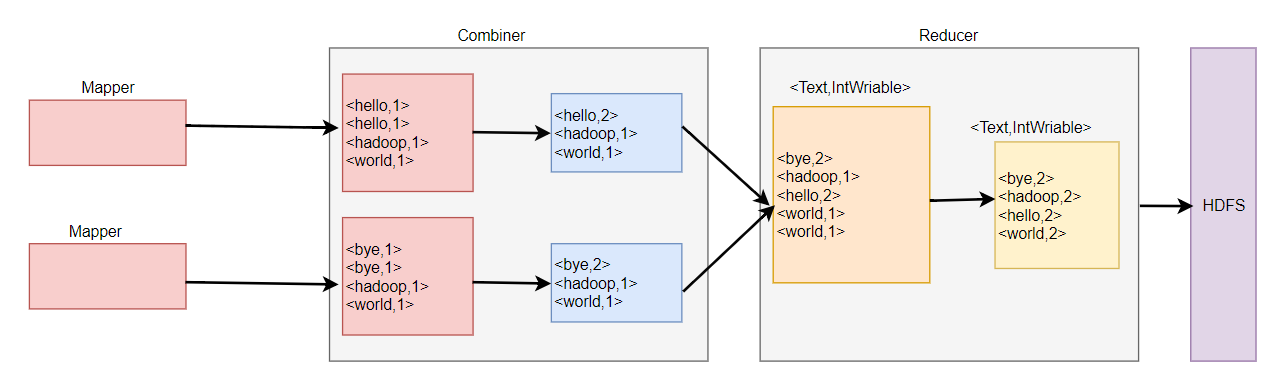
Combiner实现了在RPC传输之前对相同key的值进行了一次类似Reduce的计算操作,累加了值。然后把key和累加后的值作为k v通过RPC传输给Reduce。
12345678910111213141516171819202122232425262728293031323334353637383940414243444546474849505152 |
public class WordCount_combiner_job {
public static class WordCountMap extends Mapper<LongWritable, Text, Text, IntWritable> { @Override protected void map(LongWritable key, Text value, Context context) throws IOException, InterruptedException { System.out.println("split:<" + key + ": " + value + ">");
String[] words = value.toString().split(" "); for (String word : words) { System.out.println("split:<" + key + ": " + word + ">"); context.write(new Text(word), new IntWritable(1));
} } }
public static class WordCountReducer extends Reducer<Text, IntWritable, Text, IntWritable> { @Override protected void reduce(Text key, Iterable<IntWritable> values, Context context) throws IOException, InterruptedException { int total = 0; for (IntWritable value : values) { total += value.get(); } context.write(key, new IntWritable(total)); } }
public static void main(String[] args) throws IOException, ClassNotFoundException, InterruptedException {
Configuration conf = new Configuration(); Job job = Job.getInstance(conf); //获取环境变量
job.setJarByClass(WordCount_combiner_job.class); //设置jar包 job.setJobName("WordCount"); job.setMapperClass(WordCountMap.class); //map作业 job.setMapOutputKeyClass(Text.class); job.setMapOutputValueClass(IntWritable.class);
job.setCombinerClass(WordCountReducer.class);//在此处设置ombinerClass job.setReducerClass(WordCountReducer.class); //reduce作业 job.setOutputKeyClass(Text.class); // k job.setOutputValueClass(IntWritable.class); //v
FileInputFormat.setInputPaths(job, new Path(args[0])); FileOutputFormat.setOutputPath(job, new Path(args[1]));
job.waitForCompletion(true);
}
}
|
SVG业务
有些业务在应用Combiner时必须仔细考虑一些问题,否则就会出错:
1234 |
avg1.txt avg2.txt20 2510 173 |
错误代码
1234567891011121314151617181920212223242526272829303132333435363738394041424344454647484950515253545556 |
import org.apache.hadoop.conf.Configuration;import org.apache.hadoop.fs.Path;import org.apache.hadoop.io.IntWritable;import org.apache.hadoop.io.LongWritable;import org.apache.hadoop.io.Text;import org.apache.hadoop.mapreduce.Job;import org.apache.hadoop.mapreduce.Mapper;import org.apache.hadoop.mapreduce.Reducer;import org.apache.hadoop.mapreduce.lib.input.FileInputFormat;import org.apache.hadoop.mapreduce.lib.output.FileOutputFormat;
import java.io.IOException;
public class TxSVG_Erro_job { public static class TxSVGMapper extends Mapper<LongWritable, Text, IntWritable, IntWritable> {
@Override protected void map(LongWritable key, Text value, Context context) throws IOException, InterruptedException { context.write(new IntWritable(1), new IntWritable(Integer.parseInt(value.toString()))); } }
public static class TxSVGReducer extends Reducer<IntWritable, IntWritable, IntWritable, IntWritable> {
@Override protected void reduce(IntWritable key, Iterable<IntWritable> values, Context context) throws IOException, InterruptedException { int totoal = 0; int count = 0; for (IntWritable value : values) { totoal += value.get(); count++; } context.write(new IntWritable(1), new IntWritable(totoal / count)); } }
public static void main(String[] args) throws IOException, ClassNotFoundException, InterruptedException { Configuration conf = new Configuration(); //获取环境变量 Job job = Job.getInstance(conf); //实例化任务
job.setJobName("AVG_ERRO"); //设置任务名 job.setJarByClass(TxSVG_Erro_job.class); //设置指定jar
job.setOutputKeyClass(IntWritable.class); //设置输出k job.setOutputValueClass(IntWritable.class); //设置输出v
job.setMapperClass(TxSVGMapper.class); //设置map类
job.setCombinerClass(TxSVGReducer.class); job.setReducerClass(TxSVGReducer.class);
FileInputFormat.setInputPaths(job, new Path(args[0])); FileOutputFormat.setOutputPath(job, new Path(args[1]));
job.waitForCompletion(true); }
|
计算如图:
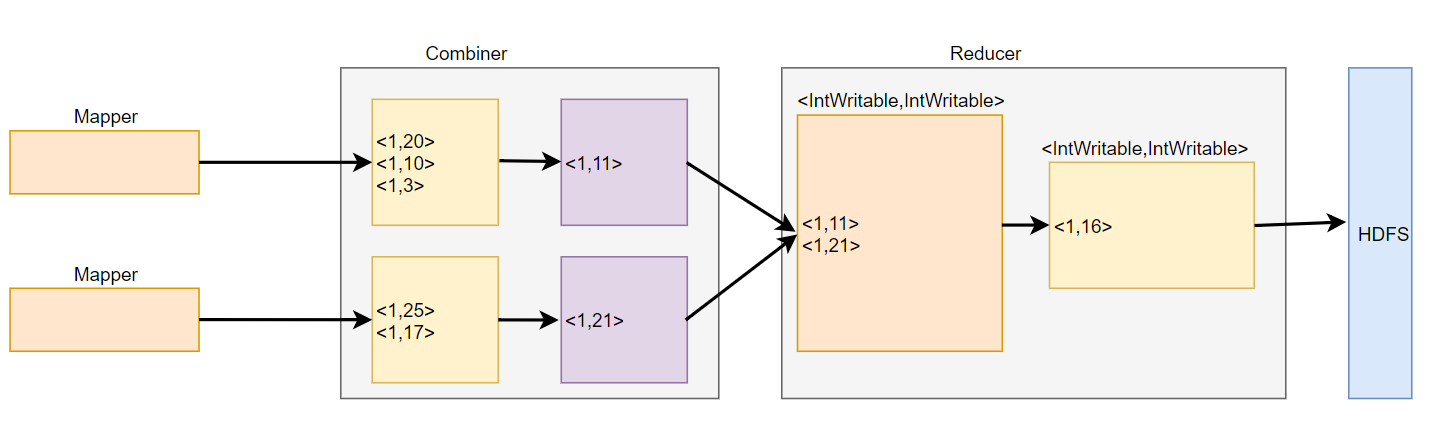
正确的结果应该是(20+10+3+25+17)/5=15,
但是WordCOunt应用Combiner的求法求SVG会出现错误,如果代码不变的情况下去掉 job.setCombinerClass(TxSVGReducer.class);可以提获得正确的结果,但是如果去掉COmbiner,整个数据都会全给一个Reduce计算,如果数据量大会导致Reduce任务所在的节点资源会出现宕机。
思路
- 定义一个Writable用于存储数据量的值的平均值
- 计算总和,用Writable中的数据乘以品滚之来反推回总值。
- 计算平均值,平均值=综合/总共数据量。
TxtSVG_Writable
12345678910111213141516171819202122232425262728293031323334353637383940 |
import org.apache.hadoop.io.Writable;import java.io.DataInput;import java.io.DataOutput;import java.io.IOException;
public class TxtSVG_Writable implements Writable { private int count = 0; private int average = 0;
public int getCount() { return count; }
public void setCount(int count) { this.count = count; }
public int getAverage() { return average; }
public void setAverage(int average) { this.average = average; }
@Override public String toString() { return count + "\t" + average; }
public void readFields(DataInput in) throws IOException { count = in.readInt(); average = in.readInt(); }
public void write(DataOutput out) throws IOException { out.writeInt(count); out.writeInt(average); }}
|
TxtSVG_TRUE_job
123456789101112131415161718192021222324252627282930313233343536373839404142434445464748495051 |
public class TxtSVG_TRUE_job { public static class SVGMapper extends Mapper<LongWritable, Text, IntWritable, TxtSVG_Writable> { private TxtSVG_Writable w = new TxtSVG_Writable();
@Override protected void map(LongWritable key, Text value, Context context) throws IOException, InterruptedException { w.setCount(1); w.setAverage(Integer.parseInt(value.toString())); context.write(new IntWritable(1), w);
} }
public static class SVGReduce extends Reducer<IntWritable, TxtSVG_Writable, IntWritable, TxtSVG_Writable> { private TxtSVG_Writable result = new TxtSVG_Writable();
@Override protected void reduce(IntWritable key, Iterable<TxtSVG_Writable> values, Context context) throws IOException, InterruptedException { int sum = 0; int count = 0; for (TxtSVG_Writable value : values) { sum += value.getCount() * value.getAverage(); count += value.getCount(); } result.setCount(count); result.setAverage(sum / count); context.write(key, result); } }
public static void main(String[] args) throws Exception { Configuration configuration = new Configuration(); //获取环境变量 Job job = Job.getInstance(configuration); //实例化任务
job.setJobName("TRUE_AVG");//设置任务名称
job.setJarByClass(TxtSVG_TRUE_job.class); //设置运行Jar类型 job.setOutputKeyClass(IntWritable.class); //输出Key格式 job.setOutputValueClass(TxtSVG_Writable.class);//设置Value格式
job.setMapperClass(SVGMapper.class);//设置mapper job.setCombinerClass(SVGReduce.class);//Combiner在本地运行 job.setReducerClass(SVGReduce.class);//设置Reducer
FileInputFormat.setInputPaths(job, new Path(args[0])); //设置输入路径 FileOutputFormat.setOutputPath(job, new Path(args[1]));//设置输出路径
job.waitForCompletion(true); }
}
|
平均值最麻烦的情况就是分子和计算的时候,一定用总和除以数据总量,因为错误的代码Combiner运行在本地,总体把 分子和分母的关系处理错了,导致结果出错,总之就是无论什么时候都要保证总和和总数量不能错。
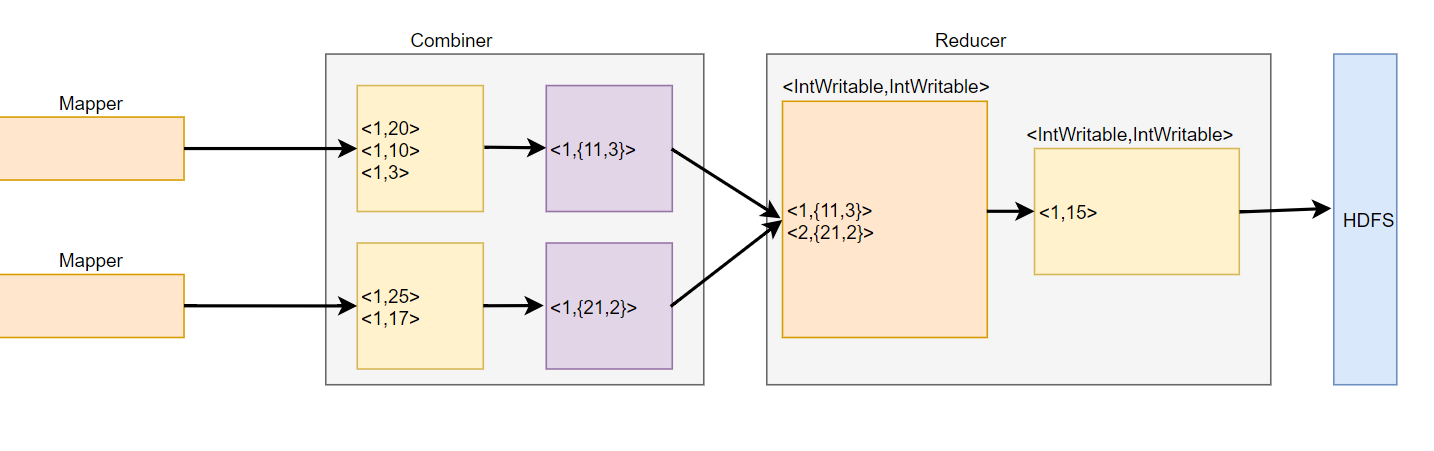
OutPutFormat
源码包位于包“package org.apache.hadoop.mapreduce;”中,是一个抽象类,能够设置文件的输出格式,完成输出规范检查,并未文件输出格式提供作业结果数据输出的功能。
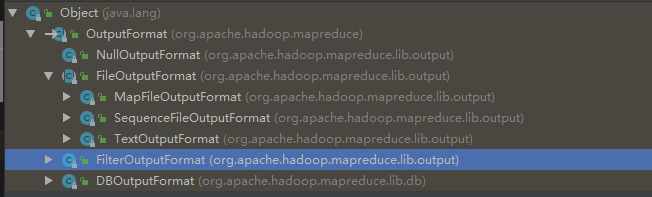
NullOutputFormat
继承OutputFormat的类的一个抽象类,位于org.apache.hadoop.mapreduce.lib.output;
123456 |
/** * Consume all outputs and put them in /dev/null. */@InterfaceAudience.Public@InterfaceStability.Stablepublic class NullOutputFormat<K, V> extends OutputFormat<K, V> |
消耗所有的输出,并把键值对写入/dev/null。相当于舍弃他们。
FileOutputFormat
位于org.apache.hadoop.mapreduce.lib.output;是一个从FileSystem读取数据的基类。有子类MapFileOutputFormat,SequenceFileOutputFormat、TextOutputFormat。
FileOutputFormat
提供了若干静态方法,用户可以用他们进行设置输入路径设置、分块大小设置等全局设置。
MapFileOutputFormat
把MapFile作为输出。需要确保Reducer输出的key已经排好序。
SequenceFileOutputFormat
SequenceFileOutputFormat将他的输出写进一个二进制顺序文件。容易压缩,如果为后续MapReduce任务的输出,是很好的输出格式。
TextOutputFormat
在FileOutputFormat所有的子类中,TextOutputFormat类是默认的输出格式,将每条记录记录写成文本行。由于TextOutputFormat调用toString()方法把键和值转换成任意类型。
FilterOutputFormat
对OutputFormat的再一次封装,类似于Java的流的Filter方式
对OutputFormat的输出可以自定义编写他的格式,自定义InputFormat类似首先要继承FileOutputFormat然后重写getRecordWrite方法,返回值类型是RecordeWriter。OutputFormat输出可以指定多路径。和Reduce任务数联系密切,当Reduce任务书为1时,分区数多于1也能运行,也就是说Reduce任务数大于1时,它于分区数必须时保持一致的。
DBOutputFormat
继承OutputFormat接收 K V 对,其中key的继承类DBWritable接口,OutputFormat将Reduce输出发送到SQL表。DBOutPutFormat返回的RecordWriter值使用批量SQL查询写入数据库。
实例分区
123456789101112131415161718 |
import org.apache.hadoop.io.IntWritable;import org.apache.hadoop.io.Text;import org.apache.hadoop.mapreduce.Partitioner;
public class MyPartitioner extends Partitioner<Text, IntWritable> { public int getPartition(Text key, IntWritable value, int numPartitions) { if (key.toString().equals("bye")) { //key 为bye 进度第0分区 return 0; } else if (key.toString().equals("hello")) { //key为hello进度第1分区 return 1; } else if (key.toString().equals("hadoop")) { //key为hadoop 进度第2分区 return 2; } else { return 3; //其他的进入第3分区 } }}
|
1234567891011121314151617181920212223242526272829303132333435363738394041424344454647484950515253545556575859 |
import org.apache.hadoop.conf.Configuration;import org.apache.hadoop.fs.Path;import org.apache.hadoop.io.IntWritable;import org.apache.hadoop.io.LongWritable;import org.apache.hadoop.io.Text;import org.apache.hadoop.mapreduce.Job;import org.apache.hadoop.mapreduce.Mapper;import org.apache.hadoop.mapreduce.Reducer;import org.apache.hadoop.mapreduce.lib.input.FileInputFormat;import org.apache.hadoop.mapreduce.lib.output.FileOutputFormat;
import java.io.IOException;
public class TxtCounter_job { public static class wordCountMap extends Mapper<LongWritable, Text, Text, IntWritable> { @Override protected void map(LongWritable key, Text value, Context context) throws IOException, InterruptedException { String[] words = value.toString().split(" ");
for (String word : words) { context.write(new Text(word), new IntWritable(1)); } } } public static class WordCountReduce extends Reducer<Text, IntWritable, Text, IntWritable> { @Override protected void reduce(Text key, Iterable<IntWritable> values, Context context) throws IOException, InterruptedException { int sum = 0; for (IntWritable value : values) { System.out.println("<" + key + ": " + value + ">"); sum += value.get(); } context.write(key, new IntWritable(sum)); } }
public static void main(String[] args) throws Exception {
Configuration conf = new Configuration(); //获取环境变量 Job job = Job.getInstance(conf); //实例化任务
job.setJarByClass(TxtCounter_job.class); //设定jar类型
job.setOutputKeyClass(Text.class); //设置输出key格式 job.setOutputValueClass(IntWritable.class); //设置value格式
job.setMapperClass(wordCountMap.class); //设置Mapper类 job.setReducerClass(WordCountReduce.class); //设置reduce类
job.setPartitionerClass(MyPartitioner.class); //自定义分区
job.setNumReduceTasks(4); //设置reduce任务数量 FileInputFormat.setInputPaths(job, new Path(args[0])); //添加输入路径 FileOutputFormat.setOutputPath(job, new Path(args[1])); // 添加输出路径
job.waitForCompletion(true); }}
|
MapReduce源码刨析相关推荐
- spring源码刨析总结
spring源码刨析笔记 1.概述 spring就是 spring Framework Ioc Inversion of Control(控制反转/反转控制) DI Dependancy Inject ...
- springMvc源码刨析笔记
springMvc源码刨析笔记 MVC 全名是 Model View Controller,是 模型(model)-视图(view)-控制器(controller) 的缩写, 是⼀种⽤于设计创建 We ...
- zookeeper笔记+源码刨析
会不断更新!冲冲冲!跳转连接 https://blog.csdn.net/qq_35349982/category_10317485.html zookeeper 1.介绍 Zookeeper 分布式 ...
- Metis异常检测算法率值检测和量值检测源码刨析
Metis异常检测算法率值检测和量值检测源码刨析 1. 测试代码 2. 率值检测 2.1 rate_predict方法(detect.py) 2.2 predict方法(statistic.py) 2 ...
- dubbo笔记+源码刨析
会不断更新!冲冲冲!跳转连接 https://blog.csdn.net/qq_35349982/category_10317485.html dubbo笔记 1.概念 RPC全称为remote pr ...
- JsonRpc源码--处理http请求源码刨析
从jsonRpc接入http请求直至开始业务逻辑处理总体层级如下: JsonServiceExporter->handleRequest-> handle -> handleRequ ...
- mybatis源码刨析总结
拉勾 mybatis 初始化 1.创建git仓库 1.新建一个目录 然后点击右键 git base here 创建git (会弹出一个窗口) 2.初始化 再窗口输入 git init 3.指定仓库 g ...
- JSP 九大内置对象及作用域(源码刨析,建议收藏)
JSP内置对象及作用域 九大内置对象 PageContext 用来保存东西 Request 用来保存东西 Response Session 用来保存东西 Application[ServletCont ...
- JSP的基础语法和指令(源码刨析,建议收藏)
JSP的基础语法和指令 JSP表达式 <%--JSP表达式 作用:将程序输出到客户端 <%= 变量或者表达式%> --%> <%= new java.util.Date( ...
最新文章
- Dictionary (Of (TKey, TValue)) Class Example
- Html颜色值 to RGB
- php 画图 坐标,说说PHP作图(一)_php
- shiro 角色与权限的解读
- mysql dump还原_mysql dump备份和恢复
- 南北非遗传承人齐聚北京 演绎非遗精巧
- Google测试精华文章(1) - 测试行为,而非实现
- 毕业设计 - 题目 :基于大数据的疫情数据分析及可视化系统
- 陈丹琦-我是如何学习计算机编程的
- openlayers 地图上加图标_Openlayers绘制地图标注
- HP惠普笔记本Microsoft ACPI-Compliant System未知设备的解决办法
- 【贪吃蛇C语言版源代码(推荐使用Dev-C++)——附运行截图】
- 大数据给交通行业带来的五大变革
- 线性调频脉冲雷达信号
- lumen报错Class redis does not exist
- 运筹说 第75期 | 数学家欧拉也玩跨界
- php 图片上传100k,图片上传大于100k就出Internal server error
- Christopher Steiner:算法如何改变了世界
- 大数据篇:Spark安装及测试PI的值
- spss和python区别_tableau和power BI与python spss等 区别是什么?
