Spring4-使用组件过滤器
1.创建Maven项目,项目名称springdemo49,如图所示
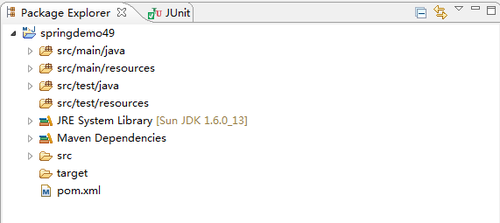
2.配置Maven,修改项目中的pom.xml文件,修改内容如下
<project xmlns="http://maven.apache.org/POM/4.0.0" xmlns:xsi="http://www.w3.org/2001/XMLSchema-instance" xsi:schemaLocation="http://maven.apache.org/POM/4.0.0 http://maven.apache.org/xsd/maven-4.0.0.xsd"><modelVersion>1.0.0</modelVersion><groupId>shequ</groupId><artifactId>springdemo13</artifactId><version>0.0.1-SNAPSHOT</version><properties><java.version>1.7</java.version><project.build.sourceEncoding>UTF-8</project.build.sourceEncoding><project.reporting.outputEncoding>UTF-8</project.reporting.outputEncoding></properties><repositories><repository><id>codelds</id><url>https://code.lds.org/nexus/content/groups/main-repo</url></repository></repositories><dependencies><dependency><groupId>javax.annotation</groupId><artifactId>jsr250-api</artifactId><version>1.0</version></dependency><dependency><groupId>org.springframework</groupId><artifactId>spring-test</artifactId><version>4.1.4.RELEASE</version></dependency><dependency><groupId>junit</groupId><artifactId>junit</artifactId><version>4.10</version></dependency><dependency><groupId>org.springframework</groupId><artifactId>spring-core</artifactId><version>4.1.4.RELEASE</version></dependency><dependency><groupId>org.springframework</groupId><artifactId>spring-context</artifactId><version>4.1.4.RELEASE</version></dependency><dependency><groupId>org.springframework</groupId><artifactId>spring-jdbc</artifactId><version>4.1.4.RELEASE</version></dependency><dependency><groupId>mysql</groupId><artifactId>mysql-connector-java</artifactId><version>5.1.34</version></dependency></dependencies><build/> </project>
3.在src/main/java下创建实体Bean Customer,包名(com.mycompany.shequ.bean)如图所示
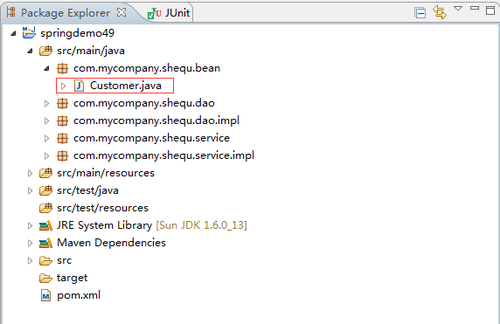
4.实体Bean Customer的内容如下
package com.mycompany.shequ.bean;import org.springframework.beans.factory.annotation.Value;
import org.springframework.stereotype.Component;@Component("customerBean")
public class Customer {private String name;private String email;public String getName() {return name;}public void setName(String name) {this.name = name;}public String getEmail() {return email;}@Value("#{('dengyunshuo@163.com' matches '^[_A-Za-z0-9-]+(\\.[_A-Za-z0-9-]+)" +"*@[A-Za-z0-9]+(\\.[A-Za-z0-9]+)*(\\.[A-Za-z]{2,})$') ? 'dengyunshuo@163.com':'不合法'}")public void setEmail(String email) {this.email = email;}
}
5.在src/main/java下创建dao ICustomerDao,包名(com.mycompany.shequ.dao)如图所示
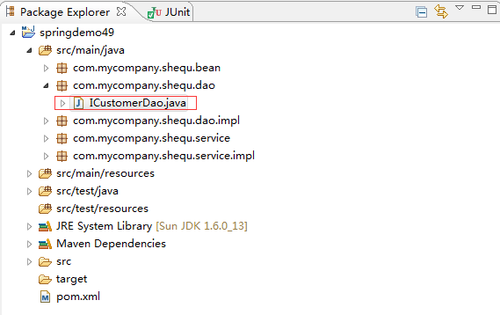
6.ICustomerDao的内容如下
package com.mycompany.shequ.dao;public interface ICustomerDao {public void showMe();
}
7.在src/main/java下创建ICustomerDao的实现类CustomerDaoImpl,包名(com.mycompany.shequ.dao.impl)如图所示
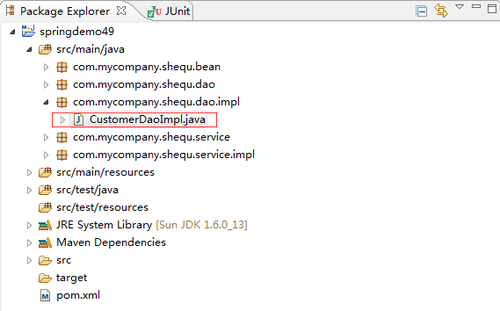
8.ICustomerDao的实现类CustomerDaoImpl的内容如下
package com.mycompany.shequ.dao.impl;import com.mycompany.shequ.dao.ICustomerDao;public class CustomerDaoImpl implements ICustomerDao {public void showMe() {System.out.println("I'm CustomerDaoImpl");}}
9.在src/main/java下创建业务Bean ICustomerService接口,包名(com.mycompany.shequ.service)如图所示
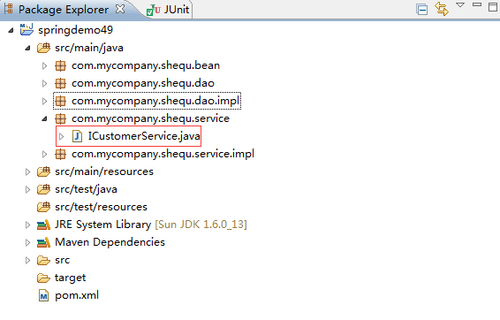
10.ICustomerService接口的内容如下
package com.mycompany.shequ.service;public interface ICustomerService {public void showMe();
}
11.在src/main/java下创建业务Bean ICustomerService接口的实现类CustomerServiceImpl,包名(com.mycompany.shequ.service.impl)如图所示

12.业务Bean ICustomerService接口的实现类CustomerServiceImpl的内容如下
package com.mycompany.shequ.service.impl;import org.springframework.beans.factory.annotation.Autowired;import com.mycompany.shequ.dao.ICustomerDao;
import com.mycompany.shequ.service.ICustomerService;public class CustomerServiceImpl implements ICustomerService {private ICustomerDao customerDao;public ICustomerDao getCustomerDao() {return customerDao;}@Autowiredpublic void setCustomerDao(ICustomerDao customerDao) {this.customerDao = customerDao;}public void showMe() {customerDao.showMe();}}
13.在src/main/resource下创建核心的配置文件applicationContext.xml,如图所示
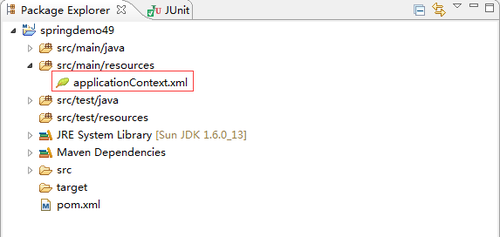
14.配置文件applicationContext.xml,如图所示
<beans xmlns="http://www.springframework.org/schema/beans"xmlns:xsi="http://www.w3.org/2001/XMLSchema-instance"xmlns:p="http://www.springframework.org/schema/p"xmlns:context="http://www.springframework.org/schema/context"xmlns:util="http://www.springframework.org/schema/util"xsi:schemaLocation="http://www.springframework.org/schema/beanshttp://www.springframework.org/schema/beans/spring-beans-4.0.xsdhttp://www.springframework.org/schema/utilhttp://www.springframework.org/schema/util/spring-util-4.0.xsdhttp://www.springframework.org/schema/contexthttp://www.springframework.org/schema/context/spring-context-4.0.xsd"><context:component-scan base-package="com.mycompany.shequ"><context:include-filter type="regex" expression="com.mycompany.shequ.dao.impl.*Impl"/><context:include-filter type="regex" expression="com.mycompany.shequ.service.impl.*Impl"/></context:component-scan></beans>
15.在src/test/java下创建测试文件AppTest,包名(com.mycompany.shequ.test)如图所示
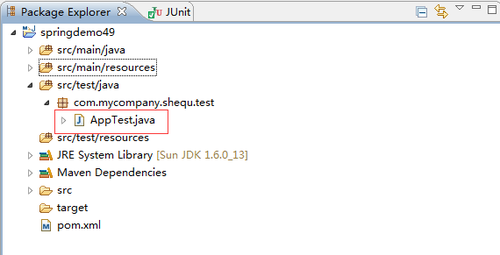
16.测试文件AppTest的内容如下
package com.mycompany.shequ.test;import org.junit.Test;
import org.springframework.context.ConfigurableApplicationContext;
import org.springframework.context.support.ClassPathXmlApplicationContext;
import com.mycompany.shequ.service.ICustomerService;public class AppTest {@Testpublic void beanTest(){ConfigurableApplicationContext context = new ClassPathXmlApplicationContext("applicationContext.xml");ICustomerService customerService = (ICustomerService) context.getBean("customerServiceImpl");customerService.showMe();}
}
17.在测试类AppTest的beanTest方法上右键运行,输出结果如图所示
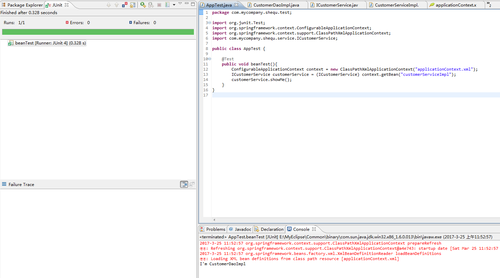

转载于:https://blog.51cto.com/suyanzhu/1910297
Spring4-使用组件过滤器相关推荐
- Spring过滤器组件自动扫描
在这个Spring自动组件扫描的教程,您已经了解如何使Spring自动扫描您的组件.在这篇文章中,我们将展示如何使用组件过滤器自动扫描过程. 1.过滤组件 - 包含 参见下面的例子中使用Spring ...
- 【Android FFMPEG 开发】FFMPEG 交叉编译配置 ( 下载 | 配置脚本 | 输出路径 | 函数库配置 | 程序配置 | 组件配置 | 编码解码配置 | 交叉编译配置 | 最终脚本 )
文章目录 一.FFMPEG 源码下载 解压 二.交叉编译工具 三.configure 脚本及帮助命令 四.配置 configure 脚本 五.输出目录配置 六.函数库配置 七.程序配置选项 八.组件配 ...
- java怎么监听多个组件,java web(五):java web三大组件之另外两个和八大监听器
java的三大组件指Servlet.Filter.Listener.八大监听器指八个接口.前面介绍了Servlet,现在介绍一下Filter拦截器以及拦截地址的设置, Listener监听那些事件. ...
- Android 意图和意图过滤器(二)
本文来自:安卓航班网 应该递交给意图处理组件的附加信息键-值对.就像一些动作伴随着特定的数据URIs类型,一些动作则伴随着特定的附加信息.比如,一个ACTION_TIMEZONE_CHANGED意图有 ...
- Vue过滤器-filter
Vue中的过滤器不能替代Vue中的methods.computed或者watch,因为过滤器不改变真正的data,而只是改变渲染的结果,并返回过滤后的版本.在很多不同的情况下,过滤器都是有用的,比如尽 ...
- Servlet与过滤器
Servlet Server+Applet,是一种服务器端的Java应用程序 只有当一个服务器端的程序使用了Servlet API的时候,这个服务端的程序才能称之为Servlet jsp从莫种意义上来 ...
- 重拾Activity(二)Intent和Intent过滤器
目录 Intent 类型 显式 Intent 示例 隐式 Intent 示例 强制使用应用选择器 接收隐式 Intent 限制对组件的访问 常用Intent 闹钟 创建闹铃 创建定时器 显示所有闹铃 ...
- Intent 和 Intent 过滤器
Intent 和 Intent 过滤器 本文内容 Intent 类型 构建 Intent 显式 Intent 示例 隐式 Intent 示例 强制使用应用选择器 接收隐式 Intent 过滤器示例 使 ...
- 第 19 课时:调度器的调度流程和算法介绍(木苏)
本文将主要分享以下四个部分的内容: 调度流程 调度算法 如何配置调度器 如何扩展调度器 调度流程 调度流程概览 首先来看一下调度器流程概览图: 调度器启动时会通过配置文件 File,或者是命令行参数, ...
最新文章
- Linux下Socket编程
- HEAD元素使用集锦
- python【数据结构与算法】搜索初探
- python的time库有哪些方法_Python的time模块中的常用方法整理
- python gridfs_python 将图片存入mongodb,读取图片,gridfs模块
- Delphi XE5 for Android (八)
- Blazor 应用如何使用 Azure Active Directory 认证登录
- 300. 最长上升子序列
- 在大流行的世界中如何建立技术社区
- ORACLE 10G rman 备份脚本
- VB CreateObject函数
- java读取摄像头视屏流,Java 摄像头视频获取
- 校园二手交易平台项目总结 2013年12月23日,5:57:29
- 测试质量保障体系的建立
- 希尔排序、快速排序的每一趟
- 线性代数学习笔记——第十二讲——求解矩阵方程
- php 上传绕过,文件上传验证绕过技术总结
- 电脑鸿蒙系统怎么连接无线网络,手提电脑怎样连接WiFi?
- Linux开机自动获取本机公网IP并发送至指定邮箱
- 通过虚拟机模拟linux操作系统
