Weblogic ./startWebLogic.sh Error 解决
一、启动Weblogic控制台,报错了,搜寻百度很多人有此类问题,但是搜了许久没有明确答案,这里博主则分析一下报错,结合谷歌和官网,今天探讨一下分析思路,解决并不难。
Enter username to boot WebLogic server:renzhiyuan #用户名 Enter password to boot WebLogic server: #密码 <2017-2-23 下午03时09分47秒 CST> <Notice> <WebLogicServer> <BEA-000365> <Server state changed to STARTING.> <2017-2-23 下午03时09分47秒 CST> <Info> <WorkManager> <BEA-002900> <Initializing self-tuning thread pool.> <2017-2-23 下午03时09分48秒 CST> <Info> <WorkManager> <BEA-002942> <CMM memory level becomes 0. Setting standby thread pool size to 256.> <2017-2-23 下午03时09分48秒 CST> <Critical> <WebLogicServer> <BEA-000386> <Server subsystem failed. Reason: A MultiException has 2 exceptions. They are: 1. java.lang.AssertionError: Could not obtain the localhost address. The most likely cause is an error in the network configuration of this machine. 2. java.lang.IllegalStateException: Unable to perform operation: post construct on weblogic.rjvm.RJVMService A MultiException has 2 exceptions. They are: 1. java.lang.AssertionError: Could not obtain the localhost address. The most likely cause is an error in the network configuration of this machine. 2. java.lang.IllegalStateException: Unable to perform operation: post construct on weblogic.rjvm.RJVMService at org.jvnet.hk2.internal.ClazzCreator.create(ClazzCreator.java:447) at org.jvnet.hk2.internal.SystemDescriptor.create(SystemDescriptor.java:456) at org.glassfish.hk2.runlevel.internal.AsyncRunLevelContext.findOrCreate(AsyncRunLevelContext.java:225) at org.glassfish.hk2.runlevel.RunLevelContext.findOrCreate(RunLevelContext.java:82) at org.jvnet.hk2.internal.Utilities.createService(Utilities.java:2488) Truncated. see log file for complete stacktrace Caused By: java.lang.AssertionError: Could not obtain the localhost address. The most likely cause is an error in the network configuration of this machine. at weblogic.utils.net.AddressUtils$AddressMaker.getLocalHost(AddressUtils.java:39) at weblogic.utils.net.AddressUtils$AddressMaker.<clinit>(AddressUtils.java:34) at weblogic.utils.net.AddressUtils.getIPForLocalHost(AddressUtils.java:207) at weblogic.rjvm.JVMID.setLocalID(JVMID.java:241) at weblogic.rjvm.RJVMService.setJVMID(RJVMService.java:69) Truncated. see log file for complete stacktrace Caused By: java.net.UnknownHostException: Weblogic: Weblogic: 未知的名称或服务 at java.net.InetAddress.getLocalHost(InetAddress.java:1505) at weblogic.utils.net.AddressUtils$AddressMaker.getLocalHost(AddressUtils.java:37) at weblogic.utils.net.AddressUtils$AddressMaker.<clinit>(AddressUtils.java:34) at weblogic.utils.net.AddressUtils.getIPForLocalHost(AddressUtils.java:207) at weblogic.rjvm.JVMID.setLocalID(JVMID.java:241) Truncated. see log file for complete stacktrace Caused By: java.net.UnknownHostException: Weblogic: 未知的名称或服务 at java.net.Inet6AddressImpl.lookupAllHostAddr(Native Method) at java.net.InetAddress$2.lookupAllHostAddr(InetAddress.java:928) at java.net.InetAddress.getAddressesFromNameService(InetAddress.java:1323) at java.net.InetAddress.getLocalHost(InetAddress.java:1500) at weblogic.utils.net.AddressUtils$AddressMaker.getLocalHost(AddressUtils.java:37) Truncated. see log file for complete stacktrace > *************************************************************************** The WebLogic Server encountered a critical failure Reason: Assertion violated *************************************************************************** Exception in thread "main" java.lang.NoClassDefFoundError: Could not initialize class weblogic.protocol.ServerIdentityManager$Initializer at weblogic.protocol.ServerIdentityManager.findServerIdentity(ServerIdentityManager.java:66) at weblogic.protocol.URLManager.findAdministrationURL(URLManager.java:174) at weblogic.server.ServerLifeCycleRuntime.getLifeCycleOperationsRemote(ServerLifeCycleRuntime.java:1166) at weblogic.t3.srvr.ServerRuntime.sendStateToAdminServer(ServerRuntime.java:433) at weblogic.t3.srvr.ServerRuntime.updateRunState(ServerRuntime.java:419) at weblogic.t3.srvr.T3Srvr.setState(T3Srvr.java:231) at weblogic.t3.srvr.T3Srvr.run(T3Srvr.java:531) at weblogic.Server.main(Server.java:65)
二、从上面报错到的信息并分析:
1、提示输入了用户名和密码,那么首先要知道这个密码是什么,用户名密码是否正确?
Enter username to boot WebLogic server:renzhiyuan #创建域时指定的用户名(正确) Enter password to boot WebLogic server: #创建域时指定的密码(正确)
2、是否可以根据报错关键字匹配解决?谷歌可搜到相关词条,知识问题居多,但是没有准确答案。
*************************************************************************** The WebLogic Server encountered a critical failure Reason: Assertion violated ***************************************************************************
3、可不可以通过Weblogic 启动日志得到其它信息?并未得到日志出现。
[root@Weblogic logs]# ll /home/weblogic/Oracle/Middleware/Oracle_Home/user_projects/domains/base_domain/servers/renzhiyuan/logs 总用量 4 drwxr-x--- 2 weblogic weblogic 4096 2月 23 15:01 diagnostic_images [root@Weblogic logs]# ll /home/weblogic/Oracle/Middleware/Oracle_Home/user_projects/domains/base_domain/servers/renzhiyuan/logs/diagnostic_images/ 总用量 0 [root@Weblogic logs]#
4、再次分析报错,localhost相关,原来自己修改了主机名,导致的。(和官网解释吻合)
Caused By: java.lang.AssertionError: Could not obtain the localhost address. The most likely cause is an error in the network configuration of this machine.
4.1)修改hosts文件
[root@Weblogic ~]# cat /etc/hosts 127.0.0.1 localhost localhost.localdomain localhost4 localhost4.localdomain4 ::1 localhost localhost.localdomain localhost6 localhost6.localdomain6 127.0.0.1 Weblogic 192.168.1.98 Weblogic [root@Weblogic ~]#
5、再次启动Weblogic,正常。
Enter username to boot WebLogic server:renzhiyuan Enter password to boot WebLogic server: <2017-2-24 上午09时37分38秒 CST> <Notice> <WebLogicServer> <BEA-000365> <Server state changed to STARTING.> <2017-2-24 上午09时37分38秒 CST> <Info> <WorkManager> <BEA-002900> <Initializing self-tuning thread pool.> <2017-2-24 上午09时37分39秒 CST> <Info> <WorkManager> <BEA-002942> <CMM memory level becomes 0. Setting standby thread pool size to 256.> <2017-2-24 上午09时37分43秒 CST> <Notice> <Log Management> <BEA-170019> <The server log file /home/weblogic/Oracle/Middleware/Oracle_Home/user_projects/domains/base_domain/servers/renzhiyuan/logs/renzhiyuan.log is opened. All server side log events will be written to this file.> <2017-2-24 上午09时37分57秒 CST> <Notice> <Security> <BEA-090082> <Security initializing using security realm myrealm.> <2017-2-24 上午09时38分09秒 CST> <Notice> <WebLogicServer> <BEA-000365> <Server state changed to STANDBY.> <2017-2-24 上午09时38分09秒 CST> <Notice> <WebLogicServer> <BEA-000365> <Server state changed to STARTING.> 二月 24, 2017 9:38:09 上午 weblogic.wsee.WseeCoreMessages logWseeServiceStarting 信息: 正在启动 Wsee 服务 <2017-2-24 上午09时38分24秒 CST> <Notice> <Log Management> <BEA-170027> <The server has successfully established a connection with the Domain level Diagnostic Service.> <2017-2-24 上午09时38分28秒 CST> <Notice> <WebLogicServer> <BEA-000365> <Server state changed to ADMIN.> <2017-2-24 上午09时38分28秒 CST> <Notice> <WebLogicServer> <BEA-000365> <Server state changed to RESUMING.> <2017-2-24 上午09时38分29秒 CST> <Warning> <Server> <BEA-002611> <The hostname "localhost", maps to multiple IP addresses: 127.0.0.1, 0:0:0:0:0:0:0:1.> <2017-2-24 上午09时38分29秒 CST> <Notice> <Server> <BEA-002613> <Channel "Default[1]" is now listening on 192.168.1.198:7001 for protocols iiop, t3, ldap, snmp, http.> <2017-2-24 上午09时38分29秒 CST> <Notice> <Server> <BEA-002613> <Channel "Default[2]" is now listening on fe80:0:0:0:20c:29ff:fea5:261f:7001 for protocols iiop, t3, ldap, snmp, http.> <2017-2-24 上午09时38分29秒 CST> <Notice> <Server> <BEA-002613> <Channel "Default" is now listening on 127.0.0.1:7001 for protocols iiop, t3, ldap, snmp, http.> <2017-2-24 上午09时38分29秒 CST> <Notice> <Server> <BEA-002613> <Channel "Default[3]" is now listening on 0:0:0:0:0:0:0:1:7001 for protocols iiop, t3, ldap, snmp, http.> <2017-2-24 上午09时38分29秒 CST> <Notice> <WebLogicServer> <BEA-000329> <Started the WebLogic Server Administration Server "renzhiyuan" for domain "base_domain" running in production mode.> <2017-2-24 上午09时38分29秒 CST> <Notice> <WebLogicServer> <BEA-000360> <The server started in RUNNING mode.> <2017-2-24 上午09时38分29秒 CST> <Notice> <WebLogicServer> <BEA-000365> <Server state changed to RUNNING.>
6、再次查看日志(正常)
[root@Weblogic ~]# ll /home/weblogic/Oracle/Middleware/Oracle_Home/user_projects/domains/base_domain/servers/renzhiyuan/logs 总用量 52 -rw-r----- 1 weblogic weblogic 0 2月 24 09:38 access.log -rw-r----- 1 weblogic weblogic 4047 2月 24 09:38 base_domain.log drwxr-x--- 2 weblogic weblogic 4096 2月 23 15:01 diagnostic_images -rw-r----- 1 weblogic weblogic 42007 2月 24 09:39 renzhiyuan.log [root@Weblogic ~]# cd /home/weblogic/Oracle/Middleware/Oracle_Home/user_projects/domains/base_domain/servers/renzhiyuan/logs [root@Weblogic logs]# tail -f renzhiyuan.log ####<2017-2-24 上午09时38分29秒 CST> <Info> <Management> <Weblogic> <renzhiyuan> <[STANDBY] ExecuteThread: '3' for queue: 'weblogic.kernel.Default (self-tuning)'> <<WLS Kernel>> <> <> <1487900309133> <BEA-141053> <The auto deployment poller has not started for the production server.> ####<2017-2-24 上午09时38分29秒 CST> <Notice> <WebLogicServer> <Weblogic> <renzhiyuan> <[STANDBY] ExecuteThread: '2' for queue: 'weblogic.kernel.Default (self-tuning)'> <<WLS Kernel>> <> <> <1487900309201> <BEA-000360> <The server started in RUNNING mode.> ####<2017-2-24 上午09时38分29秒 CST> <Notice> <WebLogicServer> <Weblogic> <renzhiyuan> <[STANDBY] ExecuteThread: '2' for queue: 'weblogic.kernel.Default (self-tuning)'> <<WLS Kernel>> <> <> <1487900309281> <BEA-000365> <Server state changed to RUNNING.> ####<2017-2-24 上午09时38分29秒 CST> <Info> <EJB> <Weblogic> <renzhiyuan> <[ACTIVE] ExecuteThread: '0' for queue: 'weblogic.kernel.Default (self-tuning)'> <<WLS Kernel>> <> <> <1487900309531> <BEA-010009> <EJB deployed EJB with JNDI name ejb.mgmt.MEJB.> ####<2017-2-24 上午09时38分29秒 CST> <Info> <EJB> <Weblogic> <renzhiyuan> <[ACTIVE] ExecuteThread: '0' for queue: 'weblogic.kernel.Default (self-tuning)'> <<WLS Kernel>> <> <> <1487900309531> <BEA-014022> <javax.management.j2ee.ManagementHome is bound with JNDI name java:app/mejb/Mejb!javax.management.j2ee.ManagementHome.> ####<2017-2-24 上午09时38分29秒 CST> <Info> <EJB> <Weblogic> <renzhiyuan> <[ACTIVE] ExecuteThread: '0' for queue: 'weblogic.kernel.Default (self-tuning)'> <<WLS Kernel>> <> <> <1487900309531> <BEA-014022> <javax.management.j2ee.ManagementHome is bound with JNDI name java:global/mejb/Mejb!javax.management.j2ee.ManagementHome.> ####<2017-2-24 上午09时38分29秒 CST> <Info> <EJB> <Weblogic> <renzhiyuan> <[ACTIVE] ExecuteThread: '0' for queue: 'weblogic.kernel.Default (self-tuning)'> <<WLS Kernel>> <> <> <1487900309532> <BEA-014022> <javax.management.j2ee.ManagementHome is bound with JNDI name java:module/Mejb!javax.management.j2ee.ManagementHome.> ####<2017-2-24 上午09时38分29秒 CST> <Info> <EJB> <Weblogic> <renzhiyuan> <[ACTIVE] ExecuteThread: '0' for queue: 'weblogic.kernel.Default (self-tuning)'> <<WLS Kernel>> <> <> <1487900309532> <BEA-014021> <The EJB Mejb(Application: mejb, EJBComponent: mejb.jar) has been successfully deployed. The following remote interfaces have been bound into JNDI with the specified JNDI names:> ####<2017-2-24 上午09时39分09秒 CST> <Info> <Health> <Weblogic> <renzhiyuan> <weblogic.GCMonitor> <<anonymous>> <> <> <1487900349956> <BEA-310002> <45% of the total memory in the server is free.> ####<2017-2-24 上午09时39分09秒 CST> <Info> <Health> <Weblogic> <renzhiyuan> <weblogic.GCMonitor> <<anonymous>> <> <> <1487900349964> <BEA-310002> <71% of the total memory in the server is free.>
7、启动实例:(正常)
cd /home/weblogic/Oracle/Middleware/Oracle_Home/user_projects/domains/base_domain/bin [weblogic@Weblogic bin]$ ./startManagedWebLogic.sh renzhiyuan1 . . JAVA Memory arguments: -Xms256m -Xmx512m -XX:MaxPermSize=256m . CLASSPATH=/usr/local/jdk1.8/lib/tools.jar:/home/weblogic/Oracle/Middleware/Oracle_Home/wlserver/server/lib/weblogic_sp.jar:/home/weblogic/Oracle/Middleware/Oracle_Home/wlserver/server/lib/weblogic.jar:/home/weblogic/Oracle/Middleware/Oracle_Home/wlserver/../oracle_common/modules/net.sf.antcontrib_1.1.0.0_1-0b3/lib/ant-contrib.jar:/home/weblogic/Oracle/Middleware/Oracle_Home/wlserver/modules/features/oracle.wls.common.nodemanager_2.0.0.0.jar:/home/weblogic/Oracle/Middleware/Oracle_Home/wlserver/common/derby/lib/derbyclient.jar:/home/weblogic/Oracle/Middleware/Oracle_Home/wlserver/common/derby/lib/derby.jar:/home/weblogic/Oracle/Middleware/Oracle_Home/wlserver/server/lib/xqrl.jar:.:/usr/local/jdk1.8//lib/dt.jar:/usr/local/jdk1.8//lib/tools.jar . PATH=/home/weblogic/Oracle/Middleware/Oracle_Home/wlserver/server/bin:/home/weblogic/Oracle/Middleware/Oracle_Home/wlserver/../oracle_common/modules/org.apache.ant_1.9.2/bin:/usr/local/jdk1.8/jre/bin:/usr/local/jdk1.8/bin:/usr/lib64/qt-3.3/bin:/usr/local/bin:/usr/bin:/bin:/usr/local/sbin:/usr/sbin:/sbin:/usr/local/jdk1.8//bin:/home/weblogic/bin:/usr/local/jdk1.8//bin . *************************************************** * To start WebLogic Server, use a username and * * password assigned to an admin-level user. For * * server administration, use the WebLogic Server * * console at http://hostname:port/console * *************************************************** starting weblogic with Java version: java version "1.8.0_121" Java(TM) SE Runtime Environment (build 1.8.0_121-b13) Java HotSpot(TM) 64-Bit Server VM (build 25.121-b13, mixed mode) Starting WLS with line: /usr/local/jdk1.8/bin/java -server -Xms256m -Xmx512m -XX:MaxPermSize=256m -Dweblogic.Name=renzhiyuan1 -Djava.security.policy=/home/weblogic/Oracle/Middleware/Oracle_Home/wlserver/server/lib/weblogic.policy -Dweblogic.ProductionModeEnabled=true -Dweblogic.security.SSL.trustedCAKeyStore=/home/weblogic/Oracle/Middleware/Oracle_Home/wlserver/server/lib/cacerts -Djava.endorsed.dirs=/usr/local/jdk1.8/jre/lib/endorsed:/home/weblogic/Oracle/Middleware/Oracle_Home/wlserver/../oracle_common/modules/endorsed -da -Dwls.home=/home/weblogic/Oracle/Middleware/Oracle_Home/wlserver/server -Dweblogic.home=/home/weblogic/Oracle/Middleware/Oracle_Home/wlserver/server -Dweblogic.management.server=http://localhost:7001 -Dweblogic.utils.cmm.lowertier.ServiceDisabled=true weblogic.Server Java HotSpot(TM) 64-Bit Server VM warning: ignoring option MaxPermSize=256m; support was removed in 8.0 <2017-2-24 上午09时45分03秒 CST> <Info> <Security> <BEA-090905> <Disabling the CryptoJ JCE Provider self-integrity check for better startup performance. To enable this check, specify -Dweblogic.security.allowCryptoJDefaultJCEVerification=true.> <2017-2-24 上午09时45分04秒 CST> <Info> <Security> <BEA-090906> <Changing the default Random Number Generator in RSA CryptoJ from ECDRBG128 to FIPS186PRNG. To disable this change, specify -Dweblogic.security.allowCryptoJDefaultPRNG=true.> <2017-2-24 上午09时45分05秒 CST> <Info> <WebLogicServer> <BEA-000377> <Starting WebLogic Server with Java HotSpot(TM) 64-Bit Server VM Version 25.121-b13 from Oracle Corporation.> <2017-2-24 上午09时45分06秒 CST> <Info> <Security> <BEA-090065> <Getting boot identity from user.> Enter username to boot WebLogic server:renzhiyuan Enter password to boot WebLogic server: <2017-2-24 上午09时45分17秒 CST> <Info> <Management> <BEA-141107> <Version: WebLogic Server 12.1.3.0.0 Wed May 21 18:53:34 PDT 2014 1604337 > <2017-2-24 上午09时45分20秒 CST> <Notice> <WebLogicServer> <BEA-000365> <Server state changed to STARTING.> <2017-2-24 上午09时45分20秒 CST> <Info> <WorkManager> <BEA-002900> <Initializing self-tuning thread pool.> <2017-2-24 上午09时45分20秒 CST> <Info> <WorkManager> <BEA-002942> <CMM memory level becomes 0. Setting standby thread pool size to 256.> <2017-2-24 上午09时45分21秒 CST> <Notice> <Log Management> <BEA-170019> <The server log file /home/weblogic/Oracle/Middleware/Oracle_Home/user_projects/domains/base_domain/servers/renzhiyuan1/logs/renzhiyuan1.log is opened. All server side log events will be written to this file.>
8、端口查看:
[root@Weblogic ~]# netstat -atupn|grep --color -E "7001|7003" tcp 0 0 fe80::20c:29ff:fea5:26:7001 :::* LISTEN 2986/java tcp 0 0 ::1:7001 :::* LISTEN 2986/java tcp 0 0 ::ffff:192.168.1.198:7001 :::* LISTEN 2986/java tcp 0 0 ::ffff:127.0.0.1:7001 :::* LISTEN 2986/java tcp 0 0 ::1:7003 :::* LISTEN 3205/java tcp 0 0 ::ffff:192.168.1.198:7003 :::* LISTEN 3205/java tcp 0 0 fe80::20c:29ff:fea5:26:7003 :::* LISTEN 3205/java tcp 0 0 ::ffff:127.0.0.1:7003 :::* LISTEN 3205/java tcp 0 0 ::ffff:192.168.1.198:7001 ::ffff:192.168.1.198:36049 ESTABLISHED 2986/java tcp 0 0 ::ffff:192.168.1.198:36049 ::ffff:192.168.1.198:7001 ESTABLISHED 3205/java [root@Weblogic ~]#
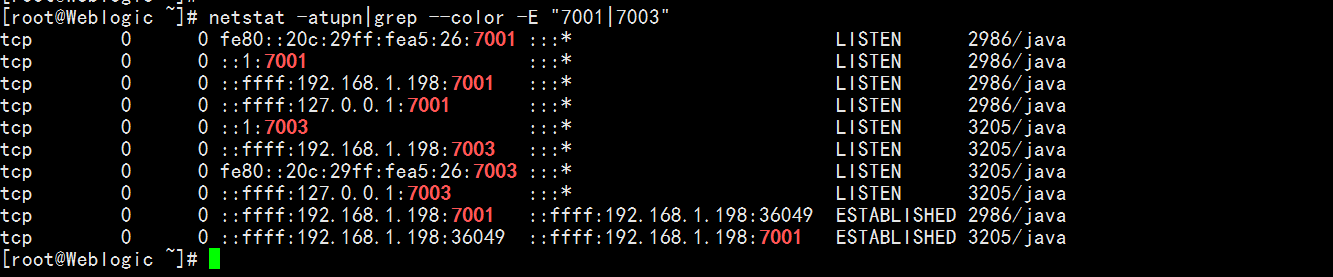
9、控制台登陆:

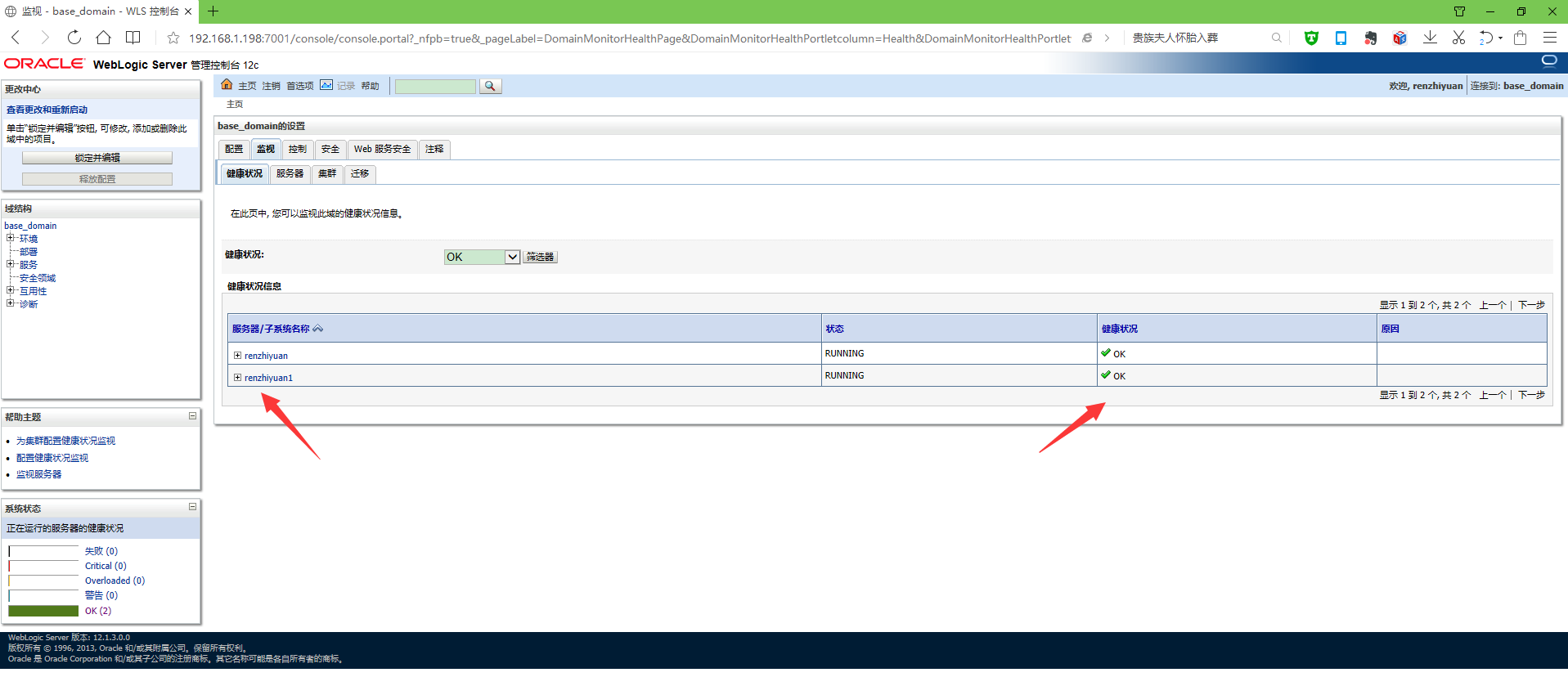
10、思路总结:
9.1)报错关键字搜索
9.2)日志查询
9.3)官网查看相关文档。
Weblogic ./startWebLogic.sh Error 解决相关推荐
- Exception: execute cmd error ,cmd : bash start.sh的解决方法
Exception: execute cmd error ,cmd : bash start.sh的解决方法 如果在linux服务器上运行某个应用或者程序时,出现了以Exception: execut ...
- ...startWebLogic.sh: line 202:21293 已杀死
最近几个月在Weblogic上发布了一个新的应用,奇怪的是,第一天启动的新应用,第二天过来总会发现应用被杀了.日志里就打了如下的一句话.(省略了路径,只放了关键信息) -startWebLogic.s ...
- jquery中ajax请求后台数据成功后既不执行success也不执行error解决方法
jquery中ajax请求后台数据成功后既不执行success也不执行error解决方法 参考文章: (1)jquery中ajax请求后台数据成功后既不执行success也不执行error解决方法 ( ...
- STlink下载出现st-link usb communication error解决方法
STlink下载出现st-link usb communication error解决方法 参考文章: (1)STlink下载出现st-link usb communication error解决方法 ...
- ST-LINK USB communication error解决方法
今天在用stlink-v2下载程序时出现ST-LINK USB communication error,突然就出现了这个问题,在网上找了好多解决办法都不可以用,下面给出我的解决方案,文章末尾给出了网上 ...
- Vivado生成bit文件出现error解决
1.1 Vivado生成bit文件出现error解决 1.1.1 本节目录 1)本节目录: 2)本节引言: 3)FPGA简介: 4)Vivado生成bit文件出现error解决: 5)结束语. 1.1 ...
- matlab中提示错误使用* BLAS loading error解决方法
matlab中提示错误使用* BLAS loading error解决方法 参考文章: (1)matlab中提示错误使用* BLAS loading error解决方法 (2)https://www. ...
- [转载] 树莓派4B使用 Adafruit_PCA9685 报错IOError: [Errno 121] Remote I/O error解决办法
参考链接: Python文件I / O 树莓派4B使用 Adafruit_PCA9685 报错IOError: [Errno 121] Remote I/O error解决办法 首先,确保已经下载了p ...
- Mac安装ps软件,提示Error解决方法
安装Adobe Photoshopps或者其他软件的时候一直提示Error The installation cannot continue as the installer file may be ...
最新文章
- python基础语法第10关作业-【python基础语法】第11天作业练习题
- 架构之美读书笔记03
- Android MIPI转LVDS显示屏调试之---SN65DSI84初始化参数的确定(3)
- ArcGIS Engine 10 开发常见问题的解决方法
- H264学习_基本数据结构
- php rpoplpush,RPOPLPUSH命令_视频讲解_用法示例-redis编程词典-php中文网
- Python 时间常用函数及结构
- navicate使用小技巧
- 《java入门第一季》之java语法部分小案例
- new 操作符干了什么?
- LeetCode 63.不同路径II(动态规划)
- 什么是黑链?常见的黑链代码?
- 不定积分 基本积分表
- 清华紫光输入法linux,清华紫光输入法
- 照片查看器无法打开此图片 因为计算机上,Win7查看图片时提示Windows照片查看器无法打开此图片解决方法...
- Ubuntu16.0.4 桌面美化 终端透明
- 非常不错的STM32 FMC的内存映射及SDRAM的DQM的控制理解
- [Vue.js] 使用 babel-polyfill 解决IE浏览器 正常使用
- java中String与int/float/double/byte/数组
- 公众号运营要做什么?公众号运营规划方案分享
