iOS开发- UICollectionView详解+实例
本章通过先总体介绍UICollectionView及其常用方法,再结合一个实例,了解如何使用UICollectionView。
UICollectionView 和 UICollectionViewController 类是iOS6 新引进的API,用于展示集合视图,布局更加灵活,可实现多列布局,用法类似于UITableView 和 UITableViewController 类。
使用UICollectionView 必须实现UICollectionViewDataSource,UICollectionViewDelegate,UICollectionViewDelegateFlowLayout这三个协议。
下面先给出常用到的一些方法。(只给出常用的,其他的可以查看相关API)
- #pragma mark -- UICollectionViewDataSource
- //定义展示的UICollectionViewCell的个数
- -(NSInteger)collectionView:(UICollectionView *)collectionView numberOfItemsInSection:(NSInteger)section
- {
- return 30;
- }
- //定义展示的Section的个数
- -(NSInteger)numberOfSectionsInCollectionView:(UICollectionView *)collectionView
- {
- return 1;
- }
- //每个UICollectionView展示的内容
- -(UICollectionViewCell *)collectionView:(UICollectionView *)collectionView cellForItemAtIndexPath:(NSIndexPath *)indexPath
- {
- static NSString * CellIdentifier = @"GradientCell";
- UICollectionViewCell * cell = [collectionView dequeueReusableCellWithReuseIdentifier:CellIdentifier forIndexPath:indexPath];
- cell.backgroundColor = [UIColor colorWithRed:((10 * indexPath.row) / 255.0) green:((20 * indexPath.row)/255.0) blue:((30 * indexPath.row)/255.0) alpha:1.0f];
- return cell;
- }
- #pragma mark --UICollectionViewDelegateFlowLayout
- //定义每个UICollectionView 的大小
- - (CGSize)collectionView:(UICollectionView *)collectionView layout:(UICollectionViewLayout*)collectionViewLayout sizeForItemAtIndexPath:(NSIndexPath *)indexPath
- {
- return CGSizeMake(96, 100);
- }
- //定义每个UICollectionView 的 margin
- -(UIEdgeInsets)collectionView:(UICollectionView *)collectionView layout:(UICollectionViewLayout *)collectionViewLayout insetForSectionAtIndex:(NSInteger)section
- {
- return UIEdgeInsetsMake(5, 5, 5, 5);
- }
- #pragma mark --UICollectionViewDelegate
- //UICollectionView被选中时调用的方法
- -(void)collectionView:(UICollectionView *)collectionView didSelectItemAtIndexPath:(NSIndexPath *)indexPath
- {
- UICollectionViewCell * cell = (UICollectionViewCell *)[collectionView cellForItemAtIndexPath:indexPath];
- cell.backgroundColor = [UIColor whiteColor];
- }
- //返回这个UICollectionView是否可以被选择
- -(BOOL)collectionView:(UICollectionView *)collectionView shouldSelectItemAtIndexPath:(NSIndexPath *)indexPath
- {
- return YES;
- }
下面通过一个例子具体介绍下。(例子来自网络。但是是通过第三方获得的,无法取得链接。还望见谅。)
iOS CollectionView的出现是一大福利,再也不用用TableView来定义复杂的多栏表格了,用法与Table类似,只是Cell必须自己添加,无默认模式
由于CollectionView没有默认的Cell布局,所以一般还是自定义方便又快捷
一、自定义Cell
1、新建类CollectionCell继承自UICollectionViewCell
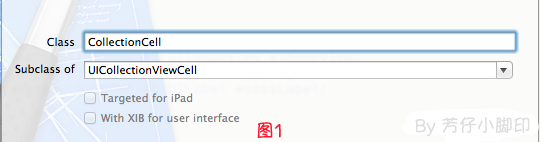
2、新建Xib,命名为CollectionCell.xib
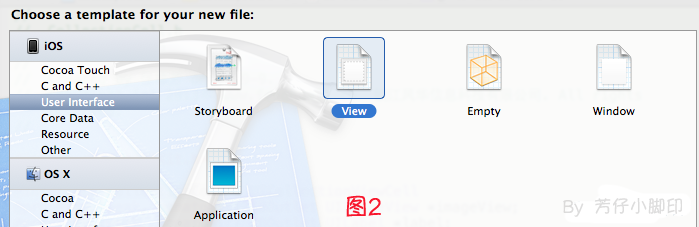
a.选中CollectionCell.xib删掉默认的View,从控件中拖一个Collection View Cell(图3)到画布中,设置大小为95*116;
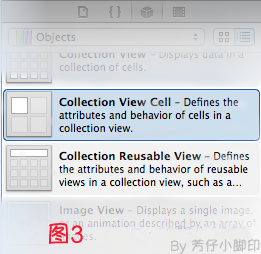
b.选中刚刚添加的Cell,更改类名为CollectionCell,如图4

c.在CollectionCell.xib的CollectionCell中添加一个ImageView和一个Label(图5)
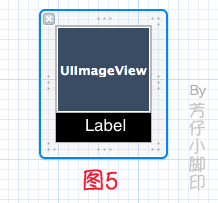
d.创建映射, 图6,图7
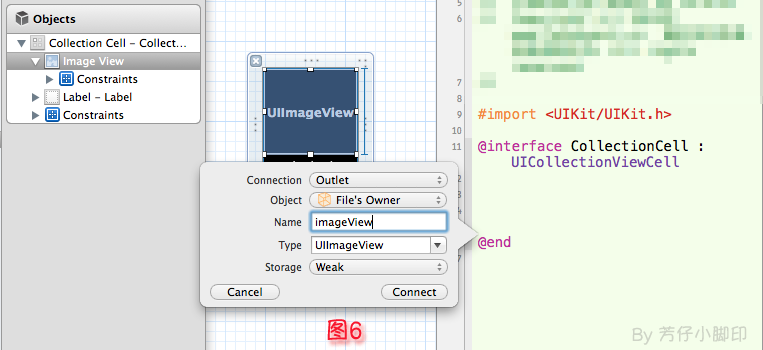
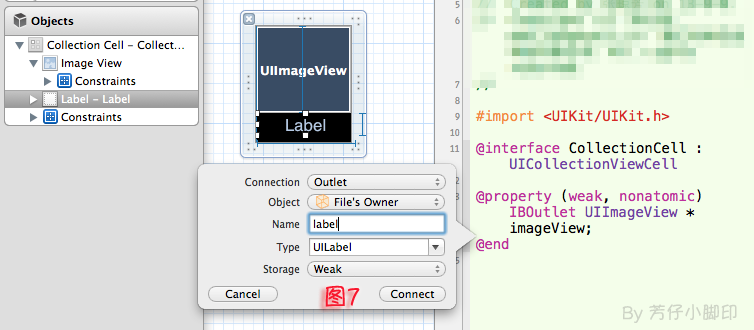
e.选中CollectionCell.m , 重写init方法
- - (id)initWithFrame:(CGRect)frame
- {
- self = [super initWithFrame:frame];
- if (self)
- {
- // 初始化时加载collectionCell.xib文件
- NSArray *arrayOfViews = [[NSBundle mainBundle] loadNibNamed:@"CollectionCell" owner:self options:nil];
- // 如果路径不存在,return nil
- if (arrayOfViews.count < 1)
- {
- return nil;
- }
- // 如果xib中view不属于UICollectionViewCell类,return nil
- if (![[arrayOfViews objectAtIndex:0] isKindOfClass:[UICollectionViewCell class]])
- {
- return nil;
- }
- // 加载nib
- self = [arrayOfViews objectAtIndex:0];
- }
- return self;
- }
f.选中CollectionCell.xib 修改其identifier为CollectionCell。
二、定义UICollectionView;
1、拖动一个Collection View到指定ViewController的View上
2、连线dataSource和delegate,并创建映射,命名为CollectionView
3、选中CollectionView的标尺,将Cell Size的Width和Height改成与自定义的Cell一样的95*116,图8
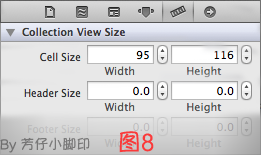
4、选中CollectionView的属性,可以修改其属性,比如是垂直滑动,还是水平滑动,选择Vertical或Horizontal
5、选中CollectionViewCell,修改Class,继承自CollectionCell
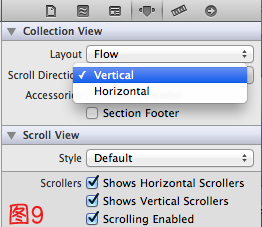
5、在ViewDidLoad方法中声明Cell的类,在ViewDidLoad方法中添加,此句不声明,将无法加载,程序崩溃
其中,CollectionCell是这个Cell的标识(之前几步已经定义过了。 )
- [self.collectionView registerClass:[CollectionCell class] forCellWithReuseIdentifier:@"CollectionCell"];
6、在ViewController.h中声明代理
- @interface ViewController : UIViewController<UICollectionViewDataSource,UICollectionViewDelegate>
7、在.m文件中实现代理方法
- //每个section的item个数
- -(NSInteger)collectionView:(UICollectionView *)collectionView numberOfItemsInSection:(NSInteger)section
- {
- return 12;
- }
- -(UICollectionViewCell *)collectionView:(UICollectionView *)collectionView cellForItemAtIndexPath:(NSIndexPath *)indexPath
- {
- CollectionCell *cell = (CollectionCell *)[collectionView dequeueReusableCellWithReuseIdentifier:@"CollectionCell" forIndexPath:indexPath];
- //图片名称
- NSString *imageToLoad = [NSString stringWithFormat:@"%d.png", indexPath.row];
- //加载图片
- cell.imageView.image = [UIImage imageNamed:imageToLoad];
- //设置label文字
- cell.label.text = [NSString stringWithFormat:@"{%ld,%ld}",(long)indexPath.row,(long)indexPath.section];
- return cell;
- }
8 。效果如图10

点击某项后跳转事件与UITableView类似,实现代理方法
- -(void)collectionView:(UICollectionView *)collectionView didSelectItemAtIndexPath:(NSIndexPath *)indexPath
iOS开发- UICollectionView详解+实例相关推荐
- iOS开发设计模式详解
在软件开发中一般认为有23种设计模式(design pattern),这是软件开发中的较高的境界了.在iOS开发中最常用的有哪些设计模式呢?我们今天来分析一下: 一.[代理模式] 使用场景:当一个类的 ...
- iOS开发-Runtime详解(简书)
简介 Runtime 又叫运行时,是一套底层的 C 语言 API,其为 iOS 内部的核心之一,我们平时编写的 OC 代码,底层都是基于它来实现的.比如: [receiver message]; // ...
- iOS开发之详解正则表达式
本文由Charles翻自raywenderlich 原文:NSRegularExpression Tutorial: Getting Started 更新提示:本教程被James Frost更新到了i ...
- 苹果iOS开发系列--详解Swift 3.0语言的重大变化
概述 从写第一篇Swift文章的时候到现在Swift已经从1.2发展到了今天的3.0,这期间由于Swift目前还在发展阶段并不能向下兼容,因此第一篇文章中的部分代码在当前的Xcode环境中已经无法运行 ...
- iOS开发CAAnimation详解
Core Animation,即为核心动画,它是一组非常强大的动画处理API,使用它能做出非常炫丽的动画效果,而且往往是事半功倍.也就是说,使用少量的代码就可以实现非常强大的功能.Core Anima ...
- iOS开发之详解连连支付集成
"最近由于公司项目需要集成连连支付,文档写的不是很清楚,遇到了一些坑,因此记录一下,希望能帮到有需要的人." 前面简单的集成没有遇到什么坑,在此整理一下官方的集成文档,具体步骤如下 ...
- iOS开发——Handoff详解
iOS8推出一个新特性,叫做Handoff.Handoff中文含义为换手(把接力棒传给下一个人),可以在一台Mac和iOS设备上开始工作,中途将工作交换到另一个Mac或iOS设备中进行.这个在iOS8 ...
- iOS 7: iPhone/iPad应用开发技术详解
iOS 7: iPhone/iPad应用开发技术详解 作者:刘一道 出版社:机械工业出版社 出版年:2013-11 页数:507 定价:79.00元 ISBN:9787111440512 样章下载:h ...
- iOS 7 iPhone iPad应用开发技术详解
2019独角兽企业重金招聘Python工程师标准>>> iOS 7 iPhone iPad应用开发技术详解 本书内容全面,从 Objective-C语法知识.iOS功能特 性,到高级 ...
最新文章
- UnixLinux大学教程 读书笔记【1-3章】
- 操作系统学习1:操作系统概述
- 背包问题(多重背包+0-1背包)
- OpenFeign 全方位讲解
- K8S集群搭建:安装kubeadm集群部署工具
- win10共享打印机怎么设置_怎么设置打印机共享?
- 支持markdown的服务器,基于tornado实现的一个markdown解析服务器
- drool 7.x 属性 : agenda-group
- exploring spring
- 老李分享:《Linux Shell脚本攻略》 要点(二)
- 欢迎大家推荐使用小技巧
- 使用原生JS封装Ajax
- python获取灰度图边界
- matlab函数多个零点,MATLAB中求一个双变量函数的零点
- php上证指数抽奖代码,上证指数etf基金代码,场内etf基金一览表
- 苹果亮度自动调节怎么关闭_笔记本黑苹果系统亮度调节驱动
- 【PPT】跨境电商的N个知识点普及
- Increasing trend of scientists to switch between topics论文翻译
- c语言*p1 什么意思,p1什么意思_p1,意思_词汇大全意思全集
- Mac如何更改系统默认的播放器?
