一个比较好看的彩带飘飞和点击效果 canvas实现
原文链接: 一个比较好看的彩带飘飞和点击效果 canvas实现
上一篇: cocos 数字滚动
下一篇: cocos3 修改默认ts模板
找cocos文章时看到的, 有点好看...记录一下
https://www.zackaddy.com/2019/01/10/Cocos%20Creator/39%E3%80%81cocos%20creator%20%E4%B9%8B%E5%8A%A8%E7%94%BB%E7%B3%BB%E7%BB%9F/
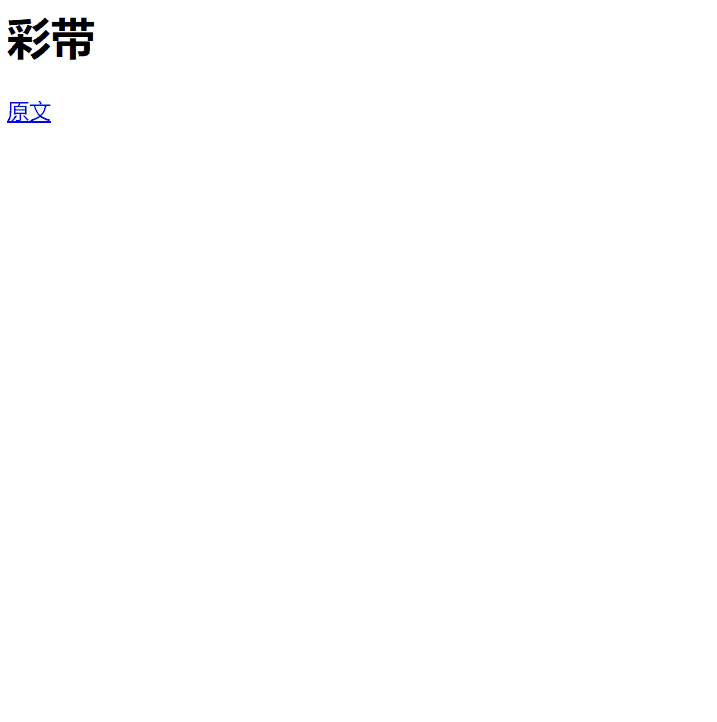
<!DOCTYPE html>
<html lang="en"><head><meta charset="UTF-8" /><meta name="viewport" content="width=device-width, initial-scale=1.0" /><title>Document</title><meta name="generator" content="Hexo 3.9.0" /></head><body><h1>彩带</h1><ahref="https://www.zackaddy.com/2019/01/10/Cocos%20Creator/39%E3%80%81cocos%20creator%20%E4%B9%8B%E5%8A%A8%E7%94%BB%E7%B3%BB%E7%BB%9F/">原文</a><canvasid="canvas"style="position: fixed;width: 100%;height: 100%;left: 0;top: 0;"></canvas><script src="./app.js"></script></body>
</html>
彩带的算法有混淆, 核心思想是用canvas的混合模式, 将canvas作为背景
app.js
console.log("app")
function ribbon() {var Stats = function() {var e = Date.now(),t = e,n = 0,i = 1 / 0,a = 0,d = 0,l = 1 / 0,o = 0,s = 0,r = 0,c = document.createElement("div");c.id = "stats",c.addEventListener("mousedown",function(e) {e.preventDefault(),g(++r % 2)},!1),c.style.cssText = "width:80px;opacity:0.9;cursor:pointer";var p = document.createElement("div");p.id = "fps",p.style.cssText = "padding:0 0 3px 3px;text-align:left;background-color:#002",c.appendChild(p);var h = document.createElement("div");h.id = "fpsText",h.style.cssText = "color:#0ff;font-family:Helvetica,Arial,sans-serif;font-size:9px;font-weight:bold;line-height:15px",h.innerHTML = "FPS",p.appendChild(h);var f = document.createElement("div");for (f.id = "fpsGraph", f.style.cssText = "position:relative;width:74px;height:30px;background-color:#0ff", p.appendChild(f); 74 > f.children.length;)(v = document.createElement("span")).style.cssText = "width:1px;height:30px;float:left;background-color:#113",f.appendChild(v);var x = document.createElement("div");x.id = "ms",x.style.cssText = "padding:0 0 3px 3px;text-align:left;background-color:#020;display:none",c.appendChild(x);var m = document.createElement("div");m.id = "msText",m.style.cssText = "color:#0f0;font-family:Helvetica,Arial,sans-serif;font-size:9px;font-weight:bold;line-height:15px",m.innerHTML = "MS",x.appendChild(m);var u = document.createElement("div");for (u.id = "msGraph", u.style.cssText = "position:relative;width:74px;height:30px;background-color:#0f0", x.appendChild(u); 74 > u.children.length;) {var v = document.createElement("span");v.style.cssText = "width:1px;height:30px;float:left;background-color:#131",u.appendChild(v)}var g = function(e) {switch (r = e) {case 0:p.style.display = "block",x.style.display = "none";break;case 1:p.style.display = "none",x.style.display = "block"}},y = function(e, t) {e.appendChild(e.firstChild).style.height = t + "px"};return {REVISION: 11,domElement: c,setMode: g,begin: function() {e = Date.now()},end: function() {var r = Date.now();return n = r - e,i = Math.min(i, n),a = Math.max(a, n),m.textContent = n + " MS (" + i + "-" + a + ")",y(u, Math.min(30, 30 - n / 200 * 30)),s++,r > t + 1e3 && (d = Math.round(1e3 * s / (r - t)), l = Math.min(l, d), o = Math.max(o, d), h.textContent = d + " FPS (" + l + "-" + o + ")", y(f, Math.min(30, 30 - d / 100 * 30)), t = r, s = 0),r},update: function() {e = this.end()}}};(function(t) {function e(t) {this.init(t || {})}function n(t) {this.init(t || {})}function i(t) {document.removeEventListener("mousemove", i),document.removeEventListener("touchstart", i),document.addEventListener("mousemove", r),document.addEventListener("touchmove", r),document.addEventListener("touchstart", u),r(t),a(),o()}function a() {w = [];for (var t = 0; t < E.trails; t++) w.push(new n({spring: .45 + t / E.trails * .025}))}function o() {if (f.running) {f.globalCompositeOperation = "source-over",f.fillStyle = "rgba(237,237,239,0)",f.clearRect(0,0,f.canvas.width,f.canvas.height),f.fillRect(0, 0, f.canvas.width, f.canvas.height),// f.globalCompositeOperation = "lighter",f.strokeStyle = "hsla(" + Math.round(l.update()) + ",90%,50%,0.25)",f.lineWidth = 1,f.frame % 60 == 0 && console.log(l.update(), Math.round(l.update()), l.phase, l.offset, l.frequency, l.amplitude);for (var t, e = 0; e < E.trails; e++)(t = w[e]).update(),t.draw();f.frame++,f.stats.update(),requestAnimFrame(o)}}function s() {f.canvas.width = t.innerWidth,f.canvas.height = t.innerHeight}function h() {f.running || (f.running = !0, o())}function d() {f.running = !1}function r(t) {t.touches ? (x.x = t.touches[0].pageX, x.y = t.touches[0].pageY) : (x.x = t.clientX, x.y = t.clientY),t.preventDefault()}function u(t) {1 == t.touches.length && (x.x = t.touches[0].pageX, x.y = t.touches[0].pageY)}function c(t) {switch (t.keyCode) {case 32:p()}}function m(t) {for (var e, n = document.getElementById(t), i = n.innerHTML.replace("&", "&").split(""), a = "", o = 0, s = i.length; o < s; o++) a += (e = i[o].replace("&", "&")).trim() ? '<span class="letter-' + o + '">' + e + "</span>": " ";n.innerHTML = a,setTimeout(function() {n.className = "transition-in"},500 * Math.random() + 500)}function p() {y || ((y = document.createElement("canvas")).width = screen.availWidth, y.height = screen.availHeight, y.ctx = y.getContext("2d"), (v = document.createElement("form")).method = "post", v.input = document.createElement("input"), v.input.type = "hidden", v.input.name = "data", v.appendChild(v.input), document.body.appendChild(v)),y.ctx.fillStyle = "rgba(8,5,16)",y.ctx.fillRect(0, 0, y.width, y.height),y.ctx.drawImage(canvas, Math.round(y.width / 2 - canvas.width / 2), Math.round(y.height / 2 - canvas.height / 2)),y.ctx.drawImage(g, Math.round(y.width / 2 - g.width / 4), Math.round(y.height / 2 - g.height / 4), g.width / 2, g.height / 2),t.open(y.toDataURL(), "wallpaper", "top=0,left=0,width=" + y.width + ",height=" + y.height)}var f, l, g, v, y, x = {},w = [],E = {};E.debug = !0,E.friction = .5,E.trails = 20,E.size = 50,E.dampening = .25,E.tension = .98,Math.TWO_PI = 2 * Math.PI,e.prototype = function() {var t = 0;return {init: function(t) {this.phase = t.phase || 0,this.offset = t.offset || 0,this.frequency = t.frequency || .001,this.amplitude = t.amplitude || 1},update: function() {return this.phase += this.frequency,t = this.offset + Math.sin(this.phase) * this.amplitude},value: function() {return t}}} (),n.prototype = function() {function t() {this.x = 0,this.y = 0,this.vy = 0,this.vx = 0}return {init: function(e) {this.spring = e.spring + .1 * Math.random() - .05,this.friction = E.friction + .01 * Math.random() - .005,this.nodes = [];for (var n, i = 0; i < E.size; i++)(n = new t).x = x.x,n.y = x.y,this.nodes.push(n)},update: function() {var t = this.spring,e = this.nodes[0];e.vx += (x.x - e.x) * t,e.vy += (x.y - e.y) * t;for (var n, i = 0,a = this.nodes.length; i < a; i++) e = this.nodes[i],i > 0 && (n = this.nodes[i - 1], e.vx += (n.x - e.x) * t, e.vy += (n.y - e.y) * t, e.vx += n.vx * E.dampening, e.vy += n.vy * E.dampening),e.vx *= this.friction,e.vy *= this.friction,e.x += e.vx,e.y += e.vy,t *= E.tension},draw: function() {var t, e, n = this.nodes[0].x,i = this.nodes[0].y;f.beginPath(),f.moveTo(n, i);for (var a = 1,o = this.nodes.length - 2; a < o; a++) t = this.nodes[a],e = this.nodes[a + 1],n = .5 * (t.x + e.x),i = .5 * (t.y + e.y),f.quadraticCurveTo(t.x, t.y, n, i);t = this.nodes[a],e = this.nodes[a + 1],f.quadraticCurveTo(t.x, t.y, e.x, e.y),f.stroke(),f.closePath()}}} (),t.requestAnimFrame = t.requestAnimationFrame || t.webkitRequestAnimationFrame || t.mozRequestAnimationFrame ||function(e) {t.setTimeout(e, 1e3 / 60)},(f = document.getElementById("canvas").getContext("2d")).stats = new Stats,f.running = !0,f.frame = 1,l = new e({phase: Math.random() * Math.TWO_PI,amplitude: 85,frequency: .0015,offset: 285}),document.addEventListener("mousemove", i),document.addEventListener("touchstart", i),document.body.addEventListener("orientationchange", s),t.addEventListener("resize", s),t.addEventListener("keyup", c),t.addEventListener("focus", h),t.addEventListener("blur", d),s();}) (window);
}ribbon();// 点击效果
+(function() {class Circle {constructor({ origin, speed, color, angle, context }) {this.origin = originthis.position = { ...this.origin }this.color = colorthis.speed = speedthis.angle = anglethis.context = contextthis.renderCount = 0}draw() {this.context.fillStyle = this.colorthis.context.beginPath()this.context.arc(this.position.x, this.position.y, 2, 0, Math.PI * 2)this.context.fill()}move() {this.position.x = (Math.sin(this.angle) * this.speed) + this.position.xthis.position.y = (Math.cos(this.angle) * this.speed) + this.position.y + (this.renderCount * 0.3)this.renderCount++}}class Boom {constructor ({ origin, context, circleCount = 10, area }) {this.origin = originthis.context = contextthis.circleCount = circleCountthis.area = areathis.stop = falsethis.circles = []}randomArray(range) {const length = range.lengthconst randomIndex = Math.floor(length * Math.random())return range[randomIndex]}randomColor() {const range = ['8', '9', 'A', 'B', 'C', 'D', 'E', 'F']return '#' + this.randomArray(range) + this.randomArray(range) + this.randomArray(range) + this.randomArray(range) + this.randomArray(range) + this.randomArray(range)}randomRange(start, end) {return (end - start) * Math.random() + start}init() {for(let i = 0; i < this.circleCount; i++) {const circle = new Circle({context: this.context,origin: this.origin,color: this.randomColor(),angle: this.randomRange(Math.PI - 1, Math.PI + 1),speed: this.randomRange(1, 6)})this.circles.push(circle)}}move() {this.circles.forEach((circle, index) => {if (circle.position.x > this.area.width || circle.position.y > this.area.height) {return this.circles.splice(index, 1)}circle.move()})if (this.circles.length == 0) {this.stop = true}}draw() {this.circles.forEach(circle => circle.draw())}}class CursorSpecialEffects {constructor() {this.computerCanvas = document.createElement('canvas')this.renderCanvas = document.createElement('canvas')this.computerContext = this.computerCanvas.getContext('2d')this.renderContext = this.renderCanvas.getContext('2d')this.globalWidth = window.innerWidththis.globalHeight = window.innerHeightthis.booms = []this.running = false}handleMouseDown(e) {const boom = new Boom({origin: { x: e.clientX, y: e.clientY },context: this.computerContext,area: {width: this.globalWidth,height: this.globalHeight}})boom.init()this.booms.push(boom)this.running || this.run()}handlePageHide() {this.booms = []this.running = false}init() {const style = this.renderCanvas.stylestyle.position = 'fixed'style.top = style.left = 0style.zIndex = '999999999999999999999999999999999999999999'style.pointerEvents = 'none'style.width = this.renderCanvas.width = this.computerCanvas.width = this.globalWidthstyle.height = this.renderCanvas.height = this.computerCanvas.height = this.globalHeightdocument.body.append(this.renderCanvas)window.addEventListener('mousedown', this.handleMouseDown.bind(this))window.addEventListener('pagehide', this.handlePageHide.bind(this))}run() {this.running = trueif (this.booms.length == 0) {return this.running = false}requestAnimationFrame(this.run.bind(this))this.computerContext.clearRect(0, 0, this.globalWidth, this.globalHeight)this.renderContext.clearRect(0, 0, this.globalWidth, this.globalHeight)this.booms.forEach((boom, index) => {if (boom.stop) {return this.booms.splice(index, 1)}boom.move()boom.draw()})this.renderContext.drawImage(this.computerCanvas, 0, 0, this.globalWidth, this.globalHeight)}}const cursorSpecialEffects = new CursorSpecialEffects()cursorSpecialEffects.init()
})();
一个比较好看的彩带飘飞和点击效果 canvas实现相关推荐
- 推荐一个十分好看的开源博客系统
推荐一个十分好看的开源博客系统,直接百度"里程密"地址www.lcm.wang 附图 主页 后台 浓浓的科技简约风,适合做技术的你 转载于:https://www.cnblogs. ...
- 分享一个简单好看的科技公司官网模板-纯HTML+CSS
分享一个简单好看的科技公司官网模板-纯HTML+CSS 首页: 首页的HTML源码部分: <!DOCTYPE html PUBLIC "-//W3C//DTD XHTML 1.0 Tr ...
- 一个html写的app首页,如何快速开发一个简单好看的APP控制页面
原标题:如何快速开发一个简单好看的APP控制页面 导读 机智云开源框架为了让开发者快速开发APP,已将用户登录,设备发现,设备配网等功能做成了各个标准模块,仅保留控制页面让开发者自行开发设计,节省了开 ...
- Java打印一个比较好看的表白爱心
public class Test2{ public static void main(String[] args){ //打印一个比较好看的表白爱心 ...
- Android studio 如何设计一个较为好看的用户名,密码输入框
Android studio 如何设计一个较为好看的用户名,密码输入框 大家好,今天是我第一次写博客,写博客的各种功能还用的不熟,请大家多多见谅,请大家多多批评 相当于一个注册页面 --------- ...
- 下拉加载 实现 java_[Java教程]iscroll5实现一个下拉刷新上拉加载的效果
[Java教程]iscroll5实现一个下拉刷新上拉加载的效果 0 2016-08-24 15:00:08 直接上代码!!! * { margin: 0; padding: 0; } ul, li { ...
- 【web前端特效源码】使用HTML5+CSS3制作一个会动的音频loading加载动画效果~~适合初学者~超简单~ |前端开发|IT编程
b站视频演示效果: [web前端特效源码]使用HTML5+CSS3制作一个会动的音频loading加载动画效果~~适合初学者~超简单~ |前端开发|IT软件 效果图: 完整代码: <!DOCTY ...
- 【SwiftUI模块】0018、SwiftUI搭建一个类似支付宝中的余额宝余额数字动画效果
SwiftUI模块系列 - 已更新18篇 SwiftUI项目 - 已更新1个项目 往期Demo源码下载 技术:SwiftUI.SwiftUI3.0.支付宝.余额宝.数字动画 运行环境: SwiftUI ...
- 基于 vue 编写的vue图片预览组件,支持单图和多图预览,仅传入一个图片地址,即可实现图片预览效果,可自定义背景、按钮颜色等
hevue-img-preview 简介 完整版下载地址:基于 vue 编写的vue图片预览组件 本组件是一个基于 vue 编写的 vue 图片预览组件,支持 pc 和手机端,支持单图和多图预览,仅传 ...
- 弹窗悬浮一个新网页php代码,一个简单的图片悬浮窗,点击可关闭
一个简单的图片悬浮窗,点击可关闭 作者: 2015.05.02 本文发布于1793天前 分类: #btnClose{ cursor:pointer;font-family:Arial;backgrou ...
最新文章
- java.lang包—对象基类Object
- 想加入IT行业为何建议你学Python,不要错过时机哦
- python画关系网图_使用python绘制人人网好友关系图示例
- notepad++设置自动刷新文本(中文版/英文版)
- 腾讯智慧金融白皮书:区块链将是未来数字经济基础设施
- python 查找文件夹下的文件名_python查找模式后面的文件夹中的所有文件名
- js改变style中的值
- 两个矩阵是否相交的算法_刷透近200道数据结构与算法,成功加冕“题王”,挤进梦中的字节!...
- php中mysql数据库异步查询实现
- Luogu2572 [SCOI2010]序列操作
- 超级人工智能何时能实现?
- 记一次绕过安全狗与360艰难提权
- r430服务器如何用u盘做系统,DELL R430服务器U盘安装操作系统指南.docx
- 从又苦又累的销售工作到python程序员,我哭了
- 【无标题】基于javaweb、java的管理系统毕设计与实现怎样选题思路分享
- C++学习——如何在C++中把map存入一个txtx文件
- miui系统android os,color os对比miui 一加手机刷Color OS与MIUI系统体验对比评测
- C# /.NET6 实现语音转文字(科大讯飞语音转文字接口)
- 京东双11热爱环游记,使用AUTO.JS脚本自动领汪汪币(2021.10.29最新)
- 结构化分析与面向对象的区别_JAVA进阶 深入理解面向对象
