Subclipse in Eclipse的安装和使用
转自:http://blog.csdn.net/yusong2008/article/details/6213015#t1
这里介紹Eclipse的SVN Plugin,叫做Subclipse,官方网站的下载地址在http://subclipse.tigris.org/,也提供了update sitehttp://subclipse.tigris.org/update。
Eclipse的使用者可以通过Eclipse的插件自动下载和更新功能来安装这个插件,在Eclipse的菜单中选择Help->Software Updates->Find and Install-> Search for new features to install ->New Remote Site。URL中就输入http://subclipse.tigris.org/update,Eclipse就会自已安装上了.
安装完成后,在Eclipse的plugins中就会多了5个包,命名为org.tigris.subversion.*的都应该是了。打开Eclipse,window->show view窗口中多了一个SVN文件夹,到此就证明svn插件成功的安装上了。具体的使用方法,在Eclipse的Help中有详细的帮助Subclipse - Subversion Eclipse Plugin,教你一步一步的使用SVN的客户端了。如果你对subversion想进行深入的了解,那么看看help中的Version Control with Subversion一定有所收获,通过本人的观察,这份文档和sbuversion安装文件中提供的官方文档一样,这里看起来就更舒服些了。
以前提到过SVN版本控制器和客户端的安装和配置,这里再在说一下在编译器中怎么使用SVN,使其既可以单独使用,也可以配合SVN客户端一起使用。由于编译器种类众多,插件种类也不同,这里只简单介绍下Eclipse的插件安装。我用的版本是Eclipse3.2.2+MyEclipse_5.1.1,由于本身只有CVS而没有集成SVN,所以要想使用SVN做版本控制只好装一个Eclipse插件Subclipse,Subclipse的详细安装过程在其官方网站 http://subversion.tigris.org写的很清楚,还带配图,我就直接copy了:
一、Install Subclipse in Eclipse 3.x(安装)
Step 1:
Begin the installation from the Eclipse Help menu item.
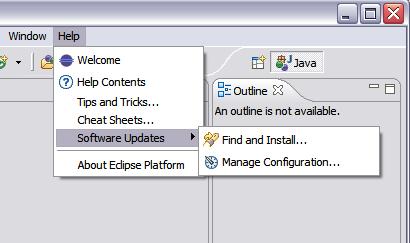
Step 2:
This screenshot show the screen as it initially comes up. In this case you will need to change the radio button to indicate that this is a new install.
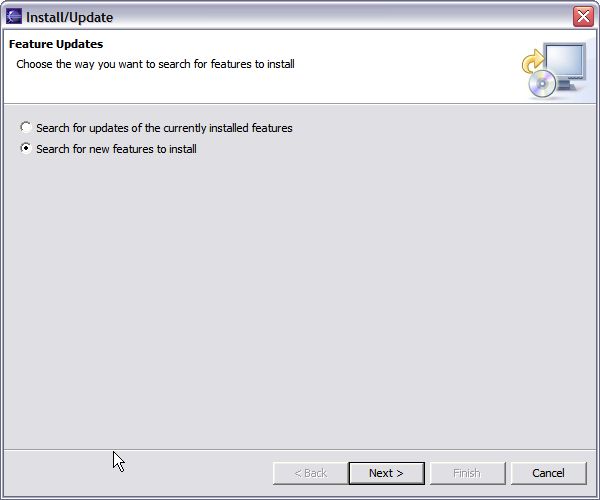
Step 3:
This screen will vary depending on the features you have installed already. You want to click on the New Remote Site button. If you are behind a proxy and the Eclipse install mechanism does not work, then you can download a zipped version of the update site and then click the New Local Site button instead.
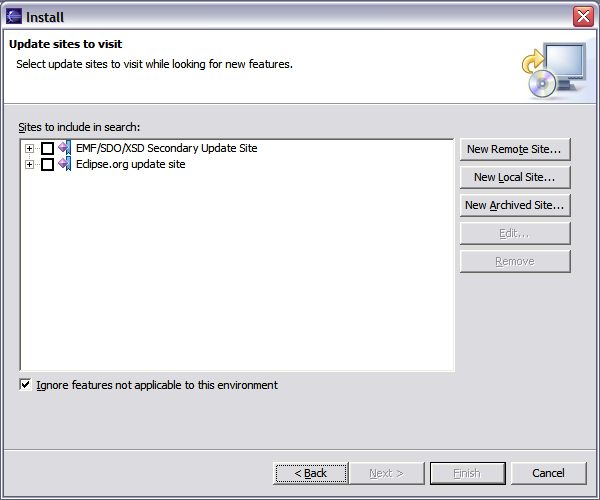
Step 4:
This screen is showing the New Remote Site dialog, filled in with the correct information to install Subclipse
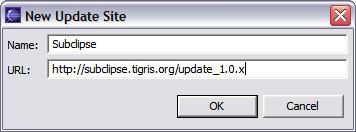
Name: Subclipse 1.2.x (Eclipse 3.2+)URL: http://subclipse.tigris.org/update_1.2.xName: Subclipse 1.0.x (Eclipse 3.0/3.1)URL: http://subclipse.tigris.org/update_1.0.x
Step 5:
When you first come back to this screen, the site you added will NOT be selected. Be sure to select it before clicking Next.
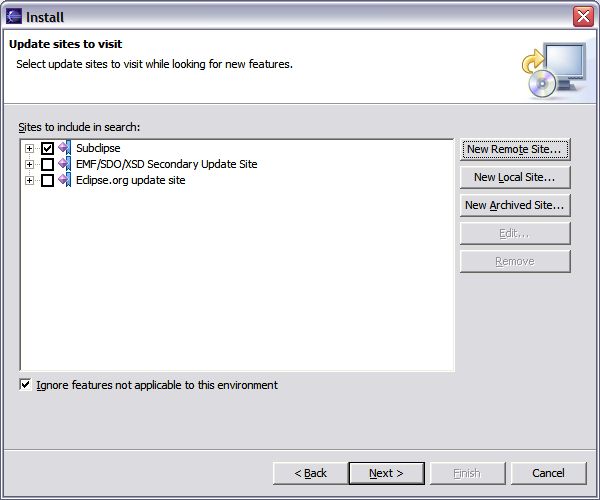
Step 6:
This next screen shows all of the features that are available to install.
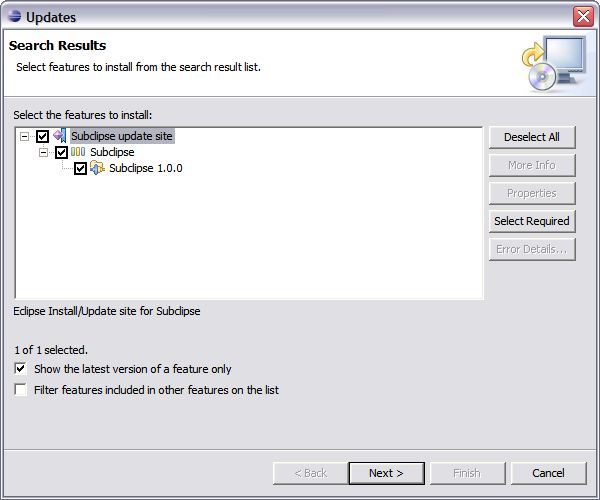
Step 7:
Click the button to accept the license agreement.
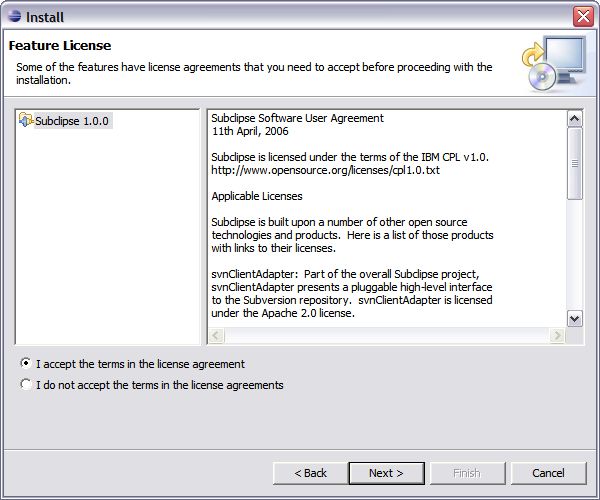
Step 8:
Confirm the install location
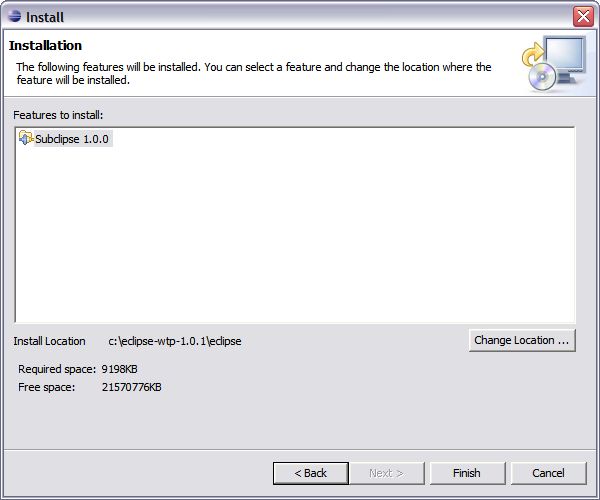
Step 9:
There is an Eclipse preference to turn off this next dialog. I have never seen a signed feature. Not even Eclipse.org nor IBM sign their features.
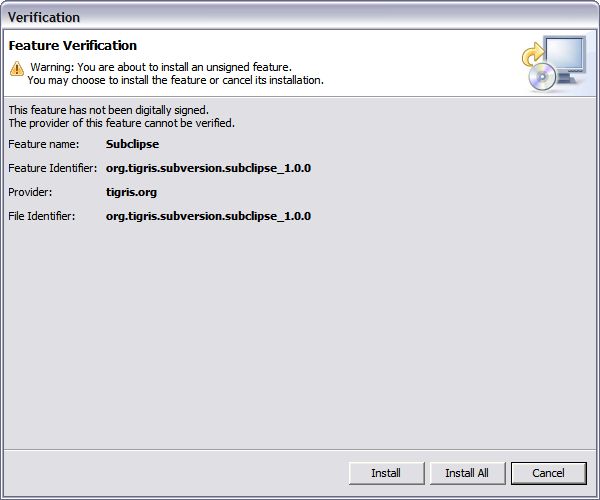
Step 10:
Just a screenshot of the in-process installation.
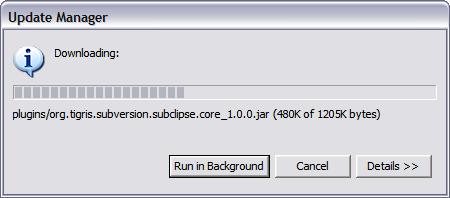
Step 11:
Eclipse needs to be restarted after installing Subclipse.
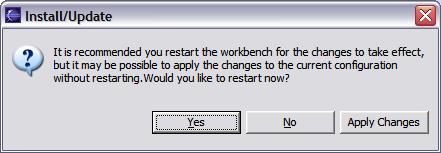
Step 12:
Finally, after restarting Eclipse, the first thing you will typically want to do is open the Subclipse Repository perspective where you can define your repositories. Be sure to also check the online help as well as the Subclipse preferences located under Team -> SVN.
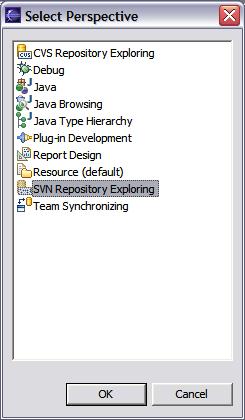
OK
到此你的插件已经安装完毕了,说明一下,在Step 5中选择的是在线安装,也可以在http://subversion.tigris.org/servlets/ProjectDocumentList?folderID=91下载后进行本地安装,本地安装选择New Local Sit...,然后找到解压出来的那个文件夹,后面的都一样了。
卸载的方法也很简单,也是点击 Help => Software Updates => Manage Configuration
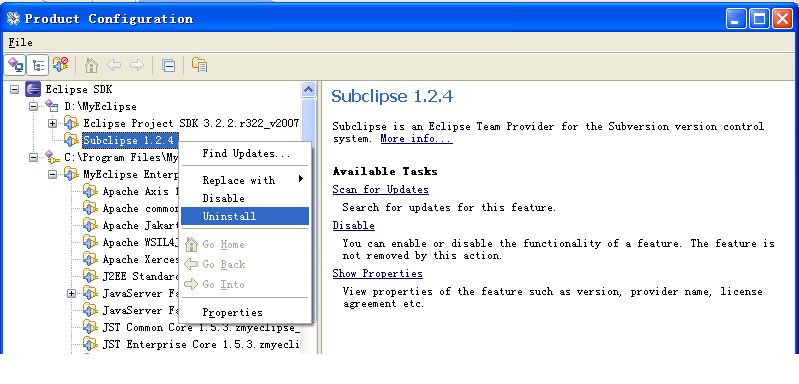
按上图操作就可以卸载了。
二、Use Subclipse in Eclipse 3.x(使用)
先向版本库中加入一个Eclipse工程,我这里是随便搭建的一个WEB工程 SVNtest ,将它导入版本库svn://localhost/ts(这使用本机装的版本库,其他机器就要打ip地址,之前说过)。导入后用版本库浏览器找到你导入的工程目录,把其下WebRoot/WEB-INF/classes目录删掉(注意:不删出以后会报错,原因后面再讨论)这些初始化的操作都用客户端工具完成的,毕竟插件的功能还不是那么强大。
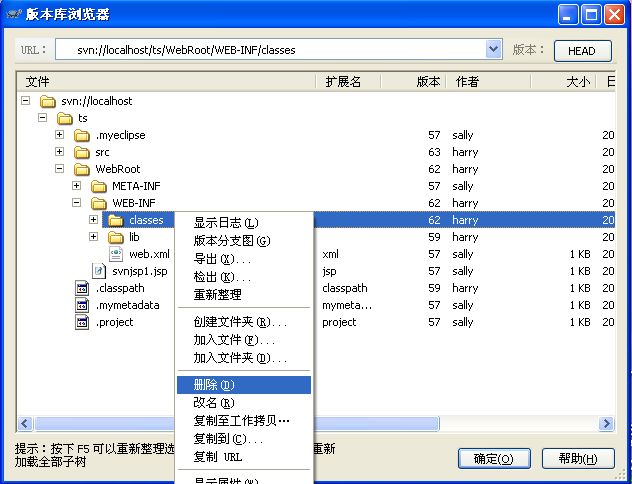
做好以上的准备后打开Eclipse编译器,点击编译器右上角的Open Perspective 打开SVN资源库界面,新建一个资源库
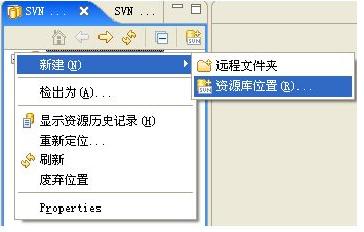
选择资源库的位置,这里我们就用刚才搭好的 svn://localhost/ts 作为工程目录,点击Finish后如果成功则会看到版本服务器中工程的树形结构了(可能需要用户密码验证)。在svn://localhost/ts 根目录上点右键,选择“验出”(英文版的可能叫 Check Out),在弹出窗口中选择“作为空间的项目验出”,下边的项目名称随便叫,我这里还是用 SVNtest 作为项目名称。
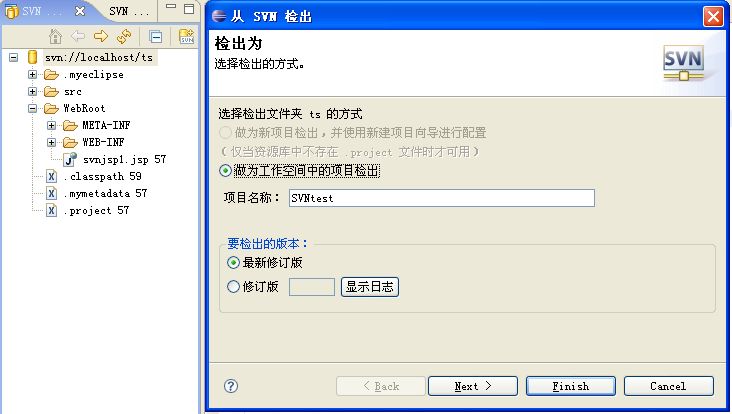
一切没有问题了点击Finish。之后它就会从服务器上把工程下到你本地了。好啦,来到Eclipse编辑栏会发现刚才下的工程文件都会带有SVN版本控制标记了,再去Workspace看看,也会发现下载的工程文件夹,并且也有控制标记。 而且里我们会发现在SVN控制下的文件多出来一个Team选单,打开一看原来就是一个客户端工具呀,提交,更新,同步,合并,切换……我们再熟悉不过了,自己试试吧 ^_^。

顺便说一下刚才为什么要删除class目录,起初我没有删掉它,更改提交没有问题,但在更新时总是报错:……Working copy not locked; this is probably a bug, please report svn:……,提示就是class目录下的.svn有毛病,到http://www.tigris.org查找解决方法,有一段描述:
大意:重新部署工程时会将文件夹WEB-INF/classes下的内容全删了,包括".svn"这个文件夹,从面导致SVN找不到这个文件夹的信息,于是报错。 解决的方法是在SVN仓库内将classes下的内容清空,然后在确保本地工程已完全提交的情况下,将本地工程包括文件删除,再从SVN仓库中重新取出。 导致此问题的原因善不明确,估计是往这个文件夹手动添加了文件。
安装方面就介绍到此吧,如果有什么问题在联系我吧。
相关资源
Subversion http://subversion.tigris.org/
TortoiseSVN http://tortoisesvn.net/downloads http://tortoisesvn.tigris.org/
Svn1ClickSetup http://svn1clicksetup.tigris.org/
Subclipse http://subclipse.tigris.org/
Subversion中文站 http://www.subversion.org.cn/
Subclipse in Eclipse的安装和使用相关推荐
- 为eclipse在线安装svn
为eclipse在线安装svn地址http://subclipse.tigris.org/update_1.6.x 转载于:https://my.oschina.net/liangzhenghui/b ...
- eclipse 插件安装 摘要
ExtJS Spket: 1.Help -> Software Updates -> Find and Install...-> Search for new features to ...
- JAVAEE——SSH项目实战01:SVN介绍、eclipse插件安装和使用方法
1 学习目标 1.掌握svn服务端.svn客户端.svn eclipse插件安装方法 2.掌握svn的基本使用方法 2 svn介绍 2.1 项目管理中的版本控制问题 通常软件开发由多人协作开发,如果对 ...
- Eclipse离线安装svn插件 -方便快捷版 -2019最新版
下载插件 1.1. http://subclipse.tigris.org/servlets/ProjectDocumentList?expandFolder=2240&folderID=22 ...
- win10 spark+scala+eclipse+sbt 安装配置
转载请务必注明原创地址为:http://dongkelun.com/2018/03/... 1.首先安装配置jdk1.8以上,建议全部的安装路径不要有空格 2.安装spark 2.1 下载 下载地址: ...
- Eclipse 如何安装,以及jdk如何设定环境变量
Eclipse 如何安装,以及jdk如何设定环境变量 20 [ 标签:eclipse jdk,jdk,变量 ] Eclipse 如何安装,以及jdk如何设定环境变量 有个图解图解就好了,谢谢 Harr ...
- Linux平台下Eclipse的安装
Linux平台下Eclipse的安装(2007-06-26 09:50:22) 分类:他山之石 Linux平台下Eclipse的安装 Linux平台下Eclipse的安装2007年06月15日 星 ...
- Eclipse的安装与使用
1安装 下载 http://www.eclipse.org 安装 (最好下载解压版的,不用安装) 安装目录中,不要出现空格与中文 例如,解压到:D:\codetool 2项目的创建 双击运行.exe文 ...
- Java基础-Eclipse第三方安装包管理工具之Maven
Java基础-Eclipse第三方安装包管理工具之Maven 作者:尹正杰 版权声明:原创作品,谢绝转载!否则将追究法律责任. 玩过Linux的小伙伴应该都知道yum吧,我们只要把搭建好的yum仓库配 ...
- 在Eclipse上安装Activiti插件
然后点击: Help ---> Install new SoftWare 然后在点击Add添加新的: 我们在Name上 写上 Activiti BPMN 2.0 designer Locatio ...
最新文章
- 【USACO06JAN POJ3179】Corral the Cows
- 基于Go语言来理解Tensorflow
- vue 启动时卡死_使用 Vue 两年后
- 申报成功后怎样修改_每日分享|电子税务局操作指引之更正错误申报
- 骆驼iptv_骆驼路线的主/从故障转移
- idea 与springboot 快捷键
- Java 8 Lambdas –缺少脱离Java的链接
- vue.js源码学习分享(五)
- MeteoInfoLab脚本示例:多Y轴图
- java静态变量初始化顺序,赶快收藏备战金九银十!
- C++基础::shared_ptr 编程细节(二)
- 微信小程序播放视频卡顿问题
- C#不用ArcEngine,生成Shp文件(五)---------读取.shx文件和生成.shx文件
- Matlab 界面设计简单入门(App Designer)
- chm、html文件转换为PDF文件(已解决)
- 马贼——选自《萌芽》王若虚
- iphone为什么不能连接到服务器未响应,苹果手机(iPhone)连接电脑没反应?(这样就可以解决!)...
- 工程建设项目业务学习
- 第二次作业熟悉使用工具
- 第六章 《子午线59》
