V版S7 edge 升级Android8.0教程
首先,解释下什么是V版S7 edge:即Verizon版的Samsung S7 edge,如果你不知道这个可能你买的不是这款手机,需要注意了,可能此文章不适合你的手机升级。
V版S7e在国内红极一时,是当年的安卓机皇,但是这款非国行的机器,如果你从淘宝买的,一般都是被刷了国行的6.0系统,相当于是被破解了的,还不是root,只是和原本机器需要的Verizon版的操作系统不符,所以你的三星支付是用不了的。同时,也接受不到国行的系统更新推送,至少我的手机是接受不到。
于是我试过三星的换机软件升级,手机管理软件升级,都没用。然后自己去各大刷机网站海找三星S7e的Android7.0的系统,许久,功夫不负有心人,在国外的网站找到了(网址忘了,很久以前的事情了),然后使用Odian3软件刷机,刷过机的筒子都知道这个刷机软件,只要那四个文件一一对应的选好,把手机调到挖煤模式,就可以下载刷机了。但是对应机型的刷机包煞是难找,不建议这样大海捞针。即使刷好了,也还是不能获得手机系统更新的推送,不知道是不是因为没用Verizon的手机卡,没使用它们的网络所以收不到推送(有可能,不过在中国,使用Verizon的卡就只能呵呵了,搞得到才是怪事)。
以下是正题,上面废话扯得有点多,抱怨一下,吼吼。
所以我去三星官网找对应的系统下载,然鹅并没有。。。但是偶然间搜索到Verizon版的S7e有对应的支持页面,于是我换了一个思路看看是不是Verizon自己对这款手机做系统的支持,这一试。。。果然成功。
首先去:https://www.verizonwireless.com/support/samsung-update-upgrade-assistant/这个Verizon的支持网站下载三星手机的更新助手。 你可以看到两个系统版本的三星软件手机助手的下载地址,根据平台下载。
你可以看到两个系统版本的三星软件手机助手的下载地址,根据平台下载。
根据如下操作你可以更新你的S7e手机的系统,目前是8.0最新。
Software Upgrade Assistant Installation for Windows and Mac Users
- Connect your device to your computer with the USB cable and select Other USB options.

- On your device, select System update.

- Select Run_VZW_Software_Upgrade_Assistant.exe for Windows, or Verizon Mobile installer for Mac.
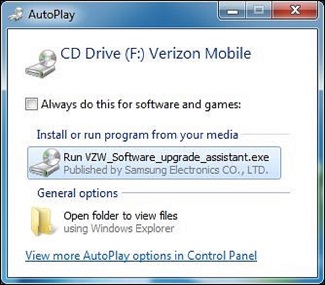
|

|
- Select NEXT to start the installation.
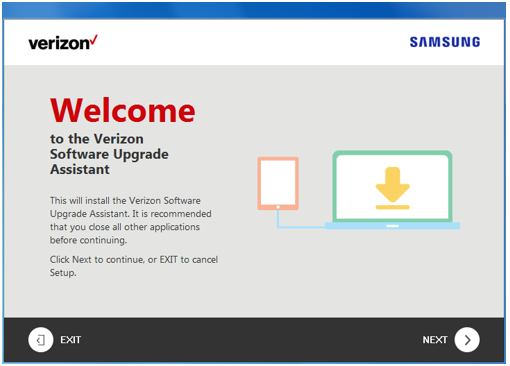
- Select NEXT to installation to the default location. To change the default location, select BROWSE. To install later, select CANCEL.

- During the installation, you can select CANCEL if you want to install later.

- After the installation completes, select FINISH to launch the Software Upgrade Assistant.
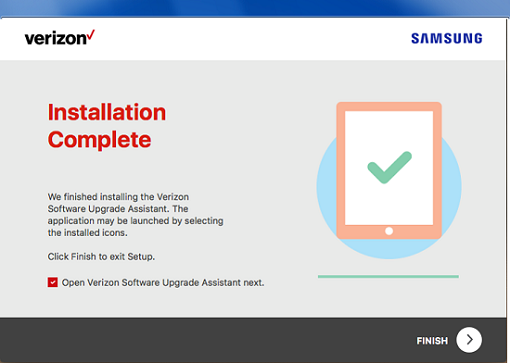
- Once your device is detected, NEXT will be highlighted. Select NEXT to proceed with the upgrade.
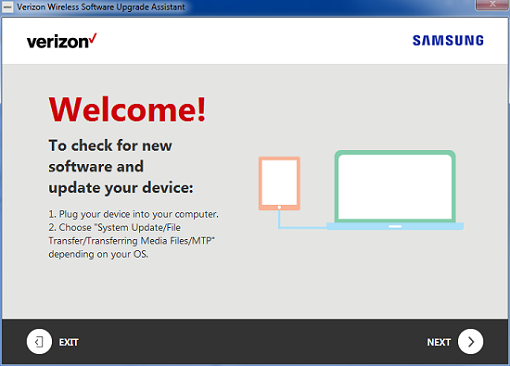
- NEXT will be highlighted once your device is detected. Select NEXT to proceed with the upgrade.
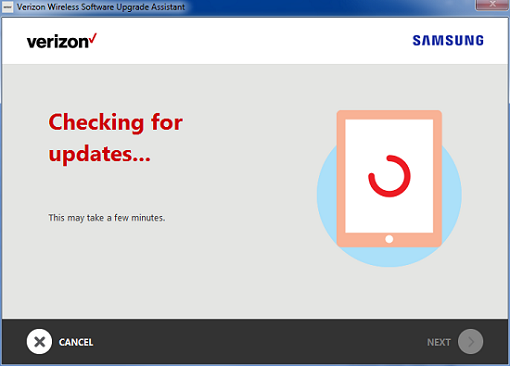
- The Software Upgrade Assistant will check for new software. If there is, it'll be displayed on screen. Select START UPDATE to begin downloading the software.
Note: If your device already has the latest software, you'll have the option of repairing your device. See the repair section below.
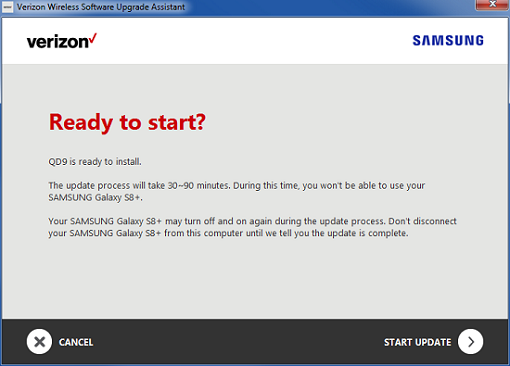
- The software will start downloading. The update starts once the download is complete.
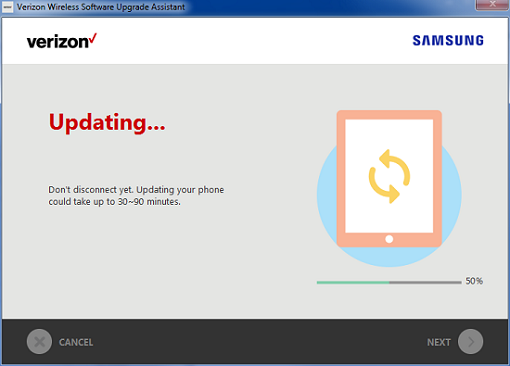
- When the update completes, select FINISH to return to the welcome screen.

Software Repair
- If your device is already has the latest software version, you’ll have the option to repair your device.

- Select START REPAIR to proceed with the repair process. If not, select DON’T REPAIR.
- When the repair process is complete, you’ll need to enter your Google account info.
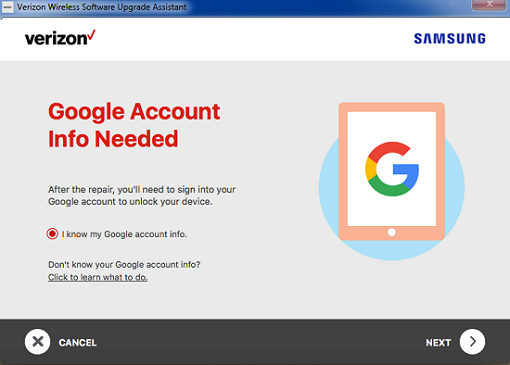
- Select NEXT to proceed with the repair and back up your device data. Select CANCEL if you don’t want to proceed with the repair process.
- If you don’t know your Google account info, select Click to learn what to do.
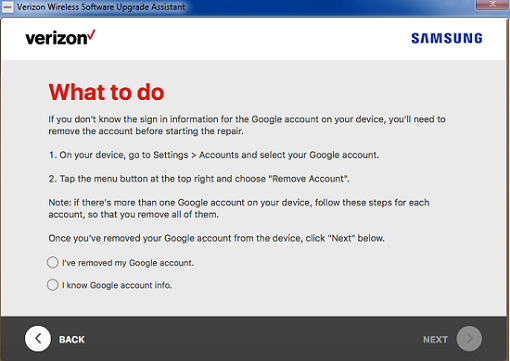
- Select either option, then select NEXT to start backing up your device data.
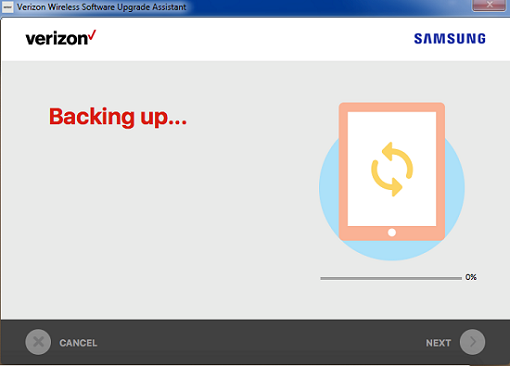
- You'll need to allow permissions on your device to complete the backup process. Select ALLOW. If you don't want to back up your data, select DENY.
- The following data can be backed up:
- Contacts
- Calendars
- Call logs
- Messages (SMS, MMS, EMS)
- Photos
- Videos
- Music (MP3, AAC, WAV)
- Documents (PDF, Text , etc)
- Home Screen Layout
- Saved Wi-Fi network information
- Wallpapers (Home, Lock screen)
- Alarms
- Ringtones (3rd party)
- The following data can be backed up:
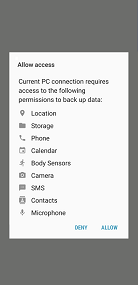
- The software update tool will start backing up your data.
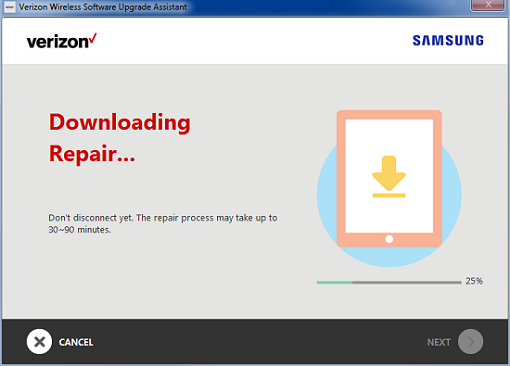
- After the download completes, the repair will begin.
- You'll see a notification to change the USB Mode. Select OK.
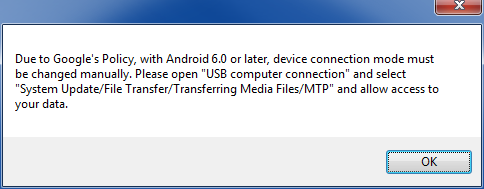
- Follow the on-screen instructions to set up your device and restore your device content.
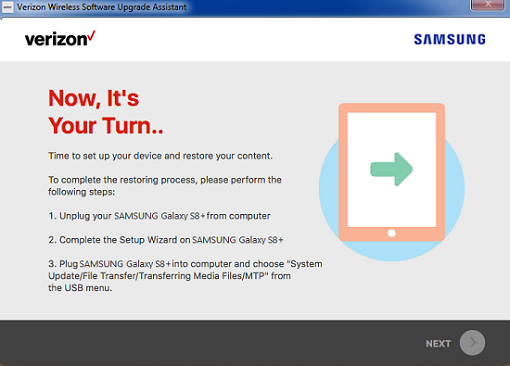
- After your device has been detected, select NEXT.
- Note: If you select CANCEL, your data won't be restored.
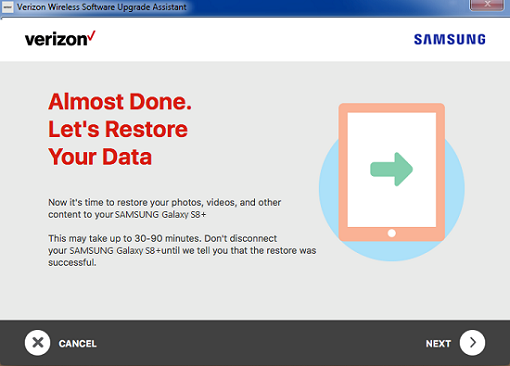
- You'll need to allow permissions on your device again in order to restore your data. Select ALLOW.
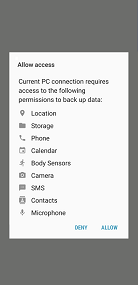
- The repair tool will start restoring your data. Don't disconnect your device during this process.
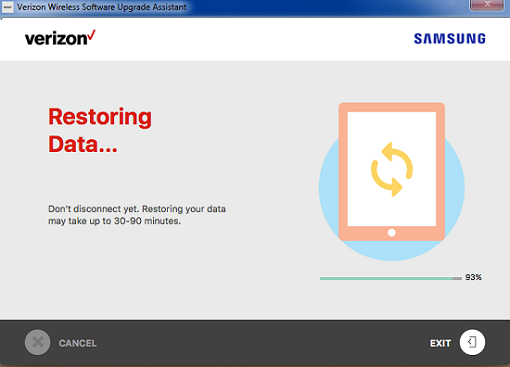
- Select EXIT when complete.
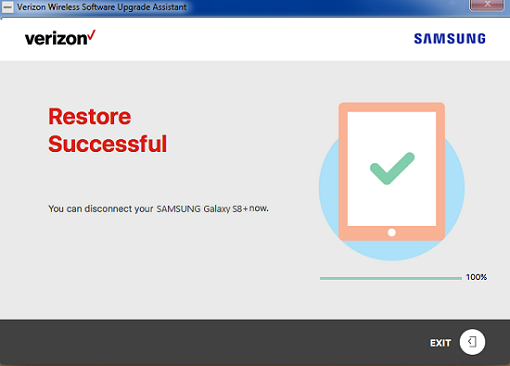
最后,祝玩机开心。
V版S7 edge 升级Android8.0教程相关推荐
- s7edge出现android停止,三星S7 Edge升级安卓7.0出现了这个问题!
三星从1月开始陆续为Galaxy S7.S7 Edge推送了Android 7.0(Nougat)系统更新,升级后的功能增加和提升不少,不过新系统也并不是十全十美,有用户反馈升级后的手机续航时间明显减 ...
- s7android系统电量,三星S7 Edge升级Android 7.0续航测试:超后悔
每当谷歌发布新一代Android系统时,不少手机用户就希望厂商能够尽快推送更新进行升级.但有时候升级至最新版系统可能并不是一件好事. 近日,三星为旗下Galaxy S7系列手机推出了Android 7 ...
- s7android系统电量,后悔:测试显示三星S7 Edge升级安卓7.0后续航暴降
IT之家2月6日消息 三星从1月开始陆续为Galaxy S7.S7 Edge推送了Android 7.0(Nougat)系统更新,升级后的功能增加和提升不少,不过新系统也并不是十全十美,有用户反馈升级 ...
- 一加5t升级android8.0,一加5/5T升级Android8.0 这些强大的功能用起来太爽了!
原标题:一加5/5T升级Android8.0 这些强大的功能用起来太爽了! 众所周知,一加在系统版本更新方面非常积极,更新Android版本不仅能够增加系统的功能,在安全性,稳定性,流畅性等各方面都会 ...
- 荣耀6x升级Android8省电,升级Android8.0大动作:华为、荣耀6款旧机同时开启EMUI8.0测试...
原标题:升级Android8.0大动作:华为.荣耀6款旧机同时开启EMUI8.0测试 5月4日,华为官网发出消息,华为Mate8.华为P9.荣耀8.荣耀V8.荣耀note8.荣耀畅玩6X这六款华为.荣 ...
- 荣耀6如何升级android版本号,华为及荣耀可以升级Android8.0手机型号汇总,及其他机型升级预报...
原标题:华为及荣耀可以升级Android8.0手机型号汇总,及其他机型升级预报 为满足各系列手机花粉升级到基于安卓Android8.0(奥利奥)适配的华为EMUI8系统的强烈愿望,华为EMUI官方加快 ...
- 升级Android8.0系统原来APP图标变为小机器人的问题
原本显示好好的APP图标,自打升级Android8.0系统后,发现图标显示不正常了,变为原始的小机器人了: 怎么变成小机器人了呢,原本在7.0系统上显示还正常呢,赶紧看一下8.0的变化吧.打开Andr ...
- 华为android版本6.0,华为可升级Android8.0|EMUI6.0名单曝光,近20款,小米该加油了...
原标题:华为可升级Android8.0|EMUI6.0名单曝光,近20款,小米该加油了 从谷歌正式发布Android8.0至今也有一个半月多了,对于能升级的三星.索尼.HTC等手机曝光不断,让国内的安 ...
- s7android系统电量,可能遇到了假系统:三星S7 Edge升级安卓7.0后续航尿崩
安卓中国2月6日消息,从1月开始,三星电子已经着手在全球开启盖乐世S7/S7edge的安卓7.0正式版的升级推送工作,具体每个国家和地区的升级时间有所不同.现在除了中国大陆外,有多个地区的三星S7 E ...
最新文章
- linux git yum安装包下载,在CentOS 8上用Yum及源代码安装Git的方法
- python的函数式编程玩法+年末小感
- 嵌入式入门要知道的五个小窍门-心得
- qt android 对话框,Qt自定义Dialog
- java实现各种算法
- Spark Core
- Git如何进行版本回退
- python中pd是什么意思_python怎么用pd导入xlsx
- Pulseaudio之同步/异步(十一)
- 颜色模式中8位,16位,24位,32位色彩是什么意思?会有什么区别?计算机颜色格式( 8位 16位 24位 32位色)【转】...
- 手把手教你python实现量价形态选股知乎_Python实现量化选股
- idea 代码格式化 Spotless 教程
- C51单片机学习笔记——秒表
- Skyscrapers Aren’t Scalable
- [深度学习基础] 斯坦福CS231n李飞飞计算机视觉Lecture 6笔记
- Seaborn(三)调色板palette
- Apriori关联分析算法 -尿布与啤酒的故事
- 使用ngrok 二 -- 微信公众号笔记---本地调试微信接口
- SKCTF Writeup
- 加入中视频计划赚钱吗?你还别不信收益确定高
热门文章
- Git - 时光机穿梭之管理修改
- PHPYUN人才招聘系统
- NEUQOJ 题目1490 田鼠 pk 船长(博弈找规律)
- X86 汇编快速入门
- 中国网络水军调查新闻
- thymeleaf.TemplateEngineException processing template “main“: An error happened during template pars
- 【代码实践】R语言,ugarchspec函数(待完善)
- Unity 渲染YUV数据 ---- 以Unity渲染Android Camera数据为例子
- 洛谷 P1736 创意吃鱼法 ( dp
- linux awk 处理字符串,awk 字符串与算数处理
