TensorFlow学习笔记——实现经典LeNet5模型
TensorFlow实现LeNet-5模型
文章目录
- TensorFlow实现LeNet-5模型
- 前言
- 一、什么是TensorFlow?
- 计算图
- Session
- 二、什么是LeNet-5?
- INPUT层
- C1层
- S2层
- C3层
- S4层
- C5层
- F6层
- OUTPUT层
- 三、搭建过程(代码详解)
- 四、完整源码
前言
今天学习使用TensorFlow搭建LeNet-5神经网络。也许一些刚入门的同学看到这个标题,就已经蒙了,啥是TensorFlow,啥是LeNet-5,没有关系,接下来就先理清楚这些概念,然后真正的一步一步实现搭建。
一、什么是TensorFlow?
TensorFlow是目前深度学习的一门框架,也是现在很热门、很多人使用的一门框架,他是编写深度学习算法时会用到的一种框架,它封装了很多类和函数,省去了我们要从最基层开始编写的时间。那为什么叫TensorFlow呢,可以拆开来理解,Tensor就是张量的意思,Flow就是流动,那么合起来就是张量在流动?这样可能还是很抽象,你可以把张量理解为多维的数组,如下图所示:

在TensorFlow中,所有的数据都可以借助张量的形式来表示。
而流动就是张量数据沿着边在不同的节点间流动并发生转化,如下图所示:
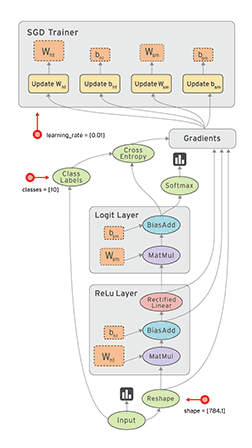
所以理解了啥是TensorFlow之后,更要清楚剩下的两个概念:计算图(Computation Graph)和会话(Session)
计算图
在编程的时候,碰到一些晦涩难懂的算法时,我们经常会画一个程序流程图来帮助我们理解,因为有图就比较直观,在程序流程图中,比如菱形表示判断,长方形是处理等等,计算图和流程图有着类似的功能。计算图中不同的形状的节点就代表着不同的运算。
所以理解TensorFlow的计算过程可以用一个计算图来表示,你可以先把计算图理解为一个程序的流程图,在计算图上就能直观的看到数据的计算流程。上面的动图就是一个计算图。
Session
二、什么是LeNet-5?
LeNet-5是一个简单的卷积神经网络,是用于手写字体的识别的一个经典CNN,CNN可看这里

前向传播过程如下:
INPUT层
这是神经网络的输入,输入图像的尺寸统一为32×32。
C1层
S2层
输入:28×28
采样区域:2×2
采样种类:6
输出feature Map大小:14×14(28/2)
神经元数量:14×14×6
C3层
S4层
输入:10×10
采样区域:2×2
采样种类:16
输出feature Map大小:5×5(10/2)
神经元数量:5×5×16=400
C5层
F6层
输入:c5 120维向量
计算方式:计算输入向量和权重向量之间的点积,再加上一个偏置,结果通过sigmoid函数输出。
有84个神经元
可训练参数:84×(120+1)=10164
OUTPUT层
三、搭建过程(代码详解)
在这一小节,我们仿照LeNet-5的思路,将他用TensorFlow的代码写出来,并且可以用这个模型来解决MNIST手写体识别问题,也就是说,我们要做的事情就是用TensorFlow代码,写出LeNet-5。
首先导入一些常用的库,以及引入MNIST数据集,就是用代码来实现下载数据集,而不是去自己下载:
处理后的每一张图片是一个长度为784的一维数组,这个数组中的元素对应了图片像素矩阵中的每一个数字(28×28=784)。因为神经网络的输入是一个特征向量,所以在此把一张二维图像的像素矩阵放到一个一维数组中可以方便tensorflow将图片的像素矩阵提供给神经网络的输入层。
import tensorflow as tf
import numpy as np
from tensorflow.examples.tutorials.mnist import input_data
# 下载数据集到当前目录,并且新建文件夹MNIST_data
# input_data.read_data_sets函数生成的类会自动将MNIST数据集划分为train, validation和test三个数据集
mnist = input_data.read_data_sets("./MNIST_data", one_hot=True)
接着设置一些超参数,如果还不太清楚超参数概念,可以先去这里看看
batch_size = 100
learning_rate = 0.01
learning_rate_decay = 0.99
max_steps = 30000
接下来才是重头戏,搭建LeNet-5。再来清楚下LeNet-5,看下我们到底要写多少个卷积层、多少个池化层、多少个全连接层等等:
# 需要定义的神经网络,以及我们的命名
卷积层1 C1-conv
池化层2 S2-max_pool
卷积层3 C3-conv
池化层4 S4-max_pool
全连接5 layer5-full1
全连接6 layer6-full2
C1-conv是第一个卷积层,应用了32个5×5的卷积核,所以最后得到32个特征图:
# 创建第一个卷积层,得到特征图大小为32@28x28
# 这行代码指定了第一个卷积层作用域为C1-conv,在这个作用域下有两个变量conv1_weights和conv1_biaseswith tf.variable_scope("C1-conv",reuse=resuse):# tf.get_variable共享变量# [5, 5, 1, 32]卷积核大小为5×5×1,有32个# stddev正太分布的标准差conv1_weights = tf.get_variable("weight", [5, 5, 1, 32],initializer=tf.truncated_normal_initializer(stddev=0.1))# tf.constant_initializer初始化为常数,这个非常有用,通常偏置项就是用它初始化的conv1_biases = tf.get_variable("bias", [32], initializer=tf.constant_initializer(0.0))# strides:卷积时在图像每一维的步长,这是一个一维的向量,长度4# padding=’SAME’,表示padding后卷积的图与原图尺寸一致,激活函数relu()conv1 = tf.nn.conv2d(input_tensor, conv1_weights, strides=[1, 1, 1, 1], padding="SAME")relu1 = tf.nn.relu(tf.nn.bias_add(conv1, conv1_biases))
S2-max_pool是第一个池化层,由C1-conv层经过2×2的最大池化得到:
# 创建第一个池化层,池化后的结果为32@14x14# tf.name_scope的主要目的是为了更加方便地管理参数命名。# 与 tf.Variable() 结合使用。简化了命名with tf.name_scope("S2-max_pool",):# ksize:池化窗口的大小,取一个四维向量,一般是[1, height, width, 1],# 因为我们不想在batch和channels上做池化,所以这两个维度设为了1# strides:窗口在每一个维度上滑动的步长,一般也是[1, stride,stride, 1]pool1 = tf.nn.max_pool(relu1, ksize=[1, 2, 2, 1], strides=[1, 2, 2, 1], padding="SAME")
C3-conv是第二个卷积层,由之前的S2-maxpool经过卷积操作得到,特征图有64个(也就是说这一层的卷积会提取到64种特征)
# 创建第二个卷积层,得到特征图大小为64@14x14。注意,第一个池化层之后得到了32个# 特征图,所以这里设输入的深度为32,我们在这一层选择的卷积核数量为64,所以输出# 的深度是64,也就是说有64个特征图with tf.variable_scope("C3-conv",reuse=resuse):conv2_weights = tf.get_variable("weight", [5, 5, 32, 64],initializer=tf.truncated_normal_initializer(stddev=0.1))conv2_biases = tf.get_variable("bias", [64], initializer=tf.constant_initializer(0.0))conv2 = tf.nn.conv2d(pool1, conv2_weights, strides=[1, 1, 1, 1], padding="SAME")relu2 = tf.nn.relu(tf.nn.bias_add(conv2, conv2_biases))
S4-maxpool是第二个池化层,由C3-conv经过2×2的最大池化得到:
# 创建第二个池化层,池化后结果为64@7x7with tf.name_scope("S4-max_pool",):pool2 = tf.nn.max_pool(relu2, ksize=[1, 2, 2, 1], strides=[1, 2, 2, 1], padding="SAME")# get_shape()函数可以得到这一层维度信息,由于每一层网络的输入输出都是一个batch的矩阵,# 所以通过get_shape()函数得到的维度信息会包含这个batch中数据的个数信息# shape[1]是长度方向,shape[2]是宽度方向,shape[3]是深度方向# shape[0]是一个batch中数据的个数,reshape()函数原型reshape(tensor,shape,name)shape = pool2.get_shape().as_list()nodes = shape[1] * shape[2] * shape[3] # nodes=3136reshaped = tf.reshape(pool2, [shape[0], nodes])
到此为止卷积池化就结束了,接下来是第一个全连接层layer5-full1,layer5-full1接受来自第二个池化层的3136的输出,所以这一层需要1605632个权重参数(512×3136):
# 创建第一个全连层with tf.variable_scope("layer5-full1",reuse=resuse):Full_connection1_weights = tf.get_variable("weight", [nodes, 512],initializer=tf.truncated_normal_initializer(stddev=0.1))# if regularizer != None:tf.add_to_collection("losses", regularizer(Full_connection1_weights))Full_connection1_biases = tf.get_variable("bias", [512],initializer=tf.constant_initializer(0.1))if avg_class ==None:Full_1 = tf.nn.relu(tf.matmul(reshaped, Full_connection1_weights) + \Full_connection1_biases)else:Full_1 = tf.nn.relu(tf.matmul(reshaped, avg_class.average(Full_connection1_weights))+ avg_class.average(Full_connection1_biases))
layer6-full2是第二个全连接层,具有10个节点接受来自第一个全连接层的512个输出,所以这一层需要5120个权重参数:
with tf.variable_scope("layer6-full2",reuse=resuse):Full_connection2_weights = tf.get_variable("weight", [512, 10],initializer=tf.truncated_normal_initializer(stddev=0.1))# if regularizer != None:tf.add_to_collection("losses", regularizer(Full_connection2_weights))Full_connection2_biases = tf.get_variable("bias", [10],initializer=tf.constant_initializer(0.1))if avg_class == None:result = tf.matmul(Full_1, Full_connection2_weights) + Full_connection2_biaseselse:result = tf.matmul(Full_1, avg_class.average(Full_connection2_weights)) + \avg_class.average(Full_connection2_biases)
在得到输出结果后,就可以对这个结果进行评估,包括平均滑动模型的设计,计算交叉熵损失,总损失,设置学习率并且使用优化器以及计算精确度等等,这部分的代码如下:
# tf.placeholder(dtype, shape=None, name=None)
x = tf.placeholder(tf.float32, [batch_size ,28,28,1],name="x-input")
y_ = tf.placeholder(tf.float32, [None, 10], name="y-input")# L2正则化是一种减少过拟合的方法
regularizer = tf.contrib.layers.l2_regularizer(0.0001)# 调用定义的CNN的函数
y = hidden_layer(x,regularizer,avg_class=None,resuse=False)
# 定义存储训练轮数的变量
training_step = tf.Variable(0, trainable=False)
# tf.train.ExponentialMovingAverage是指数加权平均的求法
# 可以加快训练早期变量的更新速度。
variable_averages = tf.train.ExponentialMovingAverage(0.99, training_step)
variables_averages_op = variable_averages.apply(tf.trainable_variables())average_y = hidden_layer(x,regularizer,variable_averages,resuse=True)# 使用交叉熵作为损失函数。这里使用
# sparse_softmax_cross_entropy_with_logits函数来计算交叉熵。因为手写体是一个长度为
# 10的一维数组,而该函数需要提供的是一个正确答案的数字,所以需要使用tf.argmax函数来
# 得到正确答案对应的类别编号
cross_entropy = tf.nn.sparse_softmax_cross_entropy_with_logits(logits=y, labels=tf.argmax(y_, 1))
# 计算在当前batch中所有样例的交叉熵平均值
cross_entropy_mean = tf.reduce_mean(cross_entropy)# 总损失等于交叉熵损失和正则化损失的和
loss = cross_entropy_mean + tf.add_n(tf.get_collection('losses'))
# 设置指数衰减的学习率
learning_rate = tf.train.exponential_decay(learning_rate,# 基础的学习率,随着迭代的进行,更新变量时使用的学习率training_step, mnist.train.num_examples /batch_size ,learning_rate_decay, staircase=True)# 使用tf.train.GradientDescentOptimizer优化算法来优化损失函数
train_step = tf.train.GradientDescentOptimizer(learning_rate). \minimize(loss, global_step=training_step)with tf.control_dependencies([train_step, variables_averages_op]):train_op = tf.no_op(name='train')
crorent_predicition = tf.equal(tf.arg_max(average_y,1),tf.argmax(y_,1))
accuracy = tf.reduce_mean(tf.cast(crorent_predicition,tf.float32))
最后就是运行会话来训练网络了,,我们的迭代次数设置为30000,并且每1000就在验证集上抽取batch_size个数据验证模型的正确率:
# 初始化会话并开始训练过程
with tf.Session() as sess:tf.global_variables_initializer().run()for i in range(max_steps):if i %1000==0:x_val, y_val = mnist.validation.next_batch(batch_size)reshaped_x2 = np.reshape(x_val, (batch_size,28,28, 1))validate_feed = {x: reshaped_x2, y_: y_val}validate_accuracy = sess.run(accuracy, feed_dict=validate_feed)print("After %d trainging step(s) ,validation accuracy""using average model is %g%%" % (i, validate_accuracy * 100))x_train, y_train = mnist.train.next_batch(batch_size)reshaped_xs = np.reshape(x_train, (batch_size ,28,28,1))sess.run(train_op, feed_dict={x: reshaped_xs, y_: y_train})
训练过程截图如下,有图可知,在MNIST测试数据上,我们亲手搭建的LeNet-5神经网络可以达到很高的准确率。
所以说,虽然LeNet-5网络的结构规模比较小,但是仍然包含了卷积层、池化层、全连接层这些基本组件,后面更复杂的的网络模型也离不开这小小的组件。
四、完整源码
最后附上源代码,毕竟完整的,一键运行的东西谁都喜欢
import tensorflow as tf
import numpy as np
from tensorflow.examples.tutorials.mnist import input_data
# input_data.read_data_sets函数生成的类会自动将MNIST数据集划分为train, validation和test三个数据集
mnist = input_data.read_data_sets("./MNIST_data", one_hot=True)batch_size = 100
learning_rate = 0.01
learning_rate_decay = 0.99
max_steps = 30000# 输入网络的尺寸为32×32×1
def hidden_layer(input_tensor,regularizer,avg_class,resuse):# 创建第一个卷积层,得到特征图大小为32@28x28# 这行代码指定了第一个卷积层作用域为C1-conv,在这个作用域下有两个变量conv1_weights和conv1_biaseswith tf.variable_scope("C1-conv",reuse=resuse):# tf.get_variable共享变量# [5, 5, 1, 32]卷积核大小为5×5×1,有32个# stddev正太分布的标准差conv1_weights = tf.get_variable("weight", [5, 5, 1, 32],initializer=tf.truncated_normal_initializer(stddev=0.1))# tf.constant_initializer初始化为常数,这个非常有用,通常偏置项就是用它初始化的conv1_biases = tf.get_variable("bias", [32], initializer=tf.constant_initializer(0.0))# strides:卷积时在图像每一维的步长,这是一个一维的向量,长度4# padding=’SAME’,表示padding后卷积的图与原图尺寸一致,激活函数relu()conv1 = tf.nn.conv2d(input_tensor, conv1_weights, strides=[1, 1, 1, 1], padding="SAME")relu1 = tf.nn.relu(tf.nn.bias_add(conv1, conv1_biases))# 创建第一个池化层,池化后的结果为32@14x14# tf.name_scope的主要目的是为了更加方便地管理参数命名。# 与 tf.Variable() 结合使用。简化了命名with tf.name_scope("S2-max_pool",):# ksize:池化窗口的大小,取一个四维向量,一般是[1, height, width, 1],# 因为我们不想在batch和channels上做池化,所以这两个维度设为了1# strides:窗口在每一个维度上滑动的步长,一般也是[1, stride,stride, 1]pool1 = tf.nn.max_pool(relu1, ksize=[1, 2, 2, 1], strides=[1, 2, 2, 1], padding="SAME")# 创建第二个卷积层,得到特征图大小为64@14x14。注意,第一个池化层之后得到了32个# 特征图,所以这里设输入的深度为32,我们在这一层选择的卷积核数量为64,所以输出# 的深度是64,也就是说有64个特征图with tf.variable_scope("C3-conv",reuse=resuse):conv2_weights = tf.get_variable("weight", [5, 5, 32, 64],initializer=tf.truncated_normal_initializer(stddev=0.1))conv2_biases = tf.get_variable("bias", [64], initializer=tf.constant_initializer(0.0))conv2 = tf.nn.conv2d(pool1, conv2_weights, strides=[1, 1, 1, 1], padding="SAME")relu2 = tf.nn.relu(tf.nn.bias_add(conv2, conv2_biases))# 创建第二个池化层,池化后结果为64@7x7with tf.name_scope("S4-max_pool",):pool2 = tf.nn.max_pool(relu2, ksize=[1, 2, 2, 1], strides=[1, 2, 2, 1], padding="SAME")# get_shape()函数可以得到这一层维度信息,由于每一层网络的输入输出都是一个batch的矩阵,# 所以通过get_shape()函数得到的维度信息会包含这个batch中数据的个数信息# shape[1]是长度方向,shape[2]是宽度方向,shape[3]是深度方向# shape[0]是一个batch中数据的个数,reshape()函数原型reshape(tensor,shape,name)shape = pool2.get_shape().as_list()nodes = shape[1] * shape[2] * shape[3] # nodes=3136reshaped = tf.reshape(pool2, [shape[0], nodes])# 创建第一个全连层with tf.variable_scope("layer5-full1",reuse=resuse):Full_connection1_weights = tf.get_variable("weight", [nodes, 512],initializer=tf.truncated_normal_initializer(stddev=0.1))# if regularizer != None:tf.add_to_collection("losses", regularizer(Full_connection1_weights))Full_connection1_biases = tf.get_variable("bias", [512],initializer=tf.constant_initializer(0.1))if avg_class ==None:Full_1 = tf.nn.relu(tf.matmul(reshaped, Full_connection1_weights) + \Full_connection1_biases)else:Full_1 = tf.nn.relu(tf.matmul(reshaped, avg_class.average(Full_connection1_weights))+ avg_class.average(Full_connection1_biases))# 创建第二个全连层with tf.variable_scope("layer6-full2",reuse=resuse):Full_connection2_weights = tf.get_variable("weight", [512, 10],initializer=tf.truncated_normal_initializer(stddev=0.1))# if regularizer != None:tf.add_to_collection("losses", regularizer(Full_connection2_weights))Full_connection2_biases = tf.get_variable("bias", [10],initializer=tf.constant_initializer(0.1))if avg_class == None:result = tf.matmul(Full_1, Full_connection2_weights) + Full_connection2_biaseselse:result = tf.matmul(Full_1, avg_class.average(Full_connection2_weights)) + \avg_class.average(Full_connection2_biases)return result# tf.placeholder(dtype, shape=None, name=None)
x = tf.placeholder(tf.float32, [batch_size ,28,28,1],name="x-input")
y_ = tf.placeholder(tf.float32, [None, 10], name="y-input")# L2正则化是一种减少过拟合的方法
regularizer = tf.contrib.layers.l2_regularizer(0.0001)# 调用定义的CNN的函数
y = hidden_layer(x,regularizer,avg_class=None,resuse=False)
# 定义存储训练轮数的变量
training_step = tf.Variable(0, trainable=False)
# tf.train.ExponentialMovingAverage是指数加权平均的求法
# 可以加快训练早期变量的更新速度。
variable_averages = tf.train.ExponentialMovingAverage(0.99, training_step)
variables_averages_op = variable_averages.apply(tf.trainable_variables())average_y = hidden_layer(x,regularizer,variable_averages,resuse=True)# 使用交叉熵作为损失函数。这里使用
# sparse_softmax_cross_entropy_with_logits函数来计算交叉熵。因为手写体是一个长度为
# 10的一维数组,而该函数需要提供的是一个正确答案的数字,所以需要使用tf.argmax函数来
# 得到正确答案对应的类别编号
cross_entropy = tf.nn.sparse_softmax_cross_entropy_with_logits(logits=y, labels=tf.argmax(y_, 1))
# 计算在当前batch中所有样例的交叉熵平均值
cross_entropy_mean = tf.reduce_mean(cross_entropy)# 总损失等于交叉熵损失和正则化损失的和
loss = cross_entropy_mean + tf.add_n(tf.get_collection('losses'))
# 设置指数衰减的学习率
learning_rate = tf.train.exponential_decay(learning_rate,# 基础的学习率,随着迭代的进行,更新变量时使用的学习率training_step, mnist.train.num_examples /batch_size ,learning_rate_decay, staircase=True)# 使用tf.train.GradientDescentOptimizer优化算法来优化损失函数
train_step = tf.train.GradientDescentOptimizer(learning_rate). \minimize(loss, global_step=training_step)with tf.control_dependencies([train_step, variables_averages_op]):train_op = tf.no_op(name='train')
crorent_predicition = tf.equal(tf.arg_max(average_y,1),tf.argmax(y_,1))
accuracy = tf.reduce_mean(tf.cast(crorent_predicition,tf.float32))# 初始化会话并开始训练过程
with tf.Session() as sess:tf.global_variables_initializer().run()for i in range(max_steps):if i %1000==0:x_val, y_val = mnist.validation.next_batch(batch_size)reshaped_x2 = np.reshape(x_val, (batch_size,28,28, 1))validate_feed = {x: reshaped_x2, y_: y_val}validate_accuracy = sess.run(accuracy, feed_dict=validate_feed)print("After %d trainging step(s) ,validation accuracy""using average model is %g%%" % (i, validate_accuracy * 100))x_train, y_train = mnist.train.next_batch(batch_size)reshaped_xs = np.reshape(x_train, (batch_size ,28,28,1))sess.run(train_op, feed_dict={x: reshaped_xs, y_: y_train})
TensorFlow学习笔记——实现经典LeNet5模型相关推荐
- TensorFlow学习笔记-实现经典LeNet5模型(转载)
LeNet5模型是Yann LeCun教授于1998年提出来的,它是第一个成功应用于数字识别问题的卷积神经网络.在MNIST数据中,它的准确率达到大约99.2%. 通过TensorFlow实现的LeN ...
- Tensorflow学习笔记1----基础分类模型
神经网络模型简介 神经网络基础简介,复习这篇笔记,模型可以总结如下:基础的神经网络,可以视为以层为单位,前一层的输出是下一层的输入(这类似Linux的管道),每一层的输出需要经过一个激活函数. 代码简 ...
- TensorFlow学习笔记(三)模型的基本步骤
在本教程中,我们将学到构建一个TensorFlow模型的基本步骤,并将通过这些步骤为MNIST构建一个深度卷积神经网络. 安装 在创建模型之前,我们会先加载MNIST数据集,然后启动一个TensorF ...
- Tensorflow学习笔记2----文本分类模型
词向量和Embedding Layer简介 先给出学习的资料地址: https://www.youtube.com/watch?v=D-ekE-Wlcds https://towardsdatasci ...
- 深度学习---TensorFlow学习笔记:搭建CNN模型
转载自:http://jermmy.xyz/2017/02/16/2017-2-16-learn-tensorflow-build-cnn-model/ 最近跟着 Udacity 上的深度学习课程学了 ...
- tensorflow学习笔记——使用TensorFlow操作MNIST数据(1)
续集请点击我:tensorflow学习笔记--使用TensorFlow操作MNIST数据(2) 本节开始学习使用tensorflow教程,当然从最简单的MNIST开始.这怎么说呢,就好比编程入门有He ...
- [TensorFlow 学习笔记-06]激活函数(Activation Function)
[版权说明] TensorFlow 学习笔记参考: 李嘉璇 著 TensorFlow技术解析与实战 黄文坚 唐源 著 TensorFlow实战郑泽宇 顾思宇 著 TensorFlow实战Googl ...
- [TensorFlow 学习笔记-04]卷积函数之tf.nn.conv2d
[版权说明] TensorFlow 学习笔记参考: 李嘉璇 著 TensorFlow技术解析与实战 黄文坚 唐源 著 TensorFlow实战郑泽宇 顾思宇 著 TensorFlow实战Google ...
- Win10:tensorflow学习笔记(4)
前言 学以致用,以学促用.输出检验,完整闭环. 经过前段时间的努力,已经在电脑上搭好了深度学习系统,接下来就要开始跑程序了,将AI落地了. 安装win10下tensforlow 可以参照之前的例子:w ...
最新文章
- 这段Python代码让程序员赚300W,公司已确认!网友:神操作!
- 《神经架构搜索NAS》最新进展综述,25页pdf
- 【WP开发问题1】 请确保已为开发人员解锁此设备。有关开发人员解锁的详细信息,...
- linux ssh客户端工具
- java多元解析方程组
- [转载] Python编程之np.argmax()的用法
- 宣布正式发布 Azure 媒体服务内容保护服务
- Android之制作img镜像文件系统
- 类序列化之后保存在COOKIES里
- Centos7+LVS+Keepalived实现Exchange2016高可用性
- GitHub 离线安装包下载
- 十天学会php之第八天
- docker安装DM8
- credit author statement
- SEO静态页面生成系统
- Spark 基础知识
- Java操作redis遇到的问题
- 猫眼电影爬虫和数据分析
- TCP SYN-Flood攻击
- [区块链]区块链技术在商品溯源流通领域的应用
热门文章
- 云时代架构阅读笔记二——一次CPU负载超高的分析
- golang etcd 报错 undefined: resolver.BuildOption 解决方案
- Linux LVM逻辑卷配置过程详解
- UIWebView和UIActivityIndicatorView的结合使用
- Python Tutorial(十):浏览标准库(一)
- Oracle 10.2.0.5.4 Patch Set Update (PSU) – Patch No: p12419392
- DropBox免费扩容到10G了
- 74ls390设计任意进制计数器_异步FIFO:设计原理及Verliog源码
- 谷歌pixel3axl开发者模式_谷歌 Android Q 和 iOS 12.3新测试版发布,看完心动了!
- html5 settimeout,计时器setTimeout()
