IGS Viewer / IGS 文件查看器
很早以前给导师做个小东西,用于RE,将点云和igs文件转换。
了解了一下igs文件格式。我这个人向来不喜欢独享,就拿出来和大家分享,没想到会有很多人关注,十分感谢,大家互相学习。
偶然机会发现现在igs文件有免费的查看器了,非常不错。这样就就没必要每次导出jt格式给别人看了。(jt文件也是个开放的三维模型)
IGS Viewer is a professional tool used for viewing CAD models with excellent speed and quality. IGS Viewer boast a very user-friendly interface for beginners users and in the same time provide full range of tools for navigation and analyzing the 3D object. For advanced users of this kind viewers there are most of the known command as on any 3D viewer, and for beginners and non-technical users there is a help, and explanation on every tool how to use and what that tool do while using IGS viewer. Interesting feature in IGS Viewer is tree view where are showen all markers that are used in 3D object. You can easily hide or unhide them and see all object part by part. With IGS Viewer except zooming and panning you can see the object in 2D in any of the 4 sides (top, bottom, left, right), you can add shade to the object to see how will look like as an real object or to see only wireframe. IGS Viewer also allow changing color of wireframes or shade of 3D object.
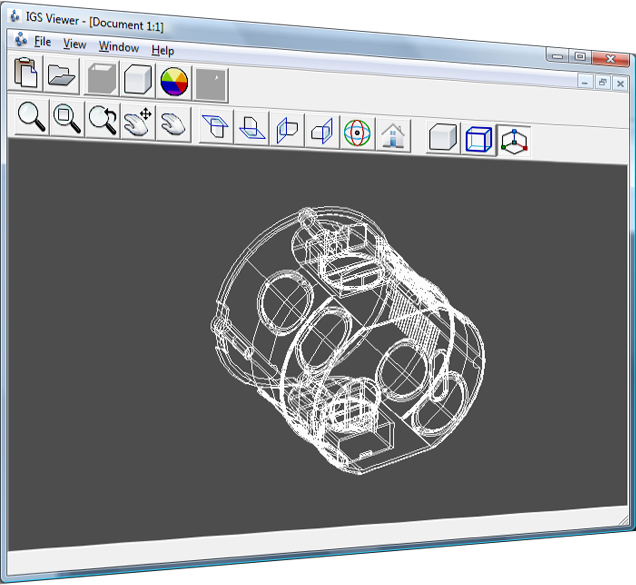
IGS Viewer is a tool for viewing international IGES standard files. IGES files (.igs, .iges file format) for 3D and assembly are often used by all major mechanical CAD systems. With this absolutely FREE IGS Viewer you can easily open 3D files (*.igs), rotate them and perform some basic actions like: zoom, rotate, move or change skin and skin color. Download IGS viewer and start viewing the world in 3D. Please refer to the IGES Viewer walk thru section for more information's and screenshots.
IGS viewer Key Features
•
Change transparent level 1-10 for shade-skin
•
Dynamic zooming from toolbox or with mouse
•
2D view in all 4 sides of 3D object
•
Dynamic rotation by toolbox or with pressing and hold middle mouse button
•
Adding shade of the 3D object and change color of the skin
•
View only wireframe and change color of the lines
Why do you need a IGS Viewer?
When you open 3D object (IGS files) you need speed and good interface to view every detail in that 3D object. IGS Viewer provides all this features. With ability to add shade-skin, you can see every part how should/will look like in real. Rotateing the object allowing you to see every detail in every side of the 3D object. With wireframe and rotateing in the same time you can see all elements that created 3D object as one whole.
All these elements that we mentioned in the text above are implemented in our IGS Viewer, and the best of all is that IGS Viewer is a FREE tool.
Related Downloads
3D object are avaliable in many types of file extensions. As the most popular extension for 3D objects except .igs are .stp and .stl file extension. For opening this types of file extensions there are many viewers as STP File Viewer and STL File Viewer , that are totally FREE for use and provide many tools for better viewing and working with 3D objects.
主页: http://igsviewer.com/
IGS Viewer / IGS 文件查看器相关推荐
- mhtml文件查看器MHT Viewer Mac版
MHT Viewer 是一个轻量级的 MHT (MHTML/MIME HTML) 文档查看器/阅读器. 点击获得MHT Viewer for Mac(mhtml文件查看器) MHT Viewer fo ...
- 【玩转.Net MF – 03】远程文件查看器
虽说目前.Net Micro Framework已经支持文件系统(FAT16/FAT32),但在远程还无法直接访问,从某种意义上讲,无法和PC交互的存储介质显得有些鸡肋.我做SideShow相关开发的 ...
- Linux 下高级日志文件查看器Log File Navigator
Log File Navigator,简称lnav,是一款面向小规模的适用于 Linux 的高级日志文件查看器.它是一个终端应用程序,可以理解您的日志文件,让您轻松找到问题,几乎不需要什么设置. ln ...
- 使用广泛的开源PCB文件查看器 Gerbv 含多个严重漏洞
聚焦源代码安全,网罗国内外最新资讯! 编译:代码卫士 专栏·供应链安全 数字化时代,软件无处不在.软件如同社会中的"虚拟人",已经成为支撑社会正常运转的最基本元素之一,软件的安全 ...
- bin文件查看器app_腾讯文件:腾讯官方出品的微信 / QQ 文件管理和清理利器
前言 微信和 QQ 基本是大家手机上的必备应用了,但是使用时间久了,难免会积攒很多文件,甚至引起应用卡顿. 包括垃圾/缓存文件,或者我们接收保存的文件等等,占据了大量空间,又不好管理. 今天就分享一款 ...
- 【实用软件】Json文件查看器(支持查看超大JSON文件)
内容信息 软件类型:绿色 软件平台:电脑 软件版本:v1.0 软件大小:3.4MB 软件特点 Json文件查看器是一个用来查看Json文件的的绿色软件
- 好用的Bin文件查看器,J-flash
工作中,很多地方用到Bin文件,如编译完成后的固件和从MCU的Flash读出来的文件,这时候一个好的Bin文件查看器至关重要.经常我们用STM32自带的STM32 ST-LINK Utility可以直 ...
- IFC模型文件查看器(基于IFC++开源库实现)
关于IFC IFC是由buildingSMART以工业的产品资料交换标准STEP编号ISO-10303-11的产品模型信息描述用EXPERSS语言为基础,基于BIM中AEC/FM相关领域信息交流所指定 ...
- html文件阅读器电脑版,Excel文件查看器
Excel文件查看器电脑版是一款文档查看软件,Excel文件查看器电脑版对于需要临时查看Excel文档但是又不需要修改它的用户来说,Excel文件查看器电脑版无疑是最佳选择,速度快并且小巧,是个不错的 ...
- 试试Visual Studio中新的远程文件查看器
今天,我们很高兴地宣布,在 Visual Studio 17.6 Preview 1 中,一项新的工具窗口诞生:远程文件查看器. 通过这个工具窗口,你可以从远程计算机上浏览,上传和下载文件.另外,可以 ...
最新文章
- Go 分布式学习利器(16) -- go中可复用的package构建
- VirtFS 虚拟化技术简介
- mysql闪退或者can not connect 127.0.0.1
- 存储基础知识一 主要技术DAS、SAN、NAS
- 这次让我们从字节码文件来重新认识String,文末有两个小小面试题,一起来试一试
- Linux命令之sftp - 安全文件传输命令行工具
- 基于matlab的绘图设计,matlab课程设计---利用MATLAB仿真软件进行绘图
- 使用Jenkins自动部署博客
- 小编带着小白看springboot源码2
- 解决文件夹无限嵌套无法删除的问题---最新办法
- DataAdapter对象填充数据集
- R VS Python, 你会选择谁呢?
- java 加密压缩文件
- 关于“ 解决对COM组件的调用返回了错误HRESULT E_FAIL” 的方法
- 手把手系列--STM32H750移植FreeRTOS(二)--优化编译速度
- 服务器BMC管理工具ipmitool的安装和使用
- IntelliJ IDEA 绝对好用快捷键
- 因数据造假,奔驰、日产、保时捷被韩国环境部处以重罚
- 高性能信号发生器介绍
- 在美国高校找教职及教学中的体会
