Bootstrap Wizard 多步表单控件
2019独角兽企业重金招聘Python工程师标准>>> 
- 废话
有一块需求是 有多步表单 点击下一步时触发验证一个范围内的表单,点击上一步或取消,清空表单并返回第一步,点击最后一步提交整个表单的
就找到了这个插件,本来自己写了一个原生的 form+table 点击下一步隐藏所有table 显示当前步骤table的控件,但是老大说丑,嗯哼 就找了这个。
github上的地址,其实已经有 很明确的官方文档了:
https://github.com/VinceG/twitter-bootstrap-wizard
2.可能不是废话
首先 要按顺序引入css文件和js文件
<link rel="stylesheet" type="text/css" media="screen" href="${ctx }/resources/css/bootstrap.min.css" />
<script src="${ctx }/resources/js/jquery-2.2.4.min.js"></script>
<script src="${ctx }/resources/js/bootstrap.min.js"></script>
<script src="${ctx }/resources/js/jquery.bootstrap.wizard.min.js"></script>先放页面的代码
<div class="group ui-corner-all"style="text-align:center">
<div class="col-md-8 eq-box-md eq-no-panel col-center-block">
<div class="panel"><!-- Classic Form Wizard -->
<!--===================================================-->
<div id="demo-cls-wz">
<!--Nav-->
<ul class="wz-nav-off wz-icon-inline wz-classic">
<li class="col-xs-6 bg-info active">
<a data-toggle="tab" href="#demo-cls-tab1" aria-expanded="true">第一步</a>
</li>
<li class="col-xs-6 bg-info"><a data-toggle="tab" href="#demo-cls-tab2" aria-expanded="false">第二步</a>
</li>
</ul><!--Progress bar-->
<div class="progress progress-xs progress-striped active">
<div class="progress-bar progress-bar-dark" style="width: 50%;"></div>
</div><!--Form-->
<form class="form-horizontal mar-top">
<div class="panel-body"><div class="tab-content"><!--First tab--><div id="demo-cls-tab1" class="tab-pane active in"><div class="form-group"><label class="col-lg-3 control-label">XX代码</label><div class="col-lg-7"><input type="text" class="form-control" name="username" placeholder="Username"></div></div><div class="form-group"><label class="col-lg-3 control-label">企业代码</label><div class="col-lg-7"><input type="email" class="form-control" name="email" placeholder="Email"></div></div><div class="form-group"><label class="col-lg-3 control-label">XX经办人</label><div class="col-lg-7"><input type="text" placeholder="First name" name="firstName" class="form-control"></div></div><div class="form-group"><label class="col-lg-3 control-label">XX经办人联系电话</label><div class="col-lg-7"><input type="text" placeholder="Last name" name="lastName" class="form-control"></div></div><div class="form-group"><label class="col-lg-3 control-label">BB联系人</label><div class="col-lg-7"><input type="text" placeholder="Address" name="address" class="form-control"></div></div><div class="form-group"><label class="col-lg-3 control-label">BB联系电话</label><div class="col-lg-7"><input type="text" placeholder="Address" name="address" class="form-control"></div></div></div><!--Second tab--><div id="demo-cls-tab2" class="tab-pane fade"><div class="form-group"><label class="col-lg-3 control-label">报告资料</label><div class="col-lg-7"><input class="form-control" type="file" name="" id="file" accept="image/jpg, image/jpeg" onchange="xmTanUploadImg(this)"/><span id="opt"><a href="javascript:preview();" id="preview" >预览</a><input type="button" value="删除" id="delBtn"/></span></div></div></div></div>
</div><!--Footer button-->
<div class="panel-footer text-right"><div class="box-inline"><button type="button" class="previous btn btn-mint disabled">取消</button><button type="button" class="next btn btn-mint" style="display: inline-block;">下一步</button><button type="button" class="btn btn-warning" style="display: none;">上传</button><button type="button" class="finish btn btn-mint" onclick="fb()" style="display: none;">提交</button></div>
</div>
</form>
</div>
<!--===================================================-->
<!-- End Classic Form Wizard -->再放js初始化的代码
// =================================================================
$(function(){ $('#demo-cls-wz').bootstrapWizard({tabClass : 'wz-classic',nextSelector : '.next',progressBarCurrent: true,previousSelector : '.previous',onTabClick: function(tab, navigation, index) {return false;},//下一步事件绑定 index 从0开始onNext:function(tab, navigation, index){if(index == 1){//检验表单}},onPrevious:function(){if(confirm("是否放弃申请?")){$("#form")[0].reset();return true; }else{return false;}},onTabShow: function(tab, navigation, index) {var $total = navigation.find('li').length;var $current = index+1;var $percent = ($current/$total) * 100;var wdt = 100/$total;var lft = wdt*index;$('#demo-cls-wz').find('.progress-bar').css({width:$percent+'%'});// If it's the last tab then hide the last button and show the finish insteadif($current >= $total) {$('#demo-cls-wz').find('.next').hide();$('#demo-cls-wz').find('.finish').show();} else {$('#demo-cls-wz').find('.next').show();}}});
})最后的效果就是这样子的
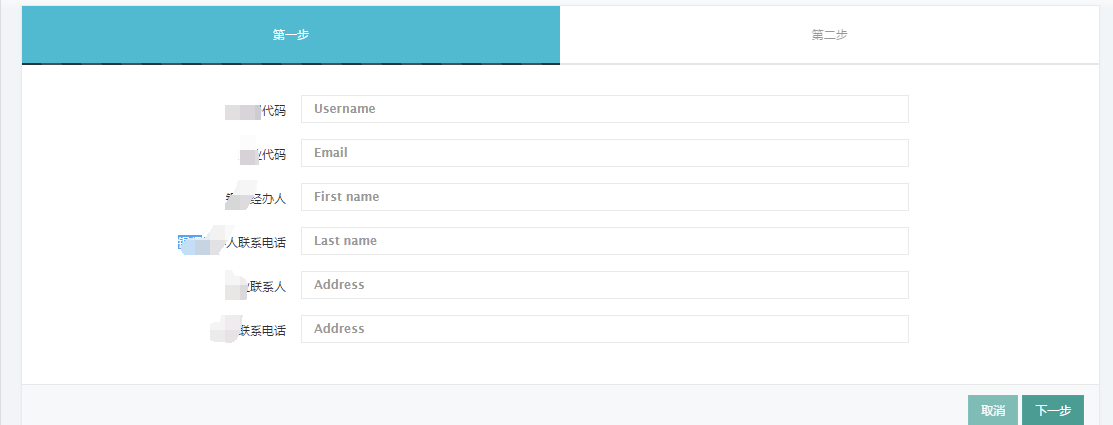
============然后勒,官网还提供了一个demo,属性、触发事件和方法=====
http://vinceg.github.io/twitter-bootstrap-wizard/
//官网给的初始化插件的方法
$(document).ready(function() {$('#rootwizard').bootstrapWizard();
});
//初始化时带上初始参数并且绑定事件
$(document).ready(function() {$('#rootwizard').bootstrapWizard({tabClass: 'nav nav-pills',//绑定点击下一步的事件,传入参数为面板tab,标题头navigation,步骤序号index(从0开始)onNext: function(tab, navigation, index) {alert('next');}});
});
//调用方法 此处为展示 第三步的tab
$('#rootwizard').bootstrapWizard('show',3);偷文档
Options
| Key | Default | Description |
|---|---|---|
| withVisible | true | Find only visible li step elements. Set to `false` if your steps display is hidden. |
| tabClass | 'nav nav-pills' | ul navigation class |
| nextSelector | '.wizard li.next' | next element selector |
| previousSelector | '.wizard li.previous' | previous element selector |
| firstSelector | '.wizard li.first' | first element selector |
| lastSelector | '.wizard li.last' | last element selector |
| backSelector | '.wizard li.back' | back element selector |
| finishSelector | '.wizard li.finish' | finish element selector |
Events
| Key | Description |
|---|---|
| onInit | Fired when plugin is initialized |
| onShow | Fired when plugin data is shown |
| onNext | Fired when next button is clicked (return false to disable moving to the next step) |
| onPrevious | Fired when previous button is clicked (return false to disable moving to the previous step) |
| onFirst | Fired when first button is clicked (return false to disable moving to the first step) |
| onLast | Fired when last button is clicked (return false to disable moving to the last step) |
| onBack | Fired when back button is clicked (return false to disable moving backwards in navigation history) |
| onFinish | Fired when finish button is clicked (return value is irrelevant) |
| onTabChange | Fired when a tab is changed (return false to disable moving to that tab and showing its contents) |
| onTabClick | Fired when a tab is clicked (return false to disable moving to that tab and showing its contents) |
| onTabShow | Fired when a tab content is shown (return false to disable showing that tab content) |
Methods
| Key | Parameters | Description |
|---|---|---|
| next | Moves to the next tab | |
| previous | Moves to the previous tab | |
| first | Jumps to the first tab | |
| last | Jumps to the last tab | |
| back | Moves back in navigation history by jumping to the former tab | |
| finish | "Finishes" the wizard by calling onFinish callback | |
| show | zero based index or tab target id | Jumps to the specified tab |
| currentIndex | Returns the zero based index number for the current tab | |
| navigationLength | Returns the number of tabs | |
| enable | zero based index | Enables a tab, allows a user to click it (removes .disabled if the item has that class) |
| disable | zero based index | Disables a tab, disallows a user to click it (adds .disabled to the li element) |
| display | zero based index | Displays the li element if it was previously hidden |
| hide | zero based index | Hides the li element (will not remove it from the DOM) |
| remove | zero based index, optinal bool remove tab-pane element or not false by default | Removes the li element from the DOM if second argument is true will also remove the tab-pane element |
转载于:https://my.oschina.net/xlpapapa/blog/1834680
Bootstrap Wizard 多步表单控件相关推荐
- Bootstrap 表单控件一(单行输入框input,下拉选择框select ,文本域textarea)
单行输入框,常见的文本输入框,也就是input的type属性值为text.在Bootstrap中使用input时也必须添加type类型,如果没有指定type类型,将无法得到正确的样式,因为Bootst ...
- bootstrap -- css -- 表单控件
若干css样式 .form-control { display: block;width: 100%;height: 34px;padding: 6px 12px;font-size: 14px;li ...
- Bootstrap表单控件的尺寸
控件的尺寸 在Bootstrap中,可以通过类似.input-lg的类为控件设置高度,类似.col-*的类为控件设置宽度. 1.高度尺寸 一般情况下,控件的默认高度就能满足要求.当然,你也可以为控件添 ...
- Bootstrap 表单控件的状态
在使用过程中,每个控件可能都会有很多状态,通过表单控件的状态,可以给用户或访问者提供一些有用的反馈. Bootstrap提供了 4 种状态,分别是获得焦点状态.无效输入状态.禁用状态.验证状态,并为每 ...
- Bootstrap 表单控件的尺寸
在Bootstrap中,有三种设置控件尺寸的方法,一种是让控件成为块级元素,一种是使用相对尺寸,一种是使用网格尺寸. 1.让控件成为块级元素 如果想让控件像块级元素一样占满容器,就可以为它添加 .in ...
- bootstrap 大小 表格,表单控件大小
前面看到的表单控件都正常的大小.可以通过设置控件的height,line-height,padding和font-size等属性来实现控件的高度设置.不过Bootstrap框架还提供了两个不同的类名, ...
- Bootstrap3 表单控件的状态
控件的状态 在表单的使用过程中,每个控件可能都会有很多状态,通过表单控件的状态,可以给用户或访问者提供一些有用的反馈. Bootstrap为表单控件提供了 4 种状态,分别是获得焦点状态.禁用状态.只 ...
- Angular 4.x 自定义表单控件
当我们打算自定义表单控件前,我们应该先考虑一下以下问题: 是否已经有相同语义的 native (本机) 元素?如:<input type="number"> 如果有,我 ...
- 最有范儿的H5制作工具—应用之星之表单控件详解
H5页面在线制作平台大家应该都很熟悉了,它的出现使招聘.邀请.宣传都变得很精致.最近,应用之星也推出了H5页面制作,这个平台的功能很强大,不仅能做H5页面,还能制作App.其中,平台的表单控件功能具有 ...
最新文章
- java实现将汉语转换为拼音
- 浅议DAS、NAS、SAN三种存储架构
- Java 洛谷 P2141 珠心算测验
- Web笔记-通过版本号控制客户端浏览器中的缓存
- BZOJ 3450: Tyvj1952 Easy [DP 概率]
- java 所有路径算法_经典算法题:二叉树的所有路径
- 小红书发布声明:已对站内内容启动全面排查、整改
- 微信帐号被封零钱怎么办?微信针对封停帐号的零钱提取出了一个流程
- zoj[3868]gcd期望
- 阶段3 2.Spring_10.Spring中事务控制_3 作业-基于注解的AOP实现事务控制及问题分析_下...
- 具体化和实例化的应用
- 原生H5+JS文件上传
- 基于ipv6的多分支大学校园网设计与实现
- QT目录遍历(QDir)
- 二进制编码及浮点数表示
- SQL 嵌套 N 层太长太难写怎么办?
- Dataframe中添加一列
- Spherical Harmonics Lighting in DirectX
- C语言 | 九九乘法表
- 清朝皇帝年表及1840年后清朝历史事件
热门文章
- 查漏补缺!java主要包括哪几种开发平台
- 怎么用python爬豆瓣_python爬虫16 | 你,快去试试用多进程的方式重新去爬取豆瓣上的电影...
- 手工制作机器人用彩泥_灌浆壶和手工壶的区别,你知道吗?
- erp代码matlab,ERP1 Protocol in Matlab - 源码下载|Windows编程|其他小程序|源代码 - 源码中国...
- Android单元测试读写文件,xml-如何为android单元测试提供数据文件
- 如何提高lstm的预测精度_直线电机点胶机如何提高点胶精度及生产效率?
- 基于 props 更新 state
- React Fiber 了解一下
- 14.最长公共前缀-LeetCode
- oracle视图用法,oracle视图大全
