Overview-ISA-2004-SP3
• Published: May 29, 2007
• Updated: May 29, 2007
• Section: Tutorials :: Configuration - General
• Author: Thomas Shinder
• Printable Version
• Adjust font size:
• Rating: 4.7/5 - 3 Votes
Service Pack 3 for the 2004 ISA Firewall.
The new service pack for the 2004 ISA Firewall hit the streets a couple of weeks ago and now that I’ve had some time to kick the tires on it and see how it works, I can now tell you what’s going on with it. Service Pack 3 for the 2004 ISA Firewall not only includes all the hotfixes released since Service Pack 2, but also includes some cool new features which I think you’ll like.
Discuss this article
However, before you begin your SP3 trek, I suggest that you read about some potential problems with SP3 on the ISA Firewall Team blog. Once you get over the installation hurdle, I think you’ll find that everything afterwards will go smoothly.
SP3 includes the following new features or capabilities:
• Improved Log Viewer
• Enhanced Log Filtering
• Improved Management of Log Filters
• New Diagnostic Logging
• Integration with ISA Firewall Best Practices Analyzer
Improved Log Viewer
The ISA Firewall had a pretty good log viewer before the release of service pack 3. You could filter the logs and you could see them in real time. You could enable or disable viewing various columns in the log viewer to make things easier to read. However, often I got the feeling that I was having to scroll over too much to see the information that I was really interested in.
With SP3, you’ll see the Log Viewer has a new pane. In the figure below, the new Log Viewer pane in at the bottom of the screen where is says No query results are currently in the log view. Here you will be able to see key details of a particular log entry without having to scroll across to the columns of interest.
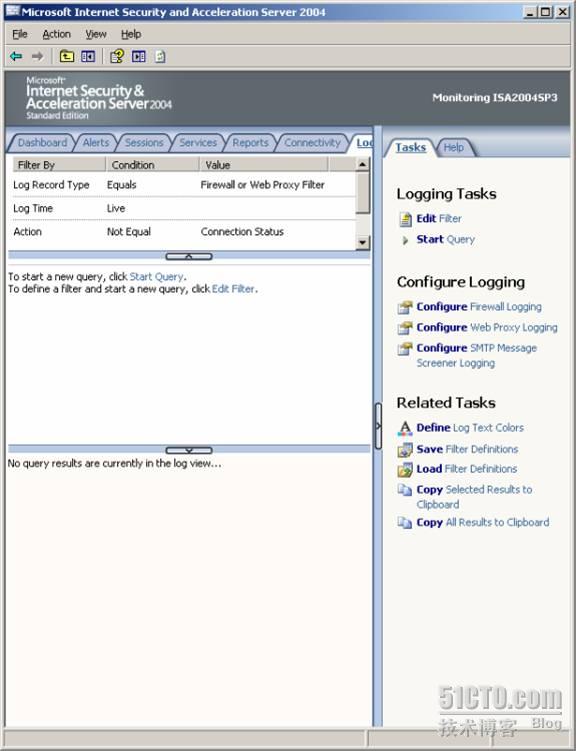
Figure 1
The figure below shows you an example of the type of information that appears in the new details window for log entries. We can see that for the selected log file entry that following information:
Log type
Status
Rule
Source
Destination
Protocol
User
Additional information:
Number of bytes sent
Processing time
original client IP address
Client Agent
The information that appears in the new details pane is very handy, because it contains most of the key information we’re mostly interested in for any single log entry.

Figure 2
Enhanced Log Filtering
You might have notice in the figure above that the lines in the log file now appear in different colors. The new color scheme allows you to more easily identify log file entries of interest. The default color scheme is:
GREEN:
Allowed Connection
User Cleared Quarantine (who actually uses ××× quarantine anyway?)
BLACK:
Closed Connection
Closed ××× Connection
Connection Status
Initiated Connection
Initiated ××× Connection
RED:
Denied Connection
Failed Connection Attempt
Failed ××× Connection Attempt
orANGE:
Quarantine Timeout
You can see the default color scheme in the figure below. You have the option to change the colors from the default settings by clicking on the Color button. However, you cannot customize the log entry types that you can colorize. Notice that you can export and import color schemes by clicking on the Export Color Scheme and Import Color Scheme button. If you get things totally out of whack, you can always return to the default color scheme by clicking the Restore Defaults button.

Figure 3
Discuss this article
Improved Log Filter Management and Configuration
Before SP3, if you wanted to save or import a custom log filter, you had to exit the Edit Filter dialog box and click the Import Filter or Export Filter buttons on the task pane. It would make more sense to have these options available in the Edit Filter dialog box itself. The ISA Firewall team realized this too and included this functionality in the Edit Filter dialog box. As you can see in the figure below, we have two new buttons that allow you to save your current filter settings and to load custom filter settings: Save Filter and Load Filter.

Figure 4
There are also some new filtering options included with Service Pack 3: Not One Of and One of, as you can see in the figure below.

Figure 5
For example, if you select Protocol in the Filter by drop down box and select the Not One Of option, you are given the choices available in the Value box. Put checkmarks in the boxes of the entries that you do not want to see in the log. This is bit more convenient than having to create multiple Not Contains entries in the log file.

Figure 6
Now suppose you select Protocol in the Filter by drop down box and select the One Of condition. In the Value section you’ll see the same list of options and checkboxes. In this case, you’d put the checkmark in the checkboxes for those entries that you do want to see. Again, this is a lot easier than having to create a lot of Not Equal or Not Contains entries.
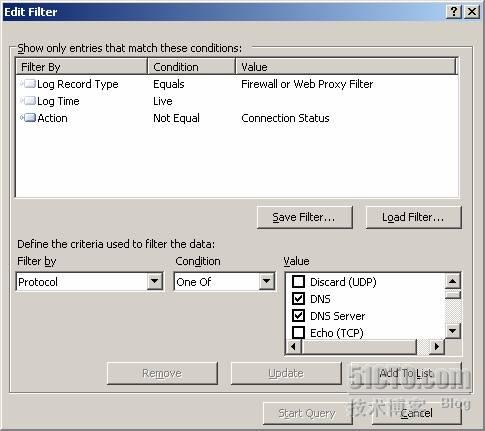
Figure 7
New Diagnostic Logging
Probably the most impressive feature included with Service Pack 3 for the 2004 ISA Firewall is the new diagnostic logging feature. Using diagnostic logging, you can extremely granular information for each connection make to or through the ISA Firewall. The information included with the diagnostic logging is so detailed that you can actually get real insight into how the ISA Firewall evaluates each rule and component of the connection and the ISA Firewall’s decision making process.
The figure below shows the configuration interface for the new diagnostic logging feature. There are two types of events that you can log:
Firewall Policy Log information about firewall policy rules, including Web proxy traffic
Authentication Log information about firewall policy rule authentication
There are a number of ways you can view the log data. I wrote another article on the new diagnostic logging, so I won’t go through the details here. In fact, that article should be published the week before this article is released. Check the ISAserver.org Web site for it if you haven’t read it already.

Figure 8
Integration with ISA Firewall Best Practices Analyzer (ISA Firewall BPA)
The ISA Firewall BPA is a tool that you can use to find common installation and configuration errors made on the ISA Firewall. The ISA Firewall BPA integrates with the ISAinfo tool, so when you use the ISA Firewall BPA, you get a comprehensive view of your system and ISA Firewall configuration.
The ISA Firewall BPA is actually a separate download and isn’t included with Service Pack 3. However, once you install it, you can access the ISA Firewall BPA from the new Troubleshooting node in the left pane of the ISA Firewall console.
After running the ISA Firewall BPA, you’ll get detailed reports about your configuration and any issues found. In the figure below you can see that I had a few issues with the ISA Firewall that I ran the BPA on. When you click on an issue, there will be a link shown that allows you to get more information on the problem and how you might be able to fix it.
Figure 9
Other informational items are also available from the report. In the figure below you can see information about the version of the BPA used, the service pack and version of the ISA Firewall, the size of the system disk, the number of processors, and other useful info. Of course, you can also save your reports to a file so that you can send them off to Jim Harrison for analysis.

Figure 10
I highly recommend that you check out the ISA Firewall BPA’s Help file. There is a ton of interesting information about ISA Firewall issues that you won’t find anywhere else. This information will also help you be a better ISA Firewall troubleshooter and aid your future attempts to get the initial installation done right the first time.

Figure 11
Support for Publishing Exchange Server 2007
This is something that’s advertised in the Service Pack 3 release materials, but to be honest, I don’t see anything very interesting about the Exchange 2007 support other than a new path is added (/owa) when you choose to publish an Exchange 2007 Web site. That isn’t to say that publishing Exchange 2007 is easy, because it is not. In fact, the Exchange team did a really great job at trying to drive ISA Firewall admins nuts because of the undocumented requirements they have for alternative subject names on their certificates. This is an undocumented issue and something that I’ll write about later. But if you’ve been having problem publishing OWA/ActiveSync/RPC-HTTP for Exchange 2007, I feel your pain. As soon as I get a machine with a VT enabled processor I’ll share with you the details of the problem and the solution.
Discuss this article
Summary
Unlike Service Pack 2 for the 2004 ISA Firewall, SP3 introduces no changes in how the core firewall mechanisms work. Instead, we’re treated to some new logging and diagnostic features that will make it easier to troubleshoot connectivity issues to and through the ISA Firewall. The enhanced log viewer is a hands-down winner in my book. You might not appreciate it from the screenshot I showed earlier in this article, but once you start using it, you’ll wonder how you ever lived without it. The diagnostic logging feature is very powerful and potentially complex, but don’t worry, I’ve done a detailed article on how to get this working and how to put it to use in troubleshooting ISA Firewall connectivity problems.
转载于:https://blog.51cto.com/rickyfang/126905
Overview-ISA-2004-SP3相关推荐
- ISA 2004 介绍
/** 路由级网络防火墙(Microsft@ Internet Security and Acceleration Sever 2004 简称ISA 2004) 1.新功能概述 和ISA 2000相比 ...
- ISA 2004 Site-To-Site ×××截图详解
一.实验目的:通过ISA2004服务器的×××实现站点(两个局域网)间的×××通信 二.实验拓朴 三.实验步骤: 1.北京内网服务器IP地址,网关指定ISA防火墙的内网IP地址. 北京ISA服务器IP ...
- ISA Server 2004 FAQ集
1.发布的web站点不能使用中文url地址来访问 [url]http://www.isacn.org/bbs/index.php?showtopic=3605[/url] 2. ...
- ISA SERVER日志存放SQL SERVER中
在默认安装ISA 2004或是2006后,将会自动安装简易版的SQL SERVER来存放防火墙与WEBPROXY的连接访问日志,可是由于MSDE仅限于单机连接的使用,并且在访问上也有容量大小的限制.因 ...
- 利用ISA Server 2006服务器阵列构建高性能、高可靠的企业防火墙
企业策略: 多"模板"策略 阵列策略继承企业策略 有效策略: 系统策略 企业策略: 阵列前 阵列策略 ...
- ISA server 的备份与还原
前面介绍了几篇关于ISA的文章,今天在来介绍一下ISA server的备份与还原,ISA server的备份与还原十分的简单,在ISA 2004中就新增加了配置文件的导入与导出功能,今天我们在ISA ...
- ISA SERVER常见问题总结专用贴(转)
这个贴子专用总结ISA SERVER常见问题的解决方法,也欢迎大家把自己遇到的问题及其解决方法跟在此贴后,经确定其正确性后提交进总结,当然会写上总结者的大名. -------------------- ...
- ISA server 2006流量、网速控制软件——Bandwidth Splitter使用指南
在现在的企业网络中,使用ISA做为防火墙和WEB缓存服务器的应当不少了,而且大部分还会让做代理软件.但是,ISA给大家带来较大的安全和上网加速的同时,也让大家在管理带宽和监控网络行为有点力不从心.尽管 ...
- 【SEUSE】软件测试及应用课程笔记
[SEU&SE]软件测试及应用课程笔记 README 0. 课程前言 0.1. 软件测试的地位 0.2. 软件测试的方法 0.3. 课程考评 1. UNIT-1 软件测试概述 1.1. 软件测 ...
最新文章
- Spring之HelloWorld再起
- oracle11g资源过低,Sun Cluster3.3+Oracle11g配置数据库资源问题
- “开源”将成为物联网开发生态链的标准
- 解读全球海缆地图,带你看懂隐藏的秘密
- 解决The current branch is not configured for pull No value for key branch.master.merge found in config
- PHP、JS 中 encode/decode
- java自动装箱和拆箱_关于java自动装箱和自动拆箱
- ASP.NET Core Identity 实战(3)认证过程
- python多分支结构实例_JS优化多分支结构(经典)
- 程序员面试金典 - 面试题 03.03. 堆盘子 (vector(stack))
- 地面波天线怎样能多收台_GPS天线的分类介绍及应用
- 子数组的最大乘积 Maximum Product Subarray
- Spring Boot 集成Shiro和CAS
- Python进阶之路(3):提取公众号后台数据并数据可视化
- 【大学物理·早期量子论和量子力学基础】一维定态薛定谔方程的应用
- 频繁默认网关不可用_电脑经常掉线提示默认网关不可用原因分析和解决办法
- 记录自己需要读的几本书
- 编写你的应用程序(三)、3D图形
- 计算机科学家 本科专业,纽芬兰纪念大学计算机科学本科专业介绍及课程设置...
- Python 爬虫十六式 - 第七式:正则的艺术
