使用Gpu恢复7z密码
转自:https://www.shellntel.com/blog/2017/2/8/how-to-build-a-8-gpu-password-cracker
- HOME
- BLOG
- ABOUT US
How to build a 8 GPU password cracker
TL;DR
This build doesn't require any "black magic" or hours of frustration like desktop components do. If you follow this blog and its parts list, you'll have a working rig in 3 hours. These instructions should remove any anxiety of spending 5 figures and not knowing if you'll bang your head for days.
The Goal
Upgrade our current rig from 6 gtx 970s to 8 gtx 1080. Don't blow a fuse.
Parts list
Hardware
- Chassis & Motherboard - Tyan Ft77C-B7079 (P/N: B7079F77CV10HR-N)
- CPU - 2 Xeon E5-2620V3 LGA2011 (dont purchase one CPU, 2 are required to control all PCIE slots)
- Memory - 2 32g DDR4 PC2400 288pin LRDIMM
- Hard drive - 1tb Samsung SSD 850 EVO
- GPUs - 8 EVGA gtx1080 founders edition (whatever you get, make sure its a founders edition. Sometimes called a reference card/edition)
Software
- Ubuntu - 14.04.3 server (x64)
- hashcat - www.hashcat.net
- hashview - www.hashview.io
Assembly
Nowadays building mid-grade to high-end password crackers is like playing with legos, albeit expensive legos.
We did a time lapse of the build:

Build notes
There are few things we learned during the purchasing and assembly.
- You don't need to purchase a separate heatsink and fan for your CPUs. The Tyan chassis will come with them.
- Tyan chassis comes with brackets that screw into the back of you GPUs to secure them in place. These may not be needed if you never move the box, but it doesn't hurt to install them. We did.
- Rails are included with the Tyan.
- This chassis doesn't appear to have a onboard hardware raid. I just assumed it would :-(
- BIOs didn't require any modifications or flashing. Came fully updated as of January 2017.
- We disabled the system speaker because it will scream at you if you don't have all three power supplies plugged in.
 The memory slots are not labeled. Fill the banks similar to this image.
The memory slots are not labeled. Fill the banks similar to this image.
In the image below you can see the brackets that attach to the rear of the GPU for added support. Probably not needed but if you were to ship this rig I'd install them. This thing is HEAVY!

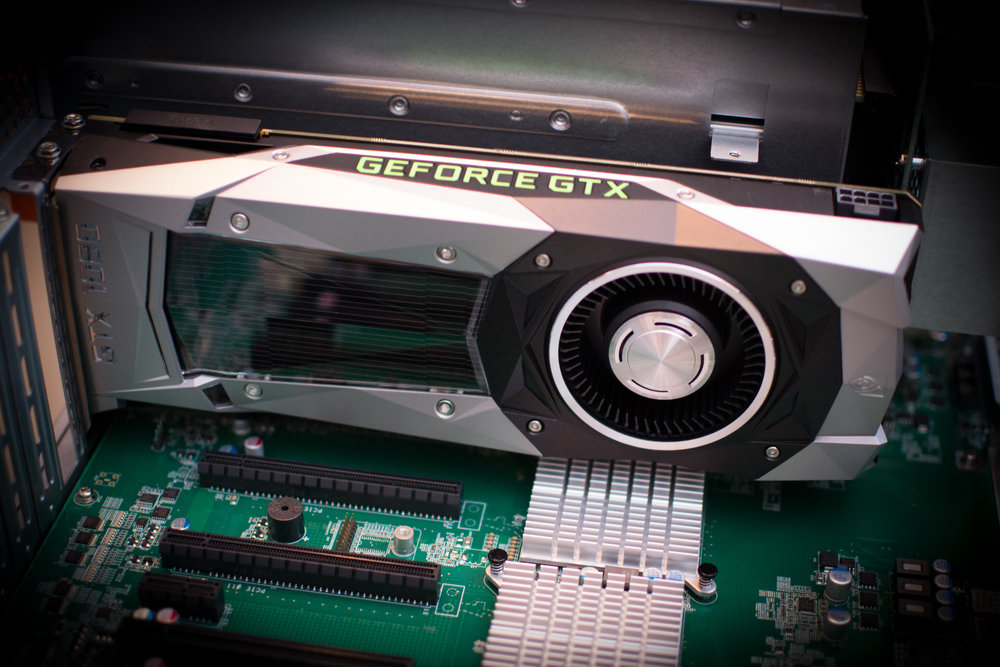


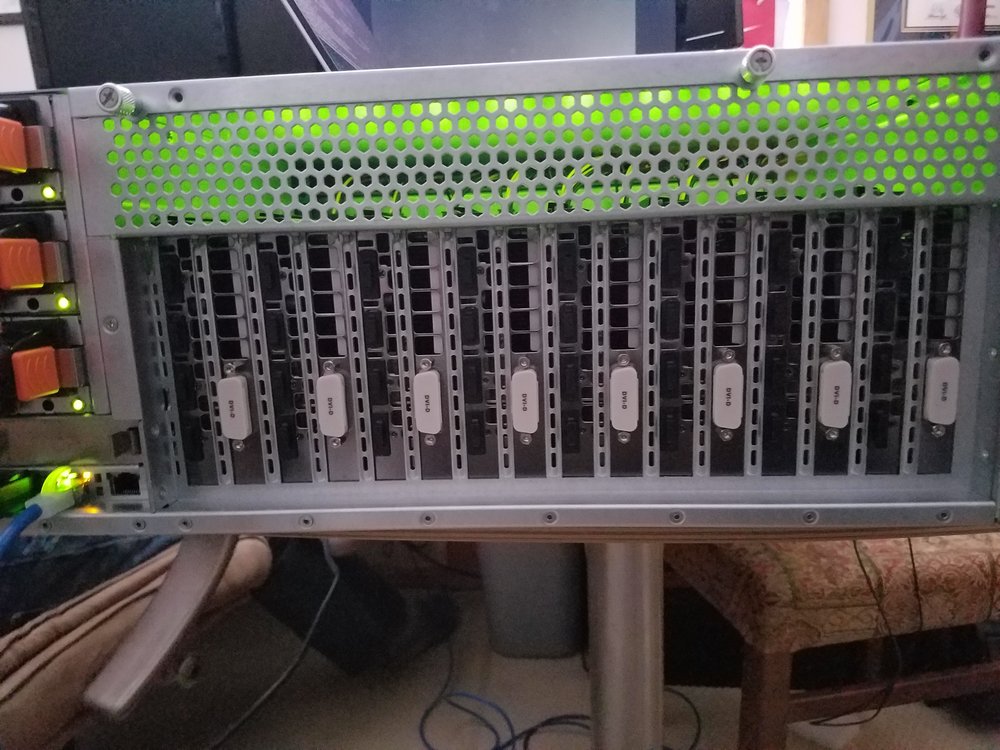

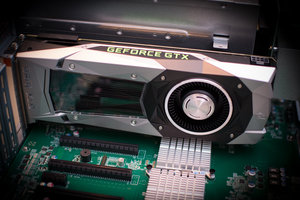




Software Install
We had no hardware issues but we installed one GPU, booted the system, and once we verified it could POST with no issues, we started installing the OS. Once Ubuntu finished installing, we later reinstalled all GPUs. Since things went so smoothly, next time I'd just fully install all GPUs and fire it up. Nothing to worry about.
Install Ubuntu 14.04.3 Server (x64)
Not going to cover this in detail. But here are few things we considered.
- Use LVM
- We chose not to encrypt whole disk or home directory. We generally make an encrypted volume later.
- Choose 'OpenSSH Server' from software selection screen (one less step post install)
Once OS is installed, verify GPUs are detected by OS:
lspci | grep VGA
Update and install dependencies for drivers and hashcat
sudo apt-get update && apt-get upgrade
sudo apt-get install gcc make p7zip-full git lsb-coreDownload and install Nvidia drivers and Intel OpenCL runtime
Download Nvidia drivers. Nvidia 375.26 was current at the time of this build (January 2017).
UPDATE 4/10/2017 - If using 1080 Ti, use driver 378.13
wget http://us.download.nvidia.com/XFree86/Linux-x86_64/375.26/NVIDIA-Linux-x86_64-375.26.run chmod +x NVIDIA-Linux-x86_64-375.26.run sudo ./NVIDIA-Linux-x86_64-375.26.run
If you get warning messages about x86 you can ignore them. Here's an example of one:
WARNING: Unable to find a suitable destination to install 32-bit compatibility libraries. Your system may not be set up for 32-bit compatibility. 32-bit compatibility files will not be installed; if you wish
[Cto install them, re-run the installation and set a valid directory with the --compat32-libdir option
Install OpenCL runtime (not required but why not, use those CPUs too)
wget http://registrationcenter-download.intel.com/akdlm/irc_nas/9019/opencl_runtime_16.1.1_x64_ubuntu_6.4.0.25.tgz tar -xvf opencl_runtime_16.1.1_x64_ubuntu_6.4.0.25.tgz cd opencl_runtime_16.1.1_x64_ubuntu_6.4.0.25 ./install.sh
Install hashcat - www.hashcat.net
wget https://hashcat.net/files/hashcat-3.30.7z 7z x hashcat-3.30.7z cd hashcat-3.30
Test hashcat by running a benchmark...at 341 GH/s!!!!
meatball@kraken3:~/hashcat-3.30$ ./hashcat64.bin -m 1000 -b
hashcat (v3.30) starting in benchmark mode...OpenCL Platform #1: NVIDIA Corporation
======================================
* Device #1: GeForce GTX 1080, 2028/8113 MB allocatable, 20MCU
* Device #2: GeForce GTX 1080, 2028/8113 MB allocatable, 20MCU
* Device #3: GeForce GTX 1080, 2028/8113 MB allocatable, 20MCU
* Device #4: GeForce GTX 1080, 2028/8113 MB allocatable, 20MCU
* Device #5: GeForce GTX 1080, 2028/8113 MB allocatable, 20MCU
* Device #6: GeForce GTX 1080, 2028/8113 MB allocatable, 20MCU
* Device #7: GeForce GTX 1080, 2028/8113 MB allocatable, 20MCU
* Device #8: GeForce GTX 1080, 2028/8113 MB allocatable, 20MCU
Hashtype: NTLM
Speed.Dev.#1.....: 42896.1 MH/s (62.48ms)
Speed.Dev.#2.....: 42604.1 MH/s (62.97ms)
Speed.Dev.#3.....: 42799.0 MH/s (62.57ms)
Speed.Dev.#4.....: 42098.9 MH/s (63.68ms)
Speed.Dev.#5.....: 42871.5 MH/s (62.57ms)
Speed.Dev.#6.....: 42825.0 MH/s (62.64ms)
Speed.Dev.#7.....: 42848.9 MH/s (62.54ms)
Speed.Dev.#8.....: 42449.8 MH/s (63.16ms)
Speed.Dev.#*.....: 341.4 GH/s
Started: Mon Feb 13 17:54:12 2017
Stopped: Mon Feb 13 17:54:31 2017
Install hashview - www.hashview.io
Install dependencies
sudo apt-get update
sudo apt-get install mysql-server libmysqlclient-dev redis-server openssl
mysql_secure_installationOptimize the database
vim /etc/mysql/my.conf
Add the following line under the [mysqld] section:
innodb_flush_log_at_trx_commit = 0
Restart mysql
service mysql restart
Install RVM - (commands below are from https://rvm.io/rvm/install)
gpg --keyserver hkp://keys.gnupg.net --recv-keys 409B6B1796C275462A1703113804BB82D39DC0E3 \curl -sSL https://get.rvm.io | bash -s stable --ruby
Download and setup Hashview
git clone https://github.com/hashview/hashview cd hashview
Install gems (from Hashview directory)
rvm install ruby-2.2.2
gem install bundler
bundle installSetup database connectivity
cp config/database.yml.example config/database.yml vim config/database.yml
Create database
RACK_ENV=production rake db:setup
In another terminal or screen session, kick off resque
RACK_ENV=production TERM_CHILD=1 QUEUE=* rake resque:work
note: In production mode no output will be displayed until a job has started
Run Hashview
RACK_ENV=production ruby hashview.rb
Crack Hashes
Start a job and start cracking!
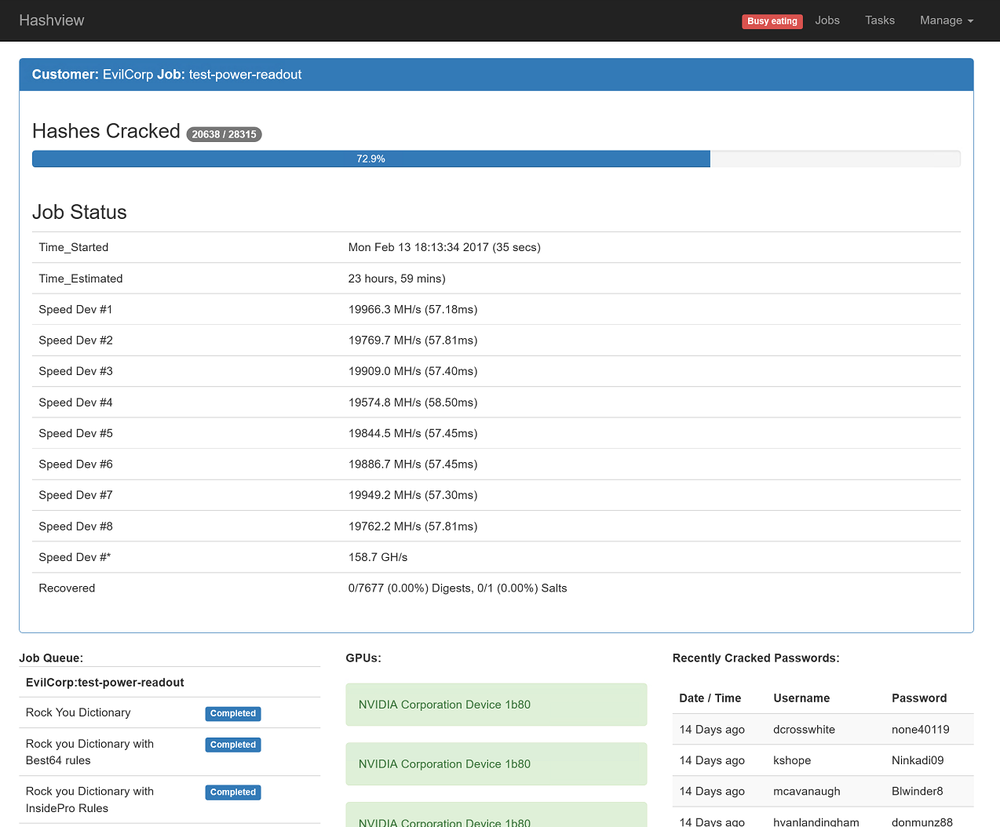
Then intensely watch analytics in realtime while sipping on your favorite cocktail
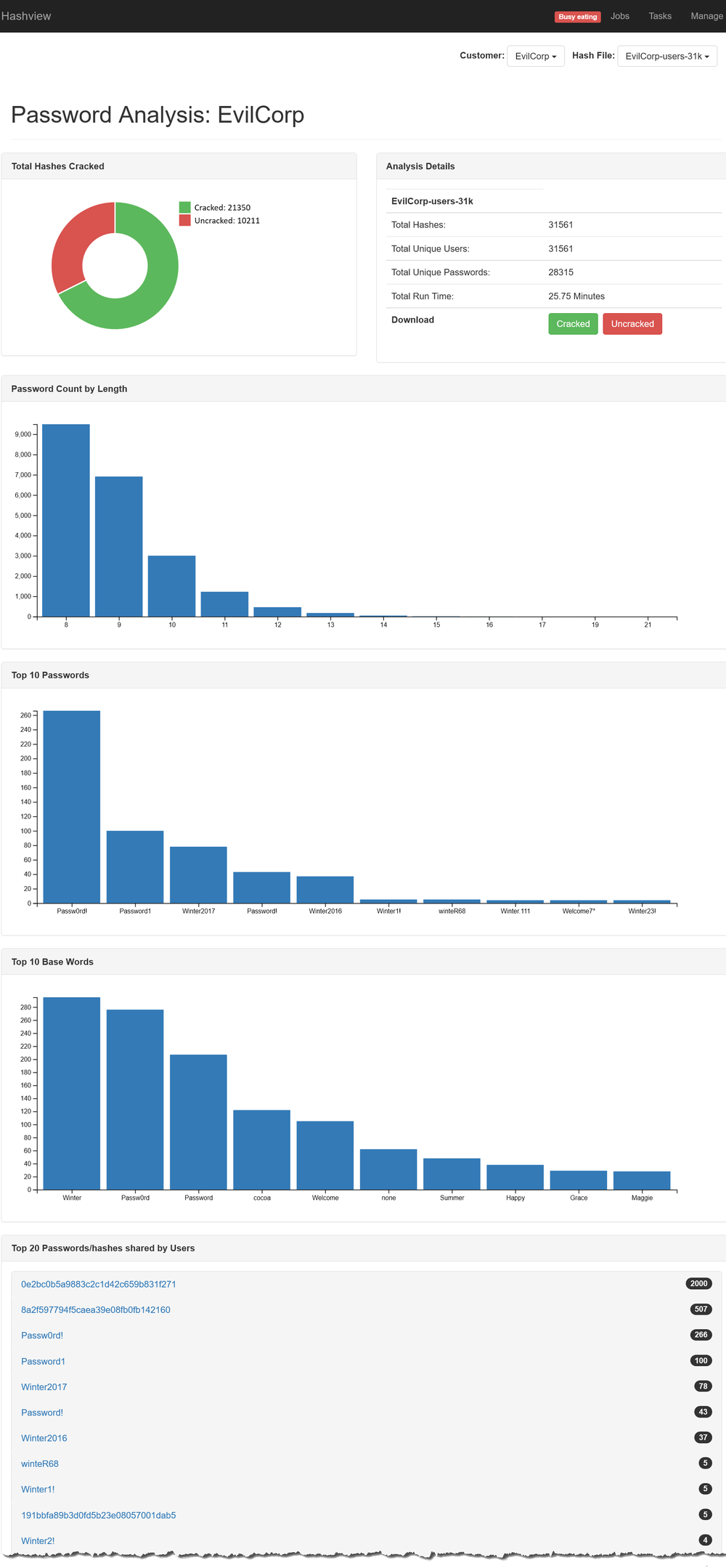
Stay tuned...
We just bought our second 8 GPU rig! In a future post we'll show you how to easily support distributed cracking using Hashview.
@caseycammilleri
使用Gpu恢复7z密码相关推荐
- RHEL7恢复root密码
转自:http://lduan.blog.51cto.com/5428084/1575117 在RHEL6(包括之前的版本)恢复root密码的话,只需在启动的时候,编辑下内核启动项,在kernel的最 ...
- 1-6-RHEL7用户管理和如何恢复root密码
本节所讲内容: 用户和组的相关配置文件 管理用户和组 RHEL7找回root身份 暴力破解rhel5下shadow文件中的密码 用户的分类: 根据帐号的位置:本地帐号.远程(域)帐号. LDAP, ...
- 恢复 管理员密码 新建管理员账号
2006-11-28 08:23:46 标签:恢复 管理员密码 新建管理员账号 [推送到技术圈] 恢复管理员的密码和新建管理员账号 [url]www.hacker.com.cn[/url] ***防线 ...
- 域策略设置计算机睡眠,win10专业版中如何使用组策略跳过从睡眠中恢复的密码提示...
win10专业版中如何使用组策略跳过从睡眠中恢复的密码提示 尽管"设置"应用可让您轻松从睡眠中恢复后禁用密码要求,但是当设备依靠电池供电或单独插入电源时,您无权控制此功能.如果您运 ...
- 深信服上网行为管理设备登录方法、恢复出厂、恢复控制台密码
目录 1.初识设备 1.1 设备外观 1.2 软件版本 2.如何登录设备 3.如何恢复出厂设置 4.如何恢复控制台密码 1.初识设备 1.1 设备外观 1.2 软件版本 2.如何登录设备 首次拿到AC ...
- 如何在不清空原有配置的情况下恢复路由器密码?巨强!
题目 信息中心有一台闲置多年的Cisco路由器,你想拿来学习计算机网络这门课程,但是你发现路由器有密码,如何在不清空原有配置的情况下恢复路由器密码? 提示步骤 搭建合适的拓扑 请伙伴配置密码,全程保密 ...
- 思科模拟器不清空配置恢复路由器密码
当我们在使用思科模拟器进行学习时,却忘记了特权模式密码,如何在不清空原有配置的情况下恢复路由器密码? 第一步 重启路由器 打开路由器,通过电源开关对路由器进行重启 第二步 进入ROM Monitor模 ...
- EMC存储 CLARiiON or VNX 恢复登录密码
在实际操作中,我们经常会遇到登录EMC 存储时,忘记登录密码的情况,本文就来介绍一下,如何来恢复Unisphere domain 登录密码. 本文适用的产品如下: EMC VNX Series, CX ...
- 恢复qsecofr密码
操作系统的qsecofr用户和sst(dst)中的qsecofr用户是两个用户,虽然具有相同的名字. 1.第一种情况,恢复sst或dst用户qsecofr的密码 操作系统能启动,能登陆,而且具有qse ...
- 深信服上网管理设备恢复控制台密码
常用于忘记密码,而又不想恢复出厂设置的两种方法: 交线: U盘: 查看深信服上网管理版本号和登陆流程 深信服上网管理设备恢复出厂设置方法 素材来源于网络,侵权删.
最新文章
- 导购网站 服务器,导购网站云服务器配置
- GridView的DataKeyNames属性 转载的
- 《CCNP TSHOOT 300-135认证考试指南》——6.4节SVI故障检测与排除
- 【java开发系列】—— 嵌套类与内部类
- [转]一步步搭建Ubuntu环境——dpkg 被中断,您必须手工运行 sudo dpkg --configure -a 解决此问题——安装Flashplayer出错 ------不错...
- dropbox mac_如何在Windows或Mac上启动时阻止Dropbox打开
- 暑期训练日志----2018.8.11
- 个人博客系统--项目实战
- 计算机网络 时延、发送时延、传输时延、处理时延、排队时延、时延带宽积
- 用Java设计一个通讯录,保存读者的信息。
- linux c 获取usb vid,Linux使用libudev获取USB设备VID及PID的方法
- 解读品牌KOL运营之路
- 每日一题——分发糖果
- 汉澳sinox不受openssl心血漏洞影响并分析修复其漏洞代码
- Kafka消费组rebalance原理
- 30天入门 Android 开发, Google 与你一起圆梦
- 运动手环SRRC认证办理
- 服务器安装360文档卫士,360文档卫士
- 两天时间,实现自己的 Promise
- CANape19系统需求与特性简介
