eclipse安装Android模拟器genymotion及其插件
说在前面:一定要说一个至关重要的细节,一个能节约大家很多时间的细节,也是这个模拟器注册感觉比较坑爹的地方。
即:
因为在您使用Genymotion时需要输入用户名(或电子邮箱)和密码。用户名是“手机网游帮的[电子邮箱前缀]”(如电子邮箱是meimei@126.com,那用户名就是“手机网游帮的meimei”)
genymotion是一款号称速度最快性能最好的android模拟器,它基于Oracle VM VirtualBox。支持GPS、重力感应、光、温度等诸多传感器;支持OpenGL 3D加速;电池电量模拟;能够运行在windows、linux、mac系统下;并提供的有eclipse下的插件,可以支持在eclipse下进行应用开发测试。
(一)首先介绍下如何下载并运行genymotion模拟器
在http://www.genymotion.com/网站上点击sign up按钮开始进行注册。

填写相关注册信息

完成注册后会提示你有邮件发到你上一步填写的邮箱去激活账户
在邮箱里激活刚注册的账户

激活刚注册的账户会提示你可以开始下载genymotion

登陆刚注册的账户


选择下载genymotion

选择包含virtualbox的genymotion-1.0-vbox.exe进行下载

下载完genymotion-1.0-vbox.exe,运行该exe按照默认的选项一路安装下去即可

安装完成后在桌面上会发现genymotion命令行工具图标:Genymotion Shell;genymotion程序图标:Genymotion:Genymotion;以及虚拟机Oracle VM VirtualBox的图标。

点击Genymotion图标运行genymotion会提示你需要创建虚拟设备,点击yes按钮开始创建虚拟设备。

使用注册好的用户名和密码连接服务器

连接好服务器后开始添加自己需要的虚拟机

按Next按钮创建虚拟设备


点击Next

点击Create按钮

创建完成

运行虚拟设备


设置android SDK目录


再次运行genymotion中的虚拟设备


使用起来确实比google提供的模拟器流畅不少

(二)安装安兔兔进行测分

genymotion模拟器的安兔兔测试得分

google模拟器的安兔兔测试得分:

安兔兔测得在同一台电脑上同是Nexus 480X800的虚拟设备genymotion分值高达13836,而http://blog.csdn.net/yearafteryear/article/details/9255431测试得到的google模拟器只有区区953,genymotion在各项参数上均表现好不少。
(三)在eclipse下安装genymotion插件
启动eclipse,选择Help->Install New Software菜单

点击add按钮

填入Genymobile、http://plugins.genymotion.com/eclipse点击OK按钮

选择genymotion相关插件选项进行安装


接受相关协议

忽略相关警告

提示重启eclipse即已经完成genymotion插件的安装,点击yes按钮重启eclipse

重启eclipse会在工具栏上发现genymotion的图标,点击即可启动该插件。

第一次启动genymotion插件需要填入genymotion的安装目录:C:\Program Files\Genymobile\Genymotion

(四)调试应用程序,这里我调试一个OpenGL的程序。发现OpenGL的程序在genymotion上运行的很好。
点击eclipse上的genymotion插件图标,在弹出的对话框选择以前创建的虚拟设备启动。

在eclipse下的工程项目上单击鼠标右键,在弹出的菜单里选择Run as->Run Configurations.

在Run Configurations对话框选择下面的选项即可

之后运行工程项目即可发现当前的这个opengl项目在genymotion上能很流畅的运行

(五)genymotion shell命令行工具
可在genymotion shell下输入相关指令获取一些信息或者设置一些参数之类

genymotion shell支持的命令行如下所示:
Command line options
-hPrint help-r ip_addressConnect to specific Genymotion Virtual Device-c "command"Execute the given command in genyshell environment and return-ffile Execute the content of the file. Each command per line
Available commands
battery getmode
Return the current battery mode of the selected virtual device. The mode can only be:host: The virtual battery reflect the host battery (if exists)manual: In this mode, you can set the level and status battery values
battery setmode
Set the battery mode. The mode can only be:host: The virtual battery reflect the host battery (if exists)manual: In this mode, you can set the level and status battery values
battery getlevel
Return the current battery amount of power. The value can only be between 0% and 100%.
If the battery mode is "host", the returned value is the host value.battery setlevel
Set the current battery amount of power. The value can only be between 0% and 100%.
Set the battery level force the "manual" mode: if the last mode was "host", then it's turned to "manual"battery getstatus
Return the current battery status. There are 4 possible status:Discharging: The power supply is disconnected and the battery is discharging.Charging: The power supply is connected and the battery is charging.Full: The battery is full.Unknown: Sometimes, the battery status cannot be established, it happens when there is no host battery.
battery setstatus
Set the current battery status. There are 4 possible status:Discharging: The power supply is disconnected and the battery is discharging.Charging: The power supply is connected and the battery is charging.Full: The battery is full.Unknown: Sometimes, the battery status cannot be established, it happens when there is no host battery.
devices list
List available Genymotion virtual devices and provides details like current states or IP address.devices ping
Send a ping message to check if virtual device if respondingdevices refresh
Refresh Genymotion virtual device list. Use it to keep the list up-to-date.devices select
Select the Genymotion virtual device you want to interact with.devices show
List available Genymotion virtual devices and provides details like current states or IP address
gps activate
Activate the GPS sensor (if not already activated)gps desactivate
Desactivate the GPS sensor (if activated)gps getlatitude
Return the actual latitude (if GPS is activated AND already has a latitude) or 0gps setlatitude
Set latitude (and activate GPS if not allready activated)gps getlongitude
Return the actual longitude (if GPS is activated AND allready has a longitude) or 0gps setlongitude
Set longitude (and activate GPS if not allready activated)gps getaltitude
Return the actual altitude (if GPS is activated AND allready has a altitude) or 0gps setaltitude
Set altitude (and activate GPS if not allready activated)gps getaccuracy
Return the actual accuracy in meters (if GPS is activated AND allready has a accuracy) or 0gps setaccuracy
Set accuracy (and activate GPS if not allready activated)gps getorientation
Return the actual orientation in meters (if GPS is activated AND allready has a orientation) or 0gps setorientation
Set orientation (and activate GPS if not allready activated)
android version
Return the Android version of the selected virtual devicebuild number
Return the genymotion shell build numberhelp
Prompt the help.pause
Pause execution (in number of seconds).version
Return GenyShell version.exitorquit
Close Genymotion Shell.
补充!补充:下面转载了另外一篇文章的内容作为eclipse插件安装方法的一个补充。
2.手动方式
确保Eclipse已经关闭
点击此处进入Genymotion插件官方下载页面
根据系统类别的不同,遵循以下步骤:
Windows
如果您已经拥有管理员权限,请将jar文件旋转在Eclipse安装目录下的plugins子目录当中
如果您未获得管理员权限,请将jar文件放在Local Settings\Eclipse下的plugins目录当中
Mac OS X
如果您拥有管理员权限,请将jar文件放置在Eclipse安装目录的plugins子目录当中
Linux
如果您拥有管理员权限,请将jar文件放置在Eclipse安装目录的plugins子目录当中
如果您未获得管理员权限,请将jar文件放在 /home/[user]/Eclipse下的plugins目录当中
插件使用
在Eclipse工具栏中点击 图标打开插件
首次启动
1.您需要为Genymotion安装目录设定路径(因为默认路径只对Genymobile标准安装生效):

Windows: C:\Program Files\Genymobile\Genymotion
MacOS X: /Applications/Genymotion.app
Linux: /home/[user]/genymotion
2.点击“应用”,然后点击“好的”
3.再次点击 开启插件窗口
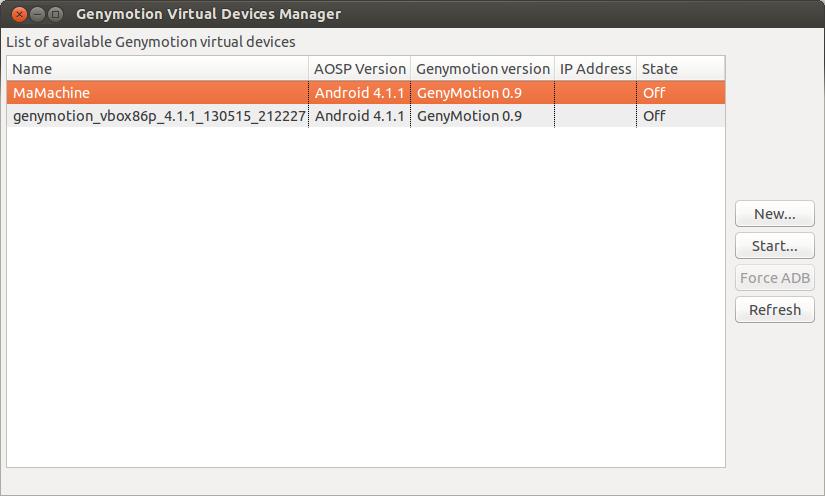
操作
在插件主窗口中,您可以执行以下步骤:
1.启动Genymotion虚拟设备
2.创建新的Genymotion虚拟设备
3.刷新Genymotion虚拟设备列表
“创建”操作会在启动Genymotion创建向导后自动进行
虚拟设备状态
主窗口中的“状态”列会显示以下几种状态:
关闭: 该虚拟设备正处于关闭状态
暂停: 该虚拟设备已经启动并被暂停:重启之后设备仍将再次进入暂停状态
开启: 该虚拟设备正处于开启状态,但并未连接到ADB。这意味着您无法在ADT插件的“Android设备选择器”窗口中选择该虚拟设备
已连接: 该虚拟设备正处于开启状态并已连接至ADB。这意味着该虚拟设备可通过ADT插件的“Android设备选择器”窗口中被选中
本文整理自http://blog.csdn.net/psvoldemort/article/details/17165265,http://mobile.51cto.com/aengine-404920.htm,所有权利归原作者所有。
eclipse安装Android模拟器genymotion及其插件相关推荐
- 安装Android模拟器Genymotion【Android学习入门】
安装Android模拟器Genymotion 推荐教程:一个强大的Android模拟器Genymotion具体内容如下: 相信很多Android开发者一定受够了速度慢.体验差效率及其地下的官方模拟器了 ...
- android模拟器不卡,安装Android模拟器——Genymotion
这模拟器比google的模拟器强多了~~运行起来不卡~接近真机~ 发现网上有对这款模拟器更详细介绍的帖子,帖子地址:http://mobile.51cto.com/android-405002.htm ...
- centos android模拟器,centos 7 安装android 模拟器genymotion
运维开发网 https://www.qedev.com 2020-03-13 13:00 出处:网络作者:运维开发网整理 [[email protected] programs]$ sudo ./ge ...
- (转)最强Android模拟器genymotion的安装与配置
Android开发人员都知道,原生的模拟器启动比较慢,操作起来也不流畅,还会出现莫名的问题.当然很多人都会选择直接使用android手机来开发,但是有时候需要在投影仪上演示程序的时候手机不太好做到吧. ...
- Android模拟器genymotion的安装和使用
Genymotion概述 Genymotion是一套完整的工具集,旨在为Android提 供虚拟环境.开发人员.测试人员.销售人员甚至是游戏玩家都能从中获得众多实用功 能. 它可用于大多数操作系统:W ...
- Android模拟器Genymotion安装使用教程详解
原文地址为: Android模拟器Genymotion安装使用教程详解 版权声明:本文为博主原创文章,未经博主允许不得转载. 一.注册\登录 打开Genymotion官网,https://www.ge ...
- Android模拟器Genymotion安装及使用教程详解
尊重版权,未经授权不得转载 本文出自:http://blog.csdn.net/fengyuzhengfan/article/details/53366252 一直以来都有不少朋友问我关于Androi ...
- 比真机还快的Android模拟器——Genymotion
比真机还快的Android模拟器--Genymotion ----转载请注明出处:coder-p ...
- 五步快速安装android模拟器
有时候我们不得不面临一些离开自己电脑,那么怎样才能在别人的电脑上快速安装android的模拟器呢,下面记载着自己快速安装android模拟器的步骤 一..首先准备的内容有 .jdk1.6 ...
最新文章
- 日期类对象与整数之间的加法运算
- 触发器和java的关系_触发器-1 - java ee spring - 博客园
- MySQL性能突发事件问题排查技巧
- powerdesigner中如何在自动生成建表SQL时添加模式名schema
- 在Java 8 Lambda中创建自己的循环结构
- 网络爬虫之Url含有中文如何转码
- [CF353C]Find Maximum(贪心)
- python udp通信_Python网络编程(三)
- matlab2c使用c++实现matlab函数系列教程-rot90函数
- Spring Cloud - Nacos 注册中心入门单机模式及集群模式
- python爬虫下载付费音乐包有什么用_听歌音乐还要我付费?看我用Python批量下载!...
- Database-Mysql-关于文件打开数限制
- (轉貼) 人人有功練!! 有功夫,沒懦夫 (News)
- mapinfo10.5破解版安装
- 有趣的小事——程序员难!
- 自定义监控项及告警升级
- 思维模型 情绪ABC理论
- 2021-04-19一万小时定律
- 三菱PLC步进伺服控制程序 用三菱plc和威纶触摸屏编写
- 斗战神服务器正在维护6,斗战神什么时候服务器数据互通_斗战神1月6日、8日服务器数据互通公告_快吧游戏...
