FFMPEG SDK 开发介绍 -- Filter 篇
From:http://m.oschina.net/blog/89373
1.简介:
ffmpeg是一套可以用来记录、转换数字音频、视频,并能将其转化为流的开源计算机程序。
使用ffmpeg能够完成如下功能:parse,demux,decode,filter(preprocessing),encode,mux,stream和player等.
2.下载和编译:
下载地址: http://ffmpeg.org/download.html
编译:
1)windows平台static library/shared library, 编译工具:mingw-gcc或者在linux平台下交叉编译(推荐)
2)linux平台static library/shared library, 编译工具:gcc
模块:
libavcodec - 编码解码器
libavdevice - 输入输出设备的支持
libavfilter - 视音频滤镜支持
libavformat - 视音频等格式的解析
libavutil - 工具库
libpostproc - 后期效果处理
libswscale - 图像颜色、尺寸转换
3.SDK介绍和开发(基于ffmpeg 0.8 sdk)
ffmpeg每部分功能都采用plugin的方式,使用统一的接口调用,这样就能够非常方便的使用和扩展。
plugin分为几种:muxer,demuxer,protocol,hwaccel,encoder,decoder,parser,bitstream,filter,...
因此在使用SDK的时候第一步就是注册plugin
avcodec_register_all() : 注册 hwaccel,encoder,decoder,parser,bitstream
av_register_all() : 注册 muxer,demuxer,protocol
avfilter_register_all() : 注册 滤镜filter
下面根据不同的应用场景,给出主要的代码示例(仅是代码片断,不一定能编译通过):
1)如何获取媒体文件的信息(Parser):
{
av_register_all();
AVFormatContext * pFormatCtx = NULL;
int err = 0;
const char *fileName = "c:\\test.mp4";
err = av_open_input_file(&pFormatCtx, fileName, NULL, 0, NULL);
if(err != 0)
{
// break ;
}
err = av_find_stream_info(pFormatCtx);
if(err < 0)
{
// break ;
}
for(uint32_t i = 0; i < pFormatCtx->nb_streams; i ++)
{
// stream 结构数据
AVStream *pStream = pFormatCtx->streams[i];
// 帧率信息
AVRational frameRate = pStream->r_frame_rate;
// 时间单位比率
AVRational timeBase = pStream->time_base;
// stream duration
int64_t duration = pStream->duration;
// 获取Codec数据结构
AVCodecContext *pCodecCtx = pStream->codec;
AVMediaType codecType = pCodecCtx->codec_type;
/*
判断codec类型:Video/Audio/Subtitle...
AVMEDIA_TYPE_VIDEO,
AVMEDIA_TYPE_AUDIO,
AVMEDIA_TYPE_DATA,
AVMEDIA_TYPE_SUBTITLE,
AVMEDIA_TYPE_ATTACHMENT,
*/
CodecID codecId = pCodecCtx->codec_id;
/*
// video codec
CODEC_ID_H261,
CODEC_ID_H263,
CODEC_ID_RV10,
CODEC_ID_RV20,
// ...
// audio codec
CODEC_ID_MP2= 0x15000,
CODEC_ID_MP3,
CODEC_ID_AAC,
CODEC_ID_AC3,
CODEC_ID_DTS,
// ...
// subtitle codec
CODEC_ID_DVD_SUBTITLE= 0x17000,
CODEC_ID_DVB_SUBTITLE,
CODEC_ID_TEXT, ///< raw UTF-8 text
CODEC_ID_XSUB,
CODEC_ID_SSA,
CODEC_ID_MOV_TEXT,
// ...
*/
if(codecType == AVMEDIA_TYPE_VIDEO)
{
// 获取Video基本信息
int width = pCodecCtx->width;
int height = pCodecCtx->height;
PixelFormat pixelFormat = pCodecCtx->pix_fmt;
}
else if(codecType == AVMEDIA_TYPE_AUDIO)
{
// 获取Audio基本信息
int channels = pCodecCtx->channels;
int sample_rate = pCodecCtx->sample_rate;
AVSampleFormat sampleFmt = pCodecCtx->sample_fmt;
}
}
// 释放
if(pFormatCtx != NULL)
{
av_close_input_file(pFormatCtx);
pFormatCtx = NULL;
}
}
2)读取sample数据(Read raw sample不解码)
{
// 参考Parser代码
// av_register_all();
// AVFormatContext * pFormatCtx = NULL;
// err = av_open_input_file(&pFormatCtx, fileName, NULL, 0, NULL);
AVPacket packet;
av_init_packet(&packet);
int ret = av_read_frame(pFormatCtx, &packet);
if(ret >= 0)
{
int streamIndex = packet.stream_index;
AVStream *pStream = pFormatCtx->streams[streamIndex];
AVCodecContext *pCodecCtx = pStream->codec;
// 计算timestamp
// 转换时间到1/1000000秒
AVRational time_base;
time_base.num = 1;
time_base.den = 1000000;
// 25.0 1/25, 29.97 1001/30000
// 获取 dts/pts
const int64_t dts = av_rescale_q(packet.dts, pStream->time_base, time_base);
const int64_t pts = av_rescale_q(packet.pts, pStream->time_base, time_base);
uint8_t *data = packet.data;
int size = packet.size;
bool isKey = ((packet.flags & AV_PKT_FLAG_KEY) == AV_PKT_FLAG_KEY);
}
av_free_packet(&packet);
}
3)解码sample(Video ES=>YUV/RGB, Audio ES=>PCM)
{
// 参考Parser,Read raw sample代码
// AVMediaType codecType = pCodecCtx->codec_type;
AVMediaType codecType = AVMEDIA_TYPE_VIDEO;
// CodecId codecId = pCodecCtx->codec_id;
CodecId codecId = CODEC_ID_H264;
// 通过Codec ID查找解码器
AVCodec *pCodec = avcodec_find_decoder(codecId);
// 分配codec关联结构
AVCodecContext *pCodecCtx = avcodec_alloc_context();
// 设置一些必要的信息
pCodecCtx->codec_type = AVMEDIA_TYPE_VIDEO / AVMEDIA_TYPE_AUDIO;
pCodecCtx->codec_id = codecId;
if(pCodec->capabilities & CODEC_CAP_TRUNCATED)
pCodecCtx->flags |= CODEC_FLAG_TRUNCATED;
// 在open codec时要加锁,否则多个codec同时打开时时会出现错误
gMutexFFmpeg.lock();
// 打开Codec
avcodec_open(pCodecCtx, pCodec);
gMutexFFmpeg.unlock();
if(codecType == AVMEDIA_TYPE_VIDEO)
{
AVFrame *pSrcFrame = avcodec_alloc_frame();
AVFrame *pDstFrame = avcodec_alloc_frame();
// 因为内存的原因,所以需要多分配一些数据, FF_INPUT_BUFFER_PADDING_SIZE
uint8_t *data = ...;
int size = ...;
while(size > 0))
{
AVPacket pkt;
av_init_packet(&pkt);
pkt.data = data;
pkt.size = size;
int frameFinished = 0;
int bytesDecoded = avcodec_decode_video2(pCodecCtx, pSrcFrame, &frameFinished, &pkt);
if(bytesDecoded > 0)
{
data += bytesDecoded;
size -= bytesDecoded;
}
if(frameFinished)
{
int numBytes = avpicture_get_size(pCodecCtx->pix_fmt, pCodecCtx->width, pCodecCtx->height);
uint8_t *pBuffer = new uint8_t[numBytes];
avpicture_fill((AVPicture *)pDstFrame, pBuffer, pCodecCtx->pix_fmt, pCodecCtx->width, pCodecCtx->height);
av_picture_copy((AVPicture *)pDstFrame, (AVPicture *)pSrcFrame, pCodecCtx->pix_fmt, pCodecCtx->width, pCodecCtx->height);
// pBuffer/numBytes/pCodecCtx->pix_fmt : YUV/RGB数据
delete []pBuffer;
}
if(bytesDecoded < 0)
break ;
}
av_free(pSrcFrame);
av_free(pDstFrame);
}
else if(codecType == AVMEDIA_TYPE_AUDIO)
{
// 分配解码内存空间
uint8_t *pBuffer = new uint8_t[AVCODEC_MAX_AUDIO_FRAME_SIZE];
// 因为内存的原因,所以需要多分配一些数据, FF_INPUT_BUFFER_PADDING_SIZE
uint8_t *data = ...;
int size = ...;
while(size > 0)
{
AVPacket pkt;
av_init_packet(&pkt);
pkt.data = data;
pkt.size = size;
int outSize = AVCODEC_MAX_AUDIO_FRAME_SIZE;
int bytesDecoded = avcodec_decode_audio3(pCodecCtx, (int16_t *)pBuffer, &outSize, &pkt);
if(bytesDecoded > 0)
{
data += bytesDecoded;
size -= bytesDecoded;
}
if((bytesDecoded >= 0) && (outSize > 0))
{
// pBuffer/outSize : PCM数据
// 格式
// pCodecCtx->channels;
// pCodecCtx->sample_fmt;
// pCodecCtx->sample_rate;
}
}
}
gMutexFFmpeg.lock();
// 关闭和释放
avcodec_close(pCodecCtx);
gMutexFFmpeg.unlock();
av_free(pCodecCtx);
}
4)视音频编码(YUV/RGB=>Video ES, PCM=>Audio ES)
{
// video encode
avcodec_register_all();
// 查找编码器
AVCodec *avCodec = avcodec_find_encoder((CodecID)mConfig.codec);
AVCodecContext *codecCtx = avcodec_alloc_context();
codecCtx->codec_type = AVMEDIA_TYPE_VIDEO;
codecCtx->codec_id = (CodecID)mConfig.codec;
codecCtx->width = mOutFormat.width;
codecCtx->height = mOutFormat.height;
codecCtx->pix_fmt = (PixelFormat)mOutFormat.pixelFormat;
uint32 num = 0;
uint32 den = 0;
SampleUtil::FPS2Timescale(mOutFormat.frameRate, num, den);
codecCtx->time_base.num = num;
codecCtx->time_base.den = den;
codecCtx->bit_rate = mConfig.bitRate*1000;
codecCtx->max_b_frames = 0;
codecCtx->gop_size = 100;
if(codecCtx->codec_id == CODEC_ID_MPEG1VIDEO)
{
codecCtx->mb_decision = FF_MB_DECISION_RD;
}
else
{
codecCtx->mb_decision = FF_MB_DECISION_RD;
}
avcodec_open(codecCtx, avCodec);
// 分配编码后的内存,分配为1MB
mOutputBuffer.resize(1*1024*1024);
AVFrame *pSrcFrame = avcodec_alloc_frame();
avcodec_get_frame_defaults(pSrcFrame);
int ret = avpicture_fill((AVPicture *)pSrcFrame, (uint8_t *)inData.data, (PixelFormat)mOutFormat.pixelFormat, mOutFormat.width, mOutFormat.height);
AVRational time_base;
time_base.num = 1;
time_base.den = 1000000;
pSrcFrame->pts = av_rescale_q(inData.dts, time_base, codecCtx->time_base);
int bytesWritten = avcodec_encode_video(codecCtx, (uint8 *)mOutputBuffer.data(), mOutputBuffer.size(),
isEmpty ? NULL : pSrcFrame);
outData.data = (char *)mOutputBuffer.data();
outData.size = bytesWritten;
outData.isKey = (mCodecCtx->coded_frame->key_frame != 0);
av_free(pSrcFrame);
avcodec_close(codecCtx);
av_free(codecCtx);
// audio encode请看audioencoder.cpp 文件
}
5)图像格式转换(YUV/RGB <=> YUV/RGB & Resize)
{
SwsContext *pSwsCtx = NULL;
/*
srcWidth - 源图像 width
srcHeight - 源图像 height
srcFmt - 源图像像素格式 enum PixelFormat
dstWidth - 目标图像 width
dstHeight - 目标图像 height
dstFmt - 目标图像像素格式 enum PixelFormat
*/
// resize 算法
int swsFlags = SWS_LANCZOS; // SWS_FAST_BILINEAR;
// 初始化
pSwsCtx = sws_getCachedContext(NULL, srcWidth, srcHeight, srcFmt,
dstWidth, dstHeight, dstFmt, swsFlags, NULL, NULL, NULL);
// 设置数据到结构 AVPicture
AVPicture avSrcPic;
AVPicture avDstPic;
memset(&avSrcPic, 0, sizeof(avSrcPic));
memset(&avDstPic, 0, sizeof(avDstPic));
int dstRet = avpicture_fill(&avDstPic, (uint8_t *)pDstBuffer, dstFmt, dstWidth, dstHeight);
{
// pSrcBuffer - 源数据
// pDstBuffer - 目标数据
int srcRet = avpicture_fill(&avSrcPic, (uint8_t *)pSrcBuffer, srcFmt, srcWidth, srcHeight);
// 执行转换
sws_scale(pSwsCtx, avSrcPic.data, avSrcPic.linesize, 0, abs(srcHeight), avDstPic.data, avDstPic.linesize);
}
// 释放
sws_freeContext(pSwsCtx);
}
6)封装格式(Muxer, .mp4/.avi/.mkv...)
{
av_register_all();
AVFormatContext * pFormatCtx;
avformat_alloc_output_context2(&pFormatCtx, NULL, "mp4", "c:\\out.mp4");
{
// new video stream
AVStream * avStream = av_new_stream(pFormatCtx, pFormatCtx->nb_streams;
avcodec_get_context_defaults3(avStream->codec, NULL);
AVCodecContext *codecCtx = avStream->codec;
codecCtx->codec_id = (CodecID)format->codecId;
codecCtx->codec_type = AVMEDIA_TYPE_VIDEO;
codecCtx->width = format->width;
codecCtx->height = format->height;
codecCtx->bit_rate = 800000;
uint32 num = 0;
uint32 den = 0;
SampleUtil::FPS2Timescale(format->frameRate, num, den);
codecCtx->time_base.num = num;
codecCtx->time_base.den = den;
av_set_pts_info(streamInfo->avStream, 64, num, den);
if(pFormatCtx->oformat->flags & AVFMT_GLOBALHEADER)
{
codecCtx->flags |= CODEC_FLAG_GLOBAL_HEADER;
}
switch(codecCtx->codec_id)
{
case CODEC_ID_H264:
{
AVBitStreamFilterContext * avFilter = av_bitstream_filter_init("h264_mp4toannexb");
}
break ;
case CODEC_ID_AAC:
{
codecCtx->frame_size = 1024;
AVBitStreamFilterContext * avFilter = av_bitstream_filter_init("aac_adtstoasc");
}
break ;
}
// 设置解码相关数据, 比如H264要设置:SPS & PPS
codecCtx->extradata_size = ;// size;
codecCtx->extradata = ;// (uint8_t *)av_malloc(size + FF_INPUT_BUFFER_PADDING_SIZE);
}
{
// new stream
AVStream * avStream = av_new_stream(pFormatCtx, pFormatCtx->nb_streams;
avcodec_get_context_defaults3(avStream->codec, NULL);
}
err = av_set_parameters(pFormatCtx, NULL);
// 以写的方式打开文件
err = avio_open(&pFormatCtx->pb, "c:\\out.mp4", AVIO_FLAG_WRITE);
// 写文件头信息
err = av_write_header(pFormatCtx);
{
const AVRational in_time_base = { 1, 1000000 };
AVRational out_time_base = avStream->time_base;
AVPacket pkt = { 0 };
av_init_packet(&pkt);
pkt.stream_index = streamId; // 流的id
pkt.data = ;//(uint8_t *)mediaSample->data();
pkt.size = ;//mediaSample->size();
// 转换dts/pts时间单位 1/1000000=>avStream->time_base
pkt.dts = av_rescale_q(mediaSample->dts(), in_time_base, out_time_base);
pkt.pts = av_rescale_q(mediaSample->pts(), in_time_base, out_time_base);
pkt.flags = mediaSample->isKey() ? AV_PKT_FLAG_KEY : 0;
// 写入一帧数据
int err = av_interleaved_write_frame(pFormatCtx, &pkt);
av_free_packet(&pkt);
}
// 写文件尾信息
av_write_trailer(pFormatCtx);
// 释放
// av_bitstream_filter_close(avFilter);
avio_close(pFormatCtx->pb);
avformat_free_context(pFormatCtx);
}
7)滤镜filter的使用(crop, resize, deinterlace, drawtext, overlay, vflip, ...)
通过搭建若干个filter可以对视音频进行一系列的处理.
a).Simple filtergraphs:
reencode filter graph:

filter graph:
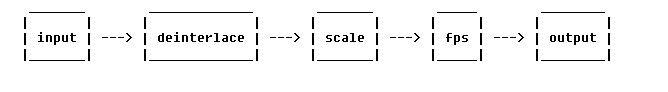
int ret = av_vsink_buffer_get_video_buffer_ref(mBufferDstCtx, &picRef, 0);
request_frame
start_frame
draw_slice
end_frame
b).Complex filtergraphs:

我们搭建的filter graph:

{
avcodec_register_all();
avfilter_register_all();
AVFilterGraph * pFilterGraph = NULL;
AVFilterContext * pBufferSrcCtx = NULL;
AVFilterContext * pBufferDstCtx = NULL;
AVFrame * pSrcFrame = avcodec_alloc_frame();
AVFrame * pSinkFrame = avcodec_alloc_frame();
AVFrame * pDstFrame = avcodec_alloc_frame();
// 设定输出格式列表,我们仅支持PIX_FMT_YUV420P
PixelFormat pix_fmts[] = { PIX_FMT_YUV420P, PIX_FMT_NONE };
char args[512];
AVFilterContext *lastFilterCtx = NULL;
// 我们使用到的filter,其中"nl_"开头的是我们自己写的filter
// 输入buffer filter
AVFilter *bufferFilter = avfilter_get_by_name("buffer");
// deinterlace filter, 目前使用yadif filter
AVFilter *yadifFilter = avfilter_get_by_name("yadif");
// 我们自己实现的fps转换filter
AVFilter *fpsFilter = avfilter_get_by_name("nl_fps");
// 我们自己实现的遮logo的filter,支持多个,动态设置,能够设定区间范围
AVFilter *delogosFilter = avfilter_get_by_name("nl_delogos");
// 我们自己实现的调节对比度和亮度的filter
AVFilter *colorFilter = avfilter_get_by_name("nl_color");
// 我们自己实现的叠加图片的filter,支持多个,动态设置,能够设定区间范围
AVFilter *overlaysFilter = avfilter_get_by_name("nl_overlays");
// crop filter
AVFilter *cropFilter = avfilter_get_by_name("crop");
// resize filter
AVFilter *resizeFilter = avfilter_get_by_name("scale");
// 图像扩展filter,可以在图像边界填充特定的颜色
AVFilter *padFilter = avfilter_get_by_name("pad");
// 输出buffer filter
AVFilter *buffersinkFilter = avfilter_get_by_name("buffersink");
// 创建graph
pFilterGraph = avfilter_graph_alloc();
// 开始创建filter
AVRational tb = { 1, 1000000 };
AVRational sar = { 0, 1 };
// 计算图像宽度比
av_reduce(&sar.num, &sar.den, mConfig.width, mConfig.height, 1000*1000);
// 设定 buffer filter的参数
// w:h:pixfmt:time_base.num:time_base.den:sample_aspect_ratio.num:sample_aspect_ratio.den:sws_param
sprintf(args, "%d:%d:%d:%d:%d:%d:%d",
mConfig.width, mConfig.height, mConfig.pixelFormat, tb.num, tb.den, sar.num, sar.den);
// input filter
err = avfilter_graph_create_filter(&pBufferSrcCtx, bufferFilter, "in", args, NULL, pFilterGraph);
// 记录前一个filter context
lastFilterCtx = pBufferSrcCtx;
// 如果需要 deinterlace,则创建 yadif filter,同时和前一个filter进行连接
// deinterlace : yadif
if(mConfig.deinterlace > 0)
{
if(yadifFilter == NULL)
break ;
// yadif filter的参数
// mode:parity
sprintf(args, "%d:%d", 0, -1);
// 创建filter,同时加入到graph
AVFilterContext *deinterlaceCtx = NULL;
err = avfilter_graph_create_filter(&deinterlaceCtx, yadifFilter, "yadif", args, NULL, pFilterGraph);
if(err < 0)
break ;
// 和前一个filter进行连接
err = avfilter_link(lastFilterCtx, 0, deinterlaceCtx, 0);
if(err < 0)
break ;
lastFilterCtx = deinterlaceCtx;
}
// ... 中间略过
// 创建output filter
err = avfilter_graph_create_filter(&pBufferDstCtx, buffersinkFilter, "out", NULL, pix_fmts, pFilterGraph);
if(err < 0)
break ;
// 和前一个filter进行连接
err = avfilter_link(lastFilterCtx, 0, pBufferDstCtx, 0);
if(err < 0)
break ;
// 配置 graph
err = avfilter_graph_config(pFilterGraph, NULL);
// 把输入frame填充到结构AVFrame
avpicture_fill((AVPicture *)pSrcFrame, (uint8_t *)inMediaSample->data(),
(PixelFormat)mConfig.pixelFormat, mConfig.width, mConfig.height);
pSrcFrame->width = mConfig.width;
pSrcFrame->height = mConfig.height;
pSrcFrame->format = mConfig.pixelFormat;
pSrcFrame->pts = inMediaSample->dts();
// 开始写input写入frame
ret = av_vsrc_buffer_add_frame(pBufferSrcCtx, pSrcFrame, AV_VSRC_BUF_FLAG_OVERWRITE);
// 从输出filter查看输入是否可以获取数据,返回可获取的数目
int count = avfilter_poll_frame(pBufferDstCtx->inputs[0]);
if(count > 0)
{
AVFilterBufferRef *picRef = NULL;
// 从输出filter中获取结果
int ret = av_vsink_buffer_get_video_buffer_ref(pBufferDstCtx, &picRef, 0);
if(picRef != NULL)
{
// 转换AVFilterBufferRef到AVFrame
avfilter_fill_frame_from_video_buffer_ref(pSinkFrame, picRef);
pSinkFrame->format = picRef->format;
pSinkFrame->width = picRef->video->w;
pSinkFrame->height = picRef->video->h;
const int numBytes = avpicture_get_size((PixelFormat)pSinkFrame->format, pSinkFrame->width, pSinkFrame->height);
// 转换时间单位
AVRational tb = { 1, 1000000 };
const int64 dts = av_rescale_q(picRef->pts, mBufferDstCtx->inputs[0]->time_base, tb);
// 获取图像数据
avpicture_fill((AVPicture *)pDstFrame, (uint8_t *)mediaSample->data(),
(PixelFormat)pSinkFrame->format, pSinkFrame->width, pSinkFrame->height);
av_picture_copy((AVPicture *)pDstFrame, (AVPicture *)pSinkFrame,
(PixelFormat)pSinkFrame->format, pSinkFrame->width, pSinkFrame->height);
// 释放buffer计数器
avfilter_unref_buffer(picRef);
}
}
}
FFMPEG SDK 开发介绍 -- Filter 篇相关推荐
- 大疆 DJI SDK 开发介绍
大疆 DJI SDK 开发介绍 转自:http://blog.sina.com.cn/s/blog_6266a8840102xn4x.html 大疆SDK开发分为三种:Mobile SDK,Onboa ...
- android大疆飞控界面,DJI Android SDK 开发笔记(入门篇)
##大疆SDK开发笔记## #1.文档相关 2.Android SDK文档 接入Android的SDK都在这部分,飞控相关的接口. 3.Android UX SDK文档 大疆自定义的组件,已经跟飞机关 ...
- Mendix开发介绍实用篇(二)
** 继续<实用篇一>的内容: ** 5. 新增微流 在Module或Module下面的Folder单击右键,在弹出菜单中选Add->Microflow. 输入微流Microflow ...
- 18-ESP8266 SDK开发基础入门篇--TCP 服务器 RTOS版,串口透传,TCP客户端控制LED
https://www.cnblogs.com/yangfengwu/p/11112015.html 先规定一下协议 aa 55 02 01 F1 4C 控制LED点亮 F1 4C为CRC高位和低位 ...
- 3-ESP8266 SDK开发基础入门篇--点亮一个灯
https://www.cnblogs.com/yangfengwu/p/11072834.html 所有的源码 https://gitee.com/yang456/Learn8266SDKDevel ...
- Mendix开发介绍实用篇(一)
桌面端和Web端建模器 桌面端 Web端 功能完备 功能比桌面精简 本地离线开发 实时在线开发 一键发布到服务端和移动自适应 应用数据可同步到本地 PC和移动端自适应 PC和移动端自适应 下载地址: ...
- Mendix开发介绍实用篇(三)
继续<实用篇二>的内容: 6. 创建Folder 7. 设置权限 展开Module,双击Security,打开Module security Type"Security" ...
- 基于盛派SDK开发(配置篇一):企业号充当服务号多客服功能
背景: 由于服务号不支持手机版多客服,可以通过企业号来实现此功能. 效果图: 1,服务号: 2,企业号: 服务号配置: 其中WeChatController代码如下: /// <summary& ...
- 20-ESP8266 SDK开发基础入门篇--C# TCP客户端编写 , 加入数据通信
https://www.cnblogs.com/yangfengwu/p/11192594.html 自行调整页面 连接上以后主动发个数据 namespace TCPClient {public pa ...
最新文章
- Oracle exp/imp,备份或导入时注意的事项
- 2008年5月系统分析师考试上午试卷参考答案与考点解析2
- 《DSP using MATLAB》Problem 7.4
- yum搭建本地仓库、国内源、下载rpm包、源码安装
- 【动态规划】 摆花 【NOIp普及组 2012 第三题】 (ssl 2360/luogu 1077)
- lombok 简化代码_如何编写更少,更好的代码,或Project Lombok
- 2016_shengyang_onsite
- 超强Mac数据恢复软件:Disk Drill Enterprise Mac
- 利用接口做参数,写个计算器,能完成加减乘除运算。 (1)定义一个接口Compute含有一个方法int computer(int n, int m)。 (2)设计四个类分
- 这个容器逃逸 exploit 获得首届年度谷歌云平台大奖10万美元
- MapGuide应用开发系列(11)----创建自己的第一个MapGuide应用程序
- Linux命令:ssh命令
- redis 40道面试题
- apple watch 微信连接不上手机
- 原生小程序用画布制作海报,等比例缩放,和uniapp差不多就是写法有点不同
- 外贸网站建站是什么?
- 阿里云服务器被恶意程序攻击
- Unity3D上路_01-2D太空射击游戏
- 【深度分析】汽车零部件供应商管理+采购体系
- Android - xml动画,识别手势动作,代码抽取,获取手机SIM卡串号,获取联系人数据,开机广播,发送/解析短信,报警音乐
