【笔记】基于Docker在MacBook安装Informix Developer Edition
序言
Docker 是一个开源的应用容器引擎,让开发者可以打包他们的应用以及依赖包到一个可移植的容器中,然后发布到任何流行的 Linux 机器上,也可以实现虚拟化。容器是完全使用沙箱机制,相互之间不会有任何接口。
Informix是世界顶级商用数据库之一,能在MacBook上低成本的学习,则能帮助开发者对于数据库有更多的理解和认识。
本文介绍基于Docker,如何在MacBook上快速搭建体验环境。
一、环境准备
1.1下载Mac版Docker
(https://store.docker.com/editions/community/docker-ce-server-centos)
1.2安装运行Mac版Docker
- 双击
Docker.dmg启动安装程序,拖拽至Application文件夹中。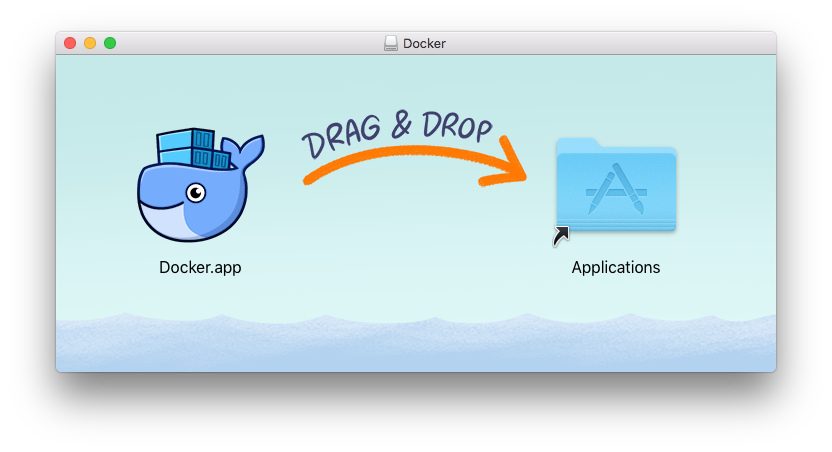
- 双击应用文件夹中
Docker.app,启动Docker. 看到下面的图标表示启动完毕。
3、验证安装后的版本
$ docker --version
Docker version 18.03, build c97c6d6
$ docker-compose --version
docker-compose version 1.21.2, build 8dd22a9
$ docker-machine --version
docker-machine version 0.14.0, build 9ba6da9
4、运行样例
$docker run hello-worldHello from Docker!
This message shows that your installation appears to be working correctly.To generate this message, Docker took the following steps:1. The Docker client contacted the Docker daemon.2. The Docker daemon pulled the "hello-world" image from the Docker Hub.(amd64)3. The Docker daemon created a new container from that image which runs theexecutable that produces the output you are currently reading.4. The Docker daemon streamed that output to the Docker client, which sent itto your terminal.To try something more ambitious, you can run an Ubuntu container with:$ docker run -it ubuntu bashShare images, automate workflows, and more with a free Docker ID:https://hub.docker.com/For more examples and ideas, visit:https://docs.docker.com/engine/userguide/
至此Docker安装完毕。
二、查找所需的Image
Docker提供了和苹果、安卓类似的应用商店。https://store.docker.com/
我此次选择的是开发者版,限制如下:
https://www.ibm.com/developerworks/data/library/techarticle/dm-0801doe/index.html
For application development and testing only, this edition packs the full suite of Informix functionality into an attractive price point: free!
The Developer Edition includes all the functionality available in the Informix Enterprise Edition with scalability constraints including processing, memory, storage, and connection limitations .
It is available on a wide range of operating systems in 32- and 64-bit versions where appropriate. Customers can upgrade from the Developer Edition directly to any other edition simply by installing the new database binaries.
Since the intent of the Informix Developer Edition is for system development and test only, it cannot be used in a production environment, and there is no optional support package.
三、基于Docker下载Informix镜像
输入以下命令则启动安装,过程中需要输入密码授权安装程序。
docker pull ibmcom/informix-developer-database
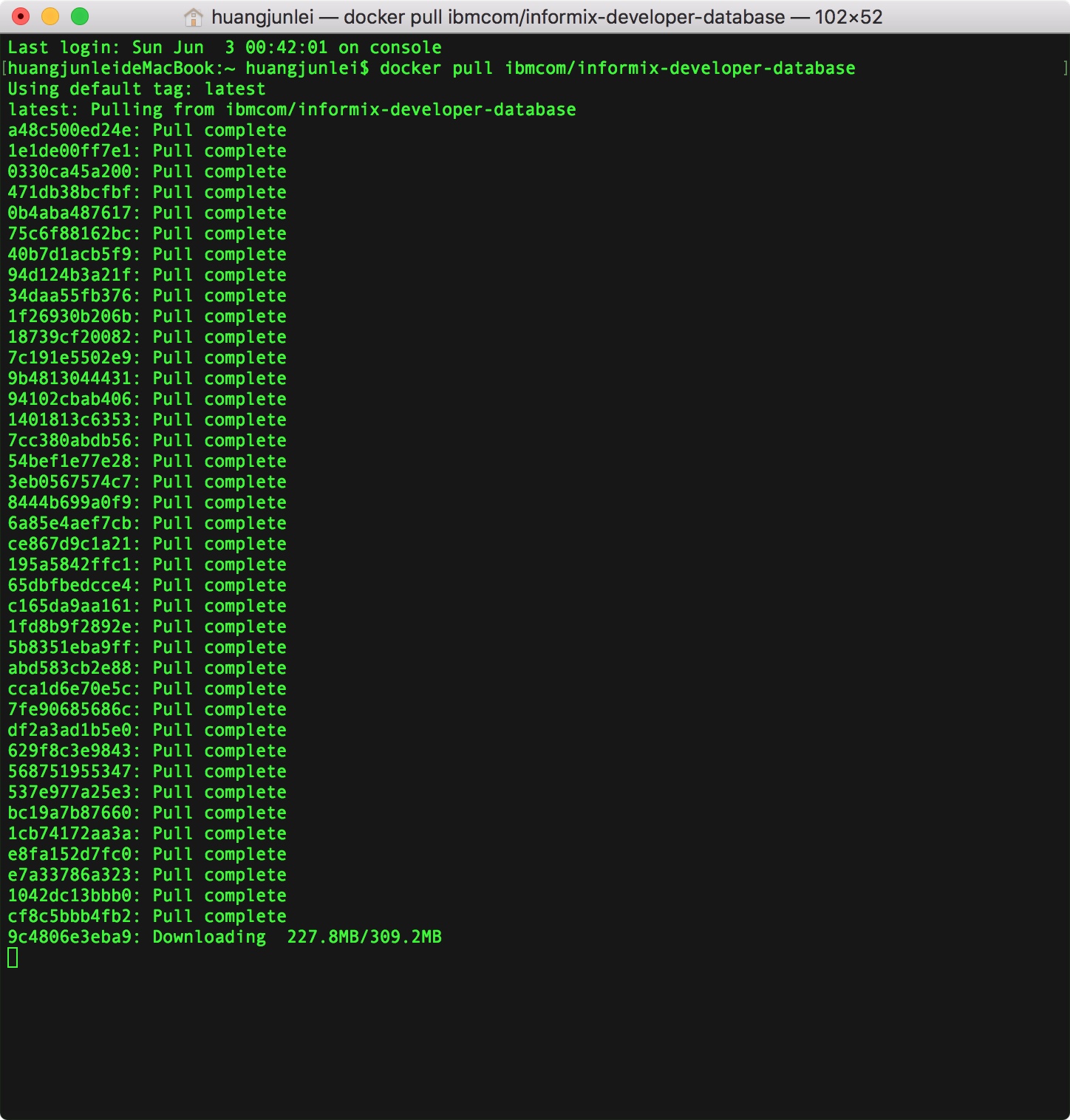
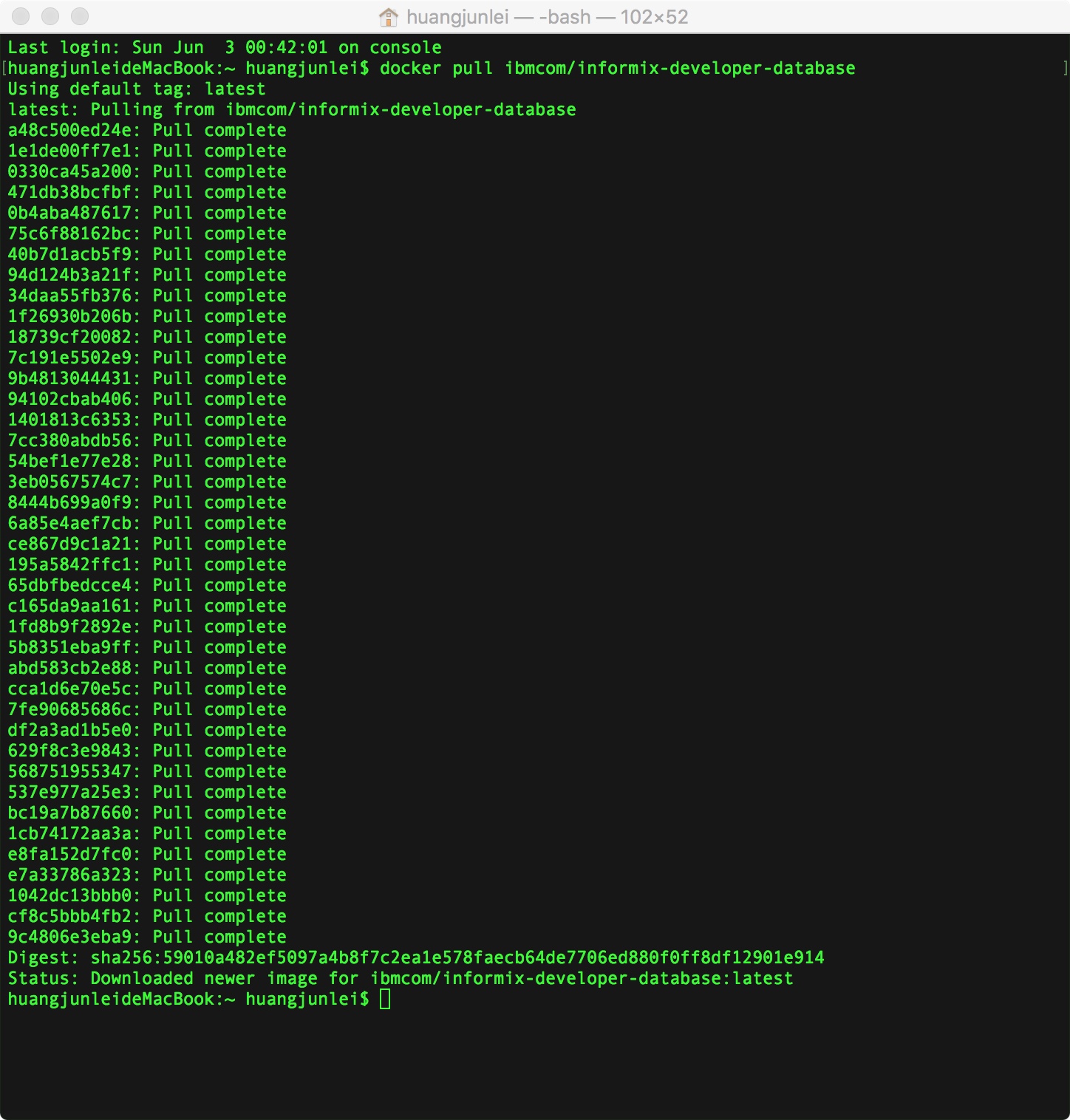
四、初次启动Informix
输入以下命令:
docker run -it --name iif_developer_edition --privileged -p 9088:9088 -p 9089:9089 -p 27017:27017 -p 27018:27018 \
-p 27883:27883 -e LICENSE=accept ibmcom/informix-developer-database:latest
运行效果如下图:
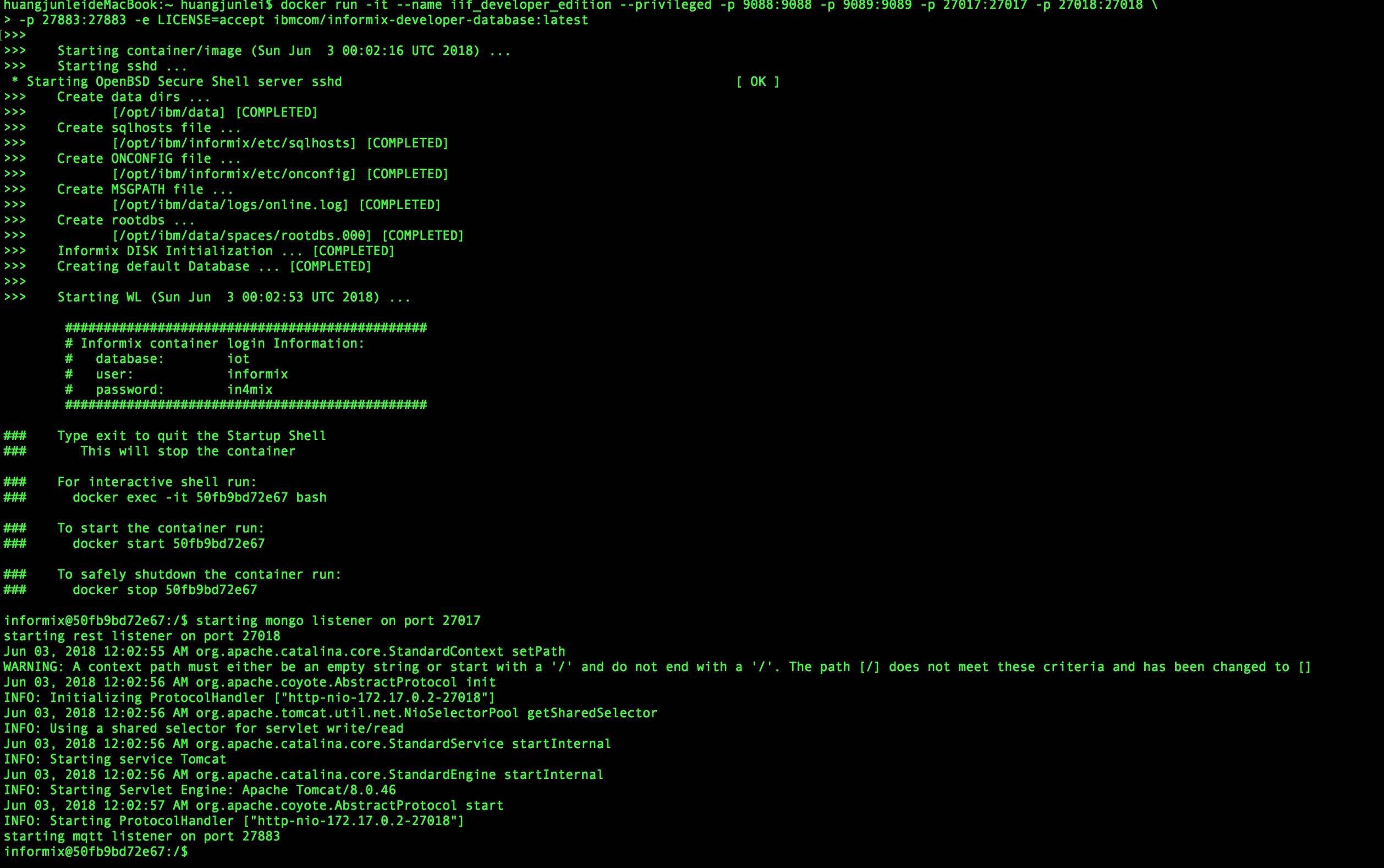
五、查看Informix情况
Informix安装在/opt/IBM/informix,Informix 数据库服务器默认名称为dev,使用onstat了解基本情况。
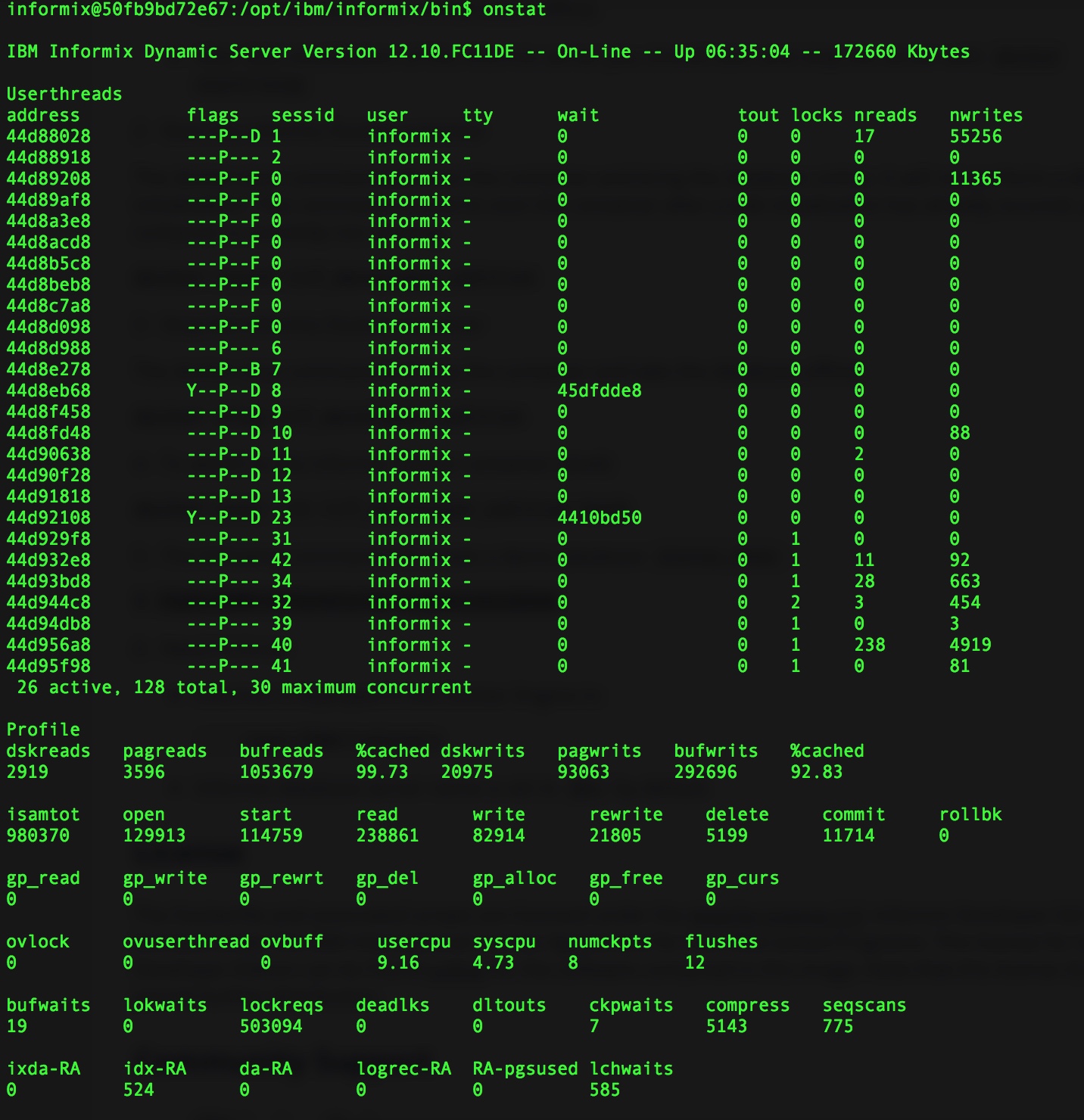
【笔记】基于Docker在MacBook安装Informix Developer Edition相关推荐
- ActiveMQ此例简单介绍基于docker的activemq安装与集群搭建
ActiveMQ拓展连接 此例简单介绍基于Docker的activemq安装与集群搭建 一 :安装 1.获取activemq镜像 docker pull webcenter/activemq 2.启动 ...
- 基于Docker的Confluence安装
前言 Confluence是一个专业的企业知识管理与协同软件,也可以用于构建企业wiki.使用简单,但它强大的编辑和站点管理特征能够帮助团队成员之间共享信息.文档协作.集体讨论,信息推送. 我们实验室 ...
- 基于 Docker 和 GitLab 的前端自动化部署实践笔记
基于 Docker 和 GitLab 的前端自动化部署 实践笔记 随着接触的项目越来越多,在部署测试流程上重复耗时工作也越来越多,所以对前端工作的CI/CD实现愈发迫在眉睫. 前端开发由于三大框架的崛 ...
- 树莓派4b学习笔记三--基于Ubuntu搭建Docker 和portainer,基于Docker 搭建Homeassistant、EMQX
文章目录 一.基于Ubuntu搭建Docker和portainer 1.Docker简介 2.Ubuntu20.04安装Docker-ce 3.Ubuntu20.04安装Docker图形化界面port ...
- 推荐一款基于docker部署的个人免费笔记工具wiznote
推荐一款基于docker部署的个人免费笔记工具wiznote 作为一个爱写作爱折腾的程序员,在做某个事情的时候,脑子里总是会联想并且不断蹦出各种奇怪的创意和想法,但是这些想法很多时候都是一闪而逝,事情 ...
- 基于Docker安装Jenkin并部署项目
基于Docker安装Jenkin并部署项目 一.安装 1.1 安装Docker 点击查看笔记:Docker安装 1.2 安装Docker Compose # 1.下载文件,使用的是国内镜像 curl ...
- 基于docker安装tensorflow
最近在自学机器学习,大热的Tensorflow自然不能错过,所以首先解决安装问题,为了不影响本地环境,所以本文基于Docker来安装Tensorflow,我的环境是Ubuntu16.04. 安装Doc ...
- pg安装部署linux_简简单单基于docker部署微服务网关
❝ 本文整理于今年3月,收录在个人开源仓库JavaScriptCollection中,其中很多概念不乏借鉴.摘抄自官网,便于复习相关概念,有兴趣的可以直接去仓库Clone文档学习.参考! ❞ 基本概念 ...
- Centos系统基于Docker安装tensorflow
要基于Docker安装tensorflow,当然首先要安装Docker了,下面先说安装Docker的步骤 1. 首先卸载电脑上可能存在的老的版本,如果没有安装过可以不执行 $ sudo yum re ...
最新文章
- 漫画详解:厌氧君和好氧君,谁才是明日之子?
- Java swing实现Visio中对直线、曲线、折线的画及拖动删除
- Java反射基础:获取Class对象的三种方式
- go mongodb排序查询_「赵强老师」MongoDB中的索引(下)
- 九十一、动态规划系列 背包问题之混合背包
- struts2中访问servlet API
- hive创建表---并把数据导入表中
- java中随机生成26个字母组合的随机验证码
- 问题总结2015/05/05
- 5.26在网上看到的方法,实现图形缩放、对齐、图形修改后进行dirty check。(未实验过)...
- redis详解- 过期删除策略和内存淘汰策略
- JPDA 架构研究4 - JDWP的传输器
- No package ‘libusb‘ found
- verilog学习笔记——三段式状态机
- 急需小米笔记本TM1709最新版BIOS Firmware,当前是版:RMRKB5R0P0504 日期:2018/09/04 多谢帮助!
- 求无序数组的中位数(c语言版本)
- layui框架实战案例(8):web图片裁切插件croppers.js组件实现上传图片的自定义截取(含php后端)
- 8汉化 netreflector_Reflector 8中文版
- 无忧·企业文档2.1.4版本更新清单说明来啦
- python名片识别_基于Python的名片识别接口调用代码实例
